Comprehensive Guide to Recording Software for Chrome OS


Intro
The rise of Chrome OS has opened doors to a plethora of applications that cater to recording needs. Users today look for efficient audio and video recording software that works seamlessly on their devices. This has led to a growing interest in identifying the best tools available in the market for Chrome OS.
Recording software can enhance productivity, allowing users to capture important meetings, lectures, or creative sessions. Consequently, understanding the various options is crucial for selecting the right software. This article aims to explore the landscape of recording applications, assess their functionalities, and evaluate their strengths and weaknesses. By emphasizing compatibility and user experience, this guide serves as a trustworthy resource for both casual users and technology enthusiasts.
Key Features
When considering recording software for Chrome OS, specific features stand out as essential to cater to users' demands. Comprehensive software should not only offer robust recording capabilities but also provide an intuitive interface and additional functionalities.
- Ease of Use: User-friendly design can make a significant difference. Software that is easy to navigate allows users to focus on recording without unnecessary distractions.
- Audio and Video Quality: High-quality audio and video output is vital. Look for applications that support formats and resolutions suited for professional or personal projects.
- Editing Tools: Some software includes built-in editing capabilities. Users can refine their recordings directly within the app, saving time and enhancing workflow.
- Cloud Integration: Compatibility with cloud services simplifies storage and sharing. Users can access their recordings from multiple devices, adding convenience.
"The right recording software can transform the way users capture and share their ideas, be it for personal projects or professional purposes."
Product Specifications
Understanding the technical specifications and compatibility of recording software is essential. This ensures users can select a product that works well with their devices and fulfills their recording needs. Key elements to consider include:
- Technical Specifications: Look for software with advanced features such as multi-track recording, support for external microphones, and various audio formats.
- Compatibility and Connectivity: Ensure that the software is compatible with Chrome OS and works well with other applications. Check for updates and support for the latest operating system versions.
These considerations not only inform the user about the capabilities of different software but also help them make an educated choice best suited to their specific recording requirements.
Understanding Chrome OS and Its Capabilities
Gaining insight into Chrome OS and its capabilities is critical for users considering recording software options for their devices. As a cloud-based operating system developed by Google, Chrome OS is designed with simplicity and efficiency in mind. This section will illustrate why understanding its features and limitations is essential when selecting recording solutions. Recording software must align with the system's architecture to function optimally and meet user needs. Errors may arise if software misaligns with OS capabilities, impacting usability and functionality. Thus, a solid grasp of Chrome OS helps users make educated choices.
What is Chrome OS?
Chrome OS is a lightweight operating system centered around the Google Chrome web browser. It focuses on web applications and cloud computing, contrasting traditional operating systems that often emphasize local processing power and storage. Initially launched in 2011, Chrome OS has evolved to include support for Android applications, expanding its functionality significantly.
Users interact primarily through a simple interface, streamlined for app access and productivity. Frequent updates from Google ensure that security remains robust, making it suitable for educational and professional environments. Chrome OS runs on various devices, ranging from Chromebooks to tablets, appealing to a wide audience.
Key Features of Chrome OS
Chrome OS comes with several notable features:
- Simplicity: The user interface is minimalist and designed for quick navigation.
- Speed and Performance: Boot times are often faster than their Windows or macOS counterparts, allowing users to start working in seconds.
- Cloud Integration: Seamless integration with Google Workspace and Drive facilitates easy data access and collaboration.
- Security: Regular updates and built-in virus protection contribute to a secure environment for users.
- Support for Android Apps: This feature enhances functionality, enabling users to access a broader range of applications, including those for recording audio or video.
These attributes position Chrome OS favorably for various tasks, including recording, thus enhancing its appeal to tech-savvy individuals and early adopters of technology.
Limitations of Chrome OS for Recording
Despite its strengths, Chrome OS reveals certain limitations that users should consider when selecting recording software:
- Limited Native Applications: Unlike other OS options, Chrome OS has fewer native applications tailored for audio and video recording, which can restrict users relying on specific tools.
- Performance Constraints: Running intensive software can lead to performance issues. While suitable for basic recording tasks, power users might encounter challenges with demanding applications.
- Compatibility Issues: Some recording software, especially those designed for Windows or macOS, may not function properly on Chrome OS, limiting choices.
- Hardware Limitations: Devices may have physical constraints impacting recording quality, such as microphone or camera capabilities.
"Understanding Chrome OS's limitations can prevent frustration when choosing recording tools and enable a more focused approach to finding suitable solutions."
This insight helps users navigate their options more effectively, ensuring a better fit for their needs.
The Importance of Recording Software
Recording software is a fundamental tool for various uses in today’s digital landscape. It enables users to capture audio, video, and screen activities efficiently, addressing both professional and personal needs. The evolution of technology has led to an increase in the demand for high-quality recording solutions, especially within Chrome OS environments. This section aims to explore the importance of recording software by discussing its applications and the unique attributes that make Chrome OS a viable option for recording tasks.
Applications of Recording Software
Recording software has a broad spectrum of applications that caters to diverse users. Here are some notable use cases:
- Education: Teachers use recording software to produce educational content, facilitating remote learning and providing students with access to lectures and tutorials at their own pace.
- Content Creation: Influencers and digital creators rely on recording software for producing podcasts, YouTube videos, and other multimedia content. Tools offer a platform to edit and produce defined audio and video files.
- Professional Development: Recording software is increasingly adopted for business meetings and presentations. It helps in creating records of discussions, which can be useful for documentation and reference.
- Gaming: Gamers utilize screen recording software to capture gameplay sessions, allowing them to share experiences with others or create gaming guides and tutorials.
These applications demonstrate how recording software enhances productivity across varied fields.
Why Choose Chrome OS for Recording?
Chrome OS offers a unique platform for recording software usage. Its lightweight nature contributes to performance stability. Here are reasons to consider Chrome OS for recording:
- Simplicity and Speed: Chrome OS is designed for quick boot and operation. Users can launch recording applications rapidly, making it handy for ad-hoc recording needs without delays.
- Web-Based Applications: Many recording tools available on Chrome OS are web-based, allowing for seamless updates and easy accessibility from any device connected to the internet. This flexibility is a significant advantage for users needing consistent access to their tools.
- Low Resource Requirements: Chrome OS is less demanding on hardware. This aspect is beneficial for entry-level devices that might not handle heavyweight software often found on traditional operating systems.
- Security: Chrome OS is renowned for its security features. Users can record without the constant threat of malware or viruses, ensuring the integrity of their recordings.
In summary, recording software holds immense importance in facilitating a variety of tasks and enhancing productivity across different fields. The distinctive features of Chrome OS make it an attractive option for users seeking effective and reliable recording solutions.
Types of Recording Software for Chrome OS


Recording software is crucial for users looking to capture audio, video, or screen content. For Chrome OS, which has unique characteristics, understanding the different types of recording tools available is essential. Each type of software serves specific needs, and selecting the right one can greatly enhance productivity and creativity.
Audio Recording Software
Audio recording software on Chrome OS allows users to create high-quality audio tracks. These tools are especially valuable for musicians, podcasters, and educators who prefer to record voice memos or lectures. Key features often found in such software include multi-track recording, sound editing capabilities, and various audio effects.
Also, the compatibility with external microphones enhances audio quality. Compared to traditional recording software, audio tools for Chrome OS need to be optimized for the limitations of web applications. Users should consider factors like latency, supported file formats, and storage capabilities when choosing audio recording software.
A few popular options include:
- Audacity (via Linux support)
- TwistedWave Online
- Soundtrap
Each of these tools addresses distinct aspects of audio recording and editing, so the choice should depend on the user's specific requirements and use cases.
Video Recording Software
Video recording software for Chrome OS is essential for content creators, educators, and business professionals. This software enables users to record videos directly from their screens or webcams. Key features include:
- Screen capture capabilities
- Video editing tools
- Streaming options during recording
The best software provides seamless integration with platforms like YouTube or Vimeo. As with audio tools, video software must be user-friendly and responsive due to Chrome OS’s performance limitations. When reviewing options, consider the resolution, frame rate, and export formats.
Some notable video recording software options are:
- Screencastify
- Loom
- WeVideo
These tools cater to different workflows, from simple recording needs to more advanced video projects requiring editing capabilities.
Screen Recording Software
Screen recording software captures everything displayed on a screen. This type is particularly beneficial for educators conducting online classes, teams sharing presentations, and developers documenting software workflows.
Important aspects to consider include:
- The ability to record audio along with video
- Options for including webcam footage in recordings
- Editing features to enhance the final product
As Chrome OS is cloud-centered, the storage and sharing functionalities are crucial. Users should also pay attention to the length of recordings allowed, as some tools have limitations on video duration.
Recommended screen recording software includes:
- Nimbus Capture
- OBS Studio (via Linux)
- CloudApp
By understanding the landscape of recording software types for Chrome OS, users can make well-informed decisions. Each type of software meets differing needs, emphasizing the importance of selecting tools that align with personal or professional goals.
Top Audio Recording Software for Chrome OS
Audio recording software plays a crucial role for users looking to capture high-quality sound on Chrome OS devices. As Chrome OS continues to evolve, the need for effective audio recording solutions becomes increasingly relevant. The right software can significantly enhance the recording experience, adding features that empower users in music production, podcasting, and various audio projects. Therefore, understanding what options are available and how they stack up against each other is essential.
Overview of Popular Audio Tools
Several audio recording tools cater to Chrome OS users. The following list presents a brief overview of noteworthy options:
- BandLab: This cloud-based platform offers a full-featured digital audio workstation (DAW) that is accessible via Chrome. Users can record, edit, and mix audio tracks seamlessly, making it ideal for collaboration.
- Soundtrap: Similar to BandLab, Soundtrap allows users to create music online and collaborate in real-time. It features various instruments and a user-friendly interface.
- Audiomack: A platform focused on music sharing and discovery, it also provides recording features that allow artists to capture their sound directly from Chrome OS.
- TwistedWave: This web-based audio editor offers a comprehensive set of features for recording and editing audio. It is designed for professional use and supports many formats.
- Audio Recorder: A simpler tool that allows for basic audio recording without overwhelming users with features. It's suitable for quick projects or capturing thoughts on the go.
Each of these tools has unique functionalities that cater to different recording needs. By exploring them further, users can determine which best aligns with their goals.
Comparative Analysis of Selected Tools
When evaluating audio recording software for Chrome OS, several factors should be considered. These include features, ease of use, compatibility, and pricing. Below is a comparative analysis of some popular tools:
- BandLab
- Soundtrap
- TwistedWave
- Audio Recorder
- Features: Offers a full suite of editing tools, collaboration options, and cloud storage.
- Ease of Use: Intuitive interface that caters to beginners and advanced users alike.
- Compatibility: Works seamlessly on all devices through a web browser.
- Pricing: Free to use with premium features available.
- Features: Collaborate in real-time, access to loops and instruments, and easy sharing options.
- Ease of Use: User interface is streamlined, making it accessible for all levels.
- Compatibility: Accessible via web browsers, compatible with Chrome OS.
- Pricing: Offers a free version with limitations. Subscription plans available for enhanced features.
- Features: Comprehensive editing tools, supports various audio formats.
- Ease of Use: While powerful, it may have a slightly steeper learning curve for beginners.
- Compatibility: Web-based, ensuring functionality across devices.
- Pricing: Pay-per-use model, which may appeal to those with infrequent needs.
- Features: Basic recording capabilities, no elaborate editing functions.
- Ease of Use: Very simple and quick to navigate.
- Compatibility: Works in all Chrome browsers with minimal requirements.
- Pricing: Free, making it an accessible option for casual users.
This analysis showcases the variety available and helps prospective users identify the tool that best fits their specific audio recording needs.
Best Video Recording Software for Chrome OS
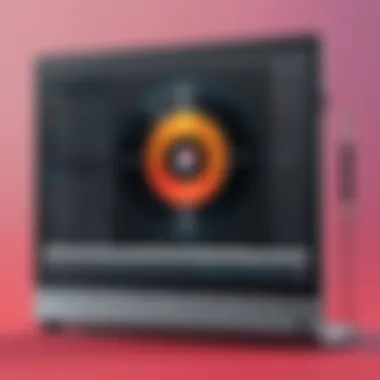

Video recording has become crucial for many users, from content creators to business professionals. Having appropriate software can enhance the quality of recordings, making them more engaging. This section focuses on the best video recording software available for Chrome OS, evaluating their unique features, benefits, and considerations. An understanding of these tools helps users make informed choices, especially in an environment that prioritizes simplicity and effectiveness.
Key Features of Leading Video Recorders
The leading video recording software for Chrome OS typically possesses several essential features that enhance the recording experience. Here are some key characteristics:
- User-Friendly Interface: Many of these tools provide intuitive layouts, making them accessible even for novices. Users can quickly learn how to navigate the software, which reduces the time needed to master it.
- High-Quality Output: Video clarity is vital. Most top-tier software supports high-resolution recording, allowing for HD output. Clarity ensures that recordings maintain professional standards, especially for tutorials and presentations.
- Editing Tools: Some software includes integrated editing features, enabling users to trim, merge, and enhance videos post-recording. This can save time, as users do not need to switch to separate applications for editing.
- Cloud Integration: Given the nature of Chrome OS, many tools offer cloud storage solutions. This feature allows for easy access and sharing of recordings across different devices, ensuring flexibility in usage.
- Compatibility with Extensions: Chrome OS users benefit from a range of extensions that can enhance the software's functionality. Leading recorders often integrate with these extensions, providing advanced capabilities not available in standalone formats.
User Reviews and Feedback
User feedback is invaluable for assessing the effectiveness of software. Various online platforms allow users to share their experiences. Here are some common themes in reviews of video recording software for Chrome OS:
- Reliability: Many users appreciate software that consistently delivers without crashing or freezing during important recordings.
- Performance: Reviews frequently mention how the software performs under different conditions, such as varying levels of system resources and running multiple applications simultaneously. Users usually favor tools that maintain performance even under less-than-ideal setups.
- Customer Support: Effective customer support is often highlighted. Users want reassurance that they can receive help when problems arise. Positive experiences with support teams enhance overall satisfaction with the software.
"Finding a reliable video recorder really changed how I create content. I no longer worry about technical issues during my recordings."
- Feature Utility: Users often evaluate the usefulness of features beyond basic recording. The ability to edit, add effects, or integrate with cloud storage can significantly influence satisfaction and preference.
- Value for Money: In discussions about pricing, users weigh the software's cost against its features and benefits. Understanding the pricing models helps potential users decide which software suits their budget while meeting their needs.
Effective Screen Recording Software for Chrome OS
Screen recording has become vital in various domains, such as education, gaming, and professional presentations. The significance of effective screen recording software for Chrome OS lies in its ability to capture real-time actions on your screen, facilitating a rich array of content creation and sharing opportunities. With the rise of remote work and online learning, having reliable software suited for Chrome devices enhances how users communicate and share information.
Screen recording is not just about capturing what's on the screen; it involves integrating audio, narration, and other media elements. In this age of information overload, effective recording software becomes a tool for clarity and comprehension. Individuals can create tutorials, video calls, and support videos efficiently, thereby improving user engagement and understanding.
Functionality Comparison
When evaluating screen recording software for Chrome OS, functionality plays a crucial role. Not all recording applications deliver the same performance or features. Below are some attributes to consider:
- Video Quality: Check for resolution options, such as 1080p or higher. Clear, crisp video aids in conveying information better.
- Audio Capture: Ensure that the software effectively captures both system audio and external microphone input. This feature is important for creating instructional videos or streaming.
- Editing Tools: Some applications include tools to edit recordings post-capture. This is useful for trimming unnecessary sections or adding annotations.
- File Format: Different applications support various file formats. Ensure compatibility with your intended use, be it for sharing on platforms like YouTube or for personal archives.
- Usability: A user-friendly interface can save time and reduce frustration. Look for intuitive layouts and straightforward controls.
By assessing these functionalities, users can select a tool that aligns with their specific needs and preferences.
Recommended Options for Different Needs
Diverse recording scenarios require different software solutions tailored to unique needs. Here are some recommended options based on specific requirements:
- For Educators: Screencastify offers robust features ideal for creating educational videos. It includes options for annotations and direct uploads to Google Drive.
- For Gamers: OBS Studio is often favored in the gaming community. It provides extensive recording options and is perfect for live streaming. Even on Chrome OS, it runs effectively when installed via Linux apps.
- For Businesses: Loom is optimized for professional settings. It allows for quick video sharing directly from the interface, promoting efficient communication.
- For Quick Recordings: Nimbus Screenshot and Screen Video Recorder is excellent for users needing quick captures and easy sharing capabilities without complex settings.
In summary, selecting effective screen recording software for Chrome OS requires a clear understanding of user needs and functionality comparisons. With the right tool, any individual can enhance their content creation capabilities significantly.
User Experience and Usability
User experience (UX) and usability are crucial factors when selecting recording software for Chrome OS. A positive user experience can dramatically affect how a user interacts with the software and how effectively it meets their needs. In the realm of recording, both audio and video, it is vital that users can navigate the software effortlessly.
Interface Design and User Interaction
The design of the interface is the first impression users have of any recording software. A clean, intuitive interface allows users to focus on their recording tasks rather than grapple with a confusing layout. Key elements of good interface design include visual hierarchy, appropriate use of icons, and clear labeling of functions. Simplicity often trumps complexity in this area. Many successful recording applications opt for flat design principles, emphasizing functionality instead of decorative components. This is particularly relevant for users who may not specialize in technology but still require efficient tools for their jobs or projects.
User interaction should feel seamless. Features like drag-and-drop functionality, keyboard shortcuts, and responsive controls enhance usability. Whenever a user can complete a task in fewer clicks, it contributes to a more enjoyable recording experience. Observing how users interact with the software provides insights into areas requiring improvement. Continuous user feedback is essential for refining the design, allowing developers to adjust features based on real-world use.
"User experience is not just about usability. It encompasses everything that affects users' interaction with a product."
Learning Curve and Ease of Use
A steep learning curve can deter users from exploring recording software, especially those who are not technologically savvy. Ease of use is paramount. Users should be able to perform basic functions immediately after installation. Tutorials, tooltips, and user guides can facilitate this process by offering guidance without overwhelming the user.
Familiarity also plays an important role. Software that employs common design patterns allows users to adapt quickly. If someone has previously used software that shares similar layout and functionalities, their transition will usually be smoother. For recording tools on Chrome OS, features like one-click recording and preset configurations can help minimize the learning time.
Consideration of user demographics is also important. Different types of users — from casual recorders to professionals — will have different expectations. For instance, professionals may prefer extensive functionality accompanied by robust customization options, while casual users may prioritize straightforwardness and guided workflows.
In summary, focusing on user experience and usability is essential for recording software aimed at Chrome OS. Achieving a balance of intuitive design and user-driven functionality will ultimately lead to greater user satisfaction and efficiency.
Cost Analysis of Recording Software
The cost of recording software is a crucial aspect when choosing the right tools for your needs on Chrome OS. Many factors hinge on the price tag of a software solution, including the specific functionalities it offers, the technical support available, and its long-term viability in your workflow. Users need to evaluate whether a software aligns with their budget and if it provides sufficient value for their investment. Moreover, understanding cost dynamics can help users anticipate future expenses and decide between various offerings.
Free vs. Paid Software
When it comes to recording software, one primary distinction exists between free and paid options. Each category has its pros and cons.
Free Software:
Free recording software is often quite appealing, especially for casual users or those just starting out. Options like Audacity or OBS Studio provide basic functionalities that can be adequate for many purposes. The benefits of these tools include:


- No financial commitment, which is ideal for those on tight budgets.
- Opportunities to explore and learn without risking money.
- Community support can often be found online, such as on forums or platforms like Reddit.
However, there are challenges with free tools. Users can face limitations such as a lack of advanced features, fewer updates, and varying levels of customer support.
Paid Software:
On the other hand, paid recording software often promises a richer experience and superior functionality. Programs like Camtasia or Adobe Audition come with several advantages:
- Comprehensive features that cater to professional-grade needs.
- Customer support and regular updates, which provide peace of mind.
- Better performance, often resulting in fewer bugs and overall stability.
Yet, it’s essential to weigh these benefits against the costs. Paid software can significantly impact your budget, particularly with subscription models in place. Users should ask themselves if the added value justifies the expenses incurred.
Licensing Models and Subscription Plans
The licensing model is another critical factor in the cost analysis of recording software for Chrome OS. Users often face different options, each with advantages and disadvantages.
One-time Purchase:
Some software, like Filmora, is available through a one-time purchase. This option typically grants lifetime access, though it may require additional payments for future upgrades. This model is beneficial for those who prefer to make a single investment rather than ongoing payments.
Subscription Plans:
Alternatively, many software options run on subscription models, such as Adobe Creative Cloud. Users pay a weekly, monthly, or annual fee, which includes all updates and support services. This model provides:
- Regular updates: Continuous access to the newest features without additional costs.
- Flexibility: Users can adjust their subscriptions based on their needs, temporarily upgrading or downgrading services as required.
- Trial Periods: Many subscriptions offer trials, allowing you to evaluate the software before making a financial commitment.
Compatibility with Chrome Devices
In the context of recording software, compatibility with Chrome devices represents a crucial aspect. Establishing whether a software is tailored to operate on Chrome OS is vital for users. Chrome OS, designed by Google, is built primarily for web-based applications. As such, its interaction with recording software needs careful examination.
Supported Hardware and Software Ecosystem
Ensuring that recording software is compatible with the hardware utilized is fundamental. Chrome devices can range from Chromebooks to Chromeboxes, each having unique specifications. Most devices support certain audio and video input sources. These may include USB microphones, webcams, or built-in systems. The integration of these devices influences the effectiveness of the recording tools. Notably, many recording applications function well with standard hardware, but some may require specific setup or configuration.
Understanding the software ecosystem is equally important. Many applications leverage the strengths of web-based enhancements. Options like Audacity, while traditionally associated with full desktop OS, have online alternatives that function on Chrome devices. This ensures not just functionality but also an enhanced user experience. Users need to verify hardware compatibility on their specific Chrome devices.
Chrome Extensions for Enhanced Recording
Beyond standalone software, Chrome OS allows the use of various extensions that can significantly enhance recording capabilities. These extensions provide additional features not available in basic software. For instance, extensions like Screencastify allow users to record their screen efficiently while integrating annotations. A critical consideration for users is the process of installation and permissions required by these extensions.
Utilizing Chrome extensions provides versatility, enabling workflows tailored to user preferences. Additionally, they tend to integrate seamlessly with other Google applications and services, creating a cohesive user experience. Extensions frequently receive updates, ensuring users benefit from new functionalities or performance improvements. This adaptability makes extensions an appealing option for those looking to maximize the potential of their recording endeavors.
"Compatibility with Chrome devices is not just about installation; it influences the overall effectiveness and user satisfaction."
Future Trends in Recording Software for Chrome OS
The landscape of recording software for Chrome OS is continually evolving. Understanding these future trends is crucial, especially for users looking to make informed choices. As technology advances, new features, improved functionalities, and innovative applications emerge, making recording tasks more efficient. By focusing on future trends, this article will guide users on the direction of development in recording software, catering to both casual and professional users.
Emerging Technologies Impacting Recording
Multiple technologies are shaping the future of recording software for Chrome OS. Some of these include cloud-based solutions, artificial intelligence, and improved integration with various hardware. Cloud computing is particularly significant as it allows users to store and access their recordings from any device, enhancing flexibility and convenience.
Artificial Intelligence is also on the rise. AI-driven tools can enhance audio quality, remove background noise, and automate various recording processes. This capability is beneficial for content creators who aim for a polished final product without excessive manual editing.
Additionally, machine learning algorithms can tailor user experiences based on their recording habits, suggesting tools or settings based on previous projects. This personal touch in software can significantly enhance productivity and overall satisfaction.
Predictions for Development and Updates
As recording software for Chrome OS continues to develop, several predictions can be made. First, there will likely be an increase in collaboration features. As remote work becomes more common, tools that enable seamless collaboration during recording sessions will be essential. This might include real-time editing, sharing capabilities, and even integrated chat functions.
Furthermore, the demand for cross-platform compatibility is expected to grow. Users want software that can function across different operating systems, allowing them to work easily on various devices. This future will lead to enhancements in the software's flexibility and user access.
Lastly, we may witness a rise in subscription-based models as developers focus on providing ongoing updates and support. This shift may offer users more features and optimized performance through regular integration of new technologies.
"The integration of new technologies will redefine how recording software operates, enhancing both user experience and efficiency."
Epilogue
In the context of recording software for Chrome OS, the conclusion synthesizes the critical takeaways from the entire discussion. This section serves not only as a recap but also aims to drive home the relevance of the information presented.
Summary of Key Points
Throughout the article, various facets of recording software are examined in depth. Key points include:
- Diverse Options: Users have access to a wide array of software tailored for audio, video, and screen recording.
- Functionality Considerations: Each software option comes with its unique features, making it essential to match the tool with user needs.
- Cost Analysis: There’s a clear distinction between free and paid software, along with their respective offerings.
- User Experience: Interface and usability greatly influence the effectiveness of recording tools.
- Compatibility: The software varies in hardware support, which can affect performance on different Chrome devices.
- Future Trends: Awareness about emerging technologies helps users remain informed about potential updates and enhancements.
This summary encapsulates the content provided, enabling the reader to grasp the essential insights that will aid in choosing the appropriate recording software for Chrome OS.
Final Recommendations
For users interested in selecting recording software for Chrome OS, certain recommendations stand out.
- Define Needs Clearly: Understanding the purpose of recording—whether for streaming, creating tutorials, or music production—is the first step in identifying the right software.
- Trial Versions: It is wise to utilize trial versions of software wherever available, allowing users to test functionality before committing financially.
- Research User Feedback: Platforms like Reddit or user review sections on software websites can offer valuable insights into real-life usability.
- Consider Integration with Chrome Extensions: Some recording applications work best with specific extensions that enhance their capabilities. Be sure to look into which combinations yield optimal results.
In summary, investing time in thoroughly analyzing one’s options can lead to sound decisions. The dynamic nature of technology means that staying updated on software developments can significantly influence productivity and efficiency.



