Mastering Conversation Recording with Your iPhone
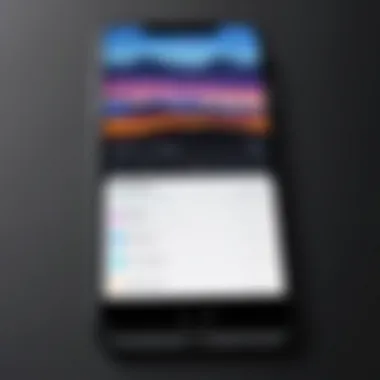

Intro
Recording conversations can serve several purposes: note-taking, documentation, or even capturing important discussions. An iPhone, with its advanced technology, offers feasible tools for this task. It empowers users by combining user-friendliness with sophisticated functionality. However, before diving into the methods and practices for recording, it is essential to recognize the importance of legal considerations and ethical implications. The laws regarding recording conversations differ from one location to another, and understanding these regulations ensures that users avoid potential legal issues.
This guide aims to cover both the practical and legal aspects of recording conversations on an iPhone. It will detail the features of the device, explore the applications available for recording, and provide best practices to ensure quality and legality. With the right knowledge and tools, users will be equipped to utilize their iPhones effectively for audio capture in various contexts.
Key Features
Using an iPhone for recording conversations comes with many benefits that enhance the user experience. The following key features are particularly significant:
- Design and Build Quality: The iPhone is known for its sleek and ergonomic design, making it comfortable to hold during recording. Its sturdy build ensures durability, a critical factor when using the device frequently for such tasks.
- Display and Performance: The high-resolution display provides clear visibility. Users can easily navigate recording apps and settings. Moreover, Apple's optimized performance ensures that recordings are processed smoothly, minimizing lag or interruptions.
Legal Considerations
Before recording any conversation, users must be aware of the legal landscape. Depending on the jurisdiction, laws might dictate whether all parties involved in a conversation must consent to the recording. Failure to adhere to these regulations can result in legal ramifications:
- Some regions require one-party consent, allowing recording if at least one participant agrees.
- Other areas enforce two-party consent, mandating that all participants must be informed and agree to the recording.
It is advisable to check local laws regarding privacy and consent to avoid issues.
App Options
Numerous applications are available in the App Store, each designed to help users effectively record conversations. Some popular options include:
- Voice Memos: This built-in application offers a straightforward way to record audio without additional downloads. It's easy to use and integrates seamlessly with iOS.
- Rev Voice Recorder: This app allows users to record audio and offers transcription services as an additional feature.
- Otter.ai: This application excels in real-time transcription. It is useful for meetings and interviews.
Best Practices
To ensure the highest quality recordings, users should consider the following practices:
- Always inform all parties involved in a conversation that recording is taking place. This not only adheres to legal requirements but also promotes trust.
- Choose a quiet environment for recording. Background noise can significantly affect the clarity of the audio.
- Test recording settings beforehand. Check microphone levels and ensure that the device has sufficient storage.
- Save recordings immediately after capturing to prevent loss.
"Understanding the legal and ethical responsibilities involved in recording conversations is as crucial as mastering the technical aspects."
Epilogue
In summary, using an iPhone for recording conversations involves both technical skill and legal awareness. Equipped with the right knowledge and tools, users can enhance their ability to capture audio effectively while respecting privacy and local laws. This comprehensive guide serves as a resource for anyone interested in leveraging their iPhones for audio documentation.
Foreword to Recording Conversations
In an era where communication often happens at breakneck speed, the ability to record conversations has become increasingly essential. Recording discussions offers numerous benefits that can enhance both personal and professional interactions. From capturing important meetings to preserving memories, the ability to record audio aids in maintaining clarity and accuracy in communication.
Moreover, understanding how to effectively record conversations on devices like the iPhone merges technology with practicality. This guide not only examines the tools available but also emphasizes the significance of ethical considerations, helping users navigate the complexities of conversation recording with confidence.
Understanding the Purpose of Recording
Recording conversations serves multiple purposes. For instance, in a professional setting, capturing meetings allows for accurate documentation of decisions made and tasks assigned. It ensures that all voices are heard and that details are not lost in the hustle of rapid dialogue. Similarly, individuals might choose to record discussions for personal reflection, interviews, or as a means to validate dialogues later.
However, the purpose goes beyond utility. Recording can also foster accountability in interpersonal communication. With a record, users can revisit discussions and clarify misunderstandings that may arise. This ability to go back and verify what was said provides a layer of transparency that can significantly benefit relationships.
Technological Advancements in Audio Recording
The technology behind audio recording has seen remarkable advancements over the last decade. Smartphones now come equipped with sophisticated microphones and sound processing capabilities that enhance recording quality. The iPhone, in particular, incorporates features that optimize sound capture, making it a powerful tool for users.
Modern audio recording applications utilize advanced algorithms for noise reduction, ensuring that background disturbances are minimized. Additionally, some applications offer options like equalization and amplification, allowing users to tailor recordings to their specific needs.
These advancements enable users from various fields—journalists, students, or business professionals—to harness the power of high-quality audio recording with relative simplicity. Understanding these technological elements allows users to make informed decisions about how best to approach recording conversations.


Legal Considerations
Understanding the legal considerations surrounding recording conversations is crucial. The implications of recording conversations extend beyond personal convenience to touch upon privacy rights, consent laws, and ethical boundaries. Various laws regulate who can be recorded and under what circumstances, making it vital for iPhone users to inform themselves.
Laws Governing Conversation Recording
The laws regarding conversation recording vary significantly by jurisdiction. In some locations, a one-party consent approach allows you to record a conversation as long as one participant is aware. Conversely, a two-party consent rule requires that all parties involved consent to the recording. This distinction matters greatly when you use your iPhone to record discussions.
In the United States, state laws dictate the specifics. For example, California adheres to the two-party consent rule, while New York follows one-party consent. Failing to comply with these laws can lead to legal ramifications such as civil lawsuits or criminal charges. It is advisable to check specific regulations and know where you stand before hitting that record button. Here are some considerations:
- Federal Laws: Under the Wiretap Act, recording conversations without consent is often illegal.
- State Laws: These can either require knowledge of the recording or full permission from all parties.
Checking local laws is essential, so you do not encounter any legal issues. A knowledgeable approach to these laws can transform a simple recording task into a smoother and lawful process.
Informed Consent and Ethical Recording
While legal requirements are foundational, informed consent is pivotal when recording conversations. This is defined as making all participants aware of the recording and seeking their agreement before proceeding. Ethical considerations go beyond legality and involve respect for the individuals involved in the conversation.
Recording without permission can affect trust and can damage relationships. Ethical recording practices foster open communication and transparency. Consider these points when thinking about informed consent:
- Transparency: Always inform participants about the recording. Hiding that you are recording can lead to ethical dilemmas.
- Purpose: Clarify why the recording is being made. This adds context and can help others feel more at ease.
- Storage: Be mindful of how recorded files will be stored and who can access them. Privacy concerns may arise when discussing sensitive topics.
"Before recording a conversation, ensure you have the consent of all participants involved."
In summary, legal and ethical considerations are essential when recording conversations on an iPhone. Staying well-informed about the laws and practicing ethical recording enhances compliance and promotes trust among conversation participants.
iPhone Built-in Features for Recording
The iPhone is equipped with built-in features designed to enhance the recording of conversations. These features not only simplify the recording process but also ensure quality audio capture. With the increasing demand for seamless communication, it is essential to understand how to utilize these options effectively.
Using Voice Memos for Conversations
Voice Memos is an application native to the iPhone ecosystem. It is a user-friendly tool that allows users to record conversations in a straightforward manner. To access this feature, just locate the Voice Memos icon on your iPhone. Recording is as simple as pressing a red button.
Several advantages come with using Voice Memos:
- Simplicity: The interface is clean and intuitive, minimizing the need for technical skills.
- Accessibility: Voice Memos is readily available and does not require a separate download.
- Playback Options: Users can easily listen to their recorded conversations.
However, users should be cautious of the file sizes created—long recordings can consume significant storage on the device.
Utilizing Siri for Hands-Free Recording
Siri, Apple's voice-activated assistant, provides a hands-free option for recording conversations. By simply speaking a command, users can initiate a recording without needing to touch their devices. This feature is particularly useful in scenarios where hands-free operation is necessary, such as during meetings or while driving.
To record with Siri, say, "Hey Siri, start a new recording," followed by your intended conversation. As with Voice Memos, recordings are saved automatically. Here are some benefits of this approach:
- Convenience: No need to navigate through the device while engaged in an activity.
- Efficiency: Quickly start recording without physical interaction with the device.
Nevertheless, Siri’s accuracy may vary based on surroundings. Users should ensure a quiet environment for better results.
Audio Quality Considerations
When recording audio, quality is paramount. The iPhone captures sound using its internal microphone, which is generally of good quality. However, environmental factors can impact clarity. Here are some aspects to consider:
- Background Noise: Choose a quiet environment for clear audio.
- Distance: Keep the microphone close to the speaker. This helps in minimizing distortion or echoes.
- Microphone Orientation: Ensure the microphone is not obstructed during the recording process.
It is also possible to enhance audio quality with external microphones. Some models are compatible with the iPhone and provide superior sound capture.
Always pay attention to audio settings for optimal results. The clearer the audio, the more effective your recordings will be.


Third-Party Apps for Enhanced Functionality
The inclusion of third-party apps expands the capabilities of the iPhone when it comes to recording conversations. Built-in features like Voice Memos are useful, but dedicated applications often offer enhanced functionality, making it essential to consider them in this context. These apps provide various tools that cater to different recording scenarios, allowing users to elevate their audio recording experience.
Overview of Popular Recording Apps
Several third-party recording apps are available for iPhone users, each offering unique features. Popular options include:
- Rev Voice Recorder: This app is known for its simplicity and the ability to transcribe recordings. It is perfect for users who often need to turn conversations into text.
- Otter.ai: This solution combines note-taking and voice recording, giving users the ability to create searchable audio files.
- TapeACall: This app focuses on call recording, allowing users to capture phone conversations effortlessly. It’s particularly useful for professionals who need to document important discussions.
- Just Press Record: A straightforward option that allows users to record with a single tap and supports transcription.
These apps provide various features that may appeal to different users, which leads directly to,
Comparative Features of Recording Applications
When evaluating third-party recording apps, consider the following features that set them apart:
- Audio Quality: Many apps offer superior sound quality capabilities than the default Voice Memos app, which is vital for clarity in recordings.
- Transcription Services: Some apps, like Rev Voice Recorder and Otter.ai, include automated transcription, saving users time and effort.
- Interface and Usability: A user-friendly interface can significantly improve the recording experience. Apps like Just Press Record excel in this aspect.
- Sharing Options: The ability to share recordings via email or social media can be advantageous for collaboration. Assess which apps facilitate easy sharing and storage options.
- Integration with Other Tools: Some apps provide integration with note-taking services or cloud storage, enhancing workflow efficiency.
These comparative features highlight why selecting the right app matters for optimizing your recording tasks.
Choosing the Right App for Your Needs
Selecting an appropriate app requires a thoughtful approach. Here are some considerations:
- Recording Purpose: Determine whether you need high-quality recordings for interviews, casual notes, or transcription. This will influence your app choice.
- Budget: Some apps offer free basic versions with paid premium features. Consider your budget when testing different applications.
- Feature Set: Make a list of essential features needed for your recordings. Prioritize these in your app search.
- User Reviews and Recommendations: Look at user feedback on platforms such as Reddit for real-world insights about specific apps.
- Trial Versions: Whenever possible, use trial versions to test usability and features before committing to a purchase.
"Tools like Otter.ai and Rev Voice Recorder can significantly reduce the time spent on documentation if utilized properly."
Making the right choice among third-party apps can give you the edge in capturing high-quality recordings and streamlining the process for whatever needs arises.
Best Practices for Recording Conversations
Recording conversations can be an effective tool for various scenarios, such as interviews, meetings, or personal notes. Understanding the best practices for this process ensures that the recordings are high-quality and reliable. Following these guidelines can enhance both the technical aspects of recording and the overall experience of using your iPhone for capturing audio. Knowing what to expect before, during, and after the recording process can greatly affect the usability of the captured data.
Preparing for a Recording Session
Preparation is key to successful audio recording. Before initiating the recording, consider the following steps:
- Select the Right Environment: Choose a quiet location. Background noise can interfere with audio quality. High-traffic areas or spaces with echoes should be avoided.
- Check Your Device: Ensure your iPhone has sufficient storage space. Checking battery life is also essential, especially for longer recordings. A low battery can halt your session unexpectedly.
- Familiarize with Settings: Open the audio recording application you plan to use and understand its features. Knowing how to access volume levels and any enhancement options beforehand can save time.
- Test the Microphone: Conduct a brief test recording to confirm that the microphone is functioning properly. Speak at a normal volume and play back the recording to assess clarity.
By taking these preparatory steps, you set a strong foundation for capturing clear and legible audio.
Tips for Clear Audio Capture
To achieve optimal sound quality during your recording sessions, implement these practical strategies:
- Maintain Proximity to the Microphone: Keep the device close to the speaker yet avoid obstructing the microphone. This helps in reducing noise from the environment and capturing voices clearly.
- Use an External Microphone: If possible, invest in a quality external microphone. Options like the Rode smartLav+ or the Shure MV88 can provide superior sound quality compared to the built-in microphone.
- Minimize Interruptions: Inform people nearby about your recording to lower the chances of interruptions. This is important for both audio quality and ethical considerations.
- Monitor Background Noise: Be aware of any noise interruptions, such as air conditioning or traffic sounds. If necessary, pause the recording until the noise subsides.
By implementing these tips, users can significantly enhance the clarity of their recordings and minimize potential disruptions.
Post-Recording Review and Editing Techniques
After capturing audio, reviewing and editing your recordings can lead to more polished results. Here are steps to consider:
- Listen Carefully: Play back the recording to ensure that audio quality is satisfactory. Identify any areas with background noise or interruptions.
- Use Editing Software: Utilize apps like GarageBand or Ferrite to trim unnecessary sections, adjust volume levels, and add effects if needed. Editing can make the content more engaging and concise.
- Save Multiple Versions: Before finalizing revisions, save different versions of your recording. This allows you to revert to an earlier version if needed.
- Label Files Clearly: Include relevant details, such as the date and subject matter, in the file name to make future retrieval easier. Well-organized files contribute to efficient management.
Following these post-recording steps will ensure that the audio captures serve their intended purpose effectively.
Recording high-quality audio is not just about technology; it's about preparation, awareness, and thoughtful editing.


Managing and Storing Audio Files
Proper management and storage of recorded audio files on the iPhone can not be overstated. As users capture various conversations, it becomes essential to ensure that these files are not just stored, but structured in a way that allows for easy access and retrieval later on. With multiple recordings, you can easily lose track of them without an organized system. Therefore, implementing an effective strategy is crucial.
When users record conversations, they generate audio files that can serve different purposes. Keeping these purposes in mind will help shape your management strategy. For instance, some recordings could be personal notes, while others may contain more sensitive information. Ensuring the files are well-organized enhances your productivity and ensures confidentiality, if needed.
Organizing Recorded Files on iPhone
Organizing your recorded files on an iPhone requires thoughtful steps. Most audio recordings can be found in the Voice Memos app. However, your efforts don’t stop there. You need to develop a storage system that supports easy searching and listening.
Here are some practical tips for organizing:
- Create Folders: Use folders to categorize recordings based on themes. For example, have separate folders for work-related discussions, personal notes, or reference conversations.
- Naming Conventions: Develop a consistent naming method. Descriptive names help users identify recordings without needing to listen to each one. For instance, include the date and topic in the title (e.g., "2023-10-03_Project_Update") to ensure clarity.
- Regular Maintenance: Dedicate time to review your recorded files periodically. Delete recordings that are no longer needed and archive important ones with a specific note about their relevance.
By implementing these strategies, you can vastly improve your workflow and maintain an environment that is less cluttered.
Cloud Storage Solutions for Accessibility
With advancements in technology, utilizing cloud storage for recorded files has become a standard practice. Cloud storage provides users with a secure way to backup important audio files and access them from various devices. Here are some notable cloud solutions that could benefit your recordings:
- iCloud: Seamlessly integrates with your iPhone and offers automatic backups of files stored in the Voice Memos app. It provides convenience and easy access across all Apple devices.
- Google Drive: Offers generous storage capabilities and allows for controllable sharing options. You can easily organize recordings and share them with collaborators if needed.
- Dropbox: This platform allows for easy file upload and sharing between users. It also offers a feature to sync your recorded files across multiple devices, adding accessibility.
Using cloud storage alleviates the risk of losing important recordings due to device loss or damage. Furthermore, it makes sure that your files are accessible whenever and wherever needed. It’s always better to have a backup plan in place, even when recording files on a personal device.
"Proper management of your audio files not only enhances organization but also maintains the integrity of recordings, addressing both accessibility and potential security concerns."
In summary, managing and storing audio files effectively on your iPhone involves a combination of strategic organization and intelligent use of cloud storage solutions. This not only maximizes efficiency but also secures your data against potential risks.
Potential Challenges and Solutions
Recording conversations using an iPhone is a powerful tool, yet it is not without its challenges. Understanding these challenges can significantly enhance the recording experience and improve outcomes. This section delves into common issues that users may face and presents actionable solutions, providing a holistic view of the process.
Common Issues with Recording Conversations
Various problems can arise when attempting to record conversations on an iPhone. Some of the most prevalent issues include:
- Poor audio quality: Background noise can interfere with the clarity of the recording.
- Inadequate storage space: Users may find their recordings cut off if there isn’t enough space on their device.
- Compatibility issues: Not all recording apps are compatible with each other or with the iPhone system updates.
- User error: Simple mistakes, such as forgetting to press the record button or accidentally deleting files, can lead to loss of important conversations.
These issues are not just minor inconveniences; they can hinder effective communication and lead to missed opportunities. Addressing these challenges properly is essential for anyone looking to optimize their recording processes.
Troubleshooting Tips for Users
To mitigate challenges associated with recording conversations, users can apply several troubleshooting techniques:
- Check audio settings: Ensure that microphone levels are appropriately set and that noise cancellation features are activated. This can help enhance audio clarity.
- Free up storage: Regularly delete old recordings and manage files to ensure that the device has sufficient storage space for new recordings. Consider using cloud storage services for excess files. This can prevent interruptions during the recording process.
- Regularly update apps: Keeping recording apps and iOS updated can help prevent compatibility issues. Updates often include bug fixes and improvements.
- Familiarize with features: Understanding the ins and outs of the recording apps being used can minimize user error. Practice using the app in less crucial situations to build confidence.
- Create backup copies: After recording important conversations, create backup copies on different platforms to ensure that this information is not lost due to device failure or accidental deletion.
By being aware of these challenges and implementing proactive solutions, users can greatly enhance their ability to record conversations effectively. Adopting a systematic approach to troubleshooting can make the recording experience smoother and more reliable.
Epilogue
Recording conversations on an iPhone has become a valuable skill for many. This article has highlighted the numerous aspects one should consider when using this technology. Understanding the importance of both legal and ethical dimensions cannot be overstated. Recording without consent can lead to serious legal ramifications. Therefore, being well-informed about the applicable laws is essential.
Summarizing Key Points
In summary, the guide has addressed various fundamental points:
- Legal and Ethical Considerations: Users must be aware of local laws regarding recording conversations. Always seek informed consent to maintain ethical standards.
- Built-in Features vs. Third-Party Apps: iPhones offer robust built-in tools like Voice Memos, but third-party applications can enhance functionality. Choosing the right tool depends on specific needs.
- Best Practices: Preparation, clear audio capture tips, and post-recording review are critical to achieving high-quality recordings.
- File Management: Organizing audio files neatly and using cloud storage ensures accessibility and security.
- Troubleshooting Challenges: Being able to identify common issues and implement troubleshooting methods can save users time and frustration.
Future Trends in Conversation Recording Technology
As technology continues to evolve, so does the landscape of conversation recording. Future advancements are likely to include:
- Enhanced AI Integration: Artificial intelligence may automate various recording processes. AI could assist in note-taking and summarizing spoken content, allowing for more seamless interaction.
- Improved Voice Recognition: Voice recognition technology is becoming more sophisticated. Future iterations might enhance voice clarity during recordings, making them instantly searchable.
- Privacy Protection Tools: As privacy concerns grow, new tools will likely emerge. These tools may offer encryption and better security features to protect recorded data from unauthorized access.
- Mobile Connectivity Improvements: 5G and other connectivity improvements can streamline the process of uploading and sharing recordings, making it easier to document and disseminate information instantly.
The ability to record conversations using iPhones not only has practical applications but also reflects a growing need for efficiency in communication and information management. Staying updated with these trends can empower users to leverage their devices more effectively.



