Mastering Video Uploads on Instagram via PC


Intro
Posting videos on Instagram is a fundamental aspect of engaging with audiences, especially for content creators and businesses. While Instagram is primarily a mobile platform, many users seek ways to manage their content from a PC. This guide aims to simplify that process. We will discuss different methods for uploading videos from a computer, addressing common challenges that users may experience along the way. It's crucial to understand that having the ability to post from a PC has numerous advantages. Content creators can benefit from larger screens, better editing software, and more efficient multitasking capabilities.
Instagram's video features are multifaceted. Therefore, we will explore step-by-step instructions tailored for both novice and experienced users. This comprehensive guide ensures every reader walks away with practical knowledge. We will dive into some key features that enhance the experience of uploading videos to Instagram from a PC.
Both technical understanding and user-friendly language will form the backbone of this guide, ensuring clarity. Let’s begin by examining the key features that facilitate video uploads.
Understanding the Basics of Instagram Video Posting
Posting videos on Instagram is a fundamental aspect of utilizing the platform effectively. It is not just a matter of functionality; it’s about capturing the interest of an audience that is ever more inclined towards visual content.
Importance of Video Content
The rise of video content across social media has shifted the way users interact with brands and creators. Videos can convey information more succinctly than text. They can capture emotions, showcase products, and share stories. This interactive medium enables creators to connect on a deeper level with their audiences.
Understanding Instagram video posting also helps users leverage trends effectively. With features such as Instagram Stories, Reels, and IGTV, the platform provides a variety of formats to share engaging content. These formats allow for creative expression that goes beyond static images. Video also tends to receive more engagement than other forms of content.
Practical Considerations
Before uploading videos, users should be aware of a few practical considerations. These include the optimal video length, formats supported by Instagram, and best practices for maximizing reach. Each format has specific requirements, and a detailed understanding can prevent frustrations that arise from failed uploads.
- Video Length: Each type of video format has a different time limit. For instance, a standard video post allows up to 60 seconds, while Reels can be up to 90 seconds long.
- Quality and Format: Not all video formats are created equal. Instagram supports formats like MP4 and MOV. Knowing this ensures that your content retains its quality when shared.
- Audience Behavior: Understanding how your audience interacts with video content is vital. Metrics such as view duration and engagement rate can inform strategies for future video postings.
Benefits of Essential Knowledge
Equipping oneself with the basics enhances confidence when navigating Instagram's video posting process. This knowledge will result in better content creation strategies. Additionally, it aids in avoiding common pitfalls related to video uploads. Creators who grasp these fundamentals can systematically improve their content and engage their demographic in meaningful ways.
It is important to understand that successful video content not only grabs attention but retains it as well.
In summary, understanding the basics of Instagram video posting is crucial for anyone looking to make a significant impact on the platform. With video content becoming increasingly pivotal, mastering these elements will empower users to craft compelling videos that resonate with their audience and align with overall social media strategies.
The Evolution of Instagram as a Platform
Instagram began its journey in 2010 as a simple photo-sharing application. Fast forward to today, it has transformed into one of the leading social media platforms globally. The continuous evolution of Instagram is significant when discussing how to post videos from a PC. This evolution reflects shifts in user behavior, technological advancements, and the platform's adaptability to meet the demands of users.
Initially, Instagram focused solely on images, setting itself apart with filters and a clean user interface. As users craved more dynamic content, Instagram introduced video capabilities in 2013, allowing users to share short clips. This was a pivotal moment as it opened a new avenue for creators and businesses to engage with their audience.
Key Developments in Instagram's Evolution:
- Introduction of Stories: The addition of Stories in 2016 changed how content is consumed, emphasizing ephemeral content that promotes interaction.
- IGTV and Longer Videos: In 2018, Instagram launched IGTV, permitting users to post longer videos, which enhanced the platform’s utility for creators seeking deeper engagement.
- Reels: The introduction of Reels in 2020 provided yet another format for showcasing creativity, encouraging users to produce short, engaging videos akin to TikTok.
Each of these developments has made Instagram a versatile platform for video sharing. The ability to post videos easily from various devices, including PCs, signifies the platform’s adaptability to various user needs. This evolution is crucial as it lays the foundation for the necessity of posting videos from a PC.
Benefits of Understanding Instagram's Evolution:
- Enhanced Content Strategy: By comprehending the concept behind Instagram's evolution, users can align their content strategies with current trends, ensuring their posts are more effective.
- Informed Decision-Making: Knowledge of the platform's features helps users make informed choices about how to best utilize video marketing on Instagram.
As the platform continues to evolve, staying updated on its features is essential. This not only aids in content creation but also enhances the interaction with the audience. The emergence of various forms of video content on Instagram is a response to a growing demand for more engaging, multimedia-rich experiences. More than just a trend, this shift represents a broader transformation in how individuals and businesses engage their audiences.
Why Upload Videos from Your PC?
Uploading videos from a PC can significantly enhance the overall experience on Instagram for both content creators and businesses. The capability to utilize a larger screen and potentially better video editing software opens up numerous possibilities that mobile applications often cannot match.
One of the primary benefits of using a PC for uploads is the ease of handling video files. Large video projects can be cumbersome on mobile devices. Using a PC allows users to upload higher-quality videos without the risks associated with mobile data limits or smaller file storage. Furthermore, working with video editing software such as Adobe Premiere or Final Cut Pro on a PC can lead to higher-quality outcomes. Users can perform intricate edits, adjustments, and apply effects that enhance the overall visual appeal of their videos before uploading them to Instagram.
In addition, there is the question of time efficiency. Many users find it faster to organize, edit, and upload videos from a PC. The interface is typically more user-friendly for managing files. Dragging and dropping videos directly into the uploading section is often quicker than navigating through multiple files on a smartphone.
Consideration must also be given to multitasking. A PC allows for smoother multitasking, such as maintaining browser tabs for research, responding to comments, or checking analytics all while uploading or editing videos. This ability can streamline the workflow considerably compared to a mobile device that may not support the same level of efficiency.
Ultimately, uploading from a PC can be a strategic decision. Not only does it facilitate more professional-quality content, but it also provides significant logistical advantages. This can lead to greater engagement on posts, which is crucial in today's competitive online landscape.
"Using a PC for video uploads can elevate the quality and efficiency of your content creation process."
This section should resonate with users who value quality and efficiency. By understanding the advantages of using a PC, content creators can make informed decisions, ultimately leading to more effective Instagram engagement.
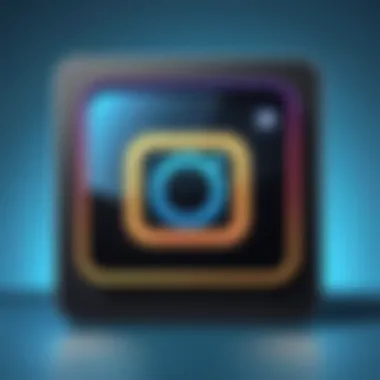

Preparing Your Video for Upload
Preparing your video for upload is an essential step in ensuring that the content you want to share on Instagram is received well. This process involves making sure that your video meets specific technical criteria and also that it aligns with your audience's expectations. The first consideration is the quality of the video itself. High-quality videos attract more engagement and look more professional, whether for personal brand or business. Therefore, investing time into preparation prevents future complications during the upload process.
Optimal Video Formats and Sizes
Instagram supports several video formats, but the preferred types are MP4 and MOV for optimal playback. When preparing your video, it is crucial to respect the size restrictions set by Instagram, which currently allows a maximum file size of 4GB.
As for dimensions, a 1080 x 1080 pixel resolution is best for square videos, while 1080 x 1350 pixels works well for portrait videos. Landscape videos should be 1080 x 566 pixels. Additionally, the aspect ratio is another important aspect:
- Square: 1:1
- Portrait: 4:5
- Landscape: 16:9
Additionally, keep your frame rate within the range of 30 frames per second to ensure smooth playback.
Editing Your Video for Instagram
Editing your video adequately is also crucial before uploading. Tools like Adobe Premiere Pro or Final Cut Pro provide a wealth of options for refining your video. However, simpler software such as iMovie or even mobile apps like InShot can also be effective.
Focus on the following elements during the editing process:
- Trimming: Remove unnecessary footage to keep your video concise.
- Stabilization: Ensure a steady shot, as shaky videos can deter viewers.
- Color Correction: Adjust lighting to enhance visibility while maintaining a natural look.
- Sound Quality: Clear audio is vital. Pay attention to background noise and overall sound quality.
- Captions: Consider adding captions if your video contains dialogue. This is beneficial for viewers who may watch without sound.
By ensuring your video is well-formatted and thoroughly edited, you significantly increase the likelihood of your content being appreciated and shared on Instagram.
Methods for Uploading Videos from a PC
Uploading videos from a PC to Instagram is not only convenient but also beneficial for professionals and content creators. It allows for more refined video editing using a computer and a clearer view of the content being posted. Desktops or laptops typically provide better processing power and screen real estate for these tasks. This section explores the various methods available for uploading videos to Instagram via a PC, considering both effectiveness and user experience.
Using the Browser
Using a browser is arguably the easiest method for uploading videos to Instagram from a PC. Most users may be familiar with the Instagram website interface; however, it does not fully replicate the mobile app's functionality when it comes to video uploads. To upload through your browser, follow these steps:
- Open your browser: Navigate to the Instagram website.
- Login: Enter your login credentials to access your account.
- Switch to developer mode: Most browsers offer a feature to change how the page is displayed. Right-click the page, select "Inspect", and toggle the device toolbar to simulate a mobile environment.
- Upload your video: Click the '+' icon, select the video, and follow the prompts to finalize your post.
This method is ideal for users looking for quick access without additional software installation. Keep in mind that not all video editing features from mobile are available here.
Employing Third-Party Applications
Various third-party applications can streamline the process of uploading videos to Instagram from your PC. These tools often come with additional features that can enhance the video experience. Applications such as BlueStacks, Hootsuite, or Later enable users to schedule posts and manage content more effectively. Here’s why third-party applications are advantageous:
- Multi-functionality: These apps may also allow bulk uploads and performance analytics.
- Scheduling: Users can plan and schedule when their content will go live, providing better control over audience engagement.
- User-friendly interfaces: Many of these programs offer easy navigation and drag-and-drop functionalities.
While third-party tools can be excellent, it’s crucial to choose reputable applications. Pay attention to reviews to ensure safety and reliability.
Utilizing Instagram's Desktop App
Instagram has launched a desktop application for both Windows and macOS, which allows for a more seamless uploading experience. This app mirrors many functionalities found in the mobile version. To upload a video using the Instagram desktop app, follow these steps:
- Download the app: Install the Instagram app from your operating system's app store.
- Login: Open the app and sign in to your account.
- Navigate to the upload option: Click on the '+' icon to upload your video.
- Edit and finalize: Optionally, apply filters, write captions, and tag people before posting.
The desktop app offers an organized space for managing posts and provides a native user experience. Using the app can help avoid some of the limitations users encounter when leveraging a web browser.
It's essential for users to explore which method aligns best with their specific needs, considering the tools' functionalities, potential benefits, and overall experience.
Step-by-Step Guide to Uploading via Browser
Understanding how to upload videos via a browser on Instagram is crucial for many users, especially those who primarily operate from a PC. This method is often more efficient for content creators who prefer using larger screens and desktop applications. The browser interface can present a clearer view of the content being uploaded and allows for better management of files. Moreover, uploading via a browser can reduce the complexity associated with mobile uploads, streamlining the process significantly.
Accessing Instagram on Your PC
To begin, you need to navigate to the Instagram website. Open your preferred web browser, such as Google Chrome, Firefox, or Edge. Type www.instagram.com into the address bar and hit enter. If you already have an account, log in with your credentials. You will then be brought to your Instagram feed. Be aware that the browser version has been optimized to replicate many features of the mobile app; however, some functionalities may appear different.
Locating the Upload Button
Once logged in, you should look for the '+' icon, which is typically located on the top right corner of the screen. This button is the gateway to upload your video. Upon clicking the button, a new dialog box will open, prompting you to send your video. Familiarizing yourself with this aspect of the interface is important, as some users might overlook it at first. It serves as the catalyst for the whole process.


Selecting Your Video File
After locating the upload button, the next step involves selecting your video file. This is done through the file selection dialog which pops up after you click the upload button. Browse through your computer directories to choose the desired video. For best results, ensure that your video meets Instagram's requirements. Supported formats include MP4 and MOV, among others. The maximum video length is 60 seconds for feed posts. If your file is larger or exceeds the length, consider trimming it using video editing tools.
Adding Captions and Tags
With your video uploaded, it is now time to enhance your post. You can add a compelling caption that reflects the essence of your video. Tags can also be included to boost visibility and engagement. Use relevant hashtags intelligently—these can help in reaching a broader audience. Think of phrases that accurately depict your video’s content. It is also recommended to tag other users and locations if appropriate, as this can further increase exposure.
Finalizing the Upload
Lastly, to complete the upload process, click the ‘Share’ button. This action will publish your video to your feed. Look for any final adjustments you wish to make before hitting share, as once it goes live, it can be challenging to edit the post further. After the upload, take a moment to review how your video appears on your profile. Make note of how the post looks and how well it resonates with your audience.
"Understanding the mechanics of posting videos on Instagram from a PC enhances user experience and growth."
In summary, the steps outlined provide a clear and structured method for uploading videos via a browser. This guide aims to empower users, whether they are casual browsers or serious marketers, to utilize their PC for video content effectively.
Troubleshooting Common Upload Issues
When posting videos on Instagram from your PC, users may encounter a variety of issues. Addressing these challenges is fundamental. Troubleshooting ensures that content creators, businesses, and casual users can effectively share their videos without unnecessary delays or frustration. This section outlines common upload issues and provides actionable solutions to enhance the experience of posting videos on Instagram.
Common Issues Encountered
- Video Format and Size Problems
One frequent issue arises when users attempt to upload videos that do not meet Instagram's requirements. Instagram supports videos in various formats but has specific guidelines for size and length. Videos must be in formats such as MP4 or MOV, with a maximum file size of 4GB and a duration of less than 60 seconds for posts. - Slow Internet Connection
A sluggish internet connection can lead to upload failures. Videos may take longer to upload or may not upload at all, causing frustration. Verifying the internet speed before uploading is advisable, as a stable connection is crucial for a successful upload. - Browser Compatibility Issues
Using browsers that are not optimized for Instagram can impede the upload process. Older browser versions may lack necessary functionalities. It is recommended to use the latest versions of Chrome, Firefox, or Safari to avoid compatibility issues. - Instagram Account Restrictions
Sometimes, users may find they cannot upload videos due to restrictions placed on their account. These can result from community guidelines violations or other issues. Verifying account status and ensuring compliance with rules is essential.
Tips for Troubleshooting Upload Issues
- Check Video Specifications: Always confirm that the video adheres to Instagram's specifications for format, size, and duration to avoid preventable issues.
- Test Your Connection: Perform a speed test to ascertain that your internet connection is stable. A high-speed connection facilitates smoother uploads.
- Use Up-to-Date Browsers: Make sure to keep your browser updated. This often resolves issues related to functionality and compatibility.
- Inspect Account Health: Review Instagram’s community guidelines. Understanding the regulations ensures your account remains in good standing for uploads.
Ending
Successfully troubleshooting upload issues enhances the video posting experience on Instagram. Understanding common pitfalls allows users to move forward confidently. Ultimately, these insights will empower users to engage more effectively with their audience through video content, maintaining a strong digital presence.
"Resolving issues promptly not only saves time but also enhances the overall user experience on the platform."
By taking a proactive approach to troubleshooting, users can minimize disruptions and maximize their effectiveness on Instagram.
Understanding Instagram's Video Policies
To effectively utilize Instagram as a platform for sharing video content, it is crucial to understand its video policies. Ignoring these guidelines can lead to a poor user experience, your content being removed, or even account suspension. Notably, Instagram has stringent rules regarding copyrighted material, content appropriateness, and video specifications. Adhering to these policies ensures that your video posting process is smooth, while your content reaches your intended audience without any interruptions.
Key Elements of Instagram's Video Policies
Instagram's video policies primarily center around three key elements:
- Content Ownership and Copyright: Users must own the content they upload or have explicit permission from the creator. This aspect is critical to preventing copyright infringement, which can result in the removal of videos or account penalties.
- Community Guidelines: Videos must comply with Instagram's community standards, which prohibit explicit content, hate speech, and bullying. Violating these can lead to serious repercussions including suspension of your account.
- Technical Specifications: Instagram enforces specific technical requirements for videos, such as duration, file size, and format. Typically, videos can be between 3 and 60 seconds long for standard posts, with specific formats like MP4 or MOV being favored.
Benefits of Understanding Video Policies
Understanding these policies can provide several benefits:
- Enhanced User Experience: Knowing the rules prevents the frustration of having your content flagged or removed.
- Protection from Copyright Issues: This comprehension safeguards against legal complications that may arise from posting unauthorized content.
- Optimized Engagement: By adhering to community guidelines, your posts are more likely to engage followers positively, fostering a supportive online community.
Considerations When Posting Videos
While navigating Instagram's policies, keep several considerations in mind:
- Always confirm the ownership status of your video content. If it features music, ensure you have rights to that audio.
- Regularly review Instagram’s updated guidelines to stay informed about any changes that may occur.
- Format your videos according to the latest technical specifications for optimal performance on the platform.
"Adhering to Instagram's video policies not only protects your account but also enriches the community's experience."
Post-Upload Best Practices
Once your video is posted on Instagram, the work is not yet done. Engaging with your audience and monitoring the performance of your content are vital components of maintaining an active presence on the platform. Effectively utilizing these post-upload practices can maximize the reach and impact of your videos.
Engaging with Your Audience


Interactivity is one of the cornerstones of social media. Engaging with your audience enhances their connection to your content, potentially leading to increased views and shares. Here are some ways to strengthen this engagement:
- Respond to Comments: When followers take the time to comment, replying shows that you value their input. This can encourage more interactions and create a sense of community around your profile.
- Use Polls and Questions: Instagram has features that allow you to ask questions or run polls in Stories. This not only boosts engagement but also provides valuable feedback and insights into your audience preferences.
- Share User-Generated Content: Encouraging your followers to create content related to your videos can lead to organic promotion. Reposting this content shows appreciation and further engages your audience.
Implementing these strategies helps to maintain a dialogue with your viewers. It turns passive viewers into active participants.
Monitoring Video Performance
Understanding how your video performs post-upload is crucial for refining future content. Instagram provides various analytics tools within its platform. Here are key metrics to focus on:
- View Count: This number gives insight into how many people watched your video. If the view count is low, it might indicate that the content did not attract enough attention initially.
- Engagement Rate: This includes likes, shares, and comments. A higher engagement rate suggests that your content resonates with viewers.
- Watch Time: Knowing how long viewers stay engaged can inform your editing and content strategies. Shorter retention might require you to reevaluate the pacing or the topics you’re presenting.
- Demographics: Understanding who is watching your videos can help tailor your content to specific audience preferences.
By monitoring these metrics, you can adapt your strategies to better meet the desires of your audience. Regularly reviewing performance helps in optimizing your posts for future success.
"Successful content creation is about constant analysis and adaptation. Keep your focus on what works and iterate based on real data."
Implementing these post-upload best practices will not only bolster your current presence but also pave the way for future growth. Making the effort to engage and analyze can significantly boost your effectiveness on Instagram, providing a competitive edge in an evolving digital landscape.
The Role of Video Content in Marketing
Video content is no longer just a trend; it has become a crucial element in digital marketing strategies. As social media platforms evolve, video capability stands out because of its ability to engage audiences effectively. On Instagram, the combination of visual appeal and narrative power makes videos particularly effective for marketing.
Firstly, videos can convey significant amounts of information in a concise manner. Viewers can grasp key messages quickly, as videos can blend visual storytelling with sound. This format aids in retaining attention and increases the likelihood that the message will be remembered. Research shows that video marketing can lead to higher conversion rates compared to static imagery. Therefore, investing in video uploading capabilities, like posting from a PC, becomes essential for brands aiming to enhance visibility and engagement.
Additionally, video content often encourages audience interaction. When a video resonates with users, they are more likely to share it. This organic sharing amplifies reach and exposes the content to broader audiences. The comments and discussions that follow can also build community and foster brand loyalty, creating a cycle of engagement that is beneficial for marketers.
Consideration must also be given to the types of videos that perform best on Instagram. Short, concise videos that carry a strong message tend to perform well. Tutorials, product demos, and behind-the-scenes glimpses can showcase a brand's personality while providing value to the viewer. Knowing how to upload these types of content from a PC simplifies the process and allows marketers to plan and execute campaigns more effectively.
Moreover, analytics and performance tracking become easier with video content. Tools available through Instagram allow users to monitor how videos perform in real-time, enabling adjustments to strategy as needed. Marketers can analyze engagement levels, shares, and comments to refine their approach, which ultimately leads to more effective content.
"Effective video content can transform an ordinary marketing strategy into an engaging and interactive experience."
Lastly, it is vital to align video content with overall brand objectives. Each video should reflect brand values and messaging. This consistency reinforces brand identity and helps build trust with the audience. Understanding the integral role video plays in marketing allows brands to leverage Instagram's uploading features fully.
In summary, video content serves as a cornerstone of contemporary marketing practices. Its effectiveness in communicating messages, encouraging interaction, and providing measurable outcomes underscores the necessity for marketers to master the art of video posting, especially from a PC. By embracing video’s potential, brands can cultivate meaningful connections and drive business results.
Exploring Alternatives to Instagram Video Uploads
While Instagram serves as a powerful platform for video sharing, there are several alternatives that users should consider. These options can provide different features or benefits, which can enhance the user experience and reach audience in various ways.
Understanding the Rationale for Alternatives
Choosing alternatives to Instagram for video uploads can be crucial for many individuals and businesses. Depending on the goals set for content, diverse platforms may offer unique advantages. For instance, some social media sites specialize in longer content, while others focus on specific niches like gaming or education. This versatility allows for broader audience engagement.
Benefits of Exploring Alternative Platforms
- Different Content Lengths: Some platforms allow for longer videos than Instagram's traditional one-minute limit for regular posts. For instance, YouTube accommodates longer formats that can delve deeper into subject matter.
- Enhanced Monetization Options: Platforms such as TikTok and YouTube have diverse monetization strategies, appealing to content creators seeking revenue.
- Specialized Audiences: Niche platforms attract specific audiences, making it easier to target content effectively. Examples include Vimeo for filmmakers and Twitch for live streaming gamers.
- Data Analytics: Some alternatives offer more advanced analytics tools to assess video performance. This can inform decisions about content strategy.
- Less Saturation: Emerging platforms may have less competition compared to Instagram, providing an opportunity to stand out sooner.
Notable Platforms to Consider
- YouTube: Known for its extensive reach and variety in content type. YouTube is ideal for longer or tutorial-based videos.
- TikTok: Focuses on short, engaging clips. This platform encourages creative expression, appealing especially to younger demographics.
- Vimeo: Offers high-quality video uploads, particularly for professional creators. Its cleaner interface can showcase work effectively.
- Facebook: Marketers can benefit from Facebook's massive user base. Videos can be integrated seamlessly into larger marketing strategies.
Considerations When Choosing an Alternative
While alternatives offer different features, it's essential to consider a few key factors before committing:
- Audience Interest: Know where your target audience spends their time.
- Content Type: Ensure the platform aligns with the type of video you want to create.
- Engagement Tools: Investigate what engagement options are available (comments, live chats, etc.).
- Brand Alignment: The platform should reflect your brand's image and values well.
Exploring alternatives not only diversifies your content strategy but also enhances your overall digital presence.
Epilogue
In the landscape of social media, the ability to upload video content to Instagram from a PC is an increasingly relevant skill for users who seek to maximize their reach and engagement. As the demand for high-quality video content continues to escalate, understanding how to effectively navigate the posting process becomes essential.
This article has delved into various methods, including browser uploads, third-party applications, and the Instagram Desktop App. Each method has its own advantages, catering to different user preferences and technical capabilities. By empowering users with the tools necessary for seamless video posting, they can elevate their creative expressions and brand visibility.
Moreover, the significance of video content in marketing strategies cannot be overstated. Well-crafted videos capture attention and convey messages more effectively than static images, making them a vital component of any digital marketing campaign. Recognizing this trend is crucial for businesses and content creators alike, as it directly impacts their engagement metrics and audience connection.
When considering the broader implications of video posting, it is important to also focus on the post-upload best practices such as engaging with your audience and monitoring performance. These elements are critical to refining future content and ensuring that efforts lead to measurable outcomes.
In summary, mastering the art of video posting on Instagram from a PC not only enhances an individual’s or business’s online presence but also opens up new opportunities for interaction and community building. By integrating these practices into a content strategy, users stand to benefit from the dynamic nature of video and the expansive reach of Instagram.



