Post Pictures on Instagram with Music: A Guide


Intro
In the digital age, social media platforms have transformed how people share their lives, particularly through photographs. Instagram stands out as one of the leading platforms for visual storytelling. Adding music to your pictures can elevate your posts, creating a richer viewer experience. This process, while intuitive, requires familiarity with Instagram's features.
Understanding how to add music to your images can set your content apart. Whether you are a casual user or a brand aiming to enhance your marketing strategies, mastering this skill opens up many creative opportunities. In this guide, we will explore the steps to post pictures on Instagram with music effectively.
Key Features
When it comes to adding music to your Instagram posts, several key features enhance this process. Here are some of them:
- User-Friendly Interface: Instagram's design is intuitive, making it accessible for both new and experienced users. Navigating through the app is straightforward, allowing users to focus on creativity rather than technicalities.
- Diverse Music Library: Instagram offers an extensive library of songs from various genres. This diversity helps users find the perfect track to complement their visual story.
- Integration Options: Users can add music not only to their stories but also to posts, making it versatile for different content types.
Each of these features plays a significant role in how effectively a user can enhance their photos with music. It empowers you to experiment and find combinations that resonate with your audience.
Steps to Post Pictures with Music
1. Selecting Your Picture
Choose a picture that captures the moment you want to share. Make sure it is high quality, with clear visuals. Emphasize what you want your audience to feel when they view it.
2. Accessing the Music Feature
Open the Instagram app and click the plus icon to upload your selected image. After selecting your picture, navigate to the music icon. Here, you can either search for your desired track or browse through trending songs.
3. Pairing Music With Your Image
After selecting the desired track, play the preview to ensure it fits well with your picture. Adjust the portion of the song you want to share. Instagram allows you to choose a specific section of the song, so select the right segment that enhances the visual impact.
4. Customizing Your Post
Add text, filters, or stickers to further enrich your post. Ensure the music augment your visuals rather than distract from them.
5. Posting
After you finish customizing, click share. Your post will now be live with your chosen music.
"Integrating music into your Instagram posts allows for creative storytelling that engages viewers more deeply."
Best Practices
When enhancing posts with music, consider the following:
- Know Your Audience: Choose music that resonates with your followers.
- Keep it Brief: Use short clips that leave viewers wanting more.
- Stay On-Trend: Incorporate current popular tracks to boost engagement.
Understanding Instagram's Music Feature
Instagram's music feature plays a pivotal role in how users interact with the platform. Music enhances the storytelling aspect of posts, elevating them beyond mere visuals. It adds a layer of emotion and resonance, making a user's experience more memorable. In an era dominated by visual content, integrating music can spark engagement and promote connection among audiences.
Overview of Instagram's Music Capabilities
Instagram offers a diverse array of music capabilities, allowing users to incorporate popular tracks seamlessly into their posts. One of the most notable functionalities is the music library, which houses a vast selection of songs from various genres. This library is constantly updated, providing users access to trending tracks and timeless classics. Additionally, users can add music to posts, stories, and reels, thereby expanding creative avenues. Each of these formats supports different music functionalities, and understanding these distinctions is crucial.
Importance of Music in Visual Content
Music is fundamental when it comes to visual content on Instagram. It serves to set the mood and convey emotion that images alone might not fully express. For instance, a serene landscape shot paired with soft instrumental music invites a different reaction than if it were accompanied by an upbeat pop track. This emotional connection is vital for brands and creators trying to resonate with their audience. Moreover, utilizing music correctly can enhance the shareability of content, encouraging users to amplify posts that strike a chord.
Types of Music Options Available
When posting on Instagram, users have numerous music options available to them. These include:
- Popular Songs: Tracks that are trending on music charts. These often come from well-known artists and are familiar to a wide audience.
- Licensable Tracks: Music that users can legally add to posts. This is crucial for avoiding copyright issues.
- Original Sounds: Clips created by other Instagram users. This option allows for a more personalized content creation experience.
- Sound Effects: Short audio clips that enhance the storytelling aspect without using songs.
Understanding these options enables users to choose the right audio that complements their visuals effectively.
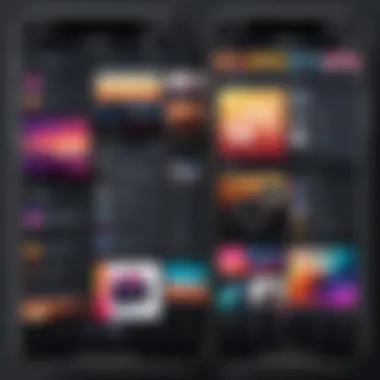
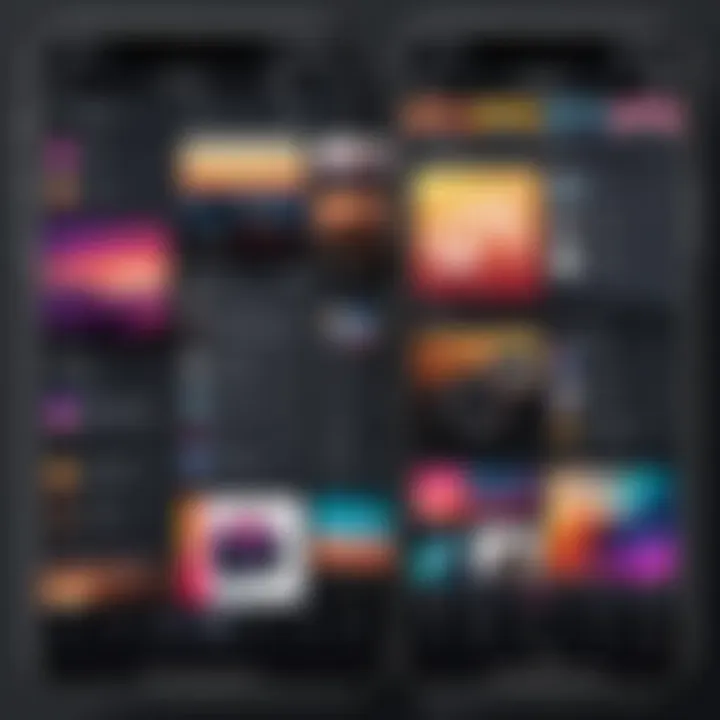
Prerequisites for Posting Images with Music
Understanding what is needed before sharing images with music on Instagram is vital. The right preparations not only streamline the posting process but also enhance the overall user experience. Before diving into the steps of integrating music into your posts, ensure you have covered the necessary prerequisites. These include updating the Instagram application and understanding its availability based on your region.
Updating the Instagram App
To utilize Instagram's music feature, it is important to have the latest version of the app. Updates often include new functionalities, bug fixes, and improvements in performance. An outdated app might not support the latest features, including music integration. To check for updates, visit the Google Play Store or the Apple App Store, search for Instagram, and see if an update is available.
Here are steps to update Instagram:
- Open the app store on your device.
- Search for "Instagram" in the search bar.
- If an update is available, click on "Update."
After updating, open Instagram and navigate to the music feature to confirm it is functioning as expected. If all goes well, you should be ready to start posting with music.
Understanding Regional Availability
Music features on Instagram are not universally available. The access to specific songs can vary, often depending on licensing agreements within your region. For many users, this can be a roadblock. Therefore, before attempting to add music to your posts, it is wise to confirm whether these features are available in your location.
Users in certain countries may have access to an extensive catalog of songs, while others may face limitations. To check if music is available for your account:
- Open Instagram and go to the Stories section.
- Tap on the music sticker. If you see a list of songs, you have access.
If you find that music features are not available, you might consider using a VPN service to access them or explore alternative methods like using external music applications and overlaying that music in your edited images.
Remember: Understanding these prerequisites is crucial for ensuring a smooth experience when posting pictures with music. Without them, you may encounter frustrating limitations.
Preparing Your Image for Posting
In the quest to create impactful Instagram posts, preparing your image is a vital step that cannot be overlooked. This phase shapes how your audience perceives your content and influences their engagement. A meticulously selected and edited image can enhance visual storytelling and complement the music you intend to add. Therefore, understanding the nuances of this process is essential for a successful post.
Choosing the Right Image
When selecting the right image, it is crucial to consider the message you want to convey. Each image can elicit different emotions and responses. A bright, cheerful photo may work well with upbeat music, while a more subdued image might pair better with slower, softer tracks. Think about your audience. Will they relate more to vibrant colors or minimalistic aesthetics? Also, consider the quality of the image. High-resolution images are more appealing and professional-looking.
- Think about themes, colors, and composition.
- Ensure that the image aligns with the overall mood you want to create.
Editing Your Image
Editing your image can elevate its quality and align it better with your chosen music. There are two main approaches for editing: using built-in tools or third-party applications. Each comes with its own characteristics and benefits.
Using Built-in Tools
Instagram offers various built-in editing tools, enabling users to modify their images before posting. These tools provide basic yet sufficient functionalities such as cropping, brightness adjustments, and filters.
- Key Characteristic: Simplicity and accessibility are significant advantages of built-in tools. Many users might find these features straightforward and easy to navigate.
- Unique Feature: One notable aspect is the ability to preview changes instantly, allowing you to see how different edits enhance your image.
The primary drawback is that these tools may not offer advanced editing options available in other applications. Users looking for sophisticated effects may find built-in tools limiting.
Third-party Editing Applications
In contrast, third-party editing applications can provide extensive options for image modification. Popular applications include Adobe Lightroom and Snapseed, which cater to more complex editing needs.
- Key Characteristic: The depth of editing features is one of their strongest points. They allow for finer tweaks such as selective color correction and advanced filters, offering users greater control.
- Unique Feature: Some applications provide professional-grade editing capabilities, which can significantly improve the quality of your images.
However, the downside lies in the learning curve. Users may find these applications require more effort to master than Instagram's built-in tools. Choosing between these options often depends on how much time and effort one is willing to invest in the editing process.
Adding Music to Your Instagram Post
Integrating music into your Instagram posts is a powerful way to elevate the aesthetic and emotional appeal of your content. Music not only enhances the viewing experience but also allows you to express your creativity in unique ways. By adding soundtracks, you engage your audience better, encouraging them to spend more time with your posts and share them with others.
When incorporating music, consider your audience's preferences. This is essential in ensuring that the pairing between the visual content and audio aligns well. Furthermore, it reflects your brand's identity or personal style, creating a more cohesive social media presence. This process will be explored in more detail in the following subsections.
Steps to Add Music from the Music Library
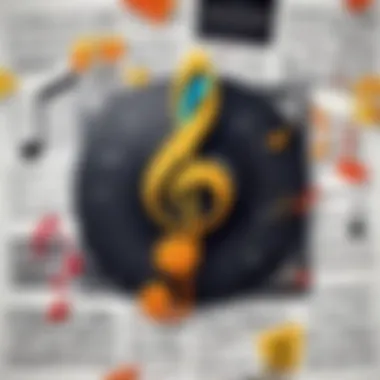

To add music from Instagram’s built-in Music Library, follow these steps:
- Choose the Content Type: Whether it’s a single image or a carousel, make first your selection.
- Access the Music Feature: Once you are in the post creation screen, look for the sticker icon at the top. Tap it, and then locate the music option.
- Browse the Library: You can explore various genres, moods, or even trending tracks based on current user preferences.
- Select a Track: Once you find a song you like, tap on it to see available options for customization.
- Finalize Your Selection: You may also want to choose a segment of the song that best fits your imagery before inserting it into your post.
These steps provide you with an intuitive way to enhance your posts with music that resonates.
Searching for Specific Songs
To find a particular song in Instagram's Music Library, execute the following:
- Utilize the Search Function: At the top of the Music sticker menu, use the search bar to input the song title or artist's name. This helps filter relevant tracks quickly.
- Enhanced Filtering Options: Explore curated playlists based on features like mood or activity to discover similar tracks if the specific song isn’t available.
This search functionality makes it easy to fine-tune your music choices. Remember that the library’s available songs can differ according to your region due to licensing restrictions.
Customizing Music Length and Clips
Once a song is selected, you can customize how it appears in your post:
- Adjust Clip Length: This allows you to trim a longer track to fit your content better, ensuring it is neither too short nor too lengthy.
- Select Specific Segments: Feel free to highlight a part of the song that matches the emotions or themes of your post. This can be done by dragging a slider to the desired point in the track.
Customizing these elements can significantly influence how your audience perceives the connection between the visual and audio elements.
Remember, using music effectively can transform an ordinary post into an engaging experience.
In summary, adding music to your Instagram posts involves a straightforward process: selecting the right track, enhancing it to fit your image, and subsequently sharing it with your audience. This cohesive experience is crucial for maintaining viewer interest.
Implementing Best Practices for Posts
In an age where social media dominates how we communicate and express ourselves, understanding the nuances of posting with music can elevate your Instagram presence. Implementing best practices not only enhances the aesthetic appeal of your posts but also significantly increases audience engagement. When images are paired effectively with music, they can create an emotional connection that goes beyond what visuals alone can evoke. Therefore, making informed choices about how to integrate these two elements is essential.
Complementing Image and Music Styles
Selecting appropriate music to complement your image is crucial. The style of music should resonate with the themes and emotions your picture conveys. For instance, if you post a serene landscape image, a gentle instrumental track can enhance its tranquility. Conversely, a vibrant street scene may benefit from an upbeat song that reflects the energy of the location.
When you curate your post, consider the following points:
- Mood Alignment: Ensure that the music’s mood matches the visual.
- Genre Consideration: Different genres convey different feelings. Choose one that best suits the narrative.
- Cultural Context: Be aware of how music can have varying implications across cultures. This is especially important for diverse audiences.
Finding this balance creates a seamless experience for viewers, enhancing the likelihood that they will spend more time engaging with your content.
Utilizing Song Lyrics and Themes
In addition to choosing the right track, leveraging song lyrics and themes can deepen the connection between your content and its audience. Lyrics often carry messages that may amplify the visuals you post. For example, using a line from a love song can add emotional depth to a romantic couple's image.
Here are some strategies to consider:
- Relevance: Select songs with lyrics that are directly related to your post.
- Quotable Lyrics: Use lines that are recognizable and relatable to your audience. This can spark connections through familiarity.
- Subtext Exploration: Dig deeper into the song’s themes and find elements that resonate with your image, even if indirectly.
"The right music can turn an ordinary post into an extraordinary experience."
Implementing these practices can lead to posts that not only attract attention but also engage and resonate with your audience on a personal level. In this fast-paced digital landscape, it is vital to distinguish your content through thoughtful curation of music and images.
Finalizing and Sharing Your Post
Finalizing and sharing your post is a critical stage in the process of posting pictures on Instagram with music. This phase ensures that once you have chosen the right image, applied suitable music, and edited them harmoniously, you can present a polished version to your audience. This segment will address essential elements like previewing your post, ensuring it meets your expectations, and how to effectively connect with your audience.
Previewing Your Post
Before you actually share your post on Instagram, it is wise to take a moment to preview it. This helps to assess the layout, visibility, and overall feel of what you are about to share. Sometimes, one might overlook a small detail that could significantly affect the post’s impact.
- Check Clarity: Make sure that your image is clear and captures the viewer’s attention. If it is blurry or pixelated, engagement may drop significantly.
- Verify Music Clip: Ensure that the music clip you have selected fits perfectly with the image. Listen to the track and make sure the length aligns with your content.
- Consider Captions: Review your caption for readability and relevance. A concise yet effective caption can enhance engagement.
- Linking In Story: If you want to include links or references, check if they are correctly placed.
Taking these steps can prevent potential errors and create a post that resonates well with viewers.


Engaging with Your Audience
Once the post is live, the next step is engaging with your audience. This interaction is crucial as it can influence the post's reach and effectiveness. To foster a strong relationship with followers, consider the following strategies:
- Respond to Comments: Make it a point to reply to comments swiftly. This shows your followers that you value their input and fosters a sense of community.
- Use Relevant Hashtags: Integrate appropriate hashtags to expand the visibility of your post. Hashtags like #InstagramMusic, #PhotoWithMusic, or #VisualHarmony can help your post reach a broader audience.
- Initiate Conversations: Encourage your audience to share their thoughts about the image or music you chose. Questions can stimulate discussion: "What song would you choose for this kind of photo?"
- Share Stories: Periodically share stories that relate to your post. This keeps the dialogue open and may encourage more followers to engage with your content in various formats.
Exploring Alternative Methods to Post with Music
In the world of social media, flexibility in content creation is crucial. For many users, posting images accompanied by music is a creative way to enhance their visuals. However, Instagram offers multiple avenues to achieve this, and this section explores alternative methods to incorporate music into your posts. Understanding these options can enable users to diversify their content strategy, making their profiles more engaging and lively. By delving into these methods, you can become adept at maximizing the features that Instagram provides, which could lead to increased interaction and follower engagement.
Using Instagram Stories
Instagram Stories present a unique method to share images with music. They allow users to post temporary content that disappears after 24 hours, which can make your visual creations feel more spontaneous and informal. The first advantage of using Stories is the variety of stickers and music features available, allowing you to pair your images with tracks that resonate with your audience.
To add music to your Stories, follow these simple steps:
- Open the Instagram app and swipe right to access the Stories camera.
- Capture a new photo or upload an existing one from your gallery.
- Tap the sticker icon at the top of the screen.
- Select the Music sticker, and browse the music library to find a suitable track.
- You can customize the duration of the clip and choose how the song appears in the Story.
- After adjustments, publish your Story.
This method is ideal for showcasing behind-the-scenes content or raw moments, enhancing the connection with your audience.
Creating Reels with Music
Reels are another effective option to add music to your posts. This feature allows users to make short videos that can be set to a wide range of music. This format not only captures attention quickly but also offers greater creative possibilities. Reels can go viral, leading to increased visibility and engagement.
To create a Reel with music, follow these steps:
- Open Instagram and tap on the Reels icon at the bottom of the screen.
- Choose to record a new video or upload existing clips.
- Select the Audio option on the left side of the screen to explore music options.
- Once you find a track, you can choose which part to use in your Reel.
- Edit your video with effects and text as desired.
- After finalizing, publish your Reel.
By leveraging Reels and Stories, you tap into Instagram's dynamic ecosystem. Each method serves different purposes and can complement your overall content strategy. Thus, exploring these alternatives not only elevates your visual storytelling but also enhances user interaction.
Common Issues and Troubleshooting
Addressing common issues may be vital to a smooth experience when posting pictures on Instagram with music. These challenges can hinder creativity and engagement, making it crucial to understand how to resolve them. By anticipating problems, users can streamline their posting process and avoid frustration.
Resolving Music Availability Problems
One of the most frequent issues Instagram users encounter is music availability. Not all songs appear in every region, and this limitation can be frustrating. Here are some steps you can take to mitigate this issue:
- Check Regional Restrictions: Before selecting a song, ensure that it is available in your close location.
- Update the App: Keeping the Instagram app updated can help access the latest music library changes.
- Explore Alternative Tracks: Sometimes, if a specific song is unavailable, searching for similar genres or care artists may yield better options.
"Troubleshooting common issues is essential for ensuring a smooth posting experience."
Resolving these availability problems enables you to select music that complements your visuals effectively. Always remember that different regions have distinct licensing agreements that can affect which songs appear.
Addressing Copyright Concerns
Copyright issues are another significant aspect when posting music on Instagram. Understanding the copyright landscape can save you from potential penalties or content removal. Here are essential points to consider:
- License Agreement: Instagram has arrangements with many music labels, but not all tracks are cleared for use. Using unauthorized music can lead to post removal or account suspension.
- Use Original or Royalty-Free Music: Consider using original compositions or royalty-free music. Platforms like Epidemic Sound or Artlist offer vast libraries of licensed tracks.
- Attribution: When using tracks that require attribution, always credit the artist appropriately in your post.
Navigating copyright concerns can safeguard your account while allowing creative freedom. By being aware of the rules, you can enhance your posts without risking unwanted complications.
Epilogue
In this article, we have explored the nuances of posting pictures on Instagram with music. The inclusion of music not only enhances the visual appeal but also helps convey emotions and themes that resonate with the audience. It is essential to ensure that you understand the platform's features fully to utilize them effectively.
Recap of Key Takeaways
When posting pictures on Instagram, remember the following key points:
- Understand the Music Feature: Familiarize yourself with Instagram’s music capabilities. The option to add music is not just a gimmick; it has considerable potential to elevate your creative output.
- Prepare Your Image Properly: Choosing the right image is crucial. A well-composed image paired with music can significantly increase audience engagement.
- Best Practices in Music Selection: Match the music to the tone and content of your visual. This strengthens the message you want to communicate.
- Engage with Your Followers: Sharing creative content is only part of the equation; interacting with your audience enhances community connections.
Encouragement for Creative Posting
Experimentation is key in digital content creation. Instagram allows various creative expressions, so don't hesitate to try different music styles and image combinations. Explore ways to tell a story or convey a message through your posts.
Remember that creativity knows no bounds, and even subtle variations can lead to impressive outcomes. Utilize the tools and options available to push your creative limits. Enjoy the process of creativity, and don’t shy away from expressing yourself through this powerful visual medium.
"The only limit to our realization of tomorrow will be our doubts of today."
Let this guide lead you to more dynamic and engaging Instagram posts. Embrace the potential that music brings to your images and share your stories with the world.



