Playing PUBG on Chromebook: A Comprehensive Guide


Intro
As cloud gaming picks up speed, the curiosity surrounding the possibility of playing popular games like PUBG on devices such as Chromebooks has reached new heights. For many, Chromebooks represent accessible, lightweight computing but not necessarily as a gaming powerhouse. However, with a bit of know-how, players can navigate this seemingly tricky landscape. This guide is geared for tech enthusiasts, early adopters, and those willing to push the limits of their Chromebooks for an enriched gaming experience. Let’s break down the key features, delve into the specifications, and scrutinize compatibility while also exploring the various options available to play PUBG successfully on this platform.
Key Features
Design and Build Quality
Chromebooks typically feature a slim and lightweight design which makes them easy to carry around. Most models that are gaming-friendly pack solid, sturdy construction that aims to withstand frequent usage. Look for those with reinforced hinges and spill-resistant keyboards that offer a comfortable typing experience, which becomes significant during lengthy gaming sessions.
Display and Performance
When considering a Chromebook for gaming, the display can be a deciding factor. A screen with higher resolution—preferably Full HD—can enhance your gaming visuals. Furthermore, a high refresh rate is favorable as it contributes to smoother gameplay, reducing lag that can often hamper experiences in fast-paced games like PUBG. Though performance specifications like processor speed and RAM are vital, ensure your device can handle graphics processing for an immersive experience.
"A Chromebook may be low on heft, but don’t let its size fool you. Performance and quality can sometimes surprise even the most seasoned gamers."
Product Specifications
Technical Specifications
- Processor: Look for Intel i5 or i7 models, or the AMD Ryzen series for optimal performance while gaming.
- RAM: At least 8GB of RAM should be standard; anything less might not provide smooth multitasking.
- Storage: SSD options are highly recommended as they significantly speed up load times.
- Graphics: Integrated graphics can be sufficient for PUBG, but having a dedicated GPU can enhance the experience.
Compatibility and Connectivity
To play PUBG effectively on a Chromebook, you need to ensure compatibility with various gaming platforms and services like Stadia, GeForce NOW, or Xbox Cloud Gaming. High-speed internet connectivity is crucial; a wired connection often trumps Wi-Fi for stability. Additionally, USB ports, Bluetooth capabilities, and HDMI outputs can elevate your gaming setup, allowing for external controller connections and display options.
As you navigate through this guide, the purpose remains to arm you with the knowledge needed to transform your Chromebook into a viable device for playing PUBG without sacrificing performance or user experience.
Prolusion to PUBG on Chromebook
As the gaming landscape evolves, many players are seeking ways to get their favorite titles onto new platforms. This practice is no more evident than with PUBG, a game that has captured millions of hearts globally. The appeal of PlayerUnknown's Battlegrounds lies in its intense multiplayer experience and strategic gameplay. However, the question arises: can players enjoy this thrilling game on devices like Chromebooks? The importance of this topic is rooted in the intersection of popular gaming and emerging hardware. As technology continues to advance, Chromebooks have gained traction not only for education and work but also for entertainment.
Understanding PUBG's Popularity
PUBG has become a phenomenon in the gaming community with a player base that spans the globe. This game transcended the traditional boundaries of gaming, introducing a new wave of battle royale mechanics that are now industry standards. The thrill of survival, coupled with the ability to engage in real-time combat against dozens of other players, attracts both casual and hardcore gamers alike. The beauty of PUBG rests in its complexity—each match is unique, and strategies vary widely from one session to another. The social aspect also can't be ignored; players often bond, strategize, and share war stories, akin to troops reminiscing about their campaigns.
"Every match is a new story, every victory a shared triumph, creating a rich tapestry of experiences that keeps players coming back for more."
The Chromebook's Rising Relevance
Now, with more folks working remotely and looking for cost-effective computing solutions, Chromebooks have become quite a buzzword. Their lightweight design and affordability make them an attractive option for students and professionals alike. Moreover, with the rise of cloud gaming, the relevance of Chromebooks in the gaming sphere has seen a noticeable increase. While originally intended primarily for basic tasks, Chromebooks are now seen as potential gaming machines, albeit with some caveats.
The recent advancements in Chromebook technology mean that users can now push these devices' limits in ways that were previously unimaginable. The advent of Linux support and Android app capabilities means that Chromebooks can run applications that were once confined to more powerful desktop gaming machines. However, despite these advances, it's essential to keep in mind that not all models are equally equipped to handle demanding games like PUBG.
In summary, the growing interest in playing PUBG on a Chromebook represents a larger trend within the gaming industry—adapting and evolving platforms to meet user needs. The opportunity to blend everyday functionality with gaming creates an intriguing landscape for both new and seasoned gamers. As we delve deeper into this guide, we will explore the specific considerations, advantages, and potential hurdles to fully understand how PUBG can fit into your Chromebook experience.
System Requirements for PUBG
Understanding the system requirements for PUBG is paramount, especially when it comes to gaming on a Chromebook. Given that these devices operate differently than traditional PCs or consoles, knowing the right specs can mean the difference between an enjoyable gaming experience and one marred by lag and frustration. Essentially, the system requirements serve as a foundation, guiding gamers towards gear that can handle the demanding nature of this popular battle royale game.
The criticality of these requirements cannot be overstated. With PUBG's graphical intensity and online nature, just scraping by the minimum specifications may lead to a subpar experience. Players often find themselves grappling with low frame rates, crashes, or even longer load times—elements that can diminish the excitement the game brings. Those engaged in competitive gameplay particularly recognize that every bit of performance counts.
Moreover, addressing the specific needs ensures that gamers can enjoy a smooth experience without bottlenecks that come from incompatible hardware. Beyond just numbers, the right configurations contribute to better graphics, more reliable connectivity, and ultimately, a more immersive experience. In a game where survival is the name of the game, having the right tools translates to better performance and enjoyment.
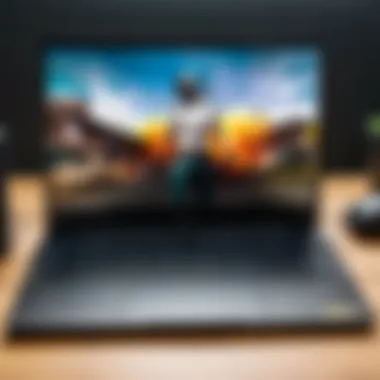

Minimum Requirements
For those eager to dive into Battlegrounds, the minimum system requirements create a baseline that every Chromebook must meet. Minimum specs are not just arbitrary numbers; they specify what is necessary to run the game at its most basic level.
For PUBG, these minimum requirements generally revolve around:
- Processor: At least an Intel Core i5-4430 or AMD FX-6300
- Memory: A minimum of 8 GB of RAM
- Graphics: Must support DirectX 11, with a minimum of an NVIDIA GeForce GTX 960 or AMD Radeon R7 370
- Storage: Around 30 GB of free disk space
This set of requirements ensures that while you may not be enjoying all the graphical bells and whistles, you can still participate in the game and have a fighting chance. However, it's essential to acknowledge that relying solely on these minimum specs might not lead to the best gaming experience. Any gamer knows that just because it can run, doesn't mean it should run.
Recommended Hardware Specifications
Moving beyond the bare minimum, the recommended hardware specifications serve to elevate the player’s experience. These specs focus on optimizing performance, ensuring that players are not just in the game but thriving in it. With the right setup, you can enjoy fluid movement, stunning graphics, and quicker load times which translate to a competitive edge.
Recommended specifications include:
- Processor: Intel Core i7-4790 or AMD Ryzen 5 1600
- Memory: At least 16 GB of RAM or more, allowing for multitasking while gaming
- Graphics: NVIDIA GeForce GTX 1060 or AMD Radeon RX 580, enabling rich graphics rendering
- Storage: A solid-state drive (SSD) with at least 30 GB of available space to facilitate quicker load times
These specifications aren't just about keeping the game running; they're about bringing out its potential. With better processing power and graphics capabilities, the visual experience can enhance players' strategic approaches, enabling them to react faster and execute complex maneuvers with ease.
In summary: Knowing the right system requirements properly positions players to maximize PUBG enjoyment on a Chromebook. Not only does it prepare one for the game’s demands, but it also establishes a solid framework for an engaging battle royale experience. For anyone serious about stepping into this virtual battlefield, understanding these specifications is the first step on a longer journey to survival.
Chromebook Compatibility with PUBG
In recent years, gaming on Chromebooks has generated considerable interest, not just among casual players but also among serious gamers looking for versatile options. Understanding the compatibility of PUBG with Chromebooks is crucial for fully enjoying this popular title while also navigating the unique hardware and software limitations of Chrome OS.
When considering playing a game as demanding as PUBG, users must look at a few elements, particularly how the technical aspects of a Chromebook stack up against the requirements of the game itself. For instance, different models come with varying specs which directly affect the user experience. Moreover, the possibility of running this fast-paced battle royale hinges on available resources, whether it's processing power, storage, or graphical capabilities.
Another vital aspect is how gaming performance relates to the type of Chromebook one owns. With cloud gaming becoming a prominent alternative, many feel that Chromebooks can bridge the gap between casual use and dedicated gaming. However, gamers need to consider that even if a Chromebook is technically capable of running PUBG through various methods, the experience may not always be smooth.
Compatible Models
Not every Chromebook is built the same, and while many can handle general tasks like browsing the web or streaming video, playing PUBG demands more. Here are a few models that might suit your gaming needs:
- Asus Chromebook Flip C436: With an Intel Core i5 processor and 8GB of RAM, it can handle Android apps effectively, which is essential for PUBG Mobile.
- Google Pixelbook Go: This option boasts a robust build and a powerful Intel Core i7 processor, allowing for impressive multitasking capabilities and better graphics support.
- Lenovo Chromebook Duet: Although primarily designed as a detachable tablet, its MediaTek processor provides decent performance for mobile apps, including gaming.
While these models are capable, keep in mind that performance can substantially vary based on the specific configurations and the apps being used. Players might still experience lower frame rates or longer load times on lower-spec devices. It’s wise to check specifications to ensure compatibility with Google Play Store apps and consider how each model integrates with gaming options.
Limitations of Chromebooks
While exploring the prospect of playing PUBG on a Chromebook can be enticing, it's essential to acknowledge that no platform is without its drawbacks. Here are a few limitations that users must be aware of:
- Limited Hardware Options: Many Chromebooks come equipped with low-end processors and integrated graphics. This significantly restricts their ability to run demanding games smoothly.
- Software Restrictions: Chromebooks primarily support web-based applications and Android apps. The lack of access to native Windows applications can limit one's ability to use certain gaming platforms or emulators effectively.
- Battery Life Consideration: Gaming can drain a Chromebook’s battery quickly, impacting your playtime and possibly your overall gaming experience. Continuous performance-heavy tasks can lead to overheating and consequent throttling.
It’s always better to have realistic expectations about what a Chromebook can deliver when it comes to gaming. Understanding these limitations can help gamers tailor their experience accordingly.
Navigating these compatibility issues is key to getting the most out of PUBG on a Chromebook. Anyone venturing into this gaming niche should research well and choose their device wisely. With the right combination of hardware and compatible apps, gaming on a Chromebook can be a viable option despite the hurdles.
Methods to Play PUBG on Chromebook
To gamers who find themselves with a Chromebook, the question of how to get their hands on PUBG is crucial. This section dives into the strategies available to pull off playing this immense battle royale game on less traditional hardware. The choices outlined here provide insights into not just compatibility, but real functionality. Whether one decides to lean on Android applications, cloud gaming services, or even resort to Windows emulators, understanding these methods can lead to an impressive gaming run that rivals traditional setups. Every method comes with its own set of perks and pitfalls, and being aware of these can help cultivate a smoother gaming experience.
Using Android Version
Playing PUBG on a Chromebook via its Android version is among the most straightforward approaches. This method leverages the Google Play Store, which is accessible on most modern Chromebooks. The allure of the Android version lies in its simplicity — a user can download and run the game almost as easily as they would on a smartphone.
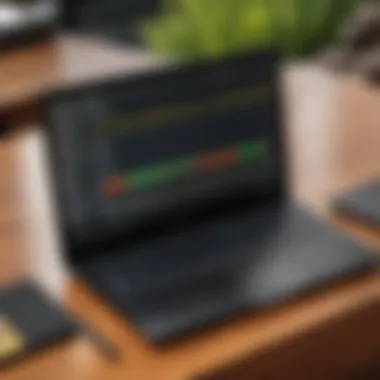

However, it’s not all smooth sailing. The touchscreen controls can be less intuitive, and optimization for larger displays isn’t perfect. Usually, using a mouse and keyboard can improve gameplay. Still, for those who have been active in the mobile gaming scene, this would feel more like home than a departure. Additionally, efficiency on devices with lower specs often shines through, offering a decent game experience without excessive lag.
Utilizing Cloud Gaming Services
Another viable route comes in the form of cloud gaming services. This option stands out for its ability to let users stream games without heavy reliance on local hardware.
Overview of Cloud Services
Cloud gaming services like Nvidia GeForce NOW, Xbox Cloud Gaming, and Google Stadia offer a compelling way to play PUBG on a Chromebook. They function by running the game on powerful servers while streaming the visuals and inputs to the player’s device. This eliminates the need for high-end hardware on the user’s end.
The key characteristic of cloud gaming is its ability to bypass most compatibility issues. Users can play the game on their Chromebooks with minimal configuration. However, one might argue that dependency on a stable internet connection could be a double-edged sword, especially in areas with inconsistent service. It’s a boon for users who prioritize accessibility over optimal performance, but it can be frustrating when network speeds drop.
Internet Requirements
The performance of cloud gaming hinges on internet quality. Players must ensure they have a robust connection to enjoy a seamless experience. Most services recommend a minimum standard of 15 Mbps for a decent gameplay loop.
Having a fast and stable connection means less chance of lag or stuttering graphics. This is especially crucial in fast-paced scenarios common in PUBG. Users have noted that during high-action moments, a fluctuating connection can lead to critical failures — talk about throwing a wrench in your strategy! The takeaway here is to test your setup in advance, as a reliable internet connection is quite literally the lifeblood of cloud-based gaming.
Installing Windows Emulators
For those with a penchant for challenges, installing Windows emulators can expand gaming possibilities, allowing users to run the PC version of PUBG on their Chromebooks.
Popular Emulators Available
Among the popular emulators are CrossOver and Wine. These programs create an environment where Windows applications can run on a Chromebook. The beauty of this setup lies in its functionality, giving users access to features exclusive to the Windows version of the game. However, it’s worth noting that this path may not be the easiest to navigate.
While using such emulators can open doors, they also come with compatibility hiccups. Not every feature from the Windows environment translates seamlessly, and users might have to engage in some trial and error. It’s a labor of love for dedicated gamers who seek every last bit of performance.
Performance Considerations
When contemplating performance, there are several angles to analyze. First off, the efficiency rating depends heavily on the Chromebook’s hardware. Emulators can be resource-intensive, making it crucial to manage settings wisely. Users may have to adjust graphics options, which could lead to less eye-candy in exchange for smoother framerates.
In short, the pathways to playing PUBG on a Chromebook vary greatly, each with its unique strengths and challenges. Evaluating one’s individual needs and setup will guide which approach is the best fit.
Performance Optimization Strategies
In the world of online gaming, performance is often the make-or-break factor that can influence the enjoyment and success of a player. For a game like PUBG, which is demanding both graphically and in terms of real-time interaction, ensuring optimal performance on a Chromebook becomes crucial. With various methods at our disposal, let's delve into the strategies that can elevate the gaming experience and minimize the clunky feel that sometimes comes with the hardware limitations of Chromebooks.
System Settings Adjustments
Graphics Settings
When it comes to gaming, tweaking the Graphics Settings can lead to significant improvements in performance. In the realm of PUBG on a Chromebook, adjusting these settings can create smoother gameplay, reducing lag and increasing frame rates. One of the key characteristics of graphics settings involves the resolution and texture quality, both affecting how the game looks and plays.
High graphics settings may turn heads with stunning visuals, but they also demand more resources, which may not be up to par on some Chromebook models. Conversely, lowering these settings might sacrifice some visual appeal but can result in a more fluid experience. Therefore, players often find a balance, choosing a moderate setting that enhances performance without making it visually unappealing.
A unique feature found within graphics settings is the ability to adjust shadows and lighting effects. While more advanced shadowing can add to the realism, it drastically increases strain on the GPU. This gives players the power to tailor their experience based on hardware capabilities. It’s not a one-size-fits-all solution; those with a high-end Chromebook may opt for higher settings, whereas others might play it safe to avoid lag.
Network Optimizations
Network connectivity plays a vital role in online gaming. Network Optimizations can enhance the connection stability and reduce latency, which could otherwise lead to disaster in fast-paced scenarios.
One of the primary aspects of network optimizations involves prioritizing bandwidth. It’s often suggested to close any background applications that might hog bandwidth, like video streaming or large downloads, during gameplay. This adjustment can sometimes make all the difference in connection speed and stability.


Another beneficial strategy is using Ethernet instead of Wi-Fi when possible. Wired connections generally offer lower latency and more consistent speeds. However, if Wi-Fi is the only option, ensuring a strong signal by minimizing distance and obstacles from the router can also provide improvements. An often-overlooked feature is Quality of Service (QoS) settings on routers. By prioritizing gaming traffic, it helps in maintaining a stable connection, which can be a game-changer for competitive play.
Useful Extensions and Tools
When gaming on a Chromebook, it pays to explore available extensions and tools that can further enhance your experience. Some of these include browser extensions that offer better performance management or tools to monitor resource usage. While built-in capabilities are often limited by the operating system, leveraging Chrome extensions can provide additional support without significant hardware upgrades.
Furthermore, the gaming community frequently shares insights and recommendations, whether through platforms like Reddit or forums dedicated to international gaming. These resources may reveal lesser-known tools that optimize settings or improve gaming conditions, allowing players to adapt to changing scenarios as they dive into the rich world of PUBG.
"Fine-tuning system settings and utilizing optimization tools can transform how a game feels and performs, especially on a Chromebook where every resource counts."
Given these insights, it’s clear that a systematic approach to performance optimization can dramatically enhance one’s overall gaming experience on a Chromebook. Adjustments to both graphical and network settings harmonize to foster a smoother, more immersive gameplay environment.
User Experience and Feedback
In the realm of gaming, user experience stands as a pivotal factor that can determine a player's enjoyment and satisfaction. When it comes to playing PUBG on a Chromebook, this aspect becomes even more significant due to the unique hardware and software characteristics of these devices. Players often share their insights and experiences, shaping the wider community’s understanding of what it’s like to engage with this popular battle royale on a platform not primarily designed for gaming.
A primary benefit of analyzing user feedback is that it offers a treasure trove of real-world experiences. Gamers can uncover a variety of perspectives, enabling them to make informed decisions regarding their gameplay settings, hardware purchases, and strategy when tackling potential problems. Among the highlighted elements are performance variations, connection woes, and graphical settings adjustments that could diminish or enhance the overall experience.
Furthermore, discussions around user feedback can also illuminate collective sentiments regarding technical feasibility. Players often discuss common pitfalls encountered while running PUBG, such as lag spikes, screen resolution issues, and application crashes. Understanding these considerations is crucial for new users who might not realize the extent to which their specific Chromebook model or internet speed could impact their gaming experience.
"When you get into the thick of it in PUBG, every millisecond counts. A small hiccup in performance can really throw a wrench into your strategy."
Therefore, the insights gathered from the community are not merely anecdotal; they're invaluable data points that guide prospective players in achieving a gaming experience that is as seamless as possible on a Chromebook.
Community Insights
Community feedback sheds light on varying experiences, which can provide a broader understanding of how different Chromebook models handle PUBG. For instance, users often discuss specific hardware configurations that result in smoother gameplay versus those that struggle under the same demands. Additional discussions in forums like Reddit can also illuminate popular user mods or tweaks that others have found beneficial.
Players tend to share their battle scars, which can prevent future gamers from making the same mistakes. Some specific factors to consider include:
- Graphics Settings: Recommendations to adjust in-game settings for better performance on lower-end models.
- Keyboard Shortcuts: Insights on the best key bindings for quick maneuvers during gameplay.
- Learning from Losses: Sharing strategies or lessons learned from tough matches can foster better preparation among the community.
Engaging with these community insights can help gamers navigate the sometimes choppy waters of playing PUBG on Chromebooks.
Technical Support Experiences
Technical support experiences play a significant role in enhancing the overall user experience. Often, users find themselves in situations where they have to seek help due to technical glitches or unexpected crashes. It can feel daunting, especially for those unfamiliar with the issue, but navigating technical support doesn’t have to be a crab shoot.
Many players have documented their encounters with various technical support teams related to PUBG on Chromebooks. Here are a few common takeaways:
- Response Times: Users report varying response times based on support channels, sometimes leading to frustration for those eager to get back into the fray.
- Knowledge Base: Some players praise specific support forums, citing helpful guides and FAQs that provided immediate solutions without the need for direct contact.
- Peer Support: Often, player communities step up, sharing DIY fixes or workarounds before official support teams can respond. This not only builds camaraderie but also creates a resourceful environment for troubleshooting common problems.
Such experiences do emphasize one crucial element: being part of a community can alleviate many frustrations commonly associated with technical issues. Each shared experience serves to demystify solutions, transforming daunting challenges into shared victories.
The End
As we wrap up this exploration of playing PUBG on a Chromebook, it's essential to reflect on the key takeaways from the entire discussion. The world of gaming is rapidly shifting with advances in technology, and Chromebooks are often viewed as underdogs in this field. Yet, by uncovering the potential ways to play PUBG on these devices, we shine a light on a different kind of gaming experience that can cater to a wide audience.
Future of Gaming on Chromebooks
Chromebooks have been traditionally restricted in gaming capability compared to their more powerful counterparts. However, the future looks promising. With the continuous development of cloud gaming services, those who prefer a lightweight device will likely find themselves with more options.
- Increased Support for Cloud Gaming: As platforms like NVIDIA GeForce NOW and Google Stadia continue to improve, users can expect significant enhancements in game performance and stability. This evolution will allow even entry-level Chromebooks to tap into high-quality gaming experiences, including popular titles like PUBG.
- Advancing Chromebook Specs: Manufacturers are steadily rolling out models with stronger processors and more RAM. This shift is essential as it will lead to native apps possibly becoming a more viable option for gamers in the Chromebook ecosystem.
- Community Growth: As more gamers recognize the adaptability of Chromebooks, we will likely see a growing community that includes developers focusing on creating optimizations specific to this platform.
This increased interest and expansion in capabilities can redefine how we perceive Chromebooks in the gaming landscape.
Final Thoughts on PUBG Accessibility
When we talk about accessibility, PUBG stands out with its diverse options for players. Playing on a Chromebook presents unique challenges, but also a unique opportunity for gamers to engage with the game in ways they may not have considered. By utilizing cloud services or exploring Android versions, users can enjoy gameplay that doesn’t compromise fun for performance.
- Diverse Platforms: The availability of PUBG on multiple platforms allows players to connect across different devices, promoting a more inclusive gaming environment. This means friends can still play together, no matter their device.
- Ongoing Development: Developers have shown a commitment to improving gameplay across all platforms, which ensures that users, even those on Chromebooks, don’t miss out on updates or features.
- Growing Community Support: As the user base broadens, so does the support from fellow players. Whether it’s sharing tips on forums or streaming gameplay, resources are more accessible than ever.



