Mastering Minecraft: Play for Free on Your PC


Intro
Playing Minecraft can be an enriching experience for many computer users. However, not everyone wants to pay for the game upfront. Fortunately, there are multiple pathways to enjoy Minecraft without the burden of cost. This guide will explore both official and unofficial methods to play Minecraft for free on your computer, ensuring that the information is accessible to both novices and experienced gamers. Through examining system requirements and providing gameplay considerations, the following sections will unravel how you can immerse yourself in the blocky universe of Minecraft without financial obligations.
Key Features
Accessibility and Variants
Minecraft offers several ways to access its gameplay without spending money, ranging from official free trials to fan-made versions. The official Minecraft Classic allows players to enjoy the original game in a web browser, although it lacks many of the features found in the full version. Additionally, modifications often referred to as mods can provide alternative gameplay experiences. These various options ensure that players have a range of choices based on their preferences and technological capabilities.
Community and Collaboration
The Minecraft community is one of its strongest features. Many dedicated forums exist where enthusiasts share server information, gameplay strategies, and tips. Platforms like Reddit and Facebook host lively discussions about the game. Players can find help and connect with others easily, nurturing a sense of collaboration. This community aspect enhances the experience of playing without charge, as individuals can share resources and advice, making the gameplay more enriching.
System Requirements
Before delving into methods of obtaining Minecraft for free, it is essential to understand the system requirements necessary for smooth gameplay. Here are the optimal specifications:
- OS: Windows 10 or macOS Mojave and later
- Processor: Intel Core i5 or AMD Ryzen 5
- Memory: 8GB RAM
- Graphics: NVIDIA GeForce 400 Series or AMD Radeon HD 7000 Series
- Storage: Minimum of 4GB free disk space
Ergo, ensuring your computer meets these requirements is vital for enjoying an optimal Minecraft experience.
Official Options for Free Gameplay
Minecraft Classic
As mentioned earlier, Minecraft Classic is a free version of the game available in web browsers. It allows creation with unlimited resources but is limited in features compared to the current updates in the game. Players can access this directly from the official Minecraft website
Free Trials
For those who wish to explore higher functionality without immediately paying, Minecraft occasionally offers free trials. These trials enable users to experience a limited version of the game for a set period. Be sure to check the official site regularly for such opportunities.
Unofficial Options for Minecraft
While official means exist, unofficial routes also provide free access to Minecraft. Be aware that these options may come with risks such as malware or stability issues.
Free Downloads and Mods
Some websites host free downloads of older Minecraft versions or fan-made mods that recreate the game experience. Always exercise caution and consider the potential hazards of downloading files from unofficial sources. Verify the credibility of the website and look for feedback from other users.
Free Servers
Many community-run servers provide access to varied gameplay modes including survival, creative, and mini-games. Joining these servers can enhance the overall experience without the need for purchasing the official game. Information regarding server availability is readily found on platforms like Reddit.
Epilogue
Playing Minecraft for free is possible through various methods. Each option has its advantages and disadvantages, but understanding these pathways allows users to choose what suits them best. Whether using official or unofficial methods, the joy and creativity of Minecraft can enhance any gaming experience. Always prioritize safety and verify the credibility of the resources you choose to use. With careful navigation, even those without financial means can explore the vast realms of Minecraft.
Preamble to Minecraft
Understanding the intricacies of Minecraft is crucial for anyone looking to dive into the world of this expansive game. As an open-world sandbox, Minecraft offers countless opportunities for creativity and exploration. Each user can construct their own rules and environments, making it an appealing platform for a variety of players. The game is not simply about survival against monsters or building astonishing structures; it's also a vessel for education and social interaction.
The significance of this introduction lies in setting the foundation for one’s gaming experience. Recognizing its mechanics and appeal can help players maximize their engagement. The game is popular among both seasoned gamers and novices alike, making it important to understand its core elements before embarking on a journey.
Understanding Minecraft
At its core, Minecraft is a block-based construction and survival video game where players can explore a 3D world, mine resources, craft structures, and interact with various elements. The gameplay offers two primary modes: Survival and Creative.
In Survival mode, players gather resources to survive against hostile creatures while managing their health and hunger. On the other hand, Creative mode allows players to build freely, providing them with an infinite supply of materials. This flexibility is what distinguishes Minecraft from many other games.
Moreover, the game supports multiplayer functionality, enabling users to join servers and collaborate or compete with other players. This aspect greatly enhances the social experience, making friendships and partnerships integral to gameplay.
Appeal to Various Audiences
Minecraft’s broad appeal can be attributed to its diverse user base. It transcends age barriers, captivating children, teenagers, and adults alike. Here are some reasons why people from all walks of life are drawn to it:
- Creativity: Players can design anything from simple homes to complex architectural masterpieces. The only limit is one’s imagination.
- Problem-Solving Skills: The game requires critical thinking and strategic planning. Players must devise strategies to survive and create.
- Community Engagement: Minecraft hosts an active community. Forums, game servers, and social networks enable players to share experiences, building techniques, and challenges.
"Minecraft is not just a game; it's a community of creators and thinkers."
Platforms for Minecraft
Understanding the platforms where Minecraft operates is crucial for those who aim to play for free on a computer. Each platform offers unique experiences and features which can influence gameplay. By knowing these distinctions, players can make informed choices about which route to take for accessing the game without spending money.
Computer Versions of Minecraft
Minecraft is primarily available in two significant versions for computer: Java Edition and Bedrock Edition.
- Java Edition: This version runs on Java and is known for its robust modding capabilities. Players can easily access various mods that enhance or change gameplay, allowing for unlimited creativity. Additionally, Java Edition has a large community that develops plugins and different server options.
- Bedrock Edition: Bedrock is designed with a focus on cross-play functionality, enabling users to connect with players across different devices. However, it has limited modding options compared to Java. This version also offers a smoother experience on lower-end computers due to better optimization.
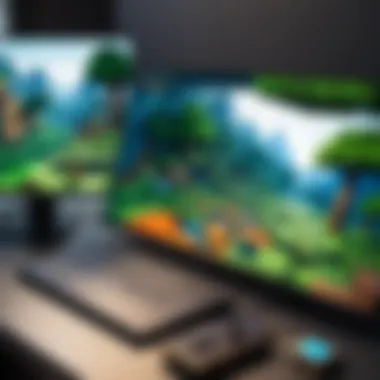

Each of these versions has its specific requirements and characteristics that might appeal to different users. Familiarizing oneself with these distinctions helps in assessing which version suits personal preferences and hardware capabilities while playing on a computer.
Comparing Editions: Java vs Bedrock
Deciding between Java and Bedrock editions can significantly affect gameplay experience. Here are some key aspects to consider:
- Game Features: The Java Edition often receives updates before Bedrock. It also hosts a wider range of community servers, giving players more options for multiplayer experiences. Bedrock Edition, however, includes some exclusive features like infinite worlds and improved performance, particularly on Windows devices.
- Modifications and Customization: The flexibility in modifying Java Edition is noteworthy. Players can utilize a variety of mods that can introduce new mechanics or features. In contrast, while Bedrock has its own marketplace for add-ons, these are typically not as varied or customizable as Java mods.
- Price and Accessibility: Both editions may have free options, but the Java Edition often has more unofficial routes to access like trials or server hosting that might not cost money. Bedrock may have some free access available via promotional offers or educational licenses.
Understanding the differences between Java and Bedrock editions can significantly enhance your overall Minecraft experience. Choose based on preferences, hardware, and playstyle.
The choice between the Java and Bedrock editions fundamentally hinges on your desired gameplay mechanics, hardware capabilities, and the types of multiplayer interactions you seek. Assessing these differences will aid in determining the best choice for your gaming experience.
Accessing Minecraft for Free
Accessing Minecraft for free is a critical topic for many gamers, particularly those who may want to try before buying. Understanding the various methods available is essential because not all options are equal. Some provide temporary access, while others may offer a more immersive experience without cost. The importance of exploring these avenues can not be overstated, especially for players concerned about budget constraints or those interested in experimenting with the game before committing to a purchase.
There are several avenues for accessing Minecraft for free. Each method has its unique benefits and limitations. By understanding them, players can make informed decisions that best fit their gaming style. Below, we will explore three significant methods: official trials and demos, community servers, and educational licenses and offers.
Official Trials and Demos
In recent years, Mojang Studios has provided official trials and demos of Minecraft. These options allow prospective players to explore the game mechanics and features without a financial commitment. Usually, these trials have time limits or certain features disabled, but they serve as a great introduction to the gameplay.
One way to access these trials is through the official Minecraft website. Players can download a limited version that gives them a feel for the basic elements of the game. Generally, these demos are designed for newcomers, making it easier to learn the ropes without feeling overwhelmed. This method stands out as the safest and most straightforward way to experience Minecraft without any cost.
Utilizing Gamers' Community Servers
Gamers' community servers present another excellent opportunity to play Minecraft for free. These servers are often operated by dedicated fans who have customized gameplay experiences for players. Joining a community server allows for collaborative play, which can enhance the gaming experience exponentially.
To find these community servers, websites like Reddit often have lists and recommendations. Players can search for servers that match their interests or gameplay styles, be it survival, creative, or even minigames. However, it is essential to exercise caution. These servers can vary significantly in terms of quality and safety. Look for reputable ones with active player bases and good reviews. Engaging in community servers can be a rewarding way to enjoy Minecraft, gaining not just gameplay but also friendship and collaboration with other gamers.
Educational Licenses and Offers
Some educational institutions offer Minecraft licenses to students for free. Minecraft: Education Edition is a tailored version that focuses on learning and collaboration. Schools have started using this version in classrooms to teach various subjects, including math, science, and history.
For students, this means the opportunity to play Minecraft at no cost. They can access special features and tools that facilitate learning through gameplay. If you are a student or affiliated with an educational institution, it might be beneficial to inquire about such offerings. It's a chance to engage with the game in a unique way while enhancing academic skills.
Downloading Minecraft for Free
Downloading Minecraft for free is a fundamental topic in this guide as it outlines key routes to access one of the most popular games without incurring costs. Understanding how to legally download the game is crucial, not only for ethical reasons but also for ensuring system compatibility and access to updates. The importance of securing Minecraft through legitimate sources cannot be understated, as unauthorized methods can lead to various challenges, such as malware or denied access to official servers. Thus, it is wise to explore both official avenues and potential third-party options while being aware of the associated risks.
Using Official Sources
When seeking to download Minecraft for free, the first step is to utilize official sources. The game’s developer, Mojang Studios, occasionally offers free trials or demos. These options allow new players to experience the game without committing to a purchase. Often, the official Minecraft website includes necessary links and instructions for downloading these trials.
Players interested in educational versions may qualify for special offers. Schools often partner with Mojang to provide access to Minecraft: Education Edition, which includes extra tools for learning and collaboration purposes. Students or teachers can explore these opportunities through their educational institutions, which may enable free access to the game within certain parameters.
Moreover, platforms such as the Microsoft Store sometimes promote free events or limited-time offers. Keeping a close watch on these announcements can be beneficial. As a new user, engaging with official channels ensures a safe and reliable download experience, one that safeguards your device from potential threats.
Third-Party Websites: Risks and Considerations
While it might be tempting to download Minecraft from various third-party websites, this approach brims with potential hazards. Many of these sites may claim to offer free versions or cracked versions of the game, but the consequences of using such sources typically far outweigh any immediate benefits.
For one, viruses and malware are common threats associated with unofficial downloads. These can compromise your system security, leading to data loss or even broader breaches. Furthermore, using unverified programs may result in your Minecraft account being banned due to violations of Mojang’s terms of service, particularly in cases where software manipulates the game or provides unfair advantages.
In addition, unofficial downloads often lack updates and support, meaning players miss out on crucial fixes and new features. It is also essential to recognize that help for these versions is scarce. Players usually find themselves navigating issues without a clear route to resolution. The costs of fixing a compromised system or losing game access can surpass any short-term gains from a free download.
Ultimately, while alternatives exist, relying on official sources is greatly advised. It engages a deeper enjoyment of the game while eliminating many risks associated with piracy or unofficial downloads.
Key Takeaway: Downloading Minecraft safely through official channels not only protects your data but also enriches your gaming experience.
System Requirements for Minecraft
Understanding the system requirements for Minecraft is crucial for any player looking to enjoy this game on their own computer. These requirements ensure that your system can run Minecraft effectively without crashes or performance issues. Knowing the minimum and recommended specifications is essential for a smooth gameplay experience. This section will detail those specifications, helping you make informed decisions about upgrading your hardware if necessary.
Minimum Requirements
The minimum system requirements serve as a baseline for running Minecraft. They are the least powerful specifications that will allow the game to function but may not deliver an optimal experience. Here are the minimum requirements:
- Operating System: Windows 10 or later, macOS Mojave or later, or the latest version of Ubuntu.
- Processor: Intel Core i3-3210 or AMD A8-7600.
- Memory: At least 4 GB RAM.
- Graphics: Intel HD Graphics 4000 or AMD Radeon R5.
- Storage: Minimum of 4 GB free disk space.
These requirements ensure that even basic systems can access Minecraft. However, it is wise to manage your expectations when playing on these specifications. You may experience lag or reduced graphics quality, especially in larger worlds or with many players.
Recommended Requirements
In contrast, the recommended system requirements allow for a much more enjoyable and immersive gaming experience. To fully experience Minecraft's features, it's best to meet or exceed the following specifications:
- Operating System: Windows 10, macOS Mojave or later, or the most recent version of Linux.
- Processor: Intel Core i5-4690 or AMD A10-7800 or better.
- Memory: 8 GB RAM or more.
- Graphics: NVidia GeForce 700 Series or AMD Radeon Rx 200 Series or better.
- Storage: At least 4 GB of free disk space, with additional space recommended for large worlds and mods.
Meeting these recommended specifications not only enhances performance but also provides access to advanced features and mods. Therefore, investing in upgrades is advisable if you plan on playing consistently or utilizing extensive modifications in your gameplay.
It is important to keep in mind that while Minecraft can run on low configurations, playing on better hardware vastly improves the gaming experience, allowing for smoother graphics and faster load times.
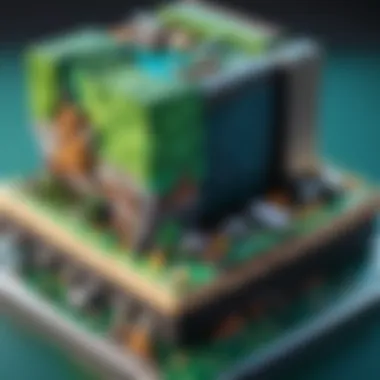

Navigating the Minecraft Interface
Navigating the interface in Minecraft is a crucial skill for new players as well as experienced ones. Knowing how to maneuver within the game allows players to fully engage with its expansive features and functionalities. Understanding the interface can help streamline gameplay and reduce frustration, making every session more enjoyable. The interface consists of several elements that blend seamlessly, from control mechanisms to in-game menus. Mastering these aspects enhances the personal experience and overall enjoyment of Minecraft.
Basic Controls
Understanding the basic controls is essential for efficient play. Minecraft operates through intuitive keyboard and mouse commands that dictate player movement, interaction with the environment, and crafting.
- Movement: The , , , and keys are used for moving forward, left, backward, and right, respectively.
- Jumping: The serves as the jump command, enabling vertical navigation in the voxel environment.
- Sneaking: Pressing allows players to sneak, which is helpful in various situations such as avoiding falls from heights.
- Inventory Access: The key is crucial as it opens the inventory, allowing players to view and manage collected items.
Familiarizing oneself with these commands significantly enhances a player's ability to explore and interact with in-game elements.
Understanding Menus and Options
The menus in Minecraft organize various settings and options essential for customizing gameplay. Players can access essential functions such as options for sound, controls, and video settings. To delve into each category effectively:
- Options Menu: This is where players can adjust the game’s audio levels, graphics settings, and control schemes.
- Game Menu: This is accessed by pressing and provides options for saving and quitting the game. It allows quick access to returning to the main menu or creating a new world.
- Crafting Interface: Understanding how to navigate the crafting interface is pivotal for gameplay. This area shows players the necessary components required to create various tools and items.
- Video Settings: Adjusting the graphics performance can lead to better frame rates, especially on lower-end systems.
- Audio Control: Players can manage background music and in-game sounds in this section, enhancing their overall experience.
Emphasizing the importance of menus and options sharpens a player's strategy and adaptability to different scenarios.
"Mastering the Minecraft interface is not just about knowing what does what, it's about freedom in exploration and engagement with the game."
By properly understanding the basic controls and menus, players can traverse the complexities of Minecraft with agility and confidence.
Engaging in Gameplay
Engaging in gameplay is a critical aspect of Minecraft that showcases its unique features and opportunities. This section focuses on different modes of play, resource management, and mechanics of building and crafting. Understanding these elements will enhance your overall experience of the game. Players benefit from distinct gameplay styles and strategies, allowing for creativity and strategic thinking.
Modes of Play: Survival vs Creative
Minecraft offers several modes of play, but two of the most prominent are Survival and Creative. Each mode has distinct characteristics that cater to different player preferences.
In Survival Mode, players must manage hunger and health while gathering resources, crafting tools, and building shelters. This mode creates a sense of urgency and challenge as players face hostile creatures. Strategies include resource management, planning movement, and crafting effective weapons.
Conversely, Creative Mode provides an endless supply of resources. Players can fly, build freely, and focus on design and creativity rather than survival. This mode is ideal for those who want to explore their artistic side without limitations. It encourages experimentation with ideas and structures without the pressure of resource constraints.
Both modes offer valuable experiences. Survival mode enhances strategic planning, while creative mode fosters artistic expression.
Exploration and Resource Management
Exploration is a fundamental part of Minecraft. The game features various biomes, each with unique resources and challenges. Understanding how to navigate these biomes helps in resource management. Players need to gather essential materials, such as wood, stone, and food, to sustain themselves.
Resource management involves prioritizing what to gather based on immediate needs. For example, early in the game, obtaining wood for tools and shelter is critical. As players progress, mining for precious ores like iron and diamonds becomes crucial. Having an efficient strategy for exploring helps ensure that players are adequately prepared for challenges ahead.
A successful exploration strategy also includes the use of maps and coordinates. Keeping track of locations can assist when gathering resources, especially when returning to previously discovered areas.
Building and Crafting Mechanics
Building and crafting are two of the most enjoyable aspects of Minecraft. Players can create anything from simple houses to elaborate structures. The mechanics behind building involve placing blocks in various arrangements, utilizing gravity, and understanding the physics of the game.
Crafting is equally important. Players can combine items to create tools, weapons, and other useful objects. The crafting table is essential for more complex recipes. Familiarizing oneself with crafting recipes is beneficial for progress.
To maximize creativity, players should consider the use of different materials. Each block type has unique properties—some are stronger, while others provide aesthetic appeal. For instance, using stone for durability, wood for warmth, or glass for visibility is crucial in planning builds.
Effective building requires both functionality and creativity. Focus on how designs serve your gameplay needs while expressing your vision.
Multiplayer Options
Multiplayer in Minecraft offers an expansive environment where players can collaborate, compete, and share experiences. Engaging in multiplayer gameplay significantly enhances the game's appeal. Friends can build and discover together, new relationships can be formed, and the creativity of combined efforts can lead to impressive structures and adventures. Players can also learn from each other, exchanging tips and strategies. Understanding the concept of multiplayer options is critical when exploring how to play Minecraft for free on a computer.
Joining Servers
Joining a server is one of the most straightforward ways to experience multiplayer in Minecraft. Public servers allow players to connect and play with others from around the globe who share similar interests or preferences. When choosing to join a server, there are key points to consider.
- Finding the Right Server: Websites like Reddit or forums can provide lists of popular servers. Each server has distinct themes ranging from survival, mini-games, role-play, or combat. It is advisable to choose a server with a good community and active moderators.
- Server Rules and Guidelines: Each server operates under its own set of rules. Familiarize yourself with them to avoid any potential conflicts or bans.
- Server IP Address: To join a server, you must input its unique IP address into the game. Once this is done, you can instantly dive into the shared world with other players.
- Accessing Community Events: Many servers host events and contests. Participating in these can offer unique rewards and experiences, contributing to your gameplay satisfaction.
Joining a server can enhance your overall gaming experience. The variety and community engagement open up new realms of fun that solo play cannot replicate.
Creating Your Own Server
Creating your own server can be an appealing option, particularly for players wanting total control over their gaming environment. This allows you to customize rules, invite friends, and create a unique gameplay experience. Here are essential considerations:
- Selecting Server Software: There are various options available, with Spigot and PaperMC being popular for custom modding and optimized performance. The choice depends on your desired features and modding capabilities.
- Setting Up Port Forwarding: This step is crucial for allowing players outside your local network to connect to your server. Each router interface can be different, so consult your device’s manual for specific instructions.
- Resource Requirements: Running a server can be resource-intensive. Ensure your computer meets the system requirements. This applies to RAM, CPU, and bandwidth to handle multiple players.
- Customization: Configure gameplay settings and install plugins to enhance experiences. Having a unique server theme can attract players, fostering a dedicated community.
Creating and managing a server takes effort, but the rewards can be significant. It allows for structured gameplay that can be tailored to your preferences while creating opportunities for community engagement.
Modifications and Customization


Modifications and customization play a significant role in enhancing the overall experience of Minecraft. Players can delve into various aspects of the game, bringing new dimensions and unique features that tailor the experience to their preferences. These modifications, often referred to as "mods," can range from simple interface changes to complete overhauls, providing players with endless opportunities for creativity and innovation. Understanding how to navigate these options is essential for maximizing enjoyment and immersing oneself in the Minecraft universe.
Installing Mods
Installing mods in Minecraft can seem a bit daunting for new users, but it is a straightforward process when broken down into clear steps. To begin, ensure that you have a mod-compatible version of Minecraft, typically the Java Edition. Here’s a concise guide to help:
- Select a Mod: Visit reputable websites like CurseForge or Planet Minecraft to search for mods. Always look for mods that are compatible with your version.
- Download the Mod: After selecting a mod, download the file. It is often in .jar or .zip format.
- Install Minecraft Forge: This is a modding platform for Minecraft. Download it from its official website and run the installer.
- Add the Mod to Your Game: Locate your Minecraft folder. Inside, there is a 'mods' folder where you should place the downloaded mod file. If the folder doesn’t exist, you can create it.
- Launch Minecraft: Open the Minecraft launcher and select the Forge profile you just created. Start the game.
By following these steps, players can easily integrate mods into their gameplay, opening up a world of customization.
Using Texture Packs and Plugins
Texture packs and plugins serve as another layer of customization in Minecraft that allows players to change the visual aspects or add further functionalities to the game. They can significantly alter how Minecraft looks and feels, enhancing visual appeal or usability.
Texture Packs
Texture packs modify the game's textures, enhancing graphics and providing a fresh aesthetic. To use a texture pack:
- Download a Texture Pack: Similar to mods, texture packs can be found on websites like Minecraft Resource Packs.
- Install: Place the downloaded texture pack in the 'resourcepacks' folder located in the Minecraft directory.
- Activate: Open Minecraft, go to "Options," then "Resource Packs," and select the new texture pack.
Plugins
Plugins primarily work with Minecraft servers, offering additional features like custom gameplay mechanics or administrative tools. If you run a server, plugins can
- Be Installed Using a Plugin Manager: Software like Bukkit or Spigot enables plugin management.
- Add Functionalities: They allow you to add mini-games, enhance server management, or modify game features to suit your needs.
Incorporating texture packs and plugins gives players control over their gaming environment and adds depth to gameplay. Carefully selecting and installing these elements can transform the Minecraft experience into something uniquely personal.
Troubleshooting Common Issues
In playing Minecraft, especially while accessing it for free, encountering technical difficulties is not uncommon. Understanding how to troubleshoot these issues is essential for an uninterrupted gaming experience. This section focuses on the common problems players face during installation or gameplay, and offers strategies to address these challenges effectively. These considerations can save time and enhance enjoyment, allowing players to immerse themselves fully in the blocky world of Minecraft.
Technical Errors During Installation
Installing Minecraft can sometimes lead to unexpected technical errors. Such errors can arise from various sources. For instance, an unstable internet connection can interrupt the download process. Additionally, insufficient system resources may prevent the game from installing correctly. To mitigate these issues, a few key strategies can be utilized:
- Check System Compatibility: Before installing, ensure that your computer meets the game’s minimum system requirements. This includes checking the operating system, processor speed, memory, and graphics capabilities.
- Disable Security Software Temporarily: Sometimes, antivirus programs may mistakenly block game installation. Temporarily turning off such software while installing may solve the problem but remember to enable it again afterward.
- Use the Official Launcher: Always download the game from the official Minecraft website or trusted sources to avoid corrupted files or malicious software.
In case of persisting issues, visiting Minecraft forums or the Minecraft subreddit can provide community insights and solutions.
Performance Problems While Playing
Once the installation is successful, maintaining optimal performance during gameplay is crucial. Performance problems can disrupt the experience, making the game lag or even crash. There are several factors that could contribute to these problems:
- Graphics Settings: Higher graphics settings may lead to decreased performance, especially on older hardware. Lowering the graphics quality in-game settings can significantly improve performance.
- Background Applications: Running multiple programs alongside Minecraft consumes system resources. Closing unnecessary applications can free up memory and CPU, leading to smoother gameplay.
- Update Drivers: Keeping your graphics card drivers up to date is vital for enhancing performance in games. Manufacturers like NVIDIA and AMD regularly release updates that can improve compatibility and performance.
- Allocate More Memory: If you play modded Minecraft or use resource packs, allocating more RAM to the game can enhance responsiveness. This can be done through the Minecraft launcher settings.
Always ensure that your software and drivers are up to date to minimize the occurrence of technical issues.
By addressing these common technical errors and performance problems proactively, players can optimize their Minecraft experience while enjoying the game for free.
Community and Resources
The realm of gaming often thrives on the strength of its communities and accessible resources. This is especially true for Minecraft, where the collective efforts of players enhance the experience significantly. Engaging with others not only fosters a sense of belonging but also opens doors to valuable knowledge sharing. In this section, we will explore two essential areas: forums and online communities, and YouTube channels and tutorials.
Forums and Online Communities
Online forums and communities offer a vital platform for players to connect, share experiences, and seek assistance. These spaces, such as the popular subreddit r/Minecraft, provide a wealth of information on various aspects of the game. Players can ask questions, share their creations, and engage in discussions about strategies, mods, and updates.
The benefits of participating in these communities are manifold:
- Support and Guidance: New players often face challenges navigating the game. Online communities provide a space to seek help from seasoned players who can offer tips and resolutions to common problems. This peer support enhances learning and encourages exploration.
- Sharing of Resources: Many players share their own tutorials, maps, and skins. This encourages creativity and gives others the opportunity to experience unique gameplay. Players can find exclusive content not available through official sources.
- Awareness of Events: Communities often keep members updated about events like Minecraft conventions or competitions. This keeps the community engaged and encourages participation.
However, it is crucial to approach these forums and communities with discernment. Not all information is accurate or useful, and some threads can lead to misinformation. Always verify details from reliable sources, especially when it comes to downloading mods or other game alterations.
YouTube Channels and Tutorials
YouTube has become an invaluable resource for gamers, particularly for those focused on Minecraft. Many channels offer engaging tutorials, gameplay strategies, and walkthroughs. These visual aids can make complex concepts more understandable, particularly for new players. Some renowned channels focus specifically on Minecraft, providing updates on new features, showcasing creations, and conducting live streams.
Here are several key advantages of utilizing YouTube channels:
- Visual Learning: Complex building techniques or crafting methods can be best understood through visual representation. Tutorial videos break down these elements methodically, allowing players to follow along.
- Updates and News: Many channels regularly cover the latest patches and expansions. This keeps players informed about what's new in Minecraft, allowing them to adapt quickly to changes in gameplay.
- Entertainment and Inspiration: Watching skilled players can spark creativity. Viewers often come away with fresh ideas or techniques they might attempt in their own games.
To summarize, both forums and YouTube channels offer significant benefits for Minecraft players. These resources enhance the overall experience by fostering community engagement and providing valuable educational content. Therefore, diving into these spaces can not only improve your gameplay but also expand your understanding of Minecraft's extensive universe.
The End
The conclusion of this article is essential as it summarizes the key aspects of playing Minecraft for free on a computer. Understanding these points is crucial for players seeking cost-effective ways to explore the game without committing their finances. This section highlights the importance of various methods, including official trials, community servers, and educational offers. The reader is reminded that while some options provide limited access, they allow newcomers to experience Minecraft.
Recap of Key Points
In this section, we focus on summarizing the main topics discussed throughout the article. Key points include:
- Official Trials and Demos: Accessing the game through authorized trials.
- Community Servers: Utilizing free-to-join servers that enhance gameplay experiences without costs.
- Educational Licenses: Opportunities available for students and educators to use Minecraft for learning purposes.
- System Requirements: Understanding what is needed to run the game smoothly on a computer.
- Troubleshooting: Addressing common issues that players may face when installing or playing Minecraft.
- Community Resources: Engaging with forums and online platforms to gain support and tips.
Final Thoughts on Playing Minecraft for Free
"Playing Minecraft for free opens doors to creativity and collaboration, regardless of investment."



