Optimizing Game Performance: Expert Strategies


Intro
In the rapidly evolving landscape of video gaming, optimizing game performance is essential for both casual players and dedicated gamers. Enhancements not only improve frame rates but also elevate the overall experience, making gameplay smoother and more visually appealing. With advances in technology, understanding how to configure hardware and software effectively is crucial.
This guide will cover various strategies focusing on key areas such as hardware upgrades, software optimization, and adjusting game settings. We aim to equip readers with practical insights to facilitate better gaming performance.
Key Features
Design and Build Quality
The physical characteristics of gaming devices significantly influence performance. Gaming consoles, PCs, and peripherals like monitors and keyboards must be designed for optimal airflow and heat dissipation. Poorly designed components often lead to overheating, resulting in throttling and lag.
Investing in a well-built gaming rig can ensure that performance does not degrade under heavy load. Components such as cases, power supplies, and cooling systems should be chosen with attention to their construction quality and reviews.
Display and Performance
The monitor is a critical piece of hardware that can affect the gaming experience. Refresh rates and resolution are paramount factors. A monitor with a high refresh rate, like 144Hz, allows for smoother motion in fast-paced games. However, the actual performance will depend on the graphics card and its ability to output frames efficiently.
Consider adjusting resolution settings in games to match the monitor’s capabilities. Playing at 1080p on a high-refresh display is often preferable compared to higher resolutions that can cause frame drops.
Suitable Hardware Enhancements
Graphics Card Upgrades
Upgrading your graphics card can yield considerable performance gains. Cards from NVIDIA, such as the GeForce RTX series, or AMD's Ryzen series, provide advanced features like real-time ray tracing, which enhances visual quality. Ensure compatibility with your motherboard and consider the power supply requirements before purchasing.
RAM and Storage
In terms of memory, 16GB of RAM is generally considered the sweet spot for modern gaming. This amount allows for multitasking and improved game loading times. Furthermore, utilizing SSDs over traditional hard drives can drastically reduce loading times and enhance overall performance.
Software Optimization Techniques
Updating Drivers and Software
Regularly updating the operating system and drivers can resolve bugs and improve compatibility with new titles. Focus particularly on graphics drivers, as they can have the most impact on gaming performance. Both NVIDIA and AMD frequently release updates.
In-Game Settings Adjustments
Many games offer a plethora of adjustable settings that can be tailored to your hardware. Lowering settings like shadows and textures can help increase frame rates, making the game playable even on older hardware. Experiment with various configurations to find the right balance between quality and performance.
"A well-optimized game not only looks better but runs smoother, allowing for a more immersive experience."
Epilogue
In summary, optimizing game performance encompasses a variety of strategies from hardware enhancements to software adjustments. By paying attention to design quality and making informed choices regarding upgrades and settings, gamers can vastly improve their performance. Understanding the interplay of these elements equips both casual and dedicated gamers with the necessary tools to achieve an optimal gaming experience.
Preamble to Gaming Performance
Understanding gaming performance is crucial for any gamer. Performance impacts both the satisfaction derived from playing and the effectiveness of gaming strategies. High-performance setups can maintain fluid graphics, reduce input lag, and ultimately elevate the immersive experience. This article aims to deconstruct the various factors that contribute to gaming performance, moving beyond a surface-level understanding to provide practical insights and techniques.
Understanding Game Performance Factors
Game performance hinges on multiple factors. Each plays a significant role in how well a game runs. Key aspects include hardware specifications, software configurations, and in-game settings. The hardware involves the graphics card, RAM, CPU, and storage solutions. Each component directly influences frame rates, load times, and overall responsiveness. Additionally, software optimizations can profoundly affect performance by managing processes and resources more efficiently.
Understanding this interplay is essential for diagnosing issues and implementing enhancements that yield substantial improvements.
Importance of Smoother Gameplay

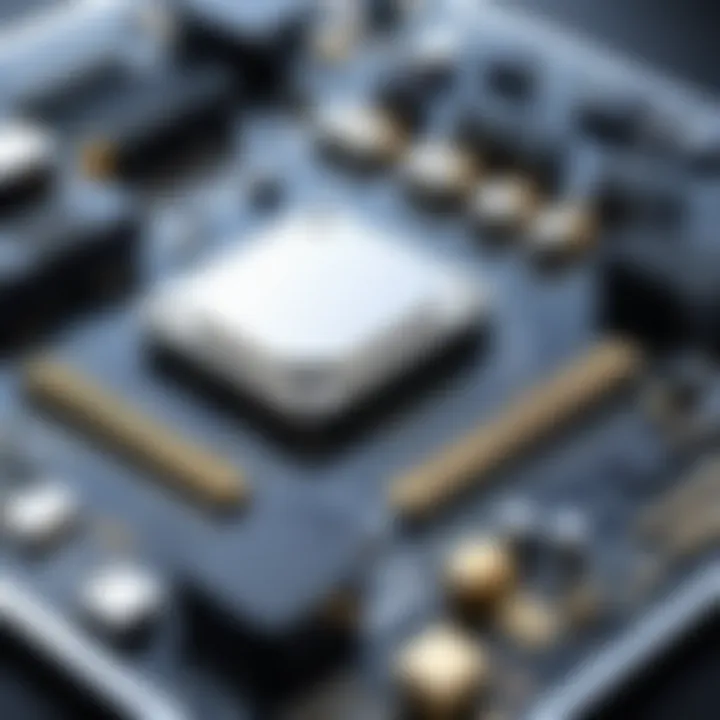
Smoother gameplay brings several advantages. It allows for quicker reaction times, improving competitive edge in fast-paced games. High frame rates minimize motion blur and stuttering, which can lead to a more engaging experience. For casual gamers, smoother gameplay enhances enjoyment and reduces fatigue over longer sessions.
Ultimately, focusing on achieving smooth performance not only enriches gameplay but also contributes to a more compelling narrative delivery in story-driven games. Thus, investing time in optimizing game performance proves beneficial for all types of players.
"A well-optimized game is not just a technical achievement; it is a gateway to heightened enjoyment and engagement in a digital world."
Understanding these elements sets the foundation for exploring further enhancements in hardware configurations and software adjustments, which will be discussed in the subsequent sections.
Hardware Considerations
The field of gaming has evolved significantly in recent years. As a result, gamers must pay close attention to the hardware considerations that can influence their overall gaming experience. This section provides an in-depth look at how the right hardware setups contribute to optimal game performance. By upgrading key components like the graphics card or optimizing RAM allocation, users can unlock greater frame rates, reduce load times, and enhance overall gameplay fluidity.
Upgrade Your Graphics Card
The graphics card is often described as the heart of any gaming rig. It plays a crucial role in rendering graphics, thus impacting visual fidelity and performance. An upgrade to a newer and more powerful graphics card can yield significant advantages. Models like the NVIDIA GeForce RTX 3080 or AMD Radeon RX 6800 XT exemplify choices that deliver high frame rates even at 4K resolution.
When selecting a graphics card, consider the following aspects:
- Memory Size: The more VRAM, the better. It helps in managing high-resolution textures and complex graphics efficiently.
- Compatibility: Ensure that the chosen card fits your motherboard and power supply. Check the physical space within the case.
- Cooling Solutions: High-performance graphics cards can generate considerable heat. Investing in effective cooling systems is essential to maintain performance.
In summary, upgrading your graphics card is one of the most effective ways to enhance gaming performance.
Optimize RAM Allocation
RAM plays a pivotal role in how a system handles multiple tasks simultaneously. For gaming, adequate RAM is critical to ensure smooth performance. 8GB was considered standard in the past, but modern games often demand at least 16GB. Additionally, optimizing how RAM is allocated can make a difference.
- Close Background Applications: Identify resource-hungry applications that may be consuming RAM while gaming. Closing them helps free up memory.
- Use Dual Channel Configuration: Using matching RAM sticks can enhance performance. This setup allows for faster data transfer rates.
- Monitor Memory Usage: Tools like Task Manager can help in understanding which applications are consuming significant memory.
Ultimately, proper RAM management ensures that your system can handle game demands without stutter or delay.
Select the Right CPU
The Central Processing Unit (CPU) is another foundational component affecting game performance. A strong CPU will limit bottlenecks when the graphics card is under full load. For gaming, a CPU with a higher clock speed and multiple cores is beneficial. Current models such as the Intel Core i9-11900K or AMD Ryzen 9 5900X are excellent choices.
Factors to consider include:
- Core Count: Look for a CPU with at least 4 to 6 cores for smooth gameplay in contemporary titles.
- Clock Speed: Higher clock speeds often translate into better performance in gaming scenarios.
- Thermal Design Power (TDP): Ensure your cooling system can handle the TDP of your chosen CPU to prevent overheating.
Selecting the right CPU allows your gaming system to operate without limitations, particularly in CPU-intensive scenarios like role-playing games.
Utilizing SSDs for Better Load Times
The type of storage used in a gaming system can considerably impact loading times and overall performance. Solid State Drives (SSDs) offer substantial speed advantages over traditional Hard Disk Drives (HDDs). This shift dramatically reduces load times and allows seamless transitions between game areas.
Benefits of using SSDs include:
- Speed: SSDs can boost loading times from minutes to seconds, significantly improving the gaming experience.
- Reliability: With no moving parts, SSDs are more durable than HDDs, reducing the risk of data loss.
- Game Installation: Many modern games are designed to leverage SSD technology, providing better integration and overall performance.
Software Analysis
Software analysis plays a crucial role in optimizing game performance. It involves examining the operating system and other software components to ensure they function efficiently with the hardware. A well-optimized software environment can significantly enhance the overall gaming experience. Players often overlook software settings, focusing solely on hardware aspects, which can lead to unmet potential in performance. Recognizing and addressing these elements can improve load times, frame rates, and stability in games.
Operating System Tweaks
Tweaking your operating system is one fundamental step that can enhance game performance. The configuration of your OS directly affects how efficiently it communicates with your hardware. Simple adjustments can free up resources. For instance, disabling unnecessary startup programs can lead to a reduction in memory usage, allowing games to allocate more RAM. Furthermore, adjusting the power settings to "High Performance" ensures that your CPU and GPU operate at optimal levels. This can be achieved through the Control Panel in Windows, leading to a noticeable improvement in gameplay.
Updating Graphics Drivers


Regularly updating your graphics drivers is essential in maximizing the performance of your games. Graphics card manufacturers like NVIDIA and AMD frequently release driver updates that include optimizations for new game titles, performance improvements, and bug fixes. An outdated driver can lead to compatibility issues and reduced performance. To update your drivers, you can visit the manufacturer's official website or use software like GeForce Experience for NVIDIA cards. Keeping drivers current ensures that your system is finely tuned for the best possible performance.
Managing Background Processes
Managing background processes is another critical aspect of software analysis that influences gaming performance. Programs running in the background consume CPU, RAM, and bandwidth, thereby diverting resources needed for gaming. Using task management tools, you can identify and close unneeded applications. For instance, programs such as web browsers, file-sharing services, and even system updates can significantly impact performance while gaming. Prioritizing the game process in the task manager can also help. By limiting background activity, you can elevate frame rates and reduce latency.
"Effective management of software resources is as important as the hardware itself."
By performing these analysis and adjustments, gamers can detect areas of improvement, leading to a more seamless playing experience. With careful attention to software alongside hardware considerations, players can realize substantial performance gains.
Game Settings Optimization
Game settings optimization plays a crucial role in enhancing the overall gaming experience. By adjusting various settings within the game, players can achieve significant improvements in performance and visuals. Tailoring these settings to match both the capabilities of the hardware and the preferences of the user can yield a smoother and more satisfying gameplay experience.
Adjusting Graphics Settings
Graphics settings have a direct impact on how a game looks and performs. Proper adjustments can lead to better frame rates and visual quality. Here are three important aspects of graphics settings to consider:
Texture Quality
Texture quality relates to the detail and clarity of surfaces in the game. Higher texture quality enhances the realism and immersion, making environments more engaging. However, it can also increase the load on VRAM and system resources. Balancing texture quality is essential, as it can be a demanding setting, especially in visually rich games. Players often opt for medium settings to strike a balance between quality and performance while still enjoying clearer visuals.
Shadow Quality
Shadow quality greatly influences the visual depth of scenes. Improved shadow rendering adds realism, helping players to understand their surroundings better. At high settings, shadows become more dynamic and lifelike, which enhances immersion. However, the trade-off is that high shadow quality can consume significant processing power. Many players find that a medium setting provides sufficient detail without excessively taxing their GPU.
Anti-Aliasing
Anti-aliasing is a technique used to smooth jagged edges in graphics. By reducing these artifacts, it helps provide a cleaner image. There are various methods of anti-aliasing, such as FXAA and MSAA, each with different impacts on performance. While anti-aliasing can significantly improve image quality, it can also lower frame rates, especially in graphically demanding scenes. Players must decide how much they prioritize smooth visuals over performance, often choosing to moderate this setting based on their specific gaming preferences.
Configuring Frame Rate Limits
Frame rate limits allow gamers to control the maximum number of frames their games output each second. This can prevent unnecessary strain on the hardware and improve thermal management. By setting a frame rate cap, players can ensure consistent performance tailored to their specific monitor capabilities, which can help reduce screen tearing and provide a more stable gaming experience without overtaxing the GPU.
Disabling V-Sync
V-Sync, or vertical synchronization, is a technology that aligns the game's frame rate with the monitor's refresh rate. While it aims to prevent screen tearing, it can introduce input lag, which may not be desirable for competitive gamers. Disabling V-Sync allows for potentially higher frame rates, thus enhancing responsiveness. However, it might lead to some visual artifacts such as tearing. Players who prioritize smooth control often choose to disable this feature, particularly in fast-paced gaming environments.
Network Performance
Network performance is a critical factor in gaming, influencing how smoothly and reliably a game runs. Many players focus on hardware and software enhancements, but neglecting network considerations can lead to performance setbacks. Optimizing network performance helps reduce delays, packet loss, and other issues that can hinder gameplay. This section explores vital aspects of network performance, including connection types, settings, and methods to minimize latency, ensuring a comprehensive understanding for gamers.
Wired vs. Wireless Connections
When discussing the best connection type for gaming, wired connections consistently outperform wireless options. A wired Ethernet connection provides stability and lower latency, which is crucial in fast-paced games where timing matters. With a wired connection, data travels through a physical cable, reducing interference that can occur with wireless signals.
On the other hand, wireless connections can be convenient but come with trade-offs. Factors such as distance from the router, interference from other devices, and network traffic can all impact performance. Therefore, players should evaluate their situation: if a stable connection is of utmost importance, opting for a wired setup is advisable.
- Pros of Wired Connections:
- Cons of Wired Connections:
- Pros of Wireless Connections:
- Cons of Wireless Connections:
- Lower latency
- More stable and reliable
- Less interference
- Limited mobility
- Requires cabling
- Greater mobility
- Easy to set up
- Higher latency
- Susceptible to interference
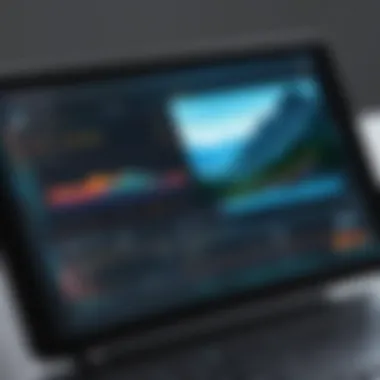

Configuring Network Settings
Setting up your network for optimal gaming performance can seem daunting, yet it is essential. DNS settings, Quality of Service (QoS), and port forwarding can greatly enhance your gaming experience.
- DNS Settings: Using a faster DNS can reduce loading times. Public DNS options, like Google DNS or OpenDNS, often provide improved speed.
- Quality of Service (QoS): This setting allows prioritization of gaming traffic over other types of data, reducing lag during heavy usage times.
- Port Forwarding: Certain games require specific ports to be open. Configuring your router to forward these ports can help establish a direct connection, often improving performance.
Reducing Latency
Latency, often measured in milliseconds, refers to the time delay in data transmission between your device and the game server. Lower latency is better for gaming, allowing for real-time reactions and smoother gameplay. Here are some strategies for reducing latency:
- Choose a Closer Server: Many games allow you to select servers based on location. Picking one closer to you can reduce latency significantly.
- Limit Network Traffic: Reducing the number of devices using your connection during gameplay can help. More devices mean more traffic and potential lag.
- Use a Gaming VPN: In some situations, using a VPN can help reduce latency by providing a more direct route to the game server.
Important Note: Latency issues can sometimes stem from the game server itself. If many players experience the same problem, it may not be your settings causing the issue.
Through understanding and optimizing network performance, players can gain a significant edge, ensuring a smoother and more enjoyable gaming experience.
Troubleshooting Common Issues
Troubleshooting common issues is a vital component of optimizing game performance. Even after implementing various hardware and software adjustments, gamers often encounter persistent problems that hinder their experience. Identifying and addressing these issues can lead to better frame rates, fewer crashes, and an overall smoother gameplay experience.
Identifying Performance Bottlenecks
To enhance gaming performance, first, one must understand where the slowdowns occur. Identifying performance bottlenecks involves analyzing system components and determining which specific element limits overall performance. Common bottlenecks include the CPU, GPU, RAM, and storage.
Assessing the performance of these components can be done through various means:
- Monitoring Tools: Programs like MSI Afterburner or HWMonitor can provide real-time data on her CPU and GPU usage, as well as temperature information.
- Benchmarking Software: Tools such as 3DMark can help run tests and obtain scores, which can indicate how well the hardware is performing under load.
- In-Game Metrics: Many games offer built-in performance counters that display frame rates and other performance figures.
Understanding these metrics allows gamers to pinpoint where issues may exist and take necessary actions to mitigate them.
Using Diagnostic Tools
There are several diagnostic tools available to help analyze and resolve performance issues. These tools target specific aspects of the game or hardware, allowing users to gain deep insights into what may be going wrong. Here are some recommended options:
- Windows Performance Monitor: This built-in tool tracks CPU, memory, disk usage, and more, providing a comprehensive assessment of resource usage.
- GPU-Z: A utility designed for GPU monitoring, offering data on clock speeds, memory usage, and temperature.
- Disk Speed Test Applications: Programs like CrystalDiskMark help assess speed and performance of storage devices.
Utilizing these tools creates a systematic approach to troubleshooting. Analyzing the data they provide often reveals improvements that can be made to the system or the game’s configuration.
When to Seek Professional Help
Though many performance issues can be resolved independently, some situations may warrant seeking professional assistance. Knowing when to ask for help is crucial. Here are scenarios to consider:
- Persistent Crashes: If a game frequently crashes after all adjustments have been made with no discernible cause, it might be wise to consult a technician.
- Extensive Hardware Issues: If removal and reseating of components do not resolve performance problems, professionals can conduct more thorough diagnostics.
- Software Corruption: In cases where extensive troubleshooting fails to fix the issue, malware or software corruption may need the attention of an expert.
In the complex world of gaming hardware and software, knowing your limits can save time and resources. Overall, understanding when to seek help contributes to the success of optimizing game performance.
The End
In the expansive realm of gaming, performance optimization is a key factor that can distinguish a good gaming experience from a truly immersive one. This article has explored numerous strategies aimed at enhancing game performance, from evaluating hardware setups to fine-tuning software settings. Understanding these elements not only insures a smoother experience but also prolongs the lifespan of your gaming setup.
Recap of Performance Improvement Strategies
To achieve optimal gaming performance, various strategies were discussed throughout this article. Some principal methods include:
- Upgrading Hardware: Enhancing your graphics card and CPU can yield substantial improvements.
- Software Tweaks: Operating system adjustments and maintaining updated drivers can help software perform efficiently.
- In-Game Settings: Carefully adjusting graphics and frame rate settings can significantly elevate gameplay smoothness.
- Network Optimizations: Choosing the right connection type and managing network settings reduces latency, enhancing multiplayer experiences.
- Troubleshooting Tips: Identifying performance bottlenecks and employing diagnostic tools ensure that issues are addressed promptly.
These strategies equip gamers, whether they're just starting or seasoned veterans, with the knowledge to maximize performance and enjoy their favorite titles without interruptions.
The Future of Gaming Performance
Looking ahead, the future of gaming performance is likely to be shaped by continual advancements in technology. Emerging technologies such as AI integration and cloud gaming are set to redefine how games are played and experienced.
AI will enhance game graphics and reduce processing loads, creating more fluid experiences. Meanwhile, cloud gaming platforms like NVIDIA GeForce NOW or Google Stadia make high-quality gaming accessible irrespective of local hardware capabilities. This opens doors for gamers with limited resources to still enjoy high-fidelity experiences.
Moreover, as online gaming expands, the focus will shift toward optimizing multiplayer experiences. Techniques to enhance network latency and reliability will become increasingly critical. Overall, by embracing these upcoming advancements, gamers can look forward to even smoother, more engaging experiences in the near future.



