The Evolution and Utility of OPML Mind Maps in Technology
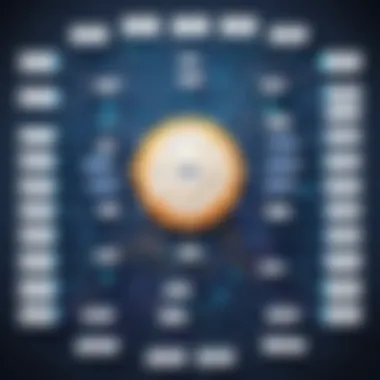

Intro
In the rapidly advancing realm of technology, the processing and organization of information are crucial. Mind mapping is one effective approach that has garnered attention over the years. Among various formats available, OPML (Outline Processor Markup Language) has emerged as a significant player. OPML mind maps enable users to structure their thoughts visually while also providing an operational framework for project management, information sorting, and idea generation.
This article aims to present a comprehensive guide on OPML mind maps. It will cover their historical evolution, delve into technical specifications, and explore their practical applications across various tech domains. Additionally, it will highlight both advantages and limitations of OPML mind maps, making clear their relevance in the current digital landscape.
Understanding the key features, product specifications, and best practices will empower novices and seasoned users to optimize their information management. With that groundwork set, let’s examine the key features of OPML mind maps.
Foreword to OPML and Mind Mapping
The realms of technology and creativity intersect in various ways, with OPML (Outline Processor Markup Language) and mind mapping being notable examples. This section aims to elucidate the significance of these concepts within the broader context of data management and visualization. OPML serves as a structured format that organizes and represents information effectively, while mind mapping provides a visual means to conceptualize ideas. Together, they offer powerful tools for enhancing cognitive organizing skills.
The utility of OPML lies in its ability to handle outlines systematically. It not only structures thoughts but also enhances information flow. Mind mapping complements this structure, offering a non-linear visualization that helps in brainstorming and problem-solving. By combining these tools, individuals can improve their comprehension and retention of information.
Moreover, as technology evolves, the importance of adopting efficient organizational methods becomes clearer. The integration of OPML with mind mapping facilitates better collaborative efforts and project execution. This section intricately discusses both OPML and mind mapping, laying a foundation for a detailed exploration of their applications and impacts.
Understanding OPML
OPML is an XML-based format designed for creating structured outlines. It was primarily developed to share and manage lists of external references such as blog subscriptions. Understanding OPML encompasses recognizing its relevance in organizing data in a hierarchical format. This structured outline aids users in perceiving the relationship between information segments clearly, allowing for effective navigation.
The format inherently emphasizes simplicity and accessibility. It supports various tools and applications, enabling users to convert a myriad of text and data into organized outlines. For instance, OPML can turn a complex set of notes into a straightforward, manageable document. Particularly for tech professionals, the ability to import and export OPML files across platforms enhances productivity. Users can easily collect, collaborate, and update information, thanks to its flexibility and compatibility.
Defining Mind Maps
Mind maps are diagrammatic representations that capture concepts and the connections between them. At their core, they serve as a method for visualizing complex ideas through branching structures. A typical mind map starts with a central idea, extending outward into related topics, ideas, and sub-topics. This visual format promotes associative thinking and encourages users to explore relationships between different pieces of information.
One of the key attributes of mind maps is their adaptability. They can represent various forms of information, from personal to professional projects. Furthermore, mind maps support both individual and group brainstorming sessions. They provide a common platform for team members to articulate thoughts, driving collaborative discussions. The ease of seeing the entire picture makes it easier to prioritize tasks and clarify concepts.
In essence, mind maps fuse creativity with structured thinking, making them invaluable for tech-savvy individuals. As we delve deeper into this article, the interplay between OPML and mind mapping offers a fruitful grounds for understanding their contributions to technology and productivity.
Historical Context of OPML
The historical development of OPML (Outline Processor Markup Language) provides essential insights into its practical applications and relevance today. Understanding this context enables tech-savvy individuals and early adopters to appreciate how OPML evolved from simple outlines to complex mind maps. Moreover, it highlights the significant milestones that have shaped its trajectory over time. Recognizing these milestones can guide the way we use OPML in various fields such as education, project management, and personal productivity.
Origins of OPML
OPML originated in the early 2000s as a format for sharing outline information. Its inception was primarily influenced by the necessity for a common standard that could facilitate data interchange among applications. The format was designed by Dave Winer, who aimed to streamline information organization and presentation. The defining feature of OPML is its XML-based structure, which allows users to create a hierarchical representation of information.
In its early days, OPML was utilized mainly in RSS feed management. Users could easily manage lists of their favorite feeds without the complexities associated with other formats. As technology progressed, the utility of OPML expanded. Developers recognized its potential for mind mapping, making it a versatile tool for capturing and visualizing complex ideas.
"OPML is not just a format; it's a bridge between thought and organization."
Evolution of Mind Mapping Techniques
The evolution of mind mapping techniques parallels the development of OPML. Traditionally, mind mapping was a manual process, relying on pen and paper. Over time, digital tools began to emerge. Software like FreeMind and XMind introduced mind mapping functionalities but often lacked the standardized formats that OPML offered.
The integration of OPML transformed how users create and share mind maps. With OPML, mind maps could now be exported, imported, and manipulated across different platforms seamlessly. As more users turned to digital techniques, the demand for intuitive and flexible mind mapping solutions increased. This led to a proliferation of software applications designed to work with OPML files.
In summary, the historical context of OPML reflects the interplay between technological advancements and user needs. From its origins in outlining to widespread adoption in mind mapping, OPML has demonstrated remarkable adaptability, solidifying its position as a vital tool in the realm of information management.
The Technical Foundation of OPML
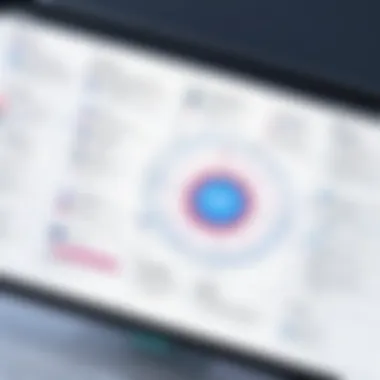

The technical foundation of OPML is essential for understanding how this markup language facilitates effective communication and organization of information. OPML, or Outline Processor Markup Language, serves as a structured format for representing hierarchical data in a plain text file. This feature is especially beneficial in the context of mind mapping, where clarity and structure play a pivotal role in conveying complex ideas.
OPML's design allows users to create outlines that can include various levels of headings, subheadings, and notes, enhancing the depth of information presented. The ability to use nested items supports a robust framework for organizing thoughts, which is vital in both personal and collaborative contexts. Understanding the distinct elements that make up OPML file structures helps users maximize its potential, particularly when integrating with various software and tools.
Structure of OPML Files
An OPML file essentially consists of a root element followed by nested outline elements. Each outline element can contain attributes that detail the item’s title and its hierarchy. The basic structure of an OPML file looks like this:
This structure is significant for several reasons:
- Clarity: Each outline is clearly defined, allowing for easy navigation.
- Flexibility: Users can add as many levels of detail as required without losing coherence.
- Interoperability: The plain text format is widely compatible across different platforms and devices.
In practical terms, understanding this structure enables users to create OPML files that are easily readable by both humans and machines, which is crucial in diverse applications ranging from simple note-taking to complex project management systems.
How OPML Differentiates from Other Formats
OPML distinguishes itself from other data representation formats through its unique approach to outlines and hierarchical data. Unlike XML, which may serve purely as a data interchange format, OPML focuses specifically on outlining content. Here are key points where OPML shines:
- Simplicity: OPML files are easier to edit manually due to their minimalist markup. This simplicity often allows users to focus more on the content rather than on complex coding.
- Purpose-built: OPML is designed for outlining, whereas formats like JSON or CSV serve broader functions. This specificity allows for optimized performance in scenarios that require clear hierarchical representation.
- Cross-tool compatibility: Many mind-mapping tools and software applications support OPML, facilitating easier sharing and collaboration compared to proprietary formats.
- Extensible: Users can add custom attributes within OPML, making it adaptable for specific workflows or requirements, unlike more rigid formats that limit customization.
Understanding OPML's unique features allows individuals to take advantage of its strengths in various applications, enhancing productivity and promoting seamless information flow in collaborative environments.
Applications of OPML Mind Maps
The applications of OPML mind maps are vast and varied, demonstrating their practicality across different fields. Primarily, they serve as powerful tools for enhancing productivity through structured thinking. This framework enables individuals and teams to articulate their ideas and plans coherent and visually appealing ways. Clarity in thought processes leads to improved decision-making and fosters collaboration. In a world where information overload is common, OPML mind maps help distill complex data into digestible formats, making their utility indispensable for those who manage projects, engage in academic research, or strive for personal efficiency.
Project Management Tools
In project management, OPML mind maps offer immediate benefits. They allow teams to break down projects into manageable units, thereby facilitating clear visual representation of tasks. Each element within a mind map can represent a project phase, a milestone, or specific task assignments. This allows project managers to track progress and identify bottlenecks more easily. Furthermore, when teams are geographically dispersed, OPML fosters collaboration, enabling members to view and modify project outlines in real time. This ensures that everyone is on the same page, both literally and figuratively.
Ultimately, the role of OPML mind maps as project management tools lies in their capacity to cultivate a culture of transparency and engagement. They can support task dependencies, timelines, and even risk management aspects of projects. Like other software solutions, the adaptability of OPML formats allows seamless integration with popular project management tools such as Trello or Asana.
Educational Purposes
In academic environments, OPML mind maps can revolutionize how students and educators approach learning. At its core, education thrives on the organization of vast amounts of information. OPML provides a method for breaking topics down into clear sections, improving both comprehension and retention. For instance, students can create mind maps for their notes, summarizing chapters or outlining major concepts in preparation for exams. This structured approach enhances cognitive processing and encourages active engagement with the material.
Educators also can use OPML mind maps to plan lessons, summarize curricula, or organize research topics. By visually mapping out ideas, they can enrich classroom discussions and provide students with a clear overview of what to expect. Such visualization aids in differentiating instruction, catering to various learning styles that exist within any classroom.
Personal Productivity Enhancement
On an individual level, OPML mind maps serve as aids for personal productivity. They provide a platform for brainstorming, goal setting, and even daily planning. By laying out tasks and objectives, users can prioritize their workload more effectively. This process can mitigate feelings of overwhelm commonly associated with juggling multiple responsibilities. When one maps out their thoughts and tasks, clarity emerges; users can focus on their most pressing goals while visualizing their entire landscape of commitments.
Additionally, the flexibility of OPML formats allows users to tweak and revise their mind maps as circumstances change. This adaptability makes OPML mind maps excellent for personal finance management, travel planning, or event coordination. Users can easily iterate and refine their plans while maintaining a clear overview of their objectives.
"The beauty of OPML mind maps lies in their simplicity and adaptability, making them accessible for tech novices and experts alike."
The ability to automate some mapping functions means that task management can be more systematic. As a result, integrating OPML mind maps into daily routines can lead to more streamlined workflow and improved overall productivity.
Advantages of Using OPML Mind Maps
The advantages of using OPML mind maps are significant for anyone involved in complex idea management or project coordination. These tools provide a structured way to outline thoughts and tasks. Their advantages lie not only in how they organize information but also in their effectiveness in collaborating with others and conveying thoughts clearly. Below are some key benefits of OPML mind maps that can enhance working processes and productivity.


Enhanced Organization of Information
One of the main strengths of OPML mind maps is their capacity to enhance organization. The hierarchical structure of OPML allows users to define topics and subtopics distinctly. This structure is conducive to categorizing information logically, making it easier to navigate and understand.
- Visibility: A properly structured mind map delivers information at a glance. Users can quickly identify main concepts and their relationships, which promotes better retention and understanding.
- Flexibility: OPML facilitates adjusting the structure to accommodate changing ideas or new information. This flexibility allows users to react promptly to project updates without overhauling the entire framework.
"The clarity and organization that OPML offers often lead to improved project outcomes by streamlining discussions and documentation."
Facilitation of Collaborative Projects
In today's interconnected environment, collaboration is essential. OPML mind maps facilitate teamwork by providing a common reference point. When teams use these mind maps, multiple contributors can see updates and add insights simultaneously.
- Shared Understanding: Everyone involved can view the same structure and contribute accordingly. This helps ensure all voices are heard, and it promotes inclusiveness in discussions.
- Real-Time Editing: Many mind mapping tools that use OPML allow for real-time editing. Users can watch changes happen live, which can significantly enhance team dynamics and lead to faster decision-making.
- Centralized Communication: By consolidating information into one visual format, OPML mind maps minimize miscommunications and unclear directives among team members.
Clarity in Communication
Clear communication is paramount in any organizational setting. OPML mind maps are inherently visual, which aids in articulating thoughts more clearly. Instead of sifting through long text documents, stakeholders can view essential information quickly.
- Simplified Information Sharing: Sharing a mind map can reduce the complexity of communication. A concise visual can often convey messages that would require several paragraphs in written form.
- Audience Engagement: For presentations or discussions, visuals tend to capture attention better than text-heavy slides. OPML mind maps can engage the audience, leading to more fruitful discussions.
- Quick Referencing: During meetings or brainstorming sessions, mind maps serve as effective reference tools. This allows users to discuss branches of ideas without losing their context or focus.
Challenges and Limitations of OPML Mind Maps
While OPML mind maps offer substantial benefits for organization and clarity, it is crucial to address the challenges and limitations that users may encounter. Understanding these aspects aids in maximizing the utility of OPML in real-world applications. Identifying potential pitfalls may help both new and experienced users to navigate the complexities of the OPML framework more effectively.
Learning Curve for New Users
For those new to OPML and mind mapping, the initial experience can be challenging. The technical terminology and structure associated with OPML may seem intimidating. New users need to familiarize themselves with concepts such as hierarchies, nodes, and links.
The learning curve can hinder effective implementation, particularly for individuals accustomed to more straightforward methods of information organization. Tutorials and resources are available, but the breadth of information can overwhelm an individual just starting out. Moreover, the transition from traditional note-taking or linear documentation to a structured format like OPML requires adjustment.
To overcome this challenge, it can be beneficial for newcomers to engage with community forums on platforms like reddit.com or seek out instructional videos on YouTube. Gradually practicing with sample projects can also help ease this transition.
Compatibility Issues
Another significant limitation lies in compatibility. Not all software supports the OPML format, which can restrict the potential user base. Users often encounter issues when attempting to integrate OPML files with other tools. For instance, while some project management applications accept OPML files, others do not. This incompatibility can lead to frustration and disrupt workflows.
Furthermore, different OPML-compatible applications may interpret the file structure in their way. Thus, transferring OPML mind maps between various tools can result in loss of formatting or data. Users must be cautious and test compatibility before committing to a specific application.
To mitigate this issue, it is advised to regularly check the compatibility list of software and stay updated on any changes in their capabilities. Users can also refer to documentation provided by software platforms to better understand how to effectively utilize OPML within their existing workflows.
In summary, while OPML mind maps present valuable advantages, awareness of the learning curve and compatibility issues is essential for effective utilization.
Best Practices for Creating Effective OPML Mind Maps
Creating OPML mind maps requires a thoughtful approach to structure and visual representation. Best practices help ensure that these mind maps are not only useful but also efficient tools for organizing thoughts and information. Applying these practices can significantly enhance user experience and facilitate better results in collaboration, project management, and personal productivity.
Structuring Ideas Logically
Logical structure is one of the most vital aspects to consider when creating OPML mind maps. A well-organized mind map presents ideas in a clear and coherent manner. Here are some points to keep in mind:
- Start with the Main Idea: At the center of the mind map, place the primary concept or topic. This acts as the foundation for all subsequent information.
- Use Hierarchical Arrangement: Organize sub-topics in a hierarchy. This allows for easy navigation through different levels of ideas, leading to better comprehension.
- Limit Branches: Each branch should contain a reasonable amount of concepts or ideas. Overloading branches can lead to confusion. Aim for clarity by keeping branches focused on a singular idea.
- Group Related Ideas: Ideas that are related should be positioned in close proximity to each other. This visual clustering can help users connect concepts more readily.
By following these structuring methods, users can create mind maps that are easier to read and understand, which is essential in technology contexts where complexity can often hinder communication.
Utilizing Visual Elements
Visual elements play an important role in enhancing the effectiveness of OPML mind maps. They facilitate quick understanding and retention of information. Here are several ways to effectively utilize visuals:
- Icons and Symbols: Utilization of icons can simplify complex ideas and convey information rapidly. For instance, use a lightbulb icon for ideas or a checkmark for completed tasks.
- Color Coding: Different colors can signify various categories or priority levels. This helps users quickly skim the mind map and grasp essential information.
- Lines and Arrows: Use lines and arrows to show relationships and flows of information. This helps in demarcating clusters and explaining dependencies among ideas.
- Images or Diagrams: Incorporating relevant images or diagrams can provide context to the textual information. This can be especially effective in making technical information more accessible.


By integrating these visual elements, OPML mind maps become more than just text assemblages; they transform into effective communication tools that facilitate faster understanding and better retention.
"A well-structured mind map, employing thoughtful visual elements, is crucial for clarity in communication within technology sectors."
Tools and Software for OPML Mind Mapping
The new landscape of information organization depends greatly on tools and software designed for OPML mind mapping. These programs make it easier to create, manipulate, and share mind maps in a structured format. By enhancing productivity and creativity, they enable users to visualize complex ideas and relationships in an intuitive manner.
Choosing the right OPML-compatible software significantly affects how effectively one can capture and express thoughts. The benefits of using these tools include increased efficiency in task management and improved clarity in presenting ideas. It is also essential to consider how each tool integrates with other software to ensure a seamless workflow.
Moreover, the learning curve of various tools can differ, impacting user experience. Understanding these differences helps users select a platform suitable for their needs, ultimately leading to better outcomes in project management and information management.
Popular OPML-Compatible Software
Several software options have emerged to support OPML in mind mapping, each with its own strengths and weaknesses. Some of the most notable include:
- XMind: Known for its user-friendly interface, XMind offers a robust set of features including templates and the ability to export OPML files. It appeals to both beginners and advanced users.
- MindMeister: A cloud-based tool that allows for real-time collaboration on mind maps. MindMeister supports OPML exports, making it a versatile choice for team projects.
- FreeMind: This is an open-source tool, which provides essential mind mapping functions. Although less sophisticated, it allows for OPML import/export, offering a cost-effective alternative.
- MindNode: A popular choice among Mac users, MindNode provides a visually appealing interface and integrates well with other Apple applications, allowing easy OPML exports.
These tools have become indispensable for professionals and students alike, as they navigate their projects and concepts more effectively.
Comparative Analysis of Such Tools
When evaluating OPML-compatible software, several key factors should be kept in mind, including:
- Usability: Some tools, like XMind, prioritize intuitive design while others may require more time to learn.
- Collaboration Features: MindMeister stands out here, as it allows multiple users to work on the same mind map in real time. This is particularly beneficial for teams.
- Cost: FreeMind's open-source nature offers significant advantages for users on a budget, whereas tools like MindNode might require a subscription.
- Export Options: The level of support for OPML and other formats varies by tool. Most popular tools maintain basic OPML compatibility but check for specific features that suit individual needs.
The Future of OPML Mind Maps
The evolution of OPML mind maps indicates a promising direction for the future in various fields, especially in technology and information management. As businesses and individuals increasingly rely on managing complex information swiftly, OPML mind maps stand to play a critical role. Their adaptability, coupled with ongoing advancements in software capabilities, suggests a bright future where OPML can further enhance productivity and collaboration. Understanding the future of this technology helps organizations align their strategies effectively.
Trends in Mind Mapping Technologies
The landscape of mind mapping technologies is changing with various trends emerging. Here are some notable ones:
- Integration with AI: Mind mapping tools are starting to integrate artificial intelligence for automatic suggestion generation. This allows users to create more structured and sophisticated maps with less effort.
- Cloud-Based Platforms: Many OPML tools are moving to the cloud. This makes it easier to access and share mind maps across devices and platforms.
- Mobile Compatibility: With the rise of mobile technology, there is an increasing demand for mind mapping applications that function seamlessly on smartphones and tablets. Users are looking for accessibility and convenience.
- Collaboration Features: More tools are adding features for real-time collaboration. As teams become more distributed, this encourages collective brainstorming and idea management in an efficient way.
These trends indicate a shift toward more interactive and collaborative platforms. Users will benefit from enhanced functionalities that cater to modern needs.
Potential Developments in OPML Usage
The future of OPML usage is expected to see significant advancements. Here are a few potential developments that could reshape how OPML is utilized:
- Enhanced Customization Options: Future tools may offer more personalized experiences, allowing users to customize visual layouts and export options according to their specific preferences.
- Interoperability with Other Formats: As technology evolves, OPML is likely to become more interoperable with other file formats and software applications. This could streamline processes across different platforms.
- Data Visualization: You may also see improved data visualization capabilities. Integrating more complex data sets into OPML mind maps could become a reality, offering users deeper insights into their information.
- Training and Educational Resources: As more organizations adopt OPML mind mapping, there will be a need for increased training resources. Future tool providers may offer workshops or materials to help users maximize their effectiveness.
As these developments unfold, OPML mind maps are expected to address various challenges in information management and project coordination.
The future of OPML mind maps looks bright with the continuous advancement in technology. These tools will likely become even more vital in optimizing information organization and enhancing communication in fast-paced environments.
Ending
The conclusion section serves as a pivotal moment in any scholarly article, summing up the main points while also emphasizing the broader implications. In the case of OPML mind maps, it highlights their significance within the context of modern technology. With the rapid advancements in information management, the ability to organize thoughts effectively becomes crucial. OPML mind maps excel in this regard, offering a structured approach to complex ideas.
Summary of Key Points
- OPML's Origins: Understanding the root of OPML provides insight into its design and application.
- Technical Structure: The unique formatting of OPML files allows for interoperability, which is essential in today's technological ecosystem.
- Practical Applications: From project management to education, OPML mind maps are versatile tools that enhance collaboration and communication.
- Advantages and Challenges: While there are significant benefits like improved organization, challenges like a steep learning curve exist.
- Best Practices: To maximize the utility of OPML mind maps, following structured guidelines is essential.
Final Thoughts on OPML Utilization
The utilization of OPML mind maps continues to grow in importance as organizations and individuals seek more effective ways to process and communicate information. As technology evolves, the attributes that OPML mind maps offer - clarity, organization, and collaboration - will remain relevant. For those engaged in technology-driven environments, mastering OPML is not just beneficial; it is essential. This knowledge enables users to better navigate the complexities of information management, thereby fostering a more efficient workflow in any domain. Ultimately, embracing OPML mind maps equips professionals with tools to better enhance productivity and bridge communication gaps, which are foundational in today's digital age.



