Top Omnigraffle Alternatives for Windows Users
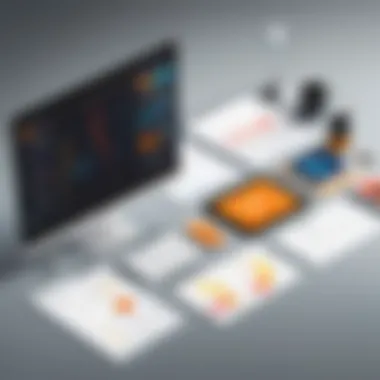

Intro
The search for effective diagramming tools is a critical journey for many Windows users. With the rise of remote work and digital communication, the demand for software that facilitates clear visualization of ideas is high. Omnigraffle, a renowned diagramming tool for macOS users, has left Windows users seeking alternatives that deliver similar functionalities. This article evaluates multiple software options available for Windows, focusing on their unique features, advantages, and limitations. The aim is to provide a comprehensive overview to assist users in making informed decisions.
Key Features
When assessing alternatives to Omnigraffle, several key features should come into consideration. These aspects often dictate the quality of user experience and the effectiveness of the tool in diagramming tasks.
Design and Build Quality
The design and build quality of diagramming software play a significant role in overall usability. Good tools provide intuitive interfaces that make navigation easy. Users should look for software that offers:
- User-Friendly Interface: An interface that provides a smooth learning curve and avoids unnecessary complexity.
- Customizable Templates: A variety of pre-designed templates that cater to different use cases without compromising the ability to customize.
Although preferences may vary, a clean design often enhances productivity and minimizes frustration.
Display and Performance
A tool's ability to render diagrams efficiently can greatly affect performance. Look for:
- Responsive Design: Software that can handle large files without lag or crashes.
- Export Options: Convenient options for exporting work in multiple formats, which enhance the ability to share or publish diagrams.
Performance is often a crucial factor, especially for professional projects where every detail matters.
Product Specifications
Beyond features, understanding the technical specifications and compatibility is vital for ensuring smooth integration into your workflow.
Technical Specifications
Each alternative will have its own set of technical specifications that dictate its capabilities. Essential specifications may include:
- System Requirements: Ensure that the software is compatible with your version of Windows and has the necessary hardware resources.
- File Format Compatibility: The ability to import and export various file types is important for collaboration and sharing with others.
Compatibility and Connectivity
Compatibility extends beyond just the operating system. Look into:
- Integration with Other Tools: Support for tools like Microsoft Office and cloud services enhances flexibility.
- Cross-Platform Availability: Some users may need to collaborate with Mac users. Cross-platform capabilities will be beneficial in this scenario.
Choosing the right tool often requires an understanding of both its functionalities and how well it fits into an existing ecosystem. This overview intends to serve as your roadmap in the journey of finding the ideal diagramming solution.
Foreword to Omnigraffle and Its Importance
Omnigraffle serves as a powerful tool for diagramming and graphic design, primarily used on macOS, which makes it particularly appealing to designers and professionals in various industries. Understanding Omnigraffle is essential not only to appreciate its capabilities but also to recognize the substantial gap it leaves for Windows users seeking similar functionalities. While Omnigraffle provides intuitive design tools, its exclusivity to the Apple ecosystem limits its accessibility for a significant user base.
The relevance of this topic encompasses the exploration of various alternatives that can meet the needs of Windows users who aim for effective diagramming and design solutions. Users must navigate a diverse landscape of software options, each bringing unique features, strengths, and weaknesses. Furthermore, the importance of examining these alternatives lies in fostering informed decision-making, allowing users to select tools that best align with their specific requirements, workflows, and collaboration preferences.
Understanding Omnigraffle
Omnigraffle is often heralded for its user-friendly features that allow for the easy creation of diagrams, wireframes, and vector graphics. With a straightforward interface, users can build mind maps, and flowcharts, or even create user interfaces for applications. The program is equipped with various templates and stencils that cater to different industries, enhancing productivity and efficiency.
Key functionalities include:
- Customizable templates
- Intuitive grid systems
- Advanced styling tools
- Export options in multiple formats
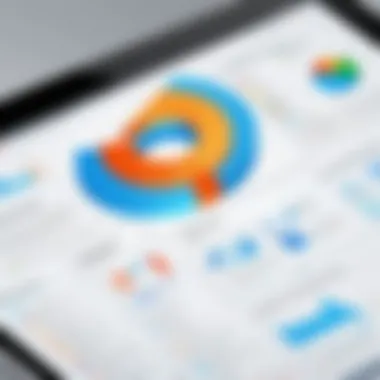

These features are foundational for users who engage in complex visual tasks, making Omnigraffle a leading option among design software.
Target Audience for Omnigraffle
The target audience for Omnigraffle comprises designers, product managers, software developers, and educators. Each group utilizes the application based on their specific needs. For example, designers appreciate the tool's aesthetics and versatility, while educators rely on it for creating clear instructional diagrams.
Moreover, teams that engage in project management often use Omnigraffle to visualize concepts and workflows. The demand for such diagramming software spans many sectors, showcasing the versatility of Omnigraffle as a design tool.
Limitations of Omnigraffle for Windows Users
Despite its merits, Omnigraffle presents several limitations, particularly for Windows users. The primary hindrance is its unavailability on the Windows platform. This restriction results in the exclusion of a broader audience seeking similar diagramming capabilities. Windows users are often left in need of alternatives that might not offer the same level of intuitiveness or design fidelity as Omnigraffle.
Furthermore, even for those who manage to run Omnigraffle through emulator software, the experience tends to be less than optimal. Performance issues, compatibility challenges, and the inability to access regular updates hinder productivity.
These limitations underscore the necessity for Windows users to explore alternative options that can fill the void left by Omnigraffle, ensuring they have access to effective tools for their diagramming needs.
Key Features to Look for in Alternatives
When considering alternatives to Omnigraffle, it’s crucial to identify specific features that can meet users' requirements. A good diagramming tool must balance functionality with usability. Paying attention to these elements can make or break the experience when creating diagrams, so understanding them is essential.
User-Friendly Interface
A user-friendly interface is one of the most significant features to look for in an alternative. Intuitive designs facilitate ease of use, allowing users to start their projects without extensive training. The layout should guide the user seamlessly through the software's features. For tech-savvy individuals, the learning curve should be short. Navigation, tool accessibility, and design sensibility contribute to an overall satisfying user experience. Users should be able to customize the workspace according to their preferences. This flexibility enhances productivity and minimizes frustration.
Comprehensive Diagramming Tools
The strength of any diagramming software lies in its toolset. Comprehensive diagramming tools allow users to create a variety of designs, from flowcharts to wireframes. Important elements include a wide range of shapes, icons, and templates. The availability of advanced features, such as data visualization tools and customizable elements, can significantly elevate the quality of the diagram produced. A good alternative must accommodate various diagram types, ensuring users can transition between projects without switching software.
Collaboration Capabilities
Collaboration is increasingly important in today’s teams. Tools that facilitate effective communication and sharing can enhance group efforts. Look for software that enables real-time collaboration, allowing multiple users to work on the same project simultaneously. Comments and feedback functionalities are also essential. These features streamline teamwork and ensure everyone remains on the same page. When evaluating alternatives, prioritize those that offer integration with collaboration platforms, such as Google Drive or Microsoft Teams.
Cross-Platform Compatibility
Cross-platform compatibility refers to a software's ability to function across various operating systems. For Windows users, this means the alternative should ideally support both Windows and Mac or web-based options. This feature is particularly important for teams that use different systems. Ensuring seamless access and sharing of files across platforms reduces inefficiencies. Cloud-based solutions often provide this compatibility, making them a preferred choice for users seeking flexibility in access and usability.
"Choosing the right alternative usually depends on what features align most closely with your specific needs, rather than simply opting for the software with the most features."
Top Omnigraffle Alternatives for Windows
Understanding the landscape of diagramming tools is crucial for Windows users seeking quality alternatives to Omnigraffle. Omnigraffle primarily caters to Mac users, leaving a broad audience of Windows users searching for similar functionality. This section explores top alternatives that serve the same purpose. Each alternative brings unique features, pros, and cons that can greatly affect user experience and productivity. Knowing these options helps users make informed decisions based on their individual needs and preferences.
Microsoft Visio
Overview and Features
Microsoft Visio is one of the most established tools for creating diagrams and charts. Its comprehensive feature set includes a variety of templates, shapes, and smart connectors. The key characteristic of Visio is its extensive library of built-in templates that allow users to create flowcharts, network diagrams, and organizational charts with ease. One unique feature is its capability to integrate with other Microsoft Office products, enhancing the workflow for users within the Microsoft ecosystem. This feature makes it a beneficial choice as it tightens processes and saves time.
Pros and Cons
Visio’s strengths lie in its versatility and adaptability to different business needs. It is particularly advantageous for teams already using Microsoft products. However, its weaknesses include a steep learning curve for new users and a pricing model that many find expensive for individual use. Understanding these pros and cons allows users to evaluate if the investment aligns with their diagramming needs.
Pricing Structure
Microsoft Visio's pricing structure typically involves a subscription model, offering both online and offline options. The key aspect is that it can be relatively pricey compared to other alternatives. Still, users gain access to regular updates and advanced features. This unique structure can be both a benefit and a drawback depending on a user’s budget and requirements for long-term usage.
Lucidchart


Overview and Features
Lucidchart stands out as an online diagramming tool that emphasizes collaboration. One key characteristic is its browser-based platform, allowing users to access and work on their diagrams from anywhere with Internet connectivity. Its beneficial features include real-time collaboration, meaning multiple users can work on a document simultaneously. However, this reliance on internet access can limit usage in offline scenarios.
Integration Options
A highlight of Lucidchart is its integration with popular tools like Google Drive, Slack, and Microsoft Teams. This integration capability ensures fluid workflows across various applications, making it a favored choice among teams looking for seamless project management. While it generally supports numerous integrations, relying heavily on third-party services can introduce complications if those services are altered or unsupported.
Cost Analysis
Regarding pricing, Lucidchart offers flexible plans catering to individual users to larger teams. Different tiers provide specifications that can suit various budgets. This strategic pricing analysis helps users tailor their choices according to the scale of their projects, making it an adaptable selection.
SmartDraw
Overview and Features
SmartDraw is designed for ease of use, providing a user-friendly interface along with a varied collection of diagrams. The key characteristic is its ability to create automated diagrams, which significantly saves time for users. The software encompasses a wide range of templates for numerous use cases. However, some users find the depth of features overwhelming, which may hinder effective utilization at first.
Ease of Use
When it comes to usability, SmartDraw is aimed at both beginners and professionals alike. Its intuitive approach to diagramming is an important feature, making it much more accessible than other complex options. While the simplicity is a major advantage, some users may feel they lack control over advanced specifications compared to more intricate software.
Pricing and Packages
SmartDraw operates on a subscription basis, which can be seen as cost-effective compared to its competitors. Its simple pricing model provides clarity on what users can expect. Providing multiple packages allows flexibility in choice, but users should weigh the value of features against their specific needs.
Draw.io
Overview and Features
Draw.io, now known as diagrams.net, is a free, open-source diagramming tool that permits users to create diagrams efficiently. Its main characteristic is that it runs in the web browser without requiring any installations. This aspect greatly simplifies the process, making it widely accessible among users. However, while its user-friendly interface is commendable, it might lack some advanced functionalities available in premium software.
Collaboration Features
Draw.io provides solid collaboration features as well. Users can share their diagrams easily through links or by exporting them. This collaborative efficiency is especially useful for teams looking to rapidly share and modify diagrams. However, some limitations in syncing changes in real-time compared to other platforms might frustrate users who place a high premium on live collaboration.
Cost-Free Advantages
The most appealing feature of Draw.io is that it is entirely free. Users can take full advantage of its functionalities at no cost, which is attractive for startups and individuals. However, the absence of customer support can be a disadvantage for those who may need more guidance in using the tool effectively.
Creately
Overview and Features
Creately offers a range of tools designed to assist users in diagram creation. One of its key characteristics is the visual collaboration feature that allows teams to work together in real time. This functionality facilitates smoother communication, making it a powerful choice for distributed teams. However, the learning curve can be slightly steep for individuals who are not accustomed to such an environment.
Templates and Resources
The availability of numerous templates and resources is a notable advantage of Creately. The vast library helps users to jump-start their diagrams. While this is beneficial, users may find themselves overwhelmed, unsure of where to start if they do not have a clear objective.
Subscription Costs
Creately's pricing model mostly revolves around a subscription basis. The different tiers offer customized solutions for varying professional needs, but some users may find subscriptions lacking flexibility or options. Users must consider their long-term commitment to the software before committing to a particular plan.
Comparative Analysis of Alternatives


In today's competitive landscape of diagramming software, a thorough comparative analysis of alternatives to Omnigraffle becomes essential for Windows users. The need for this analysis lies in the diversity of features, usability, and cost-effectiveness offered by various software. By analyzing these aspects cohesively, users can determine which tool aligns best with their specific needs. Considering how businesses, educators, and professionals depend on visual communication, this comparative approach helps ensure that the selected tool not only meets functional requirements but also enhances overall workflow.
Feature Comparison Chart
A well-structured feature comparison chart serves as a practical reference for users evaluating their options. This chart typically encapsulates key functionalities across different software applications, making it easier to compare at a glance. Here are some features that might be included in such a chart:
- Diagram Types: Different tools support various diagram types like flowcharts, network diagrams, and mind maps.
- Templates Availability: The number and variety of pre-built templates simplify user experience.
- Collaboration Tools: Features that enable real-time collaboration and sharing among team members.
- Integration Options: Support for integration with other software like Microsoft Office, Google Workspace, or project management tools.
- Cross-Platform Use: Whether the tool can be used across different operating systems.
Having this comparison allows users to focus on essential criteria most relevant to their projects, leading to more informed decisions.
User Experience Insights
User experience is paramount when selecting diagramming software. Insights into user experience can significantly influence the choice of tool. Factors contributing to a positive user experience might include:
- Interface Design: An intuitive and user-friendly interface can drastically reduce the learning curve.
- Performance: Speed and responsiveness during use can enhance user satisfaction.
- Support Documentation: Comprehensive help resources such as tutorials and FAQs are beneficial for resolving issues.
Understanding real user feedback can guide prospective users towards software that minimizes frustrations and maximizes productivity. User reviews on platforms like Reddit can provide valuable insights into practical experiences with each tool.
Pricing Comparison
Pricing is another critical element that often dictates the choice of software. Comparative analysis should provide a clear view of the cost structures associated with each alternative. Aspects to consider include:
- Subscription Models: Monthly versus annual payment options can affect budgeting for software.
- Free Trials: Opportunities to test software before committing can prove beneficial.
- One-Time Purchase vs. SaaS: Analyzing if the software requires ongoing payments or if it can be purchased outright.
A detailed pricing comparison can help users assess the long-term financial implications of their choices. This information is essential for organizations aiming to optimize their budget while fulfilling their diagramming needs.
A well-balanced approach in comparative analysis ensures that Windows users are equipped with the necessary insights to choose a diagramming tool that effectively meets their operational demands.
Considerations Before Choosing an Alternative
When users seek alternatives to Omnigraffle, several factors deserve careful consideration. Making an informed decision can significantly affect workflow, functionality, and overall satisfaction with a diagramming tool. This section elucidates on essential elements to evaluate before making a choice.
Assessing Your Needs
Understanding personal requirements is fundamental in selecting the right software. Different users have diverse objectives and methods of working. Some may require basic diagramming functionalities, while others might have more complex design needs.
Here are some essential points to consider:
- Purpose of Use: Are you creating simple flowcharts or intricate network diagrams? Clearly defining what you need from a tool helps narrow the options.
- Frequency of Use: Think about how often you will use the software. Frequent users might benefit from a more robust tool with extensive features, while those who use it occasionally may prefer a straightforward application that saves time.
- Team Collaboration: If collaboration is a key aspect of your work, consider tools that facilitate team input and feedback easily. Features like real-time editing and version control can enhance productivity.
- Integration with Other Tools: Look into how the alternative integrates with other software you frequently utilize. Seamlessness in operations can save time and reduce friction in your workflow.
Ultimately, conducting a thorough assessment of your needs helps to align the software capabilities with your specific demands, ensuring efficient use of resources.
Trial and Evaluation Processes
After identifying your requirements, going through trial and evaluation processes is an indispensable step. Many software vendors provide free trials or demo versions, offering a hands-on experience that can inform your decision. Here are some approaches to consider:
- Engage with Free Trials: Take advantage of free trial periods. This allows you to explore the interface and functionalities without financial commitment.
- Create Sample Projects: While testing, create a few mock projects that reflect your usual tasks. This practical experience is invaluable and gives a genuine sense of how the software performs in real scenarios.
- Gather Feedback from Peers: If possible, involve colleagues in the trial process. They can offer insights based on their experiences, which might highlight aspects you overlook.
- Evaluate Support and Documentation: During your evaluation, consider the quality of customer support and documentation. If issues arise, responsive support and clear resources are crucial for resolving problems quickly.
Taking these steps will enable you to evaluate not just the usability of the tool but also its usefulness to your specific scope of work. Make judicious choices to ensure optimal productivity.
Closure
In the landscape of diagramming tools, selecting the right software is crucial, especially for Windows users seeking alternatives to Omnigraffle. This article examines several aspects relevant to making an informed decision on such alternatives. Key elements include understanding the features necessary for effective diagramming, assessing the usability of each software option, and considering the specific needs of the user. Not only does picking the right software enhance productivity, but it also influences the overall design quality and collaboration potential.
Recap of Key Points
A comprehensive guide such as this one brings various Omnigraffle alternatives for Windows users into focus. Certain highlights include:
- User-Friendly Interface: Software should be intuitive to allow users to focus on tasks rather than learning curves.
- Diagramming Tools: A rich toolkit facilitates various types of visual representation, necessary for effective communication.
- Collaboration: Features that support teamwork are increasingly important in today’s collaborative work environments.
- Cross-Platform Compatibility: The ability to work seamlessly across devices enhances flexibility and efficiency.
- Pricing: Understanding costs and value offered by each alternative aids in budgeting for software choices.
Final Thoughts on Omnigraffle Alternatives
Ultimately, while Omnigraffle serves its niche effectively, Windows users must not settle for less due to platform restrictions. Alternatives such as Microsoft Visio, Lucidchart, SmartDraw, Draw.io, and Creately offer distinct advantages and tailored features that can accommodate various design needs. Each option presents unique strengths, making it important for users to assess their specific requirements thoroughly.
Choosing the right diagramming tool is not just about functionality; it’s about enhancing one’s workflow. With the right approach, Windows users can find a tool that meets their needs and elevates their visual communication methods. Thus, exploration of available software options is both prudent and necessary.



