Using Nord VPN on Chromebook: A Comprehensive Guide


Intro
In an era where online privacy concerns are paramount, utilizing a Virtual Private Network (VPN) has become essential for many users. Chromebook users, in particular, can benefit significantly from integrating Nord VPN into their devices. This guide serves to illuminate the steps necessary for a seamless installation and setup process of Nord VPN on a Chromebook. Furthermore, it will emphasize the unique advantages of employing Nord VPN, ensuring that your online activities remain secure and private.
The allure of Chromebooks lies in their efficiency and ease of use. However, even these streamlined devices need robust security measures. As you navigate the intricacies of online spaces—whether for work, school, or personal browsing—Nord VPN provides a safeguard against prying eyes, geographical restrictions, and potential cyber threats. Beyond installation, this guide will delve into configuration best practices and troubleshooting methods, enabling you to maximize your experience.
By understanding the key features and functionalities of Nord VPN tailored for Chromebook, you will be equipped to enhance not just your security but your overall browsing experience. This exploration is essential for anyone looking to further their digital autonomy in a world where data protection is a growing concern.
Key Features
Nord VPN stands out in the crowded VPN market due to several defining characteristics:
- Strong Encryption Standards: Nord VPN employs AES-256 encryption, ensuring that all data transmitted is secure from unauthorized access.
- Wide Server Network: With thousands of servers across numerous countries, users can bypass geographical restrictions effectively.
- User-Friendly Interface: The design of Nord VPN is intuitive, making navigation and operation straightforward for different types of users.
- Kill Switch and DNS Leak Protection: These features ensure that if the VPN connection drops, your data remains protected by terminating the internet connection temporarily.
Understanding these features provides a foundation for appreciating how Nord VPN caters specifically to Chromebook users.
Installation Process
Getting started with Nord VPN on your Chromebook is a systematic process that ensures proper setup:
- Creating a Nord VPN Account: Begin by visiting the official Nord VPN website to create an account. Choose a subscription plan that fits your needs.
- Downloading the App: Although Nord VPN does not offer a native app in the Chrome Web Store, you can still use the Linux version because Chromebooks support Linux applications.
- Setting Up Linux: Enable Linux on your Chromebook through the settings menu. This process is straightforward and primarily involves following on-screen prompts.
- Installation via Terminal: After setting up Linux, open the Terminal and run specific commands to download and install Nord VPN. This step is crucial for ensuring that the VPN operates effectively on your device.
- Logging In: Once the installation is complete, launch the application and log in using your Nord VPN account credentials.
- Configuration Settings: Configure settings according to your preferences. It's advisable to enable the Kill Switch and any desired security features.
With these steps completed, your Chromebook is now prepared to use Nord VPN efficiently.
Troubleshooting Common Issues
Facing challenges during the VPN setup or usage is common for any user. Below are some frequent issues and their solutions:
- Connection Drops: If you experience sudden disconnections, ensure your internet connection is stable. Additionally, you may need to switch to a different server within the Nord VPN app.
- Slow Speeds: To improve connection speeds, connect to a server closer to your geographical location. Often, distance can impact speed.
- Login Problems: Double-check your account credentials. If necessary, reset your password on the Nord VPN website.
By being aware of these potential issues, you can troubleshoot effectively and maintain uninterrupted use of Nord VPN on your Chromebook.
Closure
Using Nord VPN on your Chromebook provides myriad benefits, from enhanced security to unrestricted internet access. Ensuring that your online presence is shielded from potential threats is critical, and Nord VPN meets this need with advanced features and a user-friendly interface. Following the steps provided in this guide will help you navigate the installation and configuration process seamlessly. With knowledge and tools at your disposal, you can enjoy a safer online experience.
Prelims
The importance of a VPN (Virtual Private Network) in today’s digital landscape cannot be overstated. With the increase in online threats and a growing concern for privacy, deploying a reliable VPN solution is essential for anyone navigating the web—particularly for Chromebook users. This section provides an overview of what this article will cover regarding Nord VPN and its integration into Chromebook environments.
A Chromebook, being a cloud-focused device, opens new dimensions for users, yet presents specific vulnerabilities associated with online data exposure. Nord VPN, a leading player in the VPN market, offers robust features tailored to enhance security and privacy on these devices.
In this article, we will thoroughly explore:
- The critical functions and benefits of using a VPN.
- An overview of Nord VPN's specific features.
- Installation and configuration processes for Chromebook.
- Best practices and troubleshooting common issues.
By the end of this guide, users will grasp not just how to set up Nord VPN, but also why it is an indispensable tool for ensuring internet privacy, particularly for Chromebook users. Through a clear understanding of these aspects, readers can make informed decisions about their online safety.
Understanding VPNs
In the realm of online security, understanding Virtual Private Networks (VPNs) is crucial. This section delves into what VPNs are and how they function to enhance security and privacy, especially when utilizing applications like Nord VPN on a Chromebook. The relevance of this topic cannot be overstated, as users frequently face risks associated with unprotected internet connections. VPNs act as a shield against potential threats, allowing individuals to browse with confidence.
What is a VPN?
A VPN is a technology that creates a secure connection over a less secure network, such as the Internet. It does this by routing your internet traffic through servers operated by the VPN provider. This process encrypts your data and masks your IP address, making it difficult for third parties to track your online activity. The primary functions of a VPN are:
- Privacy: By concealing your browsing history, VPNs protect you from prying eyes, which include advertisers and potential hackers.
- Accessibility: VPNs allow users to access region-restricted content. This is particularly useful for streaming services that are only available in specific geographic locations.
- Security: With encryption protocols, VPNs safeguard sensitive information from eavesdroppers, particularly on public Wi-Fi networks where data interception is common.
How VPNs Enhance Security
VPNs significantly enhance online security by implementing several key mechanisms:
- Encryption: This is the backbone of VPN security. Data is transformed into coded information that is unreadable without the proper decryption key.
- IP Address Masking: By hiding your real IP address, VPNs help maintain anonymity online. This is essential for protecting personal information and reducing the risk of identity theft.
- Secure Connections: VPNs utilize various protocols, such as OpenVPN and IKEv2, to ensure data is transmitted securely. These technologies protect against various attacks, including man-in-the-middle attacks.
"Using a VPN is not just for security; it’s about preserving privacy in a world where data is constantly collected and shared."
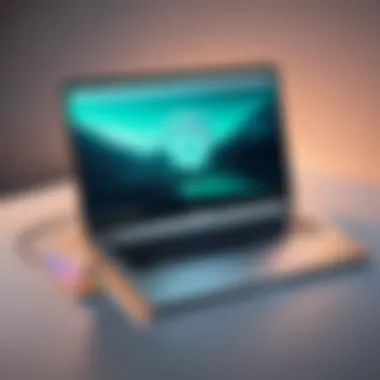

Understanding these fundamental aspects of VPNs is essential for anyone interested in maximizing the security of their online activities. With an increasing number of cyber threats, implementing a VPN like Nord VPN on a Chromebook becomes not just a preference but a necessity.
Overview of Nord VPN
Understanding the Overview of Nord VPN is essential for Chromebook users who seek to enhance their online privacy and security. Nord VPN is a widely recognized service in the VPN landscape, known for its robust features and user-friendly interface. It plays a pivotal role in providing users with the necessary tools to protect their online activities from potential threats and unwanted surveillance.
When considering a VPN for a Chromebook, it's crucial to evaluate specific aspects of Nord VPN. The importance of data privacy should not be understated, especially with increasing online threats and tracking. Nord VPN offers various encryption protocols that ensure users' data is kept secure.
Another benefit of choosing Nord VPN is its adaptability. This VPN integrates seamlessly with Chromebook, which might be a more restricted operating system compared to others. Understanding the functionalities of Nord VPN will empower users to utilize the VPN to its fullest potential, leading to a more secure browsing experience.
Key Features of Nord VPN
Nord VPN's key features distinguish it from other VPNs and make it an ideal choice for Chromebook owners. One of the standout features is NordLynx, a unique protocol based on WireGuard, which provides a faster connection without compromising security. Users enjoy optimized speed when streaming or downloading files.
Moreover, CyberSec is another crucial feature, which not only blocks ads but also protects against malicious websites. This dual function promotes a cleaner browsing experience while enhancing security. Users can also benefit from double VPN technology, which routes traffic through two servers instead of one, further increasing anonymity.
Nord VPN's multi-device compatibility is notable too. Users can connect multiple devices simultaneously. This allows Chromebook users to protect other devices at home, creating a network of security.
Performance and Reliability
Performance and reliability are essential factors when selecting a VPN service. Nord VPN excels in both categories, making it a preferred choice among tech-savvy individuals. With over 5,500 servers in various countries, users can enjoy a stable and high-speed connection. The extensive server network ensures that even during peak usage times, bandwidth remains abundant.
Uptime is another critical aspect. Nord VPN has proven to maintain a high uptime percentage, minimizing interruptions while using the service. This consistency is particularly beneficial for users who rely on steady connections for work, streaming, or gaming.
Additionally, Nord VPN offers robust customer support services, ready to assist with any potential issues that might arise. Users can easily reach out through live chat or email support to resolve concerns quickly.
"Nord VPN not only enhances security but also provides reliability that is crucial for seamless online activities."
In summary, the overall performance and reliability of Nord VPN solidify its status as a top-tier choice for Chromebook users, ensuring users can browse freely and securely.
Why Choose Nord VPN for Chromebook?
Selecting a VPN is crucial for securing your online activities, especially on a Chromebook. Nord VPN stands out due to its unique features that cater specifically to the needs of Chromebook users. The integration of privacy, usability, and performance make it the leading choice among various VPNs available. Understanding the benefits of Nord VPN can help users make an informed decision about enhancing their online security and enjoying an unrestricted browsing experience.
Compatibility and Optimization
Nord VPN is designed with Chromebook users in mind. Chromebooks operate on a unique Chrome OS, which is distinct from traditional operating systems like Windows or macOS. This distinction requires a VPN that not only functions effectively on Chrome OS but is also optimized to leverage the features of the device.
One major advantage of Nord VPN is its ability to seamlessly integrate with the Chrome browser. Users can install the Nord VPN extension directly from the Chrome Web Store. This means that even if you are new to VPNs, the installation process is straightforward and user-friendly. Furthermore, Nord VPN does not significantly drain system resources, ensuring that device performance remains optimal, even while the VPN is active.
- Key Compatibility Features:
- Easy installation through the Chrome Web Store.
- Minimal impact on system resources.
- Maintains high-speed connections for browsing and streaming.
When configuring Nord VPN on your Chromebook, optimization settings allow you to select features that enhance your security softlanding especialy during online activities such as banking or streaming content. This approach goes a long way in ensuring that users enjoy the full benefits of having a VPN in a modern Chromebook environment without sacrificing speed or efficiency.
User Experience on Chromebook
The user experience with Nord VPN on Chromebook is commendable. The interface is intuitive and easy to navigate. Once the extension is installed, activating the VPN is as simple as clicking a button. This ease of use is particularly advantageous for users who may not be technically savvy.
Notably, Nord VPN provides various server options, allowing users to connect to different locations worldwide. This is crucial for accessing content that may be restricted based on geographical location. Furthermore, the speed and connection reliability are consistently high, which enhances activities such as streaming, gaming, or even heavy browsing.
- User Experience Highlights:
- Simple interface for easy navigation.
- One-click connection to various global servers.
- Fast and reliable performance.
In addition, Nord VPN offers superior customer support. For Chromebook users who may encounter issues during the setup or while using the VPN, the support team is accessible and responsive. This makes it easier to address any concerns quickly, allowing users to focus on maintaining their online security rather than troubleshooting problems.
"Choosing Nord VPN adds an extra layer of security to your Chromebook, allowing for safer browsing and digital experiences."
Installation Process
The installation process of Nord VPN on a Chromebook is a critical step in ensuring a seamless online experience. Proper installation not only enables access to secure browsing but also optimizes the functionality of the VPN. Choosing the right method to install Nord VPN can lead to improved performance and enhanced security. A well-executed installation lays the groundwork for using various features that Nord VPN provides.
Downloading the Nord VPN App
To begin with, downloading the Nord VPN app is essential. This stage involves obtaining the software necessary for installation. By visiting the Chrome Web Store, users can access the Nord VPN application. This app serves as the gateway to the VPN services. Its availability on a trusted platform ensures users can download safely and conveniently. Moreover, this application is specifically designed to work seamlessly with Chromebook, providing a reliable connection with robust security features.
Step-by-Step Installation Guide


Access the Chrome Web Store
Accessing the Chrome Web Store is a straightforward yet significant step in the installation process. The Web Store hosts a variety of applications, including Nord VPN. The key characteristic of the Chrome Web Store is its reliability. As an official marketplace for Chrome applications, it provides assurance that the apps available are verified and secure. Users can find apps that are compatible with Chromebooks, allowing for a smooth installation process. However, one must be cautious as not all extensions are created equal.
Install the Nord VPN Extension
Installing the Nord VPN extension is another crucial step. This extension enables the connection to the VPN directly from the browser. A notable feature of the Nord VPN extension is its ease of use, allowing users to activate the VPN with just a click. It simplifies the connection process while ensuring that online activities remain private. While most users find the extension very beneficial, some may experience limitations compared to using the full app. Thus, understanding these differences can help in making informed decisions about which method serves one's needs better.
Grant Necessary Permissions
Granting the necessary permissions is a vital action that facilitates proper function of the Nord VPN extension. This process enables the app to access certain necessary system features. The primary feature to note is that these permissions allow the VPN to create a secure connection. Without these permissions, users might encounter connectivity issues or limited functionality. It is crucial to review the permissions requested, ensuring they align with the intended use. Although it might seem like a minor step, this permission granting solidifies the foundation upon which users will build their secure browsing experience.
Installing Nord VPN correctly is critical for maximizing online security and privacy on your Chromebook.
In summary, the installation process involves careful steps that directly impact the efficacy of Nord VPN on Chromebook. Each of these elements contributes to a robust and secure online presence, which is essential in today’s digital landscape.
Configuring Nord VPN on Chromebook
Configuring Nord VPN on a Chromebook is critical for ensuring your online privacy and security. A well-set VPN not only secures your data but also enables smooth browsing and streaming experiences. Upon installation, it becomes paramount to adjust its settings to fit your personal or professional needs. This can enhance the overall benefits derived from using a VPN, providing tailored security protocols.
Initial Setup
To get started with Nord VPN on your Chromebook, the initial setup involves signing in with your account credentials. After launching the application or extension, you'll be prompted to log in. This straightforward process allows access to all the features Nord VPN offers. It’s crucial to ensure that your internet connection is stable during this phase to avoid any interruptions.
Additionally, familiarizing yourself with the interface is advised. Nord VPN has a user-friendly layout with an easy-to-navigate menu. This visibility helps in smoothly transitioning between different settings and options available within the app. User guides or FAQs provided by Nord VPN can assist you in understanding the initial layout more thoroughly.
Customizing Settings
Customizing settings enhances your experience and maximizes your security. There are several critical areas to adjust according to your specific needs.
Selecting VPN Protocols
The selection of VPN protocols is significant as it directly influences speed and security. Nord VPN offers various protocols such as OpenVPN and NordLynx. OpenVPN is well regarded for its strong security features, while NordLynx is known for faster speeds, making it a popular choice among users prioritizing speed.
Choosing the right protocol can be highly beneficial. For instance, if you often access data-sensitive sites, using a more secure option like OpenVPN is wise. In contrast, for regular browsing, NordLynx might enhance your experience due to its speed. The unique aspect of selecting VPN protocols is the flexibility it provides users to adapt their VPN connection based on their activities online.
Setting Up Kill Switch
The kill switch is a vital security feature that Nord VPN offers. It acts as a safety net by blocking internet traffic if the VPN connection drops unexpectedly. This ensures that your real IP address and data remain shielded from exposure.
Having this feature enabled is essential for users who require constant security measures, especially when dealing with sensitive information. The kill switch increases reliability and offers peace of mind, making it a pivotal setting in your VPN configuration. However, users should be aware that enabling this might lead to temporary interruptions in internet access during connection drops.
Using Obfuscated Servers
Obfuscated servers are specifically designed to mask your VPN usage from potential detection. This can be notably important in regions where VPNs are restricted or monitored. Using these servers can help maintain uninterrupted access to the internet, even in environments that are less tolerant of such usage.
The appeal of obfuscated servers lies in their ability to deliver anonymity. By making it difficult for onlookers to identify VPN usage, these servers enhance privacy. How beneficial this feature is can depend on your internet environment. In areas where security is paramount, using obfuscated servers can be a crucial consideration.
Best Practices for Using Nord VPN
In today's digital landscape, online privacy and security have taken center stage. For Chromebook users, utilizing Nord VPN can immensely enhance their online experiences. However, to fully benefit from a VPN service, one must adhere to certain best practices. These practices ensure that users maximize the potential of Nord VPN while also maintaining a high standard of privacy and security.
Maintaining Privacy
Maintaining privacy is arguably the most crucial aspect of using Nord VPN on a Chromebook. A VPN works by masking your IP address, providing a level of anonymity while you browse the internet. To further strengthen your privacy, consider the following measures:
- Enable the Kill Switch: This feature automatically disconnects your internet if the VPN connection drops, preventing any accidental data leakage.
- Select Obfuscated Servers: These servers disguise the fact that you are using a VPN, which is particularly useful in countries with heavy internet restrictions.
- Utilize Split Tunneling: This allows users to select which apps use the VPN and which do not. Such selective connectivity can enhance both speed and security.
- Regularly Update Your VPN App: Keeping the software updated ensures you have the latest security features and bug fixes.
Implementing these strategies can significantly enhance your privacy while using Nord VPN. By taking proactive steps, you safeguard your personal information, making it difficult for third parties to track your online actions.
Avoiding Common Pitfalls
Navigating the online world with a VPN is generally safe, but there are pitfalls users may encounter. Understanding these can help you avoid costly mistakes.
- Neglecting to Change Settings: Many users install Nord VPN but do not take the time to adjust settings for their needs. The default settings may not maximize security features. Take the time to configure them promptly.
- Using Free Public Wi-Fi Without Protection: Although Nord VPN provides a robust level of security, using public Wi-Fi poses risks. Always activate the VPN on public networks to ensure your connection is secure.
- Ignoring Data Leaks: Sometimes, even with a VPN active, your data may still leak. Use tools to test for DNS or IP leaks, and contact Nord VPN support for assistance if leaks are identified.
- Overlooking the Terms of Service: Understanding what data a VPN does or does not keep is vital. Read Nord VPN’s privacy policy to make informed choices regarding your data.
By avoiding these common pitfalls, you can enjoy a seamless and secure internet experience. Awareness and vigilance are essential when it comes to utilizing VPN services effectively.
By following these best practices, Chromebook users can significantly elevate their online security posture while enjoying the robust features Nord VPN offers.


Troubleshooting Common Issues
When using Nord VPN on a Chromebook, users may encounter various issues that can hinder their online experience. Knowing how to troubleshoot these problems is essential for ensuring a smooth connection and maintaining privacy. This section will cover common problems related to connections and app performance, providing insights and solutions to help users navigate these concerns. By addressing these issues effectively, users can maximize the benefits of using Nord VPN and enjoy a secure browsing experience.
Connection Problems
Connection issues can arise for a multitude of reasons while using a VPN. This can lead to frustration for users who rely on Nord VPN for online privacy. Common connection problems on a Chromebook may include failing to connect to the server or experiencing slow internet performance.
First, users should verify their internet connection. A stable internet connection is paramount for Nord VPN to work correctly. If the internet connection is unstable, it can prevent the VPN from establishing a secure link.
Another frequent issue involves selecting the right server location. Certain servers may be overloaded or temporarily unavailable, causing connectivity issues. Switching to a different server often resolves this problem. If users experience persistent connection failures, restarting the app or even rebooting the Chromebook can also prove beneficial.
It is crucial to keep the Nord VPN app updated. Updates can fix bugs and improve connection stability.
App Performance Issues
App performance issues can significantly affect the usability of Nord VPN on a Chromebook. These might manifest as slow loading times or the app crashing unexpectedly. Understanding the underlying causes of these problems can help users troubleshoot effectively.
One common cause of performance issues is the device's resources. Chromebook users should ensure that their device is not overloaded with other applications running simultaneously. Closing unnecessary tabs and apps can improve performance.
Additionally, if the Nord VPN app seems slow, ensure that the selected VPN protocol is compatible with the user's needs. Some protocols may offer stronger security but can also result in slower speeds. Changing to a different protocol may optimize performance and restore speed.
In the case of persistent performance issues, users might consider uninstalling and reinstalling the app. This step can clear potential bugs and provide a fresh start for the application. If problems persist, contacting Nord VPN's customer support can provide tailored assistance and solutions, ensuring that users can fully utilize the potential of Nord VPN on their Chromebook.
Nord VPN vs. Other VPNs for Chromebook
When it comes to choosing a VPN for your Chromebook, the decision can be quite significant. Nord VPN is widely recognized in the industry, but how does it measure up against other options? In this section, we take a closer look at Nord VPN compared to its competitors. We will examine key factors such as functionality, performance, and overall user experience. By understanding these elements, users can make a sound decision tailored to their specific needs.
Comparative Analysis
Several VPNs are available in the market, with varying features and capabilities. Among them, ExpressVPN, CyberGhost, and Surfshark are often compared to Nord VPN. Here are some criteria to consider:
- Privacy Policies: Nord VPN has a solid no-logs policy, ensuring user activities are never recorded. This is comparable to ExpressVPN, which also prides itself on its privacy stance. Conversely, some competitors may not have such transparent policies.
- Speed and Performance: Speed tests show Nord VPN offers consistent performance, suitable for streaming and daily web use. However, Surfshark often claims similar speed rates. Users may find real-world tests helpful for determining the best personal choice.
- User Interface: The interface of Nord VPN is known for being intuitive and user-friendly. Many users find it easy to navigate, especially on a Chromebook. Some competitors have complex setups that can be confusing for new users.
- Device Compatibility: While Nord VPN is optimized for Chromebook, it also supports various other platforms. Other services may also boast multi-device support, but it is crucial to check for compatibility specific for Chromebook.
"Choosing a VPN is not just about speed; it’s about ensuring your online safety while still enjoying fast access to content."
Pricing and Value Proposition
The pricing structure of a VPN is another critical component. Nord VPN tends to offer competitive pricing with multiple subscription options, which can cater to different budgets. Highlights include:
- Subscription Plans: Nord VPN offers monthly, annual, and long-term plans. For instance, the longer you commit, the more cost-effective it becomes.
- Money-Back Guarantee: Users have a 30-day window to test the service risk-free. This factor is attractive compared to some other providers that do not offer a full guarantee.
- Promotions: Temporary promotions can provide significant discounts, making Nord VPN an even more appealing option.
In summary, while Nord VPN stands out due to its approach to privacy and reliable performance, assessing other choices using specific factors ensures users select the VPN service that aligns with their needs. Many users appreciate its competitive pricing, making it a viable option in the crowded field of VPNs for Chromebook.
Epilogue
In this guide, we have explored the essential aspects of using Nord VPN on a Chromebook. The significance of this topic is framed within the broader context of online privacy and digital security. As technology evolves, so does the necessity for effective measures to protect personal data. Nord VPN stands out as an invaluable tool that enhances both security and anonymity.
One of the core advantages of Nord VPN is its usability on Chromebook, a platform known for its simplicity and efficiency. The compatibility between Nord VPN and Chromebooks ensures that users can easily integrate this tool without encountering complex technical obstacles. This facilitates a smooth experience for both novice and advanced users alike.
Furthermore, the installation process is straightforward, allowing users to set up their VPN quickly. After installation, users can customize their settings, ensuring that their specific needs are met. This includes important options like selecting VPN protocols and setting up a kill switch, which serves as a critical feature for maintaining privacy in case of connectivity issues.
"Investing in VPN technology is not merely a choice; it is a necessity in today’s digital landscape."
When it comes to best practices, understanding how to maximize the use of Nord VPN adds substantial value. Users are encouraged to regularly review their configurations and stay informed about potential pitfalls. This proactive approach can drastically reduce risks associated with online activity, underpinning the VPN's role as a guardian of user privacy.
Lastly, reflecting on the comparison between Nord VPN and other options reaffirms its standing in the marketplace. Not only does it deliver high performance and reliability, but its pricing structure presents a value proposition that is often more favorable than its competitors.
Frequently Asked Questions (Questions and Answerss)
In today's digital landscape, the integration of a Virtual Private Network (VPN) like Nord VPN on devices such as Chromebooks brings forth numerous inquiries from users. Understanding these FAQs is vital for anyone looking to enhance their online security and privacy. Frequently asked questions not only address common issues but also clarify the benefits and considerations that come with using a VPN. In our discussion, we tackle popular questions surrounding Nord VPN's value specifically for Chromebook users, as well as its compatibility across other devices. By presenting this information, we aim to equip readers with the knowledge necessary to make informed decisions about their online safety.
Is Nord VPN worth it for Chromebook users?
The decision to invest in Nord VPN is often met with curiosity, particularly among Chromebook users. The worth of Nord VPN can be assessed through several key points. First, its robust security features, which include military-grade encryption and a strict no-logs policy, provide a strong shield against cyber threats. This is increasingly important as users engage in online transactions or access sensitive information on their Chromebooks.
Moreover, Nord VPN enhances browsing speeds through optimized server locations, which can be particularly beneficial when streaming content or downloading large files. The ability to bypass geographic restrictions adds another layer of value, as users can access content that might otherwise be unavailable in their region.
In summary, the worth of Nord VPN for Chromebook users lies in its capacity to safeguard personal data, ensure faster access to content, and enhance overall internet experience. While it requires a subscription, the potential risks of not using a VPN often outweigh the costs associated with it.
Can use Nord VPN on other devices?
One of the appealing features of Nord VPN is its versatility across multiple platforms. Yes, Nord VPN is available on various devices beyond just Chromebooks. Users can install it on Windows, macOS, Android, and even iOS, making it a comprehensive solution for multi-device households.
This cross-platform compatibility means that users can maintain their online security and privacy not just on their Chrome OS devices, but also on smartphones and tablets. Furthermore, Nord VPN allows simultaneous connections, meaning users can secure multiple devices with a single subscription. This flexibility is particularly useful in today’s world where individuals often switch between different gadgets throughout their day.



