Understanding Netflix Download Features and Benefits
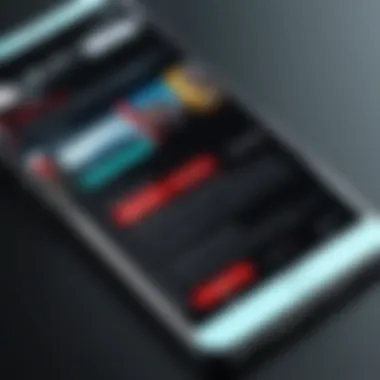

Intro
As streaming services grow in popularity, Netflix stands out as a major player. The ability to download content offers users flexibility and convenience. With this, viewers can enjoy their favorite shows and films without the need for a continuous internet connection. This section will delve into the key features of Netflix's download capabilities, how it benefits users, and factors to consider for maximizing this feature.
Key Features
Netflix enables users to download movies and series directly to their devices. This feature allows for offline playback, which is ideal for travel or areas with limited connectivity. Key features include:
- Offline Viewing: Users can download content when online, providing access without needing a network.
- Storage Management: The platform allows users to select the quality of downloads, which can help manage device storage effectively.
- User Experience: The interface is designed to make finding downloadable content straightforward.
These features enhance the overall experience. They provide users with the freedom to curate their viewing schedule, unaffected by fluctuating internet speed.
Process of Downloading Content
To download content on Netflix, follow these simple steps:
- Install the Netflix app: Ensure your device has the latest version of the Netflix app, available on platforms like iOS and Android.
- Find Downloadable Content: Look for the "Available for Download" section in the app menu. This highlights what can be downloaded.
- Select and Download: Select the title you wish to download and tap the download icon.
- Access Offline: Once downloaded, navigate to the "My Downloads" section to access your content offline.
This process is user-friendly, showcasing Netflix's commitment to enhancing viewer accessibility.
Benefits of Downloading Content
Downloading content on Netflix offers various advantages:
- Convenience: Content can be viewed anytime, whether on a plane, train, or in a remote cabin.
- Reduced Data Usage: Users can avoid using mobile data by downloading over Wi-Fi and watching later.
- Customizable Experience: Users can download specific episodes or movies that align with their interests, creating a personalized library.
"Offline viewing makes it easier to enjoy Netflix without worrying about internet speed or availability."
These benefits emphasize how downloading shows and movies enriches the Netflix experience.
Important Considerations
While downloading offers ample advantages, there are considerations to keep in mind:
- Storage Limitations: Ensure your device has enough storage space for downloads, as high-quality files can occupy significant space.
- Expiration of Downloads: Some content may have limited downloading times, after which it will expire. Always check the expiration date on downloaded titles.
- Quality Settings: Users should select video quality that balances visual pleasure and storage use.
Understanding Netflix's Download Feature
The download feature on Netflix is a cornerstone for many users who prefer to watch their favorite movies and shows without reliance on a stable internet connection. As streaming grows more predominant, understanding how to effectively utilize this feature becomes essential. In a world where connectivity can be inconsistent, downloading offers users the flexibility to enjoy content anywhere and anytime. It caters particularly to frequent travelers or those who spend significant time in areas with limited connectivity.
What Does Downloading Mean on Netflix?
Downloading on Netflix refers to the ability to save certain content directly to your device, allowing for offline viewing. This means you can watch your selected series or films without needing a continuous internet connection. In practical terms, the download process involves selecting the desired movie or episode and initiating the download through the Netflix app. Once the content is stored, it remains available on your device until you delete it or the download expires, depending on specific policies surrounding individual titles.
Types of Content Available for Download
Not all content on Netflix is available for download. The selection typically includes a variety of original series, select movies, and some documentaries, but may exclude licensed content from other networks or studios. Users should pay attention to the download icon next to the titles, which indicates their availability for this feature. Here are a few key points regarding downloadable content:
- Original Content: Nearly all Netflix Originals, such as "Stranger Things" or "The Crown," can be downloaded.
- Movies: Many films are available, but rights issues may prevent downloads of some titles.
- Documentaries: Various documentaries, essential for viewers seeking educational content, are also downloadable.
The ability to download content enriches user experience by enabling access to entertainment on-the-go, particularly in locations where streaming is impractical.
Understanding the dimensions of Netflix's downloading capacity enhances user engagement and satisfaction. It eliminates barriers that usually come with streaming, offering a more tailored viewing environment.
How to Download Content from Netflix


Downloading content from Netflix is an essential feature for many users. This capability allows viewers to access their favorite shows and movies without needing a constant internet connection. It opens the door for viewing in areas where connectivity is limited, such as during travel or in remote locations. It’s also valuable for managing data usage, especially for those on mobile plans with strict limits. Understanding the downloading process is crucial for taking full advantage of Netflix’s offerings.
System Requirements for Downloading
Before initiating any downloads, it is important to understand the system requirements. Users must have a compatible device. Netflix allows downloads on various devices, including:
- Smartphones and Tablets: iOS devices running iOS 9.0 or later and Android devices running Android 4.4.2 or later can download content.
- Windows and Mac: Only the Netflix app on Windows 10 or later can be used for downloading. Currently, Mac users must utilize a workaround, such as using a virtual machine or similar methods.
- Amazon Devices: The download feature is available on Fire Tablets, which run Fire OS 5.0 or later.
- Smart TVs: Some models of smart TVs support downloads, though this is less common. Users should check their specific model’s compatibility.
These device specifications ensure optimal download performance. Additionally, it’s worth noting that having an up-to-date app version enhances security and reliability during downloads.
Step-by-Step Guide to Downloading
Follow these steps for a smooth downloading experience on Netflix:
- Open the Netflix App: Ensure you are logged into your account on a compatible device.
- Browse for Content: Navigate through the categories or use the search function. Not every title is available for download, so look for the download icon next to your chosen shows and movies.
- Select the Title: Click on the desired title to go to its detail page.
- Download the Content: Tap the download icon, which usually looks like a downward arrow. If it is a series, choose the specific episodes you want to save.
- Monitor the Download Progress: A download bar will appear. You can view the status directly on the title or in the downloads section of the app where all downloaded content is displayed.
- Access Your Downloads: Once downloaded, you can find your content in the “Downloads” section by tapping the menu icon.
- Enjoy Offline Viewing: Now you can watch your downloaded shows and movies without needing internet access.
To maximize your experience, it’s recommended to download content over Wi-Fi. This avoids any unexpected data usage that can occur when making downloads on mobile networks. By following these steps, users can easily enrich their Netflix experience, ensuring entertainment is always within reach, even offline.
Technical Specifications of Downloads
Understanding the technical specifications of downloads on Netflix is essential for users who wish to optimize their offline viewing experience. These specifications involve various elements such as file size, quality settings, and others that impact how users interact with their downloaded content. By comprehending these factors, individuals can tailor their download habits to fit their storage capacity, data plans, and viewing preferences.
File Size Considerations
File size is a significant aspect to consider when downloading content from Netflix. The size of a downloaded file directly affects how much space it will occupy on your device. Generally, the typical size of a movie or series episode ranges from 500 MB to several gigabytes, depending on factors such as the content length and quality.
It's prudent to monitor your device’s storage capacity before initiating downloads. If a device is near its storage limit, it may hinder the download process and could even prevent existing downloads from playing properly.
Here are some considerations regarding file sizes:
- Content Length: Longer movies or multi-part series usually result in larger file sizes.
- Download Quality: Higher quality settings lead to increased file sizes.
- Device Capacity: Always check the storage availability prior to downloading, especially on mobile devices.
A precise balance between file size and quality is essential. Choosing a lower quality can save space but might diminish the viewing experience. It's wise to evaluate your priorities when downloading content.
Download Quality Settings
The download quality settings determine the visual and audio fidelity of the content you are planning to download from Netflix. The platform offers users the option to select from different quality settings, namely Standard, Higher, and Best. These settings directly impact both the quality of viewing and the overall file size.
- Standard Quality: This option uses the least amount of storage and is ideal for devices with limited capacity. The visual experience is usually acceptable for smaller screens.
- Higher Quality: A middle ground, Higher Quality improves visuals and sounds but does take up more space compared to Standard Quality.
- Best Quality: This setting provides the highest resolution and audio quality but consumes the most storage. This option is recommended for larger screens and those who prefer a premium viewing experience.
Users can change their quality settings by accessing the app's download settings. It is beneficial to select the appropriate option according to the device's capability and user’s personal preferences. Adjusting these settings helps in achieving an optimal viewing experience without overly taxing the device’s storage or bandwidth.
Tip: Be mindful of your internet speed when adjusting quality settings. High-quality downloads can take longer and may impact data usage significantly.
Managing Downloads on Your Devices
Managing downloads on your devices is a crucial component of optimizing your Netflix experience. Understanding where to locate your downloaded content and how to remove it when necessary will enhance your overall interaction with the platform. This means ensuring that your storage does not become overwhelmed by downloaded media while maintaining an organized library of your favorite films and series. Efficient management not only helps in maximizing device performance but also streamlines your viewing options.
Where to Find Your Downloads
To easily access your downloaded content, follow these steps:
- Open the Netflix App: Ensure you are using the Netflix app, as downloads are unavailable through web browsers.
- Navigate to the Menu: Tap on the menu icon, generally located in the upper corner. This leads you to options like Home, Coming Soon, and Downloads.
- Select Downloads: By tapping on the "Downloads" option, you will find all the content you have saved for offline viewing. Here, you can scroll through your selection and choose what you wish to watch.
Additionally, in the Downloads section, you may see various sorting options, making it easier to navigate. Keep in mind that the layout may differ slightly between devices like smartphones, tablets, or smart TVs, but all follow this general framework.


How to Delete Downloads
Deleting unnecessary downloads is simple and essential to free up space on your device. To remove downloaded content, follow these steps:
- Access Your Downloads: As mentioned, go to the Downloads section within the app.
- Choose the Title to Delete: Locate the specific movie or series you wish to remove. Each downloaded item will typically have a distinct icon or option for deleting.
- Delete the Content: Tap on the delete or remove option. This action usually prompts a confirmation, ensuring you wish to delete your selection.
"Managing your downloads effectively not only ensures ample storage space but also allows for a more seamless Netflix viewing experience."
Additional Considerations
When managing downloads, consider these factors:
- Storage Space: Keep an eye on the available space. Large downloads can quickly consume storage.
- Quality Settings: High-quality downloads take more space. Adjust them if needed to manage space effectively.
- Automatic Deletion: Netflix sometimes removes older downloads when new content is added, but it’s good practice to manage this proactively.
In summary, managing downloads on your devices enhances your experience by keeping your content accessible and your storage optimized.
Benefits of Downloading Netflix Content
Downloading content from Netflix offers significant advantages that enhance the user's viewing experience. Many subscribers value this feature for various reasons, including the flexibility it provides in how and when content can be accessed. Notably, the option to download is crucial for those who may not always have a stable internet connection, such as when traveling or in remote areas. Here are the key benefits to consider:
Offline Viewing Advantages
The primary benefit of downloading content is the ability to view shows and movies offline. This is particularly helpful during long journeys, whether by air, train, or car. Users can enjoy their favorite series or films without worrying about buffering or interruptions due to poor connectivity.
Moreover, offline viewing eliminates the need for constant data usage, which can be a significant concern for those on limited data plans. Instead of streaming, which consumes considerable bandwidth, downloading allows users to enjoy their chosen content without tapping into their monthly data limits. This capability underscores the convenience and practicality of Netflix’s download feature.
Data Usage Considerations
In today’s digital age, data usage is a critical factor for many consumers. The ability to download content from Netflix plays an essential role in managing data consumption. Streaming a full episode or movie can use up a considerable amount of data, often exceeding the limits of many mobile plans. With downloading, users can opt to connect to Wi-Fi and download multiple episodes or films at once, allowing for watching later without incurring data charges.
"Downloading saves data and provides uninterrupted access to your favorite shows, even in the most challenging connectivity scenarios."
Additionally, Netflix allows users to set their download preferences, enabling them to choose the video quality that suits their storage capacity and viewing habits. Users can select standard quality for smaller file sizes or high quality for better visuals. This customization provides greater control over both storage and data usage, making it ideal for users mindful of their limits.
Finally, the feature promotes a more user-friendly experience, allowing viewers to watch content at their convenience, regardless of internet availability. In summary, the benefits of downloading content from Netflix extend beyond mere convenience; they encompass careful data management and enhanced viewing options.
Limitations of Downloading from Netflix
Understanding the limitations of downloading content from Netflix is crucial for users who rely on offline viewing. While this feature offers significant advantages, certain restrictions can affect the overall experience. A comprehensive grasp of these limitations helps users maximize their benefit and avoid frustration. Below are essential aspects of download limitations that users should consider.
Download Expiration Policies
Netflix's download expiration policies designate a time frame within which downloaded content must be viewed. This policy varies depending on the specific title and the licensing agreements Netflix holds. When a user downloads a show or movie, they typically have thirty days to start watching it. However, once they begin viewing, the content may be time-limited, often needing to be completed within 48 hours before the download becomes invalid.
Moreover, not all titles are available for download, as some may have stricter rights attached. If a title is removed from Netflix’s catalog, any downloaded versions will also disappear, regardless of the time left on the user’s download.
"Users should always check the download information provided within the Netflix app to understand expiration dates."
This can sometimes lead to disappointment, especially if a user hopes to watch a specific title on a long journey, only to find out they must view it well before their trip ends. Thus, planning ahead is important.
Device Limitations
When it comes to downloading content, Netflix enforces limits on the number of devices that can store downloads at any one time. Each Netflix account has restrictions depending on the subscription plan.
For example, if a user subscribes to a standard plan, they might be able to download titles on two devices. This limitation means that if a user already downloaded on those devices, they must delete a title to make space for a new one.
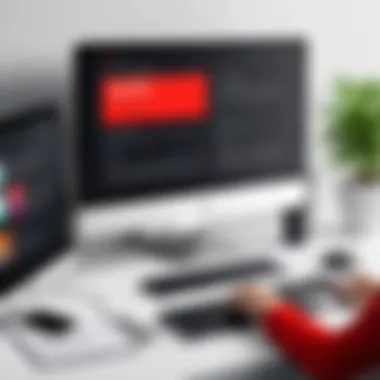

Additionally, all devices have requirements for storage space and may vary in allowable download quality settings. Users with low storage space may find themselves repeatedly managing their downloads, which can become tedious over time.
In summary, limitations on downloading from Netflix serve as a reminder that while the convenience of offline viewing is substantial, careful consideration of expiration policies and device restrictions is essential. Awareness of these constraints can enhance the viewing experience and ensure that users make informed choices when downloading their favorite content.
Troubleshooting Download Issues
When utilizing Netflix's download feature, users may encounter a variety of challenges. Understanding these issues is essential for an optimal viewing experience. Resolving these problems efficiently enhances user satisfaction and enables continuous enjoyment of offline content. This section will outline some common download problems and provide access to essential technical support resources that can aid users in effectively addressing these situations.
Common Download Problems
Several issues can arise while attempting to download content from Netflix. Recognizing these problems is the first step to finding a solution. Some of the frequent download issues include:
- Slow Download Speeds: Depending on internet connection stability, users may face slow downloads, hindering the process.
- Download Limitations: Netflix places restrictions on the number of downloads per title. Users may receive warnings if they reach this limit.
- Storage Issues: Insufficient storage on the device leads to interrupted downloads. Users should regularly check available space.
- Download Expiration: Some downloaded titles have expiration dates. Missing this deadline means needing a re-download.
- Compatibility Errors: Certain devices may not fully support downloading or might require app updates to function correctly.
By understanding these common problems, users can take immediate actions to rectify them or consult the proper resources for further assistance.
Technical Support Resources
Netflix offers a variety of support resources to help users troubleshoot download issues. These resources include:
- Netflix Help Center: The official support page has a dedicated section for downloads. It includes articles addressing common problems and their solutions. Access it here: Netflix Help Center.
- Community Forums: Engaging in forums, such as those on Reddit, allows users to share experiences and possible solutions. Insight from fellow users often proves invaluable.
- FAQs: Regularly reviewing FAQs related to downloading can help clarify uncertainties about the process and policies.
- Customer Support: For persistent issues, reaching out directly to Netflix customer support can provide tailored assistance. They can guide users through more complex problems.
Using these resources empowers users to effectively troubleshoot their download issues, ensuring that offline viewing remains an enjoyable experience.
By seeking help and understanding common problems, users can maintain seamless access to their content, enhancing overall satisfaction with the Netflix downloading feature.
Comparison with Other Streaming Services
In the current digital media landscape, streaming services are at the forefront of how we consume content. As such, understanding the advantages and drawbacks of downloading features across various platforms becomes indispensable for informed users. This section compares Netflix's download feature with those offered by competing streaming platforms, shedding light on distinctions that matter to viewers.
Accessibility of Download Features
Netflix is notable for its user-friendly approach to downloads. Users can easily find the download button, typically located alongside the play option for each eligible title. The seamless integration within the app allows users to download content for offline viewing without convoluted steps. This contrasts with platforms such as Amazon Prime Video, where the interface for downloading may not be as intuitive.
Additionally, while other services may limit downloads to specific devices or current subscriptions, Netflix allows downloads across its supported devices. This flexibility means that users with tablets, smartphones, or laptops can enjoy content anytime without connectivity or data constraints. Overall, the ease and accessibility of the download feature on Netflix enhance user satisfaction and overall engagement.
User Experience Reviews
User feedback regarding Netflix's download capacity generally reflects a positive experience. Many users appreciate the efficient download speeds, often reported as faster than those on platforms like Disney+. Content quality remains intact during downloads, and users can adjust settings based on their preferences and device capabilities.
A common praise among users highlights the significant advantage of having content ready to watch during travel or in locations with limited internet access. Contrary to many other services, Netflix's offline library tends to be more diverse. Users often find a broader selection of films and series available for download, thus enhancing their viewing options.
However, there are some critiques as well. Users have noted that certain titles may expire after a limited time, adding an element of urgency. Furthermore, platforms like Hulu also offer downloads but have stricter restrictions based on subscription levels, creating a contrast in user experience.
Future of Downloading in Streaming Platforms
The future of downloading in streaming platforms holds significant implications for both users and providers. As the demand for offline content increases, platforms must adapt to retain audiences. Users seek flexibility in their viewing habits, especially in today’s fast-paced world. This allows them to enjoy content without reliance on stable internet connections. Enhancements in download features can also lead to a broader user base, attracting those in areas with limited connectivity.
Emerging Trends
Several trends are shaping the future of downloading content from platforms like Netflix. One prominent trend is the continuous improvement of mobile applications, which enable more seamless user experiences. Features such as improved download speeds, file management tools, and better optimization for various devices are becoming standard.
Languages of content are also diversifying, making it necessary to download foreign films and series. This promotes cultural exchange and broadens viewing choices. Additionally, the integration of cloud storage is emerging, allowing users to manage their downloads more efficiently. By using cloud technology, users can access their favorite content across multiple devices easily. Expect to see partnerships between streaming services and device manufacturers to enhance integration capabilities.
"As we move forward, the adaptability of streaming services will define their success and user satisfaction."
Potential Challenges
Despite the promising future, several challenges could hinder the growth of downloading features on streaming platforms. One major obstacle is the licensing and copyright issues. Content providers must navigate complex agreements to allow downloads. This is particularly pertinent for new releases or premium content, which may not be available for offline access.
Another challenge lies in storage limitations. Many users face constraints with device memory, particularly on smartphones and tablets. Providing solutions around this limitation will be crucial for an enhanced user experience. Furthermore, data security remains a significant concern. Users need reassurance that their downloaded data will remain secure from unauthorized access or piracy.
Overall, addressing these challenges effectively will determine how platforms like Netflix evolve their downloading features, ultimately improving user experience.

