Navigating the Complexities of Wi-Fi Connectivity Issues


Intro
In a world where connectivity is oxygen, even the slightest hiccup in your Wi-Fi connection can feel like a suffocating experience. We often take for granted the invisible web that binds us to the digital realm. But what happens when that connection falters? Understanding Wi-Fi connectivity loss is not just about grasping technical jargon; it’s about identifying the swirling vortex of factors that can rob us of our online presence.
This article delves into the nuanced layers of this issue, peeling back the skin, so to speak, to reveal the meat of the matter. From the invisible signals that bounce off walls to the interference caused by your neighbor’s misguided enthusiasm for wireless gadgets, we will explore it all.
Every household has its unique challenges. One might tussle with signal strength while living in a snug apartment, while another grapples with interference from various electronics. Regardless of your situation, the importance of stable connectivity cannot be overstated, especially in our increasingly digital-dependent lifestyles. Let’s unfurl the mysteries behind the complexities of Wi-Fi connectivity loss, offering insights that will enhance your understanding and improve your experience.
Prelude to Wi-Fi Technology
In a world where digital connectivity reigns supreme, understanding Wi-Fi technology becomes essential. Wi-Fi enables smooth communication between devices over the internet without the need for bulky cables, which transforms how we interact with technology in our daily lives. Whether it's streaming high-definition content, holding video calls, or working from home, stable Wi-Fi is at the heart of modern convenience.
The need for effective connectivity is not just a matter of preference but necessity. The nuances of Wi-Fi technology cover everything from the anatomy of wireless signals to the interplay of hardware and protocols that support connectivity. By grasping these fundamentals, users can make informed choices to enhance their Internet experience.
The Basics of Wi-Fi Communication
At its core, Wi-Fi operates on a simple principle: it transmits data through radio waves. Typically, there are two frequency bands used for this transmission: 2.4 GHz and 5 GHz. The 2.4 GHz band is like the wide highway that many vehicles drive on, offering a more extended range but lower speeds. On the other hand, the 5 GHz band comes in as a speedy express lane, providing high-speed access but with a shorter reach. Understanding these bands can help users choose the appropriate settings for their devices depending on their proximity to the router.
Wi-Fi employs a system of protocols, represented by standards like IEEE 802.11, to maintain the structure of its communications. Devices that adhere to these protocols can communicate more effectively. When one thinks about the way Wi-Fi communicates, it’s like a two-way street, where devices not only receive information but also send data back to the router—an essential aspect of connectivity that ensures both sides of the communication are balanced.
Common Wi-Fi Standards Explained
Digging deeper into what makes Wi-Fi so reliable involves looking closely at its standards. The most prevalent standards include:
- 802.11n: Introduced in 2009, it's still widely utilized, especially in home networks. Features Multiple Input Multiple Output (MIMO) technology that allows multiple streams of data to be sent at once.
- 802.11ac: This standard improved upon its predecessor by utilizing the 5 GHz band predominantly, providing faster speeds and improved performance in a crowded spectrum.
- 802.11ax (Wi-Fi 6): The latest and greatest, Wi-Fi 6 brings a wealth of improvements, including higher capacity and efficiency. It’s designed to perform well in environments with many connected devices.
Getting acquainted with these standards makes clear the importance of not just speed, but reliability and efficiency in connectivity. Each standard helps address the ongoing demands of digital environments users find themselves in, ensuring that the impact of technology is both seamless and effective.
Understanding the intricacies of Wi-Fi technology is not just for tech enthusiasts. It enables everyone to navigate their network issues efficiently, enhancing both personal and professional digital experiences.
In summary, as users dive into the world of Wi-Fi technology, the complexities of communication will unfold, illustrating its significance in daily life—be it for business, leisure, or education.
Understanding Wi-Fi Signal Loss
Understanding Wi-Fi signal loss is crucial in today's interconnected world. When the connection goes belly-up, it can disrupt not only personal entertainment but also professional tasks. In a society where remote work, online education, and real-time communication are the bread and butter, losing a signal can feel like being cut off from the lifeline. Grasping the factors that lead to Wi-Fi signal interference can help individuals and organizations mitigate these issues, ensuring seamless connectivity.
The importance of diving into signal loss lies in its multifaceted nature. It’s not just a technical glitch; it can stem from human behavior, environmental blockages, or even device limitations. By pinpointing the root causes, users can adopt effective strategies to enhance their network performance and foster more reliable connectivity.
Potential Causes of Wi-Fi Signal Loss
Numerous culprits can throw a wrench in the works when it comes to Wi-Fi performance. It can sometimes feel like a game of whack-a-mole identifying them, but understanding the usual suspects is the first step toward recovery.
- Distance from Router: The farther you are from your router, the weaker the signal. It’s like trying to hear someone whisper across a crowded room: the distance can muffle the message.
- Physical Barriers: Walls, furniture, and even human bodies can absorb and reflect signals. For instance, some materials, like metal and concrete, can be particularly notorious in blocking Wi-Fi signals. Ever tried to connect in a basement? Chances are, you found it frustratingly spotty.
- Network Congestion: When multiple devices are hogging the bandwidth, it can lead to slower speeds or dropped connections. It’s akin to rush hour in a city—too many cars on the road means everyone is stuck in traffic.
- Obsolete Equipment: Using outdated routers or network adapters can hinder performance. Similar to driving an old car that sputters on the freeway, outdated technology often can’t keep pace with modern demands.
Each of these factors can cause significant disruptions in connectivity and need to be addressed to enhance the overall Wi-Fi experience.
Impact of Distance on Connectivity
The impact of distance on Wi-Fi connectivity can’t be overstated. For many users, the golden rule is that staying close to the router often results in a stronger signal. That’s more than just anecdotal wisdom; it’s grounded in the physics of radio wave propagation.
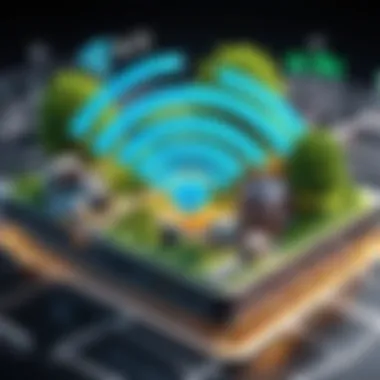

When you're just a few feet away from your router, you’re basking in the full force of its signal. However, as you move away, there’s a drop-off. Each wall or floor adds more resistance, and your trusty signal diminishes like an old radio fading out of tune.
This distance effect varies based on specific environments. In homes with a lot of square footage or layouts filled with compartments, connecting from a distant room might require more than just a steady pull of the signal:
"Wi-Fi signals can reduce in strength by about 30% for every wall or major obstruction they encounter."
To combat this, users can consider strategies like repositioning their router to a more centralized location or using Wi-Fi extenders to amplify the signal in hard-to-reach corners. Knowledge of this distance dynamic not only helps to eliminate frustration but equips users to configure their living spaces for optimal performance.
Environmental Factors and Signal Interference
Environmental factors play a crucial role in understanding why Wi-Fi connectivity can be compromised. It's essential for tech-savvy individuals and gadget lovers alike to grasp how elements such as physical obstructions and surrounding electronic devices can lead to frustrating disruptions in service. Without a solid grasp of these influences, troubleshooting a poor connection can feel akin to searching for a needle in a haystack.
When considering environmental influences, one must start by recognizing the physical environment in which the Wi-Fi router operates. This includes the layout and materials of a home or office, as well as the devices that share the same space. The interaction between Wi-Fi signals and their surroundings can either bolster or undermine connectivity significantly.
Physical Obstructions and Their Effects
Physical obstructions can severely dampen Wi-Fi signals, causing connectivity loss even in relatively close quarters. Imagine trying to send a text while standing behind a brick wall; the dense material blocks the signal, making it nearly impossible to reach the other side. This analogy extends to a range of materials in our living spaces.
Common physical barriers include:
- Walls: Thicker walls, especially those made of concrete or brick, are notorious for interrupting Wi-Fi signals.
- Floors and Ceilings: Multi-story buildings present a challenge, as signals may struggle to travel vertically.
- Furniture: Large pieces, particularly those made of dense woods or metals, can absorb or reflect signals.
Therefore, positioning your router is critical to optimizing your signal strength. Ideally, placing it in a central location, high off the ground, minimized proximity to such obstacles is advisable. Furthermore, it may be beneficial to conduct a thorough assessment of the layout, possibly investing in Wi-Fi extenders or mesh networks to improve coverage in hard-to-reach areas.
Interference from Electronic Devices
Even the most well-positioned Wi-Fi router can be negatively affected by interference coming from other electronic devices. Many modern gadgets emit electromagnetic frequencies that can disrupt the consistency of Wi-Fi connectivity. This kind of interference is especially prevalent in environments packed with technology, like homes filled with smart devices or offices equipped with numerous computers.
Devices notorious for causing interference include:
- Microwave Ovens: Operating at similar frequencies, microwaves can temporarily disrupt Wi-Fi signals nearby.
- Cordless Phones: Older models can interfere, particularly those working on the 2.4 GHz band.
- Bluetooth Devices: While usually operating without issue, densely populated Bluetooth devices may occasionally add to congestion.
"Understanding interference is just as crucial as knowing about the signal strength itself; it's a two-way street in maintaining healthy connectivity."
Businesses often invest in dual-band routers to manage this interference, allowing users to switch between frequencies. Reducing interference from competing signals is fundamental to achieving a seamless internet experience. Keeping electronic devices a reasonable distance away from routers can also mitigate possible disruptions.
Human Factors Leading to Wi-Fi Loss
Human behavior and the specific choices that users make can significantly impact Wi-Fi connectivity. Understanding these factors is crucial for identifying why signals may falter or why connections might not be as stable as hoped. This section delves into how user actions and decisions pertaining to network management can lead to connectivity issues, as well as the importance of configuring the network properly to accommodate various usage demands.
User Behaviour and Network Management
User behavior is often the naem of the game when it comes to Wi-Fi stability. The ways people engage with their devices—whether it's streaming high-definition videos, gaming, or simply browsing the web—play a pivotal role in signal strength and network resilience. Users might not realize, for instance, that high bandwidth activities can choke a network that’s not equipped to handle them.
Key Considerations:
- Device Overload: With the proliferation of smart devices, many users fail to realize they have too many connected at once. Each device competes for bandwidth, often leading to reduced speeds and dropped connections.
- Executive Decisions: Users controlling their routers, like changing the Wi-Fi channel to mitigate interference, can make a notable difference. Mismanagement, such as setting a weak password or neglecting firmware updates, can expose networks to threats and inefficiencies.
- Location Awareness: Devices often get moved around the house. Unknown physical barriers, like walls or appliances between the router and user devices, can complicate things. Not positioning the router optimally can drastically affect the quality of the connection.
It's essential for users to be cognizant of their network habits. Educating them about usage patterns can promote more effective management, ensuring all devices can access the required bandwidth without significant loss in speed or connectivity.
Role of Network Configuration
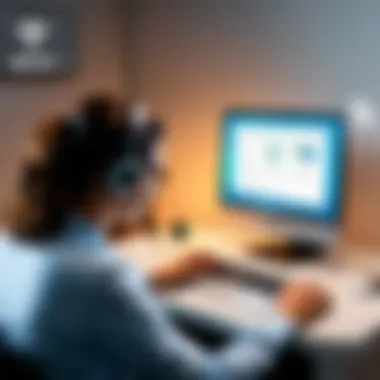

Effective network configuration is akin to crafting a well-oiled machine; if all components work seamlessly, optimal performance is achieved. A poorly set up network can lead to frequent connectivity issues even in the presence of a strong signal.
Elements of Configuration:
- SSID Management: An easily recognizable SSID can aid in identifying the correct network among many, reducing the chances of accidental connections to weaker signals or public networks.
- Band Steering: Utilizing dual-band routers, which operate on both 2.4 GHz and 5 GHz bands, allows for optimized connections. This capability can help balance the load more effectively across devices, but if not set up correctly, it can lead to devices clinging to the weaker band.
- Quality of Service (QoS): Configuring QoS settings prioritizes bandwidth for certain applications or devices. For instance, if gaming or video calls are critical, enabling QoS can improve performance without sacrificing the overall connectivity for less demanding tasks.
Diagnosing Wi-Fi Connectivity Issues
In today's interconnected world, diagnosing Wi-Fi connectivity issues is vital. Your connection is the backbone of everything online, from remote work to streaming your favorite shows. When Wi-Fi falters, it can lead to productivity losses, frustration, and sometimes even missed opportunities in both personal and professional settings. This section sheds light on how to effectively identify and address common issues with Wi-Fi connections, leading you to a stable and reliable internet experience.
Common Symptoms of Wi-Fi Problems
Recognizing the signs of Wi-Fi issues is the first step in addressing them. Here are some telltale indicators that your connection may be on the fritz:
- Slow Speeds: If your internet feels like it's crawling, it might not just be your imagination. Slow speeds can stem from numerous factors, including bandwidth overload or interference.
- Frequent Disconnections: If you find yourself getting booted out of your network regularly, it can be maddening. This problem might occur due to router issues, signal interference, or too many devices hogging resources.
- Spotty Coverage: Experiencing good Wi-Fi in one room and utterly no connection in another? This issue often arises from barriers within your home or weak router placement.
- Error Messages: Whether it's a “Can’t connect to this network” prompt or something similar, error messages are clear red flags that your Wi-Fi connection needs attention.
- Inability to Load Pages: This can manifest as websites timing out, not loading, or displaying errors like "404 Not Found."
Being aware of these symptoms can save you time when you need to troubleshoot your Wi-Fi issues effectively.
Tools for Troubleshooting Wi-Fi Loss
Armed with some handy tools, diagnosing your Wi-Fi issues can become significantly more straightforward. Here’s what you might consider using:
- Ping Test: A quick command—"ping 8.8.8.8" in your command prompt—can help you ascertain if your internet connection is live. If packets are lost, it might indicate an issue.
- Speed Test Applications: Websites and apps like Ookla's Speedtest can provide valuable insights into your connection speed and latency, helping you identify performance problems.
- Wi-Fi Analyzer Apps: Programs like WiFiman or NetSpot allow you to visualize the strength of your Wi-Fi, pinpoint dead zones, and uncover any conflicting networks that may be interfering with yours.
- Router Configuration Utility: Most modern routers feature an admin portal where you can view connected devices, set priorities, and even restart or update firmware.
Using the right tools can make diagnosing issues feel less like shooting arrows in the dark and more like following a well-lit path. Troubleshooting your connectivity issues with precision can enhance your network's reliability.
Remember, finding the root cause of your connectivity woes requires patience and a systematic approach. Don’t ignore the simple fixes first, like restarting your router or checking for simple configuration issues.
By paying attention to symptoms and wielding the right tools, you can turn the tables on Wi-Fi connectivity issues and enjoy a seamless online experience.
Solutions and Best Practices
When it comes to maintaining a seamless Wi-Fi experience, solutions and best practices play an integral role. Understanding these not only helps to mitigate the chances of connectivity loss but also empowers users to regain control over their network environments. In an age where our lives heavily depend on stable internet connections, employing effective strategies can be the difference between frustration and fluidity in everyday tasks. Therefore, let’s dive into various approaches that can enhance Wi-Fi reliability.
Improving Signal Strength and Coverage
The strength of a Wi-Fi signal is paramount. A weak signal can lead to slow internet speeds, dropped connections, and an overall unsatisfactory user experience. First off, one of the biggest factors influencing signal strength is the placement of the router. Ideally, the router should be situated in a central location in the home or office, away from walls or obstructions that can impair the signal.
Consider these tips for improving signal strength:
- Elevate your router. Place it on a shelf or a higher surface rather than tucked away in a corner. Signals travel better from elevated positions.
- Switch to a dual-band router. If you’re still using a single-band, it might be time to upgrade. Dual-band routers can operate on both 2.4 GHz and 5 GHz, providing better flexibility depending on your needs.
- Avoid interference. Keep the router away from other electronic devices and appliances, like microwaves or cordless phones, which can create noise in the Wi-Fi spectrum.
In addition to these immediate tweaks, consider adding Wi-Fi extenders or mesh networks. These devices can enhance coverage in dead zones. A mesh system consists of multiple nodes that work together and create a blanket of connectivity, ensuring that every nook and cranny in your space is covered.
"In today’s digital age, losing a good Wi-Fi signal can feel like navigating without a compass."
Effective Network Management Strategies
Proper network management is also crucial for solid connectivity. Regularly monitoring the network can highlight potential issues before they escalate into frustrating problems.


Here are some essential practices:
- Change the default password of your Wi-Fi network. This simple action not only helps in securing the network but can also remove unauthorized users who might be hogging bandwidth.
- Update your router firmware. Just like software, routers need updates too, often improving performance and security. Taking the time to check for firmware updates can save you from many troubles down the line.
- Manage connected devices. Keep an eye on how many devices are connected to your network. Too many devices can lead to congestion, impacting everyone’s connectivity. If there are devices that are rarely used, removing them can lighten the load on your network.
- Utilize Quality of Service (QoS) settings. This feature in many modern routers allows you to prioritize bandwidth to specific devices or applications, ensuring that important tasks get the needed resources when the network is under strain.
In an environment where technology is constantly evolving, ensuring that your network runs efficiently requires diligence and proactive measures. Understanding the nuances of your Wi-Fi setup will not only enhance your experience but will also assure that you're ready to face the next wave of connectivity challenges.
The Importance of Reliable Connectivity
As our world increasingly turns to digital solutions, reliable connectivity has become more than a luxury; it's a necessity. Wi-Fi plays a crucial role in this equation, serving as the backbone for countless day-to-day activities. With good connectivity, people can communicate, work, and entertain themselves seamlessly. In today’s fast-paced life, the interruptions caused by Wi-Fi loss can feel like hitting a brick wall.
Effects on Daily Life and Productivity
In every household and workplace, the effects of reliable Wi-Fi are palpable. For starters, think about the ability to attend virtual meetings without fear of your connection dropping. One second you’re about to pitch the next big idea, and the next you're staring at a loading screen, right? This unpredictability can hinder professional growth and stifle creativity. In educational settings, uninhibited internet access is essential for learning. Students rely on online resources, digital libraries, and collaborative software that require a dependable connection. Imagine a student trying to participate in a last-minute online study group but facing constant disruptions. Frustrating, right?
Furthermore, in a climate where remote work is becoming more prevalent, connectivity affects productivity metrics. According to a report from the Internet Society, 73% of remote workers experience connectivity issues at least once a week. This isn’t just about annoyance—loss of connection leads to missed deadlines, chaotic workflows, and often, diminished job satisfaction. It’s the difference between hitting the ground running and stumbling through the morning.
Here are some specific ways reliable Wi-Fi impacts daily life:
- Efficient Communication: Smooth video conferencing and instant messaging.
- Streaming Services: Buffering can turn an enjoyable movie night into an exercise in patience.
- Effective Learning: Seamless access to educational content and collaboration tools.
- Smart Homes: Control over various smart devices operating dependably requires a robust internet signal.
Future Trends in Wireless Connectivity
As we peer into the crystal ball of technological advancements, several trends are emerging that promise to enhance connectivity. The advent of Wi-Fi 6 technology is just the tip of the iceberg. It offers increased speed, efficiency, and the capability to connect more devices simultaneously. With households packed with smart devices, from refrigerators to light bulbs, the demand for more bandwidth isn't going to slow down anytime soon.
Moreover, the expansion of 5G networks opens new avenues for wireless communication that can complement traditional Wi-Fi. As these networks become mainstream, they will offer faster data rates, reduced latency, and allow for high-definition streaming on the go. This dynamic duo of Wi-Fi 6 and 5G might revolutionize how we think about connectivity.
In addition to technology upgrades, there’s a growing trend toward mesh networking systems. These systems are designed to cover larger areas with stable connections and eliminate dead zones, addressing one of the perennial complaints of traditional routers. In urban environments, where thick walls can suffocate signals, mesh systems emerge as a reliable solution.
As the digital landscape continues to evolve, keeping an eye on these trends will be essential for both consumers and professionals. The integration of newer technologies alongside effective strategies for connection management will ensure that individuals can navigate their online worlds effectively and efficiently.
"Reliable connectivity isn't just a tech problem; it's a quality of life issue."
In summary, the significance of reliable Wi-Fi connectivity cannot be overstated. It fuels our professional lives, enriches our leisure activities, and is increasingly becoming fundamental to our daily existence. So, as technology marches forward, it’s vital that we understand these complexities. The more we know, the better equipped we’ll be to tackle connectivity challenges head-on.
Closure
As we wrap up our exploration of Wi-Fi connectivity loss, it's vital to recognize that this issue plagues not just everyday users but businesses and institutions as well. The intricacies behind signal dropouts span a broad range—from technical glitches and hardware limitations to environmental interferences and user behavior. By distilling these elements into actionable insights, we can pave the way for deeper understanding and more reliable connections.
Summarizing Key Insights
In summary, here are the key takeaways regarding Wi-Fi connectivity:
- Technical Factors: Varied standards and protocols can lead to performance disparities, impacting the speed and consistency of connections.
- Environmental Influences: Physical barriers like walls and furniture can attenuate signals, while interference from other devices can exacerbate the situation.
- Human Interactions: User habits and poor network configurations often contribute to problems, underlining the importance of knowledgeable management.
Understanding these dimensions allows users to troubleshoot their connectivity issues more effectively, enhancing overall experience.
"In the digital era, a reliable Wi-Fi connection isn’t just a luxury—it’s the backbone of our productivity and lifestyle."
The Path Forward in Wi-Fi Technology
Looking ahead, advancements in Wi-Fi technology hold great promise. Emerging standards, such as Wi-Fi 6 and the upcoming Wi-Fi 7, aim to address existing shortcomings. These innovations propose better throughput, higher efficiency, and improved handling of multiple devices on a single network.
Moreover, enhanced network configurations—like mesh systems—are being tailored to counteract the range and interference issues that often plague traditional routers. Manufacturers are increasingly focusing on user-friendly interfaces that make network management accessible to non-techies.
As users, remaining abreast of these developments can empower you to make informed decisions about your technology investments. It’s essential to recognize that while the landscape of wireless connectivity may evolve, the fundamental need for a dependable connection remains a priority for all.
By being proactive—upgrading equipment, optimizing layouts, and staying informed about new technologies—users can significantly improve their connectivity experience.



