Your Complete Guide to Downloading Music on iPad
Intro
In an age where music is just a tap away, understanding how to download tunes on the iPad can enhance your listening experience significantly. With numerous platforms available, from mainstream services to niche applications, the choices can get a bit overwhelming. This article aims to demystify the various methods available for downloading music on your iPad. Whether you’re a casual listener or a devoted audiophile, there’s a method suited just for you.
Today, we will explore the landscape of digital music consumption, focusing on legal options for acquiring music, and the technological frameworks that make this process smooth and easy. You’ll gain insights into what works best for your needs and preferences.
Key Features
When it comes to downloading music on an iPad, it’s not just about grabbing the latest hit or your favorite classics. Users should consider several key features that enhance the entire experience.
Design and Build Quality
The iPad itself boasts a sleek and portable design, making it a perfect companion for music enthusiasts. With its lightweight structure, you can listen to music on-the-go. The device’s reliability is equally important; it needs to be capable of handling large music libraries and streaming without lag.
Display and Performance
The Retina display of the iPad enhances your viewing experience when using music apps. High-resolution album art and well-designed interfaces make browsing simpler. The performance is noteworthy; an efficient processor ensures that downloading and playback are smooth and fast.
Music Downloading Methods
Streaming Services
Streaming platforms like Spotify and Apple Music offer users the ability to download music for offline listening. Not only do they provide vast libraries, but they also include personalized playlists and recommendations.
- Spotify: With Spotify Premium, you can save your favorite songs and playlists for offline access, perfect for those long trips without internet.
- Apple Music: Free for new users for up to three months, it allows downloading songs directly to your device.
Purchase From Digital Stores
A probably more traditional way involves purchasing songs or albums from stores like iTunes or Amazon Music. While this method might seem a bit old-school, it has its perks; you own the files.
User-generated Content Sites
Websites like SoundCloud or Bandcamp often enable indie musicians to share music. Users can download tracks for free or pay what they want, supporting new artists.
Legal Considerations
While it's tempting to grab music from anywhere, being mindful of copyright laws is essential. Downloading music from unauthorized sources can lead to severe repercussions. Always choose platforms that respect artists' rights. By sticking to legal channels, you help sustain the music industry.
Finale
So, there you have it. With the right tools and knowledge, downloading music on your iPad can be both easy and fulfilling. As technology continues to evolve, staying informed on the best practices and utilizing the latest applications is key to maximizing your music listening experience. Remember, no matter how you choose to download music, opting for legal methods ensures you support the artists you love while enjoying your favorite tracks in the best way possible.
"Music can change the world because it can change people." – Bono
For further reading on the evolving landscape of digital music, consider these resources:
Stay tuned as we delve deeper into specific applications and techniques to make your music downloading experience seamless!
Understanding Music Downloads on iPad
In a world where digital technology permeates every aspect of our lives, understanding how to download music on an iPad has become increasingly essential. The intersection of portable devices and music consumption has transformed a once cumbersome process into a seamless experience. Users simply swipe, click, and voilà! Their favorite tunes are ready to go.
Today, music is more accessible than ever, thanks to a plethora of platforms and applications catering to diverse tastes and preferences. But the importance of downloading music isn’t merely about convenience; it involves a spectrum of considerations from quality and legality to the technical maneuvers behind the scenes. Users must be savvy enough to sift through various options, ensuring they don’t inadvertently step into murky waters of copyright infringement or poor audio quality.
Consider this: The growth of mobile music consumption has changed how artists distribute their work and how audiences engage with it. The very act of downloading music has become a curated experience, entwined with personal libraries, playlists, and countless options to support artists of all kinds.
In this guide, we're digging deep into the landscape of music downloads for iPad users, crafting a roadmap for turning casual listeners into informed digital music connoisseurs.
The Evolution of Music Consumption
The way we consume music has undergone seismic shifts over the decades. From vinyl records and compact discs to digital downloads and streaming services, each stage of this evolution reflects a greater societal change in how audio content is created and accessed.
Initially, accessing music was a painstaking endeavor; one had to visit record shops, flip through vinyl albums, and ask around for recommendations. Fast forward to the early 2000s, when platforms like Napster revolutionized the scene by enabling peer-to-peer sharing, albeit with a fair share of legal hiccups along the way.
Now, we sit at the peak of accessibility. Smart devices have democratized music ownership, with millions of songs available at one’s fingertips. With the rise of the iPad, Apple has positioned itself as a major player, offering both a storefront through iTunes and a subscription model via Apple Music. In listening habits, we now see an inclination towards online discovery, playlists over albums, and even ways to share music with others.
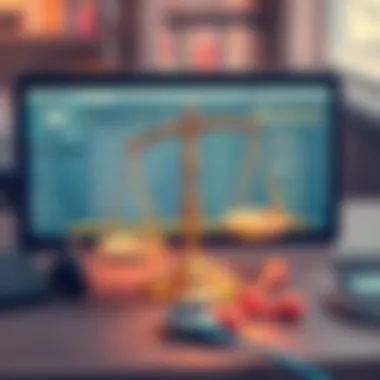
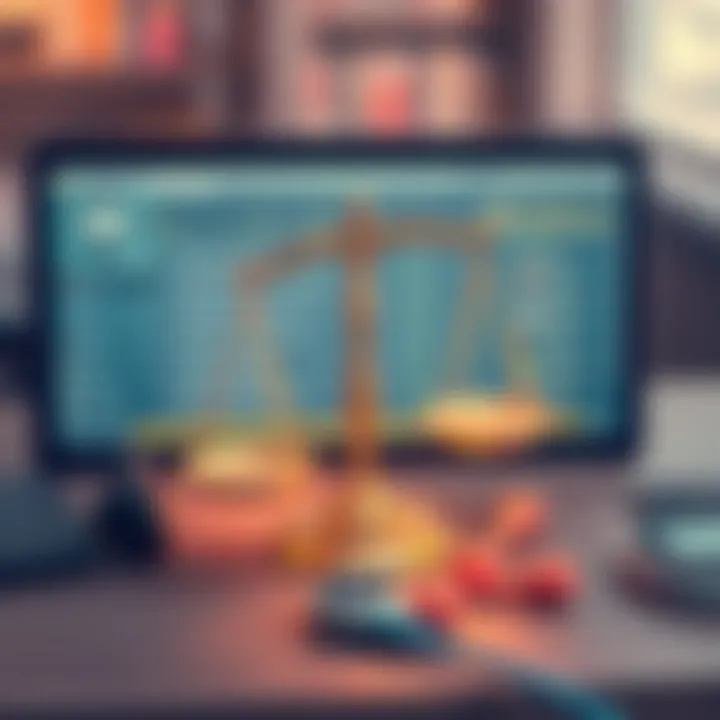
Defining Music Downloads
To grasp the mechanics behind downloading music on an iPad, one must first distill the concept of music downloads itself. Simply put, downloading refers to the process of transferring audio files from a server to your device. This act makes music available offline, allowing listeners to indulge in their favored tracks anytime, anywhere.
Benefits of downloading music are manifold:
- Offline access: Perfect for travel, when connectivity isn’t guaranteed.
- Quality control: Many independent platforms offer higher quality files compared to streaming services.
- Ownership: Downloading music provides a sense of personal library ownership, unlike cloud-based services that could modify their offerings at any time.
However, it’s crucial to be mindful of where and how you download music. Not every source is reputable, and pirated content can pose not just ethical questions but technical risks as well. As such, using recognized platforms ensures quality and legal safety in your music acquisition journey.
"When you’re riding the wave of technology, it’s best to surf on solid ground"—navigating the pool of resources wisely can save you hard-earned money and time.
Platforms for Music Downloads
In a world where convenience and accessibility reign supreme, the platforms for music downloads have become essential for iPad users. These platforms not only provide a means to acquire music but also shape how we experience it. Knowing where and how to download music is crucial for tech-savvy individuals who want an efficient and enjoyable listening experience.
When considering music download platforms for iPads, it’s important to weigh the benefits and features offered by each. Familiarity with these platforms helps users make informed choices, thereby enhancing their overall digital consumption of music.
iTunes Store
The iTunes Store has retained a significant foothold in the music downloading landscape. It offers a vast library containing millions of songs, albums, and even playlists. Users can access both popular hits and hidden gems, catering to a range of musical tastes.
Navigation through the iTunes Store is user-friendly, allowing users to purchase and download music seamlessly. Once downloaded, songs can be played through the built-in Music app, making it convenient for users. With frequent sales and updates, the iTunes Store remains a valuable resource.
However, there are costs associated with purchasing songs. While this can be a downside, many users argue that the quality and legality of the music justify the price. Additionally, purchased songs come with the benefit of being DRM-free, which means they can be played on multiple devices without restrictions.
Apple Music
Apple Music takes things a step further with its subscription model. Unlike the iTunes Store, it offers access to over 75 million songs for a flat monthly fee. This model suits those who enjoy exploring a wide range of music without the financial burden of purchasing each song individually.
The seamless integration with the iPad allows listeners to create playlists, access curated content, and receive personalized recommendations based on listening habits. Offers like a free trial period let potential subscribers experience the service without immediate commitment, making it an attractive option for new users.
However, some may find the idea of a subscription daunting. For individuals who prefer ownership over access, the model may not appeal as much. It’s essential to consider personal listening habits and preferences when deciding whether Apple Music is the right fit.
Third-Party Music Apps
There’s a wealth of third-party apps available for music downloading that can offer unique experiences beyond iTunes and Apple Music. Applications such as Spotify, SoundCloud, and Bandcamp provide a different take on music access. These apps often allow users to stream music but also have options to download tracks for offline listening, thereby offering flexibility.
One standout feature of third-party apps is the access to independent artists and exclusive content that may not be available on mainstream platforms. For example, Bandcamp allows users to support artists directly while exploring a variety of genres.
However, users should be wary of the differences in quality and user experience when compared to iTunes and Apple Music. Not all third-party apps guarantee the same audio fidelity or ease of use, so it’s wise to research before committing to one.
In sum, each platform has its own pros and cons, catering to different listener preferences. Understanding these options enables iPad users to tailor their music experience to their liking.
Steps for Downloading Music on iPad
In the age of digital music, having the right steps for downloading music on your iPad is crucial. This section helps you navigate the often complicated waters of obtaining your favorite tracks seamlessly. Understanding this process not only enhances your listening experience but also empowers you as a tech-savvy user to maximize your iPad's capabilities. Getting it right means enjoying high-quality sound, easy access, and a neatly organized music library.
Setting Up Your iPad for Music Downloads
Before diving into the vast ocean of music downloads, it's imperative to set your iPad up properly. After all, a well-prepared device ensures a smoother process. Start by ensuring your iPad is updated to the latest version of iOS; this can prevent various compatibility issues with apps.
To do this:
- Open the Settings app.
- Tap on General and then choose Software Update.
Another important step is to ensure you have sufficient storage space. Music files, especially in high quality, can consume a good chunk of memory. To check your storage:
- Go to Settings, tap on General, and then select iPad Storage. Here, you can see what is taking up space and remove any unnecessary apps or files.
Lastly, connect to a stable Wi-Fi network, as downloading large music files over cellular data might incur additional charges and can slow down the process.
Choosing the Right App
Selecting the right app is a pivotal step in your music downloading journey. With a cornucopia of choices available, how do you pin down the perfect one? The right app can greatly enhance your music experience, providing not just downloads but also organizing options, playlists, and recommendations.
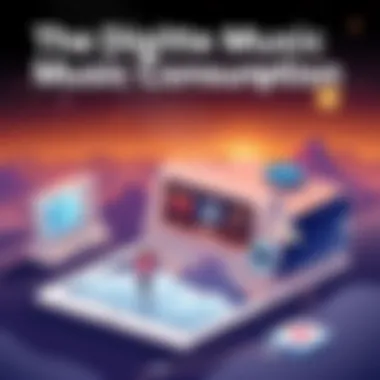
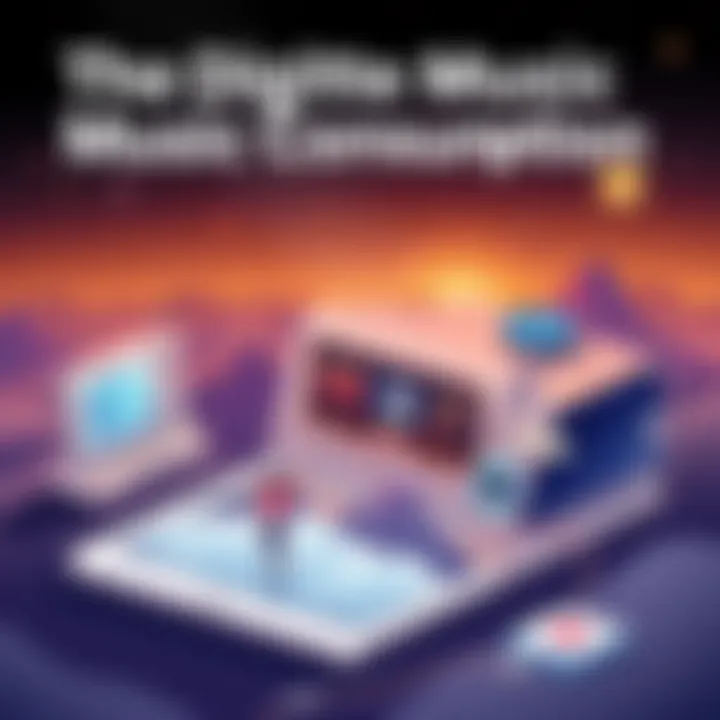
Some popular choices include:
- iTunes: The classic choice that remains highly reliable for purchasing and downloading music.
- Apple Music: If you prefer a subscription model, it's a seamless way to access a vast library without buying each track individually.
- Spotify: While primarily a streaming service, it allows offline downloads for premium members.
- Bandcamp: Great for independent artists and niche genres, enabling you to support creators directly.
Consider what you value most—do you want to buy songs outright, stream, or support independent artists? Each of these apps has unique strengths.
Navigating Download Options
Once you've set up your iPad and chosen the right app, navigating through the download options is the next major hurdle. Many apps present a user-friendly interface to help you find what you need, but it's worth knowing the nuances.
When using iTunes or Apple Music:
- Search for your desired songs or albums directly in the app.
- Inspect options for previewing the music before making a purchase, which can save you buyers remorse if the song doesn't meet your expectations.
- Pay attention to any additional options such as the quality of the download or any bonuses that may come with your purchase.
For third-party apps:
- Examine the specific features they offer. Some may allow batch downloads, while others may let you download just singles.
- Check the settings to see if you can opt for certain audio formats (like MP3 or AAC), as this can affect the listening quality later.
In summary, setting up your iPad, choosing the right app, and understanding your download options helps you make the most out of your music experience. Each of these steps is intricately linked, and being purposeful in your approach can turn downloading music into a straightforward and enjoyable activity.
Downloading Free Music Legally
In today’s world, where music is a mere click away, the concept of downloading free music legally holds significant weight. Not only does it provide access to a vast range of tunes without breaking the bank, but it also ensures that artists and producers receive their due credit and compensation. Understanding how to navigate the waters of free music downloads can empower music enthusiasts to expand their libraries responsibly while avoiding potential legal pitfalls.
Identifying Trustworthy Sources
The first step in accessing free music legally is knowing where to look. There are several platforms that offer free and legal music downloads. However, not every site or app is reputable. Here are some sources worth exploring:
- SoundCloud: While many tracks are available for purchase, numerous artists share their music for free. Be on the lookout for tracks marked as "free download."
- Jamendo: This platform hosts a plethora of independent artists who allow their music to be downloaded free of charge. A big bonus is the option to use music for personal or commercial projects under certain licenses.
- Free Music Archive: A renowned library cultivated by WFMU, the Free Music Archive houses tracks offered by artists who want to share their work without monetary constraints.
- Internet Archive: For those with appreciation for vintage tunes, the Internet Archive offers a rich collection of old-time recordings, many of which are in the public domain.
When using these sources, double-check that the music is genuinely free to download. Look for licensing information provided by the artist or platform, ensuring there are no strings attached. Can’t be too cautious, after all!
Licensing and Copyright Considerations
Understanding licensing and copyright is crucial in the world of music downloads. Even if a song is available for free, it doesn't always mean it can be used freely in any way. Here are a few points to keep in mind:
- Creative Commons Licenses: Many artists distribute their work under Creative Commons licenses. These licenses dictate how the music can be used—some may allow it for personal enjoyment only, while others might permit adaptations and commercial use. Familiarizing yourself with these terms will keep you in the clear.
- Public Domain: Songs that are in the public domain can be used by anyone without restriction. These typically include compositions from long ago, where the copyright has expired. This can be a great way to access classic music legally.
- Artist Permissions: Whenever possible, try to seek direct permission from the artist, especially if you plan to use the music for anything beyond personal enjoyment. Many artists appreciate being contacted directly and may allow you to use their music, further promoting their work.
"Knowing the rules of the road when it comes to music downloads can save you from costly fines and keep your music library thriving."
The landscape of music downloading is rife with both opportunities and challenges. By identifying trustworthy sources and grasping the nuances of licensing, you can enjoy free music without compromising your ethical standards or legal standing.
Quality of Downloaded Music
The quality of music downloaded to your iPad is of paramount importance, especially for those who appreciate a rich auditory experience. Good sound quality can significantly enhance how one enjoys music, transforming it from mere background noise to an immersive sonic journey. As technology evolves, so too does the ability to manipulate and store sound, making the quality of what's downloaded more significant than ever. But why should one care about this sort of thing? A few crucial elements come into play here.
First off, consider how music is compressed during the downloading process. Various audio formats—like MP3, AAC, FLAC, and WAV—impact how the sound is captured and replayed. Not all formats are created equal. For instance, while MP3 might offer convenience and smaller file sizes, it does so by discarding some audio data, which can affect the richness of sound. You wouldn’t want to hear your favorite artist’s tunes sounding like they were recorded in a tin can, now would you?
Another factor to keep in mind is the skill of the audio engineer and the source of the original recording. The higher the quality of the original track, the better the end result, even after compression. A poorly produced album won’t sound any better just because it’s in a high-quality format. So, when browsing for music to download, it pays to check if the track is coming from a reputable source. All this goes to show that while convenience might be king, quality often reigns supreme—and it can make or break your listening experience.
"Audio quality is not just about the sound; it's about how the artist's intention travels through your speakers."
Understanding Audio Formats
Understanding different audio formats is critical when it comes to maximizing the quality of the music you’re downloading. Each format serves a unique purpose and has different characteristics that can directly affect sound.
- MP3: The most common audio format, widely supported across various devices and applications. It provides decent sound quality and small file sizes, but at a cost—it does compress the audio, sacrificing some quality.
- AAC: Similar to MP3, but often provides better sound quality at the same bit rate. Apple music primarily uses this format, making it a good choice for iPad users.
- FLAC: A lossless format, FLAC files maintain original audio data, offering higher quality; however, these files are larger and require more storage.
- WAV: Like FLAC but even larger in size. While it ensures your music sounds exactly as intended, the large file size can eat away at your storage quickly.
Having a toolkit of formats to choose from means knowing when to opt for quality over size, particularly if you have a good pair of headphones or a stereo system that can truly showcase the audio.
Factors Influencing Sound Quality
Several factors can influence the sound quality of downloaded music. Understanding these can empower you to make better choices. Here are a few to consider:
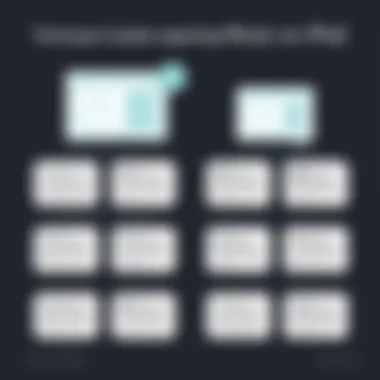

- Bit Rate: This measures the amount of data processed per second and significantly affects sound quality. Common bit rates include 128 kbps, 256 kbps, and 320 kbps. Higher bit rates typically mean better quality, but they also result in larger file sizes.
- Audio Equipment: Your headphones or speakers play a massive role in how music sounds. A great track downloaded in high quality can still sound mediocre if paired with low-quality equipment. Investing in good audio gear is as important as your digital library.
- User Settings: Sometimes, settings in your chosen app or device dictate playback quality. Make sure your settings aren’t defaulting to a lower quality setting when you have the capability for more.
- Network Conditions: If your Wi-Fi connection is spotty, this might lead to interruptions or lower quality during streaming. Even though this might not affect downloaded files, it's good to ensure your internet connection is stable to avoid potential hiccups when accessing your songs.
Being mindful of these factors positions you to enjoy your favorite tracks at their best, rather than settling for subpar listening experiences. Paying attention to sound quality when downloading music is more than a mere preference; it’s about cultivating an experience that’s enjoyable, memorable, and resonates with the essence of the artistry.
Managing Your Music Library on iPad
Managing your music library on an iPad is a crucial aspect of optimizing your music listening experience. With the proliferation of digital music, being able to organize your collection not only enhances accessibility but also helps in personalizing your musical journey. An effectively managed library means less time spent searching and more time enjoying the music you love.
From navigating through countless albums to playlists that fit your mood, establishing a well-organized music library offers several benefits:
- Easy Access: Locate your favorite tracks, albums, or artists without hassle, so you can jump right into the music without wasting precious time.
- Playlist Creation: Tailor your experience by crafting playlists that cater to specific events, moods, or even workouts. For instance, whether it’s a late-night chill session or an energetic morning run, having the right set of tunes can greatly enhance any moment.
- Discovery: A well-curated library allows you to see connections between artists or genres, helping you discover new music that complements your existing favorites.
Using Apple Music for Organization
Apple Music stands out as a primary option for managing your music library seamlessly. It operates as a robust platform equipped with features designed to simplify user experience. For those utilizing Apple Music, here are some ways to make the most of its organizational tools:
- Library Integration: Apple Music allows users to combine purchased music and streaming content into a unified library. This results in a single location to find all your songs.
- Smart Playlists: Automatically generated playlists like "Recently Added" or "Favorites Mix" keep the music fresh without any additional effort. This eliminates the chore of manually keeping track of new songs.
- iCloud Music Library: By enabling this feature, your entire music library syncs across devices. Whether you switch from your iPad to an iPhone or even a Mac, your music remains at your fingertips.
To efficiently navigate through your collection, users can also utilize the search function to quickly find specific songs or albums. Leveraging Apple Music’s intuitive interface enables hassle-free music management, making it easy to create a listening experience that resonates.
Exploring Alternative Management Tools
While Apple Music provides a solid foundation for managing music libraries, there are alternative tools that might better suit individual needs, especially for those who prefer different organizational approaches. Here are noteworthy alternatives:
- MusicBee: Primarily designed for Windows, MusicBee allows iPad users to take their collections to the next level through detailed sorting options, which can be especially useful when syncing music back to the iPad via iTunes.
- MediaMonkey: Another powerful option that offers extensive management features, this software helps catalog music downloads, manage playlists, and even sync music to your iPad without breaking a sweat.
- VLC for Mobile: While originally built for video, VLC has robust audio capabilities. It allows users to keep their music library organized with custom playlists regardless of the source. It's particularly handy for those who want to utilize music from diverse file formats.
In sum, how you choose to manage your music library on an iPad can significantly influence your interaction with music. By maximizing tools like Apple Music combined with alternative applications, you can craft a listening experience that's as unique as your musical taste.
Troubleshooting Common Issues
In the world of digital music downloads, whether it's a catchy new tune or an old favorite, users sometimes encounter roadblocks. Addressing these common issues is crucial for maintaining a smooth music-listening experience on the iPad. Understanding how to fix problems can streamline enjoyment and even enhance the overall musical experience. Recognizing these hurdles is the first step towards a seamless journey through your audio library.
Download Failures
Download failures can be frustrating, especially after you’ve been eagerly waiting for that new album to drop. Issues related to downloads can arise from poor internet connections, app malfunctions, or even minor bugs within the iPad’s operating system. Here are some tips to tackle those errant downloads:
- Check your Internet Connection: Loss of connectivity is often the prime suspect. Ensure you have a strong Wi-Fi signal or mobile data enabled, if applicable.
- Restart the App: Sometimes, all it takes is a fresh start. Close the app completely and reopen it before attempting to download again.
- Software Updates: Keep your iPad and the music apps updated. Updates often include bug fixes that might address your download issues. Route to Settings > General > Software Update to check for updates.
- Storage Space: If the iPad is running low on storage, this can impede downloads. Go to Settings > General > iPad Storage and evaluate your space. Remember, a device with little available storage typically refuses to accept new downloads.
"Taking a moment to troubleshoot small issues not only saves time but also enhances your overall music experience."
- Reinstallation: If problems persist, consider deleting and reinstalling the app. This clear slate can often resolve backlog or glitch issues that block downloads.
Keep these strategies in your back pocket so you can enjoy those music hits without unexpected interruptions.
Playback Problems
After successfully downloading your favorite tracks, it can be disheartening when playback does not perform as expected. Playback problems can take various forms, including poor sound quality, skips in the music, or complete silence. Addressing these challenges involves a few troubleshooting tactics:
- Volume Check: It sounds simple, but checking the volume settings can reveal a lot. Ensure your iPad's volume is turned up and not muted.
- Audio Formats: Incompatible audio formats might lead to playback issues. Make sure your music files are in a compatible format like MP3 or AAC, which are most widely supported on iPads.
- Bluetooth Conflicts: Sometimes playback issues arise when connected to Bluetooth devices. Disconnect from Bluetooth speakers or headphones to see if that resolves the playback issue.
- App Settings: Some music apps provide audio enhancements or equalizer settings. Verify these settings aren’t causing issues. Sometimes, the default setting is the best for smooth playback.
- Restarting the Device: If all else fails, a simple restart of your iPad can flush out minor glitches that can interfere with playback.
By employing these steps, you can handle download and playback hurdles with ease, keeping your music escapade smooth and uninterrupted.
Future of Music Downloads on iPad
The future of music downloads on the iPad holds a significant role in shaping how users interact with their favorite tunes. As technology continues to evolve, so do the ways in which we access, store, and enjoy music. Understanding these changes can help users navigate the shifting landscape of digital music effortlessly. This section will explore various elements, benefits, and considerations surrounding the future of music downloads, providing insight into what lies ahead.
Emerging Trends in Digital Music
In recent years, several trends have started to take shape in the realm of digital music. Not only do these trends influence what users download, but they also affect how they perceive and consume music. Here are some key trends worth noting:
- High-Resolution Audio: As audiophiles look for superior sound quality, there’s a growing market for high-resolution audio files. Platforms that support formats like FLAC or DSD are gaining traction among users who value rich sound.
- Personalized Experiences: Technology has enabled personalized playlists and recommendations, which means users are less likely to browse playlists randomly. Services that leverage AI to curate music based on user behavior will likely flourish.
- Collaboration with Artists: Emerging platforms are allowing for closer collaboration between artists and their fans, leading to exclusive downloads and experiences. This direct line of communication fosters loyalty and enriches the artistic experience.
- Diversification of Formats: From vinyl to digital, the concept of format is broadening. Users may often download music in various formats, making compatibility crucial for playback across different devices.
Impact of Streaming Services
With the meteoric rise of streaming services like Spotify and Apple Music, the traditional concept of music downloading is undergoing a transformation. While these platforms prioritize instant access over ownership, it's essential to analyze their impact on the downloading landscape:
- Shift in User Behavior: Many users now prefer streaming over downloading, seeking immediate gratification. This trend influences artists to release singles and EPs more frequently rather than full albums.
- Alternative Revenue Streams: Artists are exploring new revenue channels, such as exclusive content and merchandise tied to their audio releases. This adaptation challenges the notion of traditional album sales.
- Data-Driven Insights: Streaming services gather extensive data about listening habits, which can help artists understand their audience and tailor future releases accordingly.
- Blended Experiences: The lines are blurring between downloading and streaming. For instance, some apps allow users to stream music on a limited basis and then choose to purchase high-quality downloads of particular tracks they love.
The way we engage with music is ever-changing, revealing new possibilities for artists and listeners alike. By paying attention to these trends, we can anticipate future needs and enhance our music experiences.
As the landscape evolves, tech-savvy users should remain informed about these developments. Embracing change while also understanding traditional methods of accessing music can offer a well-rounded experience and enrichment in a constantly evolving digital world. Following credible sources like Wikipedia and Britannica can also provide further insights into the future implications for music downloads.



