Harnessing Mobile Apps to Find Your Parked Car
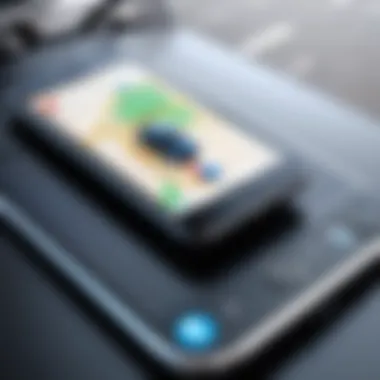

Intro
Navigating a parking lot can often resemble a treasure hunt, with many drivers experiencing the stress of locating their vehicles amidst a sea of cars. This issue is increasingly common, particularly in large commercial parking facilities where distinct landmarks can be few and far between. Fortunately, advancements in mobile technology have led to the development of various applications that assist users in finding their parked cars with ease. These apps leverage GPS, map functionality, and user-friendly interfaces to offer practical solutions to a mundane yet frustrating problem.
In this article, we will discuss the key features of these applications, explore their technical specifications, and analyze their real-world applications. For tech-savvy individuals looking to streamline their parking experience, this guide will provide valuable insights into how these mobile apps can transform the way we locate our vehicles.
Key Features
Design and Build Quality
When evaluating car location apps, both design and build quality play significant roles in user experience. A well-designed app should be intuitive, minimizing the time spent searching for functions. The layout needs to be straightforward, allowing for quick access to essential features. The interface must also be visually appealing, as this enhances user engagement and satisfaction. Applications like "Find My Car" and "Parked Car Locator" have become popular not only for their efficiency but also for their sleek designs that appeal to users.
Display and Performance
Performance is crucial when choosing a car location app, as users demand speed and accuracy when finding their vehicles. The app should quickly capture the parked location using GPS, typically within a few seconds. Additionally, it must provide a clear visual representation of the parking surroundings via a map. The ability to maintain performance in various environments, such as busy parking garages or open-air lots, is vital. Users can benefit from features like satellite view or street view to improve orientation.
Product Specifications
Technical Specifications
The sophistication of car location apps often lies in their underlying technology. Most apps make use of built-in smartphone GPS capabilities, providing real-time location tracking. They also utilize Bluetooth and Wi-Fi connections for enhanced accuracy, especially in large parking areas where GPS signals can be weak.
Compatibility and Connectivity
Compatibility with various devices is essential for widespread adoption. The majority of these applications are compatible with both iOS and Android operating systems. Many apps also offer cloud synchronization capabilities, enabling users to access their car’s last known location from multiple devices. Connectivity features allow seamless integration with other apps, enhancing the overall experience.
Culmination
Preamble to Car Locator Apps
The notion of locating one’s car after a long day of shopping or an event seems simple, yet it can become an overwhelming task, especially in extensive parking lots. The rise of car locator apps plays a significant part in addressing this prevalent issue.
Why are these apps important? They serve not only to facilitate the search for a parked vehicle but also to enhance user convenience during commutes and daily errands. The increase in urbanization has exacerbated the challenges faced by drivers when attempting to find their cars. With the proliferation of large commercial spaces and crowded areas, traditional memory techniques are often inadequate. Thus, car locator apps have emerged as practical solutions.
Key Features of Car Locator Applications
The rise of mobile technology has transformed the way individuals interact with their vehicles, especially in parking environments. Car locator applications are invaluable tools for users who often find themselves lost in vast parking lots. Understanding the key features of these applications can enhance user experience and ensure that locating a parked vehicle becomes hassle-free.
A successful car locator app should focus on three main characteristics: GPS functionality, user-friendly interface, and seamless integration with smart devices. Each of these features offers unique benefits, while also addressing specific considerations important for effective use.
GPS Functionality
GPS functionality is the cornerstone of any effective car locator app. This feature uses global positioning systems to locate and track the user's vehicle in real-time. When entering a parking facility, users can save their location with just a touch, and then retrieve this information later without stress. The app calculates distance and offers directions to guide users back to their car.
Key benefits of GPS functionality include:
- Real-time Tracking: Users receive updated information about their car's location.
- Distance Calculation: The app estimates how far the vehicle is from the user's current position.
- Turn-by-Turn Navigation: Provides step-by-step directions to the parked vehicle.


However, it is essential to note that accuracy can vary based on the environment. Urban areas with many buildings can interfere with GPS signals, leading to occasional inaccuracies. Ensuring users are aware of this limitation is crucial for managing expectations.
User-Friendly Interface
The interface of a car locator app is a vital aspect that affects usability. A user-friendly interface encourages engagement and minimizes frustration. Clean layouts, simple navigation, and intuitive design elements enhance the overall experience for users.
Elements to consider for a user-friendly interface include:
- Simplicity: Minimalistic designs allow users to focus on essential functions.
- Clear Visuals: Icons and text should be easy to understand and quickly recognizable.
- Customizable Options: Users appreciate the ability to adjust settings according to personal preferences.
This focus on user experience can lead to heightened satisfaction and a greater likelihood of adoption among users. Positive usability can directly translate to increased frequency of use.
Integration with Smart Devices
Smart devices have infiltrated daily life, influencing how individuals interact with technology. Integration with smart devices is a significant feature of car locator applications. This capability allows users to link their apps with smartphones, smartwatches, or other connected devices for enhanced functionality.
Benefits of this integration include:
- Push Notifications: Users can receive alerts on their smart devices when they are near their parked car.
- Voice Commands: Smart assistants can facilitate hands-free operation, making the app even easier to use.
- Cloud Synchronization: Vehicle locations can be saved across multiple devices, allowing for seamless access.
This integration not only contributes to convenience but also aligns with the growing trend towards interconnectedness in technology. As smart devices continue to evolve, the integration of car locator apps will likely enhance user experience further.
Key features such as GPS functionality, user-friendly interfaces, and smart device integration are essential for the efficiency and effectiveness of car locator applications. Understanding these characteristics helps in selecting the right app for individual needs.
Popular Car Locator Apps on the Market
The emergence of car locator applications reflects a growing need in today's fast-paced world. Parking lots can often resemble vast mazes, making it easy for drivers to lose track of their vehicles. Understanding the landscape of popular car locator apps is essential for maximizing both convenience and efficiency in daily transportation. Users can choose from a variety of applications tailored to different preferences and functions. This segment will outline notable applications while discussing their specific elements, benefits, and essential considerations that come along with their usage.
Comparative Analysis of Top Apps
Several car locator apps stand out in a crowded field. Each offers unique functionalities tailored to various needs.
- Find My Car: This app utilizes GPS to track your last parking location with ease. The simplicity of its design is appealing. It allows users to set a timer to remind them where they parked, which is ideal for metered parking.
- Parked Car Locator: This application goes a step further with its additional features. It allows users to add notes and photos to assist in remembering details about the vehicle’s location. It also includes a compass feature for guiding back to the car in a more straightforward manner.
- Google Maps: Although primarily a navigation tool, Google Maps includes a parking location feature. Its integration with other Google services means users are likely already familiar with its interface. It allows shared locations, which can be useful for group outings.
- Life 360: A family locater app that includes features for locating parked cars. It has built-in alerts that signal users when they've parked, listing the exact location. Perfect for families or groups needing coordination.
These apps illustrate diverse approaches to a common problem. Users should evaluate their specific needs, such as the necessity for detailed features or integration with existing software. Choosing the right app can contribute significantly to reducing stress in locating vehicles in large spaces.
User Reviews and Ratings
User insights play a critical role in understanding the practical effectiveness of car locator apps. Feedback often reveals real-world performance beyond advertised features. Reviews regularly cover issues such as usability, reliability, and effectiveness of the GPS tracking.
- App Ratings: Most popular car locator apps receive decent ratings on platforms such as Google Play and the Apple App Store. Average ratings hover between four and five stars. Positive reviews frequently celebrate user-friendly interfaces and reliable location services.
- Common Complaints: Key areas of concern expressed by users include occasional inaccuracies in GPS functionality, particularly in urban settings with tall buildings. Some also mention the inconvenience of needing mobile data or Wi-Fi for optimum performance, which can be problematic in low-service areas.
"Feedback is essential in refining app functionalities. Users often recommend specific features or adjustments that can transform their experience."
Overall, understanding the range of car locator applications available and evaluating their features, user ratings, and reviews can significantly enhance a driver’s experience in managing their parking challenges.
How to Use Car Locator Applications Effectively


Using car locator applications effectively enhances the chances of finding your vehicle, especially in large or unfamiliar parking lots. The utility of these apps goes beyond mere convenience; they serve as reliable tools that can save significant time and reduce frustration. Understanding how to maximize their potential is essential for tech-savvy individuals and gadget lovers alike.
Step-by-Step Usage Guidelines
- Download and Install: Choose a reputable car locator app based on reviews and features. Download it from the Google Play Store or Apple App Store and install it on your smartphone.
- Allow Location Services: In order for the app to work optimally, enable GPS and location services on your device. This allows the app to accurately determine your car's position once parked.
- Set a Parking Location: After parking your car, open the app and save the location. Most apps have a dedicated button for this action. Confirm that the location marker has been set correctly on the map.
- Use Additional Features: Explore additional options, such as adding notes or photos to your parking spot – these may help in remembering landmarks or specific details to aid in location finding.
- Navigate Back to Your Car: When you are ready to return to your vehicle, open the app. Use the navigation feature, if available, to guide you back to the saved location. Follow the directional prompts given by the app.
This systematic approach ensures you harness the full capabilities of car locator applications, making the process of finding your car straightforward and efficient.
Common Mistakes to Avoid
- Ignoring App Updates: Regular updates often contain crucial improvements. Neglecting them can result in an inefficient app experience.
- Not Familiarizing with Features: Every app has unique attributes. Skipping the tutorial or help section may lead to missed functionalities that could enhance user experience.
- Failing to Recharge Your Device: Battery life is vital. Always ensure your smartphone is charged before heading to a place where you will rely on the app.
- Overlooked Privacy Settings: Become acquainted with the privacy settings of the app. Some apps collect personal data which can be managed through settings for a more secure experience.
By taking these guidelines into consideration and avoiding common pitfalls, you can significantly improve your proficiency with car locator apps, leading to a seamless experience when looking for your parked vehicle.
Addressing Privacy Concerns
As mobile applications become central to locating vehicles in parking lots, the topic of privacy concerns becomes increasingly relevant. Users often overlook the implications of sharing personal data with these applications. Understanding what data is collected and how it is utilized is essential, not only for security but also for building user trust. Addressing privacy concerns is crucial as it determines the overall user experience and the future adoption of such technologies.
Data Collection and User Awareness
Car locator apps typically gather various types of data. This may include location data, personal identifiers, and usage statistics. When a user opens the app, a request for location access might be prompted. It is vital for users to read the permission requests clearly. Many developers provide privacy policies outlining how data is collected, used, and stored. However, these documents often contain legal jargon, making it hard for the average user to understand.
Users should be aware that minimizing data sharing can reduce risks. For instance, when prompted, they can choose settings that limit the amount of data captured after locating their vehicle. Providing users with clear options for data sharing empowers them to make informed decisions regarding their own privacy.
"Understanding your app's privacy settings is as important as the features it offers."
Opting for Enhanced Security Features
To further mitigate privacy concerns, many car locator apps offer enhanced security features. These features include end-to-end encryption of personal information, secure logins, and multi-factor authentication. When using an app for locating a car, one should always review and select options that provide these enhanced security measures.
Some applications allow users to enable alerts when their data is accessed or shared. This is beneficial in identifying any unauthorized access attempts. Regularly updating the app also helps, as developers often patch security vulnerabilities post-launch.
Potential Challenges With Car Locator Apps
The rise of car locator applications has transformed how drivers interact with parking lots, yet it is crucial to acknowledge the potential challenges these tools present. Understanding these challenges can influence user experience and application reliability, ultimately enhancing the efficiency of finding a parked vehicle. Addressing this topic helps users make informed decisions about which applications to adopt while highlighting areas where developers might improve future iterations.
Dependence on Mobile Connectivity
Car locator apps rely heavily on stable mobile connectivity. When parking in an area with weak or nonexistent network coverage, users may find it difficult to retrieve the location of their vehicle. Most applications use GPS to pinpoint a car's location; however, if the connection falters, the app may fail to provide accurate data.
This dependence introduces a variable that users cannot control, adding a layer of frustration. In situations with crowded or poorly designed parking structures, the signal can become inconsistent, often rendering the app unreliable. As a result, a user might face delays in finding their vehicle or, in some cases, may become completely disoriented when navigating back.
To mitigate these issues, some apps allow users to manually save their vehicle's location prior to leaving. Taking this proactive step can create a backup form of locating the car if mobile service is interrupted. Additionally, selecting applications that offer offline functionality can be beneficial for users frequently parking in areas with unpredictable signal strength.
Accuracy Limitations in Urban Environments
Urban environments pose unique challenges for car locator apps. High-rise buildings, narrow streets, and expansive parking garages can interfere with GPS signals. These obstacles can lead to inaccuracies in the location data presented to users. For example, a car might appear in a nearby zone when it is, in reality, parked several blocks away.


Moreover, urban settings typically have a higher concentration of vehicles, further complicating the user's search. With numerous cars parked in close proximity, it becomes challenging to identify the exact vehicle without additional context. In these situations, relying solely on an app may not prove sufficient.
Ultimately, users in metropolitan areas should combine app functionalities with spatial awareness and familiarity with surroundings.
To enhance accuracy, consider utilizing applications that integrate additional technologies, such as image recognition. Some advanced apps can employ visual cues, guiding users to their cars based on photos of the surrounding area when the vehicle was initially parked.
Being aware of these accuracy limitations is essential. By understanding them, users can adjust their expectations and possibly incorporate alternative methods for locating their parked cars.
Future Trends in Car Locator Technology
The rapidly changing landscape of technology has a significant impact on how drivers interact with parking lots. Car locator apps are poised to evolve, becoming essential tools for everyday motorists. Understanding the future trends in car locator technology is vital, as it informs users about the enhancements and potentials these applications may offer. Keeping abreast of these changes can inform purchasing decisions, enhance user experience, and improve functionality in relation to personal needs.
Integration with Autonomous Vehicles
One of the most promising areas for car locator technology is its potential integration with autonomous vehicles. As self-driving cars become more prevalent, the necessity for locating a vehicle shifts from a user-driven task to an automated one. These vehicles could wirelessly communicate with parking management systems, enabling them to find the nearest available parking space autonomously. This integration could significantly reduce the time spent searching for parking and minimize congestion in busy areas.
- Benefits:
- Reduces parking-related anxiety for users.
- Enhances overall traffic flow in urban spaces.
Autonomous vehicles equipped with car locator technology will not only locate parking spaces but also return to their designated parking areas without input from the user. Therefore, users may find it unnecessary to rely solely on car locator apps, as the vehicle itself becomes an integral part of the process.
Advancements in Augmented Reality
Augmented reality (AR) presents a novel way of navigating parking lots. The integration of AR in car locator apps could redefine how users locate their vehicles. An app that utilizes AR can overlay navigation aids on real-world views through a smartphone's camera. This can guide users to their parked vehicles with visual cues, making the experience intuitive.
- Key Considerations:
- Necessary compatibility with devices and car models.
- Accuracy of AR overlays in dynamic environments.
Such advancements in AR could also present interactive elements, allowing users to visualize available parking spots before arriving. This could enhance the efficiency of parking, giving users the opportunity to choose their preferred location with ease.
"The future of car locator technology lies not just in finding a car, but in intelligently streamlining the urban mobility experience."
Culmination
The topic of utilizing applications for locating vehicles in parking lots highlights a vital aspect of modern driving. In today's fast-paced world, misplacing a car can happen to anyone. With the rise in car locator apps, users gain powerful tools to eradicate anxiety and frustration. This conclusion synthesizes several key points that underscore the importance of this technology.
Summarizing Key Takeaways
Car locator apps serve a significant purpose. They integrate GPS functionality, which enables accurate tracking of vehicle locations. Moreover, a user-friendly interface simplifies the process for various demographics, even those who may not be tech-savvy.
- Efficiency: These apps save valuable time when you are in a hurry.
- Convenience: They often come with additional features, like reminders to save the parking spot and directions back to the vehicle.
- Safety: Knowing your exact car location offers peace of mind, especially in large or crowded areas.
Overall, these apps provide a comprehensive solution to an everyday problem, making them invaluable for all drivers.
Final Thoughts on User Adoption
User adoption of car locator apps is on the rise, a trend that can be attributed to their intuitive design and growing smartphone penetration. A significant consideration for users is privacy. As awareness of data privacy grows, developers must ensure robust security measures are in place.
"While the benefits are clear, users must also remain vigilant about the information they share."
For ongoing success, companies should prioritize user feedback to enhance app functionality. This cycle of development will lead to more advanced features that cater to user needs and preferences. The future of car locator technology looks promising, especially as advancements in AI and mobile technology evolve.
In essence, adopting such technology means embracing a lifestyle change that can significantly streamline the driving experience.



