Measuring Heart Rate Easily with Your iPhone
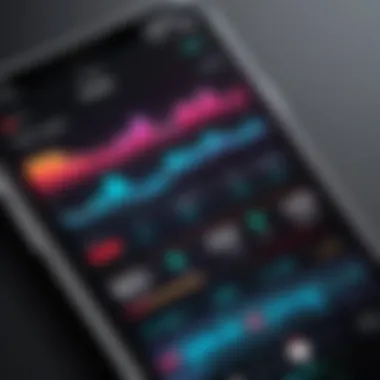

Intro
In today’s fast-paced world, where health and fitness metrics hold a significant place in personal well-being, measuring heart rate has turned into a popular practice. With technology at our fingertips, the ability to monitor heart rate easily using an iPhone plays a crucial role in tracking fitness goals and maintaining overall health. This isn’t just a fad. It caters to a broad audience, from fitness freaks to casual users wanting insights into their cardiac health.
The iPhone shines through various features designed to provide an accurate reading of heart rate. Beyond just the built-in Health app, several third-party applications are available, bringing a variety of options to the table. Who wouldn’t want to understand the beats per minute while jogging or during a relaxing yoga session?
As we unravel the nuances behind measuring heart rate with an iPhone, we will explore:
- The functionalities of the Health app
- The importance of accurate heart rate readings
- Options available through third-party applications
- Insights into the implications for personal health and fitness
- The reliability and limitations of modern technology in this aspect
Understanding how to effectively measure your heart rate can lead to better decisions regarding your overall health journey.
Understanding Heart Rate Monitoring
Heart rate monitoring is a foundational aspect of health awareness and fitness tracking, becoming more accessible thanks to advancements in technology. With iPhones and various applications available today, tracking one's heart rate has transformed from a cumbersome task only possible at clinics to a seamless feature that can fit in one’s pocket. It’s no longer about simply counting beats; it's about understanding how that number reflects your body’s state and the impact of activity, rest, and stress.
The Importance of Heart Rate Monitoring
Monitoring heart rate goes beyond knowing if your heart is still beating. It offers insights into your cardiovascular health, aids in evaluating our fitness level, and helps in discerning our body's response to exercise. For instance, athletes often keep a tab on their heart rate to optimize their training, ensuring they're working in the right zones for maximum efficiency. Understanding heart rate variability can be vital, too. It gives a window into how well your body deals with stressors, recovery, and overall well-being.
The importance of heart rate monitoring stretches into daily life as well. For those managing conditions such as hypertension or diabetes, consistent monitoring can offer early warnings for health complications.
A few key benefits include:
- Real-time Feedback: Instant data allows users to adjust their activity level as needed.
- Goal Tracking: Having concrete numbers can motivate individuals to pursue their fitness objectives.
- Health Awareness: Regular insights can prompt discussions with healthcare professionals regarding personal health.
Ultimately, understanding heart rate monitoring fosters a proactive approach to health, emphasizing the link between awareness and well-being.
Applications in Health and Fitness
Heart rate monitoring is tremendously versatile, applicable in various contexts that help individuals achieve their health and fitness goals. Its key applications include:
- Fitness Regimens: By assessing heart rate during workouts, individuals can tailor their exercise intensity, ensuring they're neither overtraining nor underperforming.
- Rehabilitation: For those recovering from surgeries or medical conditions, heart rate data can help ensure that they're regaining strength safely and effectively.
- Stress Management: Regular tracking can reveal patterns related to stressors and recovery, guiding individuals towards healthier lifestyle choices.
Exploring iPhone Capabilities
In the realm of heart rate measurement, the capabilities housed within an iPhone are nothing short of remarkable. The fusion of cutting-edge technology with personal health monitoring not only simplifies how we track our heart rates but also makes such measurements more accessible and reliable. Given that many individuals own an iPhone, it’s essential to understand how these devices can serve as effective tools for heart rate tracking. The intuitive interfaces, built-in sensors, and available apps can significantly influence one’s approach to health and fitness, offering insights that were once reserved for specialized equipment.
Built-in Health Features
The iPhone’s built-in health features play an instrumental role in monitoring heart rate. Integrated seamlessly into the Health app, these functionalities enable users to get real-time data without needing additional devices. With simple navigation, users can view their heart rate at a glance.
One of the standout aspects of these built-in features is the optical heart rate sensor, which is typically located on the back of the iPhone or integrated into Apple Watch models when synced. This sensor operates by utilizing light to detect blood flow. It's the same technology that drives many wearable fitness trackers, yet it's conveniently positioned within the ecosystem of the iPhone. This makes it incredibly easy for users to start tracking their heart rate with little to no setup.
Moreover, customizable notifications can alert users when their heart rates go beyond or fall below predetermined thresholds. This proactive monitoring can be particularly advantageous for those who exercise regularly, as well as for individuals managing specific health conditions.
External Accessories for Measurement
While the built-in features are impressive, external accessories can amplify the heart rate monitoring experience. Many heart rate monitors available today complement the iPhone by providing more accurate or specialized readings. These devices, often worn on the wrist or clipped to clothing, connect to the iPhone via Bluetooth and sync data seamlessly through compatible apps in the Health ecosystem.
Using an external monitor, such as the Polar 0 or the Wahoo Tickr, can offer better accuracy during intense workouts compared to the iPhone’s built-in sensor. They typically use ECG technology that delivers highly precise readings, making them a popular choice among serious athletes. Furthermore, they often come with additional features like storage for workout data and the ability to be worn in water, broadening their usability.
- Integration: Most external accessories can integrate with the iPhone’s Health app, allowing users to view all their heart rate data in one consolidated hub.
- Compatibility: When choosing an accessory, ensure it’s compatible with your model of iPhone and select the one that suits your fitness needs best.
In sum, the iPhone not only provides users with built-in heart rate monitoring capabilities but also supports the use of external accessories for enhanced measurement. Whether individuals opt for the convenience of built-in sensors or the precision of external devices, they have the tools needed to monitor their heart health effectively.
Using the Health App on iPhone
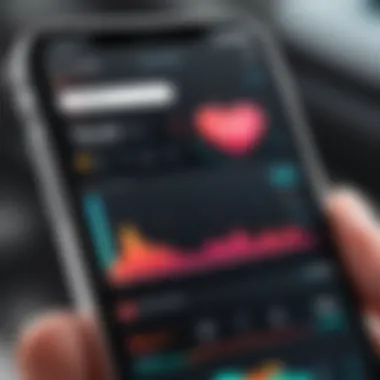

The Health app on iPhone serves as a central hub for tracking and managing various aspects of health and fitness. Its importance cannot be understated, especially when it comes to measuring and understanding heart rate. In an era where personal health insights are only a tap away, knowing how to use this app transforms a simple smartphone into a versatile health tool. The app provides not just raw data, but also an organized framework to analyze and interpret your heart rate trends over time.
With the Health app, users can conveniently store their heart rate data alongside other health metrics like activity levels, nutrition, and sleep patterns. This level of integration enables a more holistic view of one's health, making it easier to identify correlations between lifestyle changes and heart rate variations. Additionally, the app is user-friendly, making it accessible even for those who might not consider themselves tech-savvy.
Navigating the Health App Interface
When you first dive into the Health app, the interface might seem a bit busy, but once you get the hang of it, it’s pretty straightforward. Upon launching the app, you'll land on the Health Summary page. This area presents a snapshot of your overall health metrics. You’ll notice different categories like Activity, Heart, Mindfulness, and more. Navigating is as simple as tapping on the category you’re interested in.
- Health Summary: Here, you see a combination of your most critical health metrics.
- Browse Tab: If you're looking for more detailed information, head over to the Browse tab. This tab categorizes all health data, including heart rate.
- Today Tab: This offers a quick glance at today’s health metrics, giving you a daily report.
- Profile: Your health profile is an essential section, allowing you to customize settings specific to your health needs.
It’s worth noting that you can personalize what data you want to see prominently. This customization can help you keep track of specific metrics that matter most to you.
Setting Up Heart Rate Monitoring
Setting up heart rate monitoring within the Health app is a breeze. Here’s how to get your heart rate data flowing:
- Launch Health App: After opening the app, click on the 'Browse' section.
- Find Heart Rate: Scroll through until you find the "Heart" option. Tap on it to open.
- Enable Data Sources: If you haven’t done so yet, it's a good idea to check your data sources. Here, you can link your iPhone's internal sensors or any compatible external accessories.
- Add New Data: The app allows you to add your running total of heart rate data manually if needed. This feature can be handy if you're using third-party devices to record your heart rate.
- Real-time Monitoring: Once you've set it up, make sure to enable notifications if you want to receive alerts on unusual heart rate readings.
The health app proves to be an efficient way to stay on top of your heart rate by providing a comprehensive view of data tailored to your lifestyle. Remember, consistency is key. Regular tracking allows for a more accurate understanding of your heart’s rhythm.
"A comprehensive understanding of heart rate isn't just about a single reading; it's about observing the patterns over time and integrating that knowledge into your lifestyle decisions."
Whether it's during workouts, while at rest, or in recovery phases, the Health app plays a critical role in making sense of those heart rate fluctuations.
Measuring Heart Rate with Built-in Sensors
Measuring your heart rate using the built-in sensors of an iPhone is a vital aspect of understanding your cardiovascular health. This particular feature not only simplifies the process but also makes it accessible right at your fingertips. The significance of real-time heart rate monitoring has grown substantially with the rise of health-conscious individuals wanting to optimize their fitness routines and manage stress levels. Using these sensors means you're taking a proactive stance on your well-being, enabling you to catch potential problems early and refine your workouts for maximum efficacy.
How Optical Sensors Work
Optical sensors in smartphones, including the iPhone, function through a mechanism known as photoplethysmography (PPG). Very simply, this technology shines a light onto your skin and measures the changes in light absorption caused by your blood flow. It’s like a dance between infrared light and your circulatory system, really. As your heart beats, blood vessels expand and contract, and the optical sensor picks this rhythm up.
To put it more simply:
- Light Emission: A light source reflects off your skin.
- Blood Flow Changes: When your heart pumps, the amount of blood under your skin changes, altering how much light reflects.
- Data Interpretation: The sensor tracks these light variations and sends this data to the iPhone's processor, which calculates your heart rate.
This technology means you don’t need any extra gizmos; just your phone lying against your skin, making it a convenient option for anyone eager to keep tabs on their heart rate. However, factors such as skin tone, movement, and even cleanliness of the sensor can affect accuracy, so it's best to use it under stable conditions.
Interpreting Sensor Data
Understanding the readings from your iPhone’s sensors is key to making sense of your heart rate measurements. Typically, the data displayed will indicate beats per minute (BPM), a simple yet effective metric for gauging heart health. Here’s how to interpret this data:
- Resting Heart Rate: Generally between 60-100 BPM for adults; lower rates can indicate strong fitness levels. An unusually high resting heart rate can sometimes signal stress or health issues.
- Active Heart Rate: While exercising, it’s common to experience higher BPM. Knowing your target heart rate zone during workouts can enhance efficiency, helping to maximize fat burning.
- Recovery Rate: This is the rate at which your heart returns to its resting BPM after exercise. The faster it recovers, the better your cardiovascular health is likely to be.
A real-time heart rate monitor can be a game changer, giving you insights that can motivate and direct your fitness journey.
In essence, using your iPhone’s built-in sensors not only makes measuring heart rate a straightforward task but also enhances your awareness of your body's condition. Combined with proper interpretation of this data, you can better navigate your health and fitness paths.
Utilizing Third-Party Applications
When it comes to measuring heart rate with an iPhone, third-party applications can make a world of difference. These apps often bring additional features, integration options, and usability improvements that go beyond the built-in functionalities of the Health app. For tech-savvy individuals and early adopters, tapping into the richness of these applications can elevate their heart rate monitoring experience.
Benefits of Third-Party Applications:
- Enhanced Features: Unlike the native options, many apps offer features like customizable health metrics, historical data tracking, and more detailed insights. For instance, apps like Cardiogram go a step further, providing analysis based on your heart rate patterns over time.
- User Experience: With a focus on design, many third-party apps deliver a more engaging interface suited for on-the-go navigation. This means that you can promptly check your stats without wading through clunky menus.
- Integration with Other Devices: Several apps can connect with wearables and external sensors, allowing a more comprehensive approach to heart rate tracking. This opens doors for holistic health monitoring, especially if you’re already using fitness trackers like Fitbit or Garmin.
Yet, while these apps can provide substantial benefits, there are considerations to keep in mind:
- Data Privacy: Always read the privacy policy of any app. Some may collect data beyond heart rate, affecting your personal privacy.
- Cost: Many apps offer premium features behind paywalls. It's useful to evaluate whether such features justify the price based on your needs.
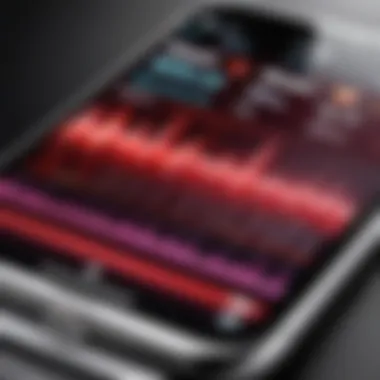

In a nutshell, third-party applications can serve as invaluable companions to your heart rate tracking journey- enhancing accuracy, experience, and overall functionality.
Top Recommended Heart Rate Apps
Finding the right app can be a treasure hunt. Among the myriad options, a few standout applications frequently catch the eye of those seeking reliable heart rate measurements:
- Heart Rate Monitor by Azumio: Known for its user-friendly design and rich features, this app not only tracks heart rate but also offers guided breathing exercises- a great tool for those managing stress.
- Cardiogram: This app does more than just measure your heart rate; it uses machine learning to predict heart health issues, making it perfect for health-conscious users.
- Withings Health Mate: Beyond basic heart rate functions, this app interfaces seamlessly with various Withings devices, providing a comprehensive view of your health metrics. It's a one-stop shop for health tracking.
- FitoTrack: If you’re into gamifying your health journey, this app provides a unique blend of heart rate tracking and physical activity challenges.
Top Features to Consider in Heart Rate Apps
- User Interface: Look for apps that offer a clean, intuitive interface. It shouldn't feel like searching for a needle in a haystack just to check your heart rate!
- Real-time Tracking: The ability to monitor your heart rate in real-time is crucial. Some apps can push notifications when your heart rate goes above or below a certain threshold, which is excellent for safety during workouts.
- History and Trends: Does the app allow you to see your heart rate history? Trend analysis can provide valuable insights into your heart health over time.
- Social Features: For the competitive spirit, some apps incorporate social sharing, letting you challenge friends or join community events.
- Compatibility: Ensure that the app you choose plays nice with other fitness apps or devices you already use, such as Apple Health or Google Fit.
By considering these features and doing a bit of research, you can be well on your way to selecting the right app that fits your needs, enhancing your ability to measure and understand your heart rate with your iPhone effectively.
Understanding Heart Rate Variability
Heart rate variability, or HRV, is a critical aspect of cardiovascular health that reflects the variation in time intervals between heartbeats. Its relevance in this article cannot be overemphasized, as it provides insights into the autonomic nervous system's activity and its ability to adapt to stress. To put it simply, the more variability there is in your heart rate, the healthier your autonomic nervous system is thought to be. For tech-savvy individuals and fitness enthusiasts, understanding HRV opens the door to improved wellness and performance tracking.
The Significance of Variability
Variability in heart rate is like the spice that adds flavor to a dish; it’s not just the measurement of beats per minute that counts. Higher HRV often indicates good health, stress resilience, and an effective recovery process, while lower HRV can signal stress, fatigue, or potential health issues.
- Health Monitoring: By keeping an eye on your HRV, you can gauge how your body responds to various stressors like exercise, sleep deprivation, or emotional strain.
- Performance Optimization: Athletes can use HRV to tailor their training routines, ensuring they’re pushing their limits without overdoing it.
- Mindfulness Connection: HRV is also linked to emotional well-being and mental health, making it an important element for those exploring mindfulness and stress management techniques.
Ultimately, HRV feedback can guide personal habits to enhance overall health. This isn't just about numbers; it's about understanding your body better.
How to Measure Variability Using an iPhone
You might be wondering how to actually measure this variability using the device that resides in your pocket. There are several ways to go about it using your iPhone:
- Built-in Health App: Most recent iPhones come equipped with the Health app, which can capture heart rate and, by extension, HRV data using sensors. Make sure your settings allow for continuous heart rate tracking.
- Third-party Applications: There are numerous applications available, like Heart Rate Plus and Welltory, that can analyze HRV through either direct sensor input or manual heart rate recordings.
- Wearable Devices: If you pair your iPhone with a compatible wearable, like the Apple Watch, these devices can provide continuous HRV readings seamlessly integrated into your iPhone’s Health app.
It's all about making sure your measurements are consistent. Try to take measurements at the same time of day, preferably during quiet moments, to get the most accurate picture. With the right tools and knowledge, you'll harness the power of technology to track your heart’s rhythm and variability, paving the path for better personal health insights.
Reliability of Measurements
When discussing heart rate monitoring, reliability occupies a central role in ensuring that the data gathered is not just a collection of random numbers, but instead a reflection of one’s actual physiological state. In the context of iPhone heart rate measurement, reliability implies both the accuracy of built-in sensors and the credibility of third-party applications. With fitness enthusiasts and health-conscious individuals relying on this information, understanding how reliable these measurements are becomes paramount.
The core benefit of reliable heart rate measurements is the peace of mind it brings. If you're tracking your heart rate post-workout or assessing your stress level, knowing the data is accurate empowers you to make informed decisions about your health. Moreover, consistent monitoring leads to informed adjustments in fitness routines, allowing users to align their workouts with their personal fitness goals. Here, we’ll take a closer look at both built-in sensors and external applications to dissect their reliability.
Accuracy of Built-in Sensors
The accuracy of built-in sensors on the iPhone hinges on the technology used and the design of the device itself. Optical sensors, commonly found in the latest iPhone models, utilize light to measure blood flow in the wrist or fingertips. This method provides a convenient and straightforward way for users to gauge their heart rate swiftly. However, while these sensors can offer an impressive level of accuracy under ideal conditions, they aren’t immune to errors.
Factors influencing sensor performance include:
- Movement: Rapid or inconsistent movements can lead to inaccurate readings. If you're jogging while trying to measure your heart rate, be prepared for some fluctuation in the data.
- Fit: How snugly the device fits can impact readings. A loose fit might not allow for precise light detection.
- Skin Tone: Variations in skin tone can also affect the accuracy of optical sensors. Darker skin may absorb light differently, leading to potential discrepancies in heart rate data.
Thus, while built-in sensors can provide a practical means of tracking heart rate under favorable conditions, their reliability can waver based on external variables. Users should remain aware of these factors when interpreting readings.
Limitations of Third-Party Apps
Third-party applications add another layer to heart rate tracking, offering additional features and capabilities. Many of these apps are designed to enhance user experience, allowing for more intricate tracking of heart rate data. Yet, it's crucial to note that not all apps are created equal, and some limitations may affect their reliability.
Key drawbacks often include:
- Calibration Issues: Not every app calibrates correctly with the phone's sensors. App developers may vary in their expertise, leading to inconsistencies in data.
- Dependence on Hardware: The effectiveness of third-party apps can also depend heavily on the type of iPhone you own. Older models may not support advanced sensor technology.
- User Input: Some apps require manual input of data, which can introduce errors if the users are careless or forget to log specifics.
- Data Interpretation: The algorithms used to analyze heart rate can sometimes misinterpret data, particularly during high levels of physical stress or rapid changes in activity.


In summary, while third-party applications can augment heart rate monitoring on the iPhone, users should approach them with a critical eye, considering their design, compatibility, and limits in accurately processing heart rate data.
Interpreting Your Heart Rate Data
Understanding heart rate data isn't just a walk in the park; it's a crucial component for anyone looking to monitor their health. When you use your iPhone to record your heart rate, you’re not only gathering numbers. You’re collecting insight into how your body responds to various stimuli, both physical and emotional. The heart rate data can help you determine if your workouts are effective, how your body is recovering, and even how stress impacts your overall wellbeing.
When interpreting heart rate data, one must consider several elements:
- Baseline Heart Rate: Knowing your baseline or resting heart rate can help identify changes in your cardiovascular fitness. A lower resting heart rate typically indicates a more efficient heart function.
- Peak Heart Rate During Exercise: This reflects how hard your heart is working when you engage in physical activities. Monitoring peak levels can guide your training intensity.
- Recovery Heart Rate: Observing how quickly your heart rate returns to baseline after exercise is essential. A quicker recovery often signifies improved cardiovascular health.
"What gets measured gets managed." This old saying rings particularly true in health tracking. By keeping a close eye on your heart rate data, you're empowered to make informed decisions about your fitness journey.
Moreover, heart rate data is packed with potential benefits that can enhance your overall wellness routine:
- Personalized Workouts: By understanding how your heart responds, you can tailor your workout intensity to optimize performance and avoid injury.
- Stress Management: Elevated heart rates can signal stress. By correlating your heart rates with daily activities, you can begin identifying what triggers stress responses and develop coping strategies.
- Long-term Health Monitoring: Keeping tabs on your heart rate over time may highlight trends. Sudden spikes or drops can indicate underlying health issues requiring further attention.
Of course, interpreting this data comes with its own set of challenges. Factors like caffeine intake, hydration levels, fatigue, or even emotional states can skew heart rate readings. Hence, it's important to consider these variables while analyzing your data. Learning to differentiate between normal fluctuations and significant shifts is key to interpreting your heart rate data accurately and effectively.
Practical Applications in Daily Life
Incorporating Heart Rate Tracking into Fitness Routines
When it comes to fitness, heart rate is often considered a gold standard metric. Monitoring your heart rate during workouts can provide insights into your cardiovascular fitness, allowing you to tailor your exercise intensity. For those who are serious about their routines, using the metrics derived from an iPhone can be a game changer.
- Setting Target Heart Rates: One of the first steps to making your workouts more effective is understanding your target heart rate zone. This is usually between 50% to 85% of your maximum heart rate. By using the Health app or connected devices, you can easily identify your current heart rate and adjust your activity level accordingly.
- Tracking Progress Over Time: Regularly tracking your heart rate can give you insights into your fitness level improvements. As your cardiovascular strength grows, your resting heart rate might decrease, indicating enhanced heart efficiency.
- Injury Prevention: Keeping tabs on your heart rate can also help avoid overtraining. If you notice an unexpectedly high heart rate during moderate exercise, it may indicate that your body needs a rest day.
So, whether you’re preparing for a marathon or just trying to stay fit, integrating heart rate data into your routines literally raises the stakes.
Using Heart Rate Data for Stress Management
Beyond fitness, heart rate measurements have powerful implications for mental health, particularly in stress management. The heart doesn't just respond to physical exertion; it also reacts to emotional states. Thus, understanding heart rate patterns can offer crucial insights into your stress levels.
- Awareness of Stress Triggers: By routinely monitoring your heart rate throughout the day, you can better identify situations that elevate your heart rate, like crowded places or high-stress meetings. Once you pinpoint your triggers, it becomes easier to implement coping strategies.
- Mindfulness and Relaxation: Numerous studies support the link between lowered heart rates and relaxation techniques such as meditation and controlled breathing exercises. When you see your heart rate data, it can encourage you to take a step back and calm down.
- Biofeedback Practices: Some applications link heart rate tracking with mindfulness practices, encouraging users to breathe deeply when their heart rate rises above a certain threshold.
Future Trends in Heart Rate Technology
Tracking heart rate is no longer just a luxury; it’s becoming a necessity for many people keen on maintaining their well-being. In this ever-changing technology landscape, staying updated with the latest trends in heart rate measurement is essential. These advancements not only make heart rate monitoring easier but offer more accuracy, deeper insights, and a more personalized health experience. As such, an understanding of these trends can help both casual users and health enthusiasts tailor their fitness routines effectively and maximize their health outcomes.
Advancements in Wearable Technology
The world of wearables is advancing at breakneck speed. Today, with devices like Apple Watches and fitness trackers, measuring heart rate has become a piece of cake. But there's more to it than just the basics. Companies are focusing on integrating sensors that provide real-time feedback on heart rate variability, breathing patterns, and even stress levels. These advanced functionalities mean that not only can users check their heart rates, but they can also analyze patterns over time.
For instance, measuring heart rate during high-intensity workouts can help users adjust their intensity to remain in a desired zone for optimal fat burning or muscle building. Some wearables now even come equipped with ECG capabilities, allowing for a deeper examination of heart health.
Additionally, battery life and connectivity have seen notable enhancements. Users can now receive long-lasting performance from their devices, ensuring that they capture all necessary data even during extended activities. This seamless integration of technology indicates a shift towards more holistic approaches to health and fitness monitoring.
Key Points to Consider:
- Real-time Monitoring: Keep track of instant changes during workouts.
- Variety of Metrics: Advanced wearables provide more than just heart rate, offering insights into overall wellness.
- User Engagement: Gamification and challenges through apps can motivate users to achieve their health goals.
Integration with Health Monitoring Systems
The next big thing is how heart rate technology is weaving into broader health monitoring systems. Gone are the days of using stand-alone devices. Now, the interplay between smartphones, health apps, and various wearables is monumental. Integration with systems like Apple Health or platforms like MyFitnessPal allows for comprehensive tracking from heart rate to calories burned and even sleep patterns.
This convergence provides an easy access point for users looking to analyze their health holistically. Imagine checking your phone and seeing not just your heart rate, but how it aligns with your daily activities, nutrition, and stress levels—all in one place.
Furthermore, medical professionals are starting to utilize this data for preventive measures. Continuous heart rate monitoring can alert users to potential health warnings. For example, an irregular reading could prompt a visit to a healthcare professional, potentially catching issues like arrhythmia.
Considerations for the Future:
- Data Privacy: As more data is tracked and shared, keeping it secure must be a priority.
- Interoperability: Ensuring various devices and apps can seamlessly connect and communicate will enhance user experience.
- AI and Predictive Analysis: Tapping into machine learning can assist in predicting health risks before they become critical.
"Future trends in heart rate technology show how data can empower individuals towards healthy living, merging convenience with proactive care."
With technology continuously evolving, staying informed on future trends equips users to leverage these advancements, ultimately fostering a culture of health and fitness awareness.



