Top Hubs to Maximize Your iPad Pro Experience


Intro
The iPad Pro serves as a sturdy backbone for countless tasks, whether it’s for artistic endeavors, business meetings, or simple leisure browsing. By pairing it with the right hubs, users can open a floodgate of connectivity options that can significantly expand its functionality. The diversity in hubs available—ranging from seamless USB-C connections to advanced display outputs—makes choosing the right one a tailored experience, akin to finding the perfect shoe.
Understanding the key attributes of various hubs prepares users to leverage their iPad Pro to its fullest. Before delving into specific products, it’s essential to grasp what features stand out in the current market and how they can align with individual user needs.
Key Features
Selecting the right hub requires careful consideration of its key attributes. Different users have different requirements, which means that the ideal hub for one person may not work for another. Here are critical aspects to ponder:
Design and Build Quality
When assessing hubs, the design is oftentimes the first aspect that catches the eye. Firms are now combining aesthetics with practicality, resulting in hubs that are not only functional but also visually appealing. Features like compactness matter, especially for users who are frequent travelers. An aluminum casing can also indicate durability, setting a tone of robustness in design.
A good hub should also be intuitive. The layout of ports matters. Ports should be arranged in a way that allows easy access without feeling cluttered or tangled. Having a mix of USB-A, USB-C, HDMI, and SD card slots can offer versatility, making it easier for users to connect various devices without feeling restricted.
Display and Performance
Another crucial aspect of hubs is their capability to manage external displays. High-quality hubs shouldn’t just allow you to connect displays, they should ensure a fluid transfer without lag. When linking to a monitor, performance in displaying high-definition content is paramount. Users often look for hubs that support resolutions like 4K at 60Hz, which can dramatically enhance viewing experiences while using the iPad Pro for professional presentations or graphic-intensive tasks.
Product Specifications
Moving beyond key features, delving into the product specifications further refines the search for the perfect hub. This encapsulates both the technical makeup and compatibility with other devices.
Technical Specifications
When evaluating technical specifics, consider bandwidths, powered ports, and USB standards. A hub that supports USB 3.1 can offer faster data transfer rates—up to 10 Gbps. This is fundamental when managing large files, particularly for users dealing with video editing or high-resolution images.
In addition to speed, hubs with powered USB ports can provide extra electricity, ensuring that devices remain charged while they are in use. This is especially useful for those who need their peripherals to be always on and running smoothly.
Compatibility and Connectivity
Lastly, understanding the compatibility of a hub with different devices makes all the difference. Some hubs claim to work across devices, but discovering the true extent of compatibility can save users from headaches down the line. For instance, certain hubs might seamlessly interface with the iPad Pro, while struggle when talking to older Mac or other projectors. The right hub should also have a straightforward plug-and-play functionality without requiring convoluted downloads or setups.
Gathering this information not only aids in making an informed choice but also solidifies your investment. By knowing what specs to look for, you fulfill your desire for both performance and durability, enhancing your overall iPad Pro experience.
Understanding iPad Pro Hubs
When it comes to maximizing the utility of your iPad Pro, it’s not just about the device itself. Understanding iPad Pro hubs is crucial for anyone looking to elevate their mobile computing experience. These hubs represent a bridge between the iPad's powerful capabilities and the diverse range of peripherals that can enhance productivity and creativity.
Definition and Purpose
At its core, an iPad Pro hub is a device that expands the number and types of connections available to the iPad. Think of it like a Swiss Army knife for ports. It typically features multiple inputs such as USB-C, HDMI, and USB-A, allowing seamless interaction with various devices. The purpose of these hubs goes beyond mere connectivity; they unlock the potential of your iPad by enabling you to connect external monitors, storage devices, keyboards, and much more.
But the importance of iPad Pro hubs does not stop there. They play a pivotal role in enhancing the overall user experience. For instance, connecting your iPad Pro to a 4K monitor via HDMI allows you to enjoy a larger visual workspace, which can be particularly beneficial for creative tasks like video editing or graphic design. Furthermore, these hubs can also cater to power delivery, effectively charging your iPad while connecting additional devices, which is a major advantage for users constantly on the go.
How Hubs Enhance iPad Pro Functionality
The significance of iPad Pro hubs lies in their capacity to transform your slate into a versatile workstation. First and foremost, they provide flexibility. With the right hub, users can use their iPad for tasks that go beyond simple browsing. Need to edit photos? Connect a high-quality camera for direct transfers. Want to give a presentation? Hook up to a projector with ease.
A noteworthy aspect is that hubs can also increase collaboration abilities. For instance, a hub with multiple USB ports makes it easy to connect several devices at once, facilitating group work. Imagine a creative team working together: Everyone can plug in their laptops, external drives, or digital mixers to streamline the workflow.
Moreover, there are specialized hubs designed for specific tasks. You may find a hub that caters specifically to gamers, featuring low-latency USB connections for controllers, or one tailored for music producers, with audio interface capabilities. The breadth of options means that you can pick a hub that best matches your unique needs.
In essence, understanding the mechanics of iPad Pro hubs and their purpose is fundamental for anyone keen on leveraging the full capabilities of their devices. This exploration sets the stage for a deeper dive into essential features, models, and recommendations tailored for different types of users.
Key Features to Consider
When you're in the market for an iPad Pro hub, there are heaps of factors that can sway your decision. Understanding these key features can make the difference between a smooth experience and running around in circles trying to get devices to play nice together. With the iPad Pro offering such staggering capabilities, it only makes sense that the hubs you choose reflect that level of performance and utility. By diving into critical aspects like port availability, transmission speed, design, and power delivery options, you're equipping yourself to make an informed choice that suits your needs perfectly.
Port Availability
The ports on your hub tell a story. They dictate how many devices you can connect and what kind of functionalities you can access. For instance, a hub with just a couple of ports might suffice for those who only plan to attach a keyboard and a mouse. But if you’re looking to hook up multiple peripherals like an external hard drive, a 4K display, and an SD card reader all at once, you'd be wise to go for hubs that state their ports like a badge of honor.
Think about what you'll really need. Will you want an HDMI for presentations or USB-C for fast data transfers? A hub with a variety of USB-A and USB-C ports can serve a diverse range of needs without becoming outdated overnight.
"Choosing a hub isn’t just about what it has now, but what it can do in the future. Don’t box yourself in with limited options."
Transmission Speed
Speed matters—more so when you consider that time is often of the essence in today's world. Connect a storage device to your iPad Pro using a hub that can only handle slow speeds and you're in for a waiting game that nobody wants to play. Hubs come in different specifications, with USB 3.0, USB 3.1, and Thunderbolt 3 being the most notable standards. This determines how fast data is transferred from one device to another.
Pick a hub that supports faster transmission standards if you plan on moving large files frequently, like video clips or high-resolution photos. This can save you not only time but also keep your workflow steady, especially during crucial projects.


Design and Portability
Let’s face it, nobody wants to lug around a brick. If you’re a creative professional or a digital nomad, portability is key. Hub designs vary from lightweight and sleek to bulky and imposing. A compact hub can fit effortlessly in a laptop bag while still offering multiple ports. Check for aspects like weight and overall size, as this can impact your on-the-go usability.
Moreover, build quality can’t be overlooked. A robust and stylish design not only looks good but also stands the test of time. Nobody wants a hub that chronically refuses to co-operate because it’s flimsy or poorly made.
Power Delivery Options
Power delivery is vital for those using high-drain devices. Some hubs do more than just connect; they can deliver power to your iPad and other peripherals using a single cable. This means less clutter on your desk and more efficient energy use. Hubs with built-in power delivery can keep your iPad and other connected devices up and running while you're in the midst of important tasks, ensuring that dead batteries aren’t a concern.
In the case of devices needing extra power, opting for a hub that features a higher wattage output can be the difference between a seamless experience and one fraught with interruptions.
Investing in a hub that supports these key features can elevate your iPad Pro from just another tablet into an indispensable tool for work or play. It's all about understanding your own needs first and then selecting a hub that aligns with that vision.
Top iPad Pro Hubs of the Year
Selecting the right hub for your iPad Pro is more than just a matter of connecting devices; it's about enhancing the overall experience and expanding the iPad's capability. As the demand for more seamless integration between mobile devices and traditional peripherals grows, the right hub plays a pivotal role. A well-chosen hub not only extends connectivity options, but also supports your workflow in creative tasks, everyday business, or leisure activities. Below are three exceptional hubs that stand out in the current market, each tailored to different needs and preferences.
Hub A: Overview
Unique Features
Hub A demonstrates a unique capacity to connect multiple devices simultaneously without compromising performance. Its standout feature is the ability to support up to five ports at once, which is particularly useful for video editing or live presentations. This hub’s compatibility with several standards, including HDMI and USB-C, makes setups a breeze.
The presence of a built-in Ethernet port isn’t just a cherry on top—it's a game-changer for users who need reliable internet when Wi-Fi signals are weak. This specific feature contributes significantly to maintaining speed and reliability during important work sessions.
Pros and Cons
Every product has its ups and downs, and Hub A is no exception. On the plus side, users appreciate the variety of ports available. This wide selection suits anyone from a graphic designer to a business professional needing connectivity on the go. The downside, however, tends to be its physical design. Some users find it bulkier than expected, which can be an annoyance for those who prioritize portability.
Best Use Cases
The flexibility of Hub A makes it ideal for creative professionals working on multimedia projects. If one is juggling between an external display, storage, and multiple flash drives, this hub stands out as the perfect companion. However, casual users may find it excessive with more features than they require for simple tasks.
Hub B: Overview
Unique Features
Hub B asserts itself through its compact design while still offering significant performance. One of its notable features is quick charging capability, ensuring that devices remain powered even under heavy usage. It's designed with a sleek aluminum casing that not only enhances aesthetics but also helps with heat dissipation, resulting in prolonged use without overheating, which is a common issue with many hubs.
Moreover, its built-in SD and microSD card slots are incredibly handy for photographers and videographers. This attention to the needs of professionals in creative fields highlights why Hub B is a favored choice.
Pros and Cons
In terms of advantages, Hub B wins points for its lightweight and portable structure. It's easy to tuck it away in a briefcase without adding noticeable bulk. Nevertheless, its limited port selection might frustrate users who require multiple distractions at once, especially when multitasking.
Best Use Cases
Best suited for business users on the move, Hub B shines during load-shedding presentations or meetings where you need just the essential connectivity without the fuss. For professionals who often travel, the quick charging and lightweight design can’t be overstated.
Hub C: Overview
Unique Features
Hub C steps it up with robust features that cater to advanced users. It supports Thunderbolt, ensuring lightning-fast data transfer, which is crucial for heavy files. Additionally, its remarkable capability connects up to two external displays simultaneously without loss to performance. The interconnected nature of creative tasks means more screens can enhance productivity, especially for multitaskers.
Furthermore, its aesthetic appeal with a brushed metal finish adds a touch of sophistication, making it a stylish addition to any workspace.
Pros and Cons
On the upside, Hub C is appreciated for its high-end performance and versatility among different tasks. However, its price point can be a deterrent for many, as it positions itself in the higher bracket of hub pricing.
Best Use Cases
This hub is best for digital artists or content creators who need efficient downtime management of their tasks across screens. Its capability allows for spreading out software tools, effectively utilizing workflow space while also being well-suited for gaming setups where performance is crucial.
"Finding the right hub is key to unlocking the full potential of your iPad Pro. Each model brings unique strengths tailored to varying needs and workflows."
In review, understanding the specific features of each hub helps tailor your choice to your demands. Whether it’s efficient charging for business tasks or extensive connectivity for creative work, the right decision enhances how the iPad Pro functions as an all-in-one device.
Comparative Analysis of Popular Hubs
When it comes to selecting a hub for your iPad Pro, navigating the myriad of options can feel like searching for a needle in a haystack. The comparative analysis of popular hubs serves as a beacon of clarity in this intricate landscape. In this section, we will explore vital aspects such as price range, performance, user experiences, and other considerations. By understanding these dimensions, potential buyers can make informed decisions that align with both their technical needs and financial constraints.
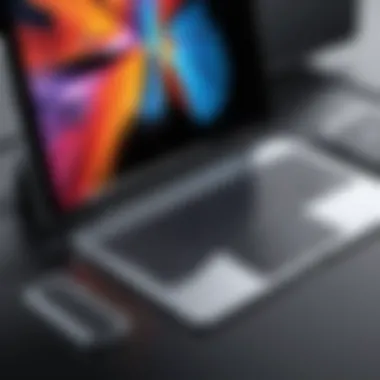

Price Range
Understanding the price dynamics is crucial in any purchase decision. iPad Pro hubs vary significantly in cost, often reflecting their features, build quality, and brand reputation. For example:
- Budget Options: Many hubs can be found in the $20-$50 range. While these might not offer cutting-edge technology, they often cover the basic functionalities such as USB-C and HDMI connections.
- Mid-Range Options: Hubs costing between $50 and $100 typically provide better performance and additional ports, appealing to users seeking a balance between price and functionality.
- Premium Hubs: On the higher end, hubs priced upwards of $100 often come packed with advanced features, faster data transfer speeds, and superior build quality. They are ideal for professionals who demand the best.
When evaluating a hub’s price, consider not only what you are paying but what you are getting in return. Sometimes, spending a few extra bucks can save you from headaches down the road.
Performance and Efficiency
Performance and efficiency should be at the top of your priorities. A hub’s ability to handle multiple devices without lag is essential, especially for users multitasking. Here are some key performance aspects to consider:
- Data Transfer Speed: Look for hubs that utilize USB-C 3.1 standards or Thunderbolt 3 technology. These can remarkably boost transfer speeds, often hitting up to 40 Gbps, which is critical when transferring large files.
- Multi-Device Connectivity: Some users might need a hub that can support multiple devices simultaneously. Quality hubs can manage more connections without sacrificing speed.
- Thermal Management: Hubs that use high-quality materials often have better heat dissipation, leading to more consistent performance over longer periods.
An effective hub not only simplifies connections but also maximizes productivity without interruptions.
User Experience and Reviews
User experience can tell you more than the product specs. Different users have varied experiences based on their individual needs and usage patterns. Here are key takeaways when reading user reviews:
"The right hub can make your iPad Pro a real powerhouse; the wrong one can frustrate you to no end."
- Build Quality: Many users emphasize the physical sturdiness of a hub. Hubs made from durable materials often receive better reviews. A flimsy hub can lead to connectivity issues and wear out quickly.
- Ease of Use: Buyers often prefer hubs that are plug-and-play. Complicated setups can drive even the most patient users up the wall.
- Customer Support and Warranty: A hub with strong customer support can provide peace of mind. If anything goes wrong, you want a company that stands by their product.
In summary, reviews allow potential buyers to pick up on common issues or standout features that specifications alone may not convey. By paying attention to how others experienced a hub, you can steer clear of potential pitfalls.
Connectivity Options Explained
When it comes to maximizing the utility of your iPad Pro, understanding the various connectivity options becomes crucial. The right hub not only magnifies what you can achieve with the iPad but also streamlines your workflow. Without a doubt, these options play a pivotal role. Users need to be aware not only of what types of connections are available but also how they can enhance productivity and creativity.
- Benefits of Enhanced Connectivity
Enhanced connectivity options enable users to connect peripherals without hassle. This means fast data transfers, charging capabilities, and screen mirroring—important aspects for those who are deeply engaged in creative work or intensive data management. - Considerations to Keep in Mind
When selecting a hub, consider the types of devices you're using. Not all hubs are created equal; some may excel in connecting storage devices while others might perform better with displays. This section will break down the key connectivity types fostering informed choices.
USB-C Connectivity
USB-C has emerged as the go-to standard for modern tablets, including the iPad Pro. Its versatility allows for various functionalities.
It supports data transfer, video output, and charging all through a single port. This flexibility translates into fewer cables and a cleaner workspace, which is incredibly appealing to many users.
- Data Transfer: USB-C supports speeds up to 40 Gbps with Thunderbolt 3 hubs. This means you’re not only transferring files quickly but also handling large data sets smoothly.
- Dual Usage for Peripherals: Many hubs utilize USB-C to allow connection with other devices like external hard drives, microphones, and keyboards.
- Charging: It can also charge your device while data is being transferred, thus ensuring that you don’t run out of battery during important tasks.
"USB-C is essentially a one size fits all port, drastically simplifying connectivity on the go."
Thunderbolt Support
Thunderbolt compatibility takes USB-C functionality to an elevated level. With this support, users unlock improved performance and flexibility within their workspaces.
- Speed: Thunderbolt 3 can offer speeds up to 40 Gbps, which is double what standard USB-C can provide. This efficiency is invaluable, especially when dealing with high-resolution video files.
- Daisy Chaining: It allows you to connect multiple devices to a single Thunderbolt port. This means connecting multiple monitors or hard drives becomes a breeze without sacrificing performance.
- Power Delivery: Thunderbolt supports power delivery up to 100 watts, ensuring that even power-hungry devices can run smoothly while you’re busy working.
HDMI and Display Outputs
When you think about presentations, video editing, or simply enjoying content on a larger screen, HDMI and other display outputs become essential features of a hub.
They allow you to project your iPad Pro’s screen to external displays, which can be a game-changer.
- Versatility in Displays: Most hubs come with HDMI ports that support up to 4K resolution, catering to graphic designers and content creators who need precision and clarity.
- Connecting to Other Devices: Use the HDMI output to quickly hook up to projectors or TVs for presentations or extended viewing experiences which fosters easier sharing and collaboration.
- Mirroring and Extending Displays: With these outputs, users can easily switch between mirroring their iPad display or extending it, providing flexibility depending on the task.
Understanding these connectivity options can immensely impact the users' experience with their iPad Pro. By selecting hubs that offer the functionalities you need, the iPad can transform into a powerful tool tailored to your specific demands.
Future Trends in Connectivity
As we look ahead, it’s clear that the landscape of connectivity is evolving faster than a cheetah on the hunt. Understanding these future trends not only keeps your tech savvy game on point but also empowers you to make informed decisions about which iPad Pro hubs might suit your needs down the road. The growing emphasis on seamless integration and enhanced performance is driving the development of new technologies and functionalities that will shape how devices connect and communicate.
Emerging Technologies
With the rapid advancements in technology, we can anticipate the emergence of several game-changing innovations when it comes to connectivity. One significant trend is the rise of Wi-Fi 6. This new standard promises improved speed, better performance in crowded areas, and reduced latency, making it ideal for streaming and gaming.
Another player on the field is 5G technology. Although primarily associated with smartphones, the implications for devices like the iPad Pro are profound. With lightning-fast data transfer, users can expect smoother connections when using hubs that support cellular capabilities, enhancing productivity on the go.
Lastly, the increasing adoption of Bluetooth 5.0 is noteworthy. Its longer range and improved data transfer speeds make it perfect for connecting various peripherals without a hitch. The integration of these technologies into future hubs indicates a shift toward more reliable and versatile options that adapt to our evolving needs.
"The pace of innovation in connectivity reflects an industry in constant motion, pushing the boundaries of what’s possible."
Potential Developments in Hubs
Looking at the horizon, it’s clear that the next-generation hubs are set to provide features that we are barely scratching the surface of today. One area to watch is multi-device connectivity. Future hubs may allow seamless connections to several devices at once, improving workflow for professionals who juggle multiple gadgets.
Moreover, the integration of artificial intelligence into hubs can be a potential game changer. Imagine a hub that learns your behavior patterns and optimizes connectivity based on your habits. Automatically switching ports for efficiency, prioritizing bandwidth for certain tasks—these are not far-fetched possibilities.


The rise of modular design in hubs could also change the game. Hubs that allow users to customize their ports based on specific needs can create a more personalized experience, adapting to the changing tech landscape.
To wrap it up, the future of connectivity heralds a promising shift. For anyone using an iPad Pro, understanding these trends is more than mere curiosity; it’s about positioning oneself strategically in an ever-evolving digital world. Keeping an eye on emerging technologies and potential developments ensures that users can maximize their iPad Pro experience as connectivity becomes more integral to our daily lives.
Recommendations for Different User Types
Understanding the varying needs of users is essential when selecting the right hub for the iPad Pro. Given its versatility, different user types—like creative professionals, business users, and casual users—require tailored solutions that align with their specific tasks and workflows. Each type operates under unique demands, which highlights the importance of choosing a hub that can adapt to those requirements. In this section, we'll break down the considerations for each user type, discussing elements such as connectivity options, portability, and the overall enhancement of the iPad Pro experience.
For Creative Professionals
Creative professionals often rely on a plethora of devices: cameras, monitors, external drives, and more. A hub that caters to these needs must provide diverse connectivity options to ensure smooth integration and workflow.
Key Considerations for Creative Professionals:
- Multiple Port Types: Look for hubs with USB-C, HDMI, and SD card slots for cameras. This variety allows for the quick transfer of high-resolution images and videos.
- Power Delivery: Professionals may work extended hours, needing hubs with power delivery capabilities to keep their devices charged while in use.
- Performance Reliability: Contrast is crucial when editing visuals. Thus, a hub should support high data transfer speeds without hiccups.
"A hub isn't just a convenience for creatives—it's a lifeline to ensuring all tools work in harmony."
In summary, a hub designed with creative professionals in mind greatly enhances productivity by making it easier to connect and utilize multiple devices seamlessly.
For Business Use
In a professional setting, efficiency is key. Business users benefit from hubs that prioritize connection speed and reliability, enabling smooth operation during presentations or collaborative work.
Key Features for Business Use:
- High Speed Connectivity: Fast data transfer is necessary, especially when accessing heavy files or during video calls. Look for hubs that support Thunderbolt and USB 3.1 to minimize lag.
- Compact and Portable: Business settings often require travel. A lightweight and slim hub allows professionals to pack light without compromising on functionality.
- Security Features: For those dealing with sensitive information, opt for hubs that provide data protection features like encryption or have brand reliability.
An ideal hub can be a game changer in a corporate environment, channeling connectivity and making technical tasks more efficient.
For Casual Users
Casual users might not dive deep into tech, but they still want their devices to function smoothly with minimal hassle. The right hub should cater to simplicity while still enhancing their experience with the iPad Pro.
Essentials for Casual Users:
- User-Friendly Setup: Look for hubs that plug-and-play without the need for complicated configuration. A simple experience is key here.
- Basic Port Availability: A few USB ports, an HDMI for easy connection to TVs or monitors, and perhaps an SD card slot suffice for most casual tasks like streaming or photo viewing.
- Affordability: Casual users generally look for budget-friendly options that still deliver decent performance.
In short, the right hub for casual users means having a tool that's easy to use without breaking the bank. It should enhance occasional tasks without overwhelming them with complex specs.
By understanding the specific needs of these diverse groups, users can select a hub that not only complements their iPad Pro but also enhances overall productivity and enjoyment.
Installation and Setup Tips
When it comes to using an iPad Pro efficiently, the importance of proper installation and setup of hubs cannot be understated. These hubs not only bridge your tablet to various devices and ports but also significantly enhance its capabilities. It’s like adding more lanes to a road; traffic flows smoother, and the journey becomes a lot easier. Understanding how to set up and troubleshoot your hub can eliminate frustration and ensure you maximize the devices potential.
Initial Setup Process
To kick things off, the initial setup process for an iPad Pro hub is usually a straightforward endeavor. Here’s a simple breakdown of steps for seamless integration:
- Unbox Your Hub: Remove it from the packaging with care. You don't want to put a scratch on that sleek design.
- Connect to iPad Pro: Use the USB-C or another appropriate connector to plug the hub into your iPad Pro. Make sure the connection is snug. Wiggle it gently if you feel any resistance.
- Power Sources: If your hub has a power delivery option, connect it to a power source to ensure smooth operation and charging of your devices.
- Device Connections: Attach other peripherals such as a monitor, USB drives, or keyboards as required. Ensure everything is correctly aligned according to the ports you've chosen.
- Software: Some hubs may need specific software to function correctly. Check the manufacturer's site for any necessary drivers or setups.
It’s also a good idea to keep an eye on your iPad Pro after setup. A quick check on device settings can help confirm that everything is connected properly.
Troubleshooting Common Issues
Even with the best of setups, things can sometimes go awry. It’s crucial to have a troubleshooting mindset when issues surface. Here are a few common hiccups and their remedies:
- No Power Delivery: If your hub isn’t charging the iPad, ensure the power adapter is functional, and the connection is secure. Sometimes, a simple unplug and replug does the trick.
- Peripheral Not Recognized: When a device, say a USB drive, doesn’t appear, check the connection. If it’s still acting finicky, try plugging it into another port or restart your iPad.
- Overheating Issues: Continuous heavy usage can sometimes cause the hub to overheat. In this case, take a break; unplug it from the iPad, let it cool, and revisit the task later.
- Software Errors: If the hub requires specific drivers, ensure they are up-to-date, as manufacturers often release patches for compatibility issues.
"Always consult the user manual for your specific hub. Knowing the little quirks of your device can save you a lot of time and egg on your face."
Closure
The conclusion of this guide is a pivotal segment for anyone keen on optimizing their experience with the iPad Pro. It recaps essential insights while shedding light on practical factors that can significantly sway the decision-making process. Ultimately, a hub is not merely a collection of ports but an enhancement to the iPad Pro’s inherent capabilities, allowing for a seamless integration of various devices and peripherals.
Summary of Key Points
To summarize, the main takeaways from this article are:
- Understanding iPad Pro Hubs: Recognizing their pivotal role in enhancing the overall functionality of the iPad Pro.
- Key Features to Consider: Evaluating the importance of port availability, transmission speed, design, and power delivery options when selecting a hub.
- Top Hubs Reviewed: Insightful overviews of the leading hubs of the year, considering unique features, pros and cons, and ideal user scenarios.
- Connectivity Options: Awareness of different connectivity technologies, including USB-C, Thunderbolt, and HDMI, which expand the usability of your device.
- User Recommendations: Tailored suggestions for various user types ranging from creatives to casual users, ensuring that each reader finds relevant information.
- Installation Tips: Practical advice for getting the most out of your hub from the onset.
In a nutshell, these elements provide a roadmap for potential buyers to navigate through their options effectively while ensuring they choose a hub that aligns with their individual needs and preferences.
Final Thoughts on Selecting Hubs
When it comes down to selecting the right iPad Pro hub, it's crucial to weigh personal requirements against the specifications offered by different models. Take into account the specific functionalities that align with your daily tasks. For example, creative professionals may prioritize hubs that support high-resolution displays and multiple USB connections. Conversely, a business user may require hubs that facilitate quick access to data transfers and enhanced connectivity features.
Additionally, don't overlook future-proofing your investment—embracing hubs that support evolving standards can provide longevity and versatility. Always stay informed about the latest technological advancements to make a choice that not only meets your current requirements but also accommodates future needs.
In the end, selecting the right hub can lead to a more integrated, efficient, and enjoyable iPad Pro experience, solidifying its role as a critical tool in your tech arsenal.



