Mastering Photo Background Removal Techniques
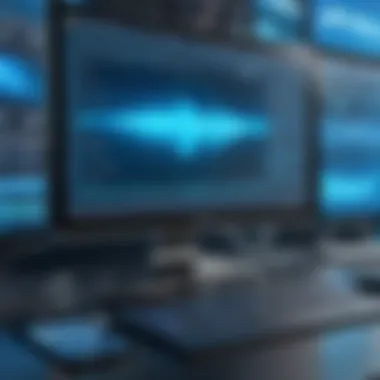

Intro
Removing photo backgrounds has become a vital skill in the digital age. This guide serves to navigate the art of background removal, presenting various techniques and resources tailored for tech-savvy individuals. Clear images play a significant role in multiple settings, ranging from professional photography to social media posts. The effective removal of unwanted backgrounds can elevate the visual appeal of images and enhance overall communication. This introduction sets the stage for exploring traditional and modern methods of background removal.
Key Features
Techniques for Background Removal
Several techniques exist for removing backgrounds, each offering unique advantages. Here are some key methods:
- Manual Selection: Tools like Adobe Photoshop allow users to manually select and erase backgrounds. This method offers precision but requires experience.
- AI-Powered Tools: Modern solutions such as Remove.bg use artificial intelligence to automatically detect and remove backgrounds, saving time for users.
- Layering Techniques: This involves using masks and layers in software to create a refined image output.
Each of these methods contributes to the process, allowing users to select the best option depending on their needs and skill set.
Software Options
Numerous software applications can assist in background removal. Here are some notable tools:
- Adobe Photoshop: Industry-standard software that provides comprehensive tools for manual and advanced editing.
- GIMP: A free alternative to Photoshop, GIMP offers a variety of features suitable for basic background removal tasks.
- Canva: While primarily a design tool, Canva includes background removal features that are user-friendly for beginners.
Using the correct software can significantly affect the outcome of your images. Depending on your proficiency level, the choices may vary from simple to more sophisticated platforms.
Implications for Different User Levels
The relevance of background removal varies among user levels. For professionals, clean images are essential for portfolios and marketing materials. Advanced tools provide depth for editing, yielding polished images that attract clientele.
Conversely, casual users benefit greatly from simplified tools. AI solutions and easy-to-navigate applications streamline the process, enabling quality image management without a steep learning curve.
End
Photo background removal is not merely a trend; it is critical in photography and technology. Understanding the techniques and tools available allows users to improve their visuals significantly. From manual methods to automated solutions, various options cater to all proficiency levels. The pursuit of high-quality images remains a priority for both professionals and amateurs, thus engaging with these tools enhances one’s skill set and image quality.
Foreword to Photo Background Removal
The removal of photo backgrounds is a critical aspect of digital image editing. It has broad applications across various fields, from personal photography to professional e-commerce. Understanding how to effectively remove backgrounds enhances the visual impact of images. Clean images without distractions are more appealing, leading to better engagement, whether in marketing materials or social media posts.
What is Photo Background Removal?
Photo background removal is the process of isolating the subject of an image from its background. This technique allows users to eliminate unwanted or distracting elements, resulting in a clearer focus on the primary subject. The tools and methods for this process can range from simple cropping and editing to more advanced techniques like masking and automated algorithms.
The process can vary in complexity based on the image’s characteristics. For example, an image with a uniform background may only require basic editing, while a more intricate background might necessitate sophisticated editing tools. The ability to manipulate images in this way is essential for anyone looking to create polished, professional visuals.
Reasons for Removing Backgrounds
There are several reasons why one might choose to remove backgrounds from photos:
- Aesthetic Appeal: A clean background enhances the overall look of an image. It directs the viewer’s attention to the subject, which is particularly important in marketing and advertising.
- Brand Consistency: For businesses, consistent image styling across products creates a professional image. Removing backgrounds allows for a standardized look in product photography.
- Practical Applications: In social media, having a clear subject without distractions often results in higher engagement rates. This is vital for content creators aiming to reach broader audiences.
- Technical Requirements: Some platforms and printing services require specific image formats that don’t include backgrounds. Removing them ensures compatibility.
Techniques for Background Removal
In the realm of image editing, the ability to remove backgrounds effectively holds immense significance. Clean images not only elevate the aesthetic appeal of photographs but also enhance their usability across various platforms, from e-commerce to social media. Understanding and mastering different techniques for background removal is imperative for anyone invested in photography or visual content creation. This segment delves into both manual and automated approaches, weighing their benefits and exploring the unique attributes that define each method.
Manual Techniques
Using Photo Editing Software
One of the most common methods for background removal is using professional photo editing software like Adobe Photoshop or GIMP. These applications provide users with comprehensive tools that allow for precise adjustments. The key characteristic of such software is its flexibility, giving users the power to control every aspect of the editing process.
The unique feature of using photo editing software lies in its advanced selection and masking tools. Users can finely detail the edges of subjects, ensuring a seamless appearance. However, this method does require a certain level of expertise. Novices might find the learning curve steep, and it can be time-consuming for simple tasks. Despite these challenges, the detail and professional quality achievable through such software makes it a popular choice for those seeking polished results.


Image Masking Techniques
Image masking is an essential aspect of the manual removal process and is highly effective for complex images. This technique involves creating a mask that can hide or reveal specific parts of an image without permanently erasing any pixel data. The fundamental advantage of image masking is its non-destructive approach—it allows for adjustments without loss of quality.
The detailed nature of image masking makes it suitable for intricate designs, such as hair or fringes that overlap the background. However, mastering this technique requires patience and practice, which can be barriers for some users. Thus, while it is a powerful option, it is best suited for those who are willing to invest time in developing their skills.
Layered Approaches
Layered approaches in photo editing refer to utilizing multiple layers to isolate and manipulate different elements within an image. This technique allows the editor to work on the background and the subject independently, making changes with ease. A key advantage of layered approaches is the flexibility it provides; users can adjust, hide, or reveal elements without compromising the rest of the image.
The main drawback is the potential for overwhelming complexity, especially for beginners. Creating and managing multiple layers can be confusing, leading to mistakes if one is not careful. Nonetheless, for experienced users, this method can yield high-quality results quickly and is indeed favored in professional settings.
Automated Tools
AI Background Removal Tools
Artificial Intelligence has made significant strides in the realm of photo editing, especially in background removal. AI background removal tools leverage sophisticated algorithms to detect subjects and eliminate backgrounds with remarkable accuracy. A significant attribute of these tools is their efficiency. Users can achieve noteworthy results within seconds, saving hours compared to manual editing.
The standout feature of AI tools lies in their ability to learn from various images, improving accuracy over time. However, they may struggle with intricate backgrounds, leading to less satisfactory results in demanding scenarios. Overall, AI tools offer a quick, efficient, and user-friendly approach for those needing fast turnaround times.
Online Background Remover Websites
Online background remover websites have garnered popularity for their accessibility. Services like Remove.bg and Clipping Magic provide users with quick solutions for background removal through a simple interface. One of the main advantages of these platforms is that they do not require installation, making them convenient for quick edits.
The unique aspect of these websites is their capability to support various file formats, which adds to their versatility. However, users often encounter limitations with free access, such as lower resolution outputs or watermarks on images. For non-professional users or those needing occasional edits, these online tools often provide sufficient capability without the need for extensive software.
Smartphone Apps
With the rise of mobile photography, smartphone apps for background removal have become increasingly important. Apps like Background Eraser and Photoshop Express allow users to edit images directly on their mobile devices. The characteristic that stands out in these apps is their ease of use, designed for quick edits while on the go.
These smartphone apps often come with intuitive interfaces that make background removal accessible to a wider audience. Nonetheless, users may find them limited in features compared to their desktop counterparts. Moreover, image quality can sometimes be compromised. Despite these limitations, they serve as a practical solution for those needing to edit images quickly and efficiently.
"The choice of background removal technique can greatly impact the visual results and efficiency of image editing processes."
In summary, the techniques for removing backgrounds span a range of manual and automated approaches, each with its unique strengths and weaknesses. Understanding these techniques ensures that users can select the methods best suited to their needs.
Popular Software for Background Removal
The ability to efficiently remove backgrounds from images is crucial in today’s digital landscape. Various software options cater to different levels of expertise and specific needs. By focusing on popular software for background removal, this section will help readers understand which tools are most effective for their purposes. Tech enthusiasts can benefit significantly from familiarity with these platforms, whether they are professionals in photography, designers, or hobbyists.
Adobe Photoshop
Overview of Features
Adobe Photoshop remains the industry standard for photo editing. Its features for background removal are comprehensive and powerful. One key characteristic is its sophisticated selection tools, which allow for precise cutouts. Options like the Quick Selection Tool and the Magic Wand facilitate quick background elimination with minimal effort. Notably, the ability to use layers means users can manipulate images without affecting the original file. This flexibility makes it a favorable choice for many.
The unique feature of Photoshop lies in its advanced capabilities like Refine Edge and Select and Mask, which enhance the accuracy of selections. However, being feature-rich also presents a challenge. The steep learning curve can deter newcomers, requiring time investment to master.
Step-by-Step Background Removal
The step-by-step process for background removal in Photoshop is structured, making it systematic. Users often find it effective because it integrates various tools into one cohesive workflow. Initially, the subject is isolated using selection tools, followed by refining the edges. Users can then create a mask to control visibility, enhancing precision.
One unique element is the opportunity for non-destructive editing by using layer masks. This feature allows users to revert changes easily, promoting experimentation without permanent alterations. However, this might seem overwhelming for beginners, requiring practice to execute effectively.
GIMP
Prolusion to GIMP
GIMP, the GNU Image Manipulation Program, offers a robust alternative to Photoshop, particularly for users seeking free software. Its open-source nature attracts many tech enthusiasts looking for powerful tools without the financial burden. The key characteristic is its similar functionality to Photoshop, which means users can perform complex editing tasks.


Unique to GIMP is its customizability. Users can modify it extensively, adding plugins to enhance functionality. This flexibility is an advantage for advanced users but may intimidate beginners who find the interface less intuitive than competitive software.
Removing Backgrounds Using GIMP
Removing backgrounds in GIMP can be done using various methods, giving users multiple pathways to achieve their goals. The Foreground Select Tool or Paths Tool are most commonly employed for precise selections. Users can create masks similarly to Photoshop, allowing for refined control over the image.
A significant advantage is the ability to work in a non-destructive manner through duplicate layers. This feature enables experimentation without the risk of loss. However, it could be a disadvantage as well, since the diverse options might overwhelm users unfamiliar with such interfaces.
Other Notable Tools
Canva
Canva stands out as a user-friendly design platform that offers background removal as part of its features. It targets users looking for quick, efficient ways to enhance their images without heavy editing. The ease of drag-and-drop functionality simplifies the editing process, making it accessible for everyone.
Canva's unique feature is the built-in background remover, which requires no advanced knowledge of photo editing. Though powerful, the limitation is that it may not be as precise as tools like Photoshop or GIMP, potentially leading to less refined results in complex images.
Fotor
Fotor is another online editor that provides quick solutions for background removal. Users appreciate its streamlined interface. It serves well for individuals who need to modify images without extensive technical skills. One key advantage is speed; users often complete tasks in just a few clicks.
The background removal tool in Fotor is efficient yet basic. While it works well for straightforward needs, it may fall short for detailed edits. Hence, it is better suited for casual users compared to more advanced tools.
Pixlr
Pixlr offers both a simpler online version and a more advanced editor. It's a flexible tool that appeals to a wide range of users, from casual to more skilled individuals. One of its standout features is the layer support, allowing advanced editing techniques.
When using Pixlr for background removal, users can choose from different tools tailored for specific needs. The downside could be the occasional performance lag on the online version, which might hinder the experience.
The choice of software largely depends on user needs, expertise level, and the complexity of tasks at hand. Understanding the strengths and weaknesses of each tool can lead to better decision-making in photo editing.
Background Removal for Specific Applications
Background removal is a crucial aspect in various applications, especially in today’s image-driven online world. It can dramatically enhance the aesthetic quality of images and help convey the right message. Each application has its unique requirements, influencing how backgrounds are removed to serve specific purposes. By understanding these applications, users can make informed choices about the tools and techniques that best fit their needs.
E-commerce Product Photography
E-commerce has come to dominate the retail landscape. A significant part of this is how products are presented visually. Product photography demands clean, distraction-free backgrounds to highlight the product itself. Poorly executed backgrounds can dilute the perceived value of items. Shoppers often make purchasing decisions based on images before closely reading descriptions. Therefore, removing backgrounds effectively can contribute significantly to sales conversion rates.
For e-commerce platforms like Amazon or eBay, presenting clear, professional product images is essential. Vendors must pay attention to lighting, angle, and background. An excellent photograph can create a sense of trust and authenticity between the seller and the customer. This is why tools that offer precise background removal capabilities, such as Adobe Photoshop or automated solutions, can be game-changers. They ensure that the focus remains solely on the product.
Social Media Content Creation
In the realm of social media, visuals play a critical role. Engaging content often reflects a brand's identity and sets it apart from the competition. Background removal allows creators to compose striking visuals that stand out. Clean images without unnecessary distractions can help communicate messages more effectively and foster greater viewer engagement.
Platforms like Instagram and Facebook prioritize eye-catching images in their algorithms. By using precise background removal techniques, creators can develop posts that align with their brand aesthetic. Using tools like Canva or Pixlr can streamline this process, providing users with templates and automated features to elevate their content presentation effortlessly. High-quality visuals can result in increased likes, shares, and follows, making background removal an essential component of a successful social media strategy.
Professional Portfolios
For professionals in creative fields, portfolios serve as a resume. They showcase skills, abilities, and personal style. Clean images are vital for presenting work in the best possible light. Background removal allows individuals to create a consistent look throughout their portfolios, enhancing their professional appearance.
In graphic design, photography, or art, it is crucial to focus the viewer's attention on the work itself. A busy or unattractive background can detract from this focus, undermining craftsmanship. Tools such as GIMP or specialized AI tools can effectively assist in curating a polished portfolio. Moreover, given the competitive landscape, having an impressive portfolio can significantly impact an individual's opportunities for job offers, collaborations, or networking.
"A well-designed portfolio is as important as the work it showcases. Creativity shines when distractions are minimal."
In summary, background removal is not just a technical detail; it is vital to various applications such as e-commerce, social media, and professional portfolios. By focusing on aesthetics and effectively using tools and techniques, individuals and businesses can enhance their visual presentation and significantly impact their success in a crowded digital marketplace.
Considerations When Choosing Tools
Selecting the right tools for photo background removal is an essential step for achieving high-quality results. Different tools cater to various needs and experience levels. This section discusses key considerations including user experience, cost, and compatibility to ensure that tech enthusiasts make informed decisions.


User Experience and Learning Curve
The user experience often directly impacts the efficiency of background removal tasks. Each software has a unique interface, which can greatly influence the user's ability to navigate through features and tools. Novices may prefer solutions that offer guided workflows or tutorials, while advanced users might favor programs with more complex capabilities.
A steep learning curve can deter potential users. Software like Adobe Photoshop has powerful features, but the initial challenge can be overwhelming for beginners. Conversely, simpler options, such as Canva, provide easier navigation and quick results but might lack advanced functionalities. Understanding one’s proficiency level and the time one is willing to invest in learning is critical when selecting a tool.
Cost and Licensing
Pricing models vary widely among background removal tools. Some software offers free basic versions, while others require a subscription or a one-time purchase. For instance, GIMP is a free alternative that suits those on a budget, but it may not provide the same level of support or features as paid options like Adobe Photoshop.
Additionally, licensing terms can affect long-term usability. Some tools restrict commercial use unless a premium license is purchased. Users should carefully evaluate their needs—whether for personal projects or commercial endeavors—to select a cost-effective solution that legally aligns with their intended use.
Compatibility and Integration
Another critical factor is the compatibility of the software with existing systems. Users should check if their operating system supports the software and whether it integrates well with other tools being used. For example, Adobe Photoshop integrates seamlessly with other Adobe products, enhancing workflow efficiency for those already invested in the Adobe ecosystem.
Moreover, consideration should be given to file formats and how easily files can be imported or exported. Compatibility with formats like PNG or JPEG is common. However, some tools may require specific settings or additional steps for optimal results. Ensuring a smooth workflow across different platforms can save valuable time, leading to a more streamlined photo editing process.
"Choosing the right tool is not just about features; it's about finding the best fit for your specific needs."
Ultimately, the right choice hinges on a careful assessment of these key elements. The profound effect of suitable tool selection reflects in the quality and efficiency of photo background removal tasks, making it a pivotal aspect of any tech enthusiast’s workflow.
The Future of Photo Background Removal
The evolution of technology continually shapes how we approach photo editing, especially in background removal. This section highlights the emerging trends and the relevance of advancements in this field. Understanding the future allows tech enthusiasts to stay ahead and adapt to better practices in photography and image manipulation. Increased efficiency and improved quality are vital benefits of these advancements.
Advancements in AI Technology
Artificial Intelligence is driving significant changes in the way background removal is conducted. Modern AI algorithms can automatically detect subjects in images, simplifying the background removal process. Traditional methods often require manual selection and intricate editing. However, AI technologies reduce time and effort. They assign high accuracy in distinguishing between foreground and background, which is crucial for both aesthetic and professional needs.
Moreover, AI tools learn from user input, becoming more precise with use. This leads to faster outputs without compromising on quality. Tools like Adobe Photoshop's AI features or more specialized software such as Remove.bg utilize deep learning to refine the background removal process, making it remarkably user-friendly.
Integration with Emerging Tech
Virtual Reality Applications
Virtual Reality (VR) brings new dimensions to background removal by creating immersive environments. This technology allows users to engage with photos in three-dimensional spaces. In VR, the ability to segment images is enhanced through spatial awareness, providing a versatile setup for editing photos. One key characteristic of VR is its interactive interface, which allows for intuitive manipulation of images.
Utilizing VR for background removal can be a beneficial choice for users looking to enhance their creative workflow. It provides a unique feature where users can visualise edits in real-time, assessing changes from various angles. Advantages include a more engaging experience and improved focus during editing processes. However, the downside could be the requirement for more advanced hardware, which might not be accessible to all users.
Augmented Reality Enhancements
Augmented Reality (AR) adds layers to the real world by overlaying digital information. This technology significantly impacts background removal by enabling real-time adjustments. For example, a user can view changes directly in their environment through their smartphone or AR glasses. This immediacy showcases the key characteristic of AR as a tool for immediate feedback and enhancement.
A unique feature of AR is its ability to superimpose elements over existing images, allowing users to trial various backgrounds without permanently altering the original work. This flexibility can greatly benefit photographers in quickly identifying the best potential background. However, AR might have advantages, such as requiring steady internet connections or device capabilities to function effectively.
Overall, the future of photo background removal is promising. Advancements in AI and the integration of VR and AR technologies hold numerous potentials. These will not only improve efficiency but will also enhance creativity in photography.
End
Understanding the vital role of photo background removal is essential for photography and digital content creation. This process significantly impacts how images are perceived and utilized across different platforms. Through the techniques and tools discussed in this article, users can enhance clarity and focus in their images, essential for effective communication in visual media.
Summarizing Key Insights
Throughout this guide, we explored various methods and tools meant for background removal. We looked into manual techniques such as image masking and layered approaches, which offer precision for those willing to invest time. Conversely, automated tools, such as AI software and mobile apps, cater to users who require speed and ease. Importantly, we also covered software options like Adobe Photoshop and GIMP, which give users the control needed to achieve tailored results.
The frictionless integration of background removal technology with emerging applications, including social media and e-commerce, is a defining trend. A clean image not only heightens aesthetics but also uplifts professionalism, crucial for brands looking to captivate their audience. In summary, knowing how to effectively remove backgrounds is more than just enhancing an image; it is about creating meaningful connections through clarity.
Recommendations for Users
For users seeking to apply the insights from this article, consider the following recommendations:
- Evaluate your needs: Determine if you require simple solutions or detailed control based on the nature of your projects.
- Experiment with tools: Try out different software options, such as Adobe Photoshop or GIMP, to find what works best for you.
- Stay updated: Follow the latest advancements in AI tools that streamline the background removal process. Technology evolves quickly, and newer solutions can provide greater efficiency.
- Optimize for platforms: Iterate your images for specific platforms, ensuring that the background removal aligns with the guidelines and aesthetic expectations of each medium.
By applying these recommendations, users can effectively leverage background removal techniques to enhance their image quality and, by extension, their overall content strategy.
"The clarity of an image defines its impact. Knowing how to enhance that clarity is a valuable skill in today’s digital landscape."



