Mastering iPhone Security: Lock Your Apps Effectively


Intro
In the fast-evolving world of technology, securing your smartphone isn't just a luxury; it's a necessity. With the increasing amount of personal information stored on our devices, iPhone users must take steps to safeguard their data against unauthorized access. Locking applications on an iPhone can provide a crucial layer of security, particularly for apps containing sensitive information such as banking, messaging, or social media.
Whether you’re a tech aficionado or merely someone keen on keeping their data safe, this guide will explore both native iOS features and third-party solutions for securing your applications. We’ll cover the various options available and provide practical steps to help you navigate through the process seamlessly. It’s not just about locking your iPhone; it’s about locking down on unwarranted snooping and ensuring peace of mind in our connected lives.
Key Features
When we mention securing your iPhone, it doesn’t only involve passcodes and face recognition. It’s about utilizing various features that give you control. Here are some key aspects to consider:
- Built-in Security Features: Apple provides numerous security tools to help you lock your applications effectively, such as Face ID, Touch ID, and Screen Time restrictions.
- Third-party Applications: In addition to Apple’s native features, a plethora of third-party applications are available, which can add an extra layer of encryption to your applications.
- User Control: Users can personalize security settings to ensure that certain applications require additional authentication beyond the standard passcode.
These features collectively play an important role in ensuring your privacy is maintained.
"Security is not a product but a process."
— Bruce Schneier
Exploring Built-in iOS Features
Apple has equipped iOS with several key features that allow users to protect their applications and data effectively. Understanding how to utilize these tools can solidify your digital fortress.
Screen Time Restrictions
Screen Time is not just for managing how long you spend on your phone; it can also lock apps until a code is entered. Here’s how to set it up:
- Open Settings.
- Tap Screen Time > App Limits.
- Add limits to specific applications requiring a passcode.
This will require a code to be entered each time you (or someone else) tries to access locked applications.
Face and Touch
For apps that support these forms of authentication, users can set them as an additional security measure. This is how to enable them:
- Go to Settings > Face ID & Passcode or Touch ID & Passcode.
- Choose the applications that you want to protect with biometric authentication.
It’s a smooth way to lock an app while ensuring that opening it remains effortless for you.
Discovering Third-party Solutions
While native features are often sufficient, many users seek further protection through third-party options. There are various applications designed specifically to enhance the locking capabilities of your iPhone’s applications.
- AppLock: This app allows securing specific applications with passwords, together with sneaky features that capture a photo of anyone who tries to access the app without permission.
- Norton App Lock: A solution that offers robust features like password protection specifically tailored for apps related to finances and contacts.
By integrating these tools into your daily digital practice, you effectively increase your layers of protection, making unauthorized access daunting for any would-be snooper.
End
In a world where data breaches are all too common, knowledge is power. Taking the time to understand how to secure your iPhone applications is not just proactive but essential. With both built-in iOS tools and reputable third-party solutions available, you can craft a secure mobile environment that not only protects your information but also promotes peace of mind in an increasingly digital landscape.
Intro to Application Security on iPhone
In the fast-paced realm of technology, securing your iPhone has become more important than ever. With each passing day, our reliance on mobile applications grows, encompassing everything from banking to social networking. Protecting such sensitive data within these applications is not just a luxury anymore; it's a necessity. This section delves into the significance of securing applications on your iPhone while shedding light on built-in features, third-party solutions, and practical methods that anyone can employ.
Understanding the Need for App Locking
When it comes to application security, understanding the need for locking apps is crucial. With just a tap, your iPhone can be a treasure chest of private information—emails, texts, financial data—all potentially accessible to prying eyes. Imagine someone easily browsing through your bank app while you're distracted! The risk of unauthorized access is real, even for the most cautious users.
Locking apps offers an essential layer of protection. It serves as an immediate barrier to sensitive areas on your phone. Here are some key points to consider:
- Privacy Maintenance: By locking your applications, you’re keeping personal and sensitive information just that—personal. It prevents nosy friends, family, or even coworkers from stumbling upon your private discussions or financial details.
- Theft Resistance: Imagine losing your phone. It could be a stressful situation, especially if sensitive data is readily available. App locking adds another hurdle for thieves, making it harder for them to access your crucial information.
- Parental Control: If you have kids, you might want to limit their access to certain applications. Locking apps allows parents to control what their children can view or utilize, thus keeping them safe from unsuitable content.
Privacy Concerns in a Digital World
In today’s hyper-connected world, privacy concerns loom larger than ever. Scandals about data breaches are plastered across news feeds, making every smartphone user a bit more paranoid than before. Today's reality is stark: every application you use collects data, be it your location, preferences, or personal information. This data can easily be misused if it lands in the wrong hands.
Consider this:
"In this digital age, leaving your phone unprotected is akin to leaving your front door wide open."
With that in mind, here’s why being aware of privacy concerns on your iPhone is paramount:
- Data Collection: Many apps harvest user data to monetize services through advertisements. By locking apps, you minimize the chances of data being misused by restricting access.
- Phishing Risks: Security threats aren’t just about hackers breaking into your phone; they also involve manipulative tactics that trick you into giving away information. If an app is locked, savvy fraudsters have less opportunity to exploit your naiveté.
- Behavior Tracking: Companies often track user behavior for targeted marketing. Without app locking, your actions can be easily monitored, leading to unwanted and intrusive advertising.
In summary, making the leap to secure your applications significantly heightens your iPhone’s defense against prying eyes. With privacy concerns rampant in this digitized society, taking proactive measures becomes not merely advisable but essential.
Built-in Features for Securing Applications
In a world where our smartphones often hold countless personal details, it’s crucial to make full use of the tools at our disposal to lock down our applications. Built-in features for securing applications on an iPhone not only simplify the process but also offer users reassurance that their sensitive data is well-protected. Leveraging these native functionalities can significantly enhance your privacy while interacting within various apps.
Using Screen Time to Lock Apps


Screen Time is more than just a feature to monitor your usage; it’s a powerful tool for controlling access to apps. Here's how you can utilize it for app locking.
- Accessing Screen Time: Go to Settings > Screen Time. If you haven’t already enabled it, tap Turn On Screen Time. Set up a passcode for added security. This way, only you can adjust the settings.
- App Limits: Tap on App Limits and then select Add Limit. You can categorize apps and set daily limits. Although it doesn't lock the app per se, reaching the limit will prompt a block, keeping you from further access unless you enter the Screen Time passcode.
- Always Allowed: Next, under Always Allowed, you can designate specific apps that you still wish to be accessible despite the limits. This is perfect for keeping essential apps within reach while maintaining control over more distracting or sensitive ones.
Through these measures, Screen Time not only helps manage the time spent on apps, but it also adds a layer of protection against casual access.
The flexibility offered here brings peace of mind especially if you want to limit access to certain apps from prying eyes, like social media or private messaging platforms.
Setting Up App Limits for Enhanced Security
Setting up app limits goes hand-in-hand with using Screen Time. This feature lays the groundwork for a more organized approach towards securing your apps. To implement it effectively, follow these guidelines:
- Start with Sensitive Apps: Determine which applications contain your private information, like banking, emails, or messaging apps. Prioritize these when setting up limits.
- Define Time Constraints: It's essential to balance access without feeling too restricted. If you think an hour is reasonable for checking emails or social media, set that as your limit. This will automatically lock you out once time is up.
- Leverage Downtime: In addition to app limits, you can schedule Downtime to restrict access to all applications concurrently. Set this up in Screen Time under Downtime. For example, if you wish to shut off access after 9 PM, simply specify that timeframe. This can reinforce your usage habits and also keep anyone else from using your device during those hours.
By combining these strategies, your smartphone becomes not simply a personal device, but a secure hub of your digital life, locking away the contents from unauthorized eyes or even from a lapse of your own attention.
To sum up, built-in features like Screen Time and app limits transform security from an afterthought into a proactive measure that anyone can implement with just a few taps.
Using Touch and Face
When it comes to securing your iPhone, Touch ID and Face ID are more than just fancy features; they serve as your first line of defense against unwanted access to sensitive applications. Being able to unlock your device and access specific apps using just your fingerprint or facial recognition not only makes life easier but also significantly enhances security. With these technologies, you set the bar high for unauthorized snooping, as both are highly reliable and hard to bypass.
By adopting biometric authentication, you essentially add a layer of security that’s as bespoke as it is intelligent. Let’s break down how these technologies work for individual apps and how to manage their access effectively.
Enabling Biometrics for Specific Apps
To leverage the power of Touch ID and Face ID for your apps, you’ll first need to enable this feature in the app settings. Many applications, especially those with sensitive information—like banking apps or personal finance tools—allow biometric verification.
Here’s how to enable these features:
- Open the App: Start by launching the application you wish to secure.
- Go to Settings: Look for the settings menu, usually marked as a gear icon.
- Enable Biometrics: Find an option like "Enable Touch ID" or "Use Face ID" and switch it on.
- Follow Prompts: You may need to confirm your identity through a password or another authentication method the first time.
Once that’s done, accessing this app in the future will only require your finger or face, leaving potential intruders in the dust. It's a smart approach because you don't have to remember countless passwords.
Managing Biometric Access and Preferences
After enabling this nifty feature, it’s equally important to manage how it functions. Take note that not all apps will behave the same, and some might need tuning to fit your preferences. Here are some considerations:
- Review App Settings: Regularly check settings for individual apps to ensure they still align with your security needs.
- Disabling Access Temporarily: If you share your phone or happen to have trusted visitors, consider turning off biometric features for certain apps temporarily. You wouldn’t want a curious friend rummaging through your banking app uninvited.
- Set Up Your Preferences: Some apps may allow you to set the frequency of biometric checks. For instance, you might choose to require Face ID every time or only after a period of inactivity.
In the end, while Touch ID and Face ID present a seamless experience, they are only as good as the management you provide. You might find a balance between convenience and security to best fit your lifestyle.
"Embracing biometrics is more than a trend; it's a step toward a more secure mobile experience."
As we delve deeper into the intricacies of app locking, always remember that with great technology comes even greater responsibility.
Third-Party Application Locking Solutions
When it comes to securing personal data on your iPhone, relying solely on built-in features might not cut it. While Apple does offer some native options, sometimes users need an extra layer of protection. That’s where third-party application locking solutions step in. These tools often provide enhanced features that cater to specific needs and preferences. Let’s dive into their significance in this context.
Many people find comfort in additional security layers; it’s kind of like wearing a belt and suspenders to keep your pants up. But the real question is, why would one opt for third-party apps over the built-in options? First and foremost, these applications can offer more diverse locking features. For instance, you might need to lock down specific sections of a social media app while keeping others open for friends or family. Some of these locking apps allow you to establish different locks for different apps, bolster security through private vaults for photos, or even track your apps’ usage patterns for a little self-audit.
Choosing the right application not only enhances security but also streamlines your digital life. Given the pace of technological advancement, staying ahead of potential threats becomes even more crucial. Furthermore, some third-party tools provide advanced features such as two-factor authentication, making it harder for unauthorized users to gain access, even if they have your password. So, it’s not just about locking apps; it’s about locking down your entire mobile experience.
Now, let’s look deeper into the specifics of what you should consider when evaluating and installing one of these solutions.
Evaluating the Best App Locking Software
When you’re on the hunt for the best third-party application locking software, you might want to keep a few key factors in mind to ensure you make a solid choice that fits your unique circumstances.
- Reputation and Reviews: Checking out reviews on platforms like Reddit or tech forums can be a goldmine of insight. The experiences shared by other users often reveal aspects you might not find in a marketing pitch.
- Features and Usability: Make sure the app provides features that align with your requirements. Look for tools that allow custom locks for different apps, offer biometric integration, or provide cloud backup features.
- Compatibility: Always double-check if the software is compatible with your current iOS version. An app that works seamlessly today might not pan out after an iOS update.
- Price vs Value: While free options might be tempting, investing in a reputable paid app often ensures you’re getting ongoing updates and support, as well as a more secure experience.
Understanding these factors can save you time and frustration in the long haul. A properly selected app not only augments security but also helps develop good digital habits.
Installation and Setup Process for Third-Party Apps
So you’ve chosen a third-party app—great! The next step is to install and set it up correctly. The installation process generally follows a straightforward path, but here’s a roundabout way to ensure you aren’t missing anything crucial:
- Download the App: Head over to the App Store and search for your chosen application. Always go for the official version rather than questionable sources.
- Grant Necessary Permissions: Most apps will ask for specific permissions during setup. Make sure to read what they’re requesting and only grant permissions that seem appropriate for the app's functionality.
- Configure Settings: Pay attention during the initial setup. You’ll need to set up your login details (choose strong passwords!) and establish the types of locks you wish to apply for each app. This is often customizable and worth taking your time with.
- Back-Up Your Data: If the app provides a backup option, ensure you enable it. You don’t want to lose your configured settings if something goes awry in the future.
- Review Policies and Customer Support: Familiarize yourself with the app’s policies and check how their customer support works in case you run into any issues. A responsive support system can be a lifesaver.
Overall, while third-party application locking solutions can significantly enhance your iPhone’s security, it’s vital to evaluate, install, and configure these tools properly. They offer tailored settings that can fit users' specific security needs, ensuring that you have your apps locked tight against prying eyes while also keeping convenience in mind.
Creating Strong Passwords for App Security
In an era where digital security is paramount, crafting strong passwords is a cornerstone of app protection on your iPhone. Weak passwords are often a gateway for unauthorized access, putting your sensitive data at risk. Therefore, understanding the significance of robust password creation not only fortifies your apps but also instills a sense of control over your digital space.
The Importance of Strong Passwords
The difference between a weak and a strong password can be likened to the difference between a flimsy lock on your door and a reinforced security system. Strong passwords are your first line of defense against cyber threats. They can deter malicious actors who might be looking to exploit common vulnerabilities.
When creating strong passwords, it is crucial to consider the following elements:


- Length: Aim for at least 12 characters. The longer the password, the harder it is to crack.
- Complexity: Combine uppercase letters, lowercase letters, numbers, and special characters. This mix makes brute-forcing much more difficult.
- Unpredictability: Avoid easily guessable information like names, birthdays, or common phrases. Instead of "password123," think along the lines of "Th@tIs@Str0ng!Password."
Remember, a strong password is not only about defense; it's about creating an air of security that shields your personal data from prying eyes. A user with strong passwords is a user that takes their digital privacy seriously. Don’t underestimate the power of a well-constructed password.
Utilizing Password Managers on iPhone
Recognizing the need for complex passwords can often lead to a challenge: how to remember them all. This is where password managers come into play. They act as vaults for all your login information, making it easier to manage multiple strong passwords without the brain overload.
Using a password manager offers a number of benefits, such as:
- Automatic Password Generation: They create strong, unique passwords for every app or service, eliminating the risk of recycling passwords across different platforms.
- Ease of Use: With features like autofill, gaining access to your favorite apps becomes a seamless experience, saving both time and hassle.
- Enhanced Security: Most password managers employ encryption methods, ensuring that even if the data is compromised, it remains protected.
To start using a password manager on your iPhone, consider trusted options like 1Password, LastPass, or Bitwarden. Set it up once, and you’ll only need to remember a single master password, which should also be strong.
In summary, strong passwords are non-negotiable in the digital landscape. By combining effective password practices with the convenience of password managers, users can significantly bolster their app security. Taking these steps can make a world of difference in your digital life.
Regular Security Audits
Regular security audits play a pivotal role in ensuring that your iPhone remains safeguarded against unwanted intrusions and privacy breaches. In today’s fast-paced digital landscape, overlooking security measures can lead to vulnerabilities that malicious software or unauthorized users might exploit. A well-structured audit can inform you about the integrity of your applications and protect your personal information from falling into the wrong hands.
The benefits of conducting security audits are manifold. First off, they offer a clear overview of what apps are installed and what permissions they have. This is crucial as many applications request access to data and features on your device that may be unnecessary for their functionality. By routinely checking these permissions, you take proactive steps towards minimizing risk. In safety terms, an ounce of prevention is worth a pound of cure.
Moreover, audits can reveal any unexpected changes in your device's performance. If there's an app behaving oddly or usage that seems out of the ordinary, it can be a sign of something fishy happening. Keeping tabs on how your apps operate is just as important as locking them. Regular assessments give you control to make informed decisions about your digital life.
It's important to consider that security is not a one-time setup but an ongoing responsibility. Therefore, integrating the habit of performing regular audits can fortify your defenses, making it harder for threats to take root. Keeping your iPhone secure isn't just about using the latest technology; it's about maintaining vigilance and a critical eye.
Regular security audits can serve as a safeguard, ensuring your iPhone remains a fortress of privacy and information security.
Assessing App Permissions
Assessing app permissions is a fundamental aspect of regular security audits. Each application you install on your iPhone often requests access to your camera, microphone, contacts, and other sensitive information. Failing to review these permissions could lead to unnecessary exposure of your personal data.
To begin, go to Settings > Privacy on your iPhone, where you can see which apps have requested what kind of permissions. From there, you can easily identify and revoke access that seems excessive or unnecessary. For example, if a game requests your location data, you might want to reconsider it, since it likely doesn't need that information to function properly.
Furthermore, by regularly reviewing permissions, you can spot apps that may not need certain accesses as part of their normal operation. Keeping this tight can prevent unauthorized data sharing and might also lead to improved app performance.
Reviewing Installed Applications for Threats
Periodically reviewing installed applications for threats is equally as essential. Over time, you may install numerous apps, some of which could be outdated or possibly compromised. In fact, apps can become vulnerable to security holes over time, so just keeping the app itself updated isn't always enough.
Start by evaluating which apps you actually use. If you find applications gathering dust, it's wise to uninstall them. Beyond that, stay alert for any unusual behavior. If an app starts sending you unfamiliar notifications or consuming more battery than usual, it's time to investigate.
Additionally, check how frequently the apps you use release updates. Frequent updates can signify that the developer is actively patching security vulnerabilities. An app that hasn't received an update in months or even years should be questioned—consider looking for alternatives that are better maintained.
- Uninstall unused apps to minimize your exposure to potential threats.
- Monitor app behavior such as battery drain and unexpected notifications for signs of compromise.
- Seek apps with regular updates indicating active maintenance by the developers.
In wrapping it all up, regular audits focusing on app permissions and installed applications help mitigate risks and strengthen your defenses. It puts you in the driver’s seat of your own digital security.
Managing Data Accessibility
In this age of rapid digital transformation, managing data accessibility is paramount to maintaining the integrity and safety of your iPhone's sensitive information. With every app you install, data sharing capabilities expand, often without users fully understanding the implications. Establishing control over what data is accessible and to whom is not just a precaution; it’s a necessity. This section emphasizes how crucial it is to be proactive in safeguarding your digital space.
Understanding iOS Privacy Settings
The first step towards effective data accessibility management is familiarizing yourself with the iOS privacy settings. Apple has made strides in enhancing user control over data, yet many users are still unaware of the features at their disposal.
- App Permissions: Each application installed on your iPhone requests access to certain data—like your contacts, photos, or location. Regularly reviewing these permissions ensures that only apps you trust have access to your private information. You can find these settings under Settings > Privacy. Pay attention to apps that ask for more than they need to function smoothly.
- Data Use Transparency: Since the introduction of features like app tracking transparency, users can now dictate how their data is shared with third parties. When an app installs, look out for prompts asking for consent to track your behavior across other apps and websites. Clicking 'Ask App Not to Track' fortifies your privacy without hindering app performance.
By tweaking these settings, you not only keep an eye on who gets to peek into your digital life but also foster a habit of vigilance that can safeguard against potential breaches of trust by some applications.
Adjusting Location and Data Sharing Permissions
Understanding location and data-sharing permissions is another major cog in the wheel of data accessibility management. Not every app needs to know your whereabouts, and restricting access can go a long way in protecting your privacy.
- Location Services: To adjust your location settings, navigate to Settings > Privacy > Location Services. Here, you can control which apps can use your location services.
- Data Sharing Settings: Go a step further by monitoring which apps can share your data with others. Toggling off sharing permissions for apps that don’t require synchronized data or connection with other services minimizes exposure to potential vulnerabilities.
- Never: The app won’t access your location at all, great for those time-sucking games or utilities that don’t need your geolocation.
- While Using the App: This option allows location access only when the app is open. Ideal for navigation apps while you're driving, but may not be necessary for social media apps.
- Always: Some apps may request this, but consider whether that level of access is genuinely required for their functionality.
A fine-tuned approach ensures that your iPhone doesn’t become an open book. Following best practices in managing data accessibility not only improves security but also enhances the overall performance and functionality of the apps you rely on daily.
"In the world of app permissions and privacy settings, a proactive mindset is your best line of defense against data mismanagement."
By taking control of these privacy elements, users not only protect personal information but also pave the way for a more secure iPhone experience that aligns with the ever-evolving landscape of digital privacy.
Dealing with Forgotten App Passwords
In today’s world where apps are an integral part of our daily lives, forgetting a password can feel like locking yourself out of your own house. This section will explore why understanding recovery options is essential, along with the process of resetting application settings when access is lost.
Remember, the apps on your iPhone can hold a wealth of personal data, from your banking information to private conversations. When the stakes are high, having a strategy in place to recover forgotten passwords becomes paramount. Failing to do this can lead not only to frustration but also a complete inability to access vital information.
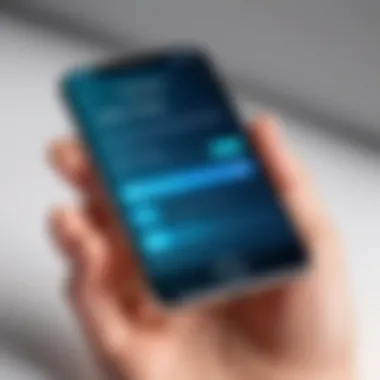
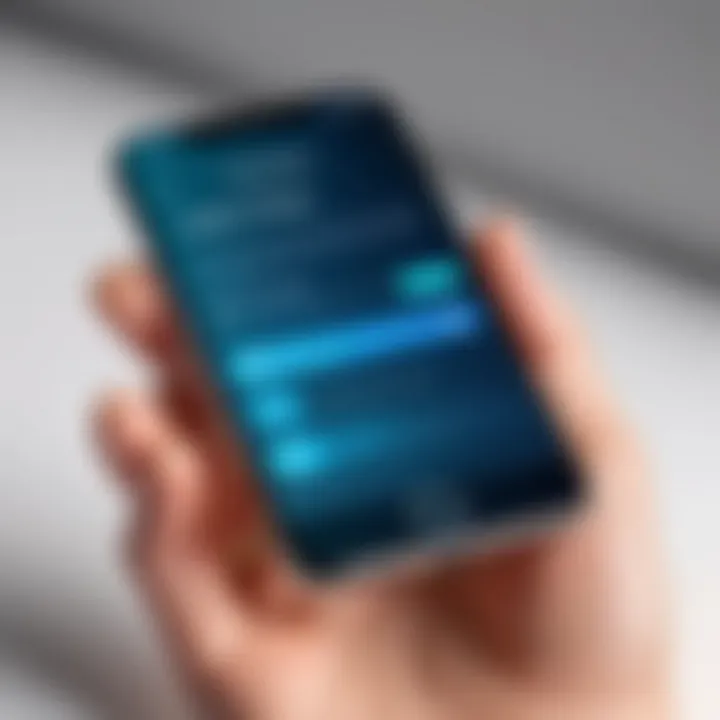
Recovery Options for Lost Access
Losing access to an app can be daunting, especially when it contains sensitive information. Thankfully, many applications today provide recovery options to help users regain access. Here are some common recovery methods you might encounter:
- Password Reset Link: Most apps will offer a way to reset your password. This usually involves receiving an email or SMS with a link to create a new password. Check your email and SMS inbox for messages from the app. It’s often recommended to use a secondary email for recovery as a precautionary measure.
- Security Questions: Some apps may ask you to answer security questions during the recovery process. Choose questions you’ll remember without being overly complex.
- Two-Factor Authentication (2FA): If you’ve set 2FA up for an app, you may receive a code via SMS or an authentication app. Enter this code to access your account. Setting this feature in advance can enhance your security significantly.
- Contacting Support: If all else fails, reaching out to customer support of the respective app can be beneficial. They can guide you through the recovery process, usually requiring some form of identity verification.
"Forgetting passwords is a common headache, but knowing the methods to recover access can save you a lot of time and effort."
Resetting Application Settings
In scenarios where recovery options do not yield the desired results, resetting application settings can provide a clean start. This process essentially reconfigures the app to its original state. Here are some elements to consider when proceeding with a reset:
- Data Loss: Before resetting, it’s crucial to understand that you might lose saved data, so back up anything important if possible. Many apps offer cloud backup which keeps your data safe even when you reset.
- Accessing the Reset Option: Look in the app settings for an "Erase All Data" or similar option. It may be located under privacy or security settings in the app.
- Reinstalling the App: If resetting the settings isn’t resolving your access issues, consider uninstalling and reinstalling the app. This often clears off any corrupted data that could be causing problems. However, make sure to save your login details externally.
- Documentation: Make it a habit to keep a record of your passwords somewhere safe. Using a password manager can streamline this process and lessen the chances of getting locked out in the future.
Taking these steps seriously not only helps in regaining access but also enhances overall app security. Knowing how to manage forgotten passwords can protect your data and keep your iPhone experience seamless.
Help Sections About Application Locking on iPhone
When it comes to securing your apps on an iPhone, many users have questions. This section aims to clarify common queries related to application locking, ensuring that users feel empowered and informed about protecting their data. App security is not just a luxury; it’s a vital need in today’s interconnected world. Addressing FAQs helps demystify the process, making it accessible to all.
Common Misconceptions
There are numerous myths floating around about locking apps on iPhones. One widely held belief is that the built-in security features of iOS are enough, making additional locking unnecessary. While iOS does offer robust security, relying solely on these features can be a bit like putting all your eggs in one basket. It’s wise to enhance your security measures, especially if you have sensitive data or use financial apps.
Another common misconception is that users think third-party apps are vulnerable and can compromise their security. The truth is, many reputable third-party apps come equipped with strong encryption methods and privacy controls. It’s crucial, however, to do your homework before downloading any third-party application. Always check user reviews and update the app as necessary to ensure functionality and security.
"Relying solely on built-in security measures might leave you with more holes in your protection than you expect."
In addition, some users assume that locking apps is too complicated for their technical knowledge. In reality, many app-locking methods, both native and third-party, are designed to be user-friendly and straightforward. If you can navigate your phone’s settings, you can secure your apps. The key is just knowing where to look and how to apply those settings effectively.
Best Practices for Users
To get the most out of app locking on your iPhone, there are several best practices to bear in mind:
- Stay Updated: Always keep your iOS and apps up to date. Software updates often contain security patches that can protect your device from vulnerabilities.
- Utilize iOS Features: Take advantage of built-in features like Screen Time to limit access to certain apps. It’s easy to set up and offers an additional layer of security.
- Set Strong Passwords: Use complex passwords that are difficult to guess. Avoid common phrases or easily available personal information.
- Be Wary of App Permissions: Regularly review what permissions your installed apps have. Only grant access to information that is necessary for the app’s functionality.
- Consider a Third-Party App: If your security needs are higher than what native features provide, look into trustworthy third-party app lockers that specialize in added security. They can offer more extensive customization options.
By understanding common misconceptions and implementing best practices, users can significantly enhance their app security. This approach allows for a more secure and worry-free iPhone experience.
Future Trends in Mobile App Security
In the fast-evolving landscape of mobile technology, fixing the vulnerabilities in app security has become increasingly vital for the peace of mind of users. As we glance ahead, the trends that are emerging offer a new layer of understanding and significant advancements in application security. This section not only elucidates the innovations shaping the field but also highlights the importance of adapting to these changes. In the digital world where breaches are all too common, taking proactive steps becomes imperative for everyone who owns a device.
Emerging Technologies in Application Security
When we think of application security, a host of exciting technologies is on the horizon. One standout is the advancement of Artificial Intelligence (AI) in identifying threats before they become serious issues. AI algorithms can learn user behavior, enabling them to flag anomalies that might signal a security breach. By predicting potential vulnerabilities, these systems can protect users far more efficiently than traditional methods ever could.
Additionally, Blockchain technology is gaining traction in enhancing app security. Its decentralization means that data isn’t stored in one central location but spread across a network, making unauthorized access more difficult. This feature is especially compelling for applications dealing with sensitive information, such as finance or personal data.
Furthermore, as biometric authentication continues to become mainstream, the reliance on physical characteristics such as fingerprints or facial recognition significantly raises the bar for security. As users, we can expect applications to adopt these powerful technologies, enabling a seamless yet secure approach for accessing apps.
"The future of security lies in adapting to new technologies and thinking critically about how we use them."
Anticipating Changes in User Behavior
In tandem with technological advancement, user behavior is also expected to evolve. As cyber threats increase, so will users’ awareness of their digital security. Many will start seeking out applications that prioritize privacy — those that utilize transparency about data usage.
Moreover, along with an increase in tech-savvy youngsters, older generations are also becoming more comfortable with using such technologies. This shift means app developers will need to cater to a diverse range of users. They’ll have to ensure that security features are both user-friendly and effective, striking a balance that maximizes engagement while safeguarding sensitive data.
- Embracing stronger passwords and biometric authentication is predicted to become a norm among users.
- Digital literacy will likely increase, leading to a growing expectation for developers to provide thorough security education alongside their apps.
- Users may gravitate toward ecosystems that offer advanced security measures, further pressuring developers to innovate.
Adapting to these shift in behavior means paying close attention to how security protocols can be improved. The importance of staying ahead of the curve cannot be overstated when it comes to maintaining user trust and safeguarding against potential threats.
Culmination and Final Thoughts
In the realm of digital security, app locking on the iPhone becomes not just a optional feature, but a necessity. As we've delved into various methods and tools throughout this article, it’s clear that the stakes are high when it comes to protecting personal information. With our devices being gateways to sensitive information, understanding how to secure applications is of paramount importance.
The core elements we’ve discussed shed light on the myriad benefits of enhancing application security. First, by utilizing built-in features like Screen Time or biometrics, users can take direct control of their applications and data privacy. Third-party solutions can offer additional layers of protection, catering to diverse user needs.
Furthermore, creating strong passwords and conducting regular security audits ensures that vulnerabilities are minimized. In a world loaded with risks, awareness and proactive measures are key to safeguarding your device and its contents.
"Security is not a product, but a process."
This statement rings especially true in the context of mobile app security. Implementing robust strategies today can lead to safer digital experiences tomorrow.
Ultimately, putting these practices into play is a step towards achieving a more secure mobile environment, offering peace of mind in an ever-evolving landscape.
Summary of Key Points
- Understanding Security Needs: Emphasizing the need for app locking due to privacy concerns.
- Native Features: Maximizing built-in solutions like Screen Time and biometrics for app security.
- Third-Party Solutions: Exploring additional options for those who desire extra layers of protection.
- Password Strength: The vital role of strong passwords and password managers in securing apps.
- Regular Audits: The importance of keeping tabs on app permissions and installed applications.
- Continuous Education: Staying informed about emerging risks and adapting to new security measures.
Encouragement for Ongoing Vigilance
Maintaining security isn’t a one-time task; it’s an ongoing commitment. The digital world changes rapidly, and so do the threats we face. Users are encouraged to stay alert and proactive in managing their app security. Here are a few strategies to keep in mind:
- Stay Informed: Regularly update apps and the iOS version, as updates often patch security vulnerabilities.
- Mind Your Permissions: Always review what permissions apps are requesting. If an app demands access that seems unnecessary, think twice before granting it.
- Utilize Two-Factor Authentication: Whenever possible, add an additional layer of security to your accounts.
- Educate Yourself on New Trends: Follow tech news and security blogs to be aware of new threats and solutions.
By cultivating a mindset of vigilance, users can better protect their personal information and utilize their devices safely. The foundation of effective security lies not only in the tools used but in the awareness and actions of the user themselves.



