Mastering Google Search: Techniques for Precision
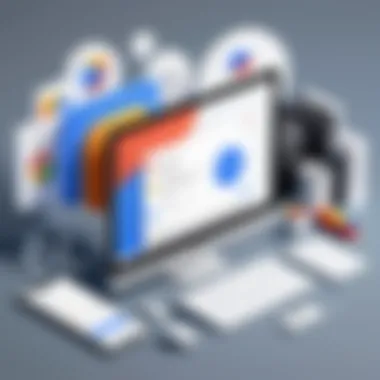

Intro
In today's digital era, mastering Google search techniques is essential for anyone navigating the vast expanse of the internet. With an overwhelming amount of information available, knowing how to refine search queries becomes a valuable skill. Effective searching can save time and provide more relevant results.
This guide will explore methods for optimizing your searches. Understanding how search operators work can greatly enhance your ability to find what you need. It is no longer enough to simply type a term into the search bar. A thoughtful approach will lead to more precise outcomes.
Learning the nuances of keywords, filters, and advanced features transforms your searching experience. Every search holds the potential for discovery, but it requires skillful navigation. Let’s delve into the critical strategies for mastering Google searches.
Understanding Google as a Search Engine
Google's role as a search engine is paramount in the digital landscape. It serves as the primary tool for users to access information from across the vast internet. Understanding how Google operates is essential for anyone aiming to navigate effectively through online content.
The benefits of grasping Google’s functioning include improved search efficiency and obtaining more relevant results. Knowledge of the mechanics behind Google can lead to more strategic query formulation. Recognizing that Google's algorithms are crafted to direct users to the most pertinent content is crucial. This understanding fosters an approach where users can tailor their searches to receive the best possible outcomes based on their needs.
The Evolution of Google Search
Google Search has undergone remarkable transformations since its inception. The journey began in 1998 with its simple interface and fundamental search capabilities. Over the years, Google introduced numerous updates, focusing on enhancing the user experience. Key developments include the implementation of PageRank, which assesses the quality and relevance of web pages based on links.
Subsequent innovations, such as semantic search, were introduced to better comprehend the context behind queries. In recent years, features like voice search and AI-driven suggestions have propelled Google into a new era. This evolution highlights Google's commitment to meeting users' ever-changing needs.
How Google Indexes Information
Google's indexing process is vital for the quick retrieval of information. When a user performs a search, they often do not realize the extensive behind-the-scenes work. Google utilizes bots known as crawlers to scour the web and gather data from billions of web pages. These crawlers analyze site content and follow links to further enrich the information pool.
Once collected, this data is organized into an index. This index functions similarly to a library catalog, allowing for efficient searching. Users benefit from this process, receiving answers in a matter of seconds. It's important to note that not all pages are indexed, and the quality and relevance of content heavily influence indexing.
The Google Algorithm Explained
At the heart of Google Search lies its complex algorithms. These algorithms determine the order in which search results are displayed, aiming to provide the most relevant content to users. One of the most famous is the RankBrain algorithm, which employs machine learning to improve search results continually.
The Google algorithm considers numerous factors including keywords, site quality, user engagement, and mobile compatibility. Understanding these factors can aid users in refining their queries and optimizing their content for better visibility. In this evolving digital environment, awareness of algorithm changes can significantly impact how information is retrieved.
"The true art of searching on Google lies in knowing what to ask and how to position your request for maximum effectiveness."
Fundamental Search Techniques
Search techniques form the backbone of effectively retrieving information on Google. Mastering these techniques allows users to sift through vast volumes of data quickly. This section highlights the key elements of basic search strategies that contribute to a successful search experience. Knowing how to construct inquiries, select terms, and utilize Google's inherent suggestions can save time and enhance the quality of search results. The right techniques can minimize irrelevant content and lead users straight to credible sources.
Basic Query Formulation
The first step in conducting an effective search is query formulation. This involves knowing what to ask to achieve the desired result. A well-structured query includes detailed terms and phrases that align closely with the information sought. The clarity in wording encourages the search engine to present relevant results.
Here are a few tips for formulating queries:
- Use specific terms related to the topic.
- Avoid vague language.
- Consider the intent behind the search.
For instance, searching for "how to fix a leaky faucet" is more effective than simply inputting "faucet." The specificity of the query can attract relevant articles, videos, or guides that directly address the issue.
Using Keywords Effectively
Keywords are crucial components in shaping search queries. They serve as the focal point around which the search revolves. Effective use of keywords involves strategically selecting terms to enhance relevance. It is advisable to focus on primary keywords while also incorporating some secondary or related terms.
Some considerations include:
- Placing principal keywords at the beginning of the query.
- Including synonyms or alternative phrases.
- Avoiding keyword stuffing, which can dilute effectiveness.
For example, if searching for recipes, instead of only searching "chocolate cake," one might search "easy chocolate cake recipe" for broader yet relevant results.
Utilizing Search Suggestions


Google’s search suggestions can significantly aid in refining queries. These suggestions derive from popular searches related to the initial terms entered. They can provide insights into how similar queries were phrased by other users.
Benefits of utilizing search suggestions:
- They help in discovering alternate phrasing that may yield better results.
- Suggestions can offer effective keyword combinations that one might not initially consider.
- Users can identify trending topics quickly.
To access these suggestions, simply begin typing in the search bar, and watch the dropdown options appear. This feature not only streamlines the search process but also aids in making informed decisions on how to structure queries effectively.
Advanced Search Operators
Advanced search operators play a crucial role in refining search queries on Google. They provide users with tools to filter results more specifically, thus helping to access more relevant content. Understanding these operators can drastically improve the efficiency of searches, saving time and effort. When users apply these techniques, they can more easily navigate the extensive internet landscape. This knowledge is not just beneficial for casual users but also essential for professionals seeking precise information.
Quotation Marks for Exact Phrases
Using quotation marks in a search query allows users to find exact phrases. For example, if you search for "climate change impact," Google will return results containing that exact phrase. This technique refines search results, reducing the noise often generated by broader keywords. It ensures that the search algorithm focuses on the specific combination of words, which can be particularly useful when looking for specific statements, titles, or data.
Key Advantages:
- Precision: This method filters out irrelevant results that do not include the exact phrase.
- Efficient Searches: It simplifies the search process, reducing the number of results to sift through.
Exclusion Searches with the Minus Sign
In order to exclude certain terms from search results, using the minus sign (-) is highly effective. For instance, if a user types "jaguar -car," the results will display content related to jaguars, excluding any references to cars. This technique is incredibly useful when certain keywords regularly generate unwanted results.
Benefits of Exclusion Searches:
- Targeted Results: It narrows down content that is relevant to the user's needs.
- Stress-Free Exploration: Users can avoid extensive irrelevant information, making research more straightforward.
Site Search for Domain-Specific Results
Site searches allow users to limit their queries to specific domains. By entering a site search query like "site:wikipedia.org quantum physics," Google will only retrieve results from Wikipedia. This is advantageous for anyone needing to reference reliable, domain-specific information without being overwhelmed by unrelated data.
Utilization Factors:
- Credibility: Accessing trusted sites can lead to higher-quality information.
- Speed: The efficiency of narrowing down to a single domain streamlines research efforts.
File Type Searches
Google enables users to search for specific file types using the filetype: operator. For example, typing "renewable energy filetype:pdf" will yield documents that are solely in PDF format. This technique is ideal for finding reports, academic papers, or presentations, making it easier to discover valuable resources without extraneous content.
Advantages of File Type Searches:
- Specialized Formats: Users can focus on particular formats relevant to their needs, enhancing accessibility.
- Content Variety: Different file types can offer various perspectives and data.
Incorporating these advanced search operators into your regular search practice can elevate the quality of information gathered, leading to more effective research and analysis.
The mastery of advanced search operators provides a significant advantage in acquiring information efficiently. Adopting these techniques will help users extract precise insights and significantly enhance their online search capabilities.
Applying Filters to Refine Results
Filters operate as essential tools within Google Search, enabling users to narrow down results to find the most relevant information. When dealing with vast amounts of data online, applying filters can significantly improve the search experience. It saves time and effort by directing attention to what truly matters.
Using filters also enhances the precision of search results. When you want something specific, like the latest articles or research papers, applying time filters is crucial. Filters help manage the sheer volume of content accessible, allowing users to avoid misinformation and irrelevance. Leveraging these tools ensures that searches are directed and efficient, which is ideal for users seeking exact answers or particular types of resources.
Moreover, in a world where online safety and content appropriateness are pivotal, filtering options assist in navigating such challenges. Overall, filters provide a structured approach to online searching, which is particularly beneficial for tech-savvy individuals who value efficiency and accuracy.
Using Time Filters
Time filters allow users to set parameters that restrict search results based on publication dates. This is especially beneficial for users needing up-to-date information or content on recent events. Google offers options for filtering by various timeframes such as past hour, past 24 hours, past week, and custom dates.
To apply this filter, users can find the option in the tools section of the search results page after conducting a regular search. Setting a specific time frame can yield more pertinent results since it helps in focusing on the currency of the information.


Applying time filters not only ensures relevance but also provides context regarding how current the information is.
This attention to publication time is critical in fields such as technology, science, and news. As these areas evolve rapidly, dated articles can lead to misunderstandings or misinformed decisions.
Exploring Safe Search Settings
Safe Search settings are designed to filter out inappropriate content from search results. This is particularly important for families and educational settings. In this digital age, exposure to sensitive material is a genuine concern for many users. By enabling Safe Search, Google blocks explicit content from appearing in search results.
Users can toggle Safe Search on or off. This feature is part of Google’s commitment to providing a secure online experience. While parents can set Safe Search for their children, it is also an important consideration for users in professional settings or for those who simply prefer not to encounter inappropriate material.
In addition to content management, Safe Search enhances the effectiveness of the search experience. It allows for a focused approach to seeking information without the distraction of unsuitable content, thus maintaining a level of professional decorum.
In summary, applying filters is necessary for fine-tuning search results. Whether through time filters for up-to-date information or Safe Search settings for content management, these tools are invaluable for enhancing user experience in today's complex information landscape.
Leveraging Google Tools for Enhanced Search
Engaging with Google tools is paramount for enriching the search experience. These tools provide users with specialized functionalities that fine-tune search results, allowing for more nuanced queries and information retrieval. When using Google effectively, it is essential to understand what these tools offer and how they can elevate your search strategy.
Understanding Google Scholar
Google Scholar focuses primarily on academic literature, making it an essential tool for students, researchers, and general users interested in scholarly works. The platform aggregates articles, theses, books, and conference papers from diverse disciplines. Users can search using keywords, authors, or specific publication names, making it easier to locate peer-reviewed content. Notably, Google Scholar provides citation metrics, enabling users to gauge the impact of individual articles and their relevance to specific fields of study.
- Benefits of Google Scholar:
- Access to a vast database of academic resources.
- Advanced search options for more refined results.
- Ability to track citations and related articles for deeper research.
Using Google Images for Visual Searches
Google Images transforms the way users engage with visual content online. This tool allows for quick image searches based on keywords, but also offers advanced features like reverse image search. Users can upload an image or provide a URL to find similar images or verify image authenticity. This capability enhances visual research, especially for graphic designers or anyone in media-related fields.
- Key Functions of Google Images:
- Image search via keywords for quick visuals.
- Reverse image search for identification and verification.
- Licensing filters for finding usable images under specific conditions.
Employing Google Maps for Location Searches
Google Maps is another powerful tool that extends beyond basic navigation. It integrates a comprehensive database of locations, businesses, and geographic features. Users can search for businesses, get directions, view satellite imagery, and check for traffic conditions. The integration of user reviews and photos adds layers of information that can influence decisions about where to visit or purchase services.
- Utilization of Google Maps:
- Search for businesses, services, and local attractions.
- Plan routes and check estimated travel times.
- Explore street views for better context of geographic locations.
Integrating Google News for Current Events
Staying informed is vital in today’s rapidly changing world, and Google News serves as a central hub for current events, sourcing articles from various media outlets. Users can follow specific topics, customize their feeds, and gain access to trending news stories. This tool helps users remain engaged with diverse perspectives on significant issues and events.
- Features of Google News:
- Customizable news feeds based on user interests.
- Access to breaking news across numerous categories.
- Aggregation of news from a range of sources for balanced viewpoints.
In summary, leveraging Google's various tools can significantly enhance the search experience. They allow users to conduct more targeted searches, gather detailed information, and stay informed about world events. Understanding these tools' functionalities is crucial to maximizing their potential in research and daily use.
Understanding Search Intent
Understanding search intent is a fundamental aspect of mastering Google search techniques. It goes beyond simply entering keywords; it requires a comprehension of what users require when conducting their searches. Grasping this concept is crucial for refining queries, leading to more relevant results. Search intent can be categorized into distinct types, which include navigational, informational, and transactional. Each type has its own nuances and implications for how searches should be conducted to yield effective outcomes.
By recognizing search intent, users can tailor their queries to align more closely with their information needs. This can significantly reduce the time spent sifting through excessive results and enhance the overall search experience. Furthermore, understanding the underlying purpose of each search can improve content creation strategies for those seeking to optimize their online visibility.
"Search intent is not merely what users search for, but rather why they search for it."
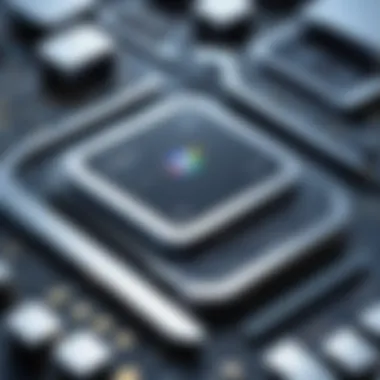

This principle highlights that evaluating the motive behind a search can reveal insights into how to approach it more efficiently.
Navigational vs. Informational Searches
Navigational searches are those where users seek to reach a particular website or web page. For instance, if someone types "Facebook login," their goal is to navigate directly to the Facebook login page. In such cases, it is often beneficial to use exact phrases or site-specific queries.
Conversely, informational searches are aimed at acquiring knowledge or obtaining answers to specific questions. A user asking, "How does photosynthesis work?" is looking for explanations, articles, or educational content. Informational queries tend not to reference any specific site. Instead, they aim to draw information from various sources.
Recognizing the difference between these search types allows users to adjust their strategies accordingly. This could involve modifying their keywords or employing specific search operators to improve result relevance.
Transactional Queries: What Users Want
Transactional queries express a user's intent to perform an action or transaction. This could include purchasing something, downloading a file, or signing up for a service. For example, when someone types "buy iPhone 14 online," they are motivated by an intention to complete a purchase.
Users with transactional intent typically exhibit specific behavior patterns, such as comparing prices or reviewing product specifications. Therefore, employing precise keywords that include product names, models, or services can significantly improve search efficiency. Understanding this intent helps both users and content creators to frame queries and content that directly caters to the transaction.
Integrating these insights into online strategies not only enhances search capabilities for users but can also optimize online business outreach for providers. By focusing on what users seek—be it navigation, information, or transactions—search strategies become more effective.
Common Search Pitfalls and Solutions
Navigating the vast landscape of information on Google can be overwhelming. This section addresses the common pitfalls that users encounter and provides practical solutions to enhance search efficency. Understanding these challenges is crucial for effective information retrieval in today’s digital world.
Understanding Information Overload
Information overload refers to the feeling of being overwhelmed when too much information is available. Users often face this situation when they enter common queries. The result is a flood of results that can be difficult to decipher.
Google generates millions of results for any given query. This can make it challenging to sift through what is relevant and what is not. It is vital to keep in mind that not every result will be useful to your needs. You may find relevant data buried within an avalanche of irrelevant ones.
To mitigate this issue, consider the following:
- Be Specific: Use detailed queries. Instead of searching for "technology news," try "latest trends in AI technology."
- Utilize Advanced Search Operators: Employ operators such as quotes for exact phrases. This narrows down the results significantly.
- Apply Filters: Google provides options to filter by date, type, or region. These options help focus on the most relevant results.
Using these strategies effectively can clear much of the noise when searching.
Dealing with Misinformation
Misinformation poses a significant challenge in the digital age. A lot of content available on Google can be misleading or inaccurate. Identifying trustworthy sources is more important than ever.
When confronted with conflicting information, it becomes crucial to vet sources before drawing conclusions. Here are some strategies:
- Check Credentials: Look for content produced by recognized experts or academic institutions. This increases the likelihood that the information is credible.
- Cross-Reference Information: Verify facts against multiple reputable sources. This practice can help confirm the veracity of the information.
- Use Fact-Checking Websites: Resources like Snopes or factcheck.org can assist in distinguishing between fact and fiction.
"Trust, but verify" is a sound principle to follow while conducting online research.
In summary, understanding the issues of information overload and misinformation can greatly enhance the quality of your searches. By employing specific strategies, users can improve their ability to find accurate and relevant information amidst the chaos of the internet.
The Future of Google Search
The future of Google Search is a fascinating topic that has vital implications for how we access and process information. As the internet continues to expand at an exponential rate, the need for effective search techniques becomes increasingly paramount. Google, as the predominant search engine, is undergoing waves of innovation to enhance user experience and answer ever-evolving search queries. Analyzing this future landscape gives insight into the technologies that will reshape our interaction with online information.
Emerging Trends in Search Technology
Emerging trends in search technology highlight the ongoing evolution of Google Search. One significant area is the development of voice search functionality. As smart devices become ubiquitous, voice queries are growing rapidly. This shift requires users to adapt their search strategies to more natural language patterns. For example, longer, conversational phrases are more common in voice searches compared to traditional text-based searches.
Another trend is the rise of mobile-first indexing. With more users accessing the web via mobile devices, Google prioritizes the mobile version of websites when determining their ranking. This has profound implications for web developers and content creators, who must ensure their sites are mobile-friendly to maintain visibility in search results.
Moreover, enhanced semantic search capabilities are changing how Google interprets user intent. By going beyond simple keyword matching, algorithms are learning context and meaning. This sophistication helps Google deliver more relevant results based on the nuances of a user's query.
"The transformation in search technology hinges on understanding user intent and adapting algorithms to using smarter data analysis methodologies."
Artificial Intelligence and Search Optimization
Artificial intelligence (AI) stands at the forefront of search optimization. Algorithms powered by AI can analyze vast datasets to improve search responses. Machine learning techniques refine search results by learning from user interactions and feedback. For instance, Google's RankBrain uses machine learning to better understand queries and improve result accuracy.
AI also plays a crucial role in personalizing user experiences. Personalized search results are based on the user's previous searches, location, and preferences. This tailored approach leads to quicker access to relevant information, increasing user satisfaction.
Additionally, natural language processing (NLP) has gained significance in search optimization. Through NLP, AI systems can understand context and subtleties in language. This advancement allows Google to process complex queries more effectively, maximizing the relevancy of the displayed results.



