Mastering Google Earth: Accurate Square Foot Measurements


Intro
When you think of Google Earth, the first images that might come to mind are stunning views of the Earth from above – a geographic ballet that showcases everything from snow-capped mountains to sprawling urban landscapes. However, beneath its breathtaking vistas lies a tool that is incredibly powerful for anyone looking to measure square feet with a degree of precision that’s often taken for granted.
Understanding how to navigate this platform can open the door to various applications – from planning a garden in your backyard to grabbing the right measurements for real estate deals. The meticulous nature of land assessment often relies on accurate square footage, and Google Earth can provide information that rivals traditional surveying tools, albeit with a digital twist.
Armed with knowledge, users can reap the benefits of this application. This exploration will guide you through the key features of measuring square footage within Google Earth, review the tools at your disposal, compare the accuracy of these digital measurements to more conventional methods, and reflect on practical applications for everyday life.
By shedding light on these aspects, readers can better appreciate the interconnected role of technology in modern society, particularly in relation to property, real estate ventures, and land use – all of which hinge on measurement accuracy.
Preamble to Google Earth
The advent of Google Earth has fundamentally reshaped how we perceive and interact with our world. This powerful visual tool is not merely about maps; it allows users to reach out and virtually touch the distant corners of the globe from the comfort of their homes. In a broader context, Google Earth serves as a bridge, connecting diverse information sources and expanding our understanding of geography in a multi-dimensional manner. This article aims to delve into the nuances of measuring square feet using Google Earth, highlighting the features that make it an indispensable utility for tech-savvy individuals as well as casual users.
Overview of Google Earth Technology
At its core, Google Earth employs satellite imagery combined with geospatial data and Internet mapping technologies to offer a comprehensive view of the Earth. The magic lies in its ability to layer information in real time, allowing users to zoom in from a global scale down to street level. Users can access 3D buildings, terrain details, and even historical imagery, making it a versatile tool not just for casual exploration, but also for serious applications like urban planning and outdoor surveying.
With the click of a button, Google Earth serves up a visual banquet of information. It offers an interface that is not just user-friendly but intuitive as well. Built on robust platforms, the technology integrates user-generated content, such as local information and reviews, enhancing its value as a real-world tool, mainstay for many.
Historical Context
The journey of Google Earth is a fascinating tale of technological innovation and collaboration. Originally developed as a project called "EarthViewer" by Keyhole, Inc. in 2001, the platform was subsequently acquired by Google in 2004. This acquisition set the stage for a rapid evolution, transforming it into a household name in geographic information systems.
The transition didn't just focus on aesthetics; Google's commitment to continuously improve the tool meant incorporating higher-resolution imagery and more detailed landscapes over the years. Google Earth has since become an integral part of educational environments and a go-to for professionals in various fields. Its impact on measuring landscapes and spaces has led to applications far and wide, especially in real estate, where accurate square foot measurements are vital for evaluating property value and potential.
In summary, understanding the introduction and evolution of Google Earth provides critical context as we go into its features and capabilities for measuring square feet with precision. The platform has democratized geography, granting everyone from students to professionals access to a wealth of information and measurement tools previously only available to specialists.
Understanding Square Feet as a Measurement
Understanding square feet as a measurement is crucial, particularly when it comes to real-world applications in various sectors. Square feet serve as a universal yardstick that helps us gauge the size of spaces more efficiently. Whether it's buying that dream home, planning a new building design, or simply managing your garden, the ability to quantifiably express area in square feet can make all the difference.
Definition of Square Feet
Square feet is a unit measuring area, defined as the area of a square with sides measuring one foot in length. To put it simply, if you imagine a square that has each side measuring a foot, the entire space within that square is one square foot. In practical terms, square feet is an easy way to communicate the size of rooms, plots of land, or other areas without using more complex geometric reasoning. For instance, counting the number of tiles in a room can be quite tedious, but knowing the room's dimensions in square feet allows for quicker calculations regarding flooring materials.
Applications of Square Foot Measurement
Real Estate
In the realm of real estate, understanding square footage is vital. Real estate agents often list properties with square footage prominently displayed. This figure provides potential buyers with a basis for comparison when evaluating homes and can impact property value significantly. A home listed as having 2,000 square feet might command a higher price per square foot than another with only 1,500 square feet. This means that, all else being equal, more space typically translates to more value. However, not all square footage is created equal; layouts and how space is utilized can sway buyer interest.
Architecture and Urban Planning
When it comes to architecture and urban planning, square feet is essential in design and compliance processes. Architects frequently use square footage in their plans to understand how much space needs to be allocated for various purposes, be it residential, commercial, or public. Zoning laws and regulations often dictate how much square footage can be allocated to structures, making this measurement a pivotal factor in project approvals. On the downside, focusing solely on square footage may overlook other important design aspects, such as aesthetics or functionality.
Landscaping and Gardening
In landscaping and gardening, square feet help homeowners and horticulturists visualize garden sizes and plan layouts effectively. For example, when deciding how many plants to purchase, understanding the area of the garden in square feet allows for more accurate planting and efficient use of space. Knowing the measurements can also assist novice gardeners in plotting their garden beds, ensuring they don't overcrowd or underutilize their outdoor areas. While this measurement is beneficial, it doesn't always account for soil quality or terrain, which can influence plant growth and layout choices.
Understanding how square feet function across various domains enriches our comprehension of measurement, bringing practical implications into everyday life. By mastering this concept, users can better navigate through vital choices in real estate, urban planning, and gardening.
Features of Google Earth for Measurement
In a world where precision is key, Google Earth provides tools that stand out for measuring areas and distances with a remarkable level of accuracy. This capability is particularly essential for those engaged in industries like real estate, architecture, and environmental assessment. Understanding how to effectively utilize these features is crucial for anyone looking to make informed decisions based on spatial data.
The Ruler Tool


The Ruler Tool in Google Earth offers a straightforward way to calculate linear distances between points. It's like having a handy tape measure at your fingertips. Users simply click on the map to start measuring, and each additional click will plot a new point, calculating the distance dynamically. This tool is beneficial for quickly assessing proximity, whether it's for planning a layout or determining how far a property lies from a particular point of interest.
Key Benefits:
- Ease of Use: The interface is user-friendly, making it accessible to tech-savvy individuals and novices alike.
- Immediate Feedback: As you draw lines between points, the distance updates in real-time, allowing for instant evaluation.
- Versatility: This tool is adaptable; it can be used to measure not just straight lines but also curved paths by adding various points.
Area Measurement Tool
Next up is the Area Measurement Tool, a feature that transcends simple linear measurements to provide insight into the size of land parcels and other areas. This tool allows users to click around the perimeter of a specified area, closing the shape to get a precise square footage calculation. This becomes invaluable for real estate agents who need to provide accurate square footage to clients.
Considerations when using the Area Measurement Tool:
- Shape Complexity: Users can draw both regular and irregular shapes, making this tool adaptable to different terrains and designs.
- Cumulative Data: If being used in succession, multiple measurements can be saved and compared, which is useful for evaluating different properties or sites.
Creating Custom Shapes
Creating Custom Shapes is a feature that adds another layer of functionality in Google Earth. Here, users can delineate unique areas tailored to their specific needs. Whether you want to outline a future urban development or a landscaping plan, drawing custom shapes enables precise measurements tailored to project requirements.
With this tool, accuracy reigns supreme. Users can define free-form areas that do not conform to traditional shapes, ensuring that every corner is accounted for.
Here's why this feature stands out:
- Precision: By clicking to create vertices, you can capture the contours of an area, reflecting its true shape and size more accurately.
- Visualization: The ability to see the shape on-screen enhances understanding, enabling better planning and decision-making.
- Export Options: Once the shape is created, it can often be exported for use in presentations or alongside other documentation.
"Measuring square feet in Google Earth is not just about square numbers; it’s about making informed choices for the future of our spaces."
In essence, the features within Google Earth facilitate a comprehensive approach to mapping and measuring invariably serving the needs of a tech-savvy audience. Whether one seeks to harness the Ruler Tool for quick distances, the Area Measurement Tool for land assessment, or the Custom Shapes feature for tailored projects, these utilities combine seamlessly to provide a robust framework for spatial analysis.
Step-by-Step Guide to Measuring Square Feet in Google Earth
Measuring square feet accurately using Google Earth is a powerful application that appeals to various users—from real estate agents to urban planners, and even curious individuals looking to understand their environment better. Getting this right holds significance not only for homeowners and builders but also for anyone interested in urban geography or environmental studies. Precise measurements can guide informed decisions, whether one plans to sell a property, invest in land, or simply aims to garner insights about a prospective site. This section will navigate through the fundamental steps needed to utilize this tool effectively.
Accessing Google Earth
To kick things off, the first step is gaining access to Google Earth. Users can opt for the web-based version available at Google Earth or download the desktop application for more substantial features. Once on the platform, familiarity with its layout is crucial. Depending on your device, some tweaks might be necessary. Ensure that you have a stable internet connection; lag in loading satellite imagery can fumble your measuring endeavors.
- Visiting the Website: A simple Google search for 'Google Earth' should lead you right there.
- Downloading the App: If you prefer an offline option, head to the download page, install it as prompted, and launch the program.
- Tutorials & Help Sections: Once you’ve accessed the tool, don't hesitate to explore the built-in tutorials that offer guidance about all its functionalities.
Using the Ruler Tool for Square Feet
The Ruler Tool is your best friend when it comes to measuring distances and areas. Here’s how to harness its power efficiently:
- Locate the Ruler Icon: Once inside Google Earth, a straightforward approach is to identify the Ruler icon on the left side. Clicking on this icon will prompt you into the measurement options.
- Choosing Unit of Measurement: When you initiate the tool, a small menu box appears allowing you to select from various units. Opt for "Feet" when dealing with square feet.
- Drawing the Area: Click your starting point, then continue clicking to outline the area you wish to measure. A double click or returning to your starting point will close the shape and provide you a readout of the area in square feet.
If you encounter challenges while navigating, ensure you're on the right layer view—Satellite imagery or Terrain—since only one of them may give you clear visuals of the area being measured.
Measuring Irregular Areas
Measuring irregular areas might feel a bit daunting initially, but Google Earth simplifies the process. Understanding how to adapt the Ruler Tool for this purpose is essential. Here are the steps:
- Outline the Shape: Begin by outlining the shape with a series of clicks referenced in the previous segment. If the area is exceptionally jagged, be patient. Map points more conservatively and accurately to encompass the precise geography.
- Revisit and Adjust: After completing your outline, Google Earth presents the total square footage. If it doesn’t look right, you can click on any point to adjust your shape slightly without starting over.
- Save your Work: For future consultations, it's often beneficial to save your measurements. Use the ‘Save Image’ option or integrate the measurement info in your project files.
"Measuring square feet in Google Earth can seem like a chore, but with practice, it transforms into an enlightening experience that enhances spatial awareness and usability of topographical nuances."
This step-by-step pathway not only aids in familiarizing oneself with Google Earth's measurement functions, but it also empowers users to efficiently comprehend and utilize spatial dimensions applicable to their distinct needs. Each action matters in honing in on precision, thus reinforcing the broader understanding of not just maps, but the lands we traverse.
Accuracy of Google Earth's Measurements
When discussing the intrinsic value of Google Earth, the accuracy of its measurement capabilities stands as a pillar in this exploration. Users rely on Google Earth for a multitude of purposes, from planning residential spaces to conducting environmental assessments. An integral part of these applications involves understanding just how trustworthy the measurements taken from the platform are.
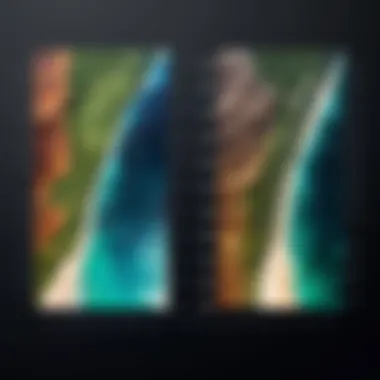

In a world striving for precision, the reliability of data cannot be overemphasized. Users must consider whether Google Earth can deliver accurate square footage measurements compared to traditional surveying methods. Pinpointing measurement accuracy not only streamlines project planning but significantly influences decision-making in real estate, architecture, and urban development.
The measurement accuracy of Google Earth hinges on various critical components, which we will dissect further across two main subheadings: Comparative Analysis with Traditional Methods and Factors Affecting Measurement Accuracy.
Comparative Analysis with Traditional Methods
In the realm of measurement, traditional methods like land surveys and field measurements have long been regarded as the gold standard. These methods have steadfastly proven their worth over years of practical use.
Land Surveys
Land surveys stand out for their meticulous procedures involving physical, ground-based data collection. They contribute fundamentally to the field of land measurement, providing an in-depth understanding of topographical and legal boundaries. One standout characteristic of land surveys is their reliance on specialist equipment, which enables surveyors to achieve pinpoint accuracy.
Why do they remain a popular choice? The short answer lies in their precision – nothing beats having a trained professional on-site with tools such as the Total Station that can decipher millimeter-level discrepancies.
While land surveys are advantageous, they also come with drawbacks. They can be time-consuming and expensive. Acquiring extensive data typically demands considerable investment, both financially and in terms of time. For users requiring quick assessments, Google Earth can offer a rapid alternative, revealing a trade-off between cost and time efficiency versus measurement precision.
Field Measurements
Field measurements provide another avenue for obtaining physical data, typically conducted by individuals equipped with measuring tape or laser distance meters. These measurements allow for a certain level of hand-on verification, granting the measurer flexibility in assessing specific areas quickly. It’s a beneficial choice for individuals needing immediate results without delving into intricate processes.
What makes field measurements particularly captivating is their operational ease. A user can trot out into their yard, take a few readings, and voilà – they have the data they need. However, such simplicity may yield less accurate measurements due to human error and the inherent limitations of the tools employed. In contrast, savvy users looking for precision often opt to rely on established technologies over manual methods.
Factors Affecting Measurement Accuracy
Accuracy doesn’t merely materialize; it is influenced by several factors that can either fortify or weaken the reliability of measurements.
Geographic Information
Geographic information plays a pivotal role in dictating the precision of measurement platforms like Google Earth. Here, data sourced from various geographic information systems (GIS) informs the virtual landscape seen by users. The unique aspect of geographic information is its incorporation of satellite imagery and maps, contributing to a clearer picture of what is being measured.
This is where the efficacy shines – informative layers including elevation data, land usage, and demographic statistics significantly enhance the measurement process. However, the caveat lies in data accuracy itself. If geographic data is outdated or improperly calibrated, it can lead users astray, resulting in measurements that don’t reflect reality on the ground.
Scale and Resolution
Scale and resolution serve as the backbone of visual measurement accuracy. The scale essentially dictates how a measurement can translate from a digital map to physical reality. In Google Earth, different scales can mean varying levels of detail available for measurement. A finer resolution permits enhanced accuracy, allowing users to see minute details of the terrain.
But, getting under the skin of this brings certain challenges. As users zoom in on specific areas, some detail may become exaggerated or obscured due to pixelation or distortions in imagery. What appeared pristine and clear from an aerial view might lose precision when examined at a closer range.
In summary, while Google Earth offers compelling advantages in terms of convenience and accessibility for measuring square feet and beyond, users must remain cognizant of its limitations and the factors influencing accuracy. The interplay between traditional methods and technological innovations continues to evolve, requiring users to adopt a discerning approach when selecting the right tools for their measurement needs.
Practical Applications of Measuring Square Feet
Understanding how to measure square feet effectively can open up a world of opportunities across various fields. From real estate to urban planning, the precision of measurement plays a crucial role in decision-making and project planning. Google Earth elevates the process, allowing users to measure areas easily from the comfort of their homes. Whether you're a professional or a DIY enthusiast, grasping these practical applications can enhance both efficiency and accuracy.
Real Estate Valuation
In the realm of real estate, square footage has significant implications for property valuation. Buyers and sellers alike are often concerned about the size of a property—larger square footage typically commands higher prices. Using Google Earth, agents can quickly assess the area of properties, providing critical information that can streamline negotiations.
- Accuracy is Key: When listings show square footage, it must be backed by precise measurements. Google Earth's tools help verify listed dimensions, ensuring that buyers are not shortchanged.
- Market Insights: By analyzing square footage across different neighborhoods, agents can identify market trends and property values. A deeper insight into property sizes enables better forecasting and investment decisions.
Urban Development Planning
When it comes to urban development, measuring square feet takes on a whole new level of importance. Urban planners use these measurements to visualize and design efficient layouts for residential and commercial areas. Google Earth serves as an indispensable tool for this kind of work.
- Site Feasibility: Before initiating a project, planners can measure the grounds to determine if they meet local zoning requirements. Geographic accuracy provided by Google Earth can help avoid costly mistakes.
- Community Impact: By assessing the square footage of parks, residential units, and commercial spaces, planners can evaluate how a new development will fit within existing ecosystems. This can lead to more sustainable and appealing designs.
Environmental Impact Assessments
Another critical application of measuring square feet is in environmental impact assessments. These assessments are vital for understanding potential changes to ecosystems caused by new developments. Google Earth's measurement tools provide valuable data.
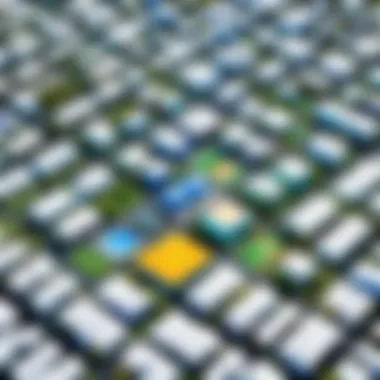

- Biodiversity Concerns: With precise area measurements, environmental professionals can determine how much land will be disturbed during construction. This is essential for assessing impacts on local species and habitats.
- Regulatory Compliance: Various regulations dictate how much land can be altered and what must be preserved. Using Google Earth, planners ensure compliance with these regulations by accurately measuring affected areas, thereby supporting better environmental stewardship.
Through these applications, it's clear that measuring square feet is not just about numbers; it's about making informed decisions that affect a wide range of stakeholders. Understanding the practical implications of these measurements can greatly enhance your planning processes, whether in real estate, urban development, or environmental management.
The fusion of technology like Google Earth with traditional measurement methods enables greater transparency and efficiency in various sectors, crafting a blend that resonates with the needs of modern society.
Limitations of Google Earth for Measurement Purposes
Understanding the boundaries of what Google Earth can offer is vital, especially when it comes to measuring square footage. While the platform opens the door to a wealth of information, including distances and areas, it is not without its flaws. Knowing these limitations helps users make informed decisions when employing Google Earth for important tasks, such as real estate valuation, urban planning, or environmental assessments.
Inherent Limitations in Technology
Google Earth relies on satellite imagery and other technologies to provide users with detailed visual data. This reliance means there are several inherent limitations to keep in mind. For instance, the resolution of satellite images may not be fine enough for precise measurements. At times, features on the ground may be obscured or distorted based on angles or weather conditions. While the app provides a decent approximation, expecting pinpoint accuracy may lead to disappointment.
A notable aspect is that the data is not updated in real-time. Users often view imagery that is several years old, which can be particularly significant in rapidly changing environments. Furthermore, different regions might have varying levels of detail. Urban areas may boast clearer images, while remote or underdeveloped regions could appear fuzzier, impacting measurement accuracy.
Potential for Inaccurate Data
Using Google Earth also comes with the risk of encountering inaccurate data. This stems not only from the imaging limitations mentioned but also from the methodology used to calculate distances and areas. Automated tools might misinterpret boundaries or account for unnecessary space, resulting in over or underestimation.
Some specific factors that contribute to this potential inaccuracy include:
- Topographical Variations: Elevation changes can affect the perceived size of an area.
- Measurement Units: Not all users understand the tools well, leading to the wrong units being applied.
- User Error: Mistakes in selecting points or paths while using measurement tools can lead to incorrect findings.
"No tool is perfect; understanding its limits is the first step toward utilizing it wisely."
In summary, while Google Earth serves as a powerful tool for measuring square footage, it carries limitations that must be recognized. Users should be cautious in relying solely on its measurements, particularly for critical applications. Assessing additional data sources and using traditional methods may be essential for ensuring accuracy.
Future Developments in Measurement Technologies
The realm of measurement technologies is rapidly evolving, with potential breakthroughs that could refine how we utilize tools like Google Earth. As users look for more accurate and versatile means to measure square feet, understanding the emerging trends in this area is essential. Improved measurement technologies could not only enhance the accuracy of existing tools, but also expand their applications beyond what is currently imaginable.
Emerging Technologies in Mapping
The landscape of mapping technology is constantly shifting, thanks to innovations that are reshaping how we conceptualize space. Some of the latest technologies making waves include:
- LiDAR (Light Detection and Ranging): This remote sensing method is capable of generating highly detailed three-dimensional information. It’s like using a flashlight in a dark room to see all the intricacies. In conjunction with Google Earth, LiDAR could enrich the data with an unprecedented level of detail about land formations and structures, leading to more accurate square foot measurements.
- Drone Technology: Drones equipped with advanced cameras and sensors can provide real-time aerial data. This can be valuable for measuring specific areas, especially in urban settings where traditional methods may falter. Drones can create up-to-date maps that allow for precise calculations, aiding in everything from construction planning to environmental studies.
- Augmented Reality (AR): Although primarily used for interactive experiences, AR has potential applications in mapping technologies. Imagine pointing your device at a site and seeing real-time measurements overlaid on your screen. It helps the user visualize the space and its dimensions clearly, which could be a game changer for planning and design.
Each of these technologies brings with it the possibility of dramatically enhancing measurement capabilities. Not only can they improve precision, but they can also reduce the time spent on data collection.
Integration with Other Tools
As we look ahead, the future of measuring technologies hinges on seamless integration with other digital tools. Here are some noteworthy aspects to consider:
- Collaborative Platforms: Software that combines real-time data from different sources can provide a comprehensive view of a project. For example, integrating Google Earth with platforms like AutoCAD or GIS software allows architects and urban planners to measure and design spaces with unmatched accuracy. It streamlines workflows and enhances coordination among team members.
- Mobile Applications: As more people rely on their mobile devices, integrating measurement tools into apps becomes crucial. Users should be able to measure areas and square footage directly from their smartphones, using tools that hook into Google Earth.
- API Integration: By creating application programming interfaces, developers can allow third-party applications to access Google Earth’s measurement functionalities. This opens the door to a myriad of innovative solutions tailored to specific industries, making measurement more accessible and user-friendly.
A cohesive approach that merges these developments could transform how we measure and interact with our environment. As technology continues to advance, measurement tools ought to evolve harmoniously alongside them, enriching the user experience.
"The convergence of innovative technologies expands the horizons for measurement in ways we are just beginning to understand."
Given these aspects, it’s clear that the future of measurement technologies offers exciting prospects for improving our interactions with mapping tools like Google Earth. Understanding these developments is not just good for tech enthusiasts; it’s crucial for anyone involved in real estate, architecture, and urban planning, as they prepare for a blooming landscape of opportunities.
Epilogue
In this article, we have journeyed through the multifaceted dimensions of using Google Earth for measuring square feet, uncovering its wide-ranging possibilities and nuanced functionality. The primary takeaway from our exploration is the remarkable adaptability Google Earth offers as a measurement tool for various applications – whether one is evaluating real estate, engaging in urban planning, or simply curious about spatial recognition.
Essentially, Google Earth transforms the way we perceive size and distance on the planet. It eliminates the guesswork associated with traditional measuring methods, allowing users to gain precise insights into land areas. This is particularly beneficial for tech-savvy individuals and early adopters of technology who demand accurate data at their fingertips.
Recap of Key Points
- Google Earth's Measurement Tools: The ruler tool and area measurement tools serve as the backbone for calculating dimensions accurately. Users can navigate easily through these intuitively designed features.
- Legitimacy of Measurement: We assessed the platform's accuracy against traditional methods – uncovering both strengths and limitations. While Google Earth is highly capable, it is essential to recognize its potential shortcomings influenced by geographic information and image clarity.
- Real-World Applications: From real estate valuation to environmental assessments, the applications of measuring square feet with Google Earth are extensive. These capabilities empower stakeholders to make informed choices in various fields.
Final Thoughts on Google Earth as a Measurement Tool
In light of our findings, it becomes increasingly evident that Google Earth serves as an invaluable resource for measuring square footage. As future technologies evolve, the expectations for measurement accuracy are bound to rise. Google Earth is not merely a tool; it symbolizes the blend of technology and geography that facilitates a deeper connection to our environment.
Nevertheless, it's also crucial to approach its use with a degree of caution. Red flags may arise from the potential for inaccuracies stemming from image resolutions or the inherent limitations of satellite imagery. Hence, while Google Earth stands as a noteworthy tool for square foot measurement, it must complement rather than replace conventional measuring methods.
For anyone looking to harness its capabilities effectively, it's beneficial to stay abreast of updates and emerging technologies that could enhance the overall measurement experience. In the grander scheme, as geographic data becomes more precise and integrated, the scope of possible analyses will continue to expand, enriching our exploration of both space and dimensionality.



