Mastering Fast Typing: A Comprehensive Guide


Intro
In today's digital landscape, fast typing is a valuable skill. It allows individuals to communicate effectively and enhances productivity. Whether in a professional environment or casual setting, the ability to type swiftly can make a considerable difference in task completion and information exchange.
The significance of mastering typing extends beyond mere speed. It encompasses accuracy, ergonomics, and efficient use of tools designed for practice. Awareness of these factors contributes to a comprehensive understanding of the typing discipline. This guide aims to present practical techniques and strategies that cater to both novices and seasoned typists looking to refine their abilities.
Preamble to Fast Typing
Fast typing is more than just a skill; it is a pivotal component in today’s digital landscape. In a world where communication is increasingly reliant on written forms, being proficient at typing can save significant time, enhance productivity, and improve the quality of work. This section will delve into the crucial aspects of fast typing, explaining its significance in various professional domains and personal endeavors.
The importance of fast typing can be seen across many facets of life. For students, efficient typing can translate to better note-taking, faster completion of assignments, and effective online communication. Professionals can benefit from improved workflow, as quicker typing speeds allow for more tasks to be completed in less time. In fields such as programming, journalism, or administrative roles, being able to type quickly is often a prerequisite for job performance and efficiency.
When one considers the habits formed around typing, there are several elements that contribute to effective and fast typing. Key factors include the use of proper techniques, understanding finger placement, and developing muscle memory. These aspects create an environment in which typing becomes second nature. Moreover, modern typing tools and software can enhance the learning curve, making it more manageable for beginners.
Importantly, fast typing is not solely about speed; accuracy is equally crucial. The balance between these two skills typically varies per individual. Therefore, focusing on improving typing accuracy will ultimately support speed as well, leading to a more efficient overall performance.
As you navigate through this article, you will discover techniques, tools, and strategies tailored to elevate your typing proficiency. Each section will offer insights into different components of fast typing, equipping readers to achieve notable technical proficiency.
"Typing is a skill that not only facilitates communication but also fosters creativity and efficiency."
Understanding Typing Speed
The concept of typing speed is integral to the journey of mastering fast typing. It serves as a metric to measure how quickly one can input text using a keyboard. Enhanced typing speed not only increases productivity but also reduces the mental strain associated with typing tasks. By grasping the nuances of typing speed, one can adopt strategies to improve their skills effectively, facilitating a smoother workflow.
What is Typing Speed?
Typing speed refers to the number of words a person can type in a minute while maintaining accuracy. It is usually measured in Words Per Minute (WPM). For instance, if someone types 40 words correctly in one minute, their typing speed is 40 WPM. Understanding this concept is critical for anyone looking to improve their typing skills. Speed is often paired with accuracy. Typing faster with numerous errors can undermine the benefits of speed itself. This balance between speed and precision is essential for cultivating an efficient typing technique. Knowing where you stand in relation to typing speed benchmarks can help you identify areas for improvement.
Importance of Fast Typing
Fast typing has significant implications in various aspects of life, both personal and professional.
- Increased Productivity: When a person can type quickly, they can accomplish tasks in a shorter time frame. This allows for more time to focus on critical thinking and creativity instead of merely transcribing thoughts.
- Enhanced Communication: In a workplace setting, efficient typing can facilitate clearer and faster communication through emails or messaging platforms.
- Career Advancement: Many professions require a solid typing foundation, such as data entry, transcription, and programming. Enhancing typing speed can give candidates an edge over their peers.
- Minimized Fatigue: Slower typing often comes with the need for greater cognitive effort. Faster typing can lead to reduced mental fatigue, making it easier to sustain attention.
- Adaptability to Technology: As technology evolves, so do communication methods. Fast typing enables individuals to efficiently engage with new tools and platforms, ultimately leading to smoother operations.
"Typing speed is not just about speed; it’s about streamlining thoughts into visible language."
By understanding typing speed, individuals can set realistic goals and track their progress in their fast typing journey. This understanding lays the groundwork for further techniques and practices that will enhance both speed and accuracy.
Determining Your Current Typing Speed
Establishing your current typing speed is a fundamental step in mastering fast typing. Knowing your baseline speed allows you to set realistic goals and track your progress effectively. Often, individuals assume they type faster than they actually do. By assessing your typing speed, you gain valuable insights into your strengths and weaknesses. This clarity informs your practice, suggesting specific areas to focus on for improvement, and ultimately helping you enhance efficiency in your daily tasks.
Online Typing Tests
Online typing tests are accessible tools that provide a quick and reliable means of measuring typing speed. These tests display a passage for typing, and the results are usually calculated in words per minute (WPM). Various websites offer free typing tests, with some notable examples being typing.com and 10fastfingers.com.
When engaging in these tests, ensure you are typing the passage accurately. Errors are common, especially if you rush through the exercise. Many tests also include features that highlight mistakes, giving you feedback to identify patterns in your typing.
Here are some benefits of utilizing online typing tests:
- Immediate feedback: Most platforms provide instant results helping you assess performance in real-time.
- Benchmarking: Compare your results against friends or global averages.
- Variety: Choose from different passages that suit your interests or skill level.
Regularly participating in these tests will give you a consistent way to gauge your typing speed and accuracy.
Tracking Progress Over Time
Tracking progress is vital for anyone serious about improving their typing skills. Over time, you may notice patterns in your performance. For instance, are you consistently meeting your speed goals? Are certain times of day more productive for practice? Keeping a log of your results enables you to reflect on your improvement.
Here are a few strategies for effective progress tracking:
- Document your results: Maintain a log of your typing test outcomes. Note your speeds, errors, and any observations you have about your performance.
- Use analytics tools: Many typing software programs include built-in analytics that provide detailed insights about your typing habits. Leverage such tools for deeper understanding.
- Set incremental goals: Instead of aiming for drastically higher speeds all at once, set achievable milestones. For example, increase your typing speed by 5 WPM and adjust your practice accordingly.
By monitoring your progress, you not only remain motivated but also have concrete data that illuminates where you have improved and what areas still require attention.
"The journey of a thousand miles begins with one step." Regular assessment of your typing speed marks the beginning of a productive path toward mastery.
Setting Up for Effective Typing Practice
Setting up an effective typing practice environment is critical for anyone looking to improve their typing skills. This involves not only having the right tools but also ensuring that the setup is conducive to prolonged use without discomfort. The significance of this section lies in the realization that typing is not solely about speed; it's also about how comfortable and efficiently one can type for extended periods.
Choosing the Right Keyboard
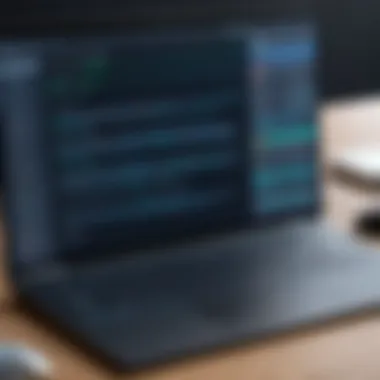

The keyboard can greatly influence your typing speed and overall experience. An adequate keyboard should feel comfortable under your fingers and respond well to your typing style. Many users opt for mechanical keyboards due to their tactile feedback and durability. Mechanical switches can cater to different preferences, whether you prefer soft keystrokes or something more firm.
Some additional points to consider when choosing a keyboard include:
- Key Layouts: Decide between full-size keyboards, tenkeyless models, or compact versions based on your space and needs.
- Wired vs. Wireless: Wireless keyboards offer convenience, but wired keyboards generally provide more reliable connections.
- Additional Features: Backlit keys, programmable buttons, and wrist rests can enhance your typing experience.
Take time to test various models to find one that complements your typing style. A good keyboard can make practice sessions longer and more enjoyable.
Ergonomics and Comfort
Ergonomics plays a vital role when setting up your typing station. Maintaining proper posture is essential to prevent injuries that could impede progress. Make adjustments to your workstation so it promotes a comfortable typing position. Focus on the following:
- Seat Height: Your feet should rest flat on the floor and your knees should be level with your hips.
- Monitor Position: The screen should be at eye level to prevent neck strain.
- Wrist Position: Keep wrists straight and hands slightly elevated from the keyboard.
Using ergonomic accessories, like wrist pads, can help provide support during extended typing sessions. This attention to ergonomics can significantly reduce fatigue and the risk of repetitive strain injuries.
Adopting correct typing ergonomics will ensure longer and more productive practice sessions, ultimately improving speed and accuracy.
It's essential to remember that discomfort can hinder your ability to focus on practice. Prioritize your typing environment to maximize effectiveness and satisfaction.
Techniques for Increasing Typing Speed
Improving typing speed is crucial for many individuals, especially for those in fast-paced environments. Effective techniques can lead to significant enhancements in productivity, allowing tasks to be completed more efficiently. This section examines core methodologies aimed at increasing typing speed.
Touch Typing Fundamentals
Touch typing is the foundation of fast typing. This method involves using all fingers without looking at the keyboard. It promotes accuracy and helps build muscle memory. By developing this skill, one can type faster without the need for visual guidance.
To get started with touch typing:
- Home Row Position: Familiarize yourself with the home row keys. Your fingers should rest on A, S, D, F, J, K, L, and ;. This serves as the base.
- Learn Key Placement: Each finger is responsible for specific keys. Practice to understand which fingers should press which keys.
- Regular Practice: Regular sessions improve retention and speed. A commitment of just 10-15 minutes daily can lead to improvements.
Practicing with specific exercises designed for touch typing can reinforce these principles. Online typing tutors often feature drills that gradually increase in complexity. The important thing is to focus on technique rather than speed initially.
Proper Finger Placement
Correct finger placement is essential for optimal typing speed. Improper positioning can lead to strain and decreased efficiency. Understanding the proper layout is vital.
Consider the following aspects:
- Standard Positioning: Fingers should be positioned lightly on the home row keys. This minimizes travel distance when typing.
- Adherence to the Guidelines: Each finger has designated keys it should operate. For instance, the left pinky finger should control A, Q, and Z, while the right pinky manages ;, P, and /.
- Avoid the Hunt and Peck Method: Many people fall into the trap of looking for each key, which slows down typing. Committing to using all fingers effectively reduces this dependency.
"Adopting the correct finger position not only aids in speed but also prevents fatigue." - Typing Expert
Incorporating drills that challenge these placements will reinforce good habits. It's beneficial to focus solely on placement and accuracy before attempting to increase speed. Over time, muscle memory takes over, allowing smoother transitions between letters.
Accurate finger placement alongside touch typing lays the groundwork for faster typing. Understanding these principles is an integral part of mastering fast typing.
Software Tools for Typing Practice
Utilizing software tools for typing practice is fundamental in achieving typing efficiency. In today's digital age, the convenience of technology can streamline learning processes, making it easier for individuals at any skill level to enhance their typing speed. These tools offer interactive and engaging ways to improve typing skills through various methodologies. It's worth noting that the right software can help track progress, personalize the learning experience, and ultimately foster a sense of achievement as users see their skills develop.
Typing Tutor Programs
Typing tutor programs serve as structured frameworks to advance typing skills. These applications often include a series of exercises designed to guide users through the learning process. For example, software such as Typing.com or Keybr offers lessons ranging from basic finger placement to complex typing challenges. This gradual approach ensures that learners build confidence and competence without feeling overwhelmed.
Some notable features of typing tutor programs include:
- Trackable Progress: Many programs provide statistics on speed and accuracy, allowing you to see improvement over time.
- Customizable Lessons: Users can often tailor the content to target specific areas for improvement.
- Engaging Interface: A visually appealing layout and gamified elements make learning more enjoyable.
Investing time in a typing tutor not only helps one understand proper techniques but also consolidates habits that will facilitate future typing tasks. By regularly practicing with these tools, learners can expect a noticeable increase in both speed and proficiency.
Online Typing Games
Online typing games offer a unique way to make typing practice less monotonous. These games combine playful mechanics with practical exercises, which can lead to better retention of skills. Websites like Nitrotype and TypingClub provide fun environments where users can compete against others or themselves, creating a sense of competition and urgency.
Benefits of using online typing games include:
- Accessibility: They are often free and can be played on various devices with internet connectivity.
- Variety of Challenges: Games often include different modes and types of content, addressing multiple skill levels.
- Real-Time Feedback: Instant results allow users to adjust their approach and improve promptly.
Engaging in these games not only presents a break from traditional study methods but also reinforces practices in a stress-free environment.


"The key to improving typing speed is consistent practice, and combining traditional tutoring with engaging games leads to better results."
Incorporating typing tutor programs and online typing games into your routine paves the way for steady progress. It is essential to adopt various methods and find what works best for individual learning styles. Regular interaction with these tools will ultimately result in significant improvement in typing speed and accuracy.
Incorporating Typing Practice into Daily Routine
In today’s fast-paced work environment, mastering typing is essential. However, many underestimate the importance of making typing practice a regular part of their daily lives. Incorporating typing exercises habitually not only helps to reinforce learned skills but also promotes muscle memory, leading to increased typing speed and accuracy over time. Integrating practice into a routine can transform typing from a task into a natural, automatic function that enhances productivity.
Setting Up a Practice Schedule
To optimally include typing practice in daily routines, establishing a structured schedule is crucial. Setting aside dedicated time each day, even if it’s just 10 to 15 minutes, makes a significant difference. Regularity is paramount. Here are some points to consider:
- Choose times of day when you feel most focused. For instance, early mornings or just after lunch can be ideal.
- Limit distractions in your environment during practice sessions. Find a quiet space where you can concentrate better.
- Use tools like calendars or reminders to keep your practice schedule consistent. This way, it becomes part of your daily task list.
- Mix different practice types to keep things interesting. For example, alternate between online typing games and structured exercises.
Over time, you'll notice improvements that compound due to these daily commitments.
Integrating Typing into Work Tasks
Incorporating typing practice into workplace tasks is equally beneficial. This not only makes practice a seamless part of your workflow but also demonstrates practical use of your skills. Consider these strategies:
- Document Creation: Start by typing notes during meetings or brainstorming sessions. This not only boosts typing speed but improves retention of information.
- Email Communication: Utilize typing skills by composing emails thoughtfully. Take time to organize your thoughts while typing; this enhances both speed and clarity.
- Text-Based Collaboration Tools: Engaging with tools such as Google Docs or Slack improves your typing as you interact in real time. The need to respond quickly forces you to type faster consistently.
"Incorporating typing into daily routines makes it a skill rather than a chore, driving efficiency and productivity."
Making a conscious effort to embed these activities into daily life has exponential benefits. This not only increases typing proficiency but also enhances overall communication skills, making you more efficient in various professional tasks.
By establishing a practice schedule and integrating typing into work tasks, individuals can achieve significant progress in their typing journey.
Measuring Improvement Over Time
Measuring improvement over time is crucial for anyone serious about enhancing their typing skills. This process not only provides tangible metrics to gauge progress but also serves as a motivating factor in the journey of learning. By consistently tracking performance, individuals can identify areas of strength and pinpoint weaknesses that need attention.
Regular assessments reveal fluctuations in typing speed and accuracy, important metrics for optimizing skills. It allows users to see concrete evidence of their efforts, creating a sense of accomplishment that can spur further practice. Understanding one’s improvement is directly linked to self-efficacy, an essential factor in sustained learning.
Using Typing Software Analytics
Typing software analytics play a significant role in monitoring typing improvement. Tools such as Typing.com, Keybr, and 10FastFingers offer detailed insights into performance. These analytics can provide data on words per minute (WPM), error rates, and even typing patterns.
Here are some key advantages of using typing software analytics:
- Quantitative Feedback: Real-time statistics help users assess their current level and set tangible goals.
- Error Analysis: These tools offer breakdowns of errors, helping users understand which letters or words cause difficulties.
- Progress Tracking: Historic data shows advancement, making it easy to see how practicing leads to improvement.
This data-driven approach simplifies the learning process. By understanding performance analytics, one can adjust practice strategies accordingly. For example, if a specific letter causes frequent errors, targeted practice can be implemented to resolve it.
Setting Performance Goals
Setting performance goals is an effective strategy to foster improvement in typing skills. Goals should be specific, measurable, achievable, relevant, and time-bound (SMART).
Here are some practical tips for setting performance goals in typing:
- Define a Baseline: Use initial typing tests to establish a starting point for WPM and accuracy.
- Incremental Targets: Instead of aiming for a drastic change, set incremental goals, such as increasing WPM by 5 per week.
- Include Accuracy: Focus on both speed and accuracy; set a minimum accuracy threshold to achieve along with speed goals.
"Setting clear, actionable goals is essential for tracking your progress and ensuring sustainable growth in your typing abilities."
- Time-frames: Set specific timeframes for achieving each goal—such as daily, weekly, or monthly targets. This creates a rhythm and ensures constant engagement in improving typing skill.
- Reflect and Adjust: Regularly review your goals in light of performance metrics. Goals should evolve, allowing adjustments based on current capabilities.
Incorporating these elements creates a structured environment for advancement, transforming typing practice from a mundane task into a focused developmental experience. When improvement is measured and goals are strategically set, the path to mastering fast typing becomes clearer and more achievable.
Common Typing Mistakes and How to Avoid Them
Understanding common typing mistakes is essential for improving your overall typing proficiency. Errors can significantly hinder the speed and accuracy of your typing. Recognizing these mistakes not only aids in becoming a faster typist but also enhances productivity in professional and personal tasks. This section will explore how to identify frequent errors and employ strategies to minimize them, paving the way toward greater typing mastery.
Identifying Errors in Typing
Errors in typing can manifest in various forms. Some common mistakes include:
- Misspellings: Simple typos often occur due to carelessness or rushing. Regularly reviewing your work can help catch these.
- Transposition Errors: These happen when letters or numbers are switched. For instance, typing "teh" instead of "the" is a frequent oversight.
- Omissions: Skipping letters or words can lead to incomplete thoughts. Checking your typing against the original text can help mitigate this.
- Repetitions: This occurs when words or characters are mistakenly entered twice, such as typing "the the".
- Homophones: Confusing similar-sounding words like "there" and "their" can lead to contextual errors.
By identifying these mistakes, you can take a focused approach to correct them in your practice sessions. Maintaining an awareness of these common errors can help prevent them from becoming habitual.
Strategies for Error Reduction


Implementing specific strategies can significantly reduce typing errors. Here are several effective methods:
- Regular Practice: Engage in consistent typing practice with a focus on accuracy. Tools like typing tutor software can help track progress.
- Slow Down: While it may seem counterproductive, slowing down initially allows you to build accuracy. Speed will naturally increase as your muscle memory develops.
- Use All Fingers: Proper finger placement helps assure each finger is used efficiently. This method not only improves speed but also reduces errors linked to finger fatigue.
- Proofreading: Always take a moment to review what you've typed. This helps identify and correct mistakes before finalizing any writing.
- Set Specific Goals: Determine a target accuracy percentage for your typing. For example, aim for at least 90% accuracy and gradually adjust as your skills improve.
"Mistakes are proof that you are trying."
-- Unknown
Adopting these strategies will help cultivate effective typing habits. Ultimately, the goal is not just to type quickly but to do so with precision. Regular evaluation of your typing process can lead to lasting improvements.
Maintaining Long-Term Typing Proficiency
Maintaining long-term typing proficiency is essential for individuals who rely on their typing skills in everyday tasks. This section explores the significance of consistent practice and learning, enhancing one’s typing capabilities over time. As we look at the implications of neglecting typing practice, it's clear that unlike many skills, typing requires ongoing attention to retain speed and accuracy.
Regular Refresher Courses
One effective strategy for maintaining typing proficiency is participating in regular refresher courses. These courses are designed to keep your skills sharp and ensure that you remain familiar with various typing techniques. By revisiting essential concepts such as finger placement and touch typing, individuals can prevent the decline of skills over time. Courses typically accommodate different skill levels, allowing everyone from beginners to advanced typists to benefit.
Refresher courses can be found both online and in-person. They often include structured lessons that focus on different areas of typing. Additionally, regular evaluation through such courses helps identify any areas that may require improvement. Some specific benefits of refresher courses include:
- Updated Techniques: Exposure to new typing methods and tools can make your typing experience more efficient.
- Consistent Practice: Regular practice sessions prevent skill deterioration and maintain confidence in your typing abilities.
- Peer Feedback: Engaging with fellow learners promotes knowledge exchange and reveals new practices that may be helpful.
The impact of these refresher courses cannot be overstated. They serve as a mental reset, refreshing techniques and providing a stable framework for improved typing.
Exploring Advanced Typing Techniques
Beyond mastering the basics, exploring advanced typing techniques can further enhance your typing efficiency. Techniques such as keyboard shortcuts and alternative keyboard layouts can significantly affect typing speed and comfort. Familiarizing yourself with the Dvorak layout, for instance, can increase typing performance for those willing to invest time in learning.
Here are a few advanced techniques to consider:
- Keyboard Shortcuts: Learning shortcuts for software applications can save time and reduce strain on hands.
- Voice Typing: Integrating voice recognition software as a supplemental method can enhance overall productivity when paired with traditional typing.
- Custom Macros: Creating macros for frequently used phrases or commands can shorten the time spent typing repetitive tasks.
Exploring these advanced techniques encourages continual growth in typing skills. They are essential for individuals who wish to stay ahead in fast-paced environments and adapt to new technologies.
"Investing time in perfecting typing skills can yield long-lasting benefits in both personal and professional aspects of life."
By understanding the importance of maintaining long-term typing proficiency, participating in refresher courses, and exploring advanced techniques, individuals can ensure their typing remains relevant and efficient, adapting to an ever-changing technological landscape.
The Impact of Typing on Productivity
Typing speed and skill have a significant impact on productivity in the workplace and other environments requiring written communication. The efficiency with which one can transform thoughts into text directly affects how quickly tasks are completed. By mastering fast typing, individuals can streamline their workflows, reduce the time spent on routine tasks, and ultimately enhance overall output.
Linking Typing Speed to Work Efficiency
Fast typing facilitates swifter communication. When employees can type quickly, they are able to send emails, reports, and documentation in a fraction of the time compared to those who type slowly. This not only saves hours of manual effort but also leads to quicker decision-making processes. Teams can communicate more effectively, leading to better collaboration and a more dynamic working environment.
Moreover, a high typing speed can also reduce cognitive load. When the act of typing becomes second nature, individuals can focus on the content of their writing instead of the mechanics of entering text.
- Benefits of High Typing Speed:
- Quicker execution of tasks.
- Enhanced clarity in communication.
- Fewer interruptions during workflow.
Research has shown that employees with faster typing speeds often report higher job satisfaction. This is likely due to the reduced frustration that comes from inefficient typing. Thus, investing time in improving typing speed can lead to an increase in both productivity and workplace morale.
Using Typing Skills in Different Professions
In various professions, proficient typing skills can lead to better performance and an enhanced professional image. For example, in fields such as data entry, journalism, and programming, the ability to type fast and accurately can significantly influence job outcomes and career progression.
- Key Professions Benefiting from Fast Typing:
- Data Entry: Speed is essential in processing a large volume of information accurately.
- Journalism: Reporters must quickly take notes and draft articles while on the go.
- Programming: Developers often need to code efficiently. High typing speeds can minimize the time spent on writing code, allowing for more time to focus on problem-solving.
Fast typing also appears valuable in modern environments like virtual meetings or interactive webinars, where real-time text input may enhance engagement. The efficacy of remote connections often hinges on how quickly participants can communicate through chat windows or comments.
"Proficient typing is not just a skill; it is an essential asset in the era of digital communication."
In summary, mastering fast typing is not merely about speed; it embodies a commitment to enhancing productivity and efficiency across various fields. As technology continues to shape the way we work, typing skills will remain an indispensable component of professional competence.
Culmination
In this article, we have explored the multifaceted aspects of fast typing, laying a solid foundation for both beginners and those wishing to enhance their existing skills. The importance of mastering fast typing transcends mere speed; it interlinks with productivity, efficiency, and overall comfort in digital communication.
Fast typing can significantly impact one's ability to complete tasks promptly. When an individual can type quickly and accurately, it leads to a smoother workflow and less time spent on repetitive tasks. For those in the technology sector or any field that relies heavily on written communication, proficient typing skills can open doors to opportunities that require speed and precision.
Moreover, the techniques discussed—from touch typing fundamentals to ergonomic setups—offer tangible benefits. These practices not only improve typing speed but also help maintain physical comfort, preventing strain and injuries. Consequently, the investment of time in developing typing skills pays dividends in professional and personal contexts.
It is essential to consider that achieving mastery in typing requires a mix of practice and the use of appropriate tools. Teaching oneself through software solutions or engaging in regular practice can anchor the learning process. The iterative approach to skill development is fundamental in today’s fast-paced environments.
“Typing speed is not just an individual skill but a critical element in streamlining workflows and enhancing overall productivity.”
Ultimately, fast typing is more than a learned skill; it’s a strategic asset in the modern workplace. As technology continues to evolve, equipping oneself with efficient typing capabilities will remain pivotal in navigating various tasks, making it an indispensable skill set for the future.

