Mastering Face Edits in Video Production
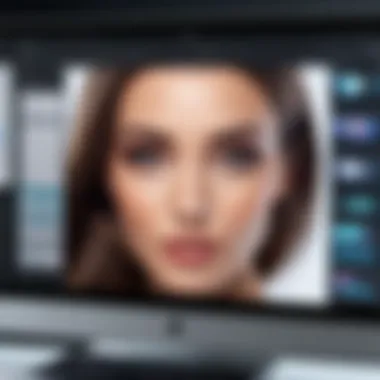
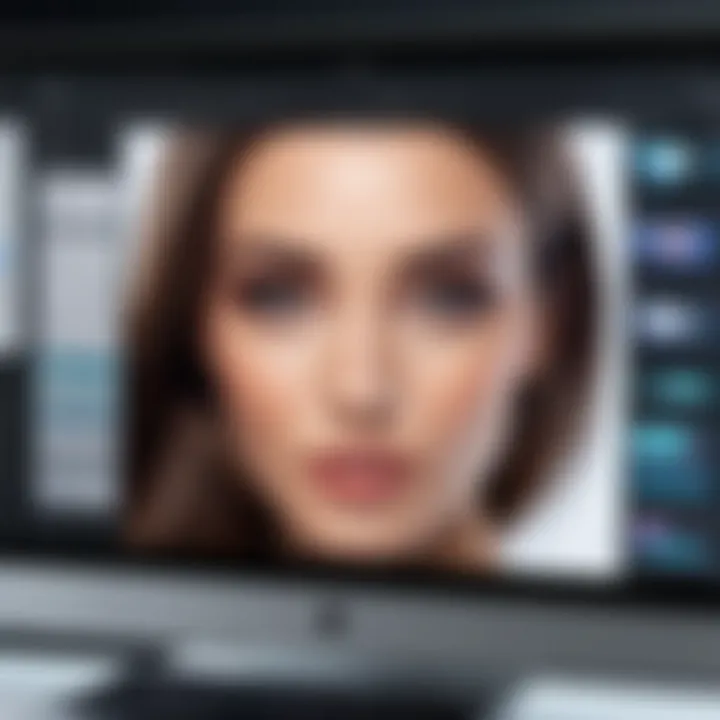
Intro
In the realm of video production, face editing plays a critical role in achieving impactful storytelling. It is not simply about cutting out mistakes or adjusting the brightness of a subject's face. Instead, it involves understanding the nuances that enhance viewer engagement while maintaining the authenticity of human expressions. This guide delves into essential techniques, tools, and best practices necessary for executing face edits effectively.
Video editors, whether beginners or seasoned professionals, face unique challenges when it comes to face editing. This guide aims to demystify the complexities surrounding face edits, explaining not only the technical aspects but also the creative considerations that are essential in making such edits effective.
"Effective face editing enhances the narrative, while preserving the integrity of the visual storytelling."
Whether you are working with Adobe Premiere Pro, DaVinci Resolve, or any other editing software, this guide provides a thorough roadmap to navigate the intricacies of face editing. As we progress through this narrative, readers will gain important insights into the tools and techniques that can result in refined video products that resonate with viewers.
Understanding Face Editing
Face editing plays a critical role in video production. It involves refining visual elements of human subjects to enhance their appearance, attract attention, and convey emotions effectively. Knowing the nuances of face editing can elevate the overall quality of a video. This understanding can also make a significant difference in viewer engagement, ensuring that the content resonates with its target audience.
Defining Face Editing
Face editing encompasses various techniques that manipulate facial features and expressions in video content. This can include smoothing skin textures, adjusting color balance, and correcting imperfections to achieve a polished final product. It often requires both creativity and technical skills, as editors must decide how much enhancement aligns with the video’s tone.
For instance, when producing a commercial, an editor might focus on idealizing the model’s appearance to bolster brand appeal. In contrast, the editing of a documentary might prioritize authenticity. This leads to a delicate balance between aesthetics and realism, which is crucial for maintaining the integrity of the narrative.
Importance in Video Production
The importance of face editing extends beyond mere aesthetics. Enhanced facial features can improve storytelling by emphasizing emotional expressions, which helps the audience connect more deeply with the characters or subjects being presented. A well-edited face can convey subtle emotions that contribute significantly to the narrative arc.
Additionally, face editing can increase the overall production value of a project. Productions that include thorough face editing are often perceived as more professional. This perception can aid in attracting sponsorship or viewership, hence improving the project's success. Key benefits include:
- Improved visual clarity: Enhanced features can prevent distractions for viewers.
- Emotional impact: Editing can highlight moments of vulnerability or joy that resonate with the audience.
- Marketability: A polished look can make content more appealing to potential investors or sponsors.
In summary, understanding face editing is essential for both novice and veteran video editors. It forms the backbone of visual storytelling and enhances the viewer’s experience.
Essential Tools for Face Editing
In the realm of video production, face editing can significantly impact the overall quality and reception of the content. The tools you choose play a crucial role in determining how effectively you can execute these edits. Both software and hardware are central to this process. The right selection can enhance your editing capabilities, streamline your workflow, and ultimately lead to more polished output.
Video Editing Software Options
Choosing the right software is essential. Several options cater to varying levels of expertise and project requirements.
- Adobe Premiere Pro is a leader in the industry. It offers advanced editing features and integrates well with other Adobe tools, such as After Effects, for adding complex visual effects.
- Final Cut Pro provides a user-friendly interface and is popular among Mac users. It offers powerful editing capabilities, particularly for facial adjustments.
- DaVinci Resolve is acclaimed for its color correction features. It's a great choice for those who prioritize visual quality.
- HitFilm Express is a free option that still maintains a robust set of tools. It is suited for beginners wanting to explore editing without financial commitment.
Each software has its unique benefits and learning curves. Your choice should align with your editing style, project needs, and budget. Importantly, many of these programs support plugins and additional tools, enabling you to expand your editing capabilities further.
Hardware Requirements
While software can facilitate face editing, the hardware you use can greatly influence performance. Sufficient memory, processing power, and storage are non-negotiable factors.
- Processor (CPU): A multi-core processor accelerates rendering times and improves overall responsiveness. Look for Intel i7 or AMD Ryzen 7 and above.
- Graphics Card (GPU): A powerful GPU can significantly speed up rendering and playback, especially when using effects. Cards like NVIDIA GeForce RTX series are advisable.
- RAM: At least 16 GB is recommended for smooth operation. However, 32 GB or more is ideal for demanding projects involving high-definition footage.
- Storage: SSDs not only offer faster file transfer speeds but also improve launch times for software. External drives can cater to additional storage requirements, particularly when working with large video files.
Investing in the right hardware can drastically reduce editing time and allow for a more fluid editing experience.
"The tools you choose can either inhibit or amplify your creativity and efficiency when producing impactful video content."
In summary, choosing the right tools for face editing is about finding a balance between software capabilities and hardware strengths. The combination will set the foundation for your editing success.
Preparing Your Footage
Preparing your footage is a foundational step in the video editing process. The quality of your final edit heavily relies on the clips you select and how effectively you set up your editing environment. Proper preparation minimizes errors and streamlines the editing workflow. This section highlights critical elements involved in preparing your footage, ensuring you achieve the desired results in your video production work.
Choosing the Right Clips
Selecting the right clips is essential to creating a coherent narrative. Not every recorded moment will contribute meaningfully to the story. It is crucial to evaluate each clip based on its relevance to the narrative you want to convey. Factors to consider include the emotional tone, clarity of subject, and overall visual quality.
Benefits of Choosing the Right Clips:
- Dramatic Impact: Strong clips enhance the emotional resonance of your video.
- Pacing Control: Well-selected clips allow for better pacing and flow.
- Story Clarity: Choosing clips that fit the story keeps audiences engaged.
Setting Up for Editing
Setting up for editing properly is arguably as important as the editing itself. A well-structured setup can greatly enhance efficiency, accuracy, and creativity throughout the editing process.
Organizing Video Files
Organizing video files adequately is a crucial aspect of a smooth editing workflow. Effective organization practices make finding and accessing clips easier.
Key Characteristics of Organizing Video Files:
- File Naming: Use clear and descriptive file names that indicate the content of the clip.
- Folder Structure: Create a logical folder structure—consider using categories like "Interviews", "B-Roll", and "Final Edits" to minimize confusion.


The advantage of organizing video files is that it saves time during the editing process. When files are well labeled and easily accessible, you spend less time searching for clips and more time refining your edits. Common challenges include cluttered file systems and disorganized media, leading to frustration.
Establishing a Workflow
Establishing a workflow is integral to successful video editing. A consistent workflow defines each stage in the editing process, from ingesting media to final review.
Key Characteristics of Establishing a Workflow:
- Step-by-Step Processes: Define what happens in each step; for instance, create an outline to visualize your editing stages.
- Milestones: Set milestones for each segment, enabling easy tracking of progress.
Setting a workflow has numerous advantages, including increased productivity and improved time management. Conversely, a poorly defined workflow leads to confusion and inefficiencies, which can disrupt creativity.
Remember: A clear and organized setup allows for productive editing, enabling you to focus on crafting your narrative without unnecessary delays.
Techniques for Face Editing
Techniques for face editing play a crucial role in enhancing the quality and engagement of video production. When effectively applied, these methods can elevate the storytelling aspect of videos, ensuring they resonate with audiences on a profound level. Understanding these techniques allows video editors to manipulate footage creatively, meeting artistic goals while addressing the practical needs of editing. In this section, we will delve into both basic and advanced techniques that form the backbone of face editing, discussing their utility and implications.
Basic Editing Techniques
Cutting and Trimming
Cutting and trimming are fundamental aspects of video editing that focus on removing unwanted sections of footage. These techniques greatly contribute to maintaining narrative flow and pacing. By selectively trimming content, editors can ensure that the message remains clear and that viewer interest is sustained. A key characteristic of cutting is its ability to condense time, making the video more direct and impactful.
Cutting and trimming offer the benefit of efficiency, allowing for quick refinement of footage, which is invaluable in fast-paced productions. The unique feature of this approach is that it does not require elaborate tools or methods. Instead, it relies on a straightforward process that can quickly transform edited content. However, excessive cutting may lead to a disjointed narrative, which is a potential disadvantage to be mindful of. Striking a balance in the amount of cutting applied is essential to ensure a seamless viewing experience.
Contextual Transition Techniques
Contextual transition techniques are focused on the smooth shifts between clips that maintain the narrative thread. The importance of these techniques lies in their ability to enhance coherence in storytelling. Emphasizing contextual shifts helps the viewer understand relationships between scenes, creating a seamless flow.
One of the key characteristics of contextual transitions is their ability to convey emotion, drawing the audience into the video. They are a beneficial choice for maintaining engagement, especially in more complex narratives. A unique feature of these techniques is their flexibility; editors can choose from various styles, such as fades, wipes, or dissolves, based on the tone of the video. While these transitions can enhance storytelling, overuse may make them appear contrived, which is a downside to watch for.
Advanced Editing Techniques
Color Correction
Color correction is an advanced editing technique that adjusts the color and brightness of footage to achieve a deliberate visual style. This process vastly contributes to the overall aesthetic quality of a video, setting the mood and tone. The primary characteristic of color correction is its ability to bring consistency across different shots, ensuring that the video feels cohesive.
Color correction is a popular choice in modern video production, as it strengthens visual storytelling. Its unique feature is enhancing specific colors or adjusting lighting conditions, thus influencing viewer perception directly. A significant advantage is the potential to draw attention to certain elements in a scene. However, if not used judiciously, it can lead to unnatural visuals that detract from the video’s authenticity.
Facial Expression Adjustments
Facial expression adjustments involve modifying the facial features of subjects to enhance emotional expression. This technique serves a critical purpose in aligning visual storytelling with the intended emotional response. One of the key aspects of this method is its ability to amplify subtle reactions that might otherwise go unnoticed, thus enriching viewer connection.
This editing choice is beneficial as it can significantly influence the narrative by emphasizing feelings and moods. The unique feature of facial expression adjustments lies in the precision of manipulation that can make performances feel more engaging. A potential downside is the risk of over-exaggeration, which can alienate the audience and detract from the authenticity of the performance.
Feature Enhancement
Feature enhancement is focused on accentuating certain aspects of a subject's appearance, such as eyes or smile. This technique contributes to elevating the visual appeal and enhancing character portrayal. A core characteristic of feature enhancement is its potential to draw attention to expressions or highlights in the narrative.
This editing method is a beneficial strategy because it helps to underscore key statements or moments within the video. The unique aspect of feature enhancement is its use of targeted adjustments, allowing for a personalized touch in storytelling. Nevertheless, it can risk becoming too artificial, potentially disrupting the viewer’s immersion in the video.
Effective face editing not only improves the visual experience but also strengthens the storytelling by enhancing key moments and emotions.
In summary, mastering both basic and advanced editing techniques is essential for any video editor seeking to create engaging content. Each technique has its own strengths and weaknesses, but understanding their implications can greatly enhance the overall production quality.
Applying Effects and Filters
Effects and filters are vital components in the realm of face editing within video production. Their application can significantly elevate the quality of a video, enhance the storytelling aspect, and cater to the aesthetic preferences of the audience. By integrating effective visual elements, editors can transform standard footage into captivating narratives that resonate with viewers. It is essential to strike a balance when applying effects; too much may distract while too little may fail to engage. Understanding the nuances involved in selecting and layering effects can lead to impactful results both visually and in terms of audience connection.
Choosing Appropriate Effects
When selecting effects for face editing, consider what aligns best with the video's themes and tone. Each effect carries a unique characteristic that can either augment or detract from the visual message. For instance, using a soft focus effect can soften the features and create an emotional atmosphere. Conversely, sharper effects might emphasize detail and intensity. Here are some considerations when choosing effects:
- Context Relevance: Ensure the effect fits the context of the scene, aiding in storytelling.
- Technical Capabilities: Assess your editing software’s capabilities. Tools like Adobe Premiere Pro and Final Cut Pro offer a range of effects tailored for face editing.
- Audience Engagement: Understand the target audience's preferences as appealing visuals are more likely to elicit a positive response.
Ultimately, effects should enhance the core message rather than overshadow it.
Layering Techniques for Depth
Layering techniques add depth and richness to the final video product. This process involves stacking multiple effects and filters to create a complex, visually engaging output. Effective layering not only enhances aesthetic appeal but also aids in smoother transitions between scenes. Consider these techniques when working on layering:
- Opacity Adjustments: Manipulating the opacity of layers can produce subtle impacts. A less opaque overlay might blend seamlessly with the background, creating a unified look.
- Blending Modes: Experiment with various blending modes to result in distinct visual styles. Use modes like 'Overlay' or 'Multiply' to achieve unique lighting effects that enhance facial features.
- Controlled Application: Apply effects in certain areas of the face or background for focused attention on specific narrative elements. This strategic application can reinforce the intended message of the video.
"The art of layering is central to professional video editing. It creates visual depth and leaves a lasting impression on viewers."
Audio Considerations in Face Editing
In video production, audio quality plays a crucial role in the overall impact of a project, especially in face editing. Integrating audio effectively contributes not only to the clarity of the dialogue but also enhances the emotional connection with the audience. Good audio can elevate the visual elements, complementing actions on screen and guiding viewer engagement. In many cases, audio deficiencies can undermine even the most visually stunning content, making this aspect vital to consider.
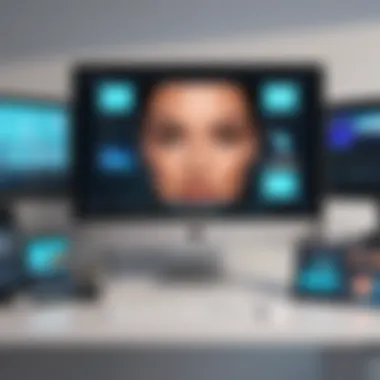

When editing video that prominently features faces, one often overlooks how tightly coupled audio and visuals are. The synchronization of audio with the video edits enhances storytelling. Auditory cues, such as context-specific sounds or background music, can strengthen viewers’ emotions and immersion. Therefore, it is imperative for video editors to focus on refining audio elements alongside the visual tweaks, ensuring harmony in the final output.
Synchronizing Audio with Edits
Synchronizing audio with the edited footage is an essential step in the video production process. This means aligning the audio track with any visual edits created during the face editing phase. Here are some important aspects to consider:
- Timing: Correctly timing speech or sound effects with corresponding visuals is fundamental. If dialogue does not match the lip movements, it creates a disconnect that can distract the viewer.
- Clarity: Optimizing audio clarity is necessary, especially when dealing with background noise that might distract from the main sound. Attention to detail in audio cleaning can significantly improve overall quality.
- Beat Matching: Utilizing music or sound effects in conjunction with editing beats can enhance transitions. This lends a polished look to your production, making the viewer more likely to engage.
To achieve precise synchronization, audio waveforms can help visualize where sounds occur relative to the video timeline. Software such as Adobe Premiere Pro or Final Cut Pro X offers tools to assist in making these alignments more intuitive.
Voice Over Integration
Integrating voice-over narration can provide context and depth to visual content. This addition is especially powerful in face editing as it enriches the storytelling aspect of the final product. Consider these points when working with voice-overs:
- Selection: Choosing a voice that complements the tone of your video is important. Different tones resonate differently with audiences, so select wisely to make a connection.
- Pacing: The pacing of your voice-over should match the visual flow. A rushed voice-over may not be as impactful as one that harmonizes with the visuals, thus enhancing the overall experience.
- Production Quality: High-quality recording and editing of voice-overs cannot be overstated. Clear and professional-quality sound reinforces credibility and viewer engagement.
Voice-overs can be recorded separately using various tools and software. Afterward, they should be carefully integrated and synced to the visuals to create the necessary effect. This involves listening to both audio and visual components to fine-tune placement and adjust levels.
In summary, paying attention to audio considerations during face editing can elevate the production value of your content significantly. It involves synthesizing visuals and audio elements, ensuring that both are in harmony to foster viewer engagement and enhance storytelling.
Reviewing and Refining Edits
The process of reviewing and refining edits plays a crucial role in the video production workflow. This phase is not merely about spotting errors but is integral to enhancing the overall quality and impact of the video. During this stage, editors assess the flow, pacing, and visual coherence of their edits, ensuring that the final product serves its intended purpose effectively. By doing so, they deliver a polished and professional result that resonates with viewers.
Feedback Loops
Peer Reviews
Peer reviews involve sharing the edited footage with colleagues or fellow creatives for constructive critique. This process benefits editors by providing diverse perspectives on their work. A key characteristic of peer reviews is the emphasis on collaboration. Colleagues can point out elements that may not align with the intended narrative or suggest improvements that the original editor might overlook. Such input is beneficial as it fosters a supportive environment for growth and learning.
However, there are also unique features to consider. Peer reviews often create multiple interpretations of a scene, which can either enhance the final product or introduce conflicting ideas that complicate the editing process. Balancing various opinions is crucial, ensuring that the final call remains true to the editor’s vision while incorporating valuable feedback.
Incorporating Viewer Input
Incorporating viewer input focuses on understanding the audience's reaction to the edited material. This involvement can provide insights that are otherwise absent from the creation process. A key characteristic of this method is its direct link to viewer satisfaction. By gauging reactions, editors can understand which elements engage the audience effectively, guiding them toward more impactful storytelling.
The unique feature of this approach is the ability to capture real-time feedback. This method is advantageous as it allows for swift adjustments based on audience response. However, viewing input also presents challenges, particularly if feedback conflicts with the creative vision of the editor. Thus, navigating viewer input skillfully is necessary to refine the edits while maintaining the intended artistic direction.
Final Touches
Final touches are where the editor polishes the footage for distribution. This stage is crucial as it involves minor adjustments that significantly enhance viewer experience. Common steps include checking for color balance, audio levels, and overall cohesiveness of the narrative. These details can make a dramatic difference, establishing a professional finish that will resonate with the audience.
Overall, reviewing and refining edits is not only about correcting mistakes but also embracing the creative process. By employing peer reviews and incorporating viewer feedback, video makers can elevate their work to new heights, ensuring that their final product not only reflects their vision but also connects with its audience in a meaningful way.
Exporting Your Final Product
Exporting your final product is a critical step in the video production process. It encompasses the transition from the editing suite to the final viewable content. This stage determines how your face edits manifest on various platforms and devices. Proper export settings can influence the video's quality and viewer experience significantly. Factors such as resolution, bit rate, and codec choice come into play during this process.
Understanding this phase allows editors to ensure that their careful work translates effectively to the desired audience. Without attention to exporting, efforts in face editing can easily be undermined by technical issues, resulting in a less compelling viewer experience.
Choosing Export Settings
Choosing the right export settings can enhance the final video. There are several key factors to consider:
- Resolution: The resolution defines the video's clarity. Common resolutions include 1080p, 4K, and 720p. High resolutions provide better image quality but require more storage and processing power.
- Bit Rate: Bit rate affects the amount of data processed in a given time. A higher bit rate generally improves quality but can lead to larger file sizes.
- Frame Rate: The number of frames displayed per second affects motion fluidity. Standard rates include 24, 30, and 60 fps. Choose frame rates based on the intended look and feel of the video.
- Codec: A codec compresses and decompresses video files. Options like H.264 and ProRes cater to different needs. H.264 is widely used for web content, while ProRes is preferred for editing and archiving due to its higher quality.
Setting these parameters correctly ensures the video's visual integrity, thus maintaining the impact of your edits.
File Formats and Compatibility
When exporting videos, the choice of file format matters significantly for compatibility across platforms. Here are several common formats:
- MP4: Widely supported and ideal for online streaming. It balances quality and file size effectively.
- MOV: A QuickTime format preferred in professional environments, especially if high quality is necessary.
- AVI: Known for larger file sizes, often used for high-quality video.
- MKV: Often used in streaming media. It supports multiple audio and subtitle tracks but may lack universal compatibility.
Choosing the right format depends on the distribution method. For example, social media platforms may favor MP4 for its compression. Understanding formats ensures that your final product reaches its audience effectively across various devices.
"The final product is where all creative efforts shine. Choosing the right settings can either enhance or diminish that shine."
By considering these export settings and file formats carefully, you establish a strong foundation for distributing your video. The considerations taken in this stage ultimately influence viewer engagement and satisfaction.
Distribution Strategies
Effective distribution strategies are crucial in maximizing the reach and impact of any video production, especially ones that involve face editing. This part addresses how best to disseminate your video content in a way that resonates with the intended audience. Properly planned distribution can lead to increased visibility, engagement, and ultimately, success of the project.
Choosing the Right Platforms
When it comes to distributing video content, selecting the correct platforms to host and share your work is essential. Different platforms cater to various audience demographics and content types. Here are some key points to consider:


- Social Media Networks: Platforms like Facebook, Instagram, and TikTok have thriving video communities. Short, engaging videos resonate well here. Prioritize platforms that match your video content style.
- YouTube: This long-established platform is ideal for various video lengths and genres. Utilize keywords and tags for better visibility.
- Streaming Services: Depending on your target audience, consider platforms like Vimeo or even niche services that focus on specific interests.
- Websites and Blogs: Embedding your videos on your own site or relevant blogs can help drive traffic directly to your content.
Utilizing a mix of platforms can enhance reach. However, analyze audience behaviors to refine your approach further.
Engaging Your Audience
Engagement is the key to fostering a loyal viewer base. Active participation from your audience can lead to more shares and discussions around your content. Here are several ways to engage your audience effectively:
- Content Interactivity: Encourage viewers to comment, ask questions, or suggest topics for future videos. Interaction can provide valuable feedback to improve future edits.
- Targeted Promotions: Utilize social media ad tools to reach specific demographics. Tailoring ads can ensure your content finds the right audience.
- Regular Updates: Consistency in posting creates anticipation and habitual viewership. Ensure a schedule is adhered to.
- Behind-the-Scenes Content: Sharing processes or bloopers adds a personal touch. It can invite viewers to connect with the editing journey.
Engagement strategies should not be overlooked. They enhance viewer loyalty, promote your work organically, and often result in a broader reach.
[Successful distribution hinges on understanding audience preferences and leveraging the right platforms to maximize engagement.]
By focusing on solid distribution strategies, you can ensure that your face-edited videos capture attention and effectively convey the intended message.
Common Challenges in Face Editing
Face editing is a critical aspect of video production, yet it comes with unique obstacles that editors often face. Understanding these common challenges is vital for both novice and experienced editors to improve their skills and workflows. These challenges can profoundly affect the final output, and recognizing them allows for better preparation and innovative solutions.
Technical Issues
Technical obstacles can surface at various stages of the face editing process. One common issue is software compatibility. Different video editing platforms offer varying support for plugins and upgrades, which can disrupt your workflow. Furthermore, editors may encounter problems related to video codecs. Using incompatible formats may lead to unexpected errors or poor playback quality in the edited footage.
Another technical concern is hardware limitations. Video editing, especially face editing tasks, require significant computing power. Insufficient hardware, such as outdated graphics cards or low RAM, can result in sluggish performance or crashes during intensive operations. Hence, keeping hardware updated and invested in to meet the demands of modern editing is crucial.
Finally, there is the issue of video resolution and frame rate. When working with high-definition footage, anything less than optimal settings can degrade the quality of face edits. From pixelation to tearing effects, poor video quality can make even the best editing techniques fall short. Overall, navigating technical difficulties necessitates a sound understanding of both software and hardware components.
Creative Stagnation
Creative stagnation is another challenge in video editing that can hinder face editing effectiveness. This often manifests as a lack of fresh ideas or an overwhelming sense of frustration when trying to implement advanced techniques. Editors may find themselves repeatedly using the same effects or styles, leading to a predictable outcome in their projects. This repetitiveness can undermine the quality and engagement of the final product.
To combat creative stagnation, it may be useful to step back and review past projects. Analyzing what worked well and what did not can open new avenues of inspiration. Engaging with other creators, whether through online communities or direct collaborations, can also foster a creative exchange that revitalizes one’s approach to face editing. Additionally, experimenting with new software tools or techniques can lead to discovering unique styles that distinguish one's work.
In summation, both technical issues and creative stagnation present significant hurdles in the art of face editing. Acknowledging these challenges is the first step toward developing strategies to overcome them. By staying informed about technology updates and being open to creative changes, editors can effectively enhance their craft and produce higher-quality video content.
Emerging Trends in Video Editing
In the ever-evolving landscape of video production, understanding the emerging trends in video editing is crucial for both creators and consumers. These trends not only shape how content is created but also influence viewer expectations and engagement. The integration of new technologies can enhance storytelling, improve efficiency, and create overall better viewing experiences. As the industry adapts, staying informed about the most current practices can provide significant advantages.
AI in Face Editing
Artificial Intelligence is revolutionizing the field of face editing. It enables editors to automate complex processes, allowing for innovations that were previously unattainable. For example, AI algorithms can analyze facial features and expressions, making real-time adjustments to enhance aesthetics.
AI tools like Adobe Sensei and DeepFaceLab offer face swapping capabilities and allow for precise beautification effects on video subjects. These advancements help in achieving a polished look without extensive manual editing. Moreover, it can recognize mood states through facial cues, enhancing narrative depth by adjusting the saturation and color grading based on the subject’s emotions.
However, reliance on AI requires a balance. While it provides immense speed and efficiency, overlooking the importance of human oversight can lead to unnatural results. Hence, integrating AI should complement an editor's skill set rather than replace it. Editors must remain vigilant to ensure the final product aligns with their vision, preserving the authenticity of the content.
Virtual Reality Applications
Virtual reality is another key area reshaping video editing processes. As VR technology becomes more widespread, video editors must adapt to new formats and experiences that demand immersive storytelling techniques. VR editing tools like Unity and Avid Media Composer create an interactive experience, allowing viewers to engage with the content in a way that traditional videos cannot.
This trend emphasizes the need for visualization and spatial awareness during editing. As opposed to editing flat images, editors now consider how the viewer will navigate through a 3D environment. This opens up dynamics of storytelling, pushing the boundaries of creative expression.
Additionally, AR (augmented reality), often integrated with VR, enhances the viewer's connection by overlaying digital content in the real world. This integration can lead to innovative editing techniques and applications.
It is essential for video editors to explore these emerging practices, as they not only expand creative possibilities but also keep pace with advancements in technology. Understanding how to utilize such tools effectively will be significant for future projects.
"The role of emerging technology in video editing is not just about new tools; it's about reshaping how stories are told and experienced."
By embracing these advancements, editors ensure their content remains relevant and engaging for modern audiences.
Future of Face Editing
The future of face editing in video production is a crucial area to consider as technology rapidly evolves and expands. This section will examine the significance of technological advancements and the changing landscape of creative practices in face editing. Understanding these elements will provide a clearer picture of how face editing can shape video production and storytelling.
Technological Advancements
Advancements in technology greatly impact face editing. New tools, algorithms, and software updates emerge continuously, making it easier to perform complex edits. For example, artificial intelligence (AI) is now playing a major role in automating various tasks in the editing process. Moreover, the development of machine learning allows software to learn user preferences over time. This leads to more personalized editing experiences.
In addition to efficiency, these technological improvements enhance the quality of face editing. High-resolution image processing and advanced color grading tools can significantly improve visual appeal. Editors now have access to features like real-time facial tracking and immersive editing interfaces. This transformation can be seen in software like Adobe Premiere Pro and Final Cut Pro, which regularly update their capabilities.
The benefits of these technological advancements are clear. Faster editing processes can lead to quicker project turnaround times, which is vital in a competitive environment. Furthermore, enhanced visual effects and editing capabilities help in producing more engaging and impactful storytelling. However, with benefits come considerations. Editors must remain updated with new tools to leverage their full potential while also ensuring the integrity of the content is preserved.
Evolving Creative Practices
Creative practices surround face editing are also evolving. The rise of social media platforms like Instagram and TikTok has pushed content creators to adopt new editing styles. Small clips often contain trend-driven elements that focus on quick engagement. The use of filters, effects, and fast-paced edits is now common. These changes bring about the need for editors to adapt and innovate constantly.
In response to these trends, a new set of standards emerges in face editing. Authenticity has become a priority for many creators. An increasing number of viewers prefer raw and candid moments over heavily edited footage. Editors must find a balance between aesthetic enhancements and maintaining genuine human expressions. This often leads to experimenting with less intrusive editing techniques.
Formal education and training also shift to reflect these evolving practices. Online courses, tutorials, and communities on platforms like Reddit and Facebook are proliferating. They provide resources for learning new skills and sharing insights on face editing trends.
"The future demands adaptability and creativity. Editors must embrace both technical advancements and evolving storytelling styles to thrive."
The future of face editing is marked by rapid technological change and dynamic creative practices. As we move forward, understanding these aspects will be crucial for anyone involved in video production. Embracing this change can significantly enhance both the editing process and the final content, ensuring it resonates with audiences in new ways.



