Mastering Blur Techniques in Photography


Intro
Photography is an art form that yields an array of techniques to convey emotion, depth, and movement. One of these techniques, often overlooked by beginners yet vital to the seasoned photographer, is the blur effect. Whether it's to emphasize a subject or to infuse images with a sense of motion, understanding how to manipulate blur can transform the way photos communicate visual stories.
Creating a blur effect is not merely about lack of focus. It encompasses concepts like depth of field and motion blur, which can elevate your shots from ordinary to extraordinary. By mastering these elements, photographers can draw attention to specific details, create dramatic compositions, or even evoke feelings of speed and dynamism. With both camera settings and software tools at our disposal, there's no shortage of ways to achieve this sought-after artistic flair.
This guide aims to dissect the various techniques and tools associated with blur effects, helping photographers—from the curious neophyte to the advanced lensman—understand each aspect in detail.
Let's delve deeper into the key features that will empower you to express your creativity and sharpen your skill set.
Understanding Blur in Photography
In photography, blur is more than just an effect; it holds the key to storytelling and visual dynamics in your images. Understanding blur not only broadens your skill set as a photographer but also enriches your creative expression. Blur can be used intentionally to steer the viewer's attention, create a mood, or reproduce the energy of a fleeting moment. Without grasping the nuances of how the blur interacts with the subject and the background, photographers risk producing images that are either confusing or lack emotional depth.
Definition and Importance
Blur is technically the lack of sharpness in an image, often resulting from motion or camera settings. However, its significance goes way beyond that. Certain blur techniques can transform a photograph from mundane to striking.
Here’s why understanding blur is crucial:
- Focus Control: With blur, you can dictate where the audience's gaze lands, often drawing them directly to the main subject.
- Dynamic Feel: Motion blur conveys movement, making static images pulse with life.
- Aesthetic Appeal: Using blur artfully can lend a dreamy quality to pictures, enhancing their overall aesthetic.
In short, a solid grasp of blur allows for more engaging, nuanced photographs that express your unique artistic vision.
Types of Blur Effects
Different types of blur effects can be employed depending on the desired impact of the image. Each kind offers its own character and serves distinct purposes, and knowing these can expand your creative options.
Background Blur
Background blur, often called bokeh, is achieved when the main subject is in sharp focus while the background is rendered indistinct. This effect allows the subject to pop out from the background, drawing the viewer's eye where you want it most. Bokeh is a staple in portrait photography, giving way to dreamy, aesthetically pleasing results.
Key Characteristics:
- Uses a wider aperture to create a shallow depth of field.
- Produces smooth, out-of-focus areas that can be very visually appealing.
The unique feature of background blur lies in how it can turn distracting details in the environment into soft, complementary textures. However, it’s a double-edged sword—overusing it can lead to images that feel too artificial or heavily altered. Striking the right balance is essential.
Motion Blur
Motion blur captures the essence of movement. When you photograph a moving subject—say a car, an athlete, or even a flowing river—motion blur gives a sense of speed and dynamism. It gives life to otherwise static scenes.
Key Characteristics:
- The subject may appear smeared or streaked, depending on the shutter speed.
This can be both a beneficial yet tricky tool. While it provides context, allowing viewers to grasp the action, too much motion can throw the entire image into chaos. Using it judiciously is critical to maintain clarity.
Foreground Blur
Foreground blur involves rendering the elements in front of the subject out of focus. This can serve to frame the main subject or add layers to the composition, creating a sense of depth.
Key Characteristics:
- It prompts the viewer to look beyond, enhancing the three-dimensional feel of the image.
The unique feature of foreground blur can be particularly striking in nature photography or street scenes. However, it can also backfire; if the foreground elements are too obstructive, they may detract from the main subject instead of supporting it. Therefore, careful consideration of composition is crucial when employing this effect.
Blur is not merely a backdrop but a powerful tool that shapes perception in photography.
Understanding these different blur effects opens up a wealth of possibilities for enhancing your photographic storytelling, setting the stage for capturing images that resonate emotionally and aesthetically.
Camera Settings for Blur Effects
When it comes to achieving the perfect blur effect in photography, the right camera settings are paramount. The artistic nuances of blur can dramatically alter the perception of an image, guiding the viewer’s eye and creating an emotional resonance. Understanding how settings like aperture, shutter speed, and ISO work together is crucial for both budding and seasoned photographers who want to refine their craft. By mastering these elements, you can create captivating photographs that tell a story beyond the image itself.
Aperture and Depth of Field
Aperture is often one of the first settings photographers adjust to achieve a desired blur effect. This element controls the size of the lens opening, expressed in f-stops. A lower f-stop number (like f/2.8) means a wider aperture, allowing more light to hit the sensor. This not only creates a shallower depth of field but also enhances the blur in the background, isolating your subject effectively. This effect is particularly valuable in portrait photography where you want to draw attention to the person while softening the details behind them.
However, it’s important to strike a balance. Going too wide can lead to focus issues, especially with small subjects. You might end up with a beautifully blurred background but a less focused subject, which can be distracting. Conversely, a higher f-stop number (like f/11) increases the depth of field, making more of the scene in focus. This is beneficial in landscape photography but not ideal if your goal is a pronounced blur effect.


Tip: Experiment with different apertures in similar lighting conditions to see how depth of field changes the overall image.
Shutter Speed Adjustments
Shutter speed is another vital piece in the blur puzzle that can either freeze an action or create beautiful motion blur. Adjusting shutter speed requires thought about how you want to portray movement within the frame. A fast shutter speed (like 1/500 seconds) can freeze a fast-moving subject, like a bird in flight, keeping all details sharp. In contrast, slower shutter speeds (like 1/30 seconds or slower) allow motion blur to cascade elegantly across the image, giving a feeling of speed or dynamic motion.
Panning, a popular technique among sports and action photographers, also relies heavily on shutter speed. By moving the camera along with the subject while using a slower shutter speed, you can create a sharp subject against a blurred background. This method emphasizes speed and brings a sense of action to your shots.
ISO Settings for Blur Control
ISO sensitivity is a crucial factor that complements aperture and shutter speed in achieving desired blur effects. A lower ISO setting (like 100 or 200) is ideal for well-lit conditions, preserving fine details in images and producing less digital noise. However, in lower light conditions, you may need to increase your ISO setting to avoid underexposure, even though this can introduce graininess.
It’s a good practice to maintain the lowest ISO possible while adequately exposing the image. This approach not only minimizes noise but also allows for cleaner images, particularly when you’re aiming to create soft backgrounds or delicate movement effects through blur.
In essence, mastering these camera settings—aperture, shutter speed, and ISO—will enhance your ability to create artistic blur effects in your photography. Being aware of how they interact can be the key to capturing images that are not only visually stunning but also emotionally evocative.
Techniques for Creating Blur Effects
Creating blur effects in photography can transform standard images into compelling visual narratives. Mastering these techniques not only helps in highlighting specific subjects but also in creating a sense of depth and motion. Let’s break down some key methods for achieving blur effects that elevate your photographic game.
Achieving Background Blur
Using Wide Apertures
Utilizing a wide aperture is one of the most effective methods to obtain background blur, or bokeh, as some call it. A lens set to a lower f-stop number like f/1.8 or f/2.8 allows more light to enter, thus blurring the background more dramatically. This key characteristic of wide apertures contributes significantly to isolating the subject in portraits or close-up shots.
One distinctive feature of using wide apertures is the selective focus it provides. This creates an aesthetic where the main subject stands out sharply against a dreamy, soft background. This method is especially popular amongst portrait photographers aiming for an engaging look that keeps viewers' eyes glued to the subject.
However, it's worth noting that with great power comes a bit of responsibility. While a wide aperture can be beneficial, it can also pose challenges. The depth of field becomes so shallow that it’s easy to miss focusing on your intended subject, leading to unintended blurriness or missed shots.
Focal Length Considerations
Focal length also plays a vital role in how you achieve background blur. Longer focal lengths, such as those found in telephoto lenses, naturally compress backgrounds and create a shallower depth of field. This specific aspect allows for stunningly blurred backgrounds, which further enhance the focus on the subject.
With telephoto lenses, the key characteristic is the ability to achieve this effect without needing to be physically close to the subject. For wildlife or sports photography, this attribute proves invaluable, as it allows a photographer to remain at a distance while still capturing tightly framed shots.
Nonetheless, a downside is that longer focal lengths tend to exaggerate camera shake, so proper stabilization methods or techniques need to be in place to avoid unwanted blurs from movement.
Creating Motion Blur
Intentional Subject Movement
Intentional subject movement is another technique that can add a dynamic feel to your photographs. By capturing a moving subject while using a slower shutter speed, the resulting blur can convey action and urgency. This technique is particularly beneficial in sports or street photography, where you want to reflect the hustle and bustle of the moment.
The unique feature of this technique is the way it imbues life into an image. Subjects such as runners or cars can be beautifully emphasized with trails that signal their speed. This method not only makes for stunning visuals but also engages your audience on an emotional level, inviting them to feel the motion.
Yet, one must take caution. If not done right, too much motion blur can render an image chaotic or unintentional. The skill lies in balancing the blur to maintain coherence.
Panning Techniques
Panning is a related technique that involves moving the camera in sync with a moving subject. This creates a sharp subject against a streaked, blurred background. The core characteristic here is the precision required to execute the movement smoothly while maintaining focus on the subject.
Panning tends to be an effective choice for photographers wanting to impressively highlight motion, especially in high-speed environments like motorsports or wildlife in flight.
However, it requires practice. A shaky hand can lead to an unsuccessful capture. It’s a beneficial method but can be demanding when one considers the timing and focus accuracy that’s required.
Applying Foreground Blur
Applying foreground blur is the last technique discussed here. This method involves placing an element in the foreground that is out of focus to draw attention to the background scene or subject. This approach is often used in landscape photography to create depth, making images feel layered and three-dimensional.
The unique utility of foreground blur lies in its ability to contextualize a subject. It enables viewers to feel they are part of the scene. However, misplacing your foreground elements can lead to distractions rather than enhancements. Careful consideration and composition planning are essential to harness this technique's full potential.
Post-Processing Techniques
Post-processing is truly a game-changer in photography. While capturing the perfect image in-camera is essential, the magic often lies in what you do with that image afterwards. Techniques employed during post-processing not only help refine your photos but also allow you to selectively enhance blur effects, creating a more impactful visual narrative. Navigating through editing software like Adobe Photoshop and Lightroom can seem daunting, but mastering these post-processing techniques empowers you to bring your creative vision to life.
Using Adobe Photoshop
Gaussian Blur Technique
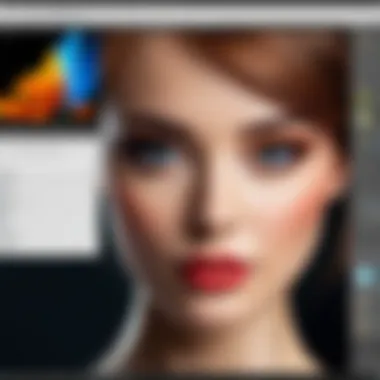

The Gaussian Blur technique is frequently a go-to method for photographers aiming for a professional finish. This effect works by softening the image, effectively eliminating sharpness and smoothing out any harsh lines or details. Notably, applying this blur selectively can help direct the viewer's attention to a specific area of your image. One key characteristic that sets Gaussian Blur apart is its capacity to produce a gentle transition between blurred and sharp regions. This quality makes it a beneficial choice for creating depth in your photography.
However, one should be mindful of the potential drawbacks. Overuse can render an image lacking in clarity, leaving it looking lifeless rather than aesthetically pleasing. Thus, while Gaussian Blur is a powerful tool, applying it with moderation is imperative to keep your photographs vibrant.
Motion Blur Effects
Motion Blur Effects are fascinating when used effectively in photography. This technique simulates the appearance of movement within a still image, which can convey energy and dynamism. One standout aspect of Motion Blur is its ability to create a sense of speed, making it especially popular in action photography, such as sports or bustling street scenes.
What makes Motion Blur appealing is also its versatility. You can use it to blur the background while keeping the subject pin-sharp, or you can apply it to the subject itself for an exhilarating feel. On the flip side, there's a delicate balance to strike. Too much motion blur can cause confusion, pulling the viewer away from the main subject. Therefore, being judicious in its application is crucial to enhance your work without diminishing its clarity.
Exploring Lightroom Options
Using the Radial Filter
The Radial Filter in Lightroom is an exceptional tool for photographers keen on enhancing specific areas while leaving the rest of the image intact. It allows for creating elliptical selections where you can control exposure, contrast, and, of course, blur. This control makes it possible to draw attention to subjects, subtly blurring the backgrounds without dismissing the entire scene's context.
One major advantage of this filter is its ease of use. With a few simple clicks, you can achieve dramatic results, adjusting the amount of blur as needed. However, because it primarily affects the area within its ellipse, you must be careful not to create an artificial look where the edges become too defined. Striking a balance is key.
Adjustment Brush for Selective Blur
The Adjustment Brush brings a more hands-on approach to blurring. This tool allows photographers to apply blur selectively, offering granular control that few other tools can match. With the ability to paint over specific areas of your image, it's as if you're crafting your vision stroke by stroke. It's particularly useful for artistic portraits where you may want to soften certain parts while retaining sharpness in others.
The beauty of the Adjustment Brush lies in its adaptability. You can fine-tune the brush size and feathering according to your preferences, which means it suits various subjects and styles. Nevertheless, when using this method, patience is vital. It may take longer compared to broader tools, but the payoff can vastly improve the quality and aesthetics of your work.
"With post-processing, the real fun begins after the shutter clicks. It’s where your creative juices can flow freely, turning ordinary shots into something spectacular."
Utilizing Mobile Apps for Blur Effects
In today's world, the ability to manipulate images with just a few taps on a screen offers immense convenience for photographers. Mobile apps have transformed how we approach photography, and their capabilities to create blur effects are no exception. Understanding how to use these tools is essential for achieving a polished look without needing advanced setups or extensive editing experience.
Overview of Popular Applications
When considering mobile software, two apps often come to the forefront: Snapseed and PicsArt. Both provide unique features that enhance the art of photography, particularly when it comes to applying blur effects.
Snapseed
Key Attributes and Benefits
Snapseed stands out for its user-friendly interface and powerful editing tools, making it popular among those looking to create striking blur effects quickly. One of the hallmark features of Snapseed is its Lens Blur tool, which allows users to simulate depth of field. This adds a professional touch by blurring backgrounds or highlights, drawing attention to the subject effortlessly.
Advantages:
- Intuitive Control: Provides fine control over how much blur is applied, offering both radial and linear blur.
- Customization: Users can adjust focus points, enhancing creativity with precision.
Disadvantages:
- Processing Speed: On older devices, the app may take longer to apply edits, which can be frustrating.
PicsArt
Key Attributes and Benefits
PicsArt, on the other hand, is a more versatile application, offering a wider range of editing options beyond just blur effects. It's designed for individuals who enjoy more than just photo tweaking. With the Blur tool, users have the ability to add customized backgrounds and overlays.
Advantages:
- Variety of Options: Offers multiple blur styles including motion blur and artistic effects.
- Community Features: Users can share their work, getting inspiration and feedback from others.
Disadvantages:
- Learning Curve: Can be overwhelming for beginners due to its extensive features and less intuitive design compared to Snapseed.
Creating Blur Effects on Mobile Devices
Creating blur effects using mobile applications can seem intimidating, but it's often easier than it looks. Most apps, including Snapseed and PicsArt, feature tutorials and guides to help users navigate the tools effectively. Here’s a simple guide to get started:
- Choose Your Image: Begin by selecting a clear image with a distinct subject.
- Open the App: Using your preferred mobile app, upload your chosen image.
- Select Blur Tool: Navigate to the blur effect section, where you can start applying the desired effect.
- Adjust Parameters: Tweak the intensity and focus points where the blur will merge with the clear parts of the photo.
- Save Your Work: Once satisfied, save your edit and share it according to your preference.
With practice and the right techniques, using mobile apps to create stunning blur effects becomes an exciting chapter of your photography journey.


Common Mistakes to Avoid
When it comes to maximizing the impact of blur in photography, recognizing and evading common pitfalls is crucial. Understanding these missteps can elevate your photographic game, allowing you to harness blur as a powerful creative tool. Even seasoned photographers can slip into these traps, inadvertently undermining their efforts. Here, we explore two significant mistakes: overusing blur effects and neglecting composition.
Overusing Blur Effects
When blur is used sparingly, it can add dramatic flair, directing the viewer’s eye where it needs to go. However, when blur becomes the default setting, it can obliterate the clarity and essence of the photograph. Imagine a sultry sunset shot where you decided to apply a heavy Gaussian blur across the entire landscape. Sure, you might think it looks artsy, but does it tell a story?
Blur should amplify the subject, not suffocate it. Maintaining a balance is paramount. The beauty of photography lies in its ability to capture moments as they are. If your audience can't discern the key elements because everything is blurry, then you've strayed too far from your purpose. Think of it like seasoning in a dish; a pinch enhances flavor, while a fistful can ruin the meal.
The downside of overusing blur includes:
- Confusion: Viewers may misinterpret what they are looking at.
- Loss of Impact: An image that lacks focal clarity loses the emotional resonance that can be evoked.
- Audience Frustration: Promoting minimalist blur, but drowning the viewer in a sea of indistinguishable lines is a surefire way to turn people away.
To keep blur effective, reserve it for moments that truly need it. For instance, in portrait photography, a gentle blur behind a sharply focused subject can enhance the visual storytelling, adding depth without distraction. A good rule of thumb: If you find yourself thinking "more blur equals more artistic"—think again.
Neglecting Composition
It’s easy to get lost in the allure of blur, but proper composition must never be cast aside. Composition forms the backbone of any strong image, guiding the viewer’s gaze and forming connections within the frame. A well-structured photograph holds the viewer’s attention, inviting them to navigate the visual landscape you've created.
Too often, photographers emphasize blur and forget about fundamentals such as the rule of thirds, symmetry, or leading lines. Picture a dynamic sports shot where the action is all blurry but the composition is weak; it might as well be a snapshot of a messy room. Yet, if the focus is sharp but the framing is off—what's the point?
Here’s a shortlist of composition basics that shouldn’t be overlooked:
- Focal Point: Ensure there’s a clear subject, even if it’s softened by blur.
- Balance: Distributing elements evenly in a frame can counteract excessive blur, adding harmony to the image.
- Background Consideration: A cluttered background, whether blurred or not, can overshadow your subject.
Neglecting the composition risks disarming the emotional weight of your images. Photographs are about storytelling—blur can contribute, but it should not overshadow the narrative you wish to convey. A thoughtful approach to both blur and composition will yield striking visuals that resonate with your audience and ultimately speak to their experiences.
Striking the right balance between blur and structure requires practice, thoughtfulness, and a willingness to learn. Embrace clarity to enhance your creativity.
Practical Applications of Blur Effects
Blur effects, when applied thoughtfully, can't just elevate an image; they can redefine it. In photography, blur is not simply a mistake or an error, but a deliberate technique that can transform a mundane photo into a captivating work of art. Understanding its practical applications allows photographers to tell a story, focus on essential elements, or create emotion in their shots. Whatever the setting—be it a serene portrait session or a bustling street scene—knowing how to manipulate blur opens up a world of creative possibilities.
Enhancing Portrait Photography
In portrait photography, achieving a specific mood or emotion often hinges on how effectively one can isolate their subject from the background. Blur plays a pivotal role here. A well-executed background blur, often termed as 'bokeh', allows the subject of the photograph to pop, drawing the viewer's eye directly to them.
When employing this technique:
- Use a wide aperture: This creates a shallow depth of field, putting the subject in sharp focus while artfully softening the background.
- Positioning: Ensure you have sufficient distance between your subject and the background. The greater the distance, the more pronounced the blur will be.
- Lens choice: A longer focal length can produce a more pleasing bokeh effect, enhancing the aesthetic appeal of the portrait.
It’s worth noting that blur can also convey a narrative edge. Perhaps a model is gazing thoughtfully into the distance; a soft blur arrays the background, allowing the viewer to feel the weight of that moment. This technique is especially effective in settings like family portraits or professional headshots, where clarity of the subject is paramount.
Dynamic Action Shots
Capturing movement presents a unique set of challenges and opportunities for photographers. Dynamic action shots, such as those seen in sports or wildlife photography, can benefit significantly from the thoughtful application of motion blur. This not only adds a sense of speed but also illustrates the energy of the moment.
Here’s how to make motion blur work for you:
- Shutter speed settings: Opt for slower shutter speeds to introduce blur correctly. But be careful; too slow can result in a chaotic image.
- Panning technique: As you track a moving subject, maintain the direction of your camera steady while clicking the shutter. This creates a mixture of sharpness in the subject with a beautifully blurred background.
- Experiment with different angles: Don’t hesitate to shift perspectives or heights; sometimes, a low angle can lend a dramatic flair to action shots.
Utilizing blur in action photography often tells a story—like the galloping horse, its mane caught mid-motion, striking a balance between clarity and artistic interpretation. In environments like racetracks or busy city streets, this artistic decision can lead to visually stunning results that resonate.
"Blur is not just a flaw. It can be an attempt to capture life in motion, the fleeting moments, and the feelings attached to them."
Finale
The conclusion of this guide provides a critical summation of the intricacies involved in effectively utilizing blur effects in photography. It serves not only as a recap of the pivotal elements discussed throughout but also highlights the multifaceted benefits of mastering this technique.
Understanding the art of blur can elevate your photographic skills. By manipulating depth of field, motion blur, and the various post-processing options available, you not only enhance the artistic quality of your images but also communicate emotions and narratives more powerfully. The ability to control blur gives photographers an edge, allowing them to distinguish their work and create compelling visual stories.
Recap of Key Points
Here are the fundamental takeaways from this article:
- Depth of field: Managing aperture settings to achieve desired background softness.
- Motion blur: Employing shutter speed adjustments to capture dynamic motion.
- Foreground Blur: Using techniques that emphasize the subject by softening elements in the foreground.
- Post-processing: Utilizing software tools like Adobe Photoshop and Lightroom to refine and add blur effects post-shoot.
- Mobile Applications: Leveraging tools such as Snapseed and PicsArt for on-the-go blur adjustments.
These points underscore the valuable aspects of blur effects and their application across various photography styles, from portraits to action shots.
Encouraging Exploration and Practice
As you journey through the world of photography, don’t shy away from experimenting with blur effects. The practice is integral to developing your unique style. Start small—perhaps try adjusting your camera settings during a walk or shoot in your garden, capturing the subtle beauty of an out-of-focus flower. Over time, as you grow more comfortable, push the boundaries further by capturing moving subjects or implementing advanced post-processing techniques.
"The journey of a thousand shots begins with a single click."
Embrace every opportunity to explore and refine these techniques. Be mindful of composition, stay aware of common pitfalls, and remember that much like any art form, photography thrives on creativity and personal expression.
Ultimately, achieving mastery in blur effects is about understanding the fundamentals and fostering a spirit of exploration. So, gather your gear, step outside, and let the blurred lines of creativity inspire your next photographic adventure.



