Master Your iPhone Location Sharing with Ease
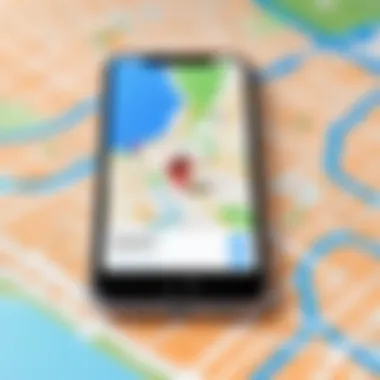
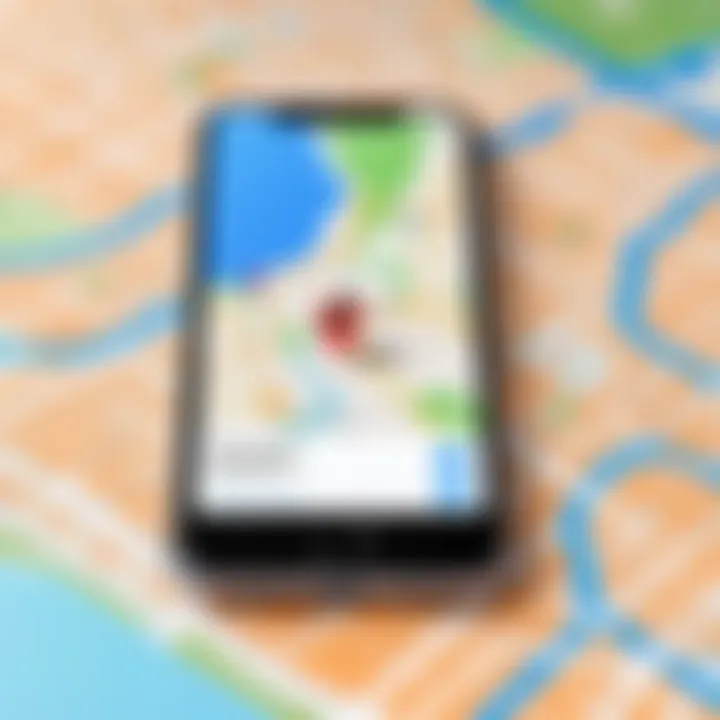
Intro
In today’s digital age, sharing your location can be both practical and essential. Whether you want to let friends know where you are, or help family trace your movements for safety purposes, an iPhone provides easy methods to do so. This guide will walk you through the key functionalities of sharing your location on iOS devices. We will explore various features, adjust privacy settings, and discuss how to utilize third-party applications effectively to enhance your location sharing experience.
Understanding and managing location sharing settings on your iPhone can empower you to make informed decisions about your personal safety and privacy. The built-in tools in iOS are designed with user-friendliness in mind, yet can also come with complexities that may confuse novice users. Hence, it is crucial to grasp the essentials of this process.
This article caters to both seasoned iPhone users and those new to the Apple ecosystem. You will learn about the practical applications that exist, as well as acquire a foundational understanding of the underlying systems that support these features. Let's delve into the essential aspects of sharing your location and effectively harnessing the power of your iPhone.
Preface to iPhone Location Sharing
Sharing location through an iPhone is a vital feature in today’s highly connected world. This technology extends beyond simple acquaintance sharing; it enhances safety, facilitates navigation, and fosters effective communication among individuals and groups. Understanding the various ways to share your iPhone location can significantly benefit both personal and professional interactions.
Understanding Location Services
Location Services on your iPhone provide crucial functionality for various apps. By actively using GPS, Wi-Fi, and Bluetooth, your device can determine its precise location. The settings for Location Services allow users to control how and when their location is shared. Users can enable or disable these services for specific applications, tailoring the experience to ensure privacy while still gaining the utility of location features. Knowing how to manage these settings is essential. It makes it easier to benefit from location-sharing functions without giving up too much personal information.
Importance of Location Sharing
The importance of location sharing cannot be overstated. It provides a layer of safety, particularly in emergency situations. For example, when people find themselves in distress or unable to communicate their whereabouts, real-time location sharing can provide crucial assistance. Locating friends or family in crowded places is also simplified through shared locations. Moreover, it enhances planning ability within groups, allowing users to navigate venues more efficiently. Overall, understanding the myriad benefits of sharing location helps users make informed decisions regarding privacy and accessibility.
Enabling Location Services
Enabling Location Services on an iPhone is pivotal for effective location sharing. It grants applications the ability to access your geographic position, facilitating a range of features, from navigation to social interactions. Setting this up enables you to share your location with friends or family, find nearby places, and receive location-based notifications. Without enabling this feature, many applications will lack the functionality necessary for accurate location sharing, resulting in a diminished user experience.
There are several benefits associated with enabling Location Services. First, it enhances the functionality of apps like Maps or Find My, ensuring they operate efficiently. Moreover, it provides security benefits; being able to share your location can be crucial in emergencies or when you are in unfamiliar surroundings. Thus, understanding how to enable this feature correctly is fundamental for anyone looking to utilize their iPhone to its full potential.
Accessing Location Settings
To enable Location Services, you first need to access the specific settings on your device. Begin by opening the Settings app from your home screen. Here, scroll down until you find Privacy. Select this option, and you will see Location Services at the top. Tap on it. The next screen will display a toggle switch. Turn this switch on to activate Location Services for your entire iPhone.
Once activated, you can go further to manage how each app utilizes Location Services. If you scroll down, you will see a list of apps that have requested access. You can individually select any app to customize the level of location access it can use, ranging from never to always.
Adjusting Location Accuracy
In addition to simply enabling Location Services, adjusting the accuracy settings can significantly impact the effectiveness of location sharing. This is particularly important for apps that rely on precise data to function optimally. To improve accuracy, go back to Location Services under Privacy settings.
Here, you will find various options under System Services. This includes features like Cell Network Search, Find My iPhone, and Share My Location. Ensuring these are toggled on helps improve the overall accuracy. If your device is using Wi-Fi, it leverages that information to hone in on your location more precisely.
For users in locations with poor GPS signals, adjusting these settings may provide a significant boost. Moreover, if you enable Precise Location for specific apps, you ensure that they have access to the most accurate location data available. Keep in mind that high accuracy means higher battery consumption, so be thoughtful about which settings you enable.
Sharing Location Through Built-in Features
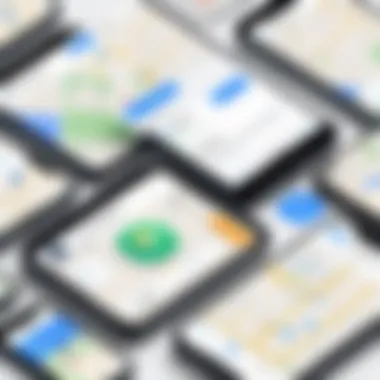
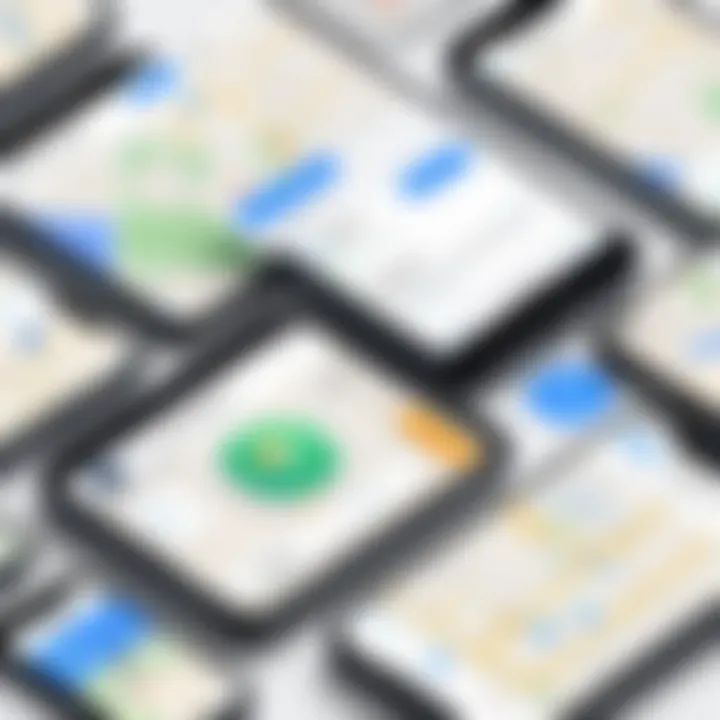
Sharing your location using built-in features of your iPhone enhances connectivity and safety. It allows users to communicate their whereabouts quickly and effectively. Built-in tools such as Messages, Find My, and Apple Maps facilitate location sharing without needing third-party applications. These tools are integrated into iOS, ensuring seamless functionality and strong performance. Utilizing these features has a range of benefits, including
- Ease of Use: Interface is user-friendly, making sharing straightforward.
- Security: Apple prioritizes user privacy and data security.
- Accessibility: Features are readily available without additional downloads.
Understanding these built-in options empowers users to make informed decisions when sharing their location, helping to foster trust and relationships.
Using the Messages App
The Messages app is a commonly used platform for communication on iPhones. Sharing your location through Messages is uncomplicated. You can share your real-time location or send a static location. To share your real-time location, open a conversation and tap on the "i" icon in the upper right corner. Then, select "Share My Location" and choose the duration for sharing. You have options like one hour, until the end of the day, or indefinitely. This simplicity makes it ideal for friends or family to know your whereabouts instantly.
Utilizing Find My App
The Find My app combines Find My iPhone and Find My Friends functionalities. This app is crucial for users who want to track their devices or share their locations with friends and family. To share your location using the Find My app, open it and tap "Share My Location". You can share your location with anyone who has an Apple device. The app also includes features to view the location of your devices. It provides a way to ensure safety, as it helps to pin-point where your contacts are located.
Find My is an exceptional feature that operates efficiently in the background, keeping your location updated.
Sharing from Apple Maps
Apple Maps allows users to share locations directly from the map interface. If you wish to share a specific location or route, simply search for the place in Apple Maps. Once you find your destination, tap on it, and select "Share". You can then choose how to send the location, either through Messages, Mail, or other apps. This integrated feature ensures users can share points of interest quickly, which is particularly useful for gatherings or meetings. The compatibility with other applications adds a layer of convenience.
Privacy Settings for Location Sharing
Privacy is a critical aspect of technology that often gets overshadowed by the allure of convenience. When it comes to sharing your location through your iPhone, understanding and managing your privacy settings are essential. The ability to share your location can enhance your safety, improve social interactions, and facilitate navigation, but improper management of these settings can expose your personal information to unwanted parties.
Managing Your Location Sharing Preferences
Apple provides users with several options to manage location sharing preferences. This flexibility allows you to control who has access to your location and when. First, you can choose to share your location "Share My Location" under Settings > Privacy > Location Services. Here, you can select who can see your location among family members and friends, which can be particularly useful in emergencies or group activities.
You can also enable or disable location sharing per app. This means certain apps can access your location, while others cannot. For instance, a mapping app like Apple Maps might need access to give real-time directions, while a game might not. This ties directly into your personal comfort zone and how much you want your location to be shared.
To adjust these settings:
- Go to Settings.
- Tap on Privacy.
- Select Location Services.
- Review the apps listed and their corresponding location access settings.
This process ensures that only trusted applications can track your location, thereby enhancing your personal security.
Revoking Location Access from Apps
Occasionally, you may find that you want to revoke access to location services from certain apps. It is prudent to periodically check which apps have location access. Some might use it in ways you didn't intend or may no longer need that access. Revoking this access is simple and can protect your privacy greatly.
To revoke location access from an app, follow these steps:
- Open Settings on your iPhone.
- Navigate to Privacy > Location Services.
- Scroll to the app in question and tap on it.
- Select either Never, While Using the App, or Always based on your preference.
By selecting "Never", the app will not have access to your location data at all.
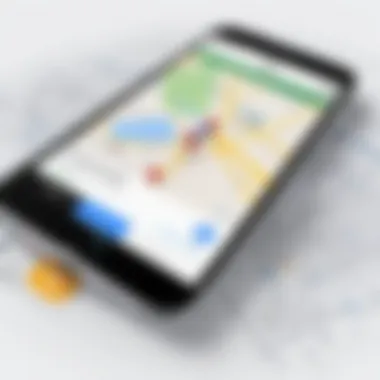

This practice not only safeguards your information but also extends your device's battery life by preventing continuous tracking by unneeded apps.
"Understanding your privacy settings is not just about keeping your data secure; it is an essential part of responsible technology use."
Taking control of your location sharing preferences ensures you maintain agency over your personal data. In today's digital age, being proactive about privacy is not just smart; it is necessary.
Sharing Location Using Third-Party Apps
In today’s mobile ecosystem, third-party applications have become vital in the way we interact with our surroundings. Sharing location through these apps expands the functionality beyond what built-in features provide. Users can choose from numerous platforms, allowing for flexibility in how, when, and with whom their location is shared. The significance of utilizing third-party apps lies in their unique features, user experience, and integration with various social media channels and services. This adaptability can enhance personal safety, improve event coordination, and facilitate better connectivity among users.
Popular Apps for Location Sharing
When it comes to sharing your location using third-party apps, several options are available. Each app has distinct features that may cater to different needs. Here are some popular choices:
- Snapchat: This app allows you to share your location with friends in your Snap Map. It offers an engaging way to see where your friends are at any time.
- Google Maps: Beyond navigation, Google Maps allows users to share real-time location with their contacts. This feature is particularly useful for coordinating meetups or ensuring safety during travel.
- Life360: This app is centered on family safety. It not only shares location but also provides driving analysis and alerts when family members reach their destinations.
- Glympse: This app allows temporary location sharing. You can share your location for a specified duration without needing to create an account, which might appeal to privacy-conscious users.
These applications provide various features that can suit diverse needs, from casual check-ins to serious family safety measures.
Considerations for Using Third-Party Applications
While third-party applications offer enhanced location sharing capabilities, users must be prudent before adopting them. Here are some considerations to keep in mind:
- Privacy Concerns: Always review and adjust privacy settings within each app to control who can access your location. Check the app’s privacy policy to understand how your data is used and stored.
- Battery Usage: Many location-sharing apps can be heavy on battery life, especially when tracking real-time location. Consider usage patterns and keep an eye on battery consumption.
- Dependability: Ensure the app you choose has a good track record for reliability. Reading user reviews and checking for updates can provide insights into the app’s stability and performance.
- Permissions: Be mindful of the permissions you grant the app. Some apps may request broader access than necessary. Allow only the minimum required permissions for optimal functionality.
- User Experience: Different apps offer distinct user interfaces and functionalities. Choose one that is easy for you and your contacts to navigate.
Always prioritize security and privacy when choosing to share your location through third-party applications.
By examining these aspects, users can make informed decisions that align with their personal needs and circumstances. Understanding third-party apps and their implications can help maximize the benefits of location sharing while minimizing potential risks.
Troubleshooting Location Sharing Issues
Troubleshooting location sharing issues is essential for maintaining connectivity with others and ensuring your loved ones can easily find you when needed. This section addresses common obstacles users may encounter when trying to share their location using their iPhones and provides practical solutions to these problems. By understanding these issues, you can enhance your experience and make the most out of location-sharing features available on your device.
Common Problems and Solutions
- Location Not Updating
If your location is not updating for someone who is trying to view it, check whether you have an active internet connection. Wi-Fi or cellular data needs to be enabled. - App Permissions
Sometimes, location-sharing apps may not have the necessary permissions. If permissions aren’t correctly set, others may not be able to track your location. - Find My Not Working
For issues with the Find My app, sometimes it may not appear correctly or might not update your location.
- Solution: Toggle Airplane Mode on and off in your settings. This can reset all radio signals.
- Solution: Ensure that the app has access to your location in the privacy settings. Go to Settings > Privacy > Location Services, then check the specific app.
- Solution: Restart your iPhone and ensure location services are enabled specifically for Find My.


Always check your time zone settings as incorrect settings can result in misleading location information.
- Battery-Saving Modes
When low power mode is enabled, it can limit location services, causing intermittent sharing issues.
- Solution: Disable low power mode temporarily to see if that resolves the issue in Settings > Battery.
Ensuring Strong GPS Signal
The effectiveness of location sharing relies heavily on a strong GPS signal. If the GPS signal is weak or obstructed, the location precision can suffer, leading to frustrating situations for both users.
Tips for Ensuring Strong GPS Signal:
- Outdoor Usage: Generally, GPS works best outside. Buildings, dense vegetation, and other obstructions can interfere with satellite signals.
- Clear Line of Sight: Make sure your device has a clear line of sight to the sky. Holding your phone in an upright position can sometimes help.
- Avoiding Electronic Interference: Stay away from large appliances and high voltage electrical lines, as they may cause interference.
- Regular Updates: Always keep your iPhone software updated. Apple often releases updates that can enhance GPS performance and location accuracy. Check for updates in Settings > General > Software Update.
By addressing these common problems and ensuring a strong GPS signal, you can optimize your location-sharing experience.
Keep these troubleshooting tips in mind. They can save time and reduce frustration, allowing you to focus on connecting with others, rather than struggling with technology.
Using Location Sharing for Emergency Situations
In critical moments where time is of the essence, sharing your location can be lifesaving. Whether you are lost, injured, or in a dangerous situation, the ability to send out your exact location to family or emergency services can expedite help. With the prevalence of smartphones, using devices like the iPhone to share location has become not just convenient but essential.
It is important to understand that location sharing is backed by technology that enhances accuracy. Utilizing GPS alongside mobile networks, the location feature can provide real-time updates on your whereabouts. Also, informing someone of your precise location reduces the risk of miscommunication and delays that can arise in stressful situations.
When sharing location under emergency conditions, some benefits include:
- Immediate Assistance: Contacts can quickly gauge where you are and dispatch aid when necessary.
- Emergency Services: Many services can pinpoint your location from shared data, which can drastically reduce response time during emergencies.
- Peace of Mind: Family members can track your safety, especially during uncertain or risky situations.
Engaging your location sharing functions might seem straightforward, but there are specific methods to implement it effectively.
Ending and Best Practices
When it comes to sharing your location using an iPhone, understanding the implications and best practices is essential. Location sharing can enhance safety and facilitate connections with friends and family. However, it also involves significant considerations regarding privacy and security. Thus, adopting responsible practices can safeguard your information and ensure a more positive user experience.
Importance of Responsible Location Sharing
Responsible location sharing goes beyond simply enabling features on your device. It involves a conscious effort to manage who can see your location and when they can see it. Here are some key points to consider:
- Limit Access: Share your location only with trusted individuals. This helps prevent unauthorized access to your whereabouts.
- Time Settings: Utilize features that allow temporary sharing rather than permanent. This means that you can share your location for a limited time when needed, reducing the risk of continuous tracking.
- Regular Reviews: Periodically review your location sharing settings. This includes checking which apps have access and adjusting as necessary to avoid potential misuse.
"Location sharing is a powerful tool, but it should be handled with care to protect your privacy."
Final Thoughts on Location Features in iOS
Apple’s iOS offers robust features that enhance location sharing. These tools are designed to be user-friendly while providing advanced functionalities. Here are several takeaways regarding these features:
- Integration with Apps: Features like Find My and Maps are not standalone. They work seamlessly with other iOS functions, enhancing usability.
- Privacy Control: iOS provides users with various options to control their location settings. With a few taps, users can adjust who sees their location and how their data is shared.
- Future Developments: As technology progresses, location services will likely evolve. Apple regularly updates its software, potentially adding features that improve safety and usability further.



