Mastering Google Reverse Image Search: A Complete Guide
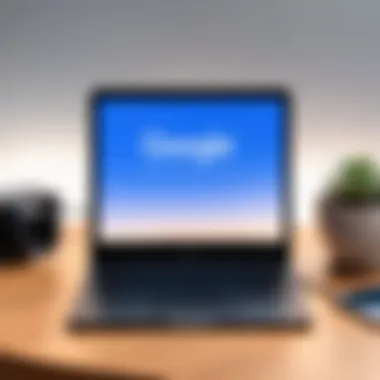

Intro
In today’s digital landscape, where images proliferate at an unprecedented pace, finding the origin or context of a picture is no longer an exercise reserved for the inquisitive mind. Google Reverse Image Search has emerged as a vital tool for a myriad of users, from casual social media enthusiasts to serious digital forensics agents. This article aims to dissect the intricacies of this powerful feature, illuminating its significance, functionalities, and practical applications.
Think of this tool as akin to a detective’s magnifying glass, revealing layers of information hidden within photographs or graphics. Whether you’re trying to identify an unfamiliar plant species, track down the source of a peculiar meme, or even seeking to spot unauthorized use of your own images, Google Reverse Image Search can serve as a valuable ally.
In our exploration, we’ll outline the step-by-step processes for various devices, delve into troubleshooting common hiccups, and examine advanced searching techniques that can serve to broaden your results. With the right strategies and insights, utilizing this tool can become second nature, allowing you to unlock the full potential of your image search endeavors.
Prelude to Google Reverse Image Search
Understanding the Concept
At its core, Google Reverse Image Search is straightforward: instead of typing in keywords, users submit an image to search for similar images across the web. You might wonder why this matters. Imagine stumbling upon a striking photo of a landscape, yet there’s a mystery about its location. With Google Reverse Image Search, a simple click can lead you to the exact spot, helping you learn more or even plan your visit.
Images are often more than mere visuals. They carry stories, affiliations, and insights, so tracing back their origins fulfills our quest for knowledge. This tool can also assist in spotting misinformation—think of viral images or memes that circulate without proper context. With the image search tool, one can identify where it first appeared, scrutinizing claims before sharing them further.
Importance in Today's Digital Age
In an era teeming with misinformation and fake content, the significance of image verification can't be overstated. Users can utilize reverse image search not just for personal queries, but for professional purposes as well. Marketers can find out how their images are used, bloggers can source credible references, and creatives can protect their work.
Furthermore, businesses are leveraging image search for product recognition. If a consumer snaps a photo of a product they want to purchase, they can quickly discover similar items or prices across e-commerce platforms. This saves time and fosters informed decisions.
Moreover, as social media platforms continue to grow, reverse image search acts as a tool for maintaining visual authenticity. By checking where a photo comes from, users can ensure the authenticity of shared content, maintaining a level of integrity in the high-speed digital exchanges.
"Images can captivate, mislead, or inform; understanding their origins is crucial in today’s information-rich environment."
In summation, understanding Google Reverse Image Search is essential in navigating today’s digital landscape. Not only does it empower users to verify information, but it also enables deeper connections through images, broadening their understanding of the visual world around them.
Getting Started with Reverse Image Search
Getting familiar with reverse image search is like opening a new door in the vast world of online exploration. There's a multitude of scenarios where this tool can prove immensely useful. Whether you’re an occasional user trying to track down the source of a captivating meme or a tech enthusiast eager to unearth brand information from a product image, starting off on the right foot is crucial.
- Quick access to information by just using an image, eliminating the need for lengthy descriptions.
- Exploring variations of an image and different resolutions, which can come handy in various research tasks.
- Detecting copyright issues, thus ensuring one uses images responsibly.
- Uncovering the origins of suspicious images, which is key in today’s environment filled with misinformation.
Starting off correctly helps the user identify the platform and navigate through its interface effortlessly.
Accessing the Google Images Platform
To kick off any reverse image search, you need to access the Google Images platform, and doing so is quite straightforward. A user can navigate directly through a browser, making sure to use a device equipped with internet access. Here’s how to do it:
- Open your preferred web browser, be it Chrome, Firefox, or any other.
- Type out the address bar or simply search for "Google Images" in your search bar.
- Once on the page, look for the camera icon in the search box. This is your gateway to initiate an image query.
For mobile users, Google Search has built this feature into its main app, simplifying the process even further. Simply search for an image using the app, and the features are right at your fingertips. Having quick access to this platform is essential for users who want to explore the world of imagery thoroughly.
Navigating the Interface
Once you’ve arrived at Google Images, it’s all about knowing how to navigate the interface. At first glance, it appears quite plain, but there are subtle features that can guide users through their search effectively.
When you click on the camera icon, a small menu appears. Here’s what you will encounter:
- Two primary options appeared here: ‘Upload an image’ and ‘Paste image URL’. Each option is essential, depending on how you wish to execute your search.
- As you start typing, you may also notice that suggestions surface, based on what’s trending or popular at the moment. Although this is separate, it shows the depth of Google’s analysis of images.
- Upload an image allows you to select a file from your device.
- Paste image URL lets you input a link directly from the web.
Navigating this interface may require a little practice, but it is quite user-friendly. The icons and buttons are laid out logically, allowing users to experiment freely without feeling lost. Familiarizing oneself with these tools ensures that each search is as productive as possible.
Methods of Inputting Images
The ability to accurately input images into Google Reverse Image Search plays a crucial role in achieving optimal search results. Without understanding the various methods of image input, users may find it challenging to glean the information they seek. Each method serves a unique purpose, catering to different contexts and user preferences. Whether you are a casual user or a tech enthusiast, mastering these input methods can significantly enhance your image searching experience.
Uploading Images from Your Device
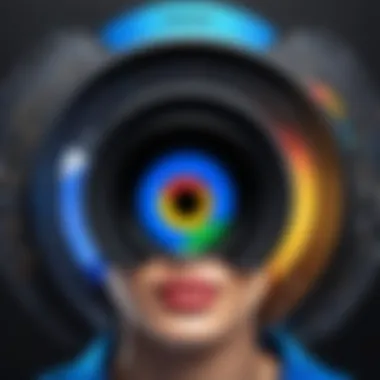

When you're looking for information about a specific image, uploading it directly from your device is often the most straightforward method. Here’s how it typically works. Begin by clicking on the camera icon located in the search bar of Google Images. From there, you should see an option to upload an image. Clicking this will prompt you to select an image file from your device—this can be anything from photographs to screenshots.
This method is particularly beneficial when you have the image saved locally. It allows you to maintain control over the input process, ensuring that you’re searching for precisely what you have in mind.
Benefits of Uploading Directly Include:
- Precision: You know exactly which image you're working with.
- Speed: Quick uploads lead to faster results.
- Accessibility: Works across devices, provided you have your image files handy.
However, ensure the image file is of decent quality and not overly compressed. A blurry or pixelated picture may yield inaccurate or incomplete results. For anyone working in photography or design, this method becomes essential in finding similar styles or identifying stock images.
Using Image URLs
Another efficient method for image searches is by using URLs of images already online. If you've come across an interesting image while browsing, you can right-click to copy its URL. To do this, simply access Google Images and click on the camera icon in the search bar again. Then, select the option to paste the image URL.
This method shines particularly when you encounter an image that piques your interest but lacks context. By leveraging the URL, you're able to tap into a larger repository of related images and sources without even downloading the image to your device.
Some Considerations for Using Image URLs Include:
- Quality Over Quantity: Ensure that the URL leads to an actual image rather than just a webpage.
- Dynamic Content: URLs can change or be removed, which may lead to obsolete searches over time.
Conducting Searches from Mobile Devices
In an age dominated by smartphones, it's critical to know how to perform reverse image searches on mobile devices. Google's mobile interface allows for a convenient search experience, enabling users to snap a photo or choose from their gallery directly.
To perform a search, open the Google app or navigate to the mobile version of Google Images. Tap the camera icon to either upload a photo or take a new one right then and there. This functionality is particularly advantageous when you're out and about, and curious about a specific item or scene you encounter but don’t want to carry a laptop or tablet.
Key Advantages of Mobile Image Searches:
- On-the-Go Capability: Search virtually anywhere and anytime.
- Instant Input: The ability to capture and search instantly saves time.
This method allows for spontaneous curiosity to be satisfied almost immediately, providing a seamless bridge between the physical and digital worlds. Overall, understanding and utilizing these methods of inputting images will place you in a stronger position to navigate Google Reverse Image Search effectively.
Interpreting Search Results
Understanding search results produced by Google Reverse Image Search is essential. This comprehension allows users to make informed decisions based on the information presented. Whether you're hunting for the origin of an image, verifying its authenticity, or identifying similar visuals, you're diving into a landscape where interpretation is key. By grasping how to decode these results, you enhance the effectiveness of your searches, turning what might seem like a mundane process into a strategic exploration.
Understanding Similar Images
When you perform a reverse image search, you’ll often notice a cluster of similar images displayed alongside your original image. These visuals may vary in quality, context, and relevance. Each image presented provides clues and can lead you down a rabbit hole of information.
Recognizing the context of these similar images can be quite illuminating. For instance, if you upload a picture of a painting, the search might yield images of the same artwork in different settings or even images of prints available for sale. Understanding this means you can use that info to discover where the painting is displayed or find retailers offering prints of it.
Moreover, the search results can reveal variations in color, style, or size, which may indicate different editions or reproductions of that image. Keeping a keen eye on these details ensures you're not just skimming the surface but also appreciating nuance in your findings.
Analyzing Web Pages Featuring the Image
The search results will also include links to web pages that feature your target image. This aspect is particularly important as it provides context on how the image is being used in the digital world. Each link may tell a different story about that image’s usage—be it in online marketplaces, media articles, or personal blogs.
Take the time to explore these links carefully. Some might lead to credible sources like museum websites, where you can find further details about an artwork. Others might direct you to forums like Reddit, where discussions regarding the image might unfold. Here’s the kicker: analyzing these affiliated web pages can oftentimes uncover valuable insights such as the history of an image or even popular culture references.
"A picture is worth a thousand words, but its source and context can add just as much value."
In summary, interpreting search results transforms Google Reverse Image Search from a simple tool into an ally in your quest for understanding images in a more profound way. Through recognizing similar images and analyzing web pages, you’ll not only enhance your digital sleuthing skills but also elevate your knowledge about the visuals that surround you.
Practical Applications of Google Reverse Image Search
Google Reverse Image Search isn’t just a nifty trick for techies; it’s a powerful tool that resonates in various practical scenarios. Understanding its diverse uses can potentially elevate your research skills, bolster your image management strategies, and sharpen your investigative instincts.
Verifying the Source of Images
When it comes to image authenticity, the stakes can get quite high. With the rise of misinformation on the internet, verifying the source of images is more significant now than ever before. Reverse image search helps by tracing the origins of an image back to its initial upload. For instance, if you stumble upon a compelling picture claiming to be from a recent event, performing a reverse image search can reveal whether it has been misattributed or shared out of context.
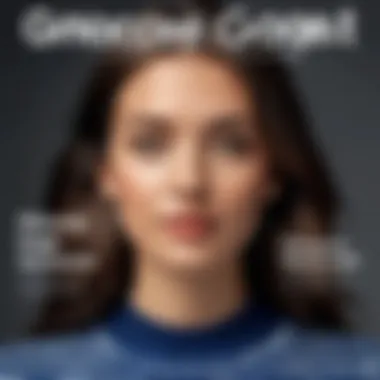

- By inputting the image, you gain access to a plethora of sources that have used it.
- This process can help journalists and bloggers ensure that they're not inadvertently spreading false narratives.
- Additionally, researchers can validate imagery used in academic publications, strengthening their credibility.
It’s not just about finding the image’s home; it’s also about checking against possible edits or manipulations that might give a misleading present. So next time you question an image’s integrity, remember, a couple of clicks can either confirm or crumble an argument.
Identifying Products and Locations
Picture this: you're out and about, perhaps in a vibrant market or a picturesque street, and you come across an object or a landmark that catches your eye. In these kinds of situations, Google Reverse Image Search does its magic by helping identify products or locations that might otherwise remain a mystery.
For instance, standing before a unique piece of ceramic art from a local artisans’ shop, a quick reverse image search can lead you to similar designs, their origins, and pricing. It’s like having a local expert in your pocket, guiding your purchases with informed choices.
In terms of locations, let’s say you encounter a stunning landscape photo online. By uploading the image to Google, you can possibly track down where it was taken. This feature not only breeds curiosity but opens up avenues for planning future travels or immersing in local culture. It’s a simple yet effective way to enhance both shopping experiences and voyage planning, all at the tip of your fingers.
"A single image can speak volumes, but knowing its context can turn whispers into narratives."
Limitations and Challenges
Understanding the limitations and challenges of Google Reverse Image Search is crucial for any user wanting to maximize their experience. While the tool offers tremendous capabilities, knowing where its weaknesses lie can save time and frustration. By grasping these aspects, users can strategically adjust their expectations and approach. It’s a bit like bringing a guidebook into a vast library; it’s good to know which sections might be less helpful.
Understanding Inaccurate Results
One of the more prominent challenges is the potential for inaccurate results. Users might upload a photo expecting to find similar ones but instead encounter irrelevant images. This often arises from how algorithms interpret the content of photos. For example, uploading a picture of a red apple may yield results that feature red cars or other red objects, simply because the algorithm focuses on color rather than context.
The search engines rely heavily on the vast amounts of data they process. If an image isn’t distinct or belongs to a common category, the results can be as hit or miss as a blindfolded dart throw. Some users might find success by resizing, cropping, or even adding filters to their images, as these changes can provide a new perspective to the search tool. However, this can also be a disappointing realization that not all images carry their weight in search accuracy.
Moreover, language barriers can complicate things; certain terms or phrases might lead to different interpretations in various regions. Therefore, knowing the context of an image is key, as search engines may interpret images in unexpected ways.
“It’s essential to remember that while Google Reverse Image Search is powerful, it’s not infallible. Relying solely on it can lead to misunderstandings or incomplete information.”
Privacy Considerations
Another pressing concern relates to privacy. When you upload an image to Google, even if it’s something innocuous, there’s a chance that data linked to that image could be stored or analyzed. Some users might be hesitant to upload images they feel are personal, fearing implications in terms of privacy or tracking. This hesitance is especially palpable among users unfamiliar with how data may be utilized behind the scenes.
While Google tends to have robust security measures in place, typically promoting ethical data handling, protecting oneself online is always wise. It’s advised that users consider whether an image might reveal sensitive information. For instance, a photo taken at home may inadvertently showcase personal details or environments recognizable to others.
For those deeply concerned about privacy, it might be beneficial to explore services that ensure anonymity. Or, simply avoid uploading images containing identifiable features or sensitive content altogether. Sometimes, it’s better to err on the side of caution.
Troubleshooting Common Issues
In the world of technology, hiccups and all kinds of issues are par for the course, especially when dealing with sophisticated tools like Google Reverse Image Search. Understanding how to troubleshoot common problems is essential for both the casual user and the tech-savvy individual. Here’s why it’s vital:
- Reliability: Knowing how to tackle these challenges ensures that users maintain a consistent workflow. A hiccup can stall a project, making it crucial to know solutions right at your fingertips.
- Empowerment: Gaining insight into troubleshooting allows users to regain control when things go awry. It’s no fun to feel helpless when your search doesn’t seem to work as it should.
- Enhancing Experience: An educated approach to common issues can amplify efficiency and optimize how one utilizes image search functionality. After all, time is a precious commodity, and knowing how to handle issues means less time wasted.
Dealing with Upload Failures
Uploading images is a key part of using Google Reverse Image Search. However, at times, you might find that the upload just doesn't go through. Some of the reasons can involve the file size being too large or the format of the image not being compatible.
Here are some tips to help you navigate through uploading difficulties:
- Check Image Format: Ensure you’re using a common format, such as JPEG, PNG, or GIF. If your image is in an obscure format, convert it into something more standard.
- Resize Images: Large file sizes can be problematic. If your image is a hefty size, try to shrink it down using an image editing tool.
- Internet Connection: A slow or unstable connection can cause uploads to fail as well. Consider switching networks if possible or restarting your router.
Should you find that issues still persist, it might be worth experimenting using a different browser. If you typically use Chrome, give Firefox or Edge a shot.
Handling Slow Response Times
It can be incredibly frustrating to deal with slow response times while trying to conduct a reverse image search. A lagging response can ruin the momentum of your work, especially if you rely on timely searches.
Here are a few strategies to mitigate this issue:
- Clear Browser Cache: Sometimes, a bloated cache can slow things right down. Take a moment to clear it out to speed up performance.
- Adjust Browser Settings: Disable unnecessary extensions that can slow down your browser. They may be running in the background, draining resources.
- Network Speed: Conduct a quick speed test to see if your connection is running at expected levels. If your speed is much lower than normal, it could be causing delays.
"A smooth connection can make a world of difference in how effectively one navigates online tools.”
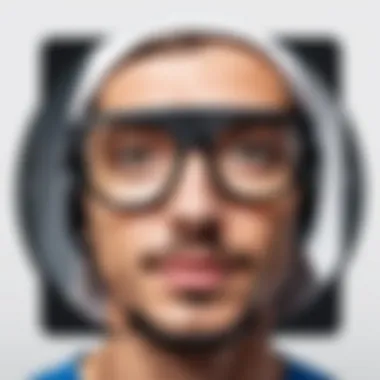

In the end, knowing how to troubleshoot common issues like upload failures and slow response times can empower users to take command of their Google Reverse Image Search experience, maximizing its potential.
Advanced Searching Techniques
Mastering the art of image searches takes more than just basic skills. One can significantly enhance their effectiveness and efficiency with advanced searching techniques. These techniques help users sift through a sea of images to find exactly what they’re looking for, which is increasingly vital in a world brimming with visual content. As we delve deeper into this section, we'll explore how employing filters and specifying image dimensions can mold your searching experience into a finely-tuned instrument.
Utilizing Filters for Specific Results
When engaged in image searches, utilizing filters can save valuable time and lead to sharper results. Google's reverse image search feature allows users to apply specific filters based on content types, image sizes, or even colors. This functionality becomes indispensable when a user has a precise intent to achieve.
For instance, say you've stumbled upon a captivating photograph of a landscape. If you're interested in finding similar landscapes but only want high-quality images, applying the size filter to fetch images labeled as large can help you to eliminate the riff-raff. Here’s how it works:
- Content Type: Users can specify if they want clip art, line drawings, or even animated GIFs. Selecting the right content type narrows results drastically, enhancing relevance.
- Image Size: Filtering images according to size - whether you're looking for thumbnails or high-resolution images. Bigger isn't always better, but if you're aiming for prints, high resolution makes a massive difference.
- Color Filter: This feature is especially useful for designers looking to maintain a cohesive color palette. Want something blue or in monochrome? Simple and effective.
All these filters are designed to allow users to wade through pages of results and jump straight to images that suit their demands. It’s like having a key that opens the door to a treasure trove, effective filtering can transform a search from hours of scrolling into a few deliberate clicks.
Searching with Exact Image Dimensions
Another trick up the sleeve of adept image searchers is the ability to search using exact image dimensions. This technique can be particularly useful for professionals who require specific sizes for their projects, such as web designers who might need graphics that fit certain pixels perfectly.
By specifying the dimensions, such as 1024x768 pixels, you can ensure that the images returned will conform to the exact sizing you need, avoiding the hassle of manual cropping or adjustments later. It also eliminates wasted time scrolling through unrelated sizes.
For users who love details, here’s a little roadmap:
- Finding Dimensions: First, it’s essential to know your needs. Whether you're creating a blog post, presentation, or social media content, understanding the necessary dimensions is crucial.
- Inputting Dimensions: Upon entering Google Images, you can add dimensions directly in the search bar, often taking the form of your search term followed by the dimensions.
- Results: This technique results in a focused list of images that meet exact specifications, saving time, and energy.
Using precise dimensions is beneficial not just for aesthetics but also for maintaining the integrity of your design.
"In a digital world flooded with visual inputs, finding what you need quickly becomes paramount. Filters and exact dimensions are your trusted allies in this quest for relevance.”
This section elucidates just how advanced techniques can significantly refine the search process for all. By mastering these methods, users can navigate the expansive realm of images with a clarity rarely achieved through basic searches alone. Finding the right image becomes less about luck and more about informed strategy.
The Future of Image Search Technologies
The landscape of image search technology is constantly evolving. With the advent of sophisticated algorithms and a surge in artificial intelligence capabilities, the future holds a lot of promise for how we search and interact with images online. Understanding these developments is essential, especially for tech enthusiasts looking to stay ahead of the curve. As these technologies advance, they present numerous benefits and considerations that can reshape the way we engage with visual content.
Emerging Trends in Image Recognition
Image recognition technology, a vital part of reverse image search, is progressing at an impressive pace. Here are a few noteworthy trends shaping its future:
- Deep Learning Advancements: Machine learning models are becoming increasingly adept at recognizing and classifying images. These advancements can lead to more accurate search results and the discovery of fine details previously overlooked.
- Contextual Understanding: Future algorithms will not just recognize the image itself but also comprehend the context surrounding it. This could mean understanding when an image was taken or the cultural significance behind it, leading to richer and more relevant search results.
- User-Centric Enhancements: More personalization is on the horizon, enabling users to conduct searches based on their preferences and prior interactions, thus crafting a more intuitive experience.
"The evolution of image recognition is not just about improving accuracy but enhancing our entire digital interaction experience."
Potential Enhancements in User Experience
As image search technology evolves, so does the user experience. A smooth, efficient search process engages users, making their interactions with platforms like Google much more productive. Here are potential enhancements we might soon see:
- Augmented Reality Integration: The integration of AR with image searches could allow users to identify objects in their surroundings instantly, simply by capturing images through their smart devices.
- Voice Search Capabilities: Incorporating voice command functionality could allow for hands-free image searches, catering to users who prefer speaking rather than typing.
- Seamless Cross-Platform Functionality: Future advancements might offer users the ability to initiate image searches on one device and seamlessly continue on another without losing context. This continuity can greatly enhance usability.
- Enhanced Filters and Sorting Options: Users will likely see more sophisticated filtering options, allowing them to narrow search results based on categories, color variations, or even styles.
These improvements will not only make the search process more intuitive but also create a more engaging way for users to interact with visual content. As the technology progresses, these advancements will set the stage for more innovative applications, ultimately enriching the overall digital experience.
Epilogue and Final Thoughts
Summary of Key Points
To encapsulate the key elements discussed:
- Understanding Google Reverse Image Search: Recognizing its fundamentals lays the groundwork for sophisticated searches. Users can easily uncover the origins or variations of an image.
- Practical Applications: From verifying sources to identifying products, the versatility of this tool is invaluable.
- Advanced Techniques: Employing filters and dimensions helps refine searches, ensuring users don't feel like finding a needle in a haystack.
- Recognition of Limitations: Being aware of challenges such as inaccurate results and privacy issues is significant for responsible usage.
- Future Insights: Keeping an eye on emerging trends enables users to adapt strategically as technology advances.
Encouraging Responsible Usage
As we conclude, it’s paramount to emphasize responsible usage of Google Reverse Image Search. With great power comes great responsibility, and understanding this principle applies to how we engage with digital tools. Here are a few considerations:
- Respect Copyright: Whenever you obtain information tied to an image, be wary of copyright laws. Respect the rights of content creators by either seeking permission or using images within fair use guidelines.
- Avoid Misinformation: While the tool helps clarify many doubts, not every result is accurate or reliable. Verify findings through multiple sources, specifically when sharing potentially sensitive or controversial information.
- Privacy Awareness: Be cautious while uploading personal images. Understand that while Google offers powerful search capabilities, your privacy should not be compromised for the sake of exploration.
"Knowledge is power. Information is liberating. Education is the premise of progress, in every society, in every family." - Kofi Annan
By promoting vigilance and ethical practices in image searches, we not only safeguard our interests but also contribute positively to the larger digital ecosystem. Thus, as you venture forward in using Google Reverse Image Search, keep these elements in mind—fostering responsible digital citizenship is a shared responsibility.



