Exploring LogMeIn for Android: Features and Insights


Intro
In today's fast-paced world, where the line between work and personal life often blurs, having the ability to remotely access your desktop computer from an Android device is not just a luxury—it's a necessity. LogMeIn stands out as a prominent choice among various remote access solutions. This article delves deep into its functions, advantages, and potential drawbacks, guiding users through the intricacies of LogMeIn for Android.
Remote access applications like LogMeIn streamline our digital lives, providing a bridge that connects us to essential files and applications, no matter where we are. For tech enthusiasts and casual users alike, understanding the functionalities and practicalities of these services is crucial.
What makes LogMeIn particularly appealing is the combination of its robust features, straightforward usability, and strong security measures. Throughout this guide, we will unpack the essential aspects of LogMeIn for Android, touching on installation, operational dynamics, and how it measures up against its competitors. By the end of this exploration, readers should be well-equipped to make an informed decision about integrating this tool into their remote working toolkit.
Preface to LogMeIn for Android
In the contemporary landscape where remote work and digital collaboration reign supreme, understanding LogMeIn for Android is pivotal for anyone looking to enhance their productivity. As our world grows ever more reliant on technology, the ability to access a desktop or file system from a mobile device becomes not just a convenience but a necessity. This article delves into the core aspects of LogMeIn, breaking down its various functionalities while offering insights into how it fits into the broader scheme of remote connectivity solutions.
Background and Development
LogMeIn’s roots can be traced back to 2003, when it aimed to make remote access easier. Initially focusing on IT support and remote desktop access, it gradually expanded to include features suitable for both individuals and businesses. The evolution of the software reflects a growing demand for effective tools that bridge the gap between physical workspaces and those who work remotely, particularly given the shifts in working patterns post-2019. The mobile application for Android is part of this change, catering to users who require mobility without sacrificing performance. Over the years, frequent updates have contributed to a more refined interface and enhanced capabilities, positioning LogMeIn as a serious player in the remote access space.
Purpose and Functions
At its core, LogMeIn serves the purpose of providing seamless remote access to computers and applications. Users can securely connect to their workstations or home PCs from their Android devices, making tasks like document editing, software management, and presentations achievable from virtually anywhere.
The main functions include:
- Remote Desktop Access: Users can access their full desktop environment, as if they were sitting right in front of their computer. This is particularly effective for using applications that need more processing power.
- File Transfer Capabilities: LogMeIn allows files to be transferred between devices smoothly, ensuring that access to critical documents is always available.
- Multi-Device Support: Users can manage multiple machines from a single interface, which is handy for IT professionals supporting different clients.
- Session Recording: This feature enables users to document remote sessions for review or compliance, adding a layer of accountability.
These functionalities not only enhance productivity but also foster collaboration, making it easier to work together on projects regardless of geographical barriers. Understanding this landscape is crucial, especially as technology enthusiasts and early adopters continue to encourage and innovate within the realm of remote working tools.
"In today's fast-paced world, accessibility can be the difference between success and missed opportunities."
With its user-centric design and powerful features, LogMeIn for Android is tailored to meet the diverse needs of tech-savvy individuals who are not just looking for a way to connect, but to do so efficiently and securely.
Installation Process
The installation of LogMeIn on Android devices is a critical step that can shape the user's entire experience. This section will explore the importance of understanding the installation process. By grasping the specific elements, benefits, and considerations related to installation, users can set themselves up for success from the get-go. An effective installation can prevent frustrating issues and ensure seamless access to files or machines, enhancing productivity and optimizing remote interactions.
System Requirements
Before proceeding with the installation, it's essential to be aware of the system requirements for LogMeIn. Running the application without meeting these specifications can lead to performance hiccups or even installation failures.
Here’s a quick rundown of what you need:
- Operating System: Android 5.0 (Lollipop) or higher is preferred to ensure compatibility.
- RAM: A minimum of 2GB of RAM is advisable for a smooth experience, especially if multitasking.
- Storage Space: At least 100MB of free space on your device to accommodate the app and its updates.
- Internet Connection: An active Wi-Fi or mobile data connection is required during installation and usage.
Keeping this checklist in mind can save users from a world of headaches down the line, allowing them to focus on what truly matters: remote access and productivity.
Step-by-Step Installation Guide
Getting LogMeIn up and running on an Android device is straightforward, provided users follow a clear sequence. Here's a comprehensive step-by-step guide:
- Open the Google Play Store: Start by locating the Play Store app on your device. This is where all apps can be downloaded.
- Search for LogMeIn: Type "LogMeIn" in the search bar at the top. Hit search.
- Select the App: From the list of results, find the official LogMeIn app. It should have a notable number of downloads and positive reviews.
- Install the App: Press the 'Install' button. This will initiate the download process.
- Open the App: Once installed, tap 'Open' to launch LogMeIn.
- Sign In: Use your LogMeIn credentials or create a new account if needed.
- Allow Permissions: Follow the prompts to allow the required permissions for full functionality.
With these steps, users can swiftly transition into the world of remote access, setting the stage for efficient operations.
Common Installation Issues
Like any software, LogMeIn installations can hit a snag. Here are some common issues users may face during the setup process, along with tips for resolution:
- Insufficient Storage: Users may encounter an error indicating insufficient space. Clear up some storage on your device to resolve this.
- Incompatibility Warnings: If the Android version is outdated, the app won't install. Check your device settings to update to the required version.
- Network Problems: A poor internet connection can hinder the installation. Switching from mobile data to Wi-Fi (or vice versa) may fix this.
- App Crash during Installation: If the app crashes, restart your device and try reinstalling.
Installation issues can dampen even the most eager user’s spirits. However, being knowledgeable about potential pitfalls can help in tackling them head-on, making for a smoother experience in remote access management.
With a thorough understanding of the installation process, users can minimize headaches and enjoy the robust features LogMeIn has to offer from their Android devices.
User Interface and Experience
When delving into LogMeIn for Android, understanding the User Interface (UI) and User Experience (UX) becomes pivotal. A robust UI/UX translates into not only aesthetic appeal but also functional efficiency, which is crucial for any tech-savvy user. It’s like laying the groundwork before building a house; without it, everything can quickly become chaotic or, even worse, unusable. In the realm of remote access, the smoother and more intuitive the interface, the better the overall experience when collaborating or troubleshooting remotely.


Navigating the Dashboard
The dashboard is the heart of LogMeIn, serving as the primary interface through which users control their remote sessions. Navigating this space should feel as effortless as flipping through the pages of a magazine. From my experience, the layout is quite user-friendly, designing clear pathways to the necessary tools without overwhelming clutter. Whether you're initiating a remote session or managing settings, the icons tend to be recognizable, making it easy to find your way around each function.
Importantly, the dashboard isn’t just about aesthetics. The arrangement impacts how quickly users can get to work. A well-structured layout minimizes the time spent hunting for features, converting frustration into productivity. Moreover, an easy navigational flow is especially significant when urgency is at play, such as in tech support scenarios where every second counts.
Customization Options
Customization adds a personal touch to the interface, allowing users to mold their workspace to suit their preferences and habits. With LogMeIn, this flexibility can enhance comfort and efficiency. Users can adjust themes, reorganize toolbars, and select pertinent features to keep at their fingertips. This transformation of the interface can greatly affect satisfaction levels.
- Themes: Users can switch between light and dark modes, dialing in on what feels comfortable for extended session usage.
- Shortcuts: Frequent actions can often be assigned shortcuts or favorited for easy access.
- Settings: Tailoring settings around notifications, permissions, and more can streamline workflow.
The benefits of jumping into these customization options aren't just for aesthetics; it's about ensuring that everyone’s unique style of work can shine through within the app. When a user can adjust the experience to fit their personal workflow, it ideally enhances their interaction with the application.
Performance Considerations
In the ever-evolving landscape of mobile applications, performance is a cornerstone of usability, and LogMeIn manages to hold its own pretty well. When examining how quickly the app connects to remote systems or handles uploads and downloads, it’s clear that a robust backend is essential. High latency can frustrate users and make operations feel sluggish.
Some users may encounter issues like unexpected lags or crashes, particularly when accessing heavy files over weaker connections. To mitigate this, it’s advisable for users to ensure their devices are up-to-date with the latest versions of the application as well as the system’s operating capabilities. Plus, other factors like network speed play a crucial role in app performance.
"A slow application can derail the most critical support sessions; thus, the performance of LogMeIn is essential for a seamless experience."
Ultimately, the interwoven elements of UI and UX within LogMeIn for Android not only contribute to user satisfaction but also have a direct impact on efficiency in executing tasks remotely. Keeping in mind these navigation paths, customization facets, and performance considerations gives users a fuller grasp of how to leverage this tool effectively.
Key Functionalities of LogMeIn
LogMeIn stands out in the realm of remote access solutions, making it essential for both professionals and casual users alike. The power of this application lies in its expansive features designed to offer users an enhanced experience when accessing their devices from afar. Understanding these functionalities helps one appreciate how LogMeIn optimizes its service, contributing to its growing popularity.
Remote Access Features
Remote access is the cornerstone of what LogMeIn offers, providing users the ability to connect to their desktop computers from Android devices. This means that whether you’re at a coffee shop or on the go, you have immediate control over your work environment. With its user-friendly interface, navigating through files, applications, and settings has never been simpler.
Notably, LogMeIn employs a high-performance connection that ensures minimal lag, allowing for live adjustments and real-time operations. This responsiveness is critical for tasks that require immediate attention, like accessing a presentation or running a report.
Moreover, the app supports various resolutions, dynamically adjusting to give the best viewing experience based on the device being used. This adaptability is a game changer when it comes to ensuring productivity without compromise.
File Transfer Capabilities
Transferring files between devices—now that’s where the magic happens. LogMeIn excels in seamless file transfers, allowing users to move documents effortlessly between an Android device and their desktop. It’s not just a one-way street; the functionality supports bi-directional transfers.
Users can send large files too, which is crucial for professionals dealing with extensive media or documentation. Here’s a quick glimpse of its advantages:
- Drag and drop interface: Makes file movement incredibly easy.
- Supported file types: Almost any type of file can be transferred, from simple documents to large video files.
- Speedy transfers: No waiting around for ages; files move quickly from one device to another.
All these features combine to ensure that backing up information or retrieving important documents is as straightforward as pie.
Multi-Device Support
In today’s multi-device world, flexibility is vital. LogMeIn handles this beautifully with its multi-device support, enabling users to connect not just from Android devices, but also from computers and tablets across various platforms. This means if one device is acting up, there’s always a reliable alternative.
Additionally, the application allows simultaneous connections, which can be a lifesaver during collaborative sessions. Imagine participating in a meeting where you need to jump between devices to share screens or demonstrate software. This flexibility lets users maintain their workflow regardless of the hardware limitations.
Session Recording
Recording sessions might seem like a luxury, but for many users, it’s a necessity. With LogMeIn, you can capture your remote sessions, which is beneficial for several reasons. User training, documentation of issues, or preserving important customer interactions can all be locked safely for future reference.
When it comes to backup plans, having a recorded session can aid in ensuring that you don’t lose critical insights. Users can review these recordings to refine their processes; it helps in understanding mistakes and strategizing improvements. Knowing that you have this functionality in your toolkit enhances user confidence in utilizing the app for important tasks.
“In a world where time is of the essence, the ability to access, manage, and record sessions promotes overall efficiency.”
Each of these key functionalities adds layers of effectiveness to LogMeIn. Whether it’s through seamless remote access or the ease of transferring files, the app simplifies the complexities of managing multiple devices and sessions, solidifying its place as a top choice for many.
Security Features
When venturing into the world of remote access applications like LogMeIn for Android, the elephant in the room is undoubtedly security. For tech-savvy individuals and gadget lovers, ensuring that sensitive data remains shielded from prying eyes is paramount. Good security features protect not just the data but also user trust, keeping headaches at bay for those who need reliable access to their devices. The importance of robust security features cannot be overstated, as they play a vital role in safeguarding users’ information from potential breaches and cyber threats.
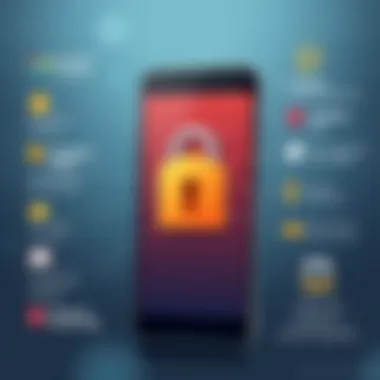

Data Encryption Standards
Encryption serves as the backbone of security protocols. LogMeIn employs advanced encryption standards to protect data in transit. Specifically, it uses 256-bit AES encryption, considered a gold standard in data protection. This level of encryption means that even if data is intercepted during transmission, deciphering it without the correct key is an uphill battle, not just a light jog.
Additionally, it's worth mentioning that encryption is crucial when you're accessing work files from a café or even your living room. It keeps your business secrets safe. Without it, any curious person with access to the same network could scoop up your data without breaking a sweat. In short, leveraging top-notch encryption not only meets industry standards but goes above and beyond to ensure user confidence.
Authentication Processes
Authentication is the gatekeeper in the world of security. It ensures that only the right individuals get access to specific data or functionalities. LogMeIn does not skimp on this front either; it employs a multi-layered authentication process. When logging in, users can opt for traditional username and password combinations, but for those wanting to go the extra mile, there's also two-factor authentication.
Two-factor authentication adds a vital layer of security; even if your password is compromised, a thief would still need your second factor. This could be a code sent to your mobile phone or even a biometrics-based solution, like a fingerprint or face ID. It’s simple – the more hurdles a malicious actor has to jump over, the less likely they are to succeed in breaching your data. Achieving a good balance between ease of use and stringent security is LogMeIn’s forte, making remote access feel secure yet user-friendly.
“Security should be a priority, not an afterthought. With LogMeIn’s multi-layered defenses, users can feel more secure knowing their data is protected.”
User Privacy Considerations
User privacy goes hand in hand with security, but it often seems to take a backseat in discussions about technology applications. LogMeIn aims to prioritize user privacy by limiting data collection to what’s genuinely necessary for functionality. This means no unnecessary data mining, which can often lead users to feel like their every click is monitored.
Furthermore, LogMeIn is open about its privacy policies, providing insights on how it handles user information. Transparency in these matters builds trust; users are more likely to feel comfortable knowing how their data is being managed. Additionally, users have the right to update or delete their data, an essential feature that supports the notion that data ownership lies primarily with the user.
In sum, robust security features in LogMeIn for Android may not be the flashiest topic in the remote access conversation, but it’s one of the critical pillars sustaining user trust. When users feel safe, they can focus on what really matters – accessing their data seamlessly and effectively.
Comparative Analysis
In the realm of technology and software, performing a comparative analysis is crucial. It allows users to gauge how a product stands against its alternatives. For those exploring LogMeIn for Android, understanding this benchmark is essential to grasp its position in the competitive landscape of remote access applications. This segment delves into the comparative facets, as they illuminate not only functionalities but also the overall user experience.
Assessing LogMeIn against its rivals helps potential users acknowledge various strengths and weaknesses. This will ensure well-informed choices when it comes to selecting a solution for remote desktop access. Providing a balanced view of competitors aids in recognizing unique selling points while highlighting areas needing improvement.
LogMeIn vs. Competitors
When we stack LogMeIn against its contenders—like TeamViewer, Splashtop, or AnyDesk—each option brings its flavor to the table.
- TeamViewer: Often lauded for its versatility, TeamViewer offers robust support for multi-platform connections, but its pricing can be daunting.
- Splashtop: With affordable plans and good performance, it caters particularly well to educational sectors. However, it lacks the advanced features that LogMeIn provides.
- AnyDesk: Known for its speed and lightweight design, AnyDesk often excels in direct access. Yet, it doesn’t quite match LogMeIn when it comes to ease of use in complex corporate environments.
While LogMeIn provides a solid platform, the choice boils down to specific needs. For instance, those valuing user-friendly interfaces might lean towards LogMeIn, while users looking for cost-effective solutions might get swayed by Splashtop.
Strengths and Weaknesses
LogMeIn showcases a number of notable strengths:
- User-Friendly Interface: The design feels intuitive, making navigation an easy ride for the users.
- Rich Functionality: Its features like remote printing, file sharing, and session recording set it apart from simpler solutions.
- Cross-Platform Compatibility: Users can seamlessly connect across various devices, enhancing its utility for business environments.
However, there are weaknesses to consider:
- Pricing: Subscribers may find the cost higher compared to other platforms. For smaller teams or individuals, this might be a relevant drawback.
- Limited Free Trial: Unlike some competitors offering extensive free trials, LogMeIn's goodwill tends to be shorter, putting pressure on users to commit sooner.
Making an informed decision involves weighing these strengths against the weaknesses while considering user needs and circumstances. As technology continues its rapid evolution, staying updated with comprehensive analyses aids users in aligning their choices with their goals.
User Feedback and Reviews
User feedback and reviews play a vital role in assessing the effectiveness and reliability of applications like LogMeIn for Android. In a market saturated with alternatives, genuine user experiences provide potential users with crucial insights into real-life performance and limitations. The value of this feedback lies not just in the star ratings, but in the nuanced stories and individual use cases shared by users. When evaluating an application designed for remote access, it's important to grasp how it operates under various circumstances.
One of the fundamental benefits of reviewing user feedback is that it sheds light on the practical application of the software. For those seeking reliable remote access, knowing how others have integrated LogMeIn into their daily activities can guide informed decisions. Not only do these reviews highlight key features that may be beneficial, but they also reveal common hurdles or frustrations that new users might encounter.
Moreover, aggregated user experiences can spotlight patterns in app performance that separate the wheat from the chaff. Understanding what typical users appreciate or dislike will help prospective buyers discern the app's value in their unique context. Sometimes, one person's headache could be another's deal-breaker, thus the importance of context cannot be overstated.
"One particularly insightful review may tip the scales in favor of a purchasing decision, while another might trigger hesitation regarding a crucial functionality."
By considering a variety of perspectives, potential users can better gauge whether LogMeIn aligns with their specific needs.
Aggregated User Experiences
Aggregated user experiences pull together insights from a diverse range of users. This collective data allows individuals to get a broad understanding of what to expect. Many users have remarked on how easy the interface is to navigate, especially for those who might not consider themselves tech-savvy. They often point out that the tutorial features ease the learning curve when compared to other services.
Other users, however, have voiced concerns about occasional lag when connecting to a remote desktop during peak hours. Some have mentioned that while the app is fairly stable, hiccups in connectivity can arise based on network congestion. Feedback such as this is critical for potential users to consider.

In practical terms, insights from aggregated experiences can often be visualized in bullet points:
- Ease of Setup: Many users highlight the straightforward setup process, often requiring minimal technical know-how.
- Responsive Customer Support: Positive comments often mention LogMeIn's support team’s availability, making users feel backed.
- Performance Fluctuations: Connectivity disruptions have been noted, especially in crowded network environments.
- Privacy Concerns: Users are increasingly worried about data security; hence, they often look for relevant comments on encryption and privacy.
Case Studies
When diving into case studies related to LogMeIn, we find lush landscapes of usage scenarios that reflect its capabilities across sectors. For example, a mid-sized medical practice used LogMeIn to maintain patient records across multiple devices securely. The results were striking. By encouraging staff to access patient files remotely during on-site visits, the practice improved efficiency and patient care. Their feedback spotlighted high satisfaction due to seamless file access and straightforward remote consultation sharing.
In another case, a tech startup leveraged LogMeIn to allow developers to collaborate from different geographical locations. Feedback from the team highlighted how the application enabled smooth transitions between devices, which is crucial in a rapidly evolving environment such as software development.
Key Observations from Case Studies:
- Business Efficiency: Many organizations reported increases in productivity and flexibility when using LogMeIn.
- Team Collaboration: Users from different sectors noted improved collaboration thanks to the app’s cross-device functionality.
- Real-time Access: Professionals greatly valued the effectiveness of maintaining constant access to files and workstations.
Ultimately, feedback from actual users provides a well-rounded perspective on LogMeIn, illustrating its benefits and potential pitfalls as experienced in various real-world situations. These insights form a vital part of the overall picture, painting both a hopeful and cautionary tale for potential users.
Practical Use Cases
Understanding practical use cases for LogMeIn on Android is essential for grasping the breadth and depth of its capabilities. By examining how individuals and businesses utilize this platform, one can appreciate not only its functionality but also its versatility in various environments. This section highlights real-world applications that showcase the strengths of this remote access tool.
Business Applications
For businesses, the adoption of LogMeIn for Android can transform how teams operate, especially in an age where remote work is the norm. Employees can access their work computers from any location, which enhances productivity. Imagine a sales manager finalizing a presentation for an important client while waiting at the airport. They can seamlessly pull up documents, make last-minute changes, or even join virtual meetings as if they were sitting in their office.
In many industries, this flexibility is invaluable. Companies in fields like consultancy, tech support, or even creative services rely on quick access to files and resources that are otherwise locked behind office walls.
- Collaboration on the Go: Teams can work on shared files in real-time, which promotes a culture of teamwork regardless of where team members are physically located.
- Customer Support Solutions: Support agents can remotely troubleshoot issues by accessing a customer’s computer, providing immediate assistance and resolution.
- Cost-Efficiency: Businesses save money on overhead expenses by allowing employees to work from home or while traveling.
Personal Use Scenarios
On the personal front, LogMeIn for Android offers a plethora of applications catering to individual needs. For tech enthusiasts, the ability to control a personal computer from an Android device can simplify everyday tasks. Picture someone wanting to watch a movie that is only available on a home computer’s media library while at a friend's house. With LogMeIn, they can easily initiate the playback without needing to be physically present.
Here are several examples of practical usage in personal scenarios:
- Remote Learning: Students can access course material and resources on their home computers directly from their tablets or smartphones. This makes it easier to manage their workload from anywhere.
- Accessing Personal Files: Have important documents stored on your PC and need them urgently? Remote access allows for quick retrieval, eliminating the hassle of emailing files to oneself.
- Home Automation Management: Tech-savvy individuals can operate and control smart home devices through their home PC. This includes everything from adjusting thermostat settings to viewing security camera feeds.
The real magic happens when users realize that the tool is not just about connectivity; it brings entire ecosystems at their fingertips, no matter where they are.
In sum, whether for business or personal use, LogMeIn for Android facilitates an increasingly interconnected and flexible lifestyle. The practical applications of this tool reveal its importance in today's fast-paced, digital world.
End
The conclusion serves as a pivotal component of this article, stitching together the various strands of insights and analyses regarding LogMeIn for Android. Wrapping up the exploration of this remote access tool inherently answers lingering questions and clarifies the relevance of such technology in the ever-evolving landscape of digital communication.
When considering the importance of remote access, the benefits become glaringly apparent. Not only does LogMeIn bridge the gap between users and their desktop environments from virtually any location, but it also encapsulates a multitude of features that enhance productivity and accessibility. Whether it's providing seamless connections for teams working from different locations or enabling personal usage for those who prefer to manage their devices remotely, the tool accommodates a diversity of scenarios.
Moreover, this comprehensive analysis sheds light on security—a paramount aspect in today's tech world. The various security measures that LogMeIn employs bolster confidence for users who may hesitate to adopt remote access solutions due to potential vulnerabilities. The emphasis on strong encryption and reliable authentication processes presents a reassurance that their data is well-guarded.
In contemplating the overall implications of using LogMeIn for Android, consider these key points:
- Essential Features: Remote access, file transfers, and session recordings that enhance functionality.
- User Security: Implementation of high-grade security protocols designed to ensure data integrity.
- Wide Applications: Use cases ranging from business environments to everyday individual tasks, showing the versatility of the app.
- Feedback Validation: The experiences ricocheted by users helps potential adopters gauge the reliability of the app.
- Future Prospects: As the tech landscape grows, LogMeIn’s adaptability may dictate its longevity and relevance.
Thus, the final thoughts highlight the instrumental role that LogMeIn for Android plays not only as a tool but as a means to empower users in a digitized world. As technology enthusiasts and casual users review their options, understanding the outlined considerations can aid in making informed decisions about their remote access needs.
Future Developments
In the ever-evolving landscape of technology, keeping an eye on future developments in applications like LogMeIn for Android is crucial for users who want to maximize the potential of their remote access solutions. This section dives deep into upcoming features and enhancements, focusing on how these developments can impact user experience and security. Embracing novel updates not only enhances functionality but also ensures that users remain at the cutting edge of remote work capabilities.
Potential Updates and Enhancements
As remote work becomes more embedded in our daily lives, LogMeIn is expected to roll out several updates that align with current trends. The integration of Artificial Intelligence could play a pivotal role in streamlining the user experience. Imagine a scenario where the application can remember your common tasks and predict what you might need next. This not only saves time but also enhances productivity. Moreover, the addition of multi-factor authentication options could increase security, allowing users to access their systems with even greater protection against unauthorized access.
Enhanced collaboration features might also be on the horizon. With more teams operating remotely, real-time document sharing and immediate access to shared resources are becoming a necessity. LogMeIn could potentially refine its capabilities to not just provide access, but also facilitate a seamless collaborative environment akin to working side by side in an office.
Long-Term Viability in the Market
Assessing the long-term viability of LogMeIn in the marketplace requires a careful look at technological trends and user demands. With the rise of competitive solutions offering similar features, LogMeIn's success hinges on its ability to innovate continuously and adapt to changing customer needs. By focusing on user feedback and regularly updating its functionalities, LogMeIn can ensure it remains relevant.
Moreover, as organizations become more reliant on cloud technology, LogMeIn has the opportunity to deepen its integration with third-party applications. Cooperation with platforms like Google Workspace and Microsoft 365 could expand user accessibility and streamline operations, enhancing their market standing.
Ultimately, LogMeIn's future in the market will be dictated not only by technological advancements but also its commitment to security, user satisfaction, and resourcefulness in addressing new challenges as they arise. Staying ahead of the curve is not just beneficial, it's essential for survival in this rapidly evolving field.
Keeping pace with change is not just an option; it is an imperative in technology.



