How to Lock Apps on Mobile and PC: A Complete Guide
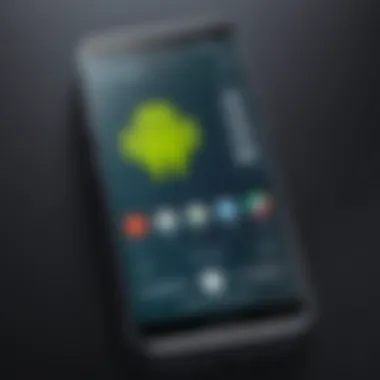

Intro
In our increasingly digital world, the importance of securing applications cannot be overstated. With personal data being a prime target for cybercriminals, knowing how to lock apps efficiently is essential. This guide aims to provide an extensive overview of various methods and tools available for locking applications on mobile devices and computers. We will address different operating systems, including Android, iOS, Windows, and macOS. The focus will be on the relevance of app locking in protecting personal data and maintaining privacy, as well as a review of both software options and built-in features.
Key Features
Importance of App Locking
Locking apps offers a necessary layer of security. Many users store sensitive information, from private messages to financial details, in their applications. Without proper locking mechanisms, unauthorized access can lead to significant breaches of privacy. Utilizing app lock features, whether built-in or via third-party applications, provides peace of mind and keeps personal data safe from prying eyes.
Methods for Locking Applications
- Built-in Features: Many operating systems now include native app locking functionalities. For example, Android offers a secure folder option, while iOS users can utilize Screen Time settings. These features are often sufficient for routine security needs.
- Third-Party Applications: Apps like AppLock on Android or Lock App on iOS provide additional layers of customization and control. These apps can often lock multiple apps with a single password or biometrics. When selecting such applications, it is crucial to consider user reviews and the app's reputation.
User Experience and Accessibility
It's essential for users to choose methods that fit their lifestyle. Some may prefer the simplicity of a built-in solution, while others might seek advanced options provided by third-party apps. The effectiveness of the locking method is one aspect, but user-friendliness remains vital for a consistent experience. A seamless interface allows users to manage their app locking preferences without hassle.
"Data security starts with you. Taking the time to lock your apps is a fundamental step toward protecting your personal information."
Product Specifications
Technical Specifications
Understanding the technical capabilities of locking mechanisms is necessary. Most modern smartphones, for example, come with powerful biometric sensors like fingerprint recognition or facial recognition. These technologies, when integrated with app locking features, can create robust security systems.
Furthermore, specifications may also include features like two-factor authentication that some third-party apps offer.
Compatibility and Connectivity
When selecting app locking tools, it is necessary to ensure they are compatible with the device's operating system. Android and iOS often have different requirements. Additionally, checking for any updates required for compatibility can save users from unexpected bugs or security flaws.
Prelude to App Locking
App locking has emerged as a fundamental necessity in the digital age. As we increasingly rely on mobile and desktop applications for managing sensitive information, ensuring their security cannot be overlooked. This section provides an overview of the significance of app locking and sets the stage for the detailed exploration to follow.
From online banking to social media, applications store a wealth of personal data. If this information is accessed by unauthorized individuals, the repercussions can be severe. In this regard, locking apps creates a frontline defense against potential breaches. The act of restricting access not only protects personal identity but also shields confidential work-related information.
A well-implemented app lock aligns with contemporary security practices, which emphasize the need for both protection and user control. This guide will delve into various methods for locking applications across platforms, so readers can make informed decisions that best suit their security needs.
Understanding the Need for App Security
In today's interconnected world, the threats to personal and organizational data are numerous. Cybercriminals continuously develop new tactics to exploit vulnerabilities in applications, which necessitates robust security measures. App security helps mitigate risks associated with data loss or theft.
Individuals often store sensitive information in various applications, such as:
- Banking apps
- Health records
- Password management tools
The above examples illustrate the type of data that requires enhanced protection. By utilizing app locks, individuals can safeguard their information against unauthorized access. Furthermore, app locking empowers users with control over who accesses what, effectively minimizing risks stemming from device sharing or theft.
Common Scenarios Requiring App Locking
Several situations underline the necessity of app locking. Understanding these scenarios can enhance awareness about the essential role of app security:
- Device Sharing with Family or Friends: When lending devices to others, it’s prudent to secure certain apps to prevent unauthorized viewing of personal data.
- Public Spaces: Using devices in cafes, libraries, or public transport presents increased risks. App locks serve as an additional layer of security against prying eyes.
- Sensitive Work Applications: Employees handling confidential information must lock work-related apps to safeguard their company's data.
- Children's Access: Parents often need to restrict apps that may not be suitable for children, thus ensuring a secure digital environment.
Each scenario emphasizes the practical need for implementing app locks into daily digital interactions. With this understanding, users can appreciate the importance of the subsequent discussions on securing applications across various platforms.
Methods for Locking Apps on Android Devices
Securing applications on Android devices is critical for maintaining privacy and protecting personal data. With the increasing number of data breaches and unauthorized access, users require reliable ways to keep their information safe. This section explores various methods available for locking apps specifically on Android devices.
Using Built-in App Lock Features
Many Android devices come equipped with built-in app locking features. These tools are integrated into the operating system, allowing users to secure specific applications without the need for third-party software. This simplicity can be appealing for those who prefer not to install additional apps. By enabling these features, users can add a layer of security, helping to protect sensitive information against unauthorized access.
To use the built-in app lock, you often need to go to the settings menu, locate security options, and allow specific apps to be locked. The user experience can vary slightly depending on the device manufacturer. It is important to note that while built-in options provide convenience, they may lack advanced features found in some third-party solutions.
Third-Party App Locking Solutions
The use of third-party app lockers offers users broader functionality compared to native features. These applications can provide additional security options, customizability, and user-friendly interfaces. Here, we will address some key aspects such as Popular Android App Lockers, Evaluating Security Features, and User Experience and Accessibility.
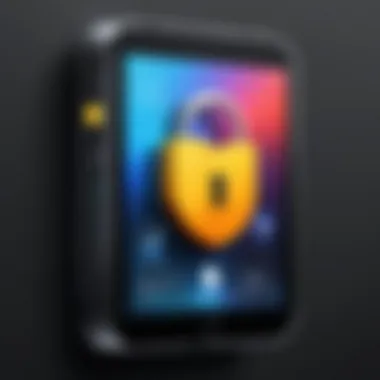

Popular Android App Lockers
Several third-party app lockers have gained popularity among Android users. Notable examples include AppLock by DoMobile and Norton App Lock. These lockers allow individuals to secure numerous apps and access settings, ensuring data protection. A significant characteristic of these solutions is their diversity of features, like fingerprint unlocking and password protection.
The unique feature of these app lockers is their ability to secure sensitive apps like banking applications, messaging services, or photo galleries. However, users must consider potential disadvantages, such as increased battery usage or the risk of app malfunction during updates. The vast range of customization options—like themes and specific settings—often drives users to prefer these apps over built-in options.
Evaluating Security Features
When considering third-party app lockers, evaluating their security features is crucial. Many solutions offer features like encryption, which safeguards data from external threats. A critical aspect here is reviewing the specific security protocols utilized by these applications. Features including fake covers or stealth mode can provide extra protection by concealing the app's presence on the device.
One key consideration is how regularly these app lockers receive security updates. The lack of timely updates can leave users vulnerable to exploitation. While some lockers might offer a variety of features, their effectiveness in truly securing data varies significantly among applications. Highlighting the importance of rigorous testing and user reviews can assist individuals in selecting a trustworthy app locker that aligns with personal security needs.
User Experience and Accessibility
User experience is an important component of any app locking solution. A good app locker should provide a seamless experience without causing frustration. This includes intuitive navigation, ease of access to locked applications, and minimal clutter in the user interface. The accessibility of the app's features is another primary consideration, particularly for users with disabilities; voice commands and easy gestures can significantly enhance usability.
Moreover, the quick access to frequently used features is vital. Some lockers allow users to hide certain notifications or customize lock settings per application preference, contributing to an improved overall experience. In contrast, if an app locker is overly complex, it may lead to user disengagement or dissatisfaction.
"Choosing the right app locker involves assessing not just security features, but also usability and convenience."
In summary, users exploring methods for locking apps on Android devices have the option to utilize both built-in features and third-party solutions. Each method possesses unique strengths and weaknesses requiring thorough consideration to safeguard sensitive information effectively.
Securing Applications on iOS Devices
Securing applications on iOS devices is essential for maintaining the integrity of personal information. Apple's iOS offers a robust framework for protecting apps against unauthorized access. The mobile operating system is designed with privacy and security in mind, making it critical for users to understand how to maximize these built-in features.
By ensuring that sensitive applications, such as banking, messaging, and personal files, are secured, users can prevent potential data breaches. The integration of security features directly into the iOS ecosystem illustrates the importance Apple places on user privacy.
Native iOS Restrictions and Settings
iOS includes a variety of native restrictions and settings aimed at enhancing app security. These features are accessible through the Settings app, allowing users to adjust permissions according to their preferences. One primary method is through Screen Time, which can limit access to specific applications. Users can set up a Screen Time passcode to restrict or disable access to designated apps.
Another important feature is Face ID or Touch ID, which adds an extra layer of security. With these biometric options enabled, users must authenticate themselves before opening secured applications. This integration of advanced biometric technology provides a seamless yet secure user experience, ensuring that only authorized users can access sensitive data.
The Privacy settings also play a crucial role. Users can see which apps have permissions to access their location, contacts, photos, and more, empowering them to regulate their app interactions. Regularly reviewing these permissions enhances privacy and reduces risk.
"Understanding these native restrictions is a key aspect of protecting personal information on iOS."
Alternative App Locking Options for iPhone
In addition to the native security features, several third-party apps offer enhanced locking capabilities on iOS. While Apple provides a strong foundation for application security, some users may seek more advanced options or specific functionalities.
- Third-Party Security Apps: There are various apps available in the App Store that employ advanced encryption and locking mechanisms to secure applications. These apps can protect not only privacy but also provide additional features like hiding notifications.
- Password Managers: Applications like 1Password or LastPass not only safely store passwords but also allow users to lock sensitive information that can only be accessed through a secure vault. They provide an intuitive user experience while ensuring safety.
- Using Shortcuts and Automations: Advanced users may want to employ Apple’s Shortcuts app to develop automation that secures specific apps, creating a tailored locking mechanism suited to their needs. Although less common, this method does present a unique approach to personalized app security.
When employing alternative app locking solutions, it is crucial to assess their reputation and security ratings. Look for apps that are well-reviewed and provide transparent information about their encryption policies.
Locking Applications on Windows Operating System
Locking applications on Windows is an often overlooked aspect of computer security. Many users may think that their devices are secure enough without additional measures. However, with increasing incidences of data breaches and identity theft, it is crucial to understand the importance of locking applications. This section will explore several methods available to ensure that sensitive applications and information are protected from unauthorized access.
Using Windows built-in Security Features
Windows has a range of built-in security features designed to enhance user safety. One of the primary tools is Windows Defender, which provides antivirus and anti-malware functions. However, it does not specifically lock individual applications. Instead, Windows allows users to set up user accounts with specific permissions. By creating separate user accounts, you can control who has access to certain applications. For those who want a more granular approach, User Account Control (UAC) prompts can help by adding a layer of verification before sensitive changes or applications are accessed.
Effective Third-Party Solutions for Windows
When built-in features do not satisfy your security needs, many third-party software options become available. These tools are specifically designed to lock down applications, often providing stronger security than built-in methods.
Overview of Popular Software
Numerous applications can lock other software on your Windows system. Programs such as Folder Lock and Advanced File Security are well-regarded in the community. These tools typically offer user-friendly interfaces for locking applications securely. Their main strength lies in the ability to encrypt data and provide password protection effortlessly. For instance, Folder Lock allows users to lock folders and files, making unauthorized access much more difficult.
The unique feature of these popular software solutions often lies in their multiple lock modes, which can secure applications, files, and even entire folders. While they offer advanced features, it is essential to select software with a strong reputation for reliability and customer support.
Installation Guide
Installing application locking software on Windows is mostly straightforward. Start by downloading the software from a reputable source, preferably the official website. After downloading, run the installation file and follow the on-screen prompts. Most installations will allow you to customize settings and choose the apps or files you want to lock. One good characteristic is that most programs provide a trial version. This lets you assess the software before committing to a purchase.
Be cautious of any bloatware during installation. Some software may come bundled with additional applications that can compromise your computer's performance. Always opt for a custom installation if available, choosing only the features that you find necessary.


Using this guide, you can effectively secure applications on your Windows operating system. The integration of both built-in features and third-party solutions provides a comprehensive approach to safeguarding sensitive information in today’s fast-paced digital world.
"The best protection begins with understanding the tools available and choosing what fits your needs best."
Taking the time to implement these methods can make a significant difference in maintaining privacy and securing data.
How to Lock Applications on macOS
Locking applications on macOS is increasingly becoming a necessary measure in today's digital landscape. With the plethora of sensitive information stored on personal computers, it is critical to implement security measures that protect user privacy. Whether it is financial data, personal documents, or confidential communications, utilizing built-in features and third-party applications to lock your apps can prevent unauthorized access. Understanding how to effectively secure these applications can mitigate the risk of data breaches and enhance overall security management.
Exploring Built-In macOS Security Features
macOS provides several built-in security features that contribute to the protection of applications. One prominent option is the use of User Accounts. By assigning individual user accounts, each with a unique password, you can restrict access. This allows different users to have separate environments, ensuring sensitive applications remain secure.
Another notable feature is Parental Controls. This allows users to manage app access based on age restrictions. Users can restrict application usage while also monitoring activity on the machine. It can serve as a strong deterrent against inappropriate usage, especially for shared devices.
In addition, FileVault provides full disk encryption, adding another layer of security. By encrypting your entire hard drive, unauthorized users cannot simply access files even if they manage to physically access your computer. To unlock FileVault’s advantages, navigate to System Preferences > Security & Privacy > FileVault to enable it. This integrated protection is significant in fortifying the security of sensitive applications on macOS.
Best Third-Party Apps for macOS Users
While macOS has robust built-in options, some users may seek additional protection through third-party applications. Various apps offer specialized functionalities to lock and protect applications more rigorously.
1. AppCrypt: This software stands out for its simplicity and effectiveness. AppCrypt allows users to lock any application securely and requires a password for access. Users also have the option to monitor failed access attempts, providing insight into any security threats.
2. Hider 2: This app offers a unique blend of masking data and protecting apps. Hider 2 functions as both a file encryptor and an app locker. It is user-friendly and allows users to securely hide sensitive apps and files in one place.
3. Mac App Blocker: This app focuses solely on restricting access to designated applications. Users can set time limits and block access temporarily. It can be particularly handy for those needing to improve productivity by minimizing distractions.
Adopting third-party solutions can enhance the native security posture macOS provides. While weighing options, consider compatibility with your macOS version, user interface design, and customer support offered by the developers. Choosing the right app can significantly bolster your efforts in application security.
Cross-Platform App Locking Solutions
In the dynamic landscape of technology, the need for securing personal applications has risen significantly. Cross-platform app locking solutions allow users to maintain the integrity and confidentiality of their data across various operating systems. As a growing number of devices and platforms play essential roles in our daily lives, a single solution that works seamlessly across them becomes not just a convenience but a necessity.
These versatile tools provide users an opportunity to safeguard applications, irrespective of whether they operate on Android, iOS, Windows, or macOS. Leveraging cross-platform capabilities means that users can enjoy consistent security features, user experience, and support without being tethered to a specific operating system.
Advantages of Cross-Platform Tools
Utilizing cross-platform app locking solutions brings several advantages, making them an attractive option for tech-savvy individuals.
- Unified Security Management: Users can manage security settings for various devices in one location. This cohesion prevents the risk of overlooking security updates or changes across different systems.
- Cost-Effectiveness: Investing in a single solution that functions on multiple platforms can often reduce overall expenses, in contrast to purchasing separate apps for each device.
- Ease of Use: Familiarity with interfaces across platforms simplifies the learning curve for users. This is essential for those who regularly switch between devices for personal and professional use.
- Consistent User Experience: A singular app interface streamlines the user’s interaction with app locking services, making it more intuitive.
Feature Comparison of Leading Solutions
When evaluating cross-platform app locking solutions, it becomes crucial to analyze their features. Different apps come with various functions that cater to distinct user needs. Below is a comparison of some leading options:
- AppLock by DoMobile: This is a popular choice known for its straightforward usability and robust locking mechanisms. It protects individual apps and supports photo vault functions.
- Norton App Lock: Offers a solid robust security framework with additional functionalities such as anti-theft features. It is user-friendly and integrates well across devices.
- Hide App by AppHider: Emphasizes hiding apps along with locking. Its stealth mode options offer extra privacy.
Key Features to Consider:
- Encryption Levels: Look for solutions that use strong encryption methods to ensure security is not compromised.
- Biometric Access: Many modern solutions support fingerprint or facial recognition for added security and convenience.
- Customization Options: The ability to tailor settings for specific apps allows users to enact granular control over what they protect.
Given the diverse needs of tech enthusiasts, finding the right cross-platform app locking solution that aligns with one's security requirements is essential. The options presented here illustrate both significant benefits and various features, enabling informed decisions based on individual preferences.
Considerations When Choosing an App Lock
Choosing the right app lock is a critical step in safeguarding your personal data and privacy. The options available in the market vary significantly, and understanding the nuances can help users make informed decisions. Here, we will assess various elements that one must consider when selecting an app lock.
"Choosing an app lock is crucial for maintaining privacy, especially in a digital landscape full of vulnerabilities."
Evaluating Security vs. Usability
When selecting an app lock, the balance between security and usability cannot be overstated. You want an app that provides robust security measures while also ensuring that it is user-friendly. Users often fall into the trap of picking products with advanced features that are difficult to operate. Consider the following points:
- Security Features: Look for features such as encryption, biometric authentication, and password protection. These are essential for a higher level of security.
- Usability: An overly complex interface can be frustrating. Choose an app that offers straightforward navigation and clear instructions.
- Usability Testing: It is helpful to read reviews or watch tutorial videos to see how easy an app is to use in real situations. Sometimes, hands-on experience can offer insights that specs alone cannot provide.
Compatibility with Device Specifications
Compatibility is another vital consideration when choosing an app lock. Each operating system has its own settings and configurations, so not every app lock will function properly on all devices. Here are important elements to think about:
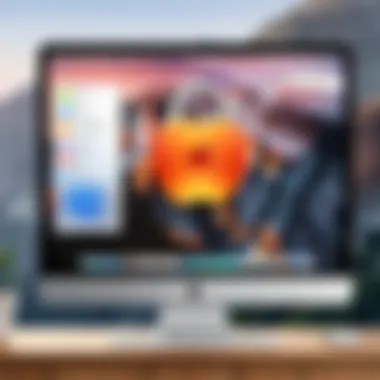

- Operating System Requirements: Verify if the app supports the specific version of your operating system, be it Android, iOS, Windows, or macOS.
- Feature Limitations: Some features may be disabled due to compatibility issues. Ensure that the functionalities you need are available on your device.
- Hardware Constraints: If your device is older or has limited resources, some apps might perform slowly or not at all. It’s prudent to check resource requirements when selecting an app lock.
Taking the time to carefully evaluate security alongside usability, and ensuring compatibility with your device is essential for effective app locking. This diligence will enable you to protect your information effectively while maintaining an optimal user experience.
Potential Risks of App Locking
Locking applications can significantly enhance security for sensitive information. However, potential risks must be carefully examined to ensure users are fully informed. The implications of app locking go beyond simple encryption; they encompass a range of vulnerabilities and misconceptions that can compromise the intended benefits. Understanding these risks is crucial in evaluating the effectiveness of app lock solutions. Below are key aspects to consider:
Understanding Security Vulnerabilities
Despite their primary function to secure apps, locking applications can introduce certain vulnerabilities. An app lock may create a false sense of security, encouraging users to disregard other security measures. If a third-party locking application is used, the risk of data breaches increases if that app is not well-designed or updated regularly. Additionally, if the lock method uses simple patterns or easily guessable pins, the whole purpose can be undermined. Savvy attackers might exploit these weak points, exposing confidential data.
- Data Corruption: Some app locks, if improperly configured, might risk data corruption within the app. This can lead to lost data.
- Unintended Access: Certain lock features might allow unauthorized access without the owner's knowledge, especially if backups or syncs are enabled.
Ultimately, testing different locking methods is essential. Assessing how each performs while considering their weaknesses is important for optimal security.
Addressing Common Misconceptions
There are several misconceptions regarding app locking that merit clarification. It is essential to address these concerns, as they influence user behaviors and expectations. People often believe that app locking alone suffices as a security measure, but this is misleading. Here are some common misconceptions:
- Misconception 1: App Locking Prevents All Unauthorized Access
While app locks can deter casual snoopers, they do not guarantee complete protection. Skilled individuals may bypass these locks with the right tools. - Misconception 2: All App Locks Are Equally Secure
The effectiveness of app locks varies widely. Some locks use outdated methods, making them vulnerable. Users must research and choose reliable locks with a solid security reputation. - Misconception 3: Once an App is Locked, it Remains Safe
Locking an app does not eliminate the need for other security features. Malware, phishing, and social engineering are still threats that can compromise security.
For an in-depth understanding of these misconceptions, refer to platforms like Wikipedia or Britannica.
By dispelling these myths, users can make informed choices and maintain a comprehensive approach to their app security. Awareness of potential risks and misconceptions ensures better protection of personal and sensitive data in a constantly evolving digital environment.
User Experiences and Reviews
User experiences provide valuable insights into the practical application of app locking methods and their effectiveness. Understanding how individuals interact with these tools can help in selecting the right solution tailored to specific needs. Reviews often highlight the usability, effectiveness, and any potential drawbacks of various app locking systems. For a technology-savvy audience, these anecdotal accounts might be as important as technical specifications.
Case Studies on App Locking
Case studies are instrumental in showcasing real-world applications of app locking methods. By examining different scenarios, one can draw relevant conclusions about user behavior and preferences in securing their applications.
For instance, a case study might focus on a user facing identity theft and opting for an app locking solution to protect banking and personal information. This situation illustrates not just the need for security but also how effectively the implemented solution worked in safeguarding against unauthorized access. This user’s experience reveals whether the app delivered adequate protection or if there were challenges encountered during setup or everyday use.
Another example could involve a parent who uses app locking to prevent children from accessing unsuitable content. This study may reveal how the app facilitated parental controls and whether the settings were user-friendly and intuitive. Feedback gathered through these cases can provide consumers with a clearer picture of what to expect from a specific app locking solution.
Comparative User Feedback
User feedback serves as a benchmark for assessing various app locking tools across different platforms. By collecting ratings and opinions from diverse users, it becomes easier to identify trends in functionality, performance, and user satisfaction.
Extracting feedback from technology forums on platforms such as Reddit or analysis sites often yields comprehensive summaries of user experiences. Users typically share their honest thoughts, noting both the strengths and weaknesses of the applications they use. For example, an app like AppLock for Android might receive praise for its robust features while another may face criticism for lack of security updates.
Collectively, this feedback informs potential users about which app might be the best choice for their specific needs.
"Real user data is more influential than advertising claims. It helps in creating informed decisions about app selections."
Overall, understanding user experiences and reviews can greatly enhance knowledge about app locking solutions, allowing users to make informed choices in their quest for better privacy and security.
Epilogue and Future Directions
In the realm of technology, where personal data and privacy concerns have become increasingly paramount, the methods of app locking serve as vital tools for safeguarding sensitive information. The section on Conclusion and Future Directions synthesizes the insights gathered throughout this guide, highlighting the significant benefits and ongoing considerations regarding app security solutions.
App locking, as discussed, is not merely a one-time setup; it evolves in parallel with the changing landscape of digital security threats. Therefore, understanding the importance of app locking technologies extends beyond just implementing them on devices. It involves continuous monitoring of available solutions and emerging trends that shape the capabilities of these tools. As individuals become more aware of the potential risks, they are more likely to actively engage with enhanced security measures.
"The need for app security today transcends the mere act of locking an application; it encompasses developing a robust digital hygiene culture."
Key Points:
- Employing app locks is an effective way to mitigate unauthorized access.
- Continual evaluation of security methods ensures relevance in combating evolving threats.
- Engaging with the tech community for updates can enhance user awareness of available features and vulnerabilities.
As technology continues to advance, so will the methodologies used to lock apps. Future trends indicate a growing integration of biometric authentication methods. This may include facial recognition and fingerprint scanning, which provide not only enhanced security but also improved user convenience. A more interconnected ecosystem of devices is also likely to emerge, allowing for cross-device app locking strategies.
Summary of Key Points
The guide has outlined important facets of app locking, tailored to various operating systems. The need for security cannot be overstated, as personal breaches could lead to dire consequences. By using built-in features or reliable third-party solutions, users can significantly bolster their app security. Key takeaways include:
- Understanding both built-in and third-party methods for different operating systems.
- Recognizing the importance of usability alongside security.
- Identifying potential risks and misconceptions surrounding app locking.
Predictions for App Lock Technologies
Looking ahead, app locking technologies will likely experience a transformation driven by user demands and technological advancements. Here are a few predictions regarding their evolution:
- Increased Use of AI: Artificial intelligence may facilitate smarter app locking solutions that learn user behavior patterns, adjusting security measures in real-time.
- Integration with IoT Devices: As smart devices proliferate, app locking may extend beyond smartphones and traditional computers, requiring a more unified approach to security across various platforms.
- Enhanced User Experience: Future app locks are expected to offer more intuitive interfaces while reducing friction in usability, making it easier for users to manage their security settings.
Through these developments, one can foresee a future where app locking is even more essential. It is integral for users to stay informed and adaptable as they navigate this evolving landscape. The intersection of convenience and security will drive innovation in the realm of digital protection.



