How to Locate Your Stolen iPhone: A Comprehensive Guide


Intro
In today's digital landscape, the dependency on smartphones is undeniable. Losing an iPhone, especially to theft, can stir a flurry of emotions and concerns. However, it's crucial to remain calm and take appropriate measures. Understanding how to utilize Apple's built-in features is the key to enhancing the chances of recovery. This article provides a methodical approach to locating your lost device and emphasizes the importance of preventive actions to secure your technology.
Key Features
Apple integrates various functionalities within the iOS ecosystem that can aid in locating a stolen iPhone. One of the most significant features is Find My iPhone. This service uses GPS and Wi-Fi signals to pinpoint the location of your device.
- Locate Your Device: Once activated, Find My iPhone shows the device's last known location on a map.
- Activation Lock: This feature prevents anyone from accessing your device without your Apple ID and password.
- Lost Mode: You can enable Lost Mode, which locks your device and displays a custom message with your contact number.
- Play Sound: If you're nearby, the option to play a sound can help in locating it quickly.
These features merge technology with security, offering users a robust defense against theft.
Practical Steps for Recovery
When faced with the unfortunate event of theft, follow these steps methodically:
- Access Find My iPhone: From any device, go to iCloud.com or use the Find My app. Log in to your Apple ID and select Find iPhone from the options available.
- Track Location: You will see a map with the last known location of your iPhone. Optimize any GPS signal to get the most accurate reading.
- Engage Lost Mode: If your device is not in a known location, enable Lost Mode to protect your personal information. Here, you can also leave a message on the lock screen for anyone who may find your phone.
- Report to Authorities: If your iPhone's location is ascertainable, contact local law enforcement. Provide them the location and any other vital information.
- Notify Your Carrier: Inform your mobile carrier about the theft. They can assist in suspending your service to prevent unauthorized charges.
"Quick action is critical. The faster you act, the better your chances of retrieving your stolen device."
Preventive Measures
Taking proactive steps can minimize the risk of iPhone theft. Consider implementing these strategies:
- Use Strong Passwords: Ensure your Apple ID and device passcodes are complex.
- Enable Two-Factor Authentication: This adds an extra layer of security negating unauthorized access.
- Keep Software Updated: Regular updates fortify your device against security vulnerabilities.
- Avoid Public Wi-Fi for Sensitive Transactions: Public networks can be breeding grounds for hackers.
End
The emotional and financial impact of losing an iPhone can be significant. Therefore, understanding how to efficiently use Apple's features in case of theft is essential. From immediate recovery actions to preventive strategies, being informed empowers users to take control over their digital assets. By employing these methods, one can navigate the unsettling experience of theft with clarity and determination.
Prelims
In an era where our smartphones serve as crucial extensions of our identity, the potential for theft can be a pressing concern. This makes understanding how to locate a stolen iPhone not just a matter of convenience, but a necessity for anyone who relies on their device. The stress and frustration that comes with losing a phone are compounded when facing the grim reality that it may never be recovered.
The importance of this topic lies in more than just retrieving a lost device; it encompasses safeguarding personal information and understanding the tools at our disposal. Features like Find My iPhone and Activation Lock serve as integral aspects of the iPhone's security architecture. Learning how to use these tools can provide significant peace of mind.
Beyond recovery, this article addresses the practical steps one can take after such a loss. This includes what immediate actions to take, how to effectively utilize Apple's built-in features, and preventive measures that can reduce the likelihood of future thefts. Knowing these strategies contributes to a more secure interaction with technology and maximizes the effectiveness of the devices we trust.
Moreover, the knowledge outlined in this guide is essential for tech-savvy individuals and gadget enthusiasts who want to enhance their understanding of digital security. As our reliance on devices grows, so does the necessity to be prepared against potential threats. Therefore, this comprehensive discussion on locating a stolen iPhone aims to equip readers not just with practical solutions but also with a mindset geared toward proactive security management.
Understanding iPhone Security Features
In today's world, smartphones are central to our lives. Thus, protecting them is not just wise; it is essential. Understanding the security features of your iPhone can enhance your ability to recover it in the event of theft. This section delves into critical elements such as Activation Lock and the Find My iPhone tool. Both serve as formidable defenses against unauthorized access and help track your device.
Activation Lock and Its Importance
The Activation Lock is a key feature that ties your iPhone to your Apple ID. When this feature is enabled, even if someone gains physical possession of your device, they cannot activate it without logging in with your Apple ID and password. This layer of security deters thieves, as the device becomes useless to them unless they bypass the lock, which is virtually impossible without your credentials.
To ensure your Activation Lock is on, follow these steps:
- Open Settings.
- Tap your name at the top.
- Select iCloud.
- Scroll to Find My iPhone; it should indicate that Activation Lock is enabled.
This setting provides peace of mind. If your iPhone is stolen, you can report it as lost via the Find My service, and it becomes even harder for a potential thief to use or resell it. Your unique credentials protect your personal information and digital assets that may be on the device.
Find My iPhone: A Core Tool
Find My iPhone is a powerful tool integrated within Apple's ecosystem. It not only helps locate your stolen device but also provides various functionalities that enable greater control over your iPhone in case of loss. Understanding this tool is critical for any iPhone user serious about data protection and device recovery.


- Location Tracking: This feature allows you to see your iPhone on a map, offering real-time tracking that is instrumental in recovery efforts.
- Remote Actions: Users can play a sound to pinpoint the phone's location, enable Lost Mode to secure personal data, or erase all data if recovery seems impossible.
- Notification of Activity: If someone attempts to disable Find My iPhone, you will receive notifications about changes to your device's status.
Using Find My iPhone is straightforward. Simply access the Find My app on another Apple device or log into iCloud.com to initiate a search for your device. Familiarity with this tool makes you better prepared and informed about your options when faced with theft.
"Understanding your iPhone's security features can significantly improve your chances of recovering your device and protecting your personal information."
Setting Up Find My iPhone
Setting up Find My iPhone is a crucial step for anyone who owns this device. It provides peace of mind by enabling users to track their device's location should it go missing. Not only does it allow for locating the iPhone, but it also offers additional features that enhance the possibility of recovery. It is a tool that works seamlessly within Apple's ecosystem, promoting user convenience and security.
Key Benefits of Setting Up Find My iPhone:
- Location Tracking: Users can see their device's approximate location on a map.
- Remote Actions: Options include playing a sound, marking the device as lost, or even erasing it remotely.
- Activation Lock: This feature prevents anyone from using your phone without your Apple ID and password, securing personal information.
Establishing this function requires some basic steps but brings significant benefits, enhancing your overall security setup. Without this feature, recovering a stolen iPhone becomes increasingly difficult, often relying solely on luck or sheer chance.
Step-by-Step Configuration Guide
To activate Find My iPhone, users must follow a straightforward series of steps. Firstly, ensure your device is updated to the latest version of iOS. Here’s how to set it up:
- Open the Settings app on your iPhone.
- Tap on your name at the top of the screen, which leads to your Apple ID settings.
- Select iCloud from the list.
- Scroll down until you find Find My iPhone.
- Toggle the switch to the ON position. A prompt will appear, ensure you confirm your choice.
- You should also activate Share My Location for better tracking capabilities.
Make sure the feature is enabled. If it is not, your chances of recovering a stolen device will lessen significantly.
Testing Your Setup
Once configured, it’s essential to test the functionality of Find My iPhone. This ensures you know how to use the feature if your device goes missing. Here's a simple way to test it:
- Open Find My App or visit iCloud.com.
- Log in with your Apple ID.
- Select the Find iPhone option.
- Choose your device from the list to see its current location on the map.
If the location appears, then the setup is successful. If not, double-check the settings on your iPhone. This step is vital; to have confidence in your security measures, you must verify they work as expected.
A proactive approach towards security greatly enhances recovery chances when theft occurs.
What to Do When Your iPhone Is Stolen
When you realize that your iPhone is stolen, it is critical to act swiftly and decisively. Your immediate reaction can greatly influence the chances of recovering your device and protecting your information. Knowing what steps to take empowers you to handle this distressing situation more effectively.
The process of dealing with a stolen iPhone involves a combination of technology use and direct actions. First, it is essential to understand how to utilize the built-in security features offered by Apple. Beyond just attempting to recover the device, you must also secure your personal data to prevent unauthorized access.
In this section, we will explore the immediate actions to take, ways to utilize Find My iPhone remotely, and the different modes within Find My iPhone that can assist you in responding to the theft effectively.
Immediate Actions to Take
As soon as you suspect that your iPhone is stolen, you should take several immediate steps. Start by ensuring that your device is not simply misplaced. Call your iPhone from another phone to check if someone nearby answers. If you still cannot find it, proceed with the following:
- Change Your Passwords: Change your Apple ID password first. This prevents thieves from accessing your personal information.
- Notify Your Carrier: Contact your mobile carrier and report the theft. They can suspend your service, making it harder for the thief to use your phone.
- Enable Lost Mode: If you have already set up Find My iPhone, you can enable Lost Mode, which locks the device and displays a message with your contact details.
- Review Account Activity: Monitor your accounts for any suspicious activity. Unauthorized access can lead to identity theft.
Taking these actions quickly can minimize potential damage and set the stage for recovery.
Utilizing Find My iPhone Remotely
Utilizing Find My iPhone remotely is a crucial step in the recovery process. This feature allows you to locate your device on a map, as long as it has an active internet connection. To use it, follow these steps:
- Open the Find My app on another Apple device or visit iCloud.com and sign in with your Apple ID.
- Select your stolen device from the list of devices associated with your account.
- The app will display its last known location, or it may show the current location if the device is connected to the internet.
This tool not only helps track the location but also allows you to take further actions, such as playing a sound to help locate it if the device is nearby.
Different Modes of Find My iPhone
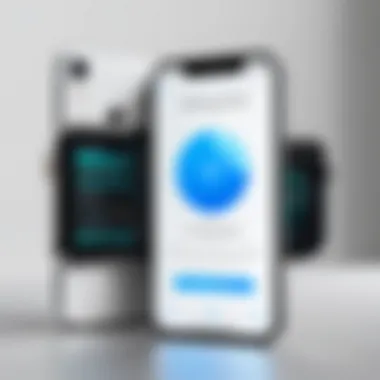

Find My iPhone encompasses several modes, each offering distinct functionality to aid in recovering your device. Understanding these modes helps you decide the best approach based on your situation.
Play Sound Mode
The Play Sound mode plays a loud sound on your iPhone, even if it’s on silent. This useful feature is particularly helpful if you think your phone is nearby. The sound will help you locate it quickly. However, this mode is less effective if the iPhone is far away or if it has been turned off.
Lost Mode
Enabling Lost Mode locks your iPhone with a passcode and displays a custom message on the screen. This mode is beneficial, as it also suspends all payments with Apple Pay, protecting your financial data. Additionally, Lost Mode can allow you to track the location of your phone. However, be aware that this requires the device to remain powered on and connected to the internet to function properly.
Erase My iPhone
If you believe that recovery is unlikely or if sensitive information is at risk, you can choose the Erase My iPhone option. This erases all data on your device remotely, which protects your information. However, a significant drawback is that once the device is erased, you cannot track it anymore through Find My iPhone. You must weigh the potential loss of data against the importance of safeguarding your personal information.
"Swift actions in the wake of theft can significantly alter outcomes in recovery and data protection."
Taking these steps is instrumental to manage the aftermath of your iPhone getting stolen, blending urgency and technology for a systematic approach to theft response.
Tracing Your iPhone's Location
Tracing the location of a stolen iPhone is a critical step in recovering it. This process not only leverages the technology integrated into the Apple ecosystem but also highlights the need for proactive measures in the unfortunate event of theft. Understanding how to effectively use location tracing tools can significantly increase the odds of retrieving your device. Moreover, being aware of how these tools function can help in preventing unauthorized access to personal information.
Using the Find My App
The Find My app is a central element in locating your lost or stolen iPhone. This app combines both the "Find My iPhone" and the "Find My Friends" functionalities into one interface. Its intuitive design enables users to easily track their devices.
To use the Find My app for tracking your iPhone, follow these steps:
- Open the Find My app on another Apple device or access it through the iCloud website.
- Sign in with your Apple ID, the same one linked to your stolen device.
- Tap on "Devices" to see a list of your Apple products. Select your iPhone from this list.
- The app will display the iPhone's last known location on a map, along with options to play a sound, put it in Lost Mode, or erase it if necessary.
Utilizing the Find My app provides several advantages. First, you get real-time updates on your iPhone’s location, which can assist law enforcement in recovering it. Additionally, the app's features like playing a sound or activating Lost Mode can deter potential thieves from using your device.
Locating Via iCloud
Another powerful method for tracing your stolen iPhone is through iCloud. This web-based service is accessible from any internet-enabled device. Here’s how you can locate your iPhone using iCloud:
- Go to the iCloud website in your browser at iCloud.com.
- Log in with your Apple ID.
- Click on the "Find iPhone" icon.
- Select "All Devices" at the top, and choose your stolen iPhone from the dropdown menu.
- iCloud will show the latest location of your device on a map, similar to the Find My app.
The advantage of using iCloud is its accessibility. Even if you do not have another Apple device on hand, you can still access your iPhone’s location from any computer or smartphone with internet access. This flexibility provides peace of mind when dealing with a stolen device.
Engaging Authorities
When an iPhone is stolen, engaging law enforcement and other authorities becomes crucial. This process not only involves reporting the theft but also provides a pathway to potentially recovering your device. Understanding how to effectively involve authorities can greatly increase the chances of retrieving your stolen property and ensuring that proper documentation is in place for insurance claims.
One of the primary benefits of involving law enforcement is the possibility of recovering your device. Police departments often have protocols for handling theft cases, particularly with valuable electronics. Your report can contribute to a broader investigation, especially if there are multiple theft incidents in your area. Furthermore, many vacated investigations lead to arrests, which can have a wider impact on reducing tech-related crime.
In addition to recovery efforts, having a formal report can assist in addressing any data loss. With data breaches becoming increasingly common, it is important to secure your personal data promptly. By informing authorities, you establish a record of the theft, which can be useful when dealing with identity theft or financial fraud. Overall, the act of engaging the appropriate authorities not only focuses on retrieving your device but also on securing your information and preventing future incidents.
Involving Law Enforcement
Reporting a stolen iPhone to local law enforcement should be one of the first steps taken after realizing your device is missing. This not only confirms that you have taken formal action but also strengthens your case in the event of recovery. Local law enforcement agencies are generally familiar with dealing with theft cases involving electronics, and their involvement can be critical in tracking down your device.
In most cases, officers will require information about the device and the circumstances of the theft. This includes details such as the model of the iPhone, its serial number, and when and where it was last seen. If you have already utilized Find My iPhone, this information could be leveraged to show the device's last known location.
Recording the reference number from your report is essential. This documentation is necessary for future follow-ups and can be helpful if you decide to take further actions down the line, such as filing an insurance claim.
Providing Necessary Information


When contacting law enforcement, ensure that you provide all relevant information about your stolen iPhone. Here are some key pieces of information to have ready:
- Device Details: Model, color, and any unique identifiers such as engravings or stickers.
- Serial Number: This can usually be found in your iCloud account or the original packaging.
- Last Known Location: Information from the Find My app can be very valuable.
- Circumstances of the Theft: Clearly detail what happened leading up to the theft, any witnesses, and any relevant interactions that may have occurred.
Providing accurate and detailed information can significantly aid the investigation.
Once you've assembled this information, present it clearly to the police. The more organized and straightforward your report is, the better the chances will be that they can act swiftly. After the report is made, keep in touch with the authorities to receive any updates regarding your case. Engaging with the proper entities can indeed help you navigate the challenging aftermath of losing a valuable device.
Preventive Measures Against Theft
The importance of preventing theft cannot be overstated in today’s fast-paced digital environment. The potential loss of an iPhone involves not only financial implications but also security threats related to personal data. A proactive approach is essential for safeguarding your device, ensuring that users recognize the need for vigilance. Individuals must be aware of their surroundings and the various strategies available to enhance security. Whether it is through software features or physical precautions, every measure counts in creating a comprehensive shield against theft.
Creating a Robust Security Protocol
Establishing a solid security protocol involves integrating multiple layers of defense. Begin with setting a strong passcode for your iPhone. A simple four-digit code is not sufficient; opt for a longer alphanumeric password that will be harder to guess. Also, enable Touch ID or Face ID as an added layer of security, making unauthorized access more difficult.
Next, regularly update your iPhone’s operating system. Apple frequently releases updates that patch vulnerabilities, enhancing the overall security of your device. Keeping applications updated also helps, as developers often fix security flaws in newer versions.
It's also wise to make use of Apple's built-in features like Find My iPhone. This feature allows for tracking your device and can deter thieves who know the device can be located. Remember to enable Activation Lock as well. This prevents anyone from using or even erasing your iPhone without your Apple ID and password.
In addition, secure your Apple ID account with two-factor authentication. This provides an extra step to verify your identity and protects your personal information from potential breaches. Consistently backing up your data can also save important files in case of loss. This includes both iCloud backups as well as local backups via iTunes.
Using Physical Countermeasures
Physical countermeasures play a significant role in protecting your iPhone from theft. One basic yet effective strategy is being mindful of your surroundings. Stay alert in crowded places, as these environments often attract thieves looking for easy targets.
Consider using anti-theft accessories such as a security case or tether. These can help prevent quick snatching, keeping your device closer to you at all times. A well-placed sticker or device identifier can make it visually unappealing for a thief.
Implementing usage behaviors also contributes to security. For instance, avoid leaving your iPhone unattended in public places, like cafes or parks. When in transit, use a secure bag and keep your phone concealed.
When at home, designate a specific spot for your device. This can reduce the risk of misplacing it and leaving it vulnerable. Additionally, employing security software that provides alerts in case of suspicious activities can also serve as an early warning system.
Post-Theft Recovery Strategies
When navigating the aftermath of a stolen iPhone, the concept of recovery strategies becomes paramount. Effective post-theft actions can significantly reduce risks related to personal data exposure and facilitate the path to restoration. These strategies prioritize not just physical recovery of the device but also the protection of sensitive information and a seamless return to normalcy.
Assessing Data Vulnerability
The first step in post-theft recovery is assessing your data vulnerability. Understanding the extent of the information accessible on your stolen device is crucial. This includes evaluating:
- Personal Information: Contacts, messages, and emails contain sensitive details.
- Financial Data: Payment information, banking apps, or any transaction logs must be examined.
- Cloud Backups and Syncs: Review what has been synced with iCloud or other services.
Conducting a vulnerability assessment should involve checking if any accounts are still logged in on the iPhone. If you had apps with stored passwords or other access points, they could be exploited. This overview helps inform subsequent actions, such as changing passwords and securing cloud accounts. Being proactive in this step minimizes the potential damage from unauthorized access.
Starting Fresh: Restoration Steps
Once the data vulnerability has been evaluated, the next focus is on restoration. This process can be both emotional and technical, but careful steps can ease the transition. Here are key actions to consider:
- Secure External Accounts: Immediately change passwords for all accounts accessed through the iPhone. Consider enabling two-factor authentication for added security.
- Utilize Find My iPhone: If your device is still within range, using the Find My iPhone feature may help in locating it.
- Remote Erase Options: Use the remote wipe feature of Find My iPhone to erase all data if recovery is impossible, safeguarding personal information from misuse.
- Re-Evaluate Security Settings: Post-recovery is a suitable time to reassess and potentially enhance your security protocols.
- Device Replacement: If a replacement is necessary, consider the transfer of information to a new device securely and cautiously, ensuring that initial vulnerabilities are addressed again.
By implementing these staged restoration steps, users not only react effectively but also set a stronger foundation for future digital interactions.
Keep in Mind: Regular backups and security updates are essential preventions against data loss in future incidents.
Integrating these strategies ensures a thoughtful approach to recovery after the distress of losing an iPhone, fostering a sense of control amidst the chaos.
Finale
In addressing the issue of a stolen iPhone, understanding the importance of the available tools and strategies cannot be overstated. The article provides a detailed roadmap for navigating the complexities that come with theft of such a personal device. It underscores the dual roles of prevention and recovery, as both are pivotal to any effective approach.
When focusing on proactive measures like setting up Find My iPhone and creating a strong security protocol, we equip ourselves with the necessary defenses to mitigate potential losses. Should an unfortunate event occur, the immediate response outlined in the article can make a significant difference. Leveraging technology, such as the features embedded within iOS, enables swift actions to locate or secure sensitive data.
Furthermore, the inclusion of the steps that involve law enforcement emphasizes the broader implications of theft beyond personal loss to community impact. Engaging authorities can offer support in tracing stolen devices, potentially reducing crime rates.
Overall, this article synthesizes essential knowledge in a tech-dominated age, where understanding digital security is crucial. By digesting the information presented, readers can enhance their tech utilization while recognizing the importance of swift action and informed decisions in critical moments.



