Exploring Live Screen Lock for Android: Innovations


Intro
In a world where our smartphones have morphed into extensions of ourselves, securing access to these devices has never been more crucial. Among various security options, live screen locks for Android devices are gaining attention. These advanced features offer an innovative way to control access while blending aesthetics and functionality.
While traditional screen locks such as PINs and patterns have served their purpose, live screen locks promise something more. They allow users to experience a more dynamic interaction with their devices. As privacy concerns continue to amplify, exploring how live screen locks function and their implications becomes timely.
In this article, we delve into key aspects of live screen locks, ranging from their design to technology. We consider user preferences, advantages, and potential pitfalls that come with using such systems. This comprehensive guide aspires to enhance understanding, facilitate informed decisions, and spark conversations among tech-savvy readers.
Prelude to Live Screen Lock Features
The emergence of live screen lock features on Android devices represents a significant evolution in mobile security and user interaction. This innovation allows users not just to secure their devices, but also to keep abreast of vital information without needing to unlock their phones. The importance of live screen lock features lies in their ability to blend functionality with convenience, offering a seamless experience in managing notifications, and, at the same time, ensuring the device remains safeguarded from unauthorized access.
Defining Live Screen Lock
Live screen lock can be defined as a dynamic interface that appears when an Android device is locked. It provides real-time updates and notifications while maintaining a layer of security. Unlike traditional screens that merely display the clock or a static image, live screen locks allow for interaction with notifications right from the lock screen. For example, users can respond to messages, control music playback, or even trigger apps without having to go through the hassle of unlocking their devices.
This functionality is particularly beneficial for those who are always on the go. Users do not have to unlock their devices repeatedly, which can save time and effort, making the experience much more fluid. The allure of personalizing these interactions, tailored to user preferences, further amplifies its appeal in today’s fast-paced digital environment.
Historical Context of Screen Locks
Looking back, the history of screen locks dates back to the early iterations of mobile technology, where simple PIN codes were standard practice. The concept was rudimentary— create a barrier against unauthorized access. Over the years, as smartphones became an integral part of daily life, screen locking mechanisms evolved.
The introduction of fingerprint recognition and more recently, facial recognition marked a turning point in how we perceive security. Users began to prioritize ease of access alongside robust security measures. However, such advancements often came with their own set of complications, including longer unlock times or challenges in different lighting conditions.
With the advent of live screen locks, we see a return to intuitive design that respects user experience while providing necessary security. It bridges the gap between functionality and security, catering to an audience that expects high performance without sacrificing usability. As we dive deeper into the exploration of live screen locks, we can see how historical trends have paved the way for this innovation, bringing with it both advantages and considerations that deserve attention.
Understanding the Technology Behind Live Screen Locks
In today’s fast-paced digital world, your smartphone is often an extension of your identity. The technology underlying live screen locks plays a massive role in not only how we secure our devices but also how we interact with them. This section will delve into the fundamental aspects that make live screen locks not just innovative but integral to the user experience on Android devices. With a mix of convenience and security, understanding this technology is paramount for anyone looking to maximize their mobile interactions.
Operating System Integration
For live screen locks to function effectively, they need to work seamlessly with the operating system of the Android device. This integration is not merely a superficial detail; it is the lifeblood that determines how these features perform.
Android's architecture, which includes the Linux kernel and various layers of application framework, supports myriad security protocols. This kind of robustness is crucial. Features like live notifications or quick responses to messages need an adept connection to system resources to ensure efficiency and responsiveness. Moreover, the integration allows for customization options that can cater to individual user preferences.
This means that, as users, we can change how our notifications appear on the lock screen or even what types of alerts we receive. The depth of this integration can influence
- Security protocols
- User engagement levels
- Overall satisfaction with the device
It requires that device manufacturers stay updated with software updates to maintain compatibility and functionality of these features.
User Interface Design Principles
The visual and functional aspects of live screen locks are not just about aesthetics. They are deeply rooted in user interface (UI) design principles. The goal is to create a balance where usability meets beauty. When walking through this design landscape, a few key principles emerge.
- Clarity: Information presented on the lock screen must be clear and straightforward. Users should easily discern notifications without the need for unnecessary complexity.
- Feedback: Every action should elicit a response. When a user swipes or taps, there should be visual or tactile feedback to affirm that their action was registered.
- Consistency: The look and feel of the live screen lock should resonate with the overall design language of the operating system. Components like color palettes, typography, and iconography must be consistent.
- Accessibility: Attention to those with disabilities is essential. Design must cater to diverse needs, ensuring that live screen locks are usable for those with impaired vision or motor skills.
To sum it up, the integration of the right UI principles can make live screen locks not just functional but a delightful experience for users. It caters to our innate inclination for intuitive designs that enhance our overall usage of technology.
"The beauty of a well-designed interface lies in its ability to transform complexity into simplicity, making user interactions effortless."
In summary, a well-executed integration of operating system features alongside thoughtful UI principles can elevate the user experience significantly, fostering an environment where security and ease blend into daily routines.
Functionality and User Experience
When it comes to live screen locks on Android, the functionality and user experience can make or break how users interact with their devices. These features are no longer just digital barriers; they serve as gateways to a more personalized, accessible, and efficient smartphone experience. The nuances of usability draw a fine line between user satisfaction and frustration, making this topic essential for understanding the broader implications of screen lock innovations.


Customization Options
One of the standout aspects of live screen locks is the ability for users to tailor their settings to suit their individual needs. Customization options range from aesthetic choices, such as background images and themes, to practical settings that govern notifications and shortcuts. Users can select different styles of displaying information, allowing them to have the data they deem essential right at their fingertips—quite literally.
- Background Styles: Users can opt for dynamic wallpapers or simple images that express their personalities. A vibrant nature scene may help to brighten the user's day, while a monochrome design fosters a professional atmosphere.
- Widget Functionality: By incorporating widgets directly onto the live screen lock, users gain immediate access to weather updates, calendar notifications, or even music controls without needing to fully unlock their devices. This streamlining is particularly beneficial for those who prefer efficiency.
- Shortcut Customization: Users can customize app shortcuts, ensuring their most-used applications are always one swipe away. With live screen locks, efficiency isn’t just a buzzword—it’s built into the setup.
These customization options cater to the diverse needs of Android users, ultimately enhancing the overall experience and making devices feel more personal and engaging.
Accessibility Features
Accessibility in technology is increasingly foundational in ensuring that everyone can effectively use devices meant to enhance daily life. Live screen locks have made advancements in this arena as well, providing features that enable all individuals, regardless of their physical abilities, to engage with their technology.
- Voice Commands: Integrating voice recognition allows users to interact directly with their screens even before unlocking them. This can be a game changer for people with limited mobility, as a simple voice command can access vital information or specific apps without the need for manual tapping.
- Display Options: High-contrast themes and adjustable font sizes can facilitate use for individuals with visual impairments. By allowing users to modify these attributes, live screen locks cater to a broader audience that may not find the default settings usable.
- Haptic Feedback: Incorporating tactile responses can guide users when they are navigating through options on the live screen lock. This can help individuals who may be hard of hearing or visually impaired to receive non-visual cues about their interactions.
Access to technology should be a right, not a privilege, and the accessibility features of live screen locks present genuine opportunities for inclusive user experiences.
In summary, the functionality and user experience of live screen locks represents the intersection of technology and individual preference. The blend of customization and accessibility creates a seamless experience that empowers users. As technology continues to progress, these elements will remain vital in shaping devices that resonate with a diverse user base.
Advantages of Using Live Screen Locks
The realm of mobile technology continually evolves, with innovations shaping how we interact with our devices. One such innovation is the live screen lock feature, which offers myriad benefits that transcend simple utility. Understanding these advantages is pivotal for users who seek enhanced security and a richer experience. Let’s delve into the specific elements that make live screen locks a noteworthy addition to Android devices.
Enhanced Security Measures
In an age riddled with security threats, live screen locks serve as a crucial barrier between users and unauthorized access. Unlike traditional screen locks—usually pin codes or swipe patterns—live screen locks allow users to see essential notifications without fully unlocking their devices. This feature can act as a security watchdog, intelligently alerting users only to important messages while keeping others at bay.
For instance, with a live screen lock, users can glance at incoming notifications without exposing sensitive information. Imagine receiving a bank alert without risking further data exposure. In practice, this distraction-free security measure works hand in glove with the comprehensive encryption technologies that Android employs. Here are some specific advantages of enhanced security:
- Layered Security: The live screen lock adds an additional layer over traditional locks. It can keep prying eyes and fingers at bay while still providing useful updates.
- Selective Notification: Users can customize which notifications appear on their lock screens, ensuring that only pertinent information is visible.
- Biometric Integration: For those who incorporate biometrics like fingerprints or facial recognition, live screen locks can work seamlessly, providing instantaneous access when needed.
Such multilayered defenses are quite effective and provide users peace of mind knowing they have fortified their digital sanctuaries thoroughly.
"Security isn’t a product, but a process" – Bruce Schneier.
Real-time Notifications
The beauty of live screen locks also lies in their capability to deliver real-time notifications without unlocking the device. Gone are the days of having to unlock just to check if it’s worth picking up the phone. Instead, with live screens, essential alerts can be immediately visible, effectively merging convenience with user control.
Users can prioritize notifications based on urgency and context. During work hours, for example, one might set the lock to display only emails from key clients. On weekends, social media updates might take precedence. In essence, users can curate their notification experience like a playlists on Spotify, ensuring that they see what’s important to them without diving into deeper distractions.
Here’s how real-time notifications enhance user experience:
- Immediate Awareness: Users are aware of time-sensitive information, enabling quick responses to urgent matters.
- Customizable Settings: Much like a buffet, users can pick and choose what notifications they want to see while refusing less critical alerts.
- Reduced Annoyances: With fewer distractions from irrelevant notifications, users can focus more on their current tasks without unnecessary interruptions.
These features build an ecosystem where the user stays informed without being overwhelmed, leading to a more harmonious integration of technology into daily life. As the landscape continues to shift, embracing innovations like live screen locks creates an environment where both security and usability flourish.
Privacy Concerns with Live Screen Locks
Live screen locks are an innovative addition to Android devices that provide enhanced security and functionality. However, the advent of these features brings along a host of privacy concerns that users should consider. The delicate balance between safety and potential privacy invasions is crucial. With the rise of hack attempts and data breaches, it becomes increasingly veritable for users to remain vigilant about how these new technologies could be exploited. Addressing those privacy concerns is not just about protecting personal data, it's also about empowering users to make informed choices regarding their digital lives.
Potential Vulnerabilities
The very nature of live screen locks—showing notifications, messages, or other sensitive information—can open a can of worms when it comes to privacy.
- Scrutiny: An unlocked device may inadvertently display private messages or critical alerts when a user isn't paying attention. This could be quite a breeze for nosy individuals nearby or even for someone who finds a misplaced device.
- Malware Attacks: There is also the potential threat of malware designed to capture displayed information on a live lock screen. Such malware can operate stealthily, under the radar, jeopardizing the user’s sensitive information.
Imagine receiving a message that contains confidential work information. If a malicious individual manages to intercept that immediately, directly from the lock screen, the implications could be serious. This leads to a pressing question: how safe is your data when it’s merely a swipe away?
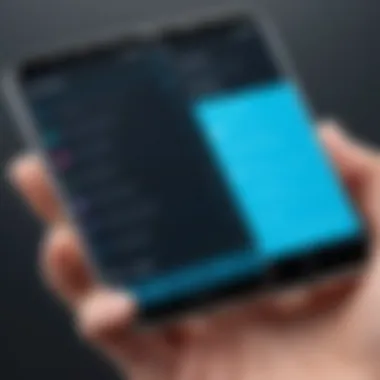

"It's not just about having security but understanding the risks that come with technological advancements."
Data Usage Implications
Beyond vulnerabilities, another layer to consider is the data usage implications tied to live screen locks. These features often require a persistent internet connection, and with real-time notifications, users could find their data being chewed up quicker than they might expect.
- Increased Data Consumption: Using live content on the lock screen can lead to increased data usage. For people who are on strict data plans or are in areas with limited bandwidth, this can unravel some unexpected costs.
- Battery Life Concerns: Live updates may also impact battery life, expediting the battery drain due to constant connectivity. A drained battery, particularly during crucial times, becomes yet another aspect that adds stress to users who rely heavily on their devices.
In summary, while live screen locks offer users more control and a heightened sense of security, they also introduce significant privacy concerns that deserve careful consideration to strike an optimal balance between accessibility and protection.
Comparative Analysis with Traditional Screen Locks
One cannot overlook the significance of comparing live screen locks with traditional locking mechanisms. As users adapt to newer technologies, understanding the nuances between these systems helps them make informed choices. Traditional screen locks, such as PIN codes and pattern locks, have dominated the security landscape for years. However, live screen locks bring a fresh perspective to mobile security, emphasizing real-time engagement and instant access. This analysis lays out the specific advantages and considerations of live screen locks, offering a thorough examination for tech-savvy individuals.
Performance Metrics
When assessing performance, it's vital to measure speed and efficiency. Traditional locks often require multiple actions—like inputting a PIN or tracing a pattern—which can lead to delays. In contrast, live screen locks take advantage of real-time notifications, providing immediate access to information without the need for cumbersome inputs. This efficiency can save valuable time, particularly for professionals needing to quickly check messages or alerts during meetings.
Some key performance metrics include:
- Unlock Speed: Live screen locks can often provide quicker access compared to PINs or patterns, reducing wait times for users.
- Resource Consumption: An efficient user interface design in live screen locks can minimize strain on system resources, leading to better overall performance on devices.
User Satisfaction Rates
User happiness is another crucial component of this comparative analysis. Traditional locking methods can sometimes frustrate users due to tedious setups or forgotten codes. However, live screen locks have gained traction among users for their innovative features.
A few elements contributing to user satisfaction are:
- Customizability: Live screen locks typically offer more options for personalization, allowing users to tailor their experience based on their preferences. This leads to a heightened sense of control.
- Real-time updates: Users appreciate the immediacy that comes with live notifications, which keep them informed without additional hassle.
"The user experience with live screen locks often leads to higher satisfaction as they blend security with convenience efficiently."
In summary, while both traditional and live screen locks have their merits, it's clear that the latter is carving a niche in user convenience and performance. As the landscape evolves, a deeper exploration of these diverse locking mechanisms continues to be essential for understanding mobile security advancements.
Real-world Use Cases for Live Screen Locks
Live screen locks have emerged as a pivotal feature in modern Android devices. Their applications span diverse areas, showcasing how they can enhance both professional and personal experiences. Understanding these real-world use cases is essential to grasp the value that live screen locks bring to the table.
Business Applications
In the world of business, efficiency and security reign supreme. Live screen locks can significantly bolster these aspects. For instance, consider a corporate environment where employees handle sensitive data. When a device locks in real-time, it minimizes the risk of unauthorized access. With employees moving from meeting to meeting, the ability to have immediate notifications on a locked screen becomes indispensable. This allows them to stay informed about urgent messages or alerts without compromising security. Firms using such technology can also maintain compliance with data protection regulations, as live screen locks help in safeguarding confidential information.
Moreover, companies can implement custom notifications tailored to their workflows. If a team is working on a project, they can receive real-time updates right on their lock screen, reducing the time spent juggling between apps. It streamlines communication and keeps everyone in the loop.
"In an era where every second counts, live screen locks ensure that important information is always at your fingertips, even when your device is locked."
Personal Use Scenarios
On a more personal level, live screen locks are equally beneficial, fitting seamlessly into the daily life of users. Picture a scenario where someone is out jogging or commuting. Instead of taking the phone out and unlocking it to check for messages or calls, live screen locks provide easy access to vital information with just a glance. This not only saves time but also promotes safety, allowing users to stay focused on their surroundings.
For parents, the ability to have customized notifications appear on a locked screen can be a lifesaver. Imagine a situation where children are exploring apps or playing games on their parents' devices. With the screen locked, parents can ensure that only appropriate notifications pop up, limiting distractions and potential mishaps.
Additionally, live screen locks offer various customization options, such as displaying to-do lists or calendar reminders. This can help personal users manage their day more effectively without the constant need to unlock their devices.
To sum it up, live screen locks hold unique potential across various scenarios, whether it be in a business landscape focusing on efficiency and security or in daily personal interactions requiring convenience and safety. Their adaptability makes these features a valuable asset to both professionals and casual users.
Technical Challenges in Implementation


When it comes to implementing live screen lock functionalities on Android, a few technical challenges arise that can often be overlooked unless you are knee-deep in tech. These challenges aren’t just stumbling blocks; they represent crucial considerations that can greatly impact both the user experience and the overall utility of this feature.
Device Compatibility Issues
The Android ecosystem is as vast as the ocean, with countless devices running various versions of the operating system. One of the significant hurdles in rolling out live screen locks is ensuring compatibility across this wide range. Not every device can handle the demands of advanced features due to differences in hardware specifications and software optimizations. For instance, devices packed with older processors might struggle with the graphical demands of animated lock screens, resulting in lag or stuttering animations.
Here are a few key points to keep in mind:
- Hardware Limitations: Devices with less RAM or older processors might not perform smoothly with live locks.
- Version Dependency: Newer software features may not be available on older Android versions, leading to a fragmented user experience.
- Testing Across Devices: Manufacturers and developers need to invest considerable time and resources to ensure that live screen locks function correctly on various models.
Still, the potential payoff from getting this right is monumental. Users may find live screen locks more engaging and aesthetically pleasing, thus enhancing their overall experience with the device. If implemented properly, it can lead to higher customer satisfaction rates and brand loyalty.
Battery Consumption Concerns
Another pivotal aspect that needs careful consideration is battery consumption. Live screen locks, particularly those that involve animations or interactive elements, can drain battery life faster than static locks. Users today are increasingly aware of their battery utilization, and a feature that saps their precious power could face significant backlash.
Important thoughts regarding battery consumption include:
- Active State Consumption: Features that run in the background, constantly updating or changing information on the lock screen, might lead to increased power draw.
- Optimization Techniques: Developers must implement optimization strategies, such as limiting animations when the battery is low or loosely controlling refresh rates to conserve energy.
- User Control: Providing users with options to customize their experience—such as turning off certain interactive features—can mitigate concerns over battery life.
"The success of a new feature often hinges on balancing innovation with practical usability. If live screen locks drain batteries too quickly, users may prefer traditional, static screens instead."
Future Trends in Screen Lock Technology
The realm of mobile security is ever-evolving, and screen lock technology is no exception. As users seek greater convenience and security, future trends are shaping how we interact with our devices. These innovations promise to enhance accessibility while tackling privacy concerns that come with newer features. Analyzing these trends provides insights into how our relationship with technology will transform in the coming years.
Integration with Biometrics
Biometric authentication has been a game changer in security protocols across various devices. With the rise of features like fingerprint scanners and facial recognition, incorporating biometrics into live screen locks is becoming increasingly common.
This integration offers several advantages:
- Enhanced Security: Unlike traditional passwords or PINs, biometric data is unique to each user, making it far more difficult to replicate or compromise. If someone steals a password, it could easily be cracked, but replicating a fingerprint is a different ball game altogether.
- User Convenience: Biometric authentication streamlines the unlocking process. Users can access their devices swiftly, without the hassle of typing long passwords. It adds a layer of ease, especially for those on the go.
- Multi-Factor Authentication: Many systems now allow for a combination of biometrics and other factors, such as location or device recognition, amplifying security without overwhelming users.
However, integrating biometrics isn’t without its considerations. One key challenge is how users’ biometric data is stored and managed. Mismanagement could lead to significant privacy risks, undermining the very security benefits that biometric systems are designed to provide. Thus, transparency and robust data protection practices are paramount.
AI Driven Security Features
The advent of artificial intelligence in technology is paving the way for smarter security measures in live screen locks. By leveraging AI, developers can enhance the security of devices in innovative ways.
Key benefits of AI integration include:
- Adaptive Learning: AI systems can analyze user behavior patterns and adapt security protocols accordingly. For instance, the system might notice that a user unlocks their device in certain locations and adjust parameters based on location-based trust.
- Anomaly Detection: AI can enhance security by monitoring behaviors that deviate from the norm. If an unusually high number of failed unlock attempts occur, the software can trigger alerts, enabling a preemptive response to potential breaches.
- Integration with IoT: As smartphones become the control hub for various smart devices, integrating AI with IoT systems can enhance security across all connected devices. By monitoring activities and maintaining consistent security checks, users can safeguard more than just their phones.
Yet, the reliance on AI introduces challenges, particularly surrounding ethical considerations and data privacy in an age where a user’s every tap might be tracked. It’s crucial for users to be informed and empowered to manage their privacy settings as these technologies emphasize automation.
"The integration of biometrics and AI in screen locks does not just revolve around convenience; it’s about fostering a secure environment to ensure user trust in mobile technology."
In light of these trends, it’s evident that the future of screen lock technologies will hinge on innovation and user trust. As developers work toward enhancing security features, consumers must also advocate for transparency and responsible handling of their personal data.
Epilogue and Final Thoughts
The exploration of live screen locks for Android brings forth a multitude of considerations that are essential for users navigating the ever-evolving landscape of mobile technology. This examination is not merely an academic exercise; it reflects real-life implications for everyday users, especially when it comes to balancing convenience with security. As mobile devices become the linchpin of personal utility, the way we access them and protect our information warrants significant thought.
Summary of Key Points
- Innovative Functionality: Live screen locks represent a novel approach to device security, elevating basic screen lock features to incorporate real-time interactions and notifications.
- User Customization: Users can personalize their screen lock interfaces, creating a tailored experience that may enhance usability.
- Security vs. Accessibility: While live screen locks offer added convenience, they may also open doors to vulnerabilities that are traditionally less concerning with standard lock methods.
- Technology Integration: These advanced features often rely on the seamless integration of various technologies, from biometrics to advanced AI algorithms.
Implications for Users Moving Forward
As users gear up for the future with live screen locks, several implications arise:
- Stay Vigilant: Users should always remain cognizant of potential security loopholes. It is imperative to keep software updated and to be wary of third-party apps that may compromise device integrity.
- Adopt Best Practices: Embracing robust security habits, such as using complex passwords and enabling two-factor authentication, will bolster one's defense against unauthorized access.
- Adapt to Change: The technology is likely to evolve, with even greater integration of AI and biometric verification methods. Users should stay informed about new features and updates to maximize their device’s security.



