Mastering Multitasking: Listen to Music While Using Apps


Intro
Listening to music while engaging with other applications has become a necessary part of modern digital life. Many users want to enjoy their favorite tracks without interruption, regardless of the task at hand, whether it be browsing the web, working on documents, or communicating with colleagues. This guide explores various methods to achieve this goal across both mobile and desktop platforms. The focus is on maximising your multitasking capabilities, allowing for seamless audio enjoyment while remaining productive.
Key Features
When it comes to listening to music and using other apps simultaneously, several key features are vital to the user experience.
Multitasking Capabilities
Effective multitasking can significantly enhance user satisfaction. Both mobile and desktop devices now offer features that facilitate listening while using other applications. For instance, picture-in-picture mode on mobile allows visual media to remain accessible while performing other tasks.
Notifications and Background Play
Many music applications permit background playback, which enables users to keep the audio streaming while navigating through different apps. For compatibility, choosing apps that manage notifications well is also essential. This ensures alerts don’t override the music experience.
Methods for Mobile Devices
Listening to music on mobile devices is often straightforward due to various built-in features and third-party apps. Here are some strategies:
- Built-in Music Players
Most smartphones have a pre-installed music player like Apple Music or Google Play Music, which allow background play. Adjust your device settings to enable background app refresh, ensuring that your music continues playing even as you switch apps. - Multitasking Gestures
Utilize multitasking gestures specific to your device’s operating system. For example, on an iPhone, users can swipe up to view open applications while the music plays in the background. - Third-Party Apps
Applications such as Spotify and YouTube Music also provide robust features for multitasking. Ensure the settings allow background playback. Some may even offer widgets on the home screen for easy access and control while using other apps.
Methods for Desktop Devices
Desktop environments provide several options to listen to music while using other applications. Here are some common approaches:
- Web-Based Services
Browsers like Chrome and Firefox support web-based music services, enabling users to stream music while performing other tasks. Users should open separate tabs for music and other activities. - Desktop Music Applications
Applications like VLC Media Player or iTunes allow you to listen seamlessly while working. Configure the app settings to enable playback in the background as needed. - Audio Settings
Adjust your computer's audio settings to prioritize music applications over others. This adjustment can help maintain a balanced listening experience when multitasking.
End
The ability to listen to music while engaging in other digital activities enriches the user's experience significantly. With the proper settings and understanding of app functionalities, both mobile and desktop users can enjoy music effortlessly. By exploring third-party solutions and built-in features, one can enhance productivity while satisfying the need for aural engagement. This guide aims to empower users to seamlessly integrate music into their multitasking endeavors, making everyday tasks more pleasurable.
Understanding the Need for Multitasking in Music
Listening to music while using other applications has become a profound necessity in today’s digital landscape. This trend is not simply a matter of convenience; it touches upon our desire for efficient and enjoyable multi-tasking experiences. As we integrate numerous digital activities into our daily routines, the interplay between audio enjoyment and functionality of other tasks is of paramount importance.
The Modern Digital Experience
Our digital lives are characterized by a constant flow of information and multimedia interactions. With the rise of mobile devices and powerful desktops, our capability to perform various tasks in parallel has increased significantly. Today, a user might find themselves drafting an email, chatting on social media, and streaming music simultaneously. This has reshaped how we engage with both tasks and audio content. The ability to enjoy music in the background enhances the overall user experience, providing a companion to tasks that can sometimes be mundane or repetitive. Music can transform the atmosphere, amplify concentration, and provide comfort in times of stress or boredom.
Benefits of Listening to Music While Using Other Apps
There are several benefits to listening to music simultaneously while engaging with other applications.
- Enhanced Focus: A study by psycologists found that background music can improve concentration levels, particularly for tasks that are monotonous or mentally taxing.
- Increased Productivity: Many users report higher productivity when they listen to music. The right genre or song can provide just the right energy boost needed to complete tasks efficiently.
- Emotional Regulation: Music has a unique ability to elevate mood. While working on something challenging, listening to the right tracks can alleviate anxiety, leading to better performance.
- Customization of Experience: With the vast array of music streaming apps, personalization is at our fingertips. Users can create playlists that enhance their multitasking activities or cater to specific tasks.
Music serves as a backdrop that accommodates ongoing tasks rather than detracting from them. The duality of enjoying an audio track while maintaining focus on other applications embodies the essence of multitasking. In this environment, knowledge of integrating music with app usage is indispensable for users looking to maximize their online experiences.
"The ability to enjoy music while using apps doesn’t merely augment the digital experience. It transforms it into something more enriching and rewarding for the user."
Listening to Music on Mobile Devices
In today's world, listening to music while engaging in other activities is a common practice. Mobile devices play a pivotal role in this process. They enable users to enjoy their favorite music without interrupting their productivity. The ability to multitask while enjoying audio content enhances both leisure and work experiences for users.
Using Background Audio Features
Many mobile applications have built-in capabilities to allow background audio. This means you can listen to your music while browsing social media or typing in a chat. The popular platforms like Spotify and Apple Music provide this functionality seamlessly. Users can switch between apps without the music stopping. To enable this feature, go into the app's settings. Look for options related to background play or audio settings and ensure they are activated. This way, you will have uninterrupted music even as you perform other tasks.
Optimizing Music Apps for Multitasking
To get the best experience, it is essential to optimize your music apps for multitasking. Many apps have settings that allow users to customize playback controls. This includes options such as setting music to pause when a call comes in or when the app is not in use. Therefore, check the settings in your music app. Users can also download widgets that provide quick access to audio controls. This can improve the ease of accessing music while using other applications.


Managing Audio Controls on Mobile
Control over audio settings is crucial for a smooth multitasking experience. Most mobile devices allow users to manage the audio directly from the notification panel. Here you can pause, play, or skip tracks without needing to open the main app. In addition, voice commands are increasingly available on mobile platforms. This feature allows users to control playback simply by speaking, which is especially useful when hands are busy.
Alternative Music Streaming Solutions
Aside from mainstream music platforms, many alternative streaming services exist. Apps like SoundCloud, Tidal, or Deezer offer unique features that may suit different user preferences. These applications also support background audio playback. Some even provide additional features like customizable playlists or personalized recommendations. Exploring these alternative solutions can enhance the music experience while using other apps. Users may find a platform that aligns better with their music taste or multitasking needs.
Listening to music while using other applications fosters an improved digital experience, making tasks more enjoyable.
Ultimately, listening to music on mobile devices while using other apps creates a more dynamic user experience. By leveraging background audio features, optimizing applications, managing audio controls, and exploring alternatives, users can significantly enhance their activities. This multitasking ability not only ensures entertainment but also contributes to a more productive environment.
Listening to Music on Desktop Devices
Listening to music on desktop devices presents unique advantages that can enhance the user experience significantly. In a world where multitasking has become the norm, desktops offer a rich environment for combining audio enjoyment with various applications. Unlike mobile devices, desktops usually have a broader selection of software and more robust performance capabilities. This facilitates smooth operation of background music systems alongside demanding applications, whether you are working, browsing, or gaming.
One main benefit of using desktops for music listening is the ability to manage multiple audio sources and applications efficiently. Moreover, desktops often support higher audio quality due to superior sound cards and speakers when compared to mobile devices. This can result in a richer sonic experience, appealing to audiophiles and casual listeners alike. Therefore, understanding how to leverage your desktop's capabilities for music playback allows for a seamless blend of productivity and leisure.
Browser-Based Music Streaming Services
Browser-based music streaming services like Spotify, YouTube Music, and Apple Music offer significant convenience for listening while using other applications. They can be accessed directly from any web browser without the need for additional software installation. This feature is especially advantageous for users who prefer not to clutter their desktop with multiple applications.
While streaming through a browser, users can open multiple tabs for various services. Some platforms even support integrations that let you control playback from your browser while engaging with other web pages. This includes functionalities like media keys on keyboards which can pause, skip, or play tracks without needing to switch back to the music tab.
Utilizing Media Players in Background
Desktop media players such as VLC Media Player and Windows Media Player allow users to play their own music files while multitasking on their computers. These applications often have options for minimizing to the system tray, enabling playback without occupying much screen space. This makes it easy to switch between tasks without interruption.
Additionally, many media players offer essential features like creating playlists, supporting various audio formats, and adjusting equalizer settings. This kind of flexibility is favorable for users who want to tailor their listening experience to fit their specific needs.
Operating System Features for Multitasking
Modern operating systems come equipped with features designed to enhance multitasking capabilities. For instance, Windows 10 incorporates a feature called Snap Assist, which allows users to arrange and manage application windows efficiently. By utilizing this functionality, users can keep their music application visible while focusing on other tasks.
On macOS, the Split View feature allows users to place two apps side by side. This feature is helpful when wanting to browse the internet or work on a document while enjoying music in the background. Both systems provide means to optimize workflow, promoting a more productive environment while listening to music.
Audio Settings on Desktop Platforms
Adjusting audio settings on desktop platforms is crucial for achieving optimal sound quality while multitasking. Windows, for instance, provides an extensive control panel that allows users to modify sound settings based on their preferences. These settings can include balancing speaker outputs, adjusting volumes, and setting audio enhancements.
For Mac users, the Audio MIDI Setup enables detailed configuration of audio inputs and outputs. This includes the ability to create aggregate devices, allowing different audio outputs to work in unison, which can elevate sound quality further. Being knowledgeable about these settings maximizes the listening experience while engaging with other applications, reducing the chances of audio conflicts or degradation during use.
"Understanding the nuances of desktop multitasking can significantly enhance your listening experience."
Third-Party Applications for Enhanced Audio Experience
In today's digital landscape, third-party applications for an enhanced audio experience have taken on significant importance. With the growing need to multitask efficiently, these applications are designed to optimize how one enjoys music while performing other activities. The popularity of music streaming services has shifted users' expectations and the way they interact with audio content.
Third-party applications provide specific functionalities that built-in options might lack. They often include customizable settings that permit users to tailor their experience according to personal preferences.
Multitasking Applications for Mobile
Mobile multitasking applications are essential in today’s fast-paced environment. These applications allow users to listen to music while engaging with various apps on their devices without interruption. The seamless integration of music playback with other tasks helps maintain focus and improves productivity.
- Spotify: As a leading music streaming service, Spotify offers various features for multitaskers. With its user-friendly interface, users can easily switch between playlists while messaging or browsing.
- YouTube Music: This alternative is especially useful for those who enjoy video content. YouTube Music enables background play, allowing music to continue playing while one uses other apps.
- Poweramp: For audiophiles, Poweramp stands out due to its audio engine and customization features, making it a great choice for concurrent app usage.
These applications allow background music streaming, which is crucial for maintaining a pleasant environment while performing tasks such as checking emails or scrolling through social media. For tech-savvy individuals, leveraging these applications further enhances their digital experience.
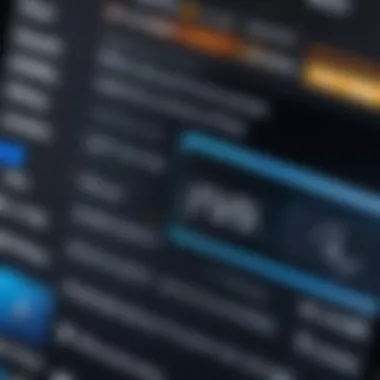

Desktop Applications with Audio Features
Desktop applications designed for enhanced audio experiences also contribute significantly to multitasking. These applications often allow for more robust features than mobile counterparts. Their capabilities improve how users enjoy their music while working on various programs or browsing the internet.
- VLC Media Player: A versatile application, VLC, supports a variety of file formats and allows users to play music while managing other tasks seamlessly.
- iTunes: This application not only manages music collections but also integrates with other Apple services, facilitating multitasking between music playback and application usage.
- Foobar2000: Known for its lightweight and customizable features, Foobar2000 is ideal for users who prefer control over their audio playback experience.
By utilizing desktop applications, users can effectively switch between tasks, whether it's editing documents or engaging in video calls. This enhances the overall experience, making it feel less fragmented.
"Third-party applications can significantly enhance your ability to enjoy music while performing other tasks, offering features that built-in applications often lack."
To conclude, the selection of multitasking applications on both mobile and desktop platforms is crucial for users who seek to enjoy their music without disruption. These tools provide the flexibility and functionality needed to engage with multiple digital tasks concurrently.
Case Studies: Common Scenarios of Music and App Usage
Understanding real-world examples of music and application usage is vital to grasp how users interact with technology today. In various contexts, individuals combine audio experiences with different tasks, illustrating the versatility of music streaming and app functionalities. This section addresses key scenarios, revealing nuances that reinforce the multifaceted nature of multitasking and its benefits.
Listening While Messaging
Messaging apps are ubiquitous today. When using platforms like WhatsApp or Messenger, users often find themselves engaged in text conversations while listening to their favorite tracks. This blend of activities highlights the importance of audio that complements rather than distracts.
The integration of music in messaging environments can enhance mood, making conversations more enjoyable. However, it is crucial to choose music wisely; calmer tunes typically facilitate clearer communication compared to more energetic or lyric-heavy genres that may demand full attention.
To optimize this experience:
- Utilize apps that allow for seamless audio playback in the background, such as Spotify or Apple Music.
- Adjust notification settings to avoid interruptions while immersed in conversation.
- Consider playlists designed for focus, enabling a balance between engagement and distraction.
Gaming and Music Integration
Gaming has evolved into a sophisticated form of entertainment, seamlessly blending visuals with sound. For gamers, the auditory experience can be as impactful as the visual one. Many players enjoy the synergy between their games and music, which can set the mood and heighten excitement during gameplay.
When discussing music integration in gaming, important factors come to light:
- Players can use game soundtracks or personal playlists, depending on the gaming genre.
- For immersive experiences, selecting music that matches the game atmosphere is wise, enhancing emotional responses and overall enjoyment.
- Furthermore, utilizing platforms that support background music, such as Discord, can add a communal dimension, allowing friends to listen together while gaming.
Working and Listening to Background Music
In corporate and freelance environments, background music often serves as a productivity tool. Many professionals find that certain types of music stimulate concentration and creativity. The right audio track can significantly influence workflow and overall outcomes.
Researchers have noted that music with a steady tempo and minimal lyrics helps maintain focus. This can be particularly relevant in fields that require deep concentration, such as writing, coding, or creative design. Here are tips for integrating music into work:
- Choose instrumental genres, such as classical or ambient music, to minimize distraction.
- Create work-specific playlists that cater to the tempo and mood you desire for the task at hand.
- Learn to use features within music apps to control volume and accessibility effectively, ensuring the audio remains a background element.
"Background music can enhance productivity and enrich the work environment, fostering creativity and focus."
Challenges and Solutions
In the modern digital landscape, enjoying music while utilizing another application can present various challenges. As users increasingly expect a seamless auditory experience alongside their multitasking efforts, understanding these challenges becomes crucial. In this section, we explore two primary concerns that often arise: audio conflicts between apps and battery performance considerations. Addressing these issues not only enhances the user’s experience but also ensures the effective use of devices during multitasking.
Audio Conflicts Between Apps
Audio conflicts between applications can severely hinder the enjoyment of music. When multiple apps attempt to play audio simultaneously, issues such as overlapping sounds or complete muting may occur. This problem is particularly relevant for mobile devices where resource allocation is more limited.
To mitigate audio conflicts, users can follow a few sensible strategies:
- Check App Permissions: Ensure that the audio settings of each app are correctly configured. Sometimes, apps do not allow others to play sounds when they are active.
- Use Music Apps with Prioritization Features: Some apps inherently manage audio priorities better than others. For example, Spotify or Apple Music often integrate features that prioritize music playback over other notifications or sounds.
- Adjust Volume Levels: Manually lowering the volume of other apps can help music maintain its prominence for users. This way, important alerts or notifications can still be heard without interrupting the music experience.
By employing these strategies, one can significantly reduce the interference between apps, thereby enhancing the listening experience.
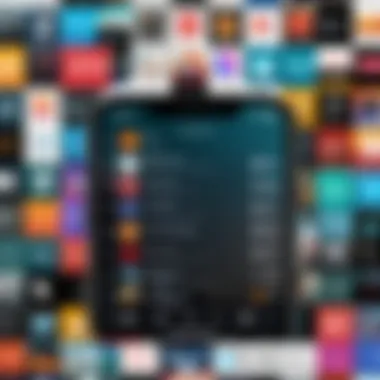

Battery and Performance Considerations
Battery life is another aspect that users should consider when listening to music while multitasking on their devices. Apps that play music often maintain continuous data streams, which can lead to faster battery drain. Performance issues may also arise from running multiple resource-intensive applications.
Here are a few tips to improve battery performance while enjoying music:
- Optimize App Settings: Most music apps provide various settings to optimize for battery usage. Consider lower streaming quality, which can decrease data consumption and save battery.
- Close Unused Applications: Running multiple apps simultaneously can lead to performance degradation. Closing those not in active use can free up resources for your music application.
- Enable Battery Saver Mode: Both Android and iOS devices have features that minimize resource use. Activating this can help prolong battery life.
In summary, while challenges such as audio conflicts and battery considerations can complicate the experience of listening to music while using another app, they are not insurmountable. Awareness and proactive management of these issues will lead to a more enjoyable multitasking experience and a higher level of satisfaction for users engaged in various digital activities.
Future Trends in Music and Multitasking
Music consumption is shifting rapidly in today's digital landscape. Understanding the future trends in music and multitasking is crucial for maximizing user experience. The integration of advanced technologies will reshape how we access and enjoy audio. There are significant benefits and considerations about how these trends will impact everyday multitasking scenarios.
With the rise of diverse platforms for media, it’s becoming more common for users to want to stream music while engaging in other activities. This need prompts innovations that make multitasking easier and more enjoyable.
Advancements in Audio Technology
Audio technology continues to evolve. New advancements allow for better connectivity and sound quality, enabling users to listen to music seamlessly while using other applications. Features such as lossless audio streaming provide higher fidelity sound that enhances the overall listening experience.
Wireless technologies like Bluetooth have improved significantly. Products like the Apple AirPods Pro and Sony WH-1000XM4 deliver exceptional sound quality while allowing users to engage with their devices without interruptions. The advancements in codecs, such as aptX and AAC, ensure that audio streams transmit smoothly even when multiple applications are active.
Additionally, high-resolution audio formats are becoming more mainstream. As people increasingly utilize music for tasks like studying or working, the demand for richer audio experiences will likely grow. Music apps are now adopting features that support these formats, making quality listening an integral part of multitasking.
The Role of Artificial Intelligence in Music Listening
Artificial Intelligence (AI) is transforming how users interact with music. AI algorithms analyze listening habits and curate playlists tailored to individual preferences. This personalization not only enhances the music experience but also allows users to multitask more effectively.
AI-driven features in platforms like Spotify and Apple Music enable users to discover tracks while engaging in various tasks. Smart assistants can play music based on voice commands or contextual understanding, eliminating the need to switch apps constantly.
Moreover, AI can optimise resource allocation, maintaining device performance while two apps are in use. This technology can manage sound priorities so that crucial notifications are discernible even when music plays in the background. As AI continues to advance, its ability to understand user context will likely lead to even greater integration with multitasking capabilities.
The intersection of AI and music presents an opportunity for richer user experiences, enabling seamless interaction with multiple applications.
In summary, upcoming trends in music listening such as advancements in audio technology and AI integration are key to enhancing multitasking experiences. By keeping abreast of these changes, users can adapt their listening habits to maximize enjoyment while maintaining productivity.
Ending and Final Thoughts
Listening to music while using other applications has become an essential practice for many users in today’s digital age. The ability to multitask effectively enhances not just productivity but also personal enjoyment. This flexibility allows individuals to engage with music as a backdrop to their tasks, improving overall performance and concentration.
In this article, we explored various methods and available solutions on both mobile and desktop platforms. Each section provided valuable insights that equip readers with the knowledge to enjoy audio without disrupting their workflow. The challenges faced, such as audio conflicts and performance issues, were addressed with practical solutions, ensuring a smooth experience. Furthermore, the trends in audio technology and the role of artificial intelligence indicate a promising future in this area, suggesting that multitasking with music will only improve.
By understanding and utilizing the strategies outlined, users can enhance their listening experience. The relevance of these approaches extends beyond personal use; it also reflects the evolving nature of how we interact with digital media. As technology continues to advance, adapting these methods will be crucial to maintaining a balanced lifestyle that includes both productivity and enjoyment.
"The future of multitasking with music lies not just in the how, but in the seamless integration of technology that enhances our lives.”
Summarizing the Key Points
In summary, listening to music while using another app involves key components that are vital for an effective experience:
- Understanding the Need for Multitasking: Recognizing the value of background audio in enhancing productivity.
- Device-Specific Techniques: Implementing strategies tailored for both mobile and desktop users, ensuring seamless transitions between music and tasks.
- Handling Common Challenges: Awareness of potential audio conflicts and performance impacts, with practical steps for resolution.
- The Importance of Future Trends: Keeping pace with advancements that may change how music integrates into multitasking.
These points collectively highlight the importance of being informed and prepared when engaging with multiple applications while enjoying music.
Recommendations for Optimal Experience
To achieve an optimal music listening experience while multitasking, consider these recommendations:
- Select the Right Music Streaming App: Use applications like Spotify, Apple Music or YouTube Music that allow background playback.
- Optimize Device Settings: Check audio settings on your device. Devices like iPhone and Android have specific options for handling audio focus that can improve performance.
- Utilize Shortcuts: Familiarize yourself with audio controls available on your device or app to manage playback quickly without interrupting workflow.
- Test Various Genres: Different tasks may benefit from different styles of music. Experiment with ambient sounds or instrumental music that can support focus rather than distract.
- Stay Updated: Regularly check for app updates, as developers frequently improve multitasking capabilities.
- Ensure your app settings are configured to allow audio to proceed during multitasking.
By following these guidelines, users can create a harmonious environment where music and productivity coexist effortlessly.



