Transform Your iPhone into a Smart TV Remote


Intro
In today’s interconnected world, the ability to control devices using our smartphones has become an essential part of our daily lives. One of the modern conveniences now available is the capacity to turn your iPhone into a remote control for your television. This not only simplifies the viewing experience but also enhances it, offering a more integrated approach to media consumption.
The goal here is to create a seamless experience, whether you're a tech novice or an enthusiast. By the end, you should feel empowered to control your TV using your iPhone, making the transition to this modern setup straightforward and efficient.
Key Features
Using an iPhone as a remote control comes with key features that enhance functionality and usability.
- Customizability: Many remote control apps allow users to tailor the interface to their liking. You might find it easier to access your most-used functions quickly.
- Voice Commands: With voice recognition capabilities, users can command their TV simply by speaking into their iPhone. This can significantly speed up the process of finding a show or changing channels.
- Integration with Smart Appliances: If your TV is a smart model, integrating your iPhone becomes even more beneficial. You can control not just the TV but other compatible devices in your home.
Design and Build Quality
The interface provided by remote control applications is typically clean and user-friendly. Most apps maintain a look that feels natural on the iPhone. The responsiveness of touch controls is generally high, making navigation smooth. It’s vital to choose an app that matches the aesthetic and functional expectations of the user.
Product Specifications
Understanding what specifications are necessary for this transformation is crucial for a smooth experience.
Technical Specifications
The requirements to set up your iPhone as a remote control generally include:
- Latest iOS version compatible with the chosen app.
- Wi-Fi connectivity to ensure that your device communicates effectively with the TV.
- Specific app permissions such as access to local network and notifications to use all features properly.
Compatibility and Connectivity
Not all TVs work well with iPhone apps. Here are some important points to consider:
- Ensure that your TV brand is supported by the chosen application.
- Many mainstream television brands such as Samsung, LG, and Sony offer dedicated apps or compatibility with third-party solutions like Apple TV.
- Connection rarely requires physical proximity; however, both devices should be on the same Wi-Fi network for optimal performance.
"Using your iPhone as a remote not only streamlines the experience but offers added functionality that standard remotes usually lack".
Equipped with this knowledge, you're well on your way to fully utilizing your iPhone as a remote control for your television.
Prelims to Smartphone Remote Control Functionality
In today's digital landscape, our devices are becoming more versatile than ever. Utilizing a smartphone as a remote control for various technologies is a testament to this change. The functionality of transforming your iPhone into a TV remote is both intuitive and practical. It allows for a streamlined entertainment experience that many users now consider essential.
Rationale Behind Using an iPhone as a Remote
There are multiple reasons to consider the iPhone as a remote for your TV. First, convenience stands out. Carrying one device instead of multiple remote controls simplifies your life. No more fumbling around to find the right remote; your iPhone is always within reach. Additionally, integration with various applications means more features and customizable controls. You can adjust volume, change channels, and access streaming services without needing to switch devices.
Another factor is compatibility. iPhones work seamlessly with a range of televisions and streaming devices. Users can also take advantage of voice control features, such as Siri, which can make navigating content easier. Finally, regular updates to iOS mean your remote functionality can improve over time, offering new features that static remotes cannot match.
Overview of the Article
This article will provide a thorough examination of how to leverage your iPhone as a remote control for your television. It will begin with compatibility considerations, detailing supported TV brands and necessary iPhone models. Next, it will guide you through preparing your iPhone for remote functionality and highlight key applications that can facilitate this transformation.
A step-by-step guide will follow, detailing how to download the appropriate app and pair your devices. We will also explore the control features available, covering both basic and advanced capabilities for smart TVs. Troubleshooting tips will be given for common issues, helping users to resolve potential problems swiftly. Moreover, privacy and security considerations will be outlined to ensure safe usage of the applications involved.
Finally, a comparative analysis will present the iPhone against traditional and other mobile device remotes, showcasing advantages and limitations. The article will conclude with insights on the future of remote controls and encouragement for readers to experiment with the functionalities that mobile technology offers.
Compatibility Considerations
Understanding compatibility is crucial when looking to transform your iPhone into a remote control for your television. Compatibility ensures that the applications you choose for this purpose will work seamlessly with both your iPhone and your TV. Without proper compatibility, you can face frustrating moments where your iPhone fails to communicate effectively with your television, rendering the whole concept of a remote control pointless.
Moreover, knowledge of compatibility extends beyond basic functionality. It involves understanding the specific requirements and features that your devices support. Factors like supported TV models, different protocols such as IR or Wi-Fi connectivity, and the operating system of your iPhone can significantly affect how efficiently you can control your TV. This section will explore two primary dimensions of compatibility: supported TV brands and iPhone models alongside their iOS requirements.
Supported TV Brands
Several brands dominate the smart TV landscape, each with its own ecosystem of applications and functionalities. If you want to utilize your iPhone as a remote control, knowing whether your TV is supported is vital.
Here are some prominent brands you can consider:
- Samsung: Many models from Samsung's smart TV line support iPhone remote functionalities through the SmartThings app.
- LG: LG's webOS platform allows for easy integration with iOS devices. The LG TV Plus app serves as a great remote control option.
- Sony: Sony TVs often work through the Video & TV SideView app, enabling control via iPhone.
- Roku: For Roku users, the official Roku app provides comprehensive remote control features from your smartphone.
- Apple TV: Naturally, if you have an Apple TV, your iPhone integrates smoothly with it, allowing extensive remote functionality.
It is important to ensure your television is compatible with the specific apps you plan to use. Some TVs may only support select applications or might require firmware updates to enable remote capability.


iPhone Models and iOS Requirements
Not all iPhone models will offer the same level of functionality when used as a remote control. Each model tends to come with its iOS version, which can significantly impact app compatibility.
- iPhone Compatibility: Generally, newer iPhone models such as the iPhone 8 and later tend to support the latest iOS versions. Older models might work with specific apps but may not support advanced features.
- iOS Requirements: Most remote control applications require iOS 10.0 or higher. Always check the app specifications in the App Store to ensure compatibility with your particular iPhone model.
In summary, understanding compatibility is key for transforming your iPhone into an effective remote control for your TV. Knowing supported brands and the operational requirements of your iPhone can aid in facilitating a smooth setup process.
Preparing Your iPhone
Preparing your iPhone is a fundamental step in transforming it into an effective remote control for your TV. This phase ensures that all necessary software and connectivity features are optimized for a seamless experience. A few key aspects must be considered to maximize the utility of your device as a remote.
Checking for Updates
Software updates are essential to maintaining your iPhone's performance and security. By ensuring you are on the latest version of iOS, you will have access to the most recent features and improvements that can enhance your remote control experience. Updating can also resolve potential compatibility issues with the remote applications you intend to use. To check for updates on your iPhone:
- Open the Settings app.
- Scroll down and tap on General.
- Select Software Update.
- If an update is available, follow the prompts to download and install it.
This process is straightforward but crucial. Ignoring updates may lead to missed features. It also poses a risk of encountering bugs that could disrupt the operation of your remote-control applications.
Ensuring Wi-Fi Connectivity
Wi-Fi connectivity is another aspect that cannot be overlooked. Your iPhone needs to be connected to the same Wi-Fi network as your TV for remote control functions to work effectively. Without this crucial link, signals won’t be transmitted, rendering the remote functionality useless. To ensure your iPhone is connected:
- Go to the Settings app.
- Tap on Wi-Fi.
- Make sure Wi-Fi is turned on and that you are connected to the correct network.
If you are having trouble with your connection, try toggling Wi-Fi off and on or restarting your router. Maintaining a stable Wi-Fi connection ensures that your interactions with the TV are smooth and responsive, which is key for effective media control.
Key Applications for Remote Functionality
In today’s digital age, the ability to turn a smartphone into a remote control for your television has become increasingly relevant. This section will delve into the key applications that facilitate this transformation, examining the essential features and benefits they offer. Understanding the capabilities of these applications allows users to make informed choices and enhance their viewing experiences significantly.
Apple TV Remote App Overview
The Apple TV Remote app is a crucial component for those who have Apple TV devices. This application is integral because it is designed specifically with the Apple ecosystem in mind, ensuring seamless interaction. It allows users to control their Apple TV directly from their iPhone with ease. The interface is user-friendly and familiar, mirroring the Apple aesthetic, which appeals to many users.
Features of the Apple TV Remote App include:
- Swipe Navigation: Users can swipe to navigate through menus and content.
- Keyboard Input: Typing can be done through the iPhone’s keyboard, which is often faster than traditional remotes.
- Siri Integration: Voice commands can be utilized for searching and controlling the Apple TV.
These features provide superior accessibility, making it easier for users to browse content, control playback, and manage settings without the hassle of a physical remote. The app is automatically available for iPhones running iOS 12 and later, reflecting Apple's push towards convenience and integration.
Third-Party Applications to Consider
In addition to the Apple TV Remote, many third-party applications are designed to work with various TV brands and streaming devices. These applications can enhance control features significantly and offer a wider range of compatibility. Here are some recommended options:
- Unified Remote: Known for its flexibility, Unified Remote works with a variety of devices, including PCs and Macs. This app allows users to control their computers and media playback from their iPhones.
- SofaScore: Perfect for sports enthusiasts, it enables users to get live scores and updates from their televisions. It integrates well with Smart TVs for a comprehensive experience.
- TV Remote: A multi-functional app that can be configured to work with different brands like Sony, Samsung, and LG, allowing users to control various television functions easily.
When selecting a third-party application, consider the compatibility with your specific TV brand, the features offered, and user reviews. Third-party applications often offer unique functionalities and can be particularly useful for those with Smart TVs or diverse media setups.
"The application you choose can greatly influence your remote control experience, especially in terms of ease of use and feature availability."
Step-by-Step Guide to Setting Up
Setting up your iPhone to function as a remote control for your TV is crucial for enhancing your viewing experience. This guide outlines essential steps that ensure an effective transformation of your device. With clear instructions and key considerations, you can streamline the process and maximize functionality. Using your iPhone as a remote control simplifies navigation, eliminates the need for multiple devices, and offers advanced features that traditional remotes may lack.
Downloading the App
To begin the setup process, you need the appropriate application on your iPhone. The Apple TV Remote app is a default option for Apple device users. However, third-party applications can also provide robust alternatives. Search for these apps, such as the Universal Remote Control or Samsung SmartThings, depending on your TV brand. Downloading the right application is pivotal; ensure it is compatible with your device and your television.
- Open the App Store on your iPhone.
- Search for your desired remote application by entering its name in the search bar.
- Tap on ‘Get’ or the cloud icon to download it.
- Wait for the installation to complete before proceeding.
Pairing Your iPhone with Your TV
After successfully downloading the app, the next step is to pair your iPhone with your TV. This process enables the iPhone to communicate with your television, allowing full remote functionality. The pairing process varies by app and TV brand, but the general concepts remain similar.
- Open the remote control app on your iPhone.
- Follow the on-screen instructions, which usually involve enabling Bluetooth and Wi-Fi.
- Select your TV from the list of available devices. Your TV might display a code.
- Enter the displayed code on your iPhone to establish the connection.


Ensure both devices stay close during this process to maintain a stable connection.
Customizing Remote Settings
Customizing your remote settings enhances the user experience. You can adjust various aspects such as layout, button functions, and more. This feature is especially beneficial for users with specific needs or preferences regarding how they interact with their TV model.
- Access the app settings through the interface.
- Explore customization options, which may include button layout adjustments and theme settings.
- Save your changes, ensuring the app reflects your preferences anytime you use it.
This step allows for personal adjustments that can improve the speed and efficiency of navigating content.
Customizing your iPhone’s remote settings can significantly amplify your interaction with smart technology. Adapt the features to align with your viewing habits.
Exploring Control Features
The capability to utilize your iPhone as a remote control for your TV opens up new frontiers in home entertainment technology. Implementing control features effectively can enhance user experience, providing fluidity and ease of access when managing viewing options. Understanding these features is crucial for both seamless operation and improved interaction with smart TVs. This section delves into essential navigation controls and advanced functionalities available through your iPhone, allowing you to make the most of your viewing experience.
Basic Navigation Controls
Basic navigation controls represent the cornerstone of remote functionality. These controls allow users to conduct essential actions such as changing channels, adjusting volume, and switching inputs—all without the need for a traditional remote. Below are the core functionalities typically found on most remote applications:
- Channel Navigation: The interface makes it easy to browse through available channels. Users can scroll up or down or even access a channel list quickly.
- Volume Control: Adjusting the volume can be done through simple buttons on the app. Precise control ensures an optimal audio level for any content being viewed.
- Play/Pause: This feature allows immediate control over playback, a key aspect for viewing comfort, especially during commercials or show interruptions.
- Input Selection: Users can switch between devices connected to the TV, such as gaming consoles, streaming sticks, or cable boxes, directly from their iPhone.
By having these navigation controls at your fingertips, interaction with your TV becomes more straightforward, enhancing your overall viewing flexibility. The touch interface allows for an intuitive design that mirrors common smartphone controls, easing the learning curve for new users.
Advanced Features for Smart TVs
As technology advances, so too do the capabilities of smartphones in controlling smart TVs. Advanced features go beyond mere navigation, offering trendsetting functionalities that cater to modern user needs. Here are some of the notable advanced features:
- Voice Control: Utilizing built-in voice assistants like Siri can streamline many tasks. Users can control channel changes, volume adjustment, or even search for specific content simply by speaking commands.
- Screen Mirroring: Some applications allow you to mirror your iPhone screen directly on your TV. This feature is perfect for sharing photos, videos, or presentations in a more engaging manner.
- Content Recommendation: Smart TV remotes may feature built-in functionalities to suggest content based on viewing history. This personalization enhances the entertainment experience, saving time during selection processes.
- Multi-Device support: Integrating multiple devices means you can control different components of your entertainment system. No need for separate remotes; everything becomes centralized through your iPhone.
Having these advanced features at your disposal increases your efficiency while using your entertainment system, allowing for a more sophisticated interaction with your content.
"The future of home entertainment is about having complete control at your fingertips, transforming traditional viewing into a personalized experience."
Combining basic navigation and advanced features equips you with a comprehensive toolset for managing your TV viewing experience. Whether you are an everyday user or a tech enthusiast, understanding and utilizing these controls can vastly improve how you engage with media from your iPhone.
Troubleshooting Common Issues
When turning your iPhone into a remote control for your TV, you may encounter various problems. This section is essential as it provides solutions to common issues. Resolving these can enhance your overall experience and save time. Understanding potential pitfalls allows for smoother operation.
Connectivity Problems
Connectivity is crucial for remote functionality. If your iPhone fails to connect to the TV, this can be frustrating. Ensure that your iPhone and TV are connected to the same Wi-Fi network. Sometimes, a simple restart of both devices can resolve connectivity issues. If the issue persists, check your router settings.
Also, consider if your Wi-Fi is working correctly with other devices. A weak signal can affect performance. To strengthen the connection, try moving closer to the router. Updates to the TV’s firmware might also impact connectivity, so ensure your TV software is up to date.
App Malfunctions
App malfunctions can disrupt the remote control experience. If the app suddenly stops responding, try closing and reopening it. Make sure your iPhone meets the app's system requirements. An outdated app version can also create problems. Go to the App Store and check for updates.
In some cases, uninstalling and reinstalling the app may help. Ensure that you have sufficient memory on the device, as low storage can affect performance. If issues continue, consulting the app’s support page can provide additional solutions.
Remember, having the latest software updates can prevent many issues from arising.
These steps can significantly alleviate common issues related to using your iPhone as a remote. Keeping an open line of troubleshooting can maintain a smooth viewing experience.
Privacy and Security Considerations
Using your iPhone as a remote control for your TV can offer convenience and flexibility that traditional remotes do not. However, this functionality raises essential concerns regarding privacy and security. As your iPhone interacts with your television and various apps, it can potentially expose sensitive information or fall victim to malicious activities. Thus, understanding how to protect your data is vital.
Data Security Risks
When your iPhone communicates with your TV, the connection often occurs over Wi-Fi. This wireless interaction can lead to exposure. Hackers can exploit vulnerabilities in your network, putting your personal information at risk. Moreover, applications that do not prioritize security may store data improperly, allowing unauthorized access.
Some risks to consider include:
- Insecure Wi-Fi Connections: Public networks can be less secure and can expose your device to various attacks.
- Unverified Applications: Downloading apps from untrusted sources might lead to malware that steals information.
- Lack of Encryption: If data transmitted between the iPhone and the TV is not encrypted, it becomes accessible to eavesdroppers.
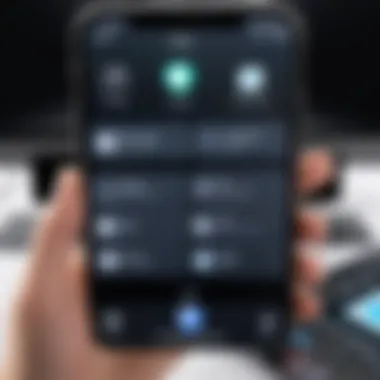

"The data shared between devices must be kept secure to maintain user privacy."
Awareness of these risks is the first step toward safely using your iPhone as a remote control.
Best Practices for Safe Usage
To enhance security while using your iPhone as a remote control, you should adopt certain best practices. These strategies can help secure your data and network, contributing to a safer user experience:
- Use Strong Passwords: Ensure your Wi-Fi network and accounts have strong, unique passwords.
- Regular Software Updates: Keep your iPhone and applications updated to benefit from the latest security patches.
- Enable Two-Factor Authentication: Use two-factor authentication wherever possible to add an extra layer of security.
- Limit Remote Access: Turn off remote access settings on your router and devices if they are not needed.
- Monitor App Permissions: Review and limit the permissions for the apps installed on your iPhone.
Employing these practices will significantly reduce the likelihood of encountering privacy or security issues while enjoying the features of your iPhone as a remote control.
Comparative Analysis of Remote Options
In today’s fast-paced digital world, the way we interact with our entertainment systems has evolved significantly. Specifically, the comparative analysis of remote options sheds light on how various devices, particularly the iPhone, stack up against both traditional remotes and other mobile device remotes. This analysis is vital for users looking to maximize efficiency and convenience in their home entertainment systems.
iPhone vs. Traditional Remotes
The comparison between the iPhone and traditional remote controls reveals substantial differences that may influence a consumer's choice. Traditional remotes often come with limited functionalities. Usually, they are designed to control a single device. The iPhone, in contrast, offers versatility as it can control multiple devices through various applications, transforming it into a universal remote.
However, traditional remotes carry the advantage of simplicity. With fewer buttons and a straightforward design, they can be more accessible for some users. The iPhone provides a tactile interface that can be more dynamic but may overwhelm those less familiar with smartphone technology.
Key advantages of using an iPhone as opposed to a traditional remote include:
- Customization: Apps allow users to customize the controls based on their preferences and usage habits.
- Integration: The iPhone can seamlessly integrate with streaming platforms and other smart devices.
- Updates: Software updates improve functionality over time, unlike traditional remotes, which remain static once they are purchased.
iPhone vs. Other Mobile Device Remotes
Comparing the iPhone to other mobile device remotes brings another layer of detail into the discussion. Other smartphones and tablets can function similarly when paired with the right apps, but the iPhone distinguishes itself in several aspects.
First, the software ecosystem of iOS is refined and user-friendly. Many popular apps, like the Apple TV Remote, are specifically optimized for iOS, ensuring reliability and a streamlined user experience. Other mobile devices may lack this level of optimization and vary in performance.
Second, the iPhone often benefits from regular updates, ensuring that the remote control features remain current and compliant with emerging technologies in home entertainment. Other mobile device remotes might not receive equivalent support, leading to potential frustrations with outdated functionalities.
Future of Remote Controls
The evolution of technology directly influences how we interact with our home entertainment systems. As we delve into the Future of Remote Controls, it becomes clear this topic is vital to understanding how viewing habits are changing. The integration of smartphones, especially the iPhone, transforms traditional remotes into versatile tools that extend beyond mere button pressing. By utilizing devices we already own, users gain convenience and enhanced functionality. This section will explore technological advancements and the anticipated role of artificial intelligence in remote control systems.
Technological Trends in Home Entertainment
The landscape of home entertainment is constantly changing, with new tech trends emerging regularly. Smart TVs, for instance, are equipped with the ability to connect to the internet and run applications. This change allows users to stream content from various sources without additional devices. The integration of IoT (Internet of Things) is another significant trend. Devices can communicate with each other, enabling seamless control across platforms.
From voice commands to motion sensing, advanced technologies are enhancing user experience. Many TV manufacturers now offer remote control features as part of their ecosystems. This results in a more cohesive experience, integrating functionalities into one central hub, often controlled through smartphones like the iPhone. This trend leads to higher engagement levels with content and provides users with flexible options for managing their viewing preferences.
The Role of AI in Remote Functionality
Artificial intelligence is poised to redefine how we interact with our remote controls, including iPhones. AI can analyze user patterns and preferences, predicting what they might want to watch next. For example, services like Netflix and Hulu utilize AI algorithms to recommend programming based on previous viewing habits.
Moreover, AI-driven voice assistants can facilitate hands-free control of smart TVs. Instead of manually searching for content, users can simply speak their requests to their iPhones. This capability drastically reduces the time spent navigating menus, making the viewing experience more enjoyable.
In addition, machine learning allows remotes to adapt to users' specific preferences over time. The control's configuration can morph based on individual interactions, leading to a more customized experience.
"The future is not about limited functions but about creating a fully integrated entertainment system that understands users."
The implications of these advancements are profound. As AI continues to advance, users can expect intuitive controls integrated into smartphones. For instance, Siri can evolve to control more than just basic commands, handling complex tasks like adjusting the volume or switching channels based on context. This progression unveils a future where the traditional concept of remote controls becomes increasingly blurred, signaling a new era in how we access and interact with our media.
Epilogue and Final Thoughts
In summation, transforming your iPhone into a remote control elevates your home entertainment experience. This article provides insights into how this transformation not only enhances convenience but also streamlines the interaction between different devices. Integrating your iPhone with your TV opens possibilities for controlling your viewing habits with ease and efficiency.
The benefits of using your iPhone as a remote control are multifaceted. Users gain access to more features than traditional remotes, ranging from voice control to customizable settings. This kind of flexibility makes the viewing experience highly personalized. Not to mention, for anyone who tends to misplace remote controls, relying on an iPhone eliminates that problem entirely.
However, it is crucial to be mindful of the compatibility requirements. Not all TVs and iPhones synchronize flawlessly. Ensuring your devices are compatible before setup can save time and frustration. Furthermore, understanding the application landscape allows for a more tailored experience. This article encourages users to explore both official and third-party options for remote functionality, thus widening their scope of control.
"Embracing technology, such as using an iPhone for remote control functionalities, represents the future of intuitive home management."
Summary of Key Points
- Utilizing an iPhone as a remote offers convenience and versatility in controlling your TV.
- Compatibility between devices is an essential step for an optimal experience.
- The range of applications available enhances the functionality of the remote control.
- Understanding features and limitations allows for an informed setup process.
Encouragement for Exploration
Take the time to delve into the available remote applications beyond just the standard options. Consider how advanced features like voice commands or gesture control can elevate your setup. Different brands may offer unique functionalities, so explore their respective offerings. Also, stay updated on software updates for both your iPhone and TV to ensure optimal performance. Don't hesitate to experiment with configurations to tailor your viewing experience. The world of tech is constantly evolving, and adapting your methods will surely enhance your engagement with your devices.



