Top iPhone Apps for Effortlessly Filling PDF Forms

Intro
Filling out PDF forms is an essential task for various professional and personal applications. Whether you are signing contracts, completing applications, or managing educational documents, having the right tools on your iPhone can make this process simple and efficient. In this article, we explore different iPhone applications designed for this purpose. The focus is on their features, usability, and how they meet diverse user needs.
Given the vast array of options available, making an informed choice can be challenging. The goal here is to provide insights into some of the best apps on the market. We will highlight the key functionalities that stand out and discuss how these apps can enhance your experience with digital document management.
Key Features
When evaluating iPhone apps for filling out PDF forms, several factors come into play. Here are some critical features you should consider:
- User Interface: A clean and intuitive interface is vital. It should allow users to navigate easily and find essential tools without unnecessary complications.
- Editing Capabilities: Look for apps that offer robust editing options. Users often need to annotate, highlight, or insert various fields into documents. More advanced features allow for signing and modifying text directly within the PDFs.
- Integration: Some applications can integrate with cloud storage services like Google Drive, Dropbox, or iCloud. This feature enhances accessibility to documents across different devices.
- Security Options: Given that PDFs can contain sensitive information, strong security features are essential. Look for apps offering encryption, password protection, and secure sharing options.
- Offline Capability: Not every user has access to the internet at all times. Ensuring that your app allows offline editing can significantly enhance productivity.
"To choose the right PDF filling application, assess which features align with your workflow. Knowing your priorities can save you time and effort."
Having established these key points, we can now move forward to discuss specific applications and their unique offerings.
Prologue to PDF Forms
The landscape of document management has transformed extensively with the rise of digital technology, particularly in our mobile-driven world. PDF forms serve a crucial role in this evolution, bridging traditional paperwork and modern convenience. Understanding PDF forms is imperative in maximizing digital workflows, allowing users to efficiently fill out, edit, and share documents on-the-go.
PDF, standing for Portable Document Format, was created to enable users to share documents across multiple platforms without losing style or formatting. This standardization provides consistency and usability when filling out forms. Consequently, users often find themselves needing to fill in various documents—from application forms to contracts—while navigating everyday tasks.
The significance of PDF forms in this article lies in clarifying their utility and functionality. With iPhones becoming ubiquitous tools for professionals, educators, and everyday users, accessing and completing PDF forms on these devices is a practical necessity. Hence, knowing how to utilize iPhone apps effectively to manage these forms enhances productivity and streamlines digital interactions.
Several key benefits are associated with digital forms:
- Accessibility: PDFs can be accessed on almost any device, making it easy to complete forms when needed.
- Efficiency: Filling out forms digitally often saves time compared to traditional methods like printing, signing, and scanning.
- Security: Many apps come with built-in security features to protect sensitive information when handling personal or corporate documents.
Therefore, the exploration of iPhone applications dedicated to filling out PDF forms extends beyond mere functionality; it includes considerations about evolving user needs and the integration of technology in everyday tasks.
Understanding PDF File Format
PDF files were developed by Adobe Systems in the early 1990s. This format captures document text, font, graphics, and other information in a fixed-layout document. The structure ensures that the appearance is preserved, regardless of the device or software used to view them.
One key attribute is the ability to maintain formatting across platforms. This feature has made PDF the standard choice for forms, contracts, and reports.
Another notable element is the support for interactive elements. Users can incorporate text fields, checkboxes, and signatures, enhancing direct engagement with the document. This capability allows PDFs not only to present information but also to gather it effectively, especially useful in forms.
Common Uses of PDF Forms
The versatility of PDF forms spans various domains, from business operations to personal tasks. Some common uses include:
- Job Applications: Many companies require candidates to submit information through structured PDF forms, ensuring standardization in collecting applicant data.
- Educational Publications: Schools often distribute PDFs for applications, permissions, and administrative documents, simplifying the submission process for families and students.
- Legal Documents: Contracts and legal agreements frequently adopt PDF formats, allowing for precise control over layout and enforceability.
- Health Care Forms: Health institutions use PDF forms for patient registration, consent, and insurance claims. These forms allow for organized data collection and secure handling of sensitive information.
Importance of Filling Out PDF Forms on Mobile
Filling out PDF forms on a mobile device is increasingly essential in today's fast-paced world. Many professionals, students, and casual users often find themselves in situations where they need to complete forms while away from their desks. The ability to fill out and submit PDFs on the go offers various advantages that support personal and professional efficiency.
Convenience for On-the-Go Tasks
In an era where time is a luxury, the convenience of mobile solutions cannot be overstated. When mobile devices, such as iPhones, are utilized to fill out PDF forms, it eliminates the need to return to a computer. This is especially beneficial for users engaged in fieldwork, like real estate agents or sales representatives, who frequently need to complete documentation during meetings or site visits. Mobile apps allow individuals to fill forms swiftly and submit them in real time, keeping the workflow uninterrupted.
Another aspect of convenience lies in accessibility. Users often have access to their iPhone at all times. This means forms can be filled out anytime or anywhere, whether waiting in line or during a commute. The immediacy of mobile access to PDF forms helps users meet deadlines that may otherwise be challenging.
"The advantage of mobile PDF solutions is their ability to ensure that critical documents are processed without delay, regardless of location."
Integration with Mobile Workflows
Mobile apps are designed to enhance productivity by integrating seamlessly with other mobile tools and applications. For instance, most PDF applications feature cloud storage options, allowing users to sync completed forms across devices. This ensures that a user can start filling out a form on their iPhone and later finish it on a tablet or computer without losing data.
Furthermore, these apps often support direct sharing features. After completing a PDF form, it can be shared via email or other messaging platforms with just a few taps. This rapid integration within mobile workflows is beneficial in various scenarios, from sharing invoices or contracts to submitting project proposals.
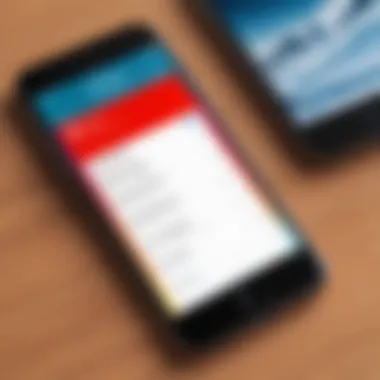

Key Features to Consider in Apps
When assessing iPhone apps for filling out PDF forms, it is crucial to consider certain features that significantly enhance user experience and overall functionality. The realm of digital document management demands tools that not only meet basic requirements but also offer efficiency and ease of use. The right features can make a substantial difference in how users interact with forms on their mobile devices. The below features stand out and warrant careful consideration.
User Interface and Experience
The user interface (UI) and user experience (UX) are paramount in any app. An intuitive UI facilitates easy navigation, reducing the time spent figuring out how to accomplish tasks. Users should feel comfortable engaging with the app right away. Elements such as button size, color contrast, and layout play a role. A clean and organized design allows users to access features quickly, which is essential for professionals who often need to fill out forms rapidly.
For example, apps that employ a minimalist design often result in higher user satisfaction. They reduce clutter and enable easy access to vital functions such as form filling and saving documents. A smooth experience, devoid of unnecessary steps, significantly enhances productivity.
Annotation and Editing Tools
Annotation and editing tools are essential for those who work with PDF forms frequently. These features allow users to not only fill out forms but also to add notes, highlight important sections, or strike through text as needed. Such capabilities enable users to review and interact with documents effectively.
Users benefit from having diverse annotation options. This includes adding text boxes, sticky notes, and freehand drawing. Moreover, editing tools that permit users to modify existing text or images within the PDF are invaluable, especially in professional settings that require quick alterations on the go.
"The ability to annotate and edit significantly improves the efficiency of handling PDF documents on mobile devices."
Cloud Storage and Syncing Capabilities
Another key feature to evaluate is cloud storage and syncing capabilities. In today’s digital landscape, mobility is vital. Users require apps that allow them to access their documents from multiple devices seamlessly. Cloud integration enables users to store their PDF forms securely while maintaining access from different platforms.
The choice of cloud storage can also affect compatibility and accessibility. Many apps offer integrations with popular cloud services such as Google Drive, Dropbox, and iCloud. Syncing ensures that any changes made on one device will reflect across all devices. This enhances collaboration for teams working on documents simultaneously and provides peace of mind that you always have the latest version available.
Top iPhone Apps for Filling PDF Forms
The choice of applications for filling out PDF forms on an iPhone is substantial. Selecting the right app can enhance efficiency, save time, and simplify the process of managing documents on-the-go. Each app offers unique features that cater to varied user requirements, making this aspect integral in our exploration.
When evaluating the top iPhone apps, consider what tasks you regularly perform involving PDFs. Are you filling out forms for business meetings? Or perhaps you are signing documents for educational purposes? This context influences your choice significantly. The apps in this section are not only highly rated, but also focus on functionality that has proven beneficial in practical usage.
Adobe Acrobat Reader
Adobe Acrobat Reader remains a leading choice for many users. This app provides comprehensive PDF solutions that encompass viewing, editing, and signing PDFs. Its user-friendly interface allows users to navigate easily through documents.
Key features include the ability to fill in forms and add electronic signatures. Furthermore, Adobe integrates cloud services, enabling seamless access to files from multiple devices. Users commonly point out that its familiarity and reliability are significant advantages, especially for those who already use Adobe's suite of products.
PDF Expert
PDF Expert is praised for its robust editing features and intuitive interface. It allows for complete customization of forms and documents. Users can highlight text, annotate, and even merge files within the app. This versatility makes it suitable for both personal and professional tasks.
Additionally, PDF Expert supports iCloud syncing, ensuring that documents are accessible across all Apple devices. Many users appreciate the smooth workflow it offers, simplifying the process of managing multiple PDFs.
Foxit PDF Reader
Foxit PDF Reader is noted for its lightweight design and speed. It offers a variety of features including form filling, annotations, and document signing. The app is designed with security in mind, providing features that protect sensitive information.
Users benefit from its collaborative tools, allowing them to share and comment on documents with peers easily. This makes it an attractive option for those in work environments that prioritize teamwork and communication.
PDFelement
PDFelement stands out due to its comprehensive functionality, merging simplicity with powerful tools. The app includes features for form creation, editing, and conversion capabilities. Users can also add signatures and comments, which can streamline document workflows.
What sets PDFelement apart is its ability to handle complex forms and documents. The user interface is clean, helping users understand the functionalities quickly, which can reduce the learning curve associated with other apps.
Notability
Notability may primarily be known as a note-taking app, but it excels in PDF form handling too. Its capabilities allow users to import PDF files and annotate them directly. Writing and drawing tools give a personal touch to filled-out forms, making it ideal for users who prefer handwritten inputs.
While it may not possess all features found in dedicated PDF apps, its integration of note-taking with PDF handling provides unique benefits. Users appreciate its simplicity and effectiveness for educational and organizational tasks.
Comparative Analysis of Selected Applications
In the current landscape of mobile technology, diverse applications for filling out PDF forms are highly essential. A comparative analysis of these applications provides valuable insights into their features, usability, and overall user satisfaction. Such an analysis aids users in making informed decisions about which app aligns best with their specific needs. The objective here is not to merely list the apps but to explore what raises each application to or lowers them from the collective standards required by the market.


The tailored requirements of users vary greatly, making understanding specific elements in apps quite critical. For example, factors like annotation capabilities, user interface, and cloud integration play significant roles in enhancing an app's efficiency. This analysis will highlight the strengths and weaknesses of the applications discussed earlier, thereby allowing readers to weigh the benefits of each option carefully against their individual needs.
Feature Comparison Matrix
| Feature | Adobe Acrobat Reader | PDF Expert | Foxit PDF Reader | PDFelement | Notability | | Fillable Forms | Yes | Yes | Yes | Yes | Yes | | Annotation Tools | Extensive | Robust | Moderate | Comprehensive | Basic | | Cloud Sync | Yes | Yes | Yes | Yes | Limited | | Ease of Use | User-friendly | Highly intuitive | Average | User-friendly | Intuitive | | Multi-Device Support | Yes | Yes | Yes | Yes | Limited |
This table encapsulates the core features of each app, allowing users to quickly gauge which app may offer them the necessary functionalities. In particular, Adobe Acrobat Reader stands out for its extensive capabilities with fillable forms and robust annotation tools. In contrast, Notability is more specialized on note-taking with fewer advanced features specific to PDF forms.
In summary, identifying distinctions through a feature comparison is invaluable in choosing the right application for your PDF editing needs. The nuances may seem subtle, but they are significant to achieving efficiency and satisfaction.
Pricing and Subscription Models
When it comes to selecting a PDF application, the financial aspect can often tip the scales. Pricing structures vary significantly across different apps, influencing user choices and accessibility. Here is a quick overview of the pricing models generally seen among these applications.
- Adobe Acrobat Reader: Offers a free version with essential features, while advanced features require a subscription starting at about $14.99 per month.
- PDF Expert: Generally priced around $79.99 for a one-time purchase, with occasional discounts available.
- Foxit PDF Reader: Free for basic use, but higher-tier features can cost around $11.99 per month.
- PDFelement: Similar to PDF Expert, it offers a one-time purchase option for around $129, along with a subscription model.
- Notability: This app is typically available for a one-time fee of approximately $8.99, providing a cost-effective choice for learners and casual users.
Understanding these pricing strategies is crucial. Users must reflect on their specific requirements and how much they are willing to invest to unlock advanced features. Be mindful of whether a subscription model or a one-time fee aligns more effectively with your uses and how often you will be engaging with the software. This scrutiny can prevent overspending while ensuring that your PDF forms experience remains efficient and effective.
Usability Testing and User Feedback
Usability testing and user feedback are critical components in the evaluation of iPhone applications designed for filling out PDF forms. The effectiveness of an app often hinges on how intuitive it is for users and how well it meets their specific needs. When users engage with an application, their experiences can yield insights that are invaluable for future development and enhancement.
One key aspect of usability testing is functionality assessment. Users interact with the features of the app to determine whether those tools operate as intended. This includes examining how easy it is to fill out forms, save work, and manage documents. Through testing, developers can identify any roadblocks that might hinder user progression and remedy them before a full rollout.
User feedback serves a dual purpose—it not only highlights strengths but also uncovers weaknesses in the application. Listening to user reviews allows developers to prioritize improvements based on real-world experiences. This process is not solely about addressing complaints; it is also about understanding satisfaction levels and recognizing what users appreciate most.
Ultimately, the integration of usability testing with ongoing user feedback can help create a productive cycle of improvement. This ensures that the app evolves in alignment with user expectations, thereby enhancing overall user experience and solidifying long-term engagement.
User Reviews and Ratings
User reviews and ratings are often primary indicators of an app's quality and reliability. When a potential user is considering an iPhone app for filling out PDF forms, they typically consult the ratings provided in the App Store. A high rating might suggest a track record of performance and satisfaction, while a lower score might raise concerns.
Most users appreciate concise yet informative feedback. Reviews that showcase ease of use or highlight specific strengths can assist potential users in making their decisions. Conversely, reports of persistent bugs or complex navigation can deter users more effectively than any marketing material.
In addition, an app's capacity to address user feedback plays a significant role in fostering trust among its user base. Apps that demonstrate responsiveness to reviews often enjoy heightened loyalty, as users feel valued when their suggestions are implemented.
Real-world Use Cases
Real-world use cases provide practical examples that illustrate how effective an iPhone app can be in filling out PDF forms. These scenarios may vary widely, reflecting the diverse needs of users. A notable case might involve a freelancer who requires seamless integration for client documents. For such a user, an app that offers robust editing tools and cloud syncing can transform their workflow.
Another example could involve students who need to annotate PDF forms for class assignments. In this context, applications that offer intuitive annotation features, such as highlighting and commenting, prove particularly useful. These scenarios underscore how different functionalities can cater to various user requirements.
Moreover, user testimonials shared on forums can provide additional context. Often, these accounts will detail how the app performed in specific situations, revealing its limitations or advantages. By considering real-world use cases, developers can gain clearer insights into how their applications fit into everyday life and adjust their offerings accordingly.
Security and Privacy Considerations
The security and privacy of data is paramount, especially when it comes to filling out PDF forms on mobile apps. Users often provide sensitive information through these documents, which can include personal identification numbers, financial details, and health records. Ensuring this data remains safe from unauthorized access is fundamental for both users and developers. In an era characterized by increasing cyber threats, users must be aware of how their data is being handled by the applications they choose.
Data Encryption Techniques
One of the primary methods to secure documents is through data encryption. Encryption transforms readable data into a format that is unreadable without the correct decryption key. When exploring iPhone apps, look for those that offer strong encryption standards such as AES (Advanced Encryption Standard). This technique is widely recognized and provides a robust method for protecting data during storage and transmission.
Moreover, end-to-end encryption ensures that only the user and the intended recipient can read the contents of the document. Notably, Adobe Acrobat Reader and PDF Expert utilize encryption techniques to safeguard user data. Users should also verify if these apps encrypt data both in transit and at rest. This added layer of security means that even if data is intercepted, it remains inaccessible to unauthorized parties.
User Data Management Policies
User data management policies are another critical aspect to consider when choosing an app for filling out PDF forms. These policies outline how a company collects, uses, and protects personal data. It is important for users to read and understand these policies before they start using any application.
Key elements to look for in these policies include:
- Data Collection: What data is being collected? Are users informed about this process?
- Data Sharing: Who has access to the data? Is the information shared with third parties?
- User Control: Do users have the option to delete their data? Can they request information regarding their data?
- Privacy Compliance: Does the app adhere to regulations such as GDPR or CCPA, which govern data protection?


An application with clear and transparent user data management policies can significantly enhance user trust. This is why it is advisable to choose apps that have a track record of prioritizing user privacy, such as Foxit PDF Reader and PDFelement.
"As mobile applications become a vital part of document management, the importance of security and privacy cannot be overstated. Users must choose wisely to protect their information."
By focusing on both encryption techniques and user data management policies, individuals can make informed decisions about the iPhone apps they select for filling out PDF forms.
The Future of PDF Editing on Mobile Devices
The landscape of PDF editing on mobile devices is evolving rapidly. With an increasing reliance on mobile technology, the demand for efficient PDF management solutions continues to grow. Users expect these tools to serve not just basic functions but to provide a comprehensive experience that includes editing, annotating, and managing documents seamlessly. Companies are developing innovative approaches to meet these needs, creating opportunities for users to handle documents with greater ease and functionality.
Emerging Technologies in PDF Management
Emerging technologies are shaping how PDFs are managed on mobile devices. One prominent trend is the incorporation of artificial intelligence. AI systems can now assist in automatically filling out forms by recognizing patterns in document layouts. This reduces the time spent manually entering data.
Cloud computing also plays a crucial role. As users create and edit documents, their work can be automatically saved and synchronized across devices. This ensures that any changes made on one device reflect in real-time on others. For instance, using cloud services like Google Drive or Dropbox enhances usability and fosters collaboration.
Additionally, OCR (Optical Character Recognition) technology is becoming more prevalent. This functionality allows users to convert scanned documents into editable PDFs. As OCR technology improves, users can expect higher accuracy in text recognition, which streamlines the workflow for anyone dealing with paper forms.
Predictions for User Needs and Expectations
Future users of PDF editing apps will likely prioritize specific features that enhance their digital experience. Speed and efficiency will remain key determinants. Users want applications that minimize loading times and facilitate quick edits. As tasks often require rapid responses, the ability to edit documents without delays will be essential.
Accessibility is another important factor. Users will expect applications to be inclusive, with features that support individuals with disabilities. This includes voice commands and screen reader compatibility, making sure everyone can navigate and use the tools available.
Mobile-centric design will dominate app development. As smartphones become even more powerful, applications must utilize the full capabilities of modern devices. Features like gesture control, a more thoughtful user interface, and integration with other mobile apps will enhance overall functionality.
"As technology evolves, user expectations around PDF editing apps will push developers to innovate continuously."
Culmination
The conclusion of this article serves as a crucial recap of the exploration into iPhone apps for filling out PDF forms. The digital transformation profoundly impacts how we manage documents, making it essential to understand the apps that facilitate this process. Users today seek efficiency and effectiveness in their tools, especially for mobile workflows where flexibility is key.
Selecting the right app involves considering various factors such as user experience, available features, and pricing models. Whether for personal use, educational purposes, or professional requirements, the right application can streamline tasks significantly. Each app offers unique functionalities tailored to diverse needs, which means choices can vary based on individual priorities.
While exploring these apps, remember that usability often trumps functionality. A complex app with robust features may not be as effective if it is challenging to navigate. The potential for integration into existing workflows is also an aspect that cannot be overlooked. Making an informed choice enables users to seamlessly incorporate PDF management into their daily routines rather than complicate them.
At a broader level, the conversation around PDF form filling reflects ongoing trends in digital document management and accessibility. Embracing the right tools can enhance productivity and ensure that important documents are easily managed and shared. Thus, as technology evolves, remaining open to new applications becomes crucial for anyone looking to optimize their document interactions.
"The selection of a PDF managing app can significantly dictate the workflow efficiency, impacting every document-related task."
In summary, choosing the right app comes down to individual use cases and preferences. As each of these apps evolves, it is also prudent for users to remain updated on emerging features and technological advancements. This understanding fosters better decision-making and ultimately leads to a more productive and organized digital experience.
Final Thoughts on Selecting the Right App
Determining which PDF filling app works best for you necessitates evaluating your specific requirements. Here are some considerations to guide your decision:
- User Experience: Look for apps that offer intuitive interfaces.
- Feature Set: Depending on your needs, find apps that support essential functions like signing, annotating, or sharing.
- Integration Capabilities: Consider apps that sync with existing cloud providers, enhancing accessibility.
- Pricing: Free versions may suffice for casual users, while professionals might need features available only in premium models.
- Support and Updates: Seek applications with active support and regular updates to ensure ongoing usability and security.
Making an informed decision about the right PDF app can greatly enhance your workflow, whether you are on the go or stationed at a desk.
Resources for Further Reading
In any exploration of technology, especially tools for enhanced productivity like iPhone apps for filling out PDF forms, understanding supplementary resources can prove invaluable. The section on resources provides a pathway for readers to deepen their knowledge and make informed decisions regarding their app usage. Here, readers find a curated list of reputable sources, fostering an environment of continuous learning and exploration. This understanding is crucial for users seeking effective solutions for their PDF management tasks.
Official Websites of Reviewed Apps
The official websites of the reviewed applications serve as essential resources. These platforms offer accurate and up-to-date information about features, user guides, and updates directly from the developers. Visiting the official websites can allow users to:
- Gain Deeper Insights: Users can understand the specific functionalities of each app, including advanced features that may not be covered in general reviews.
- Access Official Support: If there are issues or questions regarding the app, official websites provide direct channels for customer support.
- Stay Updated: Developers often post about new releases, features, or fixes, ensuring users are aware of the latest improvements.
It is advisable to explore the official sites of Adobe Acrobat Reader, PDF Expert, Foxit PDF Reader, PDFelement, and Notability for comprehensive details on each application.
Guides on PDF Document Management
Another important resource is guides on PDF document management. These guides cover various aspects such as:
- Best Practices: Learn how to manage PDF files for both personal and professional use, including organization and naming conventions.
- Tips and Tricks: Useful advice on efficiently using PDF editing tools and maximizing productivity through organization strategies.
- Legal Considerations: Important laws and regulations that dictate how PDFs should be managed, especially in professional settings.
Equipping oneself with knowledge from trustworthy guides enhances user experience and efficiency. Readers can explore guides on reputable sites, including en.wikipedia.org for foundational knowledge and britannica.com for diverse articles related to document management.



