Understanding iPad Air and Apple Pencil Compatibility


Intro
In the ever-evolving landscape of technology, the interconnection between hardware and accessories has never been more significant. For users of the iPad Air, integrating the Apple Pencil can transform the way they interact with their devices, enhancing creativity and productivity. Whether you're a professional artist or just someone who enjoys jotting down notes, knowing how these two pieces of technology work together is crucial.
In the following sections, we will dive into the features that make the iPad Air and Apple Pencil a match made in tech heaven. This article breaks down design aspects, performance metrics, and offers practical tips on maximizing your experience. From established models to the latest innovations, we will explore how each product supports the others’ capabilities.
Key Features
Design and Build Quality
Both the iPad Air and Apple Pencil exude a sense of premium craftsmanship. The iPad Air showcases a sleek aluminum body, lightweight design, and available in a variety of colors. Its portability makes it ideal for work on the go, effortlessly slipping into a bag without weighing you down.
The Apple Pencil, particularly the second generation, complements the iPad Air beautifully. Its smooth, ergonomic design feels natural in hand and is built for extended usage without fatigue. The matte finish not only looks appealing but also adds grip, keeping it steady during those intricate strokes or lengthy note-taking sessions.
Display and Performance
The iPad Air's Liquid Retina display is another feather in its cap. It supports a resolution that brings colors to life, whether you are sketching a masterpiece or reviewing a presentation. ProMotion technology, with a refresh rate of up to 120Hz, means that your Apple Pencil's movements are captured with remarkable precision.
The responsiveness of the display makes it feel almost like drawing on paper. Moreover, the combination of the iPad Air's A-series chip and the Apple Pencil creates a seamless experience. Whether you’re sketching, taking notes, or navigating apps, the performance remains fluid and uninterrupted.
Product Specifications
Technical Specifications
An essential aspect of understanding compatibility revolves around the specifications of both devices. The iPad Air supports the second-generation Apple Pencil, which allows for features like double-tap functionality to switch tools instantly. This responsiveness is invaluable for anyone serious about creative work or even for simple tasks like annotating documents.
Compatibility and Connectivity
When discussing compatibility, it’s important to note which iPad Air versions can utilize the Apple Pencil. For instance, the first-generation Apple Pencil works with the older iPad Air models, while the newer iterations are specifically designed to integrate with the second-gen Pencil.
Moreover, the effortless magnetic attachment between the iPad Air and the Apple Pencil is a game changer. It ensures that your pencil is always close at hand, charging wirelessly while docked. This type of connectivity enhances the overall user experience, making it easy to keep your tools ready for immediate action.
Ending
Prologue to iPad Air and Apple Pencil
The relationship between the iPad Air and the Apple Pencil is a focal point for many users keen on enhancing their digital experience. Understanding how these two devices interact is vital, especially for those who thrive on creativity, efficiency, and productivity in their day-to-day tasks. In recent years, the rise of touch and stylus-based input has altered the landscape of personal computing. With the iPad Air serving as a powerful tablet option, the introduction of the Apple Pencil has opened up a world of possibilities for artists, students, and professionals alike.
Key Elements of the iPad Air and Apple Pencil Connection
When it comes to functionality, the iPad Air and Apple Pencil are like two peas in a pod. The advanced touch-enabled screen of the iPad Air allows users to draw, annotate, and write with incredible precision when paired with the Apple Pencil. The compatibility may vary by model, but the overall benefit remains consistent: seamless integration that significantly enhances engagement and productivity.
Benefits to Consider
- Enhanced Creative Potential: Artists and designers particularly find the combination of iPad Air and Apple Pencil to be unmatched. The ability to sketch and illustrate with natural fluidity takes digital art to another level.
- Efficient Notetaking: For students and professionals, the convenience of jotting down notes or annotating documents cannot be overstated. The digital pen offers an experience that mimics paper, making it easier to capture thoughts without distraction.
- User-Friendly Interface: Both devices are designed with user experience in mind. Whether you’re a tech novice or an experienced user, the Apple Pencil works intuitively with iPad Air, enhancing usability and comfort.
Considerations While Exploring Compatibility
While the connection between the iPad Air and Apple Pencil is strong, it's essential to be aware of the compatibility nuances across different generations. Older iPad Air models may lack features found in their newer counterparts. Keeping abreast of these differences will ensure users can maximize the potential of their tools, avoiding any pitfalls associated with mismatched hardware.
"Every moment is a fresh beginning." – T.S. Eliot. This thought emphasizes the renewed opportunities at hand through the usage of iPad Air and Apple Pencil. By understanding and leveraging this connection, users can elevate their creative and professional outputs in meaningful ways.
Understanding iPad Air Models
Understanding the various iPad Air models is crucial when assessing compatibility with the Apple Pencil. Here, we recognize the significance of knowing not just what model you have, but also how each generation has evolved. The release of a new iPad Air isn't just about sleek design or improved specs—each iteration brings specific capabilities that directly affect functionality like drawing, writing, and note-taking using the Apple Pencil. This section provides a foundational understanding to help users choose wisely.
Overview of iPad Air Generations
From its inception, the iPad Air has seen significant upgrades and changes. Here’s a quick walk-through across the generations:
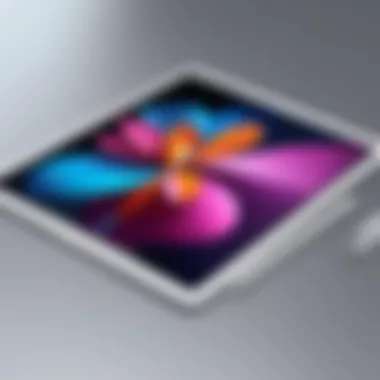

- First Generation (2013): This model broke the mold with a lightweight design, but it wasn't compatible with the Apple Pencil. It set the stage for future innovations.
- Second Generation (2014): This generation introduced better performance with the A8X chip and a laminated display. Still, Apple Pencil access was non-existent.
- Third Generation (2019): Finally, the walls of compatibility crumpled. This model was the first to support the Apple Pencil—an important milestone for artists and note-takers alike.
- Fourth Generation (2020): With the A12 Bionic chip and improved display technology, this model took the crown for performance. Again, it was compatible with the Apple Pencil, enhancing user options.
- Fifth Generation (2022): This latest iteration promises further advancements, optimizing graphics and responsiveness. Like its predecessors, it supports the second-generation Apple Pencil, which magnetically attaches for convenient storage.
In summary, knowing which generation you're using can make all the difference when planning to employ an Apple Pencil for your needs. A mix of performance gains and pencil applicability defines this product line nicely.
Specifications and Features
When considering the iPad Air for use with the Apple Pencil, one should pay attention to key specifications that impact user experience:
- Chipset: The A-series chips evolve with each generation. The A12 in the fourth generation boosted graphics immensely, allowing for smoother strokes and better pressure sensitivity when using the stylus. This improves drawing precision.
- Display Technology: The Retina display with anti-reflective coating provides great visibility and clarity. The laminated display reduces the gap between the screen and glass, which makes drawing feel more natural—like you are writing on paper.
- Storage Options: The available storage can impact app performance significantly. More storage means you can keep larger files, intricate designs, or high-resolution documents right at your fingertips.
- Weight and Portability: The iPad Air is designed to be lightweight. This means you can carry it around without feeling bogged down. For artists or students who take notes on-the-go, this is a significant factor.
- Battery Life: Long battery life allows for extended periods of creativity and productivity. Users can sketch, jot down notes, or work through projects without constantly worrying about charging.
It's vital to assess what specifications matter most based on how you intend to use the Apple Pencil. A solid understanding helps prevent any missteps in expectations.
Apple Pencil Variants Explained
Understanding the variants of the Apple Pencil is crucial in navigating the compatibility with the iPad Air. Each generation of the Apple Pencil offers distinct features and advantages, influencing the overall user experience and functionality. The significance of the topic lies in its impact on creativity and productivity, especially for those who rely heavily on the iPad for design, note-taking, and other applications. Not all iPad Air models support both versions, which makes it imperative to know what you are dealing with.
First Generation Apple Pencil
The First Generation Apple Pencil is somewhat of a classic in the realm of digital styluses. Released back in 2015, it was designed primarily for precision and fluidity, making it a great tool for artists and note-takers alike. One of its key features is the lightning connector, which is hidden under a cap. This allows users to charge it directly from the iPad, a handy design, though one that has its limitations in terms of portability.
Its responsiveness to pressure and tilt allows users to create lines of varying thickness, catering to artists who need flexibility in their strokes. However, the lack of magnetic attachment means there’s a higher chance of misplacing it unless you invest in a case that has a pencil holder.
While this variant may lack some modern bells and whistles, it still holds up well, especially with 1st and some 2nd generation iPad Air models. Users appreciate its straightforward functionality and the fact that it can be utilized for both artistic endeavors and everyday note-taking.
Second Generation Apple Pencil
The Second Generation Apple Pencil, launched alongside the 3rd generation iPad Air, took the experience up a notch. This version is not only sleeker and more comfortable to hold, but it also comes with an array of improved features designed for seamless interaction. One of the most significant advancements is the introduction of magnetic charging; it attaches to the side of compatible iPad models. This offers a streamlined way to keep it charged without the risk of losing the pencil when not in use.
Another impressive aspect is the touch-sensitive area on the pencil itself, which allows users to switch tools or erase by simply tapping on it. This functionality greatly enhances workflow for designers and sketch artists. With its better overall ergonomics, many consider this version a must-have for serious iPad users.
The Second Generation Apple Pencil is compatible only with specific iPad models, including the latest iterations of the iPad Air. Users are finding it indispensable for applications like graphic design and precise note-taking, making it highly sought after among tech enthusiasts.
Important Information: Ensure that your iPad Air is compatible with the Apple Pencil variant before making a purchase. This small step can save you time and money down the road.
Compatibility with iPad Air Models
When one considers a device as versatile as the iPad Air, its compatibility with the Apple Pencil emerges as a critical aspect worth exploring. Understanding how each model interacts with the Pencil not only sheds light on usability but also opens doors for enhanced productivity and creativity. Whether you’re an artist looking for precision or a student wanting to take handwritten notes, knowing which features work best can truly make a difference.
Which iPad Air Supports Apple Pencil
To navigate the intricate waters of compatibility, it’s essential to delineate which versions of the iPad Air actually support the Apple Pencil. In short, the iPad Air (3rd generation) and later models work seamlessly with the first-generation Apple Pencil. In contrast, the iPad Air (4th generation) and the latest editions can utilize the second-generation Apple Pencil, which offers a slew of new features not available in its predecessor.
- iPad Air (3rd generation): Compatible with the first-generation Apple Pencil.
- iPad Air (4th generation) and newer: These models allow for the second-generation Apple Pencil, which magnetically attaches to the device for charging.
This distinction is crucial for potential buyers and current users. If you’re looking to utilize precise drawing capabilities or specifically aim for an enhanced overall experience, aligning the right version of iPad Air with its corresponding Apple Pencil is key to maximizing performance.
Differences in Compatibility Across Generations
Compatibility doesn’t merely reflect where the devices align; it also highlights the differences across generations that can affect user experience significantly.
- First Generation Apple Pencil: This version provides a solid writing and drawing experience, but its charging mechanism can feel dated. Users need to plug it into the iPad for charging or use a specific adapter, making it less convenient.
- Second Generation Apple Pencil: This one truly raises the bar. Not only does it charge effortlessly through magnetic attachment, but it also features a touch-sensitive area, which allows for intuitive actions like changing tools in creative applications. With a comfortable grip and reduced lag, it caters more effectively to enthusiasts and professionals alike.
The evolution from the first-generation to the second-generation Apple Pencil illustrates a significant leap in technology and design, fundamentally altering user interaction with the iPad Air.
Benefits of Using Apple Pencil with iPad Air
Using an Apple Pencil with an iPad Air unlocks a spectrum of creative and productive opportunities that can entirely transform how one interacts with their device. The integration of these two tools is not just about having a stylus to draw or write; it is about enhancing engagement and expanding what can be achieved on the screen. For those who immerse themselves in design, note-taking, or even simple digital doodling, the advantages of syncing these devices are crystal clear.
Enhanced Creativity and Productivity
Combining the iPad Air with the Apple Pencil can feel like pairing a fine wine with gourmet cheese—each elevating the experience of the other. The Apple Pencil's precision brings a tactile quality that touchscreens often lack. Whether you’re sketching a product design, jotting down notes, or editing a PDF, the smooth fluidity of the Pencil feels like you're using a pen and paper. This tactile feedback can stimulate creativity, allowing ideas to flow more freely.


Imagine being an artist, able to seamlessly transition between various brush sizes and opacities while working on a digital canvas. The iPad Air's Liquid Retina display coupled with the Pencil's advanced pressure sensitivity creates an experience that's nearly indistinguishable from traditional drawing tools. You can quickly shift from light strokes to bold lines with the lightest touch. For designers, this means a more intuitive approach to creation. Launching apps like Procreate or Adobe Fresco, users can leverage multiple layers and a plethora of colors that wouldn’t be easy to manage without the precision offered by the Apple Pencil.
Moreover, productivity apps remarkably benefit from this dynamic duo. For business professionals or students, the ability to annotate documents and create instant whiteboard notes can transform workflows. Apple Pencil brings a remarkable efficiency boost, particularly when used with productivity-centric applications like Notability or GoodNotes. Things can really start to move when those meetings turn into interactive discussions, allowing for real-time notes and sketches that keep everyone engaged.
Notetaking and Annotation Features
The robust notetaking and annotation features available when using an Apple Pencil with the iPad Air can make even the most mundane tasks feel innovative. The ability to write and draw directly on your device opens the door to a more organic style of digital note-taking. People who thrive on visual aids or prefer handwritten notes can find solace in this functionality. Unlike typing, which can sometimes constrain thoughts to the limitations of a keyboard, handwriting enables a more fluid and unrestricted flow of ideas.
Many educational and professional contexts demand interaction with documents. An Apple Pencil’s seamless integration with applications like Apple Notes allows users to take notes while simultaneously sketching out concepts.
"The Apple Pencil transforms the iPad Air into an unrivaled digital notebook, where creativity meets functionality."
Features like palm rejection mean that users can rest their hand on the screen while writing, eliminating the frustration of accidental markings. Additionally, the introduction of quick access tools like the lasso selection and immediate erasing give users a sense of control that is unmatched in the world of digital note-taking.
Users can also record their lectures while taking handwritten notes, significantly enhancing retention and understanding. The ability to convert handwritten notes into typed text is an exceptional feature that merges the benefits of both styles of note-taking—solidifying a user’s work to fit their needs best.
As tech-savvy individuals or gadget lovers seek to optimize their productivity and creativity, the combination of iPad Air with Apple Pencil emerges as a game changer, making everyday tasks feel both efficient and customized.
User Experiences with iPad Air and Apple Pencil
When it comes to technology, sometimes the real magic doesn't just lie in specs and features; it's in how we actually use it. User experiences with the iPad Air and Apple Pencil can truly illuminate this relationship. Those who have embraced these devices often share a variety of insights that reveal their strengths and limitations in practical, everyday scenarios.
The integration of the Apple Pencil with the iPad Air is characterized by an enhanced creative workflow. Artists, designers, and students are significant users who have harnessed this compatibility. It’s the draw of versatility and convenience that brings them together; iPad Air's portability—combined with the functionality of Apple Pencil—facilitates a fluid transition from sketching on the couch to taking notes in a lecture hall. This synergy unlocks new avenues for expression and productivity, shifting from traditional mediums to a digital canvas.
However, users need to consider the inherent differences in their experience based on the chosen device variant. Such as, the first-generation Apple Pencil operates differently compared to the second generation, especially in terms of charging and pairing. Not to mention that each iPad Air model not only showcases differences in screen size and resolution but also in overall responsiveness when using the stylus.
"The combo of my iPad Air and the Apple Pencil has changed the game for note-taking and brainstorming. It's not just the tools; it's how they work together that makes a world of difference."
Understanding user experiences can also shed light on the learning curve many face. New users might find that while the Apple Pencil seems easy to use, mastering pressure sensitivity, tilt capabilities, and various app functions requires some practice. Especially in creative tasks—like art or graphic design—the experience can either be instantly gratifying or frustrating, depending on the user's familiarity with digital interfaces.
Having noted that, let’s delve deeper into the practical implications of this pairing.
Real-Life Applications
Users have adopted the iPad Air and Apple Pencil for various real-life applications that extend far beyond mere note-taking. Here are a few ways people are leveraging this technology:
- Illustration and Digital Art: Artists are tapping into software like Procreate or Adobe Fresco to create stunning artwork. The pressure sensitivity of Apple Pencil allows for nuanced brush strokes, giving artists the freedom to express their creativity without the limitations of traditional media.
- Notetaking and Study Enhancements: Students appreciated how the Apple Pencil enhances their note-taking abilities. App features like handwriting recognition and annotation tools have streamlined the process of organizing notes within the iPad, making lectures much more manageable.
- Professional Sketching and Design Work: For designers, having an Apple Pencil can change the design game. Whether it's drafting layouts or creating mock-ups for clients, the precision offered by the Pencil improves execution while maintaining a natural drawing experience.
- Interactive Presentations: Educators and presenters often find using both devices effective when creating engaging material or live annotations during discussions.
User Reviews and Feedback
User feedback consistently underscores the positive experiences related to the iPad Air and Apple Pencil. Synthesizing reviews from various platforms, it’s clear that many users feel this combination is worth the investment; here is a summary of common themes:
- Ease of Use: Many reviews highlight the user-friendly interface and seamless pairing process. Once users get the hang of it, they often comment on how intuitive it feels, contributing to an enhanced workflow.
- Creativity Unleashed: Recurring sentiments in various forums point to the idea that having the Apple Pencil is akin to having a limitless toolkit available at all times.
- Battery Life: While the Apple Pencil enjoys a remarkable battery life, some users have mentioned needing to recharge more frequently during intense usage, particularly with graphics apps.
- Synchronicity: Several tech-savvy users noticed how quickly the two devices communicate. The lack of latency makes it an exceptional experience when drawing or writing.
Overall, experiences with the iPad Air and Apple Pencil emphasize practical advantages while also indicating a variety of learning curves and personal adjustments. Users are continually discovering new ways to integrate these tools into their daily lives, often sharing tips and tricks that foster a greater understanding of this powerful combination.
Common Misconceptions About Compatibility
The compatibility between the iPad Air and the Apple Pencil is often clouded by misunderstandings that can mislead potential users, both newbies and seasoned gadget lovers alike. Addressing these misconceptions is key, as it allows users to fully grasp the strengths and limitations of the devices they wish to integrate into their digital workflows. This section sheds light on prevalent myths and clarifies the actual relationship between various iPad Air models and Apple Pencil variants.
Package Deal Myth
One of the most pervasive misconceptions is the so-called "package deal myth," which suggests that all iPad Air models automatically support all generations of the Apple Pencil. This myth might stem from the fact that both devices belong to the same family of products, leading some to mistakenly believe they are universally compatible. However, this notion couldn't be further from the truth.
For instance, the original iPad Air is compatible only with the first-generation Apple Pencil, while the more recent models, such as iPad Air 4 and 5, support the second-generation Apple Pencil. This variation can leave users scratching their heads if they're unaware—purchasing the newer Apple Pencil thinking it would work seamlessly with an old model. The lack of compatibility can result in not only wasted money but also disappointment when trying to enhance productivity with an incompatible device.
To avoid such pitfalls, it's crucial for users to do their homework. A good starting point involves considering the context of their needs:
- Identify the model: Knowing whether you have an iPad Air 2 or the latest version makes a world of difference.
- Apple Pencil generation: Different features come with different generation models, so discerning which is the right fit plays a significant role in optimizing user experience.
Here’s a quick rundown:
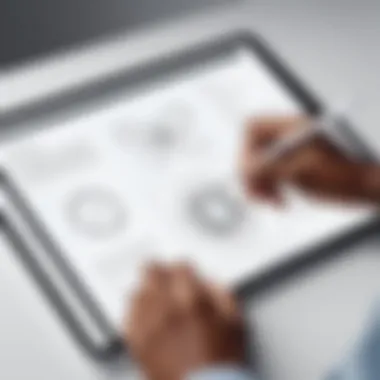

- First-generation Apple Pencil: Primarily designed for older models (like iPad Air and iPad 2018).
- Second-generation Apple Pencil: Tailored for newer models (like iPad Air 4 and 5), featuring magnetic attachment and wireless charging.
Misunderstanding compatibility can lead to frustration and wasted investments. Being informed is the first step toward making the right choice.
Additionally, it's worth noting that while users might feel tempted to pick only the latest tech, factors like price point and intended use could also affect their purchasing decisions. A savvy buyer should weigh the pros and cons without falling for the allure of "newer means better" when a compatible, older model may still serve their purpose. By educating themselves on these common misconceptions, users can navigate the waters of technological compatibility far more effectively.
Practical Tips for Users
Navigating the partnership between the iPad Air and the Apple Pencil can feel like a walk in the park, but a little guidance goes a long way. It’s crucial to settle into this symbiotic relationship to unlock the full potential of both devices. Knowing some practical tips can help users enhance their experience, streamline their workflow, and make the most out of the capabilities offered by Apple. Here, we'll dive into two key areas: optimizing settings for better performance and choosing the right apps.
Optimizing Settings for Better Performance
For those seeking peak performance from their devices, diving into the settings is not just a good idea; it’s essential. The Apple Pencil, when paired with the iPad Air, comes with various settings that can make or break your experience. Here are a few nuances that can help you out:
- Enable Palm Rejection: This setting is a game changer for artists and note-takers alike. When activated, it allows you to rest your palm on the screen without interference. It’s like a cushion, protecting your efforts from accidental marks.
- Switch on Scribble: This feature lets you convert handwritten notes into text. If you’re someone who jots down ideas quickly, this can streamline your work tremendously. Scribble is often seen as a magic trick that turns chaos into clarity.
- Adjust Pressure Sensitivity: For artists, tweaking the pressure sensitivity can refine how the Pencil responds to your strokes. Whether you prefer a light touch or a firmer grip, this can have a significant impact on your creative output.
With these settings, users can feel more comfortable and in control, harnessing the tools to fit their personal style.
Choosing the Right Apps
Now, let’s talk about the apps. Choosing the right apps can often feel like searching for a needle in a haystack given the plethora of options available. Not all apps are created equal, and not every app will maximize the features of the iPad Air and Apple Pencil combo. Here’s a shortlist to get you started:
- Notability: This powerful note-taking tool is ideal for students and professionals alike. It allows for smooth handwriting with various pen types and colors, helping to keep your notes engaging.
- Procreate: For artists, Procreate is worth every penny. It leverages the Apple Pencil’s full capabilities showcasing various brushes and tools that can bring your creative visions to life.
- GoodNotes: For those who love organization, GoodNotes provides a digital notebook feel. It’s designed for being meticulous about your notes, making it a top pick for many.
"The right applications can transform your iPad Air and Apple Pencil into a canvas for creativity and a powerhouse for productivity."
Ultimately, selecting the best apps aligns with your needs and the functionalities of both the iPad Air and Apple Pencil. The compatibility revolves around knowing not just what you have, but how you can make it work for you.
Future of iPad Air and Apple Pencil Integration
The interplay between iPad Air and Apple Pencil feels like a marriage of creativity and precision, holding immense potential for future innovations. As technology advances, the synergy between these devices will likely drive both practical applications and enhanced user experiences. The future of their collaboration could be spearheaded by several crucial elements that are worth considering.
Potential Innovations
Looking ahead, one can envision a range of innovations that may emerge to enhance the integration of the iPad Air with the Apple Pencil. Two concepts stand out in particular:
- Augmented Reality Features: Imagine if the Apple Pencil could effectively interact within an AR environment on the iPad Air. This could enable users to draw, design, or edit 3D objects, turning the iPad into a more immersive toolkit.
- Advanced Pressure Sensitivity: The current models of Apple Pencil already support pressure sensitivity, but future iterations may refine this feature further. Enhanced sensitivity could allow for more nuanced control over line thickness and opacity, making the drawing experience on the iPad Air closer to traditional mediums.
Both these innovations could elevate productivity and creativity, empowering users to explore new avenues in digital art, education, and professional tasks like architectural design.
What’s Next for Users
For those deeply engaged in utilizing both the iPad Air and Apple Pencil, the key question is: what will the coming developments mean for everyday users? Here are some potential implications:
- Improved App Ecosystem: With advances in technology, we expect an expanded range of applications designed specifically for iPad Air and Apple Pencil. Developers may introduce more sophisticated educational apps, creative tools, and professional software tailored to take advantage of the enhanced capabilities of both devices.
- Better User Experience: As integrations improve, users may find that syncing between devices becomes smoother. Imagine having your notes from the classroom on your iPad Air instantly available and editable with the Apple Pencil during a brainstorming session.
In the grand scheme, these changes signal a trend towards a more cohesive and intuitive interaction between hardware and software, ultimately yielding greater versatility and user satisfaction. As Apple continues to push the envelope, staying informed and engaged with upcoming features will be vital for anyone looking to harness the full potential of the iPad Air and Apple Pencil.
Finale
The relationship between the iPad Air and the Apple Pencil represents more than just a compatibility check; it encapsulates a transformative experience for users. This article sheds light on how these tools converge to create new avenues for work and creativity. Notably, as each iPad Air model rolls out with slight modifications, understanding these nuances helps users unlock full potential.
Benefits of Integrating the Apple Pencil:
- Precision in tasks like drawing, note-taking, and graphic design enhances the user experience.
- It boosts productivity, making the workflow smoother, especially for those who thrive on visual aids.
However, it's essential to appreciate the parameters of compatibility. Not all generations of the iPad Air can support every model of the Apple Pencil. Recognizing these distinctions and selecting the right combination can prevent unnecessary purchases or disappointments.
Considerations for Users:
- Familiarity with differences across iPad Air models ensures that one isn't left in the lurch mid-project.
- Leveraging practical tips outlined earlier helps to maximize the synergy between the devices.
By offering these insights, the conclusion reiterates the practicality of the iPad Air and Apple Pencil duo. It's about more than just tech specs; it's about how these devices can mesh into users’ lives, driving creativity and enhancing daily functions. As tech-savvy individuals, the readers can appreciate the depth of this compatibility, explore user stories, and avoid common missteps.
"Tech is not just about efficiency; it’s about how effectively we can express our ideas."
In navigating this ecosystem, users are well-positioned to make informed choices, elevating their creative and productive capabilities to new heights.



