Integrating Music into Photographic Displays: A Guide


Intro
In today’s digital era, the integration of music into photographic displays has become increasingly significant. This method enhances the overall sensory experience for viewers, allowing them to connect with images on a deeper emotional level. By harmonizing audio and visuals, users can effectively convey messages, tell stories, or simply ensure a more compelling presentation. This guide seeks to explore robust methods and tools available for merging sound with photography.
Key Features
Design and Build Quality
When discussing software for integrating music with images, design and usability become crucial. The software must not only allow seamless merging of audio and visuals but also have an intuitive interface. Programs like Adobe Premiere Pro or Final Cut Pro exemplify strong design principles with their user-friendly layouts. Users should look for features such as drag-and-drop functionality, which simplifies the synchronization process.
Display and Performance
Performance is essential in this integration process. High-quality playback of both audio and images can significantly enhance user experience. Proper resolution and sound quality play a vital role too. Software solutions that support high-definition images and high-fidelity sound should be prioritized. Additionally, the ability to export projects in various formats is critical for a versatile workflow.
Tools and Software Options
Various software options cater to different users. For beginners, simpler tools like Windows Movie Maker can suffice. However, for those seeking advanced features, Adobe After Effects or Apple's Final Cut Pro may be crucial.
- Beginner-Friendly Tools
- Advanced Software
- Windows Movie Maker
- iMovie
- Adobe Premiere Pro
- Final Cut Pro
- DaVinci Resolve
Step-by-Step Instructions
For Windows Movie Maker
- Import images into the software.
- Upload the desired music track.
- Drag the images to the timeline in the desired sequence.
- Adjust the music track to match the length of the images.
- Export the final project in your preferred format.
For Adobe Premiere Pro
- Create a new project and import your media files.
- Place images on the video track of the timeline.
- Add the music track to the audio track.
- Utilize the audio keyframes for better synchronization.
- Export the video with a recommended preset for optimal quality.
Tips for Enhancing Experience
To further enrich the audiovisual experience, consider the following:
- Utilize high-quality images and audio tracks.
- Experiment with transitions between images.
- Edit music to highlight specific segments of the visuals.
"Creating an immersive audiovisual experience requires attention to both musical and visual details."
Epilogue
Integrating music into photographic displays can elevate the impact of any project. By selecting the right software and following structured approaches to synchronization, both casual users and enthusiasts can create compelling multimedia presentations. Through this guide, readers will gain valuable insights that will enable them to enjoy the creative process while producing engaging audiovisual content.
Prolusion to Combining Music and Pictures
The integration of music into photographic displays represents a unique intersection between auditory and visual experiences. This combination can enhance engagement, evoke emotions, and create memorable presentations. Understanding how to effectively pair music with imagery can significantly impact the perception and enjoyment of visual content.
Importance of Music in Visual Presentations
Music serves as a powerful tool in visual storytelling. It can establish mood, emphasize messages, and facilitate emotional connection. When images are combined with well-chosen audio, the resulting experience can be more immersive and impactful. This synergy allows the audience to engage with the content on multiple levels, enriching their understanding and enjoyment.
Consider a photo slideshow showcasing scenic landscapes. Without music, the visuals might feel flat or disconnected. However, when a carefully selected soundtrack complements the images, the atmosphere changes dramatically. The rhythm and mood of the music can resonate with the imagery, enhancing the overall message and captivating the audience more effectively.
Applications and Use Cases
Music and imagery can be combined in various ways, offering practical applications across different fields. Here are some key areas where this integration is particularly beneficial:
- Marketing and Advertising: Businesses often use music to strengthen the emotional appeal of their visual campaigns. Music can attract attention, enhance brand identity, and pave the way for memorable advertisements.
- Education: Teachers can use music to enrich presentations and lectures, making material more relatable. For instance, combining historical photos with music from that time period can create a more engaging learning environment.
- Social Media: Platforms such as Instagram and TikTok thrive on music integration. Users create dynamic content with images paired with trending audio clips, increasing shares and participation.
- Personal Projects: Many individuals create personal slideshows for events like weddings or anniversaries. Adding meaningful music can enhance the sentimental value and personal connection to the displayed images.
By recognizing the broad applications of integrating music into photographic displays, individuals, and organizations can leverage this knowledge to elevate their creative endeavors.
Understanding Your Options
Understanding the various options for integrating music into photographic displays is crucial. This comprehension empowers users to choose the right tools and formats for their specific needs. Integrating music not only enhances the visual experience but also adds emotional depth to the presentation. Thus, selecting appropriate software solutions and understanding file formats is key to achieving optimal results.


Software Solutions for Music and Photos
Desktop Applications
Desktop applications offer a robust solution for integrating music and photos. These programs, such as Adobe Premiere Pro and Final Cut Pro, provide advanced editing capabilities. One significant characteristic of desktop applications is their extensive feature set. Users can enjoy professional-grade features, including precise audio editing and detailed visual effects. This makes them a popular choice for enthusiasts and professionals alike, seeking higher production quality.
However, the learning curve can be steep. New users may find navigating these tools challenging. That said, once familiar, they can manipulate intricate details effectively, yielding high-quality presentations. Thus, their primary advantage is their power and flexibility, though possibly at the expense of accessibility for beginners.
Mobile Apps
Mobile applications are increasingly popular for creating quick and engaging music-image combinations. Apps like iMovie and Kinemaster provide convenient solutions for on-the-go editing. A notable aspect of mobile apps is their user-friendly interfaces. They often require less technical knowledge, making them accessible for casual users and hobbyists.
The unique feature of mobile apps is their portability. Users can edit pictures and add music from anywhere. However, they may lack some advanced features found in desktop software. This trade-off can mean a more limited editing experience, but for simple projects, this is often sufficient. Therefore, mobile applications stand out for their convenience and ease of use.
Online Platforms
Online platforms like Canva and Adobe Spark offer web-based editing tools for integrating music with photos. One significant aspect of these platforms is their collaborative nature. Users can often share projects with others or work together in real time. This capability encourages creativity and community involvement.
The key characteristic of online platforms is their accessibility. Users can access these tools from any device with an internet connection. This eliminates concerns about software installation or hardware limitations. However, they may not provide the same depth of features as desktop applications. Consequently, while they excel in accessibility, they may not meet the needs of users looking for extensive editing options.
Formats for Music and Photos
Audio File Types
When integrating music with photos, understanding audio file types is vital. Popular formats include MP3, WAV, and AAC. The key characteristic of these audio file types is their varying quality and size. For instance, MP3 files are compressed, making them smaller and easier to manage. However, they may sacrifice some audio quality in the process.
Conversely, WAV files offer higher fidelity but at the cost of larger file sizes. This trade-off between quality and size is essential to consider when selecting audio formats for your project. Users often choose formats based on the balance between sound quality and space constraints, thus emphasizing the importance of knowing these differences.
Image File Types
Understanding image file types is equally important. JPEG, PNG, and TIFF are common formats for images used in multimedia projects. JPEG files are favored for their efficient compression, making them suitable for online sharing. However, they may lose some image quality, particularly with editing.
PNG files preserve image clarity better than JPEGs, making them ideal for graphics that require transparency. TIFF files offer the highest quality but are less practical for online use due to their large sizes. Thus, the choice of image format can significantly impact the visual quality and performance of a multimedia project, reinforcing the need for careful selection.
Step-by-Step Process for Adding Music to Pictures
Adding music to pictures is a skill that can enhance your visual presentations. This step-by-step process is important because it provides a structured approach that both novice and seasoned creators can follow. Using appropriate tools can simplify your tasks while making the end product more engaging. Understanding how to articulate sound and visuals together is a critical element in effective storytelling.
Preparing Your Media
Proper preparation of your media is essential for any successful integration of music and imagery. Without deliberate and careful selection, the synergy between music and photos may fall flat, resulting in an experience that does not resonate with the audience.
Selecting Appropriate Music
Choosing the right music is crucial in setting the tone. The specific aspect of selecting music can transform the emotional resonance of your presentation. The best way to enhance visual storytelling is to complement the imagery with sound that reflects its essence. This makes the choice of music a pivotal point in the integration process.
- Key Characteristic: The selected music should match the mood and theme of the visuals. If the images evoke nostalgia, a soft acoustic piece would be favorable.
- Unique Feature: Many platforms now offer libraries of royalty-free music. This feature allows easier access to quality tracks suited for different moods.
- Advantages: Using this method saves time and avoids potential copyright issues. However, it can also limit creativity if the selection feels confined.
Choosing the Right Images
Choosing compelling images also plays a large role in creating a harmonious audio-visual experience. The specific aspect of selecting images relates to how they convey the intended message. The images must successfully align with the music to deliver a coherent narrative.
- Key Characteristic: Images should have clarity in their message. A clear visual can convey complex ideas quickly, enhancing viewer comprehension.
- Unique Feature: High-resolution images can elevate the overall production quality, making it look more professional.
- Advantages: While strong visuals reinforce the music's impact, choosing suitable images requires careful consideration of context, as mismatched imagery can confuse the audience.
Using Desktop Software
Desktop software provides powerful tools for adding music to images. This method is often favored for its reliability and advanced features. Users can obtain precise control over audio levels and timing, making it a preferred choice for serious creators.
Step-by-Step for Windows
Using a Windows platform, you can navigate through the software easily. Programs like Adobe Premiere Pro or Windows Movie Maker offer user-friendly interfaces that guide you through integration processes. This structured approach facilitates the blending of sound and visuals seamlessly.
- Key Characteristic: The timeline feature allows you to align music precisely with image transitions.
- Unique Feature: Windows software typically integrates various formats for both audio and images, enhancing compatibility and flexibility.
- Advantages: This method boasts robust editing options. However, the learning curve can be steep for beginners, requiring time to grasp the full functionalities.
Step-by-Step for Mac
On a Mac, software like iMovie or Final Cut Pro is designed with intuitive interfaces. These applications also allow users to synchronously manage graphics and sound seamlessly.
- Key Characteristic: The drag-and-drop functionality makes it simple to arrange media elements accurately.
- Unique Feature: Mac-based applications often provide built-in templates that can enhance presentation style.
- Advantages: These tools offer both ease of use and a professional finish. However, some features may be limited compared to their Windows counterparts.


Utilizing Mobile Applications
Mobile applications offer a convenient solution, especially for those who prefer creating on-the-go. This approach is becoming more popular due to its accessibility and simplicity.
iOS Solutions
On iOS, apps like iMovie or Splice serve as solid choices for music and photo integration. They offer streamlined processes tailored for mobile devices while maintaining quality.
- Key Characteristic: The mobile format allows for quick edits, enabling users to make and share projects spontaneously.
- Unique Feature: Many apps come with preset music tracks to simplify the selection of audio.
- Advantages: These solutions are user-friendly, yet some advanced features found in desktop software may be lacking.
Android Solutions
For Android users, applications such as KineMaster or Quik provide effective tools for music integration.
- Key Characteristic: Their multi-layer timelines allow users to manipulate music and images easily.
- Unique Feature: Many apps offer unique transitions and visual effects that can add flair to your project.
- Advantages: These mobile apps cater well to quick and efficient editing but may not meet the demands of complex projects that require extensive detail.
Online Tools for Quick Integration
In today’s digital landscape, online tools facilitate quick and efficient music-visual projects without needing to install software. This approach is ideal for users who need rapid results.
Web-Based Editors
Web-based editors, like WeVideo, allow users to upload images and music and combine them seamlessly.
- Key Characteristic: They are accessible from any device with internet connectivity, enhancing convenience.
- Unique Feature: Many of these editors provide real-time collaboration options, making it easy to work on projects with others.
- Advantages: However, online tools usually require a stable internet connection, limiting usage in offline scenarios.
Social Media Integration
Platforms like Instagram or Facebook now include features that let users pair music with images directly within their app.
- Key Characteristic: The ability to instantly share these creations appeals to a large demographic.
- Unique Feature: Seamless integration with your existing social media means you can showcase your work swiftly.
- Advantages: Despite their ease of use, these platforms may offer limited customization compared to dedicated software solutions.
Enhancing Your Music-Photo Projects
Integrating music into photographic projects enriches the viewing experience by adding emotional depth and narrative layers. This section emphasizes the importance of enhancing these projects, focusing on specific editing features and strategic sharing methods. By refining these elements, creators can elevate their work and make it more engaging for their audiences.
Editing Features to Consider
Audio Effects
Audio effects play a crucial role in shaping the overall ambiance of a music-photo project. They encompass various modifications to sound, such as reverb, echo, and equalization. The key characteristic of audio effects is their ability to transform a simple audio track into something more immersive. This can bring a professional quality to a project, making it a beneficial choice for those seeking to leave a lasting impression.
A unique feature of audio effects is the ability to create mood changes throughout the presentation. For example, a gradual build-up in intensity aligns well with a series of impactful images, enhancing emotional engagement. However, there can be disadvantages as well, such as potential over-processing, which can lead to listener fatigue or distraction from the visuals.
Transition Effects
Transition effects are vital in creating smooth shifts between images and musical segments. They can range from simple fades to complex animations. The key characteristic of transition effects is their capacity to maintain viewer interest and create a natural flow, making them a popular choice for multimedia presentations.
A unique feature of transition effects is their timing flexibility. Creators have the option to synchronize visual transitions with significant beats in music, enhancing engagement. However, it is important to consider that excessive use may lead to a chaotic viewing experience, where the audience is unsure of where to focus.
Timing and Synchronization
Timing and synchronization are essential in ensuring that music and images complement each other effectively. The key characteristic of this aspect is its direct impact on the emotional response of the viewer. Proper synchronization can evoke strong feelings and enhance narrative cohesion, making it a crucial choice in music-photo integration.
The unique feature of timing is the ability to match key moments in the music with specific images or transitions, creating memorable highlights. A downside can be the complexity involved in perfecting this alignment, especially for those less experienced, resulting in the possibility of mismatched cues that can disrupt the audience’s experience.
Exporting and Sharing Your Work
Suitable Formats for Export
The choice of suitable formats is pivotal when exporting final projects. Common formats include MP4 for video and JPEG for images. The key characteristic of these formats is their compatibility with most platforms and devices, making them an essential choice for successful sharing.
A unique feature of suitable formats is their capability to maintain quality during compression. Formats such as MOV can offer higher fidelity, which is advantageous when showcasing detailed photographs. However, larger file sizes can limit accessibility, especially for online sharing, which is a consideration that creators must keep in mind.
Sharing on Social Media Platforms
Sharing projects on social media platforms extends the reach of your work significantly. Popular platforms like Instagram and Facebook provide an accessible venue for showcasing multimedia projects. The key characteristic of sharing on social media is its ability to foster immediate audience engagement and feedback, making it a beneficial choice for dissemination.
A unique feature of social media sharing is the potential for virality, where creative or impactful projects can quickly gather attention and be shared widely. Nevertheless, the disadvantage may stem from platform limitations on file sizing and aspect ratios, which creators must navigate to optimize their presentation on different channels.
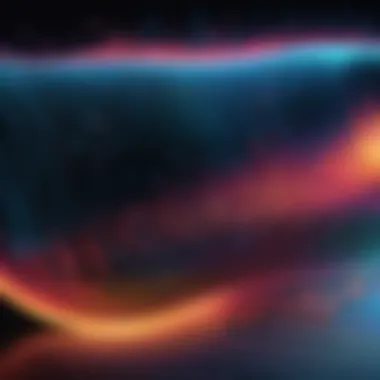

"The integration of music and visuals in an optimized format is essential for captivating an audience in today's multimedia landscape."
Common Challenges and Solutions
Integrating music into photographic displays presents various challenges that users may encounter. Understanding these challenges is crucial for achieving a seamless combination of auditory and visual experiences. This section addresses the technical and creative obstacles, while also offering practical solutions. By identifying these common issues and their resolutions, users can enhance their projects, ensuring they convey the desired message effectively.
Technical Difficulties
Audio Not Syncing
One of the prevalent issues when pairing music with images is the problem of audio not syncing properly. This aspect is critical because it directly affects the viewer's experience. If the audio does not match the visuals, the overall impact is diminished. A key characteristic of this issue is its potential to distract or confuse the audience, which can detract from the intended message.
To avoid this common pitfall, users should invest time in ensuring that their media is aligned correctly during the editing process. Precise trimming and adjustments can mitigate the effects of timing discrepancies. However, the unique feature of this problem lies in its variability – different software applications handle audio sync differently, leading to potential advantages or disadvantages in specific contexts. For instance, while some desktop software might allow more control over synchronization settings, mobile applications may restrict this capability, risking poorer results.
File Compatibility Issues
File compatibility presents another technical challenge in integrating music and images. Different software solutions may support various audio and image file types, which can complicate the integration process. This aspect plays a significant role in determining the success of audiovisual projects, as incompatible files become barriers to effective merging. The main characteristic of file compatibility issues is the frustration of users when they encounter an unsupported file type, which can halt progress.
In this guide, it’s important to highlight potential solutions, such as converting files to commonly accepted formats, like MP3 for audio and JPEG for images. The unique feature of addressing file compatibility lies in the reliance on accessible tools for file conversion. While it may add an extra step to the project workflow, overcoming these obstacles can ultimately enhance the overall quality of the final presentation.
Creative Constraints
Choosing the Right Music
Choosing the right music is a significant creative constraint that can greatly affect the impact of a photographic display. The music selected must resonate with the visual content to evoke the intended emotions and reactions from the audience. This consideration is essential because the right music can amplify the narrative of the images, transforming a simple display into a powerful storytelling experience.
The key characteristic of effectively selecting music is understanding the mood you wish to convey. This understanding allows users to make informed decisions that align with the aesthetics of their work. A unique feature of this step is its somewhat subjective nature; what resonates with one individual may not have the same effect on another. However, knowing your audience can guide the selection process, incorporating their preferences into the final product.
Balancing Audio and Visual Elements
The balance between audio and visual elements is another critical aspect of creating harmonized multimedia projects. This balance ensures that neither the images nor the music overpowers the other. Achieving this equilibrium is crucial as it determines how effectively the audience can engage with the content. The key characteristic here lies in listening to how the music interacts with visuals; this may involve making painstaking adjustments.
A unique feature of this balancing act is the use of sound levels and editing techniques. Without proper management, one element can overshadow the other, leading to an unprofessional result. By taking time to evaluate the strength and clarity of both the audio and visuals, users can create a well-rounded experience that captivates their audience and effectively conveys their message.
To summarize, understanding technical difficulties such as syncing issues and file compatibility can inform better decision-making while navigating creative constraints, including music selection and balance, is necessary for success.
Future Trends in Music-Image Integration
In our modern landscape, integrating music into photographic displays is evolving rapidly. It is crucial to understand these trends for several reasons. They offer insights into how technology can improve user experience. Additionally, these trends highlight the changing preferences and expectations of audiences. Knowing these can guide creators toward more impactful storytelling and presentations.
Emerging Technologies
Artificial Intelligence in Media Creation
Artificial Intelligence (AI) has revolutionized many aspects of media creation. One significant contribution of AI in this field is its capability to analyze vast amounts of data quickly. This allows for recommendations tailored to user preferences when selecting music for images. AI can also automate the synchronization process, aligning specific clips of audio with visual content based on mood or thematic elements. This is often seen as a beneficial choice because it saves time and enhances creative possibilities.
However, the key characteristic that sets AI apart is its learning ability. The more it is used, the better it becomes at understanding patterns. This unique feature can lead to more personalized and dynamic integrations. Yet, one must also consider the limitation of AI. It can sometimes miss the subtle nuances of human creativity. Therefore, while AI can provide substantial support, it should complement rather than replace human intuition.
Augmented Reality Applications
Augmented Reality (AR) applications are another significant dimension in music-image integration. These tools enable users to enhance their photographs with layers of audio and visual elements, creating an immersive experience. The key characteristic of AR is its ability to overlay digital content onto the real world. This characteristic makes AR a favored choice for projects that seek to engage the viewer more deeply.
A unique feature of AR applications is the interactive capabilities they offer. Users can manipulate images while simultaneously controlling the audio playback, creating a highly personalized experience. However, a potential disadvantage is the technical requirements. Users need compatible devices and proper software to enjoy these features fully. This can limit accessibility for some audiences, potentially hindering widespread adoption.
Evolving User Preferences
As technology changes, so do user preferences. The audience today seeks more interactive and sensory-rich experiences. This trend emphasizes the need for creators to adopt innovative solutions. Users now appreciate seamless transitions between music and imagery, reflecting their desire for coherence. Moreover, they are more likely to opt for tools that offer simple interfaces without sacrificing functionality. This shift in user behavior encourages developers to prioritize user experience while crafting tools for music-image integration.
Ending
The conclusion of this article serves as a vital synthesis of the insights and practical guidance presented throughout. We have explored the multifaceted relationship between music and photography, discussing various methods to integrate these two forms of art. This integration not only enhances the emotional impact of visual displays but also enriches engage with the audience in a more profound way.
Summary of Key Points
In the sections prior, we highlighted important elements that contribute to successful music and photo integration. Here are the key points summarized:
- Significance of Music: It enhances visual experiences, creating a more immersive environment.
- Software Choices: Numerous tools exist, ranging from powerful desktop applications like Adobe Premiere Pro to versatile online platforms such as Canva.
- Step-by-Step Processes: Detailed instructions provided for various environments ensure that users of differing technical capabilities can effectively carry out their projects.
- Technological Challenges: Common issues like audio sync problems and file compatibility were addressed, paired with actionable solutions.
- Future Trends: The rise of artificial intelligence and augmented reality is shaping how music and images interact, indicating a dynamic future for these mediums.
Final Thoughts
As we move towards a world where the integration of music and visuals is more commonplace, the tools and techniques at our disposal continue to evolve. This guide aimed to equip both casual users and enthusiasts with the knowledge needed to explore this integration. The benefits of combining music and photography are clear—enriched storytelling, elevated emotional resonance, and enhanced engagement with content.
Ultimately, by mastering the art of integrating music into photographic displays, users can transcend traditional presentations, creating works that resonate deeply with audiences. Whether for personal projects or professional engagements, the ability to fuse sound and sight is an invaluable skill in today’s digital landscape.
"When music and visuals unite, they forge a potent symphony capable of stirring emotions and crafting narrative depth that neither could achieve alone."



