Integrating Music in Video: Tools and Techniques


Intro
In a world where visual storytelling reigns supreme, the intersection of music and video has become a rich tapestry that captivates audiences. The right soundtrack can elevate a mundane clip into a compelling narrative, evoking emotions that visuals alone might not convey. This article delves into the myriad applications available for overlaying music onto video, from simple tools for hobbyists to sophisticated software for seasoned professionals.
Understanding the dynamic relationship between sound and sight is key. Music breathes life into video content, creating an immersive experience for viewers. But with a plethora of applications on the market, determining which fits one's needs can be overwhelming. Fear not, as we will unravel these options and guide you through the process of selecting the perfect software to enhance your video productions.
Key Features
When evaluating applications for overlaying music, several key features stand out. These not only influence usability but also affect the overall quality of your final product.
User Interface and Usability
The first impression of an application often hinges on its user interface. A clean, intuitive layout can make a world of difference for both beginners and experienced users. Some of the standout applications offer
- Drag-and-drop functionality that simplifies the integration of audio and video files.
- Preview features allowing users to hear the music alongside the video in real-time, ensuring the perfect sync before finalizing the project.
- Guided tutorials or a help section can be invaluable for first-time users.
Audio Library and Customization
A robust audio library is a hallmark of top-tier software. Many applications offer vast sound libraries, packed with royalty-free tracks to suit various moods and themes.
- Accessibility to customization options like fades, volume control, and equalization settings can make a significant impact on the overall production quality.
Exporting Capabilities
Once you've crafted your masterpiece, the next step is to export it. Each application varies in its exporting capabilities. It’s vital to consider the formats and resolutions supported. Look for options that allow you to export in terms like HD or 4K, alongside compatibility with popular platforms like YouTube or Vimeo.
Closure
As we venture further into the article, the upcoming sections will provide a closer look at certain applications, emphasizing their unique offerings, and addressing potential challenges faced when using them. By the end of this journey, readers will emerge armed with knowledge on how to effectively overlay music onto videos, transforming their creative visions into reality.
Preamble to Music Overlay Applications
The blending of music into video isn’t merely a fun enhancement; it’s a pivotal element that craftily stitches together visuals and auditory experience. Music has an uncanny ability to evoke emotions and narrate stories, making it essential in various video projects, from personal vlogs to professional films. When considering applications for overlaying music, one might ask—what’s the real value here? This section aims to illuminate the importance of applying the right music in video content and the unique features that various applications offer to elevate this experience.
The Role of Music in Video Content
In the world of video production, music is more than just background noise. It's an invisible thread that ties together visual storytelling, seamlessly guiding the viewer’s emotions. Let’s imagine a gripping documentary about endangered species; the right score can elevate a mere image of a magnificent animal into something that leaves an indelible impression.
To grasp music's role, consider these points:
- Emotional Resonance: Music has the power to stir deep feelings. Think about movies like "Inception," where the crescendoing theme heightens the tension during pivotal moments.
- Contextual Support: It can offer context that visuals alone often cannot convey. A light-hearted tune shifts a narrative from serious to comical in a flash.
- Cultural Connection: Different genres resonate across diverse cultures, providing context or familiarity that can deepen engagement.
"Music is the shorthand of emotion." — Leo Tolstoy
As filmmakers or content creators, harnessing this capacity effectively can dictate how audiences perceive and respond. Therefore, understanding the nuanced approch to music overlay applications becomes increasingly crucial.
Purpose and Need for Overlay Applications
Navigating the audio-visual landscape requires tools that can streamline the often cumbersome process of matching music with visuals. Overlay applications are invaluable in this regard, serving various needs, whether for casual users or seasoned professionals. So why should one invest time in using these apps?
- Efficiency in Production: With specialized applications, the process of adding and syncing music shifts from a tedious task to a swift endeavor. Many of these programs enable users to drag and drop audio files with simple clicks.
- Expansive Libraries: Many overlay applications come bundled with extensive audio libraries, allowing you to find that perfect soundtrack without needing to scramble through countless royalty-free websites.
- Flexibility and Customization: Users can tailor audio lengths, volume levels, and effects, ensuring the music aligns perfectly with the visual narrative.
- User Accessibility: Designed for various skill levels, these applications cater to everyone—from rookie YouTubers to experienced filmmakers, making these tools universally accessible.
In summary, the importance of incorporating music overlay applications cannot be overstated. They unlock creative potential while simplifying what was once a demanding aspect of video production. Through a judicious choice of software, one can transform an ordinary video into an extraordinary experience.
Key Features to Consider
When fittin’ together music and video, just any ole app won’t cut it. You need tools that bring out the best in your content. Several key features can play a game-changing role in your creative process, helping you to deliver an extraordinary viewing experience. Below, let’s break down these essential features and why they matter.
User Interface and Experience
The first thing you likely notice about any app is its user interface (UI). If it’s clunky or cluttered, chances are you’ll be ready to throw in the towel before you’ve even started. A clean and intuitive UI is crucial; it allows users to navigate smoothly without the hassle of searching high and low for basic functions. Consider how you can use drag-and-drop features for audio tracks or how easy it is to trim and adjust segments. It’s all about efficiency: the easier it is to maneuver through an app, the faster you can get to the fun part—creating.
Each platform has its take on a user-friendly experience. For example, Filmora is praised for its clean layout, which is great for beginners, while Adobe Premiere Pro may require some getting used to due to its myriad of features but rewards users with powerful capabilities later on.
Audio Library Availability
The next key feature relates to the audio library. A robust selection of music tracks can make or break your project. You don’t want to be stuck with the same few tunes, so access to a wide variety hoists your work onto higher ground. Whether you’re looking for upbeat pop, mellow acoustic, or even dramatic orchestral pieces, having a diverse library allows for more creative freedom.
Some applications include partnerships with music licensing agencies, thus providing users with access to high-quality tracks that won’t get you into hot water concerning copyright issues. Having a vast audio library means you won’t have to scrounge through free resources, which often lack depth and quality. It’s worth your time to check what music options are available before settling on an app.


Editing Tools and Customization Options
Once you have your music, it’s time to tweak it to fit perfectly with your video—enter editing tools and customization features. The ability to fine-tune elements like volume levels, fade-ins, and fade-outs is essential. Some applications even allow you to visually see the waveform so you can synchronize beats with key moments in your video, enhancing viewer engagement.
Don’t forget about adding effects! Some apps let you overlay filters or adjust the audio properties to achieve that polished sound. If you’re looking for a seamless audio transition where the music kisses the dialogue gently, customization options should be top of your list when selecting software.
Export Quality and Formats
After all that hard work, you want to make sure your videos leave your device with the highest quality possible. Export quality and formats can differ significantly between applications. Few things are more disappointing than spending hours creating a video only to have it appear pixelated or distorted when you export it.
Check for options that offer various resolutions like 4K or HD. And since everyone consumes content on various platforms, you want to ensure the app supports exporting in multiple formats such as MP4, MOV, and AVI. Compatibility is key these days; being unable to export to the right format may mean your project stays in limbo and doesn’t reach your audience as intended.
"Quality isn’t just what you produce; it’s also about how you get it out there!"
Whether you’re a budding filmmaker or just want to make your vacation videos pop, understanding these features can greatly enhance your video editing experience. Choosing the right application based on such considerations can streamline your workflow and maximize the impact of your final product.
Popular Applications for Music Overlay
When it comes to enhancing video content, the integration of music plays a crucial role. During the production process, selecting the right application for overlaying music can greatly influence the final product. The choice of software not only dictates the quality of sound but also affects how seamlessly audio and video elements blend together. In this section, we will explore several popular applications, each with unique strengths and features that cater to various user needs.
Filmora
Filmora stands out for its user-friendly interface and robust features, making it a go-to for both newbies and seasoned creators. It simplifies the music overlay process with its drag-and-drop functionality, allowing users to easily import and position audio tracks. Filmora also provides a rich library of royalty-free music, so you don’t have to worry about copyright issues. The application supports various formats, enabling exports to different platforms without losing audio quality. Moreover, its intuitive editing tools give users control over the volume, fade-in and fade-out effects, making it easy to fine-tune sound to match the visual flow.
Adobe Premiere Pro
Adobe Premiere Pro is often considered the gold standard among professionals in video editing. Its advanced capabilities allow for precise audio editing, making it the favorite of filmmakers and content creators. Besides offering a wide spectrum of audio effects, it provides a seamless integration with Adobe Audition for those needing granular control over audio tracks. Users can layer multiple audio sources, adjust levels, and apply various filters to achieve a polished outcome. However, its vast features may intimidate beginners, necessitating a bit of a learning curve to fully harness the software's potential.
iMovie
iMovie is an accessible option for Apple users. While it may lack the depth of professional software, it offers an effective and simple way to overlay music onto video. iMovie's strong points include straightforward tools for adding soundtracks and easy syncing options. Users can choose from a modest collection of soundtracks while also being able to import their own music with ease. The application has a clean interface, allowing for a smooth user experience without overwhelming newcomers, making it a solid choice for quick, casual projects.
Final Cut Pro
Final Cut Pro is another heavyweight in the world of video production and is particularly favored by Mac users. This application excels with its magnetic timeline, simplifying audio adjustments and enabling complex sound arrangements. Final Cut Pro offers advanced audio editing features, like background noise removal and audio normalizing, helping creators ensure their music overlays fit perfectly into the overall soundscape. While it is a more costly investment and caters to serious filmmakers, those who invest the time to master its features find it invaluable for achieving high-quality results.
CapCut
CapCut, originally designed for mobile devices, has made a name for itself due to its simplicity and versatility. It’s especially popular with social media creators, enabling them to easily overlay music on their videos. The application boasts a range of built-in effects and filters, making it more than just a basic editing tool. Users can access a decent library of music tracks and sound effects, which aids in crafting engaging content on the go. Its straightforward interface invites users of all ages, allowing anyone to produce quality videos without technical hurdles.
Mobile Applications for On-the-Go Editing
In the fast-paced world we live in, the ability to edit videos quickly and efficiently is becoming increasingly vital. Mobile applications for on-the-go editing allow users to integrate music seamlessly into their video content, whether they're commuting, traveling, or just sitting in a café. These apps are designed with convenience in mind, empowering even those with limited technical knowledge to achieve polished results with very little hassle.
The primary benefit these apps offer is accessibility. With smartphones as our constant companions, creative expression becomes more straightforward. Users can capture moments and edit them right away without needing heavy software or bulky computers. This means ideas can be transformed into videos almost instantly.
Additionally, the versatility of many mobile applications means users can access a wide range of tools that cater to varied editing needs. This includes a library of licensed music, sound effects, and robust editing features that were once reserved for desktop programs. Moreover, these applications often come equipped with intuitive interfaces, enabling a smoother user experience even for complete novices.
InShot
InShot has surged in popularity as a go-to app for video editing on mobile devices. Not only does it offer solid video trimming and merging features, but it also includes a decent selection of royalty-free music. Users can either choose from its built-in library or import their own music tracks. The interface is slick and offers a drag-and-drop functionality that is user-friendly.
However, while InShot suits many casual users, one potential drawback is that some features are locked behind a paywall. Users may find themselves needing to purchase the pro version to access a broader array of sound effects or higher export quality.
Quik
Created by GoPro, Quik simplifies video editing by automatically generating video edits from your footage. Quik stands out for its ability to analyze the video and suggest edits, selecting the best moments and pairing them with fitting music. Users can easily override this automatic feature to personalize their videos further. The application does a commendable job of syncing music to clips, enhancing the overall storytelling aspect. One downside might be the limited control over detailed editing, which could frustrate those looking to fine-tune their creations meticulously.
KineMaster
KineMaster offers a more advanced editing experience while still being accessible on mobile devices. Unlike many other apps, KineMaster allows multi-layer editing, which means users can overlay various audio tracks, enhance sound quality, and transition smoothly between different music themes. The application is particularly popular among content creators who need more flexibility without sacrificing portability.
Nonetheless, KineMaster also has its quirks, like a subscription requirement for the full suite of features. This can be a hurdle for hobbyists who just want to dabble in music overlay without diving deep into a monthly investment.
YouCut
YouCut is another notable contender in the mobile editing realm with an emphasis on simplicity without sacrificing power. Offering straightforward tools, it allows users to add music quickly, cut videos, and experiment with transition effects. A striking feature is its zero-watermark policy, which makes it appealing for casual creators wanting a clean finish. Additionally, YouCut helps users to compress video files, making it ideal for sharing on platforms where file size matters.
Nevertheless, users reported a somewhat limited collection of built-in music options compared to its competitors, so those seriously focused on soundtracks might have to look elsewhere for their audio needs.
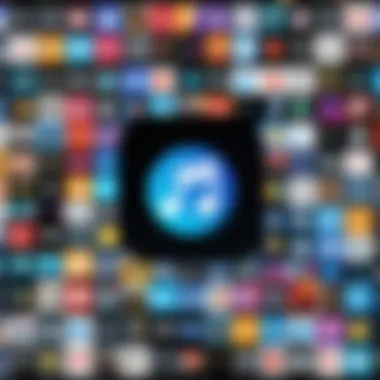

"Success in video content creation often hinges on the seamless integration of audio and video to convey a compelling narrative. Choosing the right mobile applications can significantly streamline this process."
Incorporating Music Legally
In the world of video creation, merging visuals with music is an art that serves more than just aesthetic purposes. It can tell stories, evoke emotions, and set the mood. However, the landscape isn’t purely creative; it is intricately woven with legalities that every creator must navigate. Failing to understand copyright laws can lead to serious repercussions, which can dampen not only one's project but also one’s reputation among peers. Hence, applying music legally is not merely a recommendation, it’s a must.
Understanding Copyright Issues
At the heart of the discussion on legal incorporation of music is copyright. Copyright is like a protective barrier around creative works. It grants the original creator exclusive rights to their creation, and this includes music. Using a copyrighted song without permission can expose a creator to legal actions, like fines or having their videos taken down.
Creators often think that if a video is private or shared among friends, it’s free from repercussions. That assumption, however, isn’t accurate. The same rules apply, whether a video garners millions of views or sits quietly in one’s personal library. It's essential to recognize that entities like companies or media outlets actively monitor their music, and infringing on these rights is a fast way to earn the ire of the copyright holder.
Royalty-Free Music Options
Fortunately, creators have options when it comes to legally incorporating music. A popular route is exploring royalty-free music libraries. These platforms offer a treasure trove of audio tracks that can be used without the nagging worry of violating copyright laws. Creators can find music across various genres and moods, allowing for choices that fit perfectly with the content being created.
Some notable sources for royalty-free music include:
- Epidemic Sound: This subscription-based service provides a wide array of high-quality tracks.
- Artlist: Known for its extensive library, it allows users to download an unlimited number of songs for a flat fee.
- YouTube Audio Library: A straightforward option for those already on YouTube, offering a decent selection of background music and sound effects.
Using these platforms not only alleviates legal worries but also gives creators the freedom to experiment with different styles and sounds.
Attribution Requirement
While some resources provide completely royalty-free music, others operate under an attribution model. This means that even though the tracks are free for use, creators must credit the original artist. This practice fosters community and respect amongst creators, recognizing the efforts of those behind the music. Not acknowledging the source, however, can lead to the same legal issues previously discussed.
For instance, if a creator picks a track from a site that mandates attribution, they must ensure that the credit is given properly—often within the video description or the end credits. This isn’t just a matter of legal compliance; it reflects integrity in the creative process.
Remember: Proper attribution isn't just a formality; it builds bridges with fellow artists and enriches the creative community.
Challenges in Using Music Overlay Apps
When diving into the world of video editing with music overlays, it's easy to get caught up in the shiny features of various applications. However, there's a side to this process that all users need to grapple with, especially as they experiment with integrating music into their videos. Understanding the challenges in using music overlay apps is crucial for anyone looking to enhance their video projects. This section not only sheds light on common hurdles but also equips readers with the knowledge necessary to navigate these obstacles successfully.
Technical Limitations
Every app has its quirks, and overlaying music is no exception. Some applications might struggle with performance, leading to issues such as lagging audio or dropped frames during video playback.
Consider apps that offer a broad range of audio effects or transitions; while they can enhance a video’s engagement, they might also consume significant system resources. Users with older devices may find that heavy applications do not run smoothly, which is frustrating when you're on the cusp of creating something remarkable.
Here’s a scenario: you’re trying to sync background music with an action-packed scene. An app misbehaves, and suddenly, you're left with a mishmash of poorly timed audio, ruining your creative vision. No one wants that! Therefore, it's helpful to check system requirements before downloading.
Learning Curve for New Users
Let’s be honest; not everyone can jump into a new app and start creating masterpieces. The depth of features available in most overlay applications can sometimes be overwhelming. New users may face a rather steep learning curve, which might dissuade them from fully harnessing the potential of the tools at their disposal.
What’s more, tutorials may not always be up to scratch, often failing to cover all the intricacies of the software. This can leave users scratching their heads. It often takes trial and error—many mistakes might occur before one finally stitches together a coherent narrative.
A solution here could involve engaging with community forums on platforms like Reddit, where users share tips and tricks or issues encountered. Building a support network can ease the burden of learning and foster creativity.
Quality of Outcome
The cherry on top of any successful video project is the outcome itself. Yet, with music overlays, the quality can fluctuate wildly based on the app used, the user’s skill set, and even the chosen audio itself.
A common pitfall is using low-quality audio tracks, resulting in poor playback on video platforms. If the music sounds flat or distorted, it can distract from the overall viewing experience—defeating the purpose of using overlays in the first place.
Moreover, improper mixing can lead to unfavorable balances in sound, where music drowns out dialogue or vice versa. A keen ear for audio quality is essential; it’s not just about slapping any tune onto a video but crafting an experience that resonates.
Ultimately, it takes practice and mindfulness to create polished results. Trying out different tools and familiarizing oneself with each app's mixing capabilities helps in achieving that high-level finish.
"The right music enhances the video but improper overlay can ruin even the best content."
In summary, while music overlay apps offer exciting tools for creativity, users must be prepared for the challenges that lie within. By recognizing technical limitations, learning curves, and the quality of outcomes, you can strategically navigate the landscape of music overlay, leading to enhanced video content that truly captivates.
Best Practices for Music Overlay
In an age where video content rules supreme, the right selection of music holds the potential to elevate your narrative beyond mere imagery. Best practices for music overlay not only smooth the integration of audio and visuals but also enhance the emotional resonance of the video. When done right, these practices can significantly improve viewer engagement and drive home the message you aim to deliver.
Choosing the Right Music
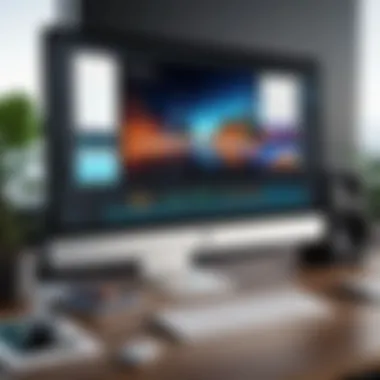

Selecting the right music is akin to picking the perfect outfit for a special occasion—it shouldn’t just fit, but it also needs to resonate with the overall mood of your video. Start by defining the emotion you wish to convey: is it joy, nostalgia, tension, or excitement? Once established, explore genres that align with those feelings. For instance, upbeat tracks breathe life into promotional videos, while slower, softer melodies may suit emotional storytelling.
Keep in mind, the tempo and key of the music can impact how viewers perceive your content. A faster tempo can energize the visuals, while a slower tempo might provide a contemplative atmosphere. Make sure to take into account the target audience’s tastes; the music should appeal to them rather than merely reflect your personal preferences.
Timing and Syncing Audio and Video
Proper timing is the backbone of effective music overlay. Think of it as running a well-tuned clock—every tick must align for it to function smoothly. Ingredients like beat drops, changes in melody, or instrumental crescendos can enhance key visuals when synced correctly. An essential part of video editing is ensuring that neither the dialogue nor the music overshadows the other. This can be achieved through a meticulous pacing that aligns visual transitions with the musical score.
Using markers on your editing timeline helps to pinpoint where specific audio cues should sync without losing the storyline's essence. This method can create a seamless viewing experience, drawing viewers into the narrative.
Balancing Music and Dialogue
The balance between music and dialogue in a video is crucial; if not handled thoughtfully, one can overshadow the other. A common trap is drowning out dialogue with overpowering music, which can lead to viewer frustration. To avoid this, consider using lower frequencies in the music during dialogue segments—background music should enhance rather than distract.
Adjust sound levels to maintain clarity of spoken words while keeping an engaging auditory experience. Audio ducking is a useful technique here; this involves lowering the music volume when dialogue occurs. Test various levels of audio before finalizing the edit to ensure it meets the desired impact.
These best practices provide a framework, guiding not just newcomers but also seasoned video editors to craft more compelling and polished pieces. By focusing on these areas, one can turn a standard video into a memorable story that resonates long after the viewer has finished watching.
Remember: Music touches emotions, and when paired correctly with your visuals, it can create a powerful experience that lingers in the minds of your audience.
Through careful consideration and practice of these elements, individuals can truly transform their projects and communicate their messages effectively.
Future Trends in Music Overlay Applications
The landscape of music overlay applications is ever-evolving, reflecting the rapid advancements in technology and shifting user needs. As we peel back the layers of this fascinating topic, we see a future rich with possibilities that enhance how creators incorporate music into video content. This section will delve into how emerging technologies and user preferences shape the functionality and effectiveness of these applications, providing insights for both casual users and seasoned professionals.
Advancements in AI Technology
AI is no longer just a buzzword in tech circles; it's becoming a cornerstone of music overlay applications. From intelligent audio matching systems to automated editing features, AI is set to streamline the creative process.
These enhancements can offer several benefits:
- Smart Recommendations: Advanced algorithms analyze the mood and tempo of video clips, suggesting tracks that resonate perfectly with the visuals.
- Automatic Syncing: Imagine a system that automatically syncs music to video transitions. This can significantly cut down editing time without compromising quality.
- Custom Content Creation: AI tools can also generate unique soundscapes on the spot, tailored for specific projects, allowing even novices to produce professional-quality content.
The integration of artificial intelligence into music overlay applications isn’t just a trend; it’s a profound shift that is here to stay.
"In a world where automation meets creativity, the possibilities for video production are limitless."
Enhanced User Collaboration Features
As content creation becomes increasingly communal, the demand for collaboration features in music overlay apps grows. The future is steering towards platforms where creators can work together in real-time.
Consider the following aspects:
- Cloud-Based Collaboration: Using cloud technology, individuals can share and edit video projects seamlessly, allowing for feedback and modifications on the fly.
- Version Control: Having the ability to track changes and revert to earlier versions makes the creative process less daunting, especially in team settings.
- Social Integration: Connecting with other creators and integrating social media allows for easy sharing of ideas and music selections, making the process more engaging and enjoyable.
These features not only improve productivity but also foster a sense of community among users, making music overlay more accessible and collaborative.
Integration with Other Media Platforms
As the digital landscape continues to expand, there’s a growing trend toward the integration of music overlay applications with other media platforms. This means users won't just be limited to one type of content creation tool; they can blend different media types to enhance their storytelling.
Key points to consider:
- Cross-Platform Functionality: The ability to pull in audio from various sources, like streaming services or personal libraries, enhances the selection process.
- Multi-Format Support: Supporting various video and file formats across platforms allows for greater flexibility, accommodating users’ varied needs and preferences.
- Social Media Integration: Easy uploads and direct sharing to platforms like Facebook or Instagram can facilitate wider reach and quicker feedback, essential in today’s fast-moving digital age.
In summary, the convergence of music overlay applications with broader media platforms presents valuable opportunities for creators. As technology advances and collaborations flourish, the way we overlay music onto video continues to grow richer and more accessible, paving a bright future for content production.
Closure
The conclusion of our exploration into the world of music overlay applications serves as both a recap and a call to action. In a landscape where audio can elevate video beyond mere visuals, understanding the significance of how music interacts with video content becomes critical. From enhancing emotional resonance to providing a rhythmic backdrop for storytelling, the right music can transform the viewer's experience profoundly. The significance of this topic cannot be overstated; it encapsulates the idea that audio isn’t just an accessory, but an integral part of video production.
Summarizing Key Insights
As we take stock of what was discussed, several important takeaways stand out:
- Music and Video Synergy: The blend of sound and visuals creates layers of meaning.
- Wide Range of Applications: There is a plethora of tools available, from professional software like Adobe Premiere Pro to user-friendly mobile applications like InShot, catering to all skill levels.
- Legal Considerations: Understanding copyright issues and the availability of royalty-free options are paramount for creators looking to publish their work legally.
- Technical Challenges: While many tools offer a suite of features, users can still encounter technical hurdles and learning curves that may require adjustment and practice.
- Future Trends: As technology advances, so too will the tools available for music overlaying, with innovations in AI and user collaboration reshaping how creators work.
Overall, a well-rounded understanding of these elements arms creators with the ability to make informed choices that positively impact their projects.
Encouragement to Explore Available Apps
For those itching to get started, the encouragement to dive into these applications cannot be overlooked. From budding enthusiasts to seasoned pros, there’s a tool for everyone ready to breathe new life into their video narratives. Here are some directions you can take:
- Experimentation: Try different apps to find one that resonates with your workflow. No two users are alike, and certain features might align better with your editing style.
- Learning Resources: Many platforms offer tutorials. Utilize these resources to navigate new territory efficiently and become more adept at maximizing music integration.
- Stay Updated: The field evolves at a brisk pace. Engage with communities on platforms like Reddit for tips and discussions about the latest in music overlay applications.
- Trial and Feedback: Don't shy away from sharing your creations. Seek feedback and iterate based on viewer reactions. This process often leads to insightful improvements.
In summary, the future is bright for creators willing to take the plunge into music overlay applications. The power of music, when wielded effectively, can greatly enhance the storytelling capabilities of any video project. So go ahead, mix those beats, sync that sound, and see your video projects reach new heights.



