Integrating Grammarly with Overleaf for Better Writing
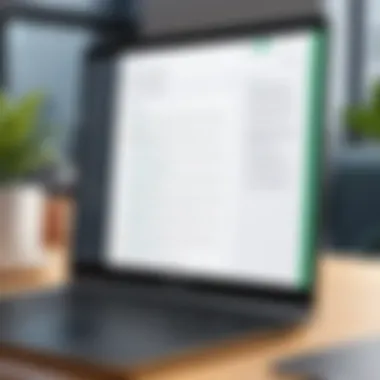

Intro
In the world of academic writing, clarity and precision are paramount. However, many writers often struggle with grammar issues, stylistic inconsistencies, and even plagiarism concerns. This is where premium tools like Grammarly come into play. Overleaf, a collaborative writing and publishing platform tailored for academics, offers a powerful environment for document creation. By integrating Grammarly into this platform, users can elevate their writing quality significantly.
By taking advantage of Grammarly’s suite of features—such as grammar checks, style suggestions, and plagiarism detection—you can ensure your documents maintain a high standard of excellence. In this article, we will delve into the process of integrating Grammarly with Overleaf, discussing the key features that enhance academic writing in this environment.
Key Features
Grammarly and Overleaf complement each other in ways that boost writing efficiency. While Overleaf provides a robust editing platform in LaTeX, Grammarly adds layers of refinement to the writing process.
Enhanced Grammar and Spell Checking
With Grammarly, complex grammatical structures often used in academic writing are examined thoroughly. This includes subject-verb agreement, punctuation, and stylistic nuances. It is particularly helpful for non-native speakers, offering corrections that can clarify both intent and expression.
Style and Tone Improvement
Grammarly provides insights into the overall tone and style of your writing. It suggests adjustments that may improve clarity. Whether your work requires a formal tone or a more conversational approach, these suggestions help tailor the writing to fit the intended audience.
Plagiarism Detection
Academic integrity is critical. Grammarly’s plagiarism detection feature scans your document against billions of web pages to ensure originality. This is vital not only for maintaining standards but also for avoiding potential penalties in scholarly pursuits.
Collaborative Tools
Overleaf supports collaboration, and integrating Grammarly can facilitate this process by allowing multiple writers to maintain a unified tone and style. Writers can receive real-time feedback, making the editing process smoother in joint projects.
Document Setup and Integration
To utilize Grammarly effectively with Overleaf, certain steps are necessary to set up your document.
- Create an Overleaf Project: Start by creating a new project in Overleaf.
- Download Your Document: Once your initial draft is ready, download it in a compatible format such as .docx or .pdf.
- Upload to Grammarly: Visit the Grammarly website or open the Grammarly desktop application. Upload your document for analysis.
- Review Suggestions: Go through the highlighted suggestions. Implement changes that enhance clarity and quality.
- Re-upload to Overleaf: Download the corrected version from Grammarly and re-upload it to your Overleaf project for final adjustments.
This process may seem straightforward, yet it significantly impacts the overall quality of the finished document. By paying attention to corrections made by Grammarly, writers can learn and evolve in their writing skills, producing superior work over time.
Synthesizing Information
In integrating Grammarly with Overleaf, users are not only enhancing their writing quality but also embracing a more polished approach to academic writing. The combination of these tools can refine individual capabilities, ensuring that documents are free from errors and uphold academic standards. This synthesis of Grammarly's functionalities with Overleaf’s powerful writing tools creates an environment conducive to higher-quality academic output.
Knowing how to navigate this integration effectively allows writers to focus on the message they wish to communicate, rather than getting bogged down by technicalities. As technology continues to advance, such integrations become increasingly essential for rising academic standards.
Understanding Grammarly and Overleaf
In the modern academic landscape, the tools we use can significantly impact the clarity and quality of our writing. Grammarly and Overleaf stand out as two essential platforms. Their integration has amassed attention due to the specific advantages it offers to scholars and professionals who are dedicated to improving their written communication. Understanding these tools is not merely an exercise in learning; it is about enhancing the entire writing experience.
What is Grammarly?
Grammarly is a widely recognized writing assistant that aims to elevate the standards of written communication. Designed to identify grammatical errors, style issues, and other language-related pitfalls, it assists users in refining their text. It operates across various platforms, making it versatile. Core features include spell check, grammar correction, and suggestions for refined writing styles. Users benefit from its real-time feedback as they write, ensuring that their work maintains a high level of professionalism.
What is Overleaf?
Overleaf is a collaborative cloud-based LaTeX editor tailored for academic writing. It allows users to create, edit, and share documents seamlessly. This platform is particularly popular in fields that require complex mathematical expressions or scientific documentation. The collaborative aspect empowers multiple users to edit documents simultaneously, making it a favored option in academic environments. Overleaf also offers templates that assist in structuring papers according to specific style guidelines, thereby easing the publishing process.
The Purpose of Integration
Integrating Grammarly with Overleaf serves to bridge the gap between technical document preparation and comprehensive language enhancement. The union of these two platforms is aimed at enhancing the quality of academic writing. This integration allows users to conduct thorough grammar checks while utilizing Overleaf’s powerful editing capabilities.
The purpose is clear: to equip writers with tools that not only catch errors but also improve overall writing style and integrity. By leveraging Grammarly inside Overleaf, users can ensure that their documents are not only technically accurate but also convey ideas more effectively.
"The integration of Grammarly and Overleaf is not just about fixing errors; it’s about refining the entire communication process."
Understanding the nuances of each tool and their combined strengths sets the foundation for effectively utilizing them in the academic writing journey.


Benefits of Using Grammarly with Overleaf
Integrating Grammarly with Overleaf offers several advantages, particularly for academics and professionals aiming to elevate their writing quality. Combining the robust text editing capabilities of Grammarly with the collaborative features of Overleaf creates a powerful environment for crafting polished, coherent documents. The benefits extend beyond mere grammar checks to encompass style enhancements, real-time feedback, and access to advanced writing tools.
Enhanced Writing Quality
One of the primary benefits of using Grammarly with Overleaf is the significant improvement in overall writing quality. Grammarly provides comprehensive grammatical, punctuation, and stylistic suggestions that can transform a basic draft into a refined piece of work. The platform not only identifies errors but also suggests improvements. For example, it may offer advice on clarity, conciseness, and tone, enabling writers to convey their ideas more effectively. This feedback is particularly beneficial for non-native English speakers, who may struggle with nuances of the language. By closely integrating Grammarly, Users can ensure their academic writing meets the high standards expected in scholarly communication.
Real-Time Editing
Real-time editing is another compelling advantage of this integration. Overleaf's collaborative features allow multiple individuals to work on a document simultaneously. When coupled with Grammarly's real-time editing capabilities, writers can receive and implement suggestions instantly. This leads to a more dynamic and interactive writing process. Instead of waiting for feedback on a draft, authors see changes as they happen, which accelerates the writing cycle. The ability to edit and refine text in real-time can significantly reduce the time spent on revisions, making it easier to meet deadlines while maintaining quality.
Access to Advanced Writing Tools
Lastly, integrating Grammarly with Overleaf grants access to advanced writing tools that enhance the user experience. Grammarly is equipped with features like tone detection, vocabulary enhancement, and clarity suggestions. These tools allow writers to adapt their writing style to the audience or publication. Academics often need to adjust their language depending on whether they are writing for a journal, a conference, or other professional endeavors. Such versatility in writing tools empowers users to craft documents that resonate well with their intended readers. Overall, the combination of Overleaf and Grammarly positions writers to produce exceptional work efficiently.
Setting Up Grammarly with Overleaf
Setting up Grammarly within the Overleaf platform is a crucial step for anyone looking to enhance their academic writing capabilities. This integration not only streamlines the writing process but also ensures that users can focus on content quality without being bogged down by errors. The synergy between Grammarly's advanced editing features and Overleaf's LaTeX capabilities can significantly sharpen overall writing efficiency.
In this section, we will delve into the essential steps to set up Grammarly effectively within Overleaf. Each step is designed to facilitate a smooth writing experience, especially for those who may not be as tech-savvy. Here are the specific actions to take:
Creating an Overleaf Account
To begin the integration process, you must first have an Overleaf account. If you do not have one, creating an account is straightforward:
- Go to the Overleaf website.
- Click on the Sign Up button.
- You can choose to sign up using an email address or through Google or Facebook.
- Fill in the required details and confirm your registration through the email sent to you.
Having an Overleaf account is crucial as it forms the foundation for all your academic documents. This will allow you to access your projects from any device and collaborate with others in real time.
Installing Grammarly
After setting up your Overleaf account, the next step is to install Grammarly. This can be achieved easily, especially if you are using a compatible platform. You can follow these steps:
- Visit the Grammarly website and create an account if you don't already have one.
- Depending on your preferred platform, you can opt for the web app or download the desktop version for Windows or Mac.
- Follow the installation instructions. For web users, you can also install the extension for your browser.
This installation process is vital, as it enables access to Grammarly's features directly while working on your documents. It helps ensure that your writing is not only grammatically correct but also stylistically refined.
Adding Grammarly to Your Browser
Finally, for seamless integration with Overleaf, you should add Grammarly to your web browser. This allows Grammarly to function within the Overleaf interface for real-time writing assistance. To add Grammarly to your browser:
- Go to the Chrome Web Store or your browser's extension store.
- Search for Grammarly and click on the Add to Browser button.
- Confirm the installation if prompted.
Once you have added Grammarly to your browser, it will automatically activate when you are working on Overleaf. This integration is key, as it allows for immediate feedback and corrections while you write, promoting higher quality academic output.
"The combination of Overleaf and Grammarly empowers writers to refine their work as they create, making the editing process less daunting and more effective."
Utilizing Grammarly's Features on Overleaf
The integration of Grammarly within the Overleaf platform is not merely a technical enhancement; it symbolizes a significant shift in how academics approach writing. With the growing complexity of research and academic standards, employing tools that enhance clarity, precision, and style is no longer optional. Using Grammarly's extensive features on Overleaf allows users to streamline their writing processes and produce polished documents efficiently. This section explores essential aspects and benefits of utilizing Grammarly's capabilities on Overleaf, ensuring that users can maximize their academic output.
Grammar and Spell Check
One of the core functionalities of Grammarly is its grammar and spell check feature. This tool offers real-time suggestions as users type within Overleaf, catching errors that might easily slip past during standard proofreading. The importance of this cannot be overstated. Academics often juggle numerous responsibilities, and the risk of overlooking basic grammatical errors remains high.
Grammarly's algorithm analyzes sentence structure, punctuation, and word choice to pinpoint common mistakes. Transitioning from a traditional word processor to Overleaf, where coding syntax is prevalent, can complicate the writing process. However, with Grammarly's guidance, writers can ensure that their text adheres to grammatical norms, enhancing readability and coherence.
"Grammarly’s grammar check feature is essential for producing academic documents that meet high standards of clarity and professionalism."
Style and Tone Suggestions
In addition to grammatical precision, Grammarly offers suggestions for style and tone. This feature becomes increasingly significant in academic writing, where the appropriate tone can make or break a paper’s reception. Whether a user is drafting a journal article or a thesis, maintaining an academic tone is crucial.
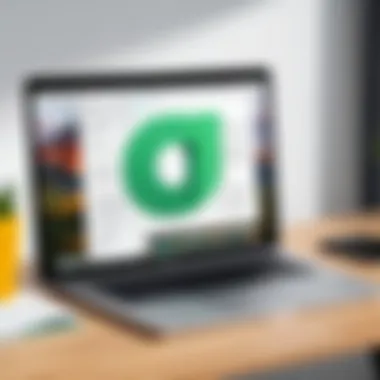

Grammarly evaluates sentence variety, wordiness, and formality, providing users with suggestions that improve the overall effectiveness of their writing. These recommendations guide users towards achieving a more authoritative voice, something that is essential in academic work. By refining their style, writers can better convey complexity and nuance in their arguments and findings, ultimately enriching their academic contributions.
Plagiarism Detection
Plagiarism is a serious concern in academic writing, and Grammarly's plagiarism detection feature addresses this issue head-on. Within Overleaf, users can run their documents through Grammarly to check for potential similarities against numerous academic sources and databases. This functionality is invaluable for maintaining integrity and ensuring that proper citations are made.
By utilizing this feature, academics not only protect themselves from unintentional plagiarism but also foster good research habits. The tool provides links to the sources that may resemble the user's content, enabling effective citation practices. In an environment where originality is pivotal, the plagiarism detection feature of Grammarly supports ethical writing and strict adherence to academic standards.
Challenges of Integration
Integrating Grammarly with Overleaf presents unique challenges that users must navigate to fully harness the potential of both platforms. This section addresses critical aspects that can affect the integration experience for academics and professionals alike. Understanding these challenges not only aids in creating a more efficient workflow but also helps in setting realistic expectations when using both tools together.
Compatibility Issues
One of the primary challenges is the compatibility between Grammarly and Overleaf. While Grammarly functions seamlessly on various platforms, users may encounter issues when attempting to use it within the Overleaf interface. The LaTeX typesetting system used by Overleaf may not support all features offered by Grammarly, leading to a muted experience regarding grammar and style corrections. It’s crucial to check for the latest updates from both services as improvements may address these limitations over time. Occasionally, users report glitches with the Grammarly sidebar when working on complex LaTeX documents, making it harder to receive real-time feedback.
Limitations of Grammarly in Technical Documents
Grammarly excels in general writing but may struggle with certain academic writing styles, especially in highly technical documents that employ specialized jargon. The automated suggestions could misinterpret technical terms or may not recognize academic references effectively. This is particularly relevant in disciplines such as mathematics, computer science, or engineering, which often use notation that is outside the standard language model of Grammarly. Consequently, it’s essential for users to be vigilant and review Grammarly's suggestions critically, adapting them as necessary to fit the academic context of their writing.
Mitigating Overlapping Functionality
Another challenge is the overlapping functionality between Overleaf and Grammarly. Overleaf provides its writing tools, such as syntax highlighting and error checking. This can lead to confusion when both systems offer conflicting suggestions. For instance, user may find that Overleaf does not align with Grammarly's recommendations. To minimize this issue, users can customize their Overleaf workspace to turn off certain features that interfere with Grammarly's output. Furthermore, developing a disciplined review process where the final proofreading stage relies on Grammarly's insights will ensure a polished document without redundancy.
"A careful balance between the tools' functionalities can greatly enhance the writing process, provided users remain attentive to the unique features of each platform."
By recognizing these integration challenges, writers can better adapt their strategies to ensure a smoother and more efficient academic writing experience.
Best Practices for Effective Use
Integrating Grammarly with Overleaf can significantly enhance your academic writing. However, to achieve optimal results, it is essential to adopt best practices that ensure you make the most of this integration.
Regular Updates and Maintenance
Grammarly and Overleaf frequently receive updates that improve their functionalities and security. Keeping both tools updated is vital for a seamless writing experience. When you use outdated versions, you may miss out on new features or fixes that can enhance your productivity. To check for updates in Overleaf, simply visit your account settings and follow the prompts to update your document or project. For Grammarly, ensure that your browser extension is updated regularly through your browser’s extension settings.
Personalizing Grammarly Settings
Every writer has a distinct style and preferences. Personalizing Grammarly’s settings can maximize its utility in Overleaf. For instance, you can choose specific goals like academic writing, technical writing, or general purposes. Tuning these settings allows Grammarly to tailor its suggestions to fit the intended tone and context of your documents. You can adjust settings for grammar checks, tone adjustments, and clarity issues, ensuring that feedback aligns with specific writing requirements.
Incorporating Feedback
One of the key advantages of Grammarly is its feedback mechanism. However, it is important to know how to incorporate this feedback effectively. Instead of accepting every suggestion blindly, review them and consider how they fit within your document’s context. Taking time to understand the reasons behind each suggestion can enhance your writing skills in the long run. Make a habit of rereading sections after applying feedback to see how your writing evolves. This reflective practice helps refine your academic writing over time.
"Integrating feedback from Grammarly will help you become a better writer, not just a corrector of mistakes."
In summary, adopting these best practices can lead to improved writing outcomes when using Grammarly with Overleaf. Regular updates, personalization of settings, and thoughtful incorporation of feedback are three elements critical to enhancing your academic writing experience. These strategies will empower you to create high-quality documents efficiently.
Comparative Analysis of Writing Tools
In the realm of academic writing, choosing the right tools can significantly impact the quality of the output. This section aims to shed light on the comparative advantages of various writing tools, particularly focusing on Grammarly and Overleaf. Evaluating these tools in relation to their competitors allows scholars and professionals to make informed decisions that align with their writing needs. Understanding how these tools stack up against each other is pivotal for optimizing productivity and ensuring high standards in written communication.
Grammarly vs. Other Editing Tools
Grammarly has established itself as a prominent editing tool, but it is essential to compare it with other options available in the market. Tools such as ProWritingAid, Hemingway Editor, and WhiteSmoke each bring unique features to the table.
- Grammarly: Known for its robust grammar and spelling check, Grammarly also provides advanced style and tone suggestions. Its intuitive design and integration options make it widely adoptable.
- ProWritingAid: While it offers similar spelling and grammar checks, ProWritingAid excels in providing in-depth reports on writing style. It is a great choice for longer documents that require extensive analysis.
- Hemingway Editor: Hemingway focuses on readability and sentence structure, making it ideal for users aiming for clarity and conciseness.
- WhiteSmoke: This tool includes translation features, which could be beneficial for multilingual writers but lacks some of Grammarly's intuitive design.
When comparing these tools, one finds that Grammarly’s real-time feedback is crucial for quickly improving drafts, making it particularly advantageous for academics working on research papers or grant proposals.
Overleaf vs. Other Document Preparation Systems
Overleaf stands out as a favored platform among academics for its LaTeX editing capabilities. Its primary competitors include ShareLaTeX, Authorea, and Microsoft Word.


- ShareLaTeX: This platform merged with Overleaf but was once seen primarily as a collaborative LaTeX editor, lacking some of the integrations that Overleaf now offers.
- Authorea: Authorea allows for collaborative writing but focuses more on web-oriented documents. Its LaTeX support is not as seamless as Overleaf.
- Microsoft Word: While Microsoft Word is user-friendly and widely known, it lacks the same level of support for scientific typesetting that Overleaf provides.
Upon evaluation, Overleaf’s bespoke features for academic writing take precedence in environments requiring precise formatting and citations, often making it the preferred choice for scholarly work.
Integrative Advantages in Academic Contexts
Integrating tools like Grammarly with Overleaf presents distinct advantages, particularly in academic settings. This integration cultivates a more efficient workflow, allowing scholars to produce polished drafts with minimal errors.
- Real-Time Corrections: The seamless interaction between Grammarly and Overleaf empowers users to receive immediate feedback on their writing within their preferred format.
- Enhanced Collaboration: For teams working on academic papers, integrating writing tools facilitates better communication and valuable insights during the drafting process.
- Formatting Precision: As Overleaf excels in typesetting, users can focus on content quality and let Grammarly enhance the language, ensuring that the final output is both visually and grammatically impeccable.
The careful integration of writing tools fundamentally transforms the academic writing process, turning what was once a tedious task into a streamlined project that can yield higher quality outputs.
User Feedback and Community Insights
User feedback and community insights play a crucial role in understanding how the integration of Grammarly and Overleaf affects academic writing. This section examines the experiences of users and highlights valuable suggestions that can lead to improvements in this integration. Academic writers are increasingly reliant on effective tools to refine their documents. Hence, insights from real users provide a clearer picture of strengths and weaknesses.
Scholar Experiences with Integration
Several scholars have shared their experiences using Grammarly within Overleaf. Many have noted that the integration significantly enhances their writing process, allowing them to focus on content rather than grammar issues. For example, a recent user on Reddit highlighted how real-time suggestions from Grammarly help keep the writing flow uninterrupted. This contrasts with traditional proofreading methods that often interrupt the writer's thought process.
Additionally, scholars appreciate the ease of access to Grammarly's features directly in Overleaf, which minimizes the need to switch between platforms. This leads to a more fluid writing experience. Some users expressed satisfaction with improved clarity and conciseness in their work, noting that Grammarly's feedback has led them to rethink their writing style positively.
In essence, student and professional experiences underscore the integration's pivotal role in enhancing writing quality while saving time. However, challenges remain, such as occasional compatibility issues that need to be addressed for a smoother experience.
Community Suggestions for Improvement
Community feedback is an invaluable resource for advancing the integration of Grammarly and Overleaf. User discussions on platforms like Facebook and specialized forums often reveal common issues faced by scholars. One prevalent suggestion is the need for more seamless updates between Grammarly's algorithm and Overleaf's document formats. Users have reported that some formatting discrepancies arise when Grammarly analyzes LaTeX documents.
Moreover, users have recommended expanding Grammarly's support for technical terminology, especially within specialized fields. As academic writing often involves domain-specific language, enhancing this feature could significantly aid users. Users have also discussed enhancing Grammarly’s feedback window to show more detail on suggested changes without disrupting the writing flow.
To summarize, community insights contribute significantly to improving the functionality and effectiveness of the integration. Addressing these suggestions has the potential not only to improve user satisfaction but also to solidify Grammarly and Overleaf as essential tools for academic writing.
Future Trends in Writing Tools
The landscape of academic writing is evolving rapidly. As tools for writing become more advanced, the integration of technologies like Grammarly with Overleaf is essential. Understanding future trends in writing tools can empower academics and professionals. This awareness can lead to better writing practices and enhanced productivity in document preparation.
Emerging Technologies in Writing Assistance
Emerging technologies continuously influence writing assistance tools. Artificial intelligence, natural language processing, and machine learning are key factors driving these changes. These technologies improve the accuracy of grammar checks and offer more personalized suggestions. For instance, AI systems can learn individual writing styles and provide tailored guidance accordingly.
Collaboration features are gaining traction, allowing multiple users to interact in real time. These features can enhance peer review processes and foster more dynamic teamwork in research projects. Such advancements in technology contribute to a more seamless and integrated writing experience.
Moreover, cloud-based tools are increasingly popular. They allow for easy access from various devices, ensuring users can edit their work anytime and anywhere. Integration of voice recognition and dictation technology is also emerging, which may provide new dimensions for writing.
"The future of writing tools lies in their ability to adapt to the user’s needs, enhancing creativity and efficiency in academic writing."
Potential Updates for Grammarly and Overleaf
As the integration of Grammarly and Overleaf continues, updates to both platforms could enhance user experience significantly. Grammarly may introduce more sophisticated features, such as advanced contextual writing suggestions or improved citation tools. These updates can help users maintain a consistent style, crucial in academic writing.
On the other hand, Overleaf could develop more robust integrations with other productivity tools. Features such as task management or calendar synchronization could streamline the writing process. Additionally, the user interface may receive enhancements, making navigation more intuitive.
Furthermore, as users demand more control over their documents, privacy and security features may become a focus area. Improving document security can mitigate concerns about sensitive information during the writing process.
Epilogue
The conclusion serves as a pivotal component of this article, encapsulating the essence of integrating Grammarly with Overleaf. As the discussion highlights, this integration presents a unique opportunity for academics and professionals to streamline their writing process while maintaining high quality. Users benefit from enhanced clarity, coherence, and correctness in their documents.
Understanding how these tools interconnect makes it easier to appreciate the advantages they offer when used together. By combining Grammarly's robust writing enhancements with Overleaf's sophisticated document preparation functionalities, users can create polished, well-structured academic papers. Moreover, it encourages an effective feedback cycle within the writing environment, which significantly uplifts the overall academic writing experience.
Recap of Key Points
- Enhanced Writing Quality: Integration ensures that grammar, style, and clarity are systematically checked, leading to improved text quality.
- Real-Time Editing: Efficiencies in updating and refining documents are achieved through real-time suggestions.
- User-Friendly Setup: Setting up Grammarly within Overleaf is straightforward, making it accessible for all users.
- Unique Challenges: The potential issues with compatibility and limitations are worth considering, yet they can often be overcome with proper understanding and adjustments.
Final Thoughts on Integration
As we consider the future of academic writing, the integration of tools like Grammarly in Overleaf sets a precedent for the evolution of writing aids. Users can achieve more substantial outcomes in their academic efforts and produce works that meet or exceed institutional standards.
This collaborative approach fosters a learning environment that is enriched with immediate feedback and insightful suggestions, ultimately leading to success in academic endeavors. Users are encouraged to explore this integration further and continuously adapt to the updated functionalities that both Grammarly and Overleaf may offer in the future.



