Installing SideQuest: A Detailed Installation Guide
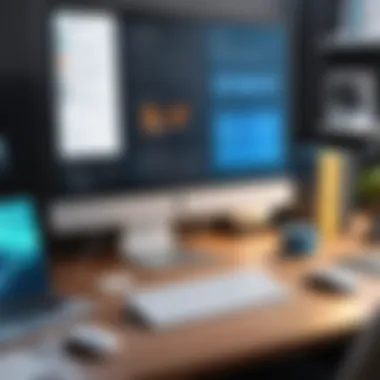

Intro
As virtual reality continues to evolve, tools that enhance the experience are gaining prominence. Among these, SideQuest stands out. This utility acts as a bridge, allowing users to access a wealth of content not typically available on mainstream VR platforms. But getting SideQuest up and running can be a bit tricky, especially for those unfamiliar with the techie lingo.
In this guide, we will break down everything from the basic requirements for installing SideQuest to advanced configuration options. Whether you're just dipping your toes into the VR pond or you're already swimming laps, you'll find valuable insights here to help you navigate the setup process smoothly.
Let's dive into the key features, starting with what makes SideQuest a must-have for VR enthusiasts.
Understanding SideQuest
To delve into the intricacies of installing SideQuest, one must first grasp the significance of what this platform offers. It's not just software; it acts as a bridge between users and enhanced virtual reality experiences. It caters to both tech enthusiasts and newcomers, transforming how we interact with VR headsets. The crux of this guide revolves around maximizing your VR potential through SideQuest.
What is SideQuest?
At its core, SideQuest is an alternate app store designed for virtual reality devices, primarily those powered by Android. While the mainstream ecosystems often limit what users can access, SideQuest breaks those boundaries. It provides a trove of applications, games, and tools that users might not find in the official stores. For example, think of it as a cozy café that offers unique, artisanal treats, unlike the generic fast food chains. This platform enables developers to share content without the lengthy vetting processes that are standard in conventional app stores.
The Role of SideQuest in VR
SideQuest serves as a turning point in the VR landscape. It fosters creativity and innovation by providing a space for independent developers to experiment and showcase their work. Without SideQuest, many innovative VR experiences would remain hidden from users. This platform ensures that VR enthusiasts have access to a wider array of options. Imagine wanting to try a niche game but being unable to find it in your usual app store—suddenly, it pops up on SideQuest!
Moreover, SideQuest helps in troubleshooting and optimizing VR devices. Users can access custom mods or configurations, breathing new life into their hardware. In essence, it's a playground for the adventurous at heart who seek to push the limits of their VR capabilities.
Why Choose SideQuest?
Choosing SideQuest is like opting for a personalized shopping experience rather than a one-size-fits-all approach offered by mainstream options. Here are several reasons why you might want to dive into this realm:
- Diverse Content: A vast library of apps ranging from games to productivity tools.
- Experimental Features: Access to beta versions of applications that push the creative envelope.
- Community Engagement: A backend where users and developers can interact, share experiences, and provide feedback.
- Frequent Updates: Regular additions and updates keep the platform lively and relevant.
Prerequisites for Installation
Before diving into the world of SideQuest, it's essential to understand the . This section is like laying the groundwork before you build a house; without a strong base, everything else might crumble. Ensuring that your system meets the necessary requirements not only facilitates a seamless installation but also enhances your overall VR experience. If you try to skate on thin ice, you'll probably end up wet, and the same goes for virtual reality setups. Let's break it down into manageable pieces.
System Requirements
First things first, you need to have a look at your system specifications. SideQuest isn't just a plug-and-play kind of deal. Here’s what you need to keep in mind:
- Operating System: You’ll want to be using Windows 10 or 11, macOS 10.14 or later, or a Linux distribution. These are the platforms that SideQuest is designed to work smoothly with.
- Processor: A decent CPU is key. Aim for at least an Intel i5 or AMD equivalent. If you're on an older system, it might be time for an upgrade.
- RAM: 8GB of RAM is the bare minimum. Ideally, you’d want 16GB to have a buffer for multitasking.
- USB Ports: A compatible USB port is crucial. Since you'll be connecting your VR headset, having USB 3.0 ports is best for faster data transfer.
In short, ensure your system specs align with SideQuest’s needs to dodge any drama down the road.
Compatible VR Headsets
Next on the list are the compatible VR headsets. Not all headsets play nice with SideQuest. If you're looking to maximize your VR suite’s potential, you should consider:
- Oculus Quest 2: This headset is a fan favorite. It syncs up beautifully with SideQuest, allowing access to a treasure trove of content.
- Oculus Quest: Earlier models also work, though they might not be as seamless as the newer iterations.
- HTC Vive: A well-established player in the VR field. Nice integration with SideQuest means you get access to many third-party apps.
- Valve Index: This headset may be pricier, but if you’ve got it, SideQuest expands your horizons even more.
Choosing the right headset can be a game changer. You wouldn’t wear shoes that are two sizes too small, would you?
Necessary Software Components
Lastly, let's talk about the necessary software components. Think of this as the backbone of your installation process. Without the right software setup, SideQuest might decide to play hardball. Here’s a rundown of what you'll need:
- ADB Drivers: These are crucial for your headset to communicate with your computer. Depending on your operating system, you’ll need to install a specific version.
- Android SDK Platform Tools: These tools contain the Android Debug Bridge, offering access to device and application management functions.
- USB Debugging: Toggle this option on your VR headset's developer settings. It's needed for proper connection with SideQuest.
By ensuring you have these software components at the ready, you’ll be setting the stage for a smooth installation process.
"Preparation is the key to success. Just as a craftsman needs his tools, so does a VR enthusiast need the right setup."
Downloading SideQuest
Downloading SideQuest is a crucial first step in harnessing the full potential of your virtual reality setup. This is where users begin their journey into a broader world of applications and experiences that extend beyond the default offerings of their VR devices. With SideQuest, you gain access to a variety of apps, mods, and tools that enhance your VR experience, making the downloading process not just a task but a doorway to limitless possibilities.
Accessing the Official Website
The initial move to download SideQuest starts with navigating to its official website. To ensure you’re getting the correct software, you’ll need to visit SideQuest VR. This site serves as the central hub for all things related to SideQuest, including downloads, updates, tutorials, and community forums.
When you access the website, you’ll notice a clean layout with direct links to the download section. Make sure to check if there are banners for announcements regarding updates or new features. Using the official website is paramount; downloading from unofficial sites can lead to fake software or malware that could compromise not only your device but also your personal information.
Choosing the Right Version
Once you’re on the site, you need to carefully choose the correct version of SideQuest for your system. The platform offers various options tailored for different operating systems — Windows, macOS, and Linux. The selection process might seem straightforward, but choosing the right version is essential for ensuring compatibility with your hardware.


- Windows users should look for the .exe installer, which allows for an easy installation process without any additional fuss. For those running 64-bit systems, ensure you select the version that matches that architecture.
- Mac users must choose the .dmg file to ensure a smooth setup and integration with their macOS. Pay attention to the version number to avoid conflicts with other applications.
- Linux enthusiasts will generally pull the .AppImage file which is straightforward if you're accustomed to command line installations.
If unsure, check the system requirements section on the website for detailed guidance tailored to your specific setup.
Verifying the Download Integrity
After you make your selection and the download is complete, it's wise to verify the integrity of the downloaded file. This is often an overlooked step but critical in safeguarding against corrupted files or external tampering. Most legitimate software providers, including SideQuest, provide checksum values that can be used to validate the downloaded file.
Here’s how you can verify the integrity:
- Locate the checksum file on the download page, which typically comes in MD5 or SHA256 format.
- Use a checksum verification tool on your system. Here’s a quick guide for different OS:
- Compare the generated checksum with the one provided on the SideQuest site. If they match, you’re in good shape.
- On Windows, you can use PowerShell with the command .
- On macOS, use the Terminal with .
- On Linux, you can simply run in the terminal.
If not, you should delete the file and try downloading it again to avoid any issues down the line.
“Ensuring the integrity of your download is like setting a solid foundation before building a house. Skipping it invites potential issues later.”
Installing SideQuest on Different Operating Systems
Installing SideQuest on different operating systems is crucial for expanding your VR capabilities, especially when the platform is designed to cater to various users with distinct preferences and system setups. SideQuest enhances the capabilities of standalone VR headsets, and knowing how to install it on your specific OS can open a floodgate of possibilities in content availability and customization. This section delves into the specific installation processes for Windows, macOS, and Linux, providing a tailored approach for each operating environment.
Using the right operating system can significantly impact the performance and features you can access within SideQuest, especially when it comes to compatibility and streamlined user experience. Let’s dive into the specifics of each installation method.
Installation on Windows
Installing SideQuest on Windows is a relatively straightforward process, but there are a few things users should keep in mind. First off, make sure you have a PC running Windows 10 or later, as earlier versions may not support necessary components.
- Download the Installer: Head over to the official SideQuest website to fetch the latest installer. It’s typically a simple file.
- Run the Installer: Double-click the downloaded file and follow the prompts on the screen. Make sure to allow any necessary permissions for the software to install properly.
- Configure ADB: Once installed, you may need to install ADB (Android Debug Bridge), which isn’t always included by default. Follow the on-screen instructions to complete this step.
- Connect Your VR Device: After the installation, use a USB cable to connect your VR headset to your computer. This step often requires you to enable developer mode on your headset for connection success.
The whole process shouldn't take more than a few moments, and before you know it, you'll be ready to explore a realm of endless VR content.
Installation on macOS
For macOS users, the installation process is also user-friendly, albeit with its quirks. Compatibility is vital, as SideQuest generally requires macOS Mojave (10.14) or later versions. Here’s how to go about it:
- Download the macOS Version: Again, visit the SideQuest official site and choose the macOS version for download. It usually comes as a file.
- Open the Disk Image: Locate the file in your Downloads folder and double-click it to mount the image.
- Drag to Applications Folder: Once the image opens, you can simply drag the SideQuest application into your Applications folder. This move helps streamline access.
- Run the Application: Open SideQuest from your Applications folder. Ensure you allow the necessary permissions during your first launch to avoid hiccups.
- Connect Your VR Device: Similar to Windows, plug in your VR headset and enable developer mode. Now, you should be all set to traverse various VR experiences available through SideQuest.
Installation on Linux
Linux users might have to jump through a few more hoops compared to Windows and macOS users, but the reward is worth it. Having a compatible Linux distribution—like Ubuntu—is essential. Here's how:
- Check Package Dependencies: Before installing, make sure your system has the necessary dependencies. You might need packages like and . Use the command in your terminal.
- Download the Linux Binary: Download the SideQuest compressed file from the official site.
- Extract the File: Once downloaded, navigate to your directory and use the command to extract the contents.
- Run the Application: Change into the extracted directory and execute the SideQuest application with .
- Connect Your VR Device: Plug in your headset, and ensure that USB debugging is enabled. Like others, you are set to explore the monsters of the VR world.
Now that you've got the lay of the land, regardless of your operating system, you're well on your way to elevating your VR experience with SideQuest.
Configuring SideQuest After Installation
Once you have successfully installed SideQuest, the next step is to configure it to your liking. This phase is crucial because proper setup allows the software to function optimally with your VR headset and enhances your overall experience. Failing to configure SideQuest could lead to performance issues and limit access to essential features. By paying attention to the specifics of configuration, users can unlock the full potential of SideQuest, ensuring a smooth and engaging VR experience.
Initial Setup Steps
When starting with SideQuest, there are several initial setup steps needed to ensure that everything is ready for use. First, you’ll want to launch the application. On the first run, SideQuest may prompt you for permissions related to device access and settings. It's vital to accept these requests, as they allow the software to interact with your VR device effectively. After that, the app will likely guide you through a few basic configurations, such as selecting your preferred language and customizing other user preferences. This is a good time to familiarize yourself with the interface, including where to find key features such as the library and device management tools.
Connecting Your VR Device
Getting your VR device connected to SideQuest is a straightforward yet essential step. First, ensure your VR headset is powered on. For devices like the Oculus Quest 2, make sure to enable Developer Mode from the Oculus app on your smartphone. This is a requirement for effective connection and operation. Once your headset is ready, use a USB cable to link it to your computer. After connecting, SideQuest will identify your device, usually indicated by a green dot in the upper corner of the application interface. If you see a yellow or red dot instead, an issue exists that needs troubleshooting. It could be anything from USB connectivity problems to improper settings in the headset.
Managing Settings and Preferences
As you delve deeper into SideQuest, managing various settings and preferences becomes increasingly important. Navigate to the settings menu to customize aspects such as graphics quality, max performance settings, and notification preferences. You can also configure parental controls and security options to limit access to certain content if needed. A well-thought-out set of preferences can significantly enhance your engagement with the platform, tailoring the experience to meet individual needs.
Key options to consider include:
- Graphics Settings: Adjust how demanding games run based on your hardware.
- Performance Mode: Optimize settings for either better resolution or smoother frame rates, depending on your preference.
- Network Settings: Set up handling for data and connectivity to ensure seamless online experiences.
Making these adjustments may seem simple but can profoundly affect performance and user satisfaction. A small tweak could lead to a big difference, creating a tailored environment where your VR interactions become even more immersive.
"Customization is key. By taking time to manage settings, you make SideQuest work according to your needs. Every tiny detail matters in a virtual reality environment."
Engaging with SideQuest post-installation is about creating a fit that feels just right. Whether you’re a casual user or deeply invested in VR, well-managed configurations can enhance every session, transforming your virtual adventures into rich, well-rounded experiences.
Exploring SideQuest Features


Understanding the features of SideQuest is crucial for users looking to get the most out of their virtual reality experience. This platform serves as a gateway to a treasure trove of applications, games, and tools designed to enhance and expand the possibilities of VR. Whether you're just starting out or you're a seasoned user, diving into these features can unlock functionalities you might not have realized were available. Beyond basic usage, comprehending how to navigate these settings can allow users to customize their experiences, troubleshoot potential issues, and even explore new frontiers within VR.
Available Applications and Games
One of the standout qualities of SideQuest is its extensive library of available applications and games. Unlike traditional app stores, which often have stringent approval processes for developers, SideQuest encourages creativity by providing a platform where indie developers can showcase their work. Users can discover unique games that may not be available elsewhere, plus applications that enhance social interaction, educational experiences, or fitness routines.
For instance, virtual reality titles like Lone Echo and simulation experiences like VRChat have captured the imaginations of players. Notably, games such as Beat Saber and gorilla tag have been known to gain traction on platforms like SideQuest before making their way to wider distribution.
Here are some noteworthy applications you can find on SideQuest:
- Journey of the Gods: An action-adventure game that features a beautiful environment.
- Rec Room: A social VR platform perfect for playing games and creating content with others.
- Viveport: Offers a variety of titles across different genres.
- Bigscreen Beta: A great way to watch movies or TV shows with friends in a virtual cinema setting.
This diverse library not only enhances entertainment options but also allows users to explore developmental projects often in their beta stages, contributing feedback that might shape the future of VR content.
SideQuest Marketplace Overview
Diving deeper into SideQuest, one can't overlook the importance of the marketplace. Within this realm, users can browse, download, and manage a plethora of experiences tailored to various interests. The marketplace operates as a user-friendly interface, neatly categorizing applications and games based on popularity, type, and even user ratings.
Ultimately, the marketplace acts as a bridge between consumers and developers, featuring a straightforward process to report issues or suggest improvements. Users can always keep an eye on trending titles, making sure they’re staying in the loop on what’s hot and what's not.
- User Reviews: A fundamental aspect for many users hoping to make informed choices.
- Search Filters: Narrowing options by genre, rating, or newly added content.
- Wish Lists: Keeping track of applications they hope to try in the future.
With an ever-expanding catalog, SideQuest’s marketplace is designed to keep users engaged and informed, leading to a richer experience overall.
Advanced Features for Developers
For developers, SideQuest isn't just a distribution platform but also a playground of innovative possibilities. One of the key advanced features is the ability to implement and test new applications with relative ease. This is particularly valuable in a fast-evolving field like virtual reality, where being able to adapt quickly can be the difference between success and fading into obscurity.
Some notable developer-friendly features include:
- Developer Mode: Enabling a testing environment to try out newly created applications.
- VR Device Profiles: Use tailored profiles to optimize applications for different VR headsets.
- Analytics Tools: Gather insights on how users interact with applications, so you can improve and refine your offerings.
Moreover, the SideQuest community actively encourages knowledge sharing, where developers often post their findings, tips, and even tutorials, fostering a collaborative environment. Engaging with the community can lead to invaluable partnerships or even opportunities for beta testers.
By focusing on the evolution of not only existing applications but the development of new ones, developers on SideQuest can stay ahead of the curve, ensuring their work resonates within the VR community.
In summary, exploring the features of SideQuest not only enhances the experiences of regular users but also provides avenues for developers to innovate and grow within this exciting space in virtual reality.
Troubleshooting Common Issues
Navigating the landscape of virtual reality is no walk in the park. Even the best-laid plans can hit roadblocks, and that's where troubleshooting common issues comes into play. Not only is it crucial for maintaining a smooth experience, but it also saves time and prevents unnecessary frustration. When you encounter problems, whether during installation or while using SideQuest, knowing how to diagnose and fix them can be the difference between losing hours of enjoyment and quickly getting back in the VR world.
Let’s explore some common problems you may run into, along with effective solutions to keep you and your VR setup happy.
Installation Problems
Installation issues are among the first hurdles a user might face when setting up SideQuest. From unexpected error messages to failed installations, these problems can derail your excitement. One common snag is running into compatibility issues due to outdated operating systems or missing dependencies. To tackle this:
- Check System Requirements: Ensure your operating system is up to date. Sometimes, simply upgrading can make a world of difference.
- Permissions Issues: Running the installer as an administrator can resolve problems related to permissions.
- Antivirus Interference: Some antivirus programs may flag installers as threats. Temporarily disabling them often clears the way for a smooth installation.
"Prevention is better than cure"; take time to read through the FAQs on the SideQuest website before diving into installation.
Connection Issues with VR Headset
After getting SideQuest installed, a user shouldn’t have to deal with connection problems, yet many find themselves in this predicament. Whether the headset won’t connect or there’s a delay in recognition, it can be quite vexing. Here are key steps:
- USB Cable Quality: Make sure you’re using a high-quality USB cable. Not all cables are created equal; some struggle with transferring higher data rates needed for VR. If possible, try a different one.
- Device Recognition: Sometimes, the headset requires reauthentication. Disconnecting and reconnecting it can help reset the connection.
- Device Drivers: Ensure your VR headset drivers are properly installed and updated. Checking the manufacturer's website might provide specific guidance on updates.
Remember, consistently rebooting both your computer and headset can sometimes work wonders, as mundane as it sounds.
Resolving Software Conflicts
One lesser-known issue comes from conflicting software. Multiple applications, especially those that access graphics hardware, can compete with SideQuest. Resolving these conflicts involves:
- Identifying Active Programs: Close any unnecessary applications running in the background that may interfere with SideQuest operations.
- Keeping Software Up-to-Date: Ensure that all related drivers and applications are updated to their latest version to avoid compatibility issues.
- Isolation Testing: If you're experiencing a particular issue, try running SideQuest alone without additional software to see if that resolves it.
By taking these steps, you might save yourself tons of troubleshooting time and energy. Whenever you find yourself in a bind, remember that every challenge is just an opportunity in disguise.
Maintaining and Updating SideQuest
Maintaining and updating SideQuest is as crucial as installing it in the first place. With the rapid evolution of technology and the continual development of virtual reality, keeping your tools updated ensures not only optimal performance but also access to the latest features and security improvements. Just like keeping a car in good shape, regular updates to SideQuest can enhance its efficiency and stability while also protecting your VR environment from potential vulnerabilities. Not to mention, it allows you to experience new applications and keep pace with the latest trends in VR.
Checking for Updates


In the fast-paced world of technology, having the latest version of software is essential. SideQuest provides a user-friendly interface that makes checking for updates straightforward. To stay agile, here’s how you can ensure that you’re using the latest version of SideQuest:
- Open SideQuest: Launch the application on your device.
- Navigate to the Update Section: Look for an option labeled something like "Check for Updates" in the settings or main menu.
- Follow Prompts: If an update is available, you’ll usually see a notification. Simply follow the on-screen instructions to initiate the update.
By regularly checking for updates, you can avoid missing out on performance enhancements and new features that could elevate your VR experience.
Backup Procedures
Before diving into updates or changes, it’s wise to back up your data. This precaution protects your applications and settings from unforeseen issues during the update process. Here’s a simple approach to backing up your SideQuest data:
- Locate Your Backup Folder: SideQuest often creates a designated folder for its data, typically found in your device’s main storage or application directory.
- Copy Essential Files: Identify and copy over your most important files, including game saves, application data, and custom configurations.
- Utilize Cloud Storage: For good measure, consider uploading these files to a cloud service, like Google Drive or Dropbox, so you can easily restore them if something goes awry during updates.
Once you have your backup in place, you can tackle updates with confidence, knowing that your precious data is safe and sound.
Reinstallation Protocols
In some cases, you might find that a fresh start is necessary if issues persist after updates. Reinstalling SideQuest can help clear out any bugs or conflicts. Here’s a practical guide to reinstalling:
- Uninstall SideQuest: Start by removing the application from your system.
- Delete Associated Files: Sometimes, remnants are left behind. Be sure to delete any folders related to SideQuest that were not removed during the uninstallation process. This ensures a clean slate.
- Download the Latest Version: Go back to the official SideQuest website and grab the latest version. You can check their changelog for any noteworthy changes.
- Install from Scratch: Follow the standard installation procedure that you've learned. This step-by-step approach can often resolve ongoing issues and ensure your setup is ready for smooth sailing.
In sum, tackling the maintenance and updates of SideQuest isn’t just about keeping the software fresh; it’s about optimizing your VR experience through thoughtful management of your tools. By checking for updates, taking backups, and understanding reinstallation protocols, you pave the way for a more seamless interaction with this essential VR companion.
Exploring Third-Party Enhancements
In the ever-evolving world of virtual reality, the importance of expanding upon the base capabilities of platforms like SideQuest cannot be overstated. Exploring third-party enhancements is crucial for any VR user looking to customize their experience beyond the standard offering. This section delves into the various ways users can enhance their VR environment through popular mods, integrations with other tools, and the wealth of community resources available.
Popular Mods and Add-Ons
Mods and add-ons provide a unique avenue for users to personalize their VR setup. Popular mods often transform the base functionalities, sometimes turning familiar applications into completely new experiences. For instance, consider the add-on that modifies a popular game to improve its graphics or adds new levels. Users can find these mods on community forums like Reddit or dedicated modding sites.
- Enhancement of Graphics: Some mods enhance graphics quality, making virtual worlds more immersive.
- Gameplay Changes: Others can modify gameplay mechanics, offering fresh twists that keep games engaging.
- New Features: Add-ons can also introduce entirely new features not included in the original release.
However, it's essential to tread carefully when installing these enhancements. Not all mods are created equally; some might introduce bugs or even conflict with standard SideQuest functionalities. Ensure to check reviews and community feedback before diving into the installation.
Integrating SideQuest with Other Tools
The capability to bundle SideQuest with other tools extends its functionality significantly. Users can streamline their VR experiences by linking SideQuest with software that manages VR content or performance monitoring tools.
For example, using a performance monitor alongside SideQuest can be instrumental in maintaining optimal functionality:
- Performance Monitoring: Tools like MSI Afterburner help keep track of system performance in real time, ensuring that VR experiences run smoothly.
- Content Management: Applications such as Oculus Desktop can help in managing and organizing games and apps effectively.
- Streaming and Recording: Integrating with OBS Studio allows enthusiasts to stream their gameplay, thus sharing their experiences with a broader audience.
By effectively utilizing such integrations, users can create a seamless workflow that enriches their virtual reality journey.
Community Contributions and Resources
Last but not least, the role of the community cannot be overlooked when exploring third-party enhancements. Various forums and online communities are treasure troves of information and resources. Here’s a look at key platforms to consider:
- Reddit: Subreddits focused on VR often have ongoing discussions about mods, troubleshooting advice, and recommendations for software integrations.
- GitHub: Many developers release open-source projects that enhance SideQuest, allowing users to contribute to or adopt latest innovations.
- Facebook Groups: Groups dedicated to VR can help users find like-minded enthusiasts to exchange ideas, tips, and best practices.
"The strength of the VR community lies in its collaborative spirit. It's like a tight-knit family, always ready to lend a hand."
By tapping into these resources, users can not only stay updated on the latest innovations but also contribute to the collective knowledge pool. The interaction between users fosters a vibrant ecosystem that helps push the boundaries of what's possible in virtual reality.
The Future of SideQuest and VR
In the evolving landscape of technology, the trajectory of SideQuest and its impact on virtual reality (VR) is paramount. As VR continues to gain traction and enter mainstream awareness, SideQuest emerges as a pivotal platform that empowers both developers and users alike. It fosters a culture of innovation and accessibility within the VR ecosystem. The significance of exploring the future of SideQuest lies in its ability to adapt, grow, and ultimately enhance the user experience in ways that are yet to be fully imagined.
Trends in Virtual Reality Development
Virtual reality is on the cusp of an exciting era, with advancements emerging at breakneck speed. One of the most noteworthy trends is the cross-pollination of VR with other technologies, such as artificial intelligence and machine learning. For instance, imagine a VR educational platform that personalizes learning experiences using AI algorithms tailored to individual learning styles.
Moreover, we are likely to witness an increase in social engagement through VR. Applications aimed at social interaction, gaming, and collaborative work are becoming more mainstream, expanding the horizon beyond solitary experiences. Users are seeking immersive environments where they can connect and share, and SideQuest is well-positioned to serve as a launchpad for these applications.
"The future of virtual reality is not just in gaming or entertainment; it is in our everyday interactions and workflows."
Potential Updates and Features on the Horizon
Looking ahead, there are several intriguing possibilities for SideQuest. Major updates could include enhanced compatibility with a wider range of devices. This would ensure that users can access more content regardless of their hardware configuration.
In addition, optimizing the user interface for easier navigation can make a world of difference. A streamlined interface allows users to spend less time figuring things out and more time experiencing the unique offerings on the platform.
Furthermore, support for more advanced features like augmented reality (AR) integrations could open new avenues for creativity, further blurring the lines between both mediums. This integration can potentially lead to applications that make real-world environments interactive in ways never seen before.
Community Involvement in Future Directions
The strength of SideQuest lies in its community—a vibrant, passionate group of users and developers. This community is not merely an audience; they are vital contributors to the platform's evolution. Their feedback has historically driven updates and improvements.
As SideQuest looks to the future, fostering this community becomes increasingly important. Hosting hackathons, development contests, and feedback sessions can lead to innovative ideas and projects that might not have surfaced otherwise. Moreover, these initiatives can solidify the bonds between users and developers, creating a symbiotic relationship where ideas flow freely and creativity thrives.



