The Importance of Clearing Temporary Files for Performance


Intro
In today’s digital age, where everything happens in the blink of an eye, it's easy to overlook the small things that can significantly impact a device's performance. Temporary files, the unsung heroes of software operation, play their part in ensuring programs run smoothly. However, as time marches on, these files can clutter up the hard drive and slow things down, making regular maintenance an absolute necessity. It's akin to letting your attic fill with old boxes and junk—eventually, you won't be able to find what you truly need.
One might wonder, what exactly are temporary files, and why should they be cleared regularly? Temporary files serve various purposes, from storing settings for programs to caching files that allow quicker access to frequently used data. While they are helpful in their role, the accumulation of these files can poop on your system's overall efficiency. Ignoring the task of clearing them can lead to a sluggish machine, increased load times, and unexpected errors.
This article aims to equip you with a deeper understanding of temporary files, how they affect your device’s performance, and the essential steps to clear them out—whether you're a Windows user or a Mac aficionado. By the end, you should feel more prepared to tackle temporary file management and maintain your device's performance as a tech-savvy individual.
Understanding Temporary Files
Temporary files are an indispensable part of modern computing, yet their existence often flies under the radar for many users. Understanding the essence of temporary files is foundational to grasping why regular housekeeping is essential for efficient system performance.
Definition and Purpose
Temporary files, as the name suggests, are files created to store information temporarily. These files serve multiple purposes, including improving application performance, facilitating the installation of software, and enhancing user experience during operations. When software runs, it may generate or require temporary files to manage tasks more effectively, such as saving user settings, caching images, or even logging actions.
In the grand scheme of things, while these files are useful while they're in play, they can accumulate over time like dust in the corners of a room if left unchecked. Without regular cleaning, temporary files may take up unnecessary space and even slow down your system, making it critical to understand their role and manage them effectively.
Types of Temporary Files
Temporary files can be broadly categorized based on their function and characteristics. Here’s a closer look at various types of temporary files:
Cache Files
Cache files are perhaps the most commonly encountered temporary files. They are created by web browsers, applications, and the operating system to store frequently accessed data. By doing this, access can be expedited, as the system doesn't need to fetch the same data repetitively over the network.
The remarkable trait of cache files is that they can significantly speed up your browsing experience or application responsiveness. However, as they pile up, they can ironically lead to sluggishness, as more space is required to manage the growing cache.
Cache files are the dust bunnies of the digital realm—out of sight and oftentimes ignored until they become a nuisance.
Log Files
Log files are records generated by operating systems and applications, detailing processes, events, or errors occurring in software. These files are crucial for troubleshooting and analyzing system performance. They help users and developers identify issues and track changes over time.
One key aspect of log files is that they can grow robustly over time, sometimes capturing every click or keystroke happening within an application. If not managed, log files can consume significant storage and potentially expose sensitive information, underlining the necessity of periodic reviews and purges.
Installation Files
Installation files are created during the installation process of software applications. They often include configuration settings, temporary package materials, or files meant for installation only. After the setup is complete, many of these files become redundant and remain on your system.
The upside of installation files is that they can be quite handy if an issue occurs post-installation, as they sometimes allow for hassle-free repairs. However, leaving them lying around can hog valuable disk space, which is why it’s prudent to clear them periodically.
Session Files
Session files are generated by applications to store the state of a user session, allowing for quicker resumption in the future. This is particularly common in web browsers and complex software tools where a user may need to return to a previous state.
A notable feature of session files is that they enhance user experience by retaining information, preventing the loss of progress. Yet, similar to other temporary files, they can build up and consume resources if not routinely cleared out. Regularly cleaning them helps maintain system harmony and performance.
In summary, understanding temporary files—what they are, their types, and their significance�—sheds light on the broader task of system maintenance. Regularly clearing these files not only enhances performance but also helps foster an organized, efficient computing environment.
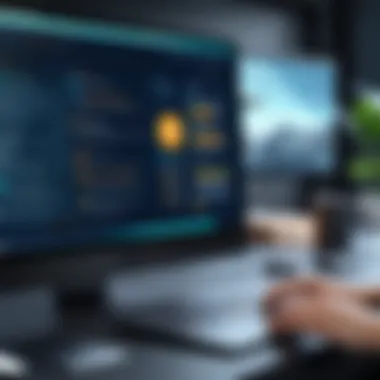

Reasons to Clear Temporary Files
Temporary files are often dismissed as trivial clutter by the average user, but their significance stretches far beyond what meets the eye. These files may appear harmless, yet neglecting their upkeep can wreak havoc on system performance, leading to sluggishness and intermittent errors. Understanding the reasons to clear temporary files offers insights into enhancing efficiency, reclaiming precious storage space, and reducing potential hitches that may arise during usage.
Enhancing System Performance
A cluttered cache or overloaded system with old temporary files can slow things down akin to driving a car stuffed with heavy luggage. When your system processes are bogged down by these relics, they consume memory and processing power unnecessarily. Clear these remnants, and you free up resources that can lead to a noticeable boost in responsiveness.
- Increased Speed: By removing temporary files, systems become more efficient, resulting in increased speed. Software applications can access needed files quickly without wading through a sea of outdated data.
- Better Multitasking: System performance improves significantly when you declutter. It allows you to run multiple applications simultaneously without the dreaded lag.
- Smoother Boot Times: A system weighed down by junk files can take longer to startup. Regular clearing ensures faster boot times, getting you to your tasks sooner.
Freeing Up Storage Space
Storage is a finite resource, whether on your computer, phone, or tablet. Temporary files, while necessary during a software's operation, accumulate over time. Think of them as leaves that fall in autumn; they must be raked away to make room for new growth.
- Reclaimed Space: By cleaning out these files, you gain back valuable gigabytes of space. This isn't just about numbers on a screen—it can be the difference between installing new software or being forced to make undesirable deletions.
- Organized Structure: A storage system free of unnecessary files is one that is easier to navigate. It helps maintain a clearer view of what truly matters, streamlining your digital experience.
Minimizing Potential Errors
Temporary files are not just benign placeholders; they can sometimes cause conflict. They might get corrupted or create duplicates of the same file, leading to unpredictable behaviors in software. By routinely deleting these files, you mitigate the risks.
- Reduced Software Conflicts: Old temporary files can cause applications to misbehave. Clearing them out may prevent those compatibility issues from cropping up, allowing software to run smoothly.
- Less Frustration: Regular maintenance reduces the chances of encountering random software crashes, which can be a real thorn in your side when you’re mid-project.
"An ounce of prevention is worth a pound of cure." Keeping your system tidy not only prevents headaches before they spiral but also ensures a more robust experience.
Impact of Neglecting Temporary File Management
Ignoring the need to manage temporary files can have significant repercussions on overall system health. As digital ecosystems evolve, they grow increasingly reliant on swift data access and hardware efficiency. Thus, letting temporary files pile up poses more than a mere inconvenience; it can lead to tangible drawbacks that affect usability and safety of devices. Understanding the impact of neglecting these files is crucial for anyone looking to maintain their technology effectively.
System Slowdowns
Like a good traffic flow, your system needs a clear path to perform optimally. When temporary files accumulate, they can act like obstacles on a busy highway, leading to noticeable slowdowns. When a device runs low on memory or processing power, that’s when users might hear the familiar phrase, "Why is my computer so slow?"
- Reduced Speed: Systems can take longer to load applications or files, resulting in impatience for users. You click on an app, and you find yourself just staring at a spinning wheel of doom.
- Increased Lag: Activities that once ran seamlessly can suddenly seem like a chore due to lag. This is especially true when multitasking, as systems try to juggle numerous requests without enough resources.
In essence, system slowdowns can have a domino effect. The more sluggish the experience becomes, the higher the chance users might make mistakes, like accidentally closing a document or forgetting vital tasks.
Crashes and Software Errors
The threat of crashes and software errors can loom large due to neglecting temporary files. Much like a kettle that boils over if you leave it unattended, systems can hit their threshold and crash unexpectedly. Temporary files can fill up memory space, which leaves little room for critical processes. This predicament can lead to:
- Frequent Crashes: Applications may crash unexpectedly, cutting users off from their work. Imagine writing an important report only to have that dreaded error message pop up, resulting in loss of valuable data.
- Instability: System performance may degrade to the point of frequent restarts or forced shutdowns. It’s not just frustrating— it can be really time-consuming, especially when you are trying to meet deadlines.
Unresolved software errors accumulate over time, and pretty soon, your once-reliable powerhouse feels more like a troubled beast.
Security Risks
Temporary files, while often overlooked, can also represent potential security risks. It might not cross one’s mind during routine maintenance, yet culling them has significant implications for data security. Here’s how:
- Sensitive Information: Sometimes, temporary files store bits of data that may include sensitive or private information. Leaving them unmanaged lets those details flit in and out, creating vulnerabilities to unwanted access.
- Malware Destinations: Cybercriminals often target temporary file locations. If not properly monitored, these files can become breeding grounds for malware, putting devices and data in jeopardy.


It’s like leaving your front door unlocked— as harmless as it may seem at first, it opens up a Pandora's box of risks.
"Managing temporary files isn't just about storage; it's a fundamental aspect of protecting your system's integrity."
Overall, the implications of neglecting temporary file management operate on multiple layers. By addressing slowdowns, preventing crashes, and mitigating security risks, users can maintain a more stable and secure computing environment. Regularly clearing out these files could save users from headaches and allow both their systems and productivity to flourish.
How to Clear Temporary Files on Different Operating Systems
Clearing temporary files is vital for the health of your operating system. Each OS has its own nuances, and understanding these can make the task more efficient and less time-consuming. Knowing how to effectively remove temporary files can revitalize your gadget, paving the way for smoother operation. Also, keeping a happy, clutter-free system translates into improved performance and less risk of system errors.
Windows Operating System
Using Disk Cleanup
The Disk Cleanup tool is a built-in utility in Windows designed specifically to handle the mess of temp files. This tool allows users to quickly analyze and remove unnecessary files cluttering their system. One key characteristic of Disk Cleanup is its capability to evaluate storage and suggest potential files for deletion, from internet history to old log files.
This makes it a popular choice for users who wish to save time and effort. Not only is it user-friendly, but it offers a comprehensive assessment of what can be removed. However, while Disk Cleanup is effective, it may not catch every single temporary file lingering on the system. Some hidden files might escape its notice, necessitating further manual intervention.
Manual Deletion Methods
For those who prefer a hands-on approach, manual deletion methods are another avenue to consider. This entails navigating through various folders—like the Temp folder—where temporary files are stored. This technique is particularly appealing because it gives users complete control over what they're deleting. It’s straightforward, and for tech-minded individuals, it feels like a rewarding scavenger hunt.
However, the downside is time involvement; sifting through files can be a tedious affair. Moreover, there’s always the risk of accidentally deleting something critical if users are not familiar with what they’re looking at. This method requires a keen eye and a deeper understanding of the system’s folder structure to avoid potential mishaps.
Mac Operating System
Utilizing Built-in Tools
Mac computers come equipped with various built-in tools to manage temporary files. One commons way is through the 'Manage' feature found in the storage section of the settings. This tool smartly categorizes files, offering insight on what can be removed. The usability factor makes it a favorite among many Mac users.
By automating some of the cleanup processes, vegetables could be reduced from help reduce working time involved in file deletion. Moreover, its integrated approach reduces chances of overlooking important files, making cleanup safer. One downside is that it might not capture every existing temporary file, often necessitating follow-up manual cleanups.
Terminal Commands
For the more tech-savvy, Terminal commands provide a unique way to manage temporary files on Mac. This hands-on approach requires a bit of know-how, as command-line entries can appear intimidating to some. However, this method can be much faster and allows for specific file targeting. For example, commands like effectively eradicate all temp files in record time.
While the power of Terminal commands offers unparalleled control, the risk is inherent. A single wrong command can wreak havoc, leading to unintended deletions. Thus, caution is crucial; this isn't a method for the faint of heart, but it can be incredibly fulfilling once mastered.
Linux Operating System
Using Terminal Commands
Terminal commands on Linux operate under a similar premise to those on Mac. Linux users benefit from an open-source system providing advanced users with immense control. Commands such as can free some space easily and intuitively. The ability to script these commands for automation is another notable advantage, reducing ongoing maintenance effort automagically.
However, such power can also lead to mistakes. Newbies might find Linux’s command line confusing, and improper commands can result in data loss. Therefore, it’s recommended to practice with caution until fully familiar.
Graphical User Interface Options
To cater to a wider audience, many Linux distributions offer graphical user interface (GUI) options. Tools like BleachBit enable users to clear system temp files visually, similar to Windows’ Disk Cleanup. This option is often preferred for its simplicity, allowing users to click through and choose what to delete, all without fearing command line blunders.


GUI tools provide an excellent balance of accessibility and functionality. The downside lies in their potential limitations compared to command-line tools that generally offer more precise unpacking. In the end, it depends on the user's preference and comfort level with navigating their specific environment.
"Being proactive about clearing temporary files can save users from countless frustrations down the line, creating a smoother user experience more aligned to expectations.
Overall, different operating systems have unique, but effective methods for tackling temporary files. Familiarity with these can save time and energy, ensuring your device runs at its best. Each tool has its strengths and drawbacks, but what’s essential is that users find what works for them. Whether through built-in tools, command lines, or manual methods, the goal remains the same: efficient system maintenance to enhance performance.
Best Practices for Temporary File Management
Managing temporary files effectively is not just a nicety—it’s a necessity for anyone looking to keep their devices running smoothly. As more data and applications demand resources, conducting regular housekeeping becomes paramount.
Regular Maintenance Schedules
Having a regular maintenance schedule for clearing temporary files can significantly improve system performance. Think of it like taking your car in for oil changes; if you wait until it’s sputtering, it might be too late.
Set aside specific times, whether it’s weekly or monthly, when you’ll focus on cleaning up these files. You might want to mark it on your calendar or set reminders on your phone. This helps routine become second nature, ensuring your system doesn’t accumulate unnecessary clutter.
Benefits include better system performance, enhanced processing speed, and prolonging the lifespan of your device.
Using Cleanup Software Tools
Using specialized cleanup software can streamline the process, making it a breeze. These tools often provide a user-friendly interface that automates the identification and deletion of unnecessary files. Popular options like CCleaner and Disk Cleanup help you target both system junk and browser cache.
When you opt for these tools, check what files they recommend deleting. Customize settings according to your comfort level to avoid losing any important data. Such software is time-savers and can often do a deeper clean than manual methods ever could.
Monitoring System Performance
Finally, regularly monitoring system performance can alert you to the buildup of temporary files before they cause real issues. Keep an eye on your storage levels and performance speeds to gauge when the cleanups should occur.
Tools such as Task Manager on Windows or Activity Monitor on Mac can help identify when your system is sluggish.
These practices not only help maintain optimal system operation but can also enhance your overall computing experience. With a little effort, you can avoid the frustration of a slow system and ensure your device runs like a well-oiled machine.
"Prevention is better than cure" – a mantra that rings particularly true when it comes to managing temporary files.
In summary, integrating these best practices into your routine is essential. By scheduling maintenance, utilizing cleanup tools, and monitoring performance, you lay the foundation for a smoother, more efficient digital life.
Addressing Common Concerns About Temporary Files
Managing temporary files is not merely a routine task to check off your list; it’s a key aspect of maintaining the health and integrity of your system. With the constant evolution of technology, many users grapple with a sense of uncertainty regarding these files. They ask questions that can seem trivial but reveal a deeper misunderstanding of how our devices work. Addressing these concerns fosters a better grasp of system functionality and helps alleviate fears regarding system security and efficiency.
Do Temporary Files Affect Privacy?
The conversation about privacy can get tangled in a web of technical jargon that often obscures the core issues. Temporary files can indeed hold sensitive information, such as browsing history, login credentials, or even personal documents. If these files accumulate without appropriate management, they can unwittingly become a treasure trove for malicious actors. For instance, a hacker gaining access to a stored session file might find enough information to compromise your online accounts. However, it’s crucial to recognize that simply having temporary files on your system doesn't automatically put you at risk. Regular maintenance, such as clearing out temporary storage, significantly mitigates potential privacy threats. Being proactive in addressing these files acts as your first line of defense against possible intrusions.
Are Temporary Files Necessary?
There’s a misconception that temporary files are just digital clutter, however, they play an essential role in optimizing system performance. These files allow applications and programs to run smoothly by storing small bits of data that assist in quick access to commonly used functions. For example, when opening a web page, the browser pulls data from temporary files to speed up the loading process. Yet, the necessity of temporary files tends to wane when they accumulate excessively. In such cases, they can serve as barriers to efficiency rather than facilitators. It's like having too many ingredients cluttering up a kitchen counter—while some are helpful, too many can cause confusion and slow down the cooking process. So, regular clearing is key to balancing efficiency and functionality.
What Happens if Temporary Files are Not Cleared?
Failing to keep an eye on temporary files is akin to ignoring a slow leak in your roof; it may not seem urgent initially, but over time, the damage can be substantial. The buildup of temporary files can lead to a range of issues that create headaches for users. For one, your device performance may degrade, leading to frustrating slowdowns as the system struggles to sift through the clutter. In extreme scenarios, accumulated files may even result in software crashes, making it impossible to access certain applications or files. Beyond just affecting your system's performance, neglected temporary files can also be a breeding ground for malware if they remain unmanaged for too long. It's essential to stay vigilant and develop a habit of routinely clearing these shadowy remnants, ensuring smooth sailing in your digital environment.
"Temporary files necessitate regular maintenance; their accumulation can pose silent threats to both performance and privacy."
By understanding these common concerns surrounding temporary files, users can arm themselves with the knowledge needed to effectively manage their technological resources. Embracing this responsibility empowers individuals to maintain not just system efficiency but also personal security.



