The Importance of App Lock for Photos and Videos
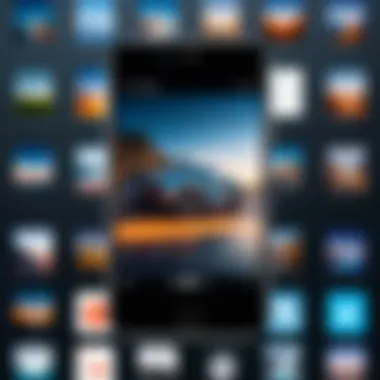

Intro
Digital privacy has become a significant concern in today's interconnected world. With the proliferation of smartphones and the continuous increase in photo and video sharing, ensuring the protection of personal media is vital. App locks emerge as a practical solution to safeguard sensitive photographs and videos from unauthorized access. More than just a feature, app locks represent a critical layer in a multi-faceted approach to data security. This exploration into app locks will highlight their importance, mechanisms, usability, and the broader implications for personal privacy.
Key Features
Unlocking Mechanisms
App locks utilize several unlocking mechanisms tailored to user preferences and security needs. These mechanisms include PIN codes, patterns, and biometric options, like fingerprints or facial recognition.
- PIN codes offer a straightforward way to guard content with a simple number sequence. They are easy to remember but can be vulnerable if someone observes the code being entered.
- Pattern unlocks provide a graphic method where users trace a specific pattern on a grid. This method is visually engaging; however, the pattern must be unique enough to deter potential breaches.
- Biometric options are increasingly favored for their convenience and security. Fingerprint sensors and facial recognition technology present a high level of accuracy, making unauthorized access significantly harder.
Each mechanism has its strengths and weaknesses, impacting user experience and security levels. While biometric methods are often perceived as more secure, they also rely on the strength of the underlying technology.
Effectiveness in Privacy Protection
The effectiveness of an app lock is related to both its technological robustness and practical usability.
- A strong app lock effectively protects personal media from prying eyes. A robust system should also resist common hacking techniques, such as brute-force attacks.
- Usability is equally important. If the unlocking process is cumbersome, users may bypass it altogether, thereby increasing vulnerability.
The dual focus on security and user experience determines how well these features safeguard personal content.
End
The introduction of app locks offers tangible benefits in protecting personal media from unauthorized access. Understanding the various mechanisms available and their effectiveness is crucial for users. As we delve further into this topic, we will explore specific app lock technologies and analyze their implications for individual privacy strategies.
Preamble to App Lock Technology
In the modern digital landscape, the safeguarding of personal media has become a crucial concern for many individuals. App lock technology serves as a front-line defense, protecting sensitive content such as photos and videos from unauthorized access. Understanding the fundamentals of this technology is essential for those who prioritize their digital privacy.
The purpose of app locks is to establish a barrier where only authorized users can access certain applications containing personal media. This barrier can come in various forms, including PIN codes, pattern locks, and biometric solutions such as fingerprint recognition. The benefits of implementing app locks are manifold. They not only enhance security but also provide peace of mind, knowing that personal moments captured through photos and videos are shielded from prying eyes.
Moreover, the importance of this subject goes beyond individual security. In a time when data breaches and cyber threats are rampant, understanding app lock technology is paramount for anyone looking to thrive in a digital-first world. As personal data continues to be a target, the relevance of employing strong locking mechanisms for apps cannot be overstated.
Definition and Purpose
App lock technology can be defined as security measures designed to restrict access to applications on mobile devices. These measures ensure that unauthorized users cannot view or manipulate sensitive information. The primary purpose of app locks is to enhance privacy by controlling who can access certain applications, particularly those that store personal media like galleries or messaging services.
The implementation of app locks has become particularly vital as individuals frequently share content across social media platforms. Investigation and proper management of app locks can lead to a more secure browsing experience. Users can feel empowered by knowing they have the ability to manage their data and privacy.
Historical Development
The evolution of app lock technology has a rich history rooted in the broader development of digital security. Initially, security features in mobile applications were simple passwords or numeric codes that provided limited protection. Over time, these initial measures faced criticism, inspiring developers to innovate better locking techniques.
With the introduction of smartphones and app stores, a plethora of applications emerged, increasing the need for effective security solutions. As technology advanced, newer locking mechanisms such as biometric authentication became available. Fingerprint scanners and facial recognition technology represent substantial leaps in the effectiveness and convenience of app locks.
The need to provide robust security solutions continues to grow. As hacking techniques become more sophisticated, the technology behind app locks must adapt in tandem. Future advancements in app lock technology will likely focus not only on increasing security measures but also on enhancing user experience.
Understanding the Need for Privacy
In today’s digital era, privacy has emerged as a cornerstone of personal security. With the increasing interconnectivity of devices and services, individuals must recognize the significance of protecting their personal data, particularly when it comes to sensitive content like photos and videos. An app lock serves as a critical defense mechanism against various privacy threats.
Digital Footprints and Personal Data
Every action taken online contributes to a digital footprint, which encompasses a wide array of information collected from user interactions and activities. This data may include browsing history, personal communications, and stored files. Photos and videos often hold sensitive and personal information. Even casual images can reveal details about a person's life that they may not wish to share with the world.
When users upload media to social networks or cloud storage solutions, they might inadvertently compromise their privacy. For instance, if an app fails to enforce adequate privacy measures, users can become victims of data breaches or unauthorized access. This highlights the necessity of a secure app lock, providing a buffer between private content and potential intrusions.
Protecting digital footprints is not just about keeping secrets, but also preserving autonomy in the digital landscape.
Risks of Unauthorized Access
Unauthorized access to personal media can lead to various consequences, ranging from identity theft to public embarrassment. If someone gains access to a device or an app without permission, it poses a serious risk to the user’s privacy. A malicious actor could misuse photos or videos for blackmail or defamation. Furthermore, intimate moments that are meant to be private can become public if protections are inadequate.


The prevalence of common tactics such as phishing scams or social engineering highlights the importance of using app locks that are both effective and user-friendly. When designed well, these security measures can significantly deter unauthorized access. However, it is crucial for users to understand that app locks are only part of the solution. They should be complemented with secure practices, like strong passwords and regular software updates, to ensure comprehensive protection against lurking threats.
Types of App Locks
In the realm of protecting sensitive media such as photos and videos, understanding various types of app locks becomes necessary. Each locking mechanism offers unique features, advantages, and some limitations. This section will dissect three prominent types of app locks: Pattern Locks, PIN Codes, and Biometric Authentication.
Pattern Locks
Pattern locks are one of the most prevalent forms of securing mobile devices. Users create a unique unlock pattern by connecting a series of dots on a grid. While this method is visually intuitive, it can lack complexity if the pattern is simple. A strong pattern requires a mix of turns and lines that are hard for potential intruders to guess.
Advantages of pattern locks include ease of use and speed of access. Many users find them quicker to input compared to a series of numbers. However, one must also consider repeated use leading to wear impressions on the screen. If others frequently observe the way a pattern is drawn, it could compromise security.
PIN Codes
Personal Identification Numbers, or PIN codes, represent another effective method for securing content on devices. They typically consist of four to six digits. Complexity in selection can significantly bolster security. A common mistake is opting for easily guessed numbers, such as birth dates.
One of the strong points of PIN codes is their widespread familiarity. Most users understand how to set and input such codes. However, as compared to pattern locks, they may feel less engaging. If forgotten, recovering access can also be cumbersome, especially with stricter lockout policies.
Biometric Authentication
Biometric authentication has emerged as one of the most advanced ways to secure data. This technology uses unique physical characteristics like fingerprints, facial recognition, or iris patterns for access. Its inherent complexity and uniqueness offer a strong level of security that is hard to replicate.
The speed and convenience of biometric systems are significant advantages. They eliminate the need for remembering codes or patterns. However, there are some concerns about privacy and data security. Users should ensure that their biometric data is stored securely and not misused. Additionally, there can be cases where the system fails to recognize legitimate users.
Evaluating Effectiveness of App Locks
Evaluating the effectiveness of app locks is crucial for understanding their role in safeguarding personal media. With the increasing number of threats posed to individual privacy, it becomes essential to assess how these locking mechanisms function in real scenarios. Effective evaluation not only highlights the capabilities of app locks but also addresses their potential shortcomings. This analysis serves several important purposes.
One significant aspect to consider is security vulnerabilities. No technological solution is infallible, and app locks are no exception. Users must be aware of various tactics that can compromise security, such as malware, social engineering attacks, and outdated software. Understanding these vulnerabilities helps users make informed choices about which app locks to employ.
Furthermore, evaluating user compliance and behavior provides insights into how effectively users implement these security measures. The efficacy of app locks relies heavily on users consistently utilizing them. If users frequently bypass these safeguards, the app lock becomes essentially ineffective. Thus, understanding user habits and adopting practices that encourage responsible usage is vital for maximizing protection.
In summary, evaluating the effectiveness of app locks involves ensuring that these tools serve their intended function while meeting user needs. Security vulnerabilities and user compliance should be focal points when assessing their true impact on personal media protection.
Security Vulnerabilities
The digital landscape is fraught with risks, and app locks, while useful, are not without their vulnerabilities. One of the primary concerns relates to the kind of threats which can compromise an app lock's effectiveness. Common threats include:
- Malware: Malicious software can potentially bypass app locks, allowing cybercriminals access to secured media.
- Physical Access: If someone has physical access to the device, they might be able to uninstall or bypass the app lock entirely.
- Software Flaws: Bugs or security flaws within the app lock itself can be exploited, making the lock ineffective.
Regular updates are essential for maintaining the security of app locks. Developers frequently release patches to address known vulnerabilities. Users should make it a habit to enable automatic updates or manually check for updates regularly.
"Investing in a reliable app lock is as critical as practicing safe browsing habits. Understand both the strengths and weaknesses of the tools you use."
Though many app locks employ strong encryption, users should remain vigilant. Additionally, implementing other layers of security, such as two-factor authentication, can provide enhanced protection against unauthorized access.
User Compliance and Behavior
User compliance significantly affects the effectiveness of app locks. No matter how robust an app lock may be, its utility is diminished if users do not adhere to its protocols. Compliance behavior can be influenced by a variety of factors.
First, the design of the app lock plays a critical role. A lock that is cumbersome or difficult to use may lead to frustration, causing users to disable or neglect utilizing it. Streamlined design and intuitive user interfaces can facilitate regular use.
Second, awareness is key. Users who understand the risk of their personal data being exposed are more likely to employ secure practices. Education about potential threats and the importance of app locks can significantly improve compliance rates.
Lastly, peer influence should not be overlooked. If users frequently hear about breaches or incidents involving unauthorized access, they may be more inclined to utilize app locks responsibly. Providing real-world examples of security failures can serve as a wake-up call, urging users to take action.
User Experience and Interface Design
User experience (UX) and interface design (UI) are critical components when discussing app locks, particularly for photos and videos. A seamless design can vastly improve the protective measures an app provides while ensuring that it remains user-friendly. In an era where users are often overwhelmed by technology, this balance becomes vital.


Key Design Principles
When evaluating app locks, several key design principles come into play to enhance usability:
- Simplicity: The app interface should be simple and intuitive. Users appreciate designs that minimize cognitive load. An overcomplicated interface may deter users from setting up necessary security features, thereby compromising their privacy.
- Feedback Mechanisms: Apps should provide clear feedback indicating whether access attempts are successful or blocked. Visual or auditory signals can enhance user confidence in the app’s security measures.
- Accessibility: The app should cater to a diverse user base, including those with disabilities. Color contrast, font size, and navigational simplicity all contribute to a better overall experience.
- Customization Options: Allowing users to customize their lock settings, such as choosing between a PIN or biometric authentication, meets individual preferences, enhancing satisfaction.
These principles ensure that the app lock is secure, while also making the experience fluid and engaging. This is essential for fostering a user base that feels comfortable entrusting their media security to the application.
Impact on User Adoption
The design of an app lock directly influences user adoption rates. If users find an app easy to navigate and understand, they are more likely to adopt it. Some key factors include:
- First Impressions: A well-designed interface makes a strong first impression. Users judge apps within seconds of installation. An attractive and functional interface can lead to higher initial downloads.
- Recommendations: Users who have positive experiences tend to share them. Word-of-mouth can significantly increase an app's reach, as satisfied users advocate for their favorite tools.
- Retention Rates: Apps that combine robust security with a pleasing design see improved retention rates. Users will return to an app they find helpful and easy to use over one that is complicated and frustrating.
The intersection of user experience and security should not be underestimated. Creating an app that blends both elements can ultimately lead to a more secure digital environment for personal photos and videos, addressing the primary concern of many users today.
"A good user experience is not just about usability but also about trust in the security provided by the application."
Popular Apps for Locking Media
In the sphere of digital privacy, the importance of app locks for securing photos and videos cannot be overstated. Users increasingly seek methods to protect personal media from unauthorized access, leading to a rise in applications designed explicitly for this purpose. These apps are essential not only for safeguarding sensitive information but also for providing users with a sense of control over their own digital content. The various tools available offer distinct features, which cater to different user needs and preferences. Choosing the right app is key to maintaining one's privacy while ensuring that usability remains intact.
Overview of Leading Applications
Numerous app locking solutions are available to consumers today, each with unique capabilities that address distinct concerns. Some of the most notable applications include:
- Norton App Lock: This application provides advanced security features like fingerprint support and customizable time limits for app access. Its clean interface is user-friendly and appealing to both novice and experienced users.
- AppLock by DoMobile Lab: A highly customizable lock option, AppLock allows users to lock photos, videos, and other media files. Its versatility extends to various locking methods, such as pattern locks and password protection.
- Keepsafe Photo Vault: This app is specifically designed for photo storage, utilizing encryption to secure images. Its focus on media privacy makes it particularly appealing for users concerned about their personal photos often being mishandled.
- Gallery Vault: This tool not only locks photos and videos but also hides them from plain sight. Users can create a stealth mode to ensure that their media remains hidden, adding another layer of security.
These applications address various user needs, from simple password protection to more intricate security features. Understanding their functionality can assist users in selecting the appropriate app to safeguard their media.
Comparison of Features
Evaluating the functionality of different locking applications highlights critical distinctions. Below is a comparison of some features across popular apps:
| Feature | Norton App Lock | AppLock by DoMobile Lab | Keepsafe Photo Vault | Gallery Vault | | Fingerprint Authentication | Yes | Yes | Yes | Yes | | Pattern/Password Options | Yes | Yes | Yes | Yes | | Private Cloud Storage | No | No | Yes | Yes | | Hidden Media | No | No | Yes | Yes | | User Access Control | Yes | Yes | No | Yes |
This table presents a clear comparison that allows users to weigh options based on desired features. Each app serves a purpose but varies in capability, so careful consideration is prudent for tailored privacy needs.
"Selecting the right app is crucial to effectively protect personal media from invasive eyes."
Understanding the nuances of each application can empower users to make informed decisions in an ever-expanding digital privacy landscape. By prioritizing personal preferences and security requirements, individuals can navigate their options wisely.
The Legal Aspect of App Locks
The legal implications surrounding app locks are increasingly important as digital privacy issues grow. The advent of technology, specifically related to personal media, raises ethical questions. App locks can serve as a first line of defense against unauthorized access and may comply with various regional laws aimed at protecting individual data rights. Understanding the legal framework is crucial for users and developers alike. Legal considerations help establish clear guidelines and responsibilities that inform the effective and safer implementation of app locking features. This can not only protect users' private photographs and videos but also enhance consumer trust in applications protecting sensitive information.
Regulatory Compliance
Regulatory compliance refers to the necessity for app developers to adhere to laws that govern data protection. Many jurisdictions enforce stringent rules to safeguard user data from unauthorized access and breaches. A few key regulatory frameworks include:
- General Data Protection Regulation (GDPR): This European regulation mandates clear consent to process personal data. Users must know how their data is utilized, including media protected by app locks.
- California Consumer Privacy Act (CCPA): This act allows California residents to know what personal information is collected and shared. Developers must inform users of how their images and videos are handled through app locks.
Compliance with these regulations ensures not only legal adherence but also enhances user confidence. When app locks exist alongside strong compliance frameworks, users feel more secure. This is vital for application adoption, as consumers are more likely to use services that align with privacy legislation.
User Rights and Deficiencies
User rights concerning app locks involve the ability of individuals to protect their private data from disclosure or misuse. Individuals should have clear rights, such as:
- Right to Access: Users should be able to access their personal data stored by applications.
- Right to Rectification: Users must have the option to correct any inaccuracies in stored media.
- Right to Erasure: Users can request the deletion of their data permanently if desired.


However, there are deficiencies in enforcement. Many users are unaware of their rights or how to exercise them concerning app locks. Additionally, some app developers may not provide sufficient information about user rights in their terms of service. This can lead to confusion and a lack of action when it comes to personal data security. Addressing these gaps is essential to ensure users can effectively use app locks to maintain their privacy.
"Understanding legal frameworks empowers users to take control of their digital privacy."
Effective app locking technology must engage with existing regulations and user rights to build a comprehensive approach to privacy. In doing so, it not only serves to protect personal media but also reinforces ethical responsibilities among developers and users.
Future Trends in App Lock Technology
As technology continues to evolve, so does the sophistication of app locks for photos and videos. This importance in future trends cannot be overstated. Understanding these trends helps users to be proactive in protecting sensitive content. With the growing concern over privacy, new features and approaches are expected to address vulnerabilities in older app lock systems.
Innovative Security Features
Innovation within app locking technology aims to raise the bar for security. Trends are focusing on developing features that increase both security and convenience for users. Some of these features include:
- Artificial Intelligence (AI) Integration: AI is being implemented to enhance security protocols. AI can learn user behavior patterns, providing added protection by recognizing unusual access attempts.
- Adaptive Authentication: Rather than relying on a single method of verification, adaptive authentication uses multiple indicators. These can include location data, device recognition, and user biometrics.
- Secure Enclaves: This technology creates a secure area within an app. It ensures media files remain encrypted and are only accessible through strong authentication methods.
These features increase user confidence in the security of their media. They mitigate risks associated with unauthorized access while enhancing the user experience.
Predictions for Future Use
Looking ahead, the expectations for app lock technology include:
- Greater Customization: Users will likely demand more control over their privacy settings. Expect apps to allow personalized security features, leading to tailored experiences.
- Integration with Smart Devices: As smart home devices proliferate, app locks may integrate more seamlessly. This could include automatic locking mechanisms triggered by user location or face recognition through smart cameras.
- Enhanced User Education: As technology grows more complex, educating users on security best practices will be essential. App developers may invest in creating intuitive tutorials that promote user awareness of potential threats and how to counteract them.
"The landscape of app security is dynamic and requires ongoing adaptation to safeguard personal data effectively."
By considering these trends, users can better prepare for the future of app locks. Keeping pace with innovation will ensure protection against evolving threats to digital privacy, especially concerning personal photos and videos.
Potential Drawbacks of App Locks
In the discussion about app locks for photos and videos, it is essential to address potential drawbacks. While these locks provide a layer of security, not all aspects are favorable. Understanding the limitations and pitfalls can help users make informed decisions on technology, balancing convenience with security.
User Frustration with Locks
One of the most significant concerns with app locks is user frustration. Many people find it cumbersome to enter a PIN, pattern, or biometric input frequently. This inconvenience often leads to users disabling the lock or opting for less secure alternatives.
The annoyance is amplified if the user has multiple apps needing different locks. It creates a fragmented experience where one might inadvertently forget the unlock method. As a result, users might lock themselves out of their cherished media.
Moreover, when app locks malfunction, the frustration can increase tenfold. Instances where the lock fails to recognize a fingerprint or the app freezes can lead to annoyance. Such technical failures diminish user trust in the security measures intended to protect their content.
False Sense of Security
Another potential drawback of app locks is the false sense of security they can create. Many users may think that simply installing an app lock guarantees their privacy and data protection. However, this is not entirely true.
While app locks are beneficial, they are just one part of a multifaceted security strategy. They may protect against casual snooping but do not safeguard against advanced threats or determined hackers. Sensitive media can still be vulnerable if the underlying device security is lacking, or if malicious software is present.
Users must understand that app locks should not be the only line of defense. Operating system vulnerabilities or poor app development can open a backdoor, rendering the lock ineffective. Thus, it is crucial to combine app locks with other security measures—such as regular software updates and awareness of phishing attacks— to truly protect personal media and ensure comprehensive data privacy.
Best Practices for Using App Locks
Understanding how to effectively use app locks for photos and videos is crucial in maintaining your digital privacy. Implementing best practices can not only enhance security but also ensure a smoother user experience all around. Choosing the right app and keeping it updated are key components of effective media protection. Herein lies the importance of adopting best practices when it comes to app locks.
Choosing the Right App
When selecting an app lock, consider several criteria to ensure it meets your security needs. Look for apps that offer robust encryption and a strong user base, as this can often reflect reliability and ongoing support. Recommendations from tech forums or trusted reviews can provide insights into the best options. Popular choices often include apps like Norton App Lock and AppLock by DoMobile.
Before downloading, take a close look at user permissions. It is concerning when an app requests access to more data than it needs; this could be a red flag. The interface should also be intuitive. An app that is difficult to use may lead to frustration and lapses in security practices. Furthermore, check for biometric options like fingerprint or facial recognition. These features add an extra layer of security that traditional PINs or patterns may lack, minimizing the risk of unauthorized access.
Regular Updates and Maintenance
Updating your app lock regularly is essential for maintaining its security integrity. App developers frequently release updates that patch vulnerabilities and improve functionality. Not keeping your app up to date could expose you to security flaws that hackers may exploit. Set your device to install updates automatically or periodically check for updates to your apps manually.
In addition to updates, it is essential to perform regular audits of your app settings. This ensures that your security preferences align with your current needs. For instance, if your device has been compromised, consider changing your lock method or even switching apps entirely. Also, monitor any new features introduced with updates to leverage enhancements that may fortify your app lock further.
Regular maintenance and being proactive greatly diminish the risks of exposure and unauthorized access to your personal media.



