Mastering Image Morphing: Techniques and Tools


Intro
Morphing pictures has become a fascinating aspect of digital imaging, captivating technology enthusiasts and casual users alike. The process of changing one image into another smoothly offers a multitude of creative possibilities. The applications of image morphing extend from art to film production and in fields such as advertising and social media. This guide aims to equip users with essential techniques and tools to master morphing images.
Many people might wonder why morphing is relevant in today's visual-centric world. As social media platforms like Facebook and Reddit gain popularity, the demand for engaging content grows. The skill to create visually striking transitions between images can elevate the quality of content shared online. Understanding how to manipulate images effectively can lead to enhanced storytelling and artistic expression.
In the following sections, we will delve into the core concepts, popular software tools, and detailed instructions for performing image morphing. Both novices and seasoned users will find valuable insights as we navigate through the intricacies of this digital art form.
Understanding Image Morphing
Understanding image morphing is crucial in the context of digital art and design, as it lays the groundwork for mastering techniques that enable seamless transitions between images. This process is not just a technical skill but an avenue for creative expression. By understanding morphing, users can transform static images into dynamic visual narratives— a competency increasingly sought after in various fields like marketing, education, and entertainment.
Definition of Morphing
Morphing is the transition from one image to another through a gradual transformation. It involves blending features to create a smooth visual change. At its core, morphing leverages software to manipulate pixel data, focusing on the image's structure and color. This technique enables artists and designers to create stunning visuals that captivate the audience. Morphing is more than simply overlaying images; it requires a deep comprehension of form, composition, and timing to achieve effective results.
Historical Context
The inception of morphing traces back to the early 1970s. It first appeared in the realm of animation and film. Through the 1980s and 1990s, the process gained prominence with advancements in computer graphics. The film "Terminator 2: Judgment Day" showcased early uses of morphing technology, which was groundbreaking at that time. Morphing techniques have evolved ceaselessly over the decades, from simple blend effects to complex algorithms that allow for intricate and dynamic transformations. Understanding the historical advancement of this technology provides insight into its developmental trajectory and influences present practices.
Applications of Morphing Technology
Morphing technology has a diverse array of applications across various sectors:
- Artistic Endeavors: Artists utilize morphing for effects in digital artwork, animations, and interactive installations.
- Marketing: Businesses employ morphing in advertisements to demonstrate product transformations or create engaging video content.
- Education: Morphing images can illustrate scientific processes or historical transformations, making learning visually appealing.
- Entertainment: The film and gaming industries use morphing to create compelling character animations or special effects.
Understanding these applications enhances appreciation for the flexibility of morphing techniques and their potential to reach specialized audiences across varied fields.
The Science Behind Morphing
The science behind morphing is a cornerstone of image transformation. It encompasses the principles of how images are manipulated and blended to create smooth transitions from one to another. Understanding these principles is crucial in achieving desired effects in various applications, including animation, visual effects, and even scientific visualizations. Without a solid grasp of the underlying science, the practice can become complex and often lead to unsatisfactory results.
Principles of Image Transformation
Image transformation is based on several fundamental principles. The two main types of transformations include geometric transformations and photometric transformations.
- Geometric transformations adjust the shape, position, or orientation of an image. This involves rotating, scaling, or translating the image coordinates to achieve a desired layout.
- Photometric transformations deal with the adjustment of colors and brightness. This can include changing contrast, brightness, and color saturation.
Both types are essential for morphing, as they work together to create a seamless transition between images. When morphing, it is necessary to determine how one image will reshape into another while accurately representing color changes. The effectiveness of this practice relies heavily on how well both principles are applied.
Key Mathematical Concepts
Mathematics is integral to the morphing process. Several key concepts support the transformations necessary for morphing images.
- Interpolation: This technique estimates the values at unsampled points. When morphing images, interpolation helps determine how colors and shapes blend between the source and target images.
- Mapping functions: These are mathematical descriptions of how pixels in the source image correspond to pixels in the target image. One effective method used is bilinear mapping, which creates a smooth transition based on the pixel values of the images.
A deep comprehension of these mathematical concepts is invaluable. They enable artists and developers to create visually appealing morphs and troubleshoot issues that may arise during the process.
Understanding Image Warping
Image warping plays a vital role in morphing as it adjusts the geometric characteristics of images to facilitate smooth transitions. Warping is the process of distorting an image, allowing for the seamless blending of contours and features from one image to another.
In morphing, warping is carried out in two main steps:
- Control Points: These are selected points on both the source and target images. The placement of these points is crucial; misalignment can lead to unwanted distortion and visual artifacts.
- Deformation function: This mathematical function governs how images should bend and stretch. It defines the relationship between control points and effectively manages how the source image conforms to the shape and contours of the target image.
Understanding image warping enhances the efficacy of morphing techniques. It allows users to manipulate images more precisely and thus achieve high-quality results.
The ability to manipulate images scientifically provides a practical base for creative expression.
Software for Image Morphing
Software for image morphing plays a critical role in transforming images into visually appealing sequences. The right software can enhance the morphing process, making it easier for users to achieve high-quality results. Whether you are a professional or a casual user, selecting the right tool is essential for achieving seamless and effective transitions between images. This section explores various software options available for image morphing, breaking them down into categories based on user skill levels and specific needs.
Professional-Grade Software
Adobe After Effects
Adobe After Effects is a powerful tool widely used in the industry for motion graphics and visual effects. Its contribution to image morphing is significant due to its ability to provide users with advanced animation capabilities and compositing tools that allow for intricate morphing sequences. One of the key characteristics of After Effects is its robust layer system, enabling users to manipulate images more freely.
A unique feature of Adobe After Effects is its offer of pre-built effects and presets, which can save time while allowing for high-quality outputs. This software is beneficial for those looking to create professional-level morphs as it supports various plugins that further extend its capabilities. However, the complexity of the Adobe After Effects interface can be intimidating for beginners, requiring a steep learning curve to maximize its potential.
Adobe Photoshop
Adobe Photoshop is another cornerstone for image editing and serves as an effective tool for morphing images. Its contribution lies in its extensive range of image manipulation capabilities, making it easier to prepare images before morphing. A standout characteristic is its layer support and cloning tools, allowing users to create detailed morphing effects.
Photoshop also features the "Timeline" function, which facilitates the creation of animations, including morphing effects. With its flexible options for painting, retouching, and blending images, it remains a popular choice among professionals. On the downside, Photoshop may not offer the same level of dynamic morphing options as After Effects and might require a combination of tools for optimal results.
User-Friendly Applications
FantaMorph
FantaMorph specializes in easy-to-use morphing solutions. Its contribution to image morphing lies in the user-friendly interface that makes it accessible for those not familiar with complex software. One key characteristic of FantaMorph is its automatic morphing feature, allowing users to achieve results quickly without needing extensive technical knowledge.
The software also provides a variety of pre-set effects that can enhance the morphing process. However, while FantaMorph is great for beginners, it may not possess the depth of features found in more advanced software, limiting the complexity of projects that can be undertaken.


Morpheus Photo Morpher
Morpheus Photo Morpher is another user-friendly application designed for casual users. Its contribution to the image morphing realm lies in its focus on simplicity and efficiency. One of the key characteristics of Morpheus is its intuitive drag-and-drop interface, which allows users to import images and start morphing with minimal setup.
This software features comprehensive tutorials that help users understand the basics easily. However, it may lack some advanced editing features necessary for more sophisticated morphing projects, which can restrict users looking for greater creative control.
Online Tools for Quick Morphing
Img2Go
Img2Go is an online tool that simplifies the process of morphing images without the need for software installation. Its contribution is significant as it provides accessibility, allowing users to morph images on-the-go. A key characteristic is its straightforward interface where users can upload images and morph them directly in their browser.
This tool is especially beneficial for quick and simple tasks, making it easy to share results instantly. On the downside, internet connectivity is required, and the tool may not offer the same level of control or features that desktop software provides.
Pixiko
Pixiko is another online resource that allows effortless image morphing. Its key characteristic is its versatility, enabling users to morph images into videos or GIFs. Pixiko is beneficial for users looking for a fast way to create engaging content without complicated software. However, like other online tools, it may come with limitations in terms of customization and quality when compared to desktop applications.
When selecting software for image morphing, consider factors like usability, features, and the intended output quality. Choosing the right tool enhances the user experience and the final product.
Preparing Your Images for Morphing
Morphing images requires careful selection and preparation of your source material. This is a crucial stage in the morphing process as the quality and suitability of your images greatly influence the final output. Choosing the right images can enhance the effectiveness of the morph and make transitions smoother and more visually appealing. Several key considerations come into play here.
Choosing the Right Images
Not all images are suitable for morphing. The ideal images should have similar attributes. First, both images should share common features so the morph appears natural. For instance, if you are morphing two faces, ensure they are viewed from similar angles and have comparable lighting conditions. This alignment helps in significantly reducing visual discrepancies during transitions.
In addition, you should also consider thematic suitability. Images that tell a story or reflect a particular idea work best. A visually cohesive set allows the viewer to appreciate the transformation more profoundly. As such, spend some time curating the images you plan to morph.
Image Quality Considerations
Image quality plays a paramount role in morphing effects. High-resolution images tend to provide superior results. When a morph involves pixelated or low-quality images, the transition results may appear jarring or less impressive. Make sure to use images that are not only high-resolution but also clear and well-composed. The edges of the images should be distinct, avoiding any blurriness that might hinder smooth transitions. If the images are not of adequate quality, consider using image editing software to enhance them before morphing.
Resolution and Aspect Ratio
Both resolution and aspect ratio must be consistent between images. If the resolution varies too much, the resulting morph can appear disproportionate or odd. Ensure that both images are either equal in resolution or that their relations can be adjusted within the software you are using.
Similarly, maintaining the same aspect ratio is also critical. If one image is landscape-oriented and the other portrait-oriented, the morph can create unexpected distortions. Therefore, you can either crop or resize the images to ensure that they match in both resolution and aspect ratio before initiating the morphing process.
"The right preparation can save a lot of post-processing headaches when it comes to morphing images."
Step-by-Step Morphing Techniques
Understanding the foundational techniques for morphing images is essential for achieving seamless transitions. Step-by-step morphing allows users to execute transformations successfully while providing a structured workflow. It equips users with the necessary skills to enhance their creative projects, making this knowledge invaluable for both beginners and experienced graphic artists.
Using Software for Morphing
Importing Images
Importing images is a critical step in the morphing process. This involves bringing selected images into the software. The key characteristic of importing is that it sets the stage for all subsequent morphing actions. It is a crucial choice in this process because the quality and composition of the input images directly influence the final outcome.
While many applications allow for various formats, such as JPG and PNG, the unique feature of importing images often includes drag-and-drop functionality. This makes it user-friendly, especially for newcomers to image manipulation. However, users should be aware that importing low-resolution images may lead to pixelation and distortion during morphing.
Defining Transition Points
Defining transition points is a pivotal aspect of the morphing process. Transition points are specific areas on the images where the software will perform the morphing effect. The key characteristic here is that they define how one image transforms into another, ensuring smooth visual transitions. It has gained popularity due to its impact on image quality and the overall fluidity of the morphing sequence.
A unique feature of defining transition points is the ability to specify multiple points for complex morphs. This flexibility allows for creative freedom. However, it can also complicate the process, especially for beginners, since improper placement can result in jarring results.
Morphing with Online Tools
Uploading Images
Uploading images is a straightforward process when using online tools for morphing. This step allows users to select images from their devices and access them through their web browsers. The key characteristic of uploading is that it simplifies access to morphing without the need for dedicated software installations, making it a convenient option for quick edits.
Many online tools support various file formats, which enhances their usability. A unique feature often found in these tools includes batch uploading, enabling multiple images to be selected in one go. However, disadvantages could include limitations in image size and internet connectivity issues that might affect performance.
Adjusting Parameters
Adjusting parameters in morphing tools involves fine-tuning the settings to control the transition's appearance. Key characteristics of adjusting parameters include the flexibility they provide in customizing the morphing effect, such as speed and style. This aspect is beneficial as it allows for a personalized touch in projects.
A unique feature could be preset templates that help users quickly apply popular morphing styles. However, while adjusting parameters offers customization, it may also lead to confusion for users unfamiliar with the technical aspects of morphing.
Creating Custom Effects
Adding Filters
Adding filters to morphing effects enhances the visual quality and can add artistic flair. The key characteristic of this step lies in its ability to modify colors, textures, and overall styles, elevating the transformation's aesthetics. It’s popular for its contribution to finalizing the mood of an image transition, making it an essential consideration.
The unique feature of many software applications is the plethora of filter options available, enabling users to apply diverse styles. However, extensive use of filters without a thoughtful approach can lead to overcomplication, detracting from the original images' essence.
Adjusting Timing
Adjusting timing is vital for ensuring that transitions occur at a natural rhythm. The key aspect of timing adjustments is that they dictate the flow of the morph. This allows for syncing morphing effects with audio or visual components if needed. It has gained attention for its role in enhancing interactive experiences.
A notable feature includes the ability to preview morphs in real-time, allowing users to refine their timing decisions. However, users need to be cautious; inappropriate timing can lead to a disjointed viewing experience, revealing the morphing process instead of making it seamless.
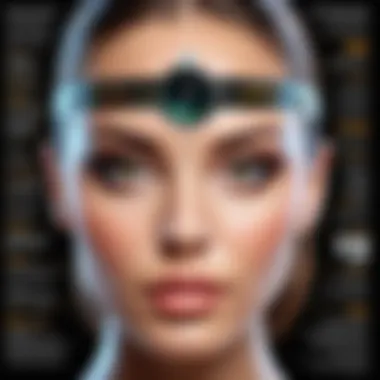
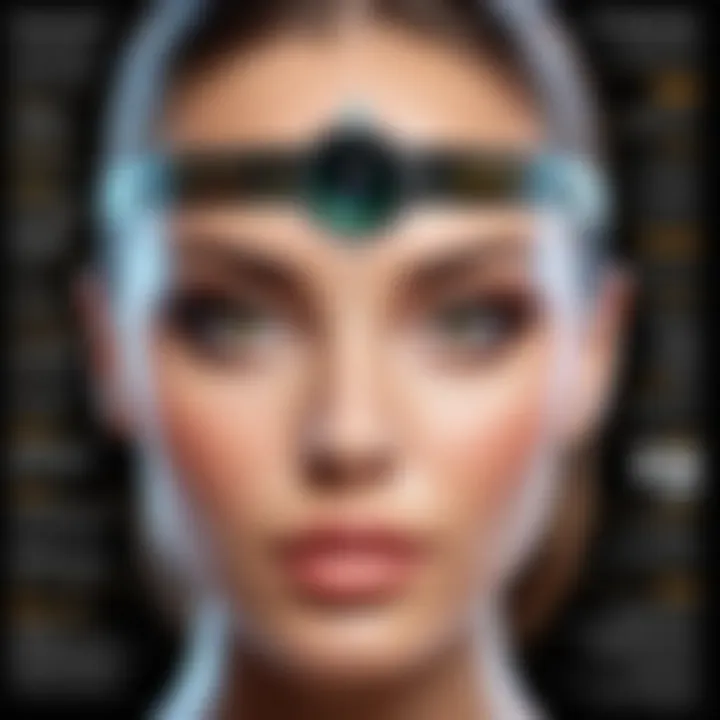
Effective morphing is not just about technical execution; it's about blending artistry with technology.
Post-Morphing: Final Touches
Completing the morphing process involves several crucial final touches. These steps ensure that the transition appears polished and professional. Without proper attention to these details, the work may not meet its full potential. Thus, post-morphing is an essential phase where the morph is reviewed, exported, and finalized.
Reviewing the Morph
When the morphing is completed, the first step is to thoroughly review the output. It is important to look for elements that may have gone unnoticed during the morphing process. Some common aspects to assess include:
- Smoothness of Transition: Check if the transition is fluid or if there are abrupt changes that disrupt the visual flow.
- Color Consistency: Pay attention to how colors blend. Mismatched color tones can create distractions.
- Alignment of Features: In face morphing, ensure that key facial features align properly to maintain realism.
Viewing the morph at several speeds can help identify glitches. Testing the final output on different devices is also advisable as it may look different across screens.
Exporting Your Final Image
Once the morph has been reviewed and deemed satisfactory, the next step is exporting it. Proper exporting is critical because different formats serve different purposes. Consider the following options:
- JPEG or PNG: Suitable for web use. They keep good image quality and size.
- GIF: Better for animations but limited in color range.
- TIFF: Best for high-quality prints but produces larger files.
During export, adjust settings such as resolution and quality to meet specific needs. For web images, a useable resolution is usually around 72 dpi, while print often requires higher resolutions, like 300 dpi.
Format Options and Quality
Choosing the right format is essential for maximizing quality. Each image format has specific characteristics.
JPEG works well for photos but loses quality with repeated edits. PNG preserves quality through multiple saves but results in larger files. TIFF offers excellent quality and is preferred for archiving but requires more storage space.
One should always weigh the pros and cons of each format. Higher quality formats may enhance the image at the cost of larger file sizes, while lighter options can compromise visual fidelity.
Troubleshooting Common Issues
In any technical field, encountering problems is part of the experience. Troubleshooting common issues is a significant section of this article because it directly addresses challenges users may face when morphing images. Understanding these pitfalls can save time and improve the final results. Each image morphing tool comes with its own set of potential problems, and knowing how to handle them can enhance the user’s workflow.
Image Distortion Problems
Image distortion is one of the primary issues users encounter while morphing. Distortion can manifest as warping or blurring of images when transitioning. This often occurs due to improper alignment of selected images or unsuitable source material. For example, when the aspect ratios of the images differ greatly, the final morph may appear skewed or uneven. To combat distortion issues:
- Ensure that images share similar perspectives. This creates a more coherent visual transition.
- Use the image alignment tools offered in software like Adobe After Effects or Photoshop. They can help to position images accurately.
- If distortion persists, revisit the transition points defined during the morphing process. Adjusting these can significantly enhance the outcome.
Software Glitches
Another common problem is software glitches. These may arise from various factors such as compatibility issues, insufficient system memory, or bugs in the morphing software. For instance, programs like FantaMorph may occasionally freeze or crash during intensive morphing actions. Addressing such problems often requires basic steps, including:
- Restarting the software to reset its functionality.
- Checking for updates to ensure bugs are patched and performance is optimized.
- Ensuring that system requirements are met, as low memory can lead to performance issues.
Handling glitches quickly can prevent data loss and streamline the editing process.
Performance Lags
Performance lags can hinder the morphing experience. Users might notice delays when rendering images or previewing effects. This is particularly frustrating during the creative process. Performance lag can result from several factors:
- High-resolution images increase processing time. Consider resizing images prior to morphing.
- Running multiple applications simultaneously can monopolize system resources. Close unnecessary applications to enhance processing speed.
- Using lightweight software designed for less intensive tasks can mitigate performance issues. Online tools such as Img2Go or Pixiko can be beneficial in this regard.
Addressing performance lags is vital for maintaining an efficient workflow. By managing system resources and adjusting image quality, users can achieve smoother operations.
"Understanding and troubleshooting these common issues will help anyone achieve a more seamless image morphing experience."
This narrative emphasizes the importance of addressing common problems encountered during image morphing. With clear strategies outlined for each issue, users can focus on honing their skills rather than becoming frustrated with technical setbacks.
Exploring Advanced Morphing Techniques
In the realm of image morphing, advanced techniques provide a depth of creativity and innovation rarely seen in basic methods. Exploring advanced morphing techniques offers significant benefits for both professional and amateur users. These methods allow for more sophisticated transitions, creating visually arresting results that can generate deeper emotional responses from the audience. They provide tools to push the limits of traditional imaging, making possible what was once confined to imagination.
Using 3D Morphing Software
3D morphing extends the capabilities of standard morphing by incorporating depth and perspective. This technique involves transforming images in three dimensions rather than just two, allowing for a more immersive experience. Software like Blender or 3D Studio Max offers powerful tools to create such transformations. Using these programs, artists can manipulate the geometry of images, providing shifts that are not only visually smoother but also spatially enriched.
When using 3D software for morphing, consider the following:
- Modeling Proficiency: A solid understanding of 3D modeling is essential for effective image transformations.
- Lighting and Texturing: Properly applied lighting and texture mapping greatly enhance the realism of the morph.
- Realistic Animation: Incorporating motion becomes critical. It adds life and authenticity to the transformation, making it more impactful.
Integrating Image Morphs into Video Projects
Integrating morphing techniques into video projects is another dimension to enhance storytelling. Using programs like Adobe After Effects can seamlessly incorporate morphs within video sequences. This approach can energize static images, leading to dynamic transitions that captivate viewers. The edited film becomes more engaging as visuals morph from one frame to the next.
Key considerations include:
- Contextual Relevance: Ensure the morph complements the narrative flow of the video.
- Timing and Pacing: Synchronizing the morph with audio or critical visual moments maintains audience interest.
- Export Formats: Choose the right export settings to preserve quality; this is vital in maintaining high production standards.
Creating Interactive Morphs
Interactive morphs push the boundaries even further. They engage viewers by allowing them to actively participate in the morphing experience. Web technologies, particularly those involving HTML5 and JavaScript libraries like GreenSock or Pixi.js, facilitate the creation of such experiences.
Implementing interactive morphs involves:
- User Control: Allow users to initiate and influence the morphing process, creating a personal experience.
- Responsive Design: Make sure the morphs adapt to different screen sizes and devices for greater accessibility.
- Feedback Mechanisms: Incorporating visual or auditory responses enhances user engagement and satisfaction.


Advanced morphing techniques not only enrich visual content but also extend the application of morphed images across various domains, including advertising, education, and entertainment.
In summary, exploring advanced morphing techniques unlocks new possibilities for creativity and expression. This section serves as a fundamental bridge connecting traditional image manipulation with cutting-edge technology to provide dynamic experiences.
Real-World Examples of Image Morphing
Image morphing has become more than just a technical exercise; it has permeated various fields, demonstrating its versatile applications. By combining images in a seamless manner, morphing can produce visually stunning results that capture attention and convey messages effectively. Understanding real-world examples can galvanize creativity and inspire individuals and enterprises to adopt this technology for their own purposes.
Artistic Applications
Morphing is often used in the art world to create dynamic pieces that engage viewers in unique ways. Artists utilize morphing techniques to blend different visuals, allowing for a transformation that showcases their creativity. For instance, digital artists may morph faces or landscapes to illustrate the passage of time or depict emotional transitions. This technique enables the creation of thought-provoking visual narratives that can resonate deeply with audiences.
Key Benefits of Artistic Morphing:
- Enhancements of Visual Storytelling: Artists can narrate complex themes through morphing, using fluid transitions.
- Exploration of Identity: Morphing can raise questions about identity and perception, encouraging viewer reflection.
- Innovation in Mediums: Artists can push boundaries in digital art forms, experimenting with multiple layers of imagery.
Commercial Usage
In the commercial arena, morphing technology serves a variety of objectives, from marketing to product development. Businesses often leverage image morphs in advertising campaigns to create eye-catching visuals. For example, brands use morphing animations to show a product evolving from concept to reality, engaging potential customers more effectively.
Potential Applications in Commercial Settings:
- Advertisements: Morphing can create compelling ads, presenting products in different scenarios.
- Branding: Morphing logos or visuals can establish a connection across product lines or multiple offerings.
- Product Visualizations: Companies can showcase how various components fit together or transform into finished products.
Educational Uses
The educational sector also takes advantage of morphing technology. In classrooms and online learning, instructors can use morphing as a teaching tool. Morphing images can help clarify complex concepts, especially in science or history. For instance, geographical transformations over time or anatomical changes within biological processes can be illustrated through morphing images.
Key Advantages for Education:
- Enhanced Learning: Morphing visuals cater to various learning styles by combining auditory and visual methods.
- Engagement: Students often find morphed visuals more engaging than static images, improving focus.
- Demonstrative Purposes: Morphing can help illustrate concepts that change over time without lengthy explanations.
"Image morphing is not just a technical skill; it embodies creativity and innovation across various fields. By blending images, we tell stories and embody concepts that go beyond the surface."
Real-world examples of image morphing reveal its significance across artistic, commercial, and educational landscapes. The potential applications demonstrate how morphing can enhance visuals, engage audiences, and clarify ideas, making it a valuable skill in today’s visually driven society.
Ethical Considerations in Image Morphing
Image morphing presents unique ethical dimensions that must be discussed carefully. As technology advances, the ease with which images can be altered raises important questions about intent and impact. This section will provide insight into topics such as copyright, misuse, and privacy, essential for anyone working with image morphing tools.
Copyright Issues
Copyright represents a significant concern in the realm of image morphing. The ownership of an image inherently ties to copyright laws, which protect the rights of original creators. When morphing images, whether for artistic or commercial purposes, it is crucial to consider who owns the rights to the images being used.
Failing to secure the proper licenses or permissions can lead to legal disputes. Here are some key points to remember regarding copyright:
- Seek Permission: Always request permission from the original creator before using or altering their work.
- Fair Use Doctrine: Familiarize yourself with the fair use doctrine but apply it cautiously. Not all transformations qualify for fair use.
- Public Domain and Creative Commons: Explore images that are in the public domain or images released under Creative Commons licenses, which allow for easier use in morphing projects without infringing copyright.
"Respect for copyright is integral to the integrity of artistic communities and industries."
Misuse of Morphing Technology
Morphing technology can be misused in various ways. For instance, individuals might create deceptive images for nefarious purposes, such as spreading misinformation or impersonating someone else. This potential for misuse poses a serious ethical dilemma that technologists and artists must face. Misuse may manifest in several forms, including:
- Identity Theft: Altering images to falsely represent individuals can lead to significant personal and legal consequences.
- Fake News: The production of altered images to manipulate or misinform the public can have wide-reaching effects on social and political landscapes.
- Defamation: Transformations that disrupt an individual's image or brand can tarnish reputations unjustly.
Ethical guidelines can assist users of morphing software in avoiding these pitfalls. Users should aim to promote honesty and transparency in their transformations.
Respecting Privacy
The respect of privacy is critical when dealing with image morphing. When using images of people, it is necessary to consider their consent. This is particularly pertinent in cases involving images of private individuals versus public figures. Ignoring privacy can result in:
- Legal Ramifications: Infringing on someone's privacy can lead to lawsuits or damage claims by individuals whose images were altered without consent.
- Trust Issues: Ethical integrity is built on trust. Users who mishandle private imagery may damage their own reputations and the trust others place in them.
- Emotional Impact: Morphing images inappropriately can cause emotional harm to individuals if their likeness is manipulated in a hurtful way.
To uphold ethical standards, consider securing consent and providing full transparency about how the images will be used, creating a more respectful environment for creative work.
Future Trends in Image Morphing
Understanding future trends in image morphing is crucial for anyone interested in the interplay between technology and visual arts. As digital imaging continues to evolve, morphing techniques will adapt and improve, opening new avenues for creativity and innovation. This section will explore specific emerging technologies, potential applications within virtual reality, and the innovations that enhance user experience. Each of these elements plays a pivotal role in shaping the future landscape of image morphing.
Emerging Technologies
Emerging technologies are fundamentally changing how image morphing is performed. Among these, artificial intelligence is one of the most impactful. AI algorithms can analyze images to determine optimal morphing paths between them, resulting in smoother transitions. Machine learning techniques allow for adaptations, learning from user preferences, and automating routine tasks associated with morphing. Real-time image processing technologies are becoming more common, enabling users to see transformations happen live rather than only in post-processing.
Another area gaining traction is augmented reality. As AR becomes more prevalent, image morphing could be integrated with AR applications, allowing users to see morphing in real-time as they capture or manipulate images in their environments. This integration creates a dynamic user experience and encourages engagement through the unique blending of the physical and digital worlds.
Potential Applications in Virtual Reality
Virtual reality offers a new dimension for image morphing, with significant implications for various sectors. In entertainment, VR can utilize morphing to enhance storytelling experiences. For example, viewers can witness seamless transformations between characters or scenes, making narratives more immersive.
Education is another field that stands to benefit enormously from image morphing in a VR context. Interactive lessons can use morphs to visualize concepts, such as anatomical changes or geological transformations, providing an educational tool that is not only informative but also engaging.
Furthermore, virtual art galleries could incorporate morphing to display artwork. Artists may use this technology to showcase the evolution of their pieces as they change from one form to another, providing the audience a deeper insight into the creative process.
Innovations in User Experience
User experience innovations are critical in ensuring that morphing tools are accessible and intuitive. As technology advances, interfaces are becoming more user-centric. Simplified design and more interactive features allow for a smoother learning curve, especially for novices.
Additionally, collaborative platforms are emerging, where users can work on image morphing projects together in real time. This can lead to a community-driven environment where users share insights, techniques, and tutorials, enriching the overall experience of learning image morphing.
"The future of image morphing lies not just in technical prowess but in understanding and enhancing user experience."
Thus, the future of image morphing promises an intriguing blend of creativity and technology. As these advancements unfold, they will not only shape the tools we use but also redefine the possibilities of visual expression.



