Mastering Image Background Removal: Techniques and Tools
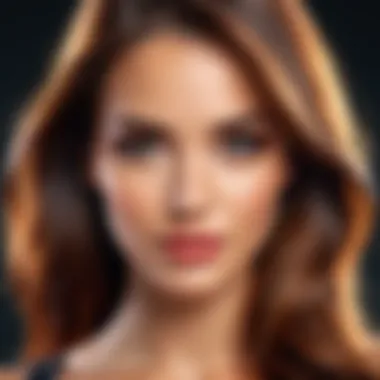

Intro
Removing backgrounds from images is something that plenty of folks encounter, whether they're amateur photographers or seasoned graphic designers. It’s not just a matter of aesthetics; it’s essential for conveying the right message through visual content. Nowadays, images speak louder than words. Without a clear background, the subject of the image may get lost, muddying the intended message.
This article will take you through various techniques and tools available for background removal, ranging from simple manual tweaks to sophisticated software solutions. Knowing how to automate this process can save loads of time and elevate the quality of work produced.
The Necessity of Background Removal
In many sectors, be it e-commerce, marketing, or social media, having pristine images can make or break a project. For example, an online clothing store would benefit from cleanly removed backgrounds to showcase their products better. Similarly, marketers crafting eye-catching ads need solid visuals that speak to the consumer without distractions.
"A good image often equals a thousand sales."
This quote underscores the importance of having well-edited visuals. Here, we will examine the key features of effective background removal techniques, explore their technical specifications, and understand the significance of compatibility with various tools and platforms.
The aim is to provide you with an in-depth understanding of background removal that goes beyond mere cleanliness. Readers can expect clarity on best practices to implement, tools to utilize, and anticipated challenges that may crop up during the process.
Preface to Background Removal
In today’s digital landscape, where images float around the internet like leaves in the wind, mastering background removal has become essential for anyone in visual content creation. It isn't just about pretty pictures; it’s about communicating a message effectively. A clean background can elevate a photo's overall impact, allowing the subject to shine without distractions. From e-commerce sites thirsty for attention to personal portfolios craving aesthetics, background removal serves as a crucial tool.
Definition and Importance
So, what exactly is background removal? In simple terms, it refers to the process of cutting out the background of an image, leaving only the subject. This might seem straightforward, but it can drastically change the way people perceive an image. Well-executed background removal can enhance engagement, whether it’s for a social media post or an advertisement.
This technique is important for various reasons:
- Enhanced Focus: By eliminating busy or irrelevant backgrounds, the viewer's attention is directed solely to the subject. This is particularly vital in product photography, where you want potential buyers to focus on the item without distractions.
- Professional Appeal: A polished look boosts credibility. Businesses that display high-quality images with clean backgrounds often appear more trustworthy, which can influence purchasing decisions.
- Versatility: Cleaned-up images can be repurposed easily across various platforms. Whether you're prepping for print or planning digital ads, a neutral background provides room for flexibility.
Ultimately, mastering background removal not only improves visual aesthetics but also enhances communication.
Historical Context
Peering into the past, we find an evolution of techniques used for image manipulation. Back in the days of analog photography, background removal was almost an art form; photographers relied on physical methods, such as cutting and pasting different elements together. These hands-on approaches required creativity, as the technology of the time did not provide the sophisticated software we have today.
With the dawn of digital photography, tools like Adobe Photoshop began to emerge, changing the game entirely. The Pen Tool and Lasso Tool, favorites among designers, allowed for more precise alterations and easier background removals.
As technology advanced, so did the techniques. Today, automated solutions are taking center stage, enabling even novices to achieve professional-level results. The fusion of art and technology has created new opportunities and challenges, making understanding background removal more relevant than ever.
To sum it up, the history of image background removal is a narrative of continuous innovation, reflecting broader trends in photography and design.
"A picture is worth a thousand words, but a clear image is worth a million."
This insight reinforces the significance of mastering the intricacies of background removal. Not only is it a technical skill, but it’s also an important step in conveying your message effectively in our image-driven world.
Understanding Image Composition
When it comes to image background removal, understanding image composition is the bedrock upon which effective visual storytelling stands. One could say that composition is the unsung hero in photography and design, setting the stage for what the viewer sees and feels. Without a solid grasp of composition, even the most intricate background removal techniques might fall flat.
Elements of Visual Design
Visual design is a marriage of artistry and technical skill, and its elements are akin to the building blocks of a sturdy edifice. Here’s what to consider:
- Balance: It’s essential to ensure that elements are distributed evenly, creating a sense of stability. When backgrounds clash with foreground elements, it can distort the intended message.
- Contrast: This element helps to draw attention. A bright, vivid subject against a muted backdrop can effectively pull the viewer’s eyes to where they should be.
- Alignment: Proper alignment leads to a clean, organized look. If backgrounds clutter the scene, they might divert attention from the subject.
- Repetition: Consistent use of colors or shapes can unify a piece, giving it a sense of harmony and coherence, which is especially important during background removal, as repetitive patterns in the background can hinder the process.
The interplay of these elements creates a compelling narrative, guiding how an image is perceived and engaging the audience emotionally.
Impact of Background on Perception
The background is not just an afterthought; it heavily influences how the main subject is interpreted. A chaotic background can lead to confusion, diluting the message that the image intends to deliver. For instance, consider the example of a product shot: if there are busy patterns or contrasting colors in the background, they may overshadow the product itself, making it appear less attractive or important.
Conversely, an appropriate or neutral background can enhance the subject, creating a more professional and polished look. Think about a portrait — a soft, muted background can evoke warmth, while a stark background might lend a sense of drama.
"The background of an image serves as both a frame and a canvas. It can elevate or diminish what’s in focus."
This understanding of background relevance plays a crucial role in background removal. It underlines the necessity for selecting the right methods and tools that align not just with technical demands but also with the aesthetics and intentions behind the image. By focusing on how backgrounds relate to the overall composition, one can achieve smoother, more effective results that resonate well with the target audience.
Manual Techniques for Background Removal
In the world of image editing, mastering manual techniques for background removal is crucial. These methods not only offer a higher degree of control but also promote a better understanding of image composition. Unlike automated solutions, which might miss finer details, manual techniques allow the user to make precise adjustments tailored to the specific image at hand. This is particularly important for those working in fields like photography or graphic design, where the quality of the final product can significantly affect the viewer's perception.
When discussing manual background removal, several techniques come into play, each offering unique benefits and considerations. Understanding these methods can empower users to enhance their work significantly. Here are three prominent manual techniques that every image editor should be familiar with.
Lasso Tool Method
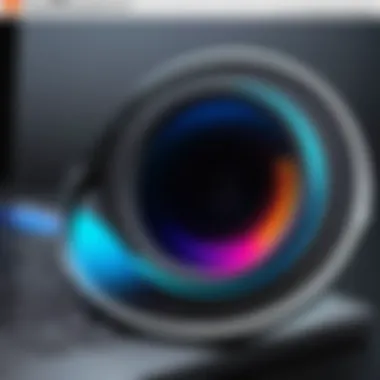

The lasso tool method is a user-friendly way to select areas of an image for background removal. It works by allowing users to draw freehand selections around the subject they want to keep. This technique is particularly effective for images with less complicated backgrounds. The beauty of the lasso tool lies in its simplicity and flexibility. Users can draw, adjust, and refine their selections easily, maintaining control throughout the process.
However, this method does come with a caveat; inconsistent hand movements can lead to jagged edges. For a smoother outcome, users can utilize the feathering option that softens edges, creating a more seamless look. Here’s a step-by-step approach:
- Select the lasso tool in your editing software.
- Draw around the subject, enclosing it as closely as possible.
- Use the feathering option to smooth the edges if necessary.
- Invert the selection and delete the background.
Pen Tool Precision
If precision is what you seek, the pen tool is your best friend. This tool provides the highest level of control over the selection by allowing users to create anchor points and curves. While it does require a bit more practice to master, the results are often worth the effort. The pen tool is ideal for cleaner images with complex edges, such as hair or intricate patterns.
The following steps outline its use:
- Choose the pen tool from the toolbar.
- Click to create anchor points around the subject.
- Manipulate the curves by clicking and dragging to follow the contours of the subject.
- Complete the selection and convert it into a path.
- Select the background and delete it.
"The pen tool is an artist's brush in the realm of background removal, allowing for strokes of creativity that are indisputably precise."
Eraser and Clipping Masks
Erasers and clipping masks are additional manual techniques that can be utilized for background removal. The eraser tool offers straightforward functionality for those who prefer to work directly on the image. Users can literally erase parts of the image they do not want, which can be quite effective when working with an element that has a distinctly defined edge.
Clipping masks, on the other hand, offer a non-destructive alternative. By placing an image in a defined shape, users can control what part of the image is visible while keeping the editing process flexible. Here’s how to work with these tools effectively:
- Select the eraser tool and adjust its hardness and size.
- Begin erasing the parts of the image you wish to remove, maintaining control over edges.
- For clipping masks, create a new shape layer.
- Place the image layer above the shape layer and select 'Create Clipping Mask'.
- Adjust and move the image as needed.
Automated Software Solutions
In the realm of image editing, automated software solutions have fundamentally reshaped the way users approach background removal. These tools offer efficiency, speed, and accessibility, making them indispensable for a wide array of users from graphic designers to casual content creators. The significance of these solutions cannot be overstated, especially in today's fast-paced digital environment where time and visual quality often dictate market success.
These automated programs employ various algorithms and machine-learning techniques to identify and separate the subject from the background with minimal user intervention. This not only saves hours of painstaking manual editing but also ensures a level of consistency that can sometimes be challenging to achieve through traditional means. Moreover, ease of use is a key selling point; many solutions are tailored for individuals who may not have advanced technical skills, allowing anyone to create polished images quickly.
One of the primary benefits of automated software is the ability to handle varying complexities in images. Whether dealing with intricate hair strands against a detailed background or clear-cut objects, these tools are designed to adapt and deliver satisfactory results. However, while automation provides efficiency, a thoughtful selection of the right software is crucial, as results can vary significantly based on the tool’s capabilities and algorithms. Users should consider factors such as image quality, resolution, and specific use cases before committing to a solution.
Photoshop Background Removal
Adobe Photoshop remains an industry leader in image editing for good reason. Among its myriad features, the background removal tool is particularly noteworthy. Users can either employ the Select Subject feature for a one-click solution or manually refine their choices using the Quick Selection Tool and Refine Edge options.
Photoshop's strength lies in its versatility and control.
- Flexibility: It caters to various skill levels, providing both automatic and detailed manual options, allowing for precision edits.
- Customization: Layers and masks can be finely controlled, enabling users to retain portions of the background or enhance details around delicate edges.
However, it’s essential to bear in mind that while Photoshop offers a robust platform for background removal, it carries a steeper learning curve compared to simpler alternatives.
Online Tools Comparison
For those seeking a more accessible option, online tools like remove.bg, Canva, and Clipping Magic have surfaced as user-friendly platforms. With just a few clicks, users can upload an image and have the background eliminated almost instantly. Each tool has its unique features which may suit different needs:
- remove.bg:
- Canva:
- Clipping Magic:
- Primarily focused on simplicity and speed.
- Best for users who require quick edits without needing advanced features.
- Offers an easy graphc design platform along with background removal.
- Allows for additional design elements post-removal, handy for digital marketing creatives.
- Provides options to fine-tune results with editing sliders.
- Great for users who want a bit more control without diving deeply into complex software.
AI-Powered Solutions
The rise of artificial intelligence has unlocked new possibilities in image editing. Tools that leverage AI, such as Fotor and AI Image Enlarger, bring a new level of sophistication to background removal tasks. These solutions analyze the input images and significantly enhance the accuracy of edge detection and color matching, sometimes with breathtaking results.
- Precision: AI can recognize complex backgrounds and distinguish between textures better than many traditional tools.
- Learning Capability: The more these systems are used, the smarter they become, improving their algorithms over time.
However, while AI solutions hold promise and deliver impressive outcomes, they are not without pitfalls. Users may find performance varies based on the specifications of the image and the complexity of the background.
"The automation of creative processes isn’t about replacing human effort, but enhancing it."
Applications of Background Removal
In the world of visual content, background removal serves a significant role. It’s not just a technical task but a key element that enhances the overall appeal and functionality of images across various domains. When dealing with photographs, illustrations, or any form of digital art, understanding how to effectively isolate subjects from their backgrounds can dramatically influence how that content is perceived and utilized.
One of the central benefits of background removal is its ability to refine focus. By eliminating distracting elements, the viewer's attention is immediately directed toward the main subject. This is especially vital for branding purposes, e-commerce listings, and any marketing material where clarity is essential.
Moreover, the applications are diverse:
- E-commerce platforms increasingly rely on clean, attractive imagery to drive sales.
- Digital marketing campaigns execute more effectively with visually striking graphics that highlight core messages.
- Artistic projects can take on new dimensions when the artist can manipulate backgrounds freely, allowing for a more creative and expressive output.
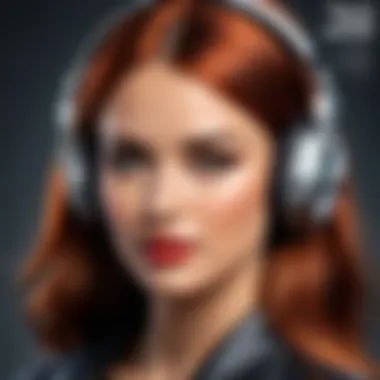

Ultimately, mastering background removal can elevate the quality of one’s work, lending a more professional touch that resonates well with audiences. It’s not merely about cleaning up images; it’s about crafting a visual narrative that captivates and communicates effectively.
E-commerce Product Photography
In the realm of e-commerce, the importance of striking photographs cannot be overstated. Consumers are known to make snap judgments based on visual stimuli. If an image is cluttered or unprofessional, the potential buyer may choose to forgo the purchase altogether. This is where background removal comes into play.
Key considerations in e-commerce photography include:
- Consistency: Uniform backgrounds contribute to a cohesive look across product listings.
- Highlighting Features: Clear backgrounds ensure that the product’s features can be appreciated without distraction.
- Trust and Professionalism: High-quality images foster consumer trust, positively impacting conversion rates.
The best practice here involves using either manual methods, like the lasso tool, or automated services to ensure the product is showcased effectively. Great examples of successful e-commerce photographs can be seen on platforms like Amazon or eBay, where the background is often white, making the product pop.
Digital Marketing Materials
In marketing, images are often the first touchpoint for potential customers. The visuals need to create an immediate connection and convey the message without confusion. That’s why applying background removal techniques in digital marketing is essential. It allows for the crafting of engaging graphics that are tailored for various channels such as social media, blogs, and advertisements.
Consider these points when integrating background removal into marketing materials:
- Attention-Grabbing: Clean, engaging images tend to capture viewer attention faster.
- Brand Identity: Consistent branding through image styles can help reinforce identity.
- Versatility: Images without backgrounds can be easily adapted for different platforms, resizing or placing them into various layouts seamlessly.
Marketers can use software tools or even platforms like Canva, where pre-set backgrounds can be efficiently replaced, increasing productivity and output quality, even in temporary marketing blitzes.
Creative Projects and Art
Artistic expression can sometimes be limited by the very backgrounds that frame pieces. Removing backgrounds opens a door to a myriad of creative possibilities. Whether creating collages, promotional material for events, or digital art, artists can manipulate their subjects more freely once they haven't any background constraints.
Important aspects to consider in art include:
- Flexibility: Artists can utilize background removal techniques to blend images with different elements, creating unique visual synergies.
- Focus on Subject: By isolating the subject, artists have the opportunity to inject more meaning into their work, guiding the viewer's interpretation.
- Enhanced Presentation: Clean imagery can improve the overall presentation, particularly in portfolios or exhibitions, making a powerful impression.
Moreover, as technology advances, tools that aid in background removal are evolving. Artists can now leverage artificial intelligence-driven tools that automate the process, allowing them to focus more on their creative vision without getting bogged down by technical complexities.
"In the art world, the background often narrates a different story. By removing it, artists can truly amplify their message."
In summary, understanding the applications of background removal is vital for anyone involved in visual content, be it for commerce, marketing, or artistic expression. The ability to transform images not only enhances the aesthetic appeal but also boosts the functional effectiveness of the visuals, ultimately leading to greater engagement and impact.
Factors Affecting Background Removal Quality
When it comes to background removal, quality is paramount. The effectiveness of this process can transform an average image into a stunning visual. It is essential to understand several facets that play a crucial role in determining the quality of background removal. This section introspects the pivotal factors that not only guide the choices of tools but also affect the overall outcome of the editing endeavor.
Image Resolution and Quality
The first factor worth attention is image resolution and quality. Higher resolution images, with more pixels, offer better detail which makes the background removal process smoother and more accurate. For example, an image captured in 4K resolution will have finer edges and more details than a standard HD image. When you zoom in on a high-res image, you can notice the subtle gradients and textures, which allows for a clean separation from the background.
If you attempt to remove a background from a low-res image, you might end up with jagged edges or unwanted artifacts. This not only affects the aesthetics but also the professionalism of your final output. Always aim to work with images that have the highest resolution available.
- Pixel Count: More pixels equate to more details. When selecting images, look for those with higher pixel counts.
- Image Format: File types like TIFF or PNG generally handle resolution better than JPEG, which often compresses data.
- Editing Constraints: When editing a low-res image, be prepared to spend extra time refining and correcting errors.
"A picture is worth a thousand words, but a high-resolution picture is worth a thousand chances to get it right."
Complexity of the Background
Next on the list is the complexity of the background. It’s a well-known fact that a cluttered or intricate background poses significant challenges in the removal process. For instance, an image featuring a person against a busy scene filled with intricate details can lead to complications while isolating the subject. The removal technique might struggle to differentiate between the subject and different background elements.
Consider the following aspects related to background complexity:
- Contrast and Color: If the subject's colors are similar to the background, achieving a clean cut becomes tedious. Favor images with high contrast.
- Textures and Patterns: Backgrounds with textures like foliage, fabric, or other complex elements can complicate the removal process. Simplified backgrounds often yield better results.
- Layering Effects: If the subject blends into the background due to overlap (e.g., hair against the sky), additional techniques or tools may be necessary to maintain integrity during editing.
When preparing images for editing, it's wise to consider these factors early in the process. The clearer and simpler the background, the easier it is to focus on the subject and the smoother the removal operation will be.
In sum, be mindful of image resolution and the background complexity when tackling background removal. Making informed choices in these areas will undoubtedly lead to improved quality in your final images.
Challenges in Background Removal
In the quest for impeccable image presentation, the process of background removal can often feel like a double-edged sword. It’s not just about cutting out the unwanted elements; it’s about navigating the minefield of challenges that come with it. Understanding these obstacles is fundamental, as many techniques and tools are designed to overcome them.
Fine edges and image integrity are two of the most daunting hurdles photographers and digital artists face. Failing to address these challenges can lead to unprofessional or visually unappealing results. Therefore, diving deeper into these specific areas proves invaluable.
Dealing with Fine Edges
Fine edges exist where the subject meets its surrounds, creating a delicate boundary that often gets lost in pixelation or blending when removing background. Think of fur, hair, or intricate details on clothing—these structures require precision. If handled poorly, the result can appear jagged or unintentionally fuzzy, which detracts from the overall quality.


To tackle this issue, several techniques can be employed:
- Soft Edges Adjustment: Many programs allow for feathering the edges, smoothing out the harsh lines that can occur. This method helps transition the subject into the new background smoothly.
- Refine Edge Tool: Tools like the Refine Edge in Adobe Photoshop are specially tailored for complicated edges. Playing with the settings can bring clarity back to those tough spots, ensuring they don’t end up looking like a chop job.
- Layer Masks: Using masks instead of erasing allows you to manipulate fine details without permanently altering the image. This can be crucial for objects with fine textures.
These strategies aren’t without their learning curves, but investing time to master them pays off in the long run.
"A picture is worth a thousand words, but the details in that image are worth even more."
Maintaining Image Integrity
While background removal can effectively isolate subjects, one of the biggest pitfalls is losing the overall integrity of the image. This issue often arises when backgrounds are removed too aggressively, leaving halos or inconsistent colors around the subjects. Such discrepancies can severely undermine the professionalism and intended message of the image.
To sustain image integrity, consider the following practices:
- Color Matching: After background removal, ensure that the colors of the subject and new background unify seamlessly. Misaligned tones can make the subject look as if it were cut out and pasted in rather than appearing naturally integrated.
- Shadow Creation: Shadows play a central role in grounding objects. If a subject has been lifted from its background, creating a shadow that matches the direction and light source of the new environment lends a sense of authenticity.
- Sharpening Techniques: Post-removal image sharpness can sometimes diminish. Applying sharpening filters carefully can recapture essential details that enhance the subject’s visibility and appeal.
Addressing these challenges requires not only the right tools but also a discerning eye for detail and aesthetics. Maintaining a high standard in image integrity ensures that the viewer's experience is not compromised, and it exudes professionalism in visual content.
Best Practices for Effective Background Removal
Removing backgrounds from images isn’t just a task; it’s an essential skill that contributes significantly to the overall quality of visual content. We’re diving into some best practices here, focusing on how they can greatly enhance your image editing efforts. Understanding these guidelines can help you achieve more polished, professional results that stand out in today’s visually driven world.
Planning Your Composition
Before diving headfirst into the editing suite, it’s crucial to take a moment, step back, and plan your composition. Having a clear vision of what you want to achieve saves time and energy later on. Here are some key points to consider:
- Visual Intent: Define the purpose of the image. Is it for a product listing or a marketing campaign? Knowing the goal helps guide your choices during the editing process.
- Foreground and Background Relationship: Pay careful attention to how the subject interacts with its background. Ideally, the background shouldn’t compete for attention, which means consciously deciding where to slice it away.
- Consistency: If you’re working on a series of images, establishing a consistent approach to the background style is crucial. This creates a cohesive look across all your visuals, making them more recognizable.
- Test Shots: If possible, take some test shots before finalizing. Experiment with different backgrounds or setups that complement your subject well. It’s a good habit to gather various versions before settling on the final design.
Even a few minutes spent planning out your composition can save you hours in editing.
Choosing the Right Tools
Choosing the right tools for background removal can make a world of difference. Not every tool suits every requirement, so here’s a breakdown of considerations that should guide your decision-making process:
- Software Suitability: Certain software like Adobe Photoshop is favored by professionals for its versatile array of tools. But free online tools can also do a commendable job depending on your needs. Evaluate what fits your workflow and skill level.
- Ease of Use: Some tools come packed with features but may have a steep learning curve. If you’re a beginner, tools that offer user-friendly interfaces and tutorials could be more beneficial than opting for complicated programs that might deter you.
- Automation versus Manual Control: Balance is critical. Automated solutions like the one in Canva can quickly get the job done, but they may not provide the level of precision needed for detailed work. If you're focused on quality, spending time with manual methods may pay off.
- Compatibility: Check to see if the software you’re considering works smoothly with your operating system and the other tools you frequently use. The last thing you need is for your editing software to fray your productivity.
"The right tool can make common tasks easier and heighten the results you achieve. Take your time with this choice—it’s worth it."
By practicing these strategies in your background removal journey, you prepare a strong foundation for producing high-quality images that effectively communicate your message and meet professional standards.
Future Trends in Background Removal Technology
As technology advances, the way we manipulate images continues to evolve rapidly. In the realm of background removal, this evolution is not just a mere trend; it represents a major shift in how we perceive and implement visual editing. The significance of understanding future trends in background removal technology lies in the potential to streamline processes, enhance quality, and maximize productivity in visual content creation for both professionals and amateurs alike.
Emerging AI Techniques
Artificial Intelligence is revolutionizing the landscape of image editing. Incorporating AI techniques enhances the efficiency and accuracy of background removal. These techniques often leverage deep learning algorithms which are trained on massive datasets, enabling them to recognize foreground subjects and separate them from backgrounds intelligently.
- Deep Learning Models: Algorithms like Convolutional Neural Networks (CNNs) have taken center stage in this process. By recognizing patterns and distinguishing between complex backgrounds and subject matter, these models achieve much higher precision than traditional methods.
- Edge Detection Algorithms: Modern AI tools employ robust edge detection methodologies, which strengthen the distinction between the subject and the background. This is particularly crucial in images with intricate patterns, which often confuse simpler techniques.
- Semantic Segmentation: This approach assigns a label to every pixel in an image, allowing a more nuanced understanding of the image composition. This level of detail aids in preserving fidelity to the original image while effectively removing unwanted backgrounds.
The benefits of these emerging AI techniques are clear: quicker processing times, reduced manual effort, and consistently higher quality output. AI not only simplifies the user experience but also opens the door to more creative possibilities, enabling users to focus on the artistry rather than the technicalities of image editing.
Potential New Software Solutions
The demand for efficient background removal solutions has sparked innovation in software offerings across the market. The next few years promise to unveil several intriguing software solutions that will shape how we engage with image editing tools in profound ways.
- User-Friendly Interfaces: Anticipate software that caters to users of all skill levels with intuitive interfaces. Streamlined workflows will likely remove the steep learning curves associated with existing software, making powerful editing tools accessible to anyone.
- Integration with Other Platforms: Future releases may also feature seamless integrations with content management systems and social media platforms. By embedding editing capabilities directly within these systems, users can enhance their images before sharing without switching between applications.
- Cloud-Processing Options: Expect a rise in cloud-powered solutions that allow for heavy processing tasks to be handled off-device. This approach mitigates performance issues on local machines and provides the flexibility to edit from anywhere, enhancing the workflow of professionals.
New software solutions will not just replicate existing tools; they aim to innovate and adapt to the changing needs of users who thrive in the fast-paced digital landscape. By harnessing the power of both AI and intuitive design, these tools are set to redefine convenience in background removal.
"The future promises to break boundaries that are currently set, making creativity and efficiency an easier blend."
As we move forward, understanding these emerging trends becomes essential not only for those involved in professional content creation but also for technology enthusiasts eager to stay at the forefront of image editing innovation.
Culmination
In wrapping up our discussion on background removal, it's clear that mastering this topic emerges as a critical skill across various domains. From e-commerce to digital artistry, the clarity and professionalism that a clean image background provides can make a world of difference. This article has explored diverse techniques, tools, and the underlying principles guiding effective background removal.
Practitioners should recognize that the art of background removal isn’t merely about cutting out unwanted elements. It significantly impacts how an image is perceived, influencing decisions and emotions. Engaging with the right tools—be they manual methods or advanced software—provides the flexibility needed for different scenarios, suiting beginners to seasoned experts alike.
Moreover, understanding challenges such as maintaining edge integrity and ensuring high image quality is paramount. These challenges become opportunities for refinement, making the difference between an amateur and a polished professional touch.
Benefits of Effective Background Removal
- Enhanced Focus: A well-executed background removal directs attention precisely where it's needed, showcasing the subject without distraction.
- Consistency Across Media: Maintaining a uniform background can create a professional image set, fostering brand recognition in the digital landscape.
- Versatility: Skills learned in background removal can be applied across different image-editing contexts, increasing adaptability.
"The heart of a good photograph lies in its background; clear it, and your subject shines brighter."
With continuous advancements in technology, keeping abreast of the latest tools and techniques is crucial. This isn't just about removing a background—it's about mastering the narrative that your image conveys.



