Identifying Duplicate Photos: Solutions & Strategies
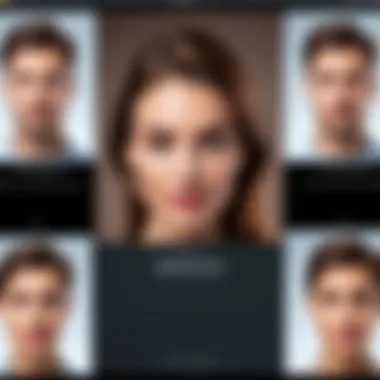
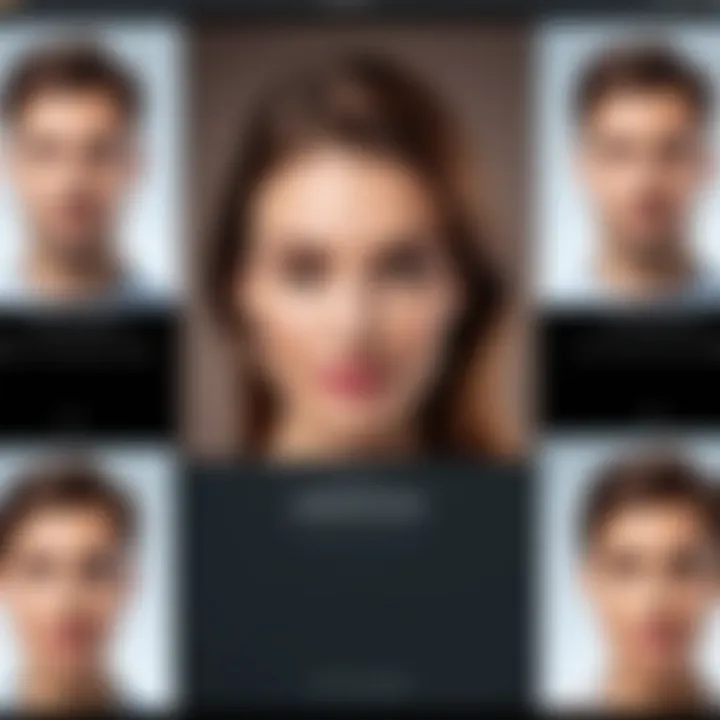
Intro
In the digital1 era, managing a growing collection of photos can become overwhelming. With smartphones and cameras capturing thousands of images, the likelihood of duplicates increases significantly. Identifying and removing duplicate photos is essential not only for cleaning up storage but also for enhancing the organization of digital libraries. This guide examines various software solutions designed specifically for duplicate identification, discusses key features, and analyzes their methodologies. Additionally, we explore the implications of managing these images for improved storage efficiency.
Key Features
When selecting a software solution for identifying duplicate photos, several critical features come into play. Not all software is created equal, and understanding what to look for can make a significant difference in effectiveness.
Intelligent Scanning Algorithms
Most duplicate detection software employs advanced scanning algorithms. These algorithms do more than a simple comparison of file names; they analyze image data and metadata. This intelligence reduces the risk of overlooking duplicates that have different names or formats.
User-Friendly Interface
A straightforward, intuitive interface helps users navigate complex tasks. Good software should provide easy access to various functionalities. Clear buttons and organized menus enhance the user experience.
Customization Options
The ability to customize searches based on specific user preferences is invaluable. This could include defining criteria like image size, date taken, or file format. Such options empower users to tailor searches that meet their individual photo management needs.
Batch Processing
Time efficiency is key in digital photo management. Many solutions allow for batch processing, meaning users can scan and delete multiple duplicates at once. This feature saves time and effort, making the overall process smoother.
Cross-Platform Compatibility
In today's multi-device world, compatibility across different platforms is crucial. This adaptability allows users to manage their photos seamlessly, whether they are on a smartphone, tablet, or desktop.
Product Specifications
Understanding the specifications of photo duplicate detection software can enhance informed decision-making. Key aspects to consider include:
Technical Specifications
Most applications will provide their minimum and recommended system requirements. Users should ensure that their devices can run the software effectively for optimal performance. Common requirements often include:
- Operating System: Windows, macOS, Linux
- Processor: Minimum dual-core processor
- RAM: Increased RAM for large libraries
- Storage: Sufficient space for installation and processing
Compatibility and Connectivity
Software should not only run on multiple operating systems but also easily integrate with photo management tools. For instance, software that connects with Google Photos, iCloud, or Lightroom offers more flexibility. Additionally, connectivity options, such as local vs. cloud scanning, also impact usability.
"The integration of various platforms enhances the efficiency of managing duplicates across different devices, making it crucial for software.
Understanding Duplicate Photos
Understanding duplicate photos is crucial for maintaining a well-organized digital photo library. In an age where visual content is abundant, distinctive categorization of images enhances usability and productivity. Duplicate photos can clutter your storage and hinder the efficiency of retrieving important images, making it essential to grasp the concept and implications behind these duplicates.
Definition of Duplicate Photos
Duplicate photos refer to multiple instances of the same image file stored within a digital system. These can manifest in various forms: exact copies, images that are similar yet not identical, or variations created through minor edits. Generally, duplicates arise from actions such as multiple downloads, syncing devices, or using backup solutions. Understanding what constitutes duplicate photos forms the foundation for effective photo management.
Common Causes of Duplicates
Several factors contribute to the creation of duplicate photos. Notably:
- Importing from Multiple Sources: When images are imported from different devices, chances of redundancy increase, especially when the same files are included.
- Backups and Syncing: Regular backups, particularly automatic ones, sometimes lead to duplicates when previously unrecognized files are reintroduced.
- Editing Processes: When users edit images and save them under new names, oversight can lead to retaining multiple versions without realizing their similarities.
Familiarity with these factors is essential for minimizing the occurrence of duplicates in the future.
Impact of Duplicate Photos on Storage
The impact of duplicate photos on storage efficiency is significant. Each duplicate file occupies valuable space, which can accumulate quickly, especially on devices with limited storage capacity. Consider the following consequences:
- Storage Overload: The presence of numerous duplicates can restrict availability of space essential for new content.
- Slowed Performance: Systems can operate slower as they struggle to manage a cluttered library, affecting overall user experience.
- Increased Costs: For users relying on cloud storage solutions, duplicates can lead to unnecessary expenses, as they may need to invest in higher storage plans to accommodate the extra data.
"Managing duplicates effectively not only conserves storage space but also enhances the overall digital experience."
Understanding the definition, causes, and impact of duplicate photos is paramount for any tech-savvy individual. It sets the stage for implementing effective strategies and solutions, fostering a refined approach to digital photography.
The Necessity of Duplicate Photo Identification
In today’s digital realm, where imagery dominates content and communication, identifying duplicate photos has become both a necessity and a challenge. As one builds their photo library, duplicates can proliferate and complicate the management of visual assets. Effective identification of these duplicates serves significant purposes, particularly within personal and professional contexts.
Organizational Benefits
Understanding the organizational benefits of duplicate photo identification is crucial. A well-organized photo library allows for easier navigation, retrieval, and overall management. For photographers, having a clean and organized collection enables swift access to images needed for projects or portfolios. Users can categorize their photos more effectively, grouping them by events, themes, or locations without the clutter of similar images.
Furthermore, this organization fosters creativity. When users are not bogged down by duplicates, they can focus on the content itself, enabling better utilization of creative energy.


Space Management
Space management is another compelling reason to identify duplicate photos. Digital storage is finite, and duplicates consume valuable gigabytes. This can be particularly pressing for those who operate with devices that have limited storage capacity, such as smartphones or tablets. By removing duplicate images, users can free up space for new photos and other content, ensuring that their devices perform optimally.
Effective space management not only benefits physical storage but also enhances overall device performance. A cluttered photo library can slow down application loading times and hinder synchronization processes.
Time Efficiency
Time efficiency constitutes a critical aspect of duplicate photo identification. Searching through numerous similar images not only slows down productivity but also can lead to frustration. When duplicates are identified and removed, users spend less time managing their libraries, allowing them to focus more on what truly matters: enjoying and sharing their photos.
In professional spheres, where deadlines are stringent, time savings translate directly into cost savings. Streamlined workflows lead to better project outcomes, as less time is wasted in photo curation.
"Organizational efficiency reflects not only in the quality of output but also in the overall workflow and user satisfaction."
Types of Software for Duplicate Photo Identification
Identifying duplicate photos is crucial for efficient photo management. It helps declutter digital libraries, making it easier for users to retrieve images when needed. The type of software selected directly impacts the effectiveness of this task. Different solutions cater to various user preferences, technical skills, and system requirements. This section outlines three main types of software available for duplicate photo identification: standalone applications, browser-based solutions, and mobile applications.
Standalone Applications
Standalone applications are software packages that you install directly onto your computer. They are dedicated tools designed specifically for scanning and identifying duplicate photos. Users often prefer these applications because they tend to offer more robust features compared to other types of solutions.
Key benefits include:
- Performance: Typically faster than online solutions since they leverage the full power of your device's hardware.
- Advanced Features: Many come with options to remove duplicates based on parameters like metadata, resolution, and visual similarity.
- Privacy: Since these applications operate offline, users can be more confident about their data security.
Some popular standalone applications include Adobe Lightroom and Duplicate Photo Cleaner. These tools offer flexible settings for deep scanning capabilities, meeting the needs of photo enthusiasts and professionals alike.
Browser-Based Solutions
Browser-based solutions operate through web browsers, eliminating the need for installation. They are generally user-friendly and accessible from any device with internet connectivity. These types of software can be particularly attractive for users who prefer not to install software or who may be using multiple devices.
Benefits of browser-based solutions include:
- No Installation Needed: You can use them immediately without taking up storage space on your hard drive.
- Cross-Device Access: Easily accessible across different platforms and devices, allowing for seamless workflow.
- Automatic Updates: Generally kept up-to-date automatically by the service provider, ensuring users always have the latest features and security measures.
However, one must consider internet connectivity issues, which could affect performance. Examples of browser-based solutions are various tools available on platforms like Reddit or even niche sites dedicated to photo management.
Mobile Applications
Mobile applications provide on-the-go solutions for duplicate photo identification. As smartphones become primary devices for photography, the demand for effective photo management tools on mobile platforms grows.
These applications offer several advantages:
- Convenience: Users can manage their photo libraries directly from their smartphones or tablets.
- User Interface: Mobile apps are often designed for touch navigation, making them intuitive and easy to use.
- Integration: Many mobile applications link directly to cloud services, allowing users to identify duplicates across different platforms.
However, mobile applications may have limitations in terms of functionality compared to desktop counterparts. Examples of well-known mobile applications include Gemini Photos and CCleaner for Photos.
Key Features to Consider
When selecting software for identifying duplicate photos, several key features can significantly impact both the user experience and the efficiency of photo management. Understanding these elements allows users to choose tools that will not only meet their immediate needs but also provide long-term benefits in organizing their digital libraries.
User Interface and Experience
A well-designed user interface enhances the overall user experience. It is crucial that the software is intuitive, allowing users to navigate it with ease. An effective user interface often means that new users can start scanning for duplicates without extensive learning curves. Look for features that promote a clean design, such as easily identifiable buttons and straightforward menus.
Furthermore, customization options in the interface are one more benefit. Users should be able to tailor views and settings according to personal preferences, making the experience smoother for long sessions. A user-friendly experience reduces frustration and increases productivity. Users who value efficiency should prioritize software that streamlines tasks rather than complicates them.
Speed of Detection
Speed is an essential consideration when evaluating duplicate photo software. The ability to quickly scan large libraries can save significant time, especially for professionals managing thousands of images. Efficient algorithms should handle this task promptly without compromising the accuracy of detections.
Choosing software that offers adjustable scan depths can also be beneficial. For instance, some software can conduct quick scans for obvious duplicates while allowing for deeper scans of subtle duplicates. Users must assess their needs to determine if they require the speed of a quick scan or the thoroughness of a deep scan based on their library’s size and complexity.
Precision of Duplicate Detection
Precision is a critical metric to evaluate as well. Software must deliver reliable results to avoid unnecessary work or loss of valuable images. Users should look for solutions employing advanced algorithms that utilize various criteria to assess duplicates, such as pixel comparison, metadata evaluation, and more.
Some tools even allow for preliminary reviews before deletion, which can serve to mitigate any involuntary removal of images. Users must ensure the software does not classify similar images as duplicates when slight variations exist. In this regard, reading user reviews can provide insight into how effective the software is at detecting true duplicates.
Integration Capabilities
Software that integrates seamlessly with other tools and platforms presents a valuable advantage. Users may want their duplicate detection tool to work in conjunction with cloud storage services such as Google Drive or Dropbox. The ability to sync photos and eliminate duplicates across devices facilitates a coherent storage strategy.
Understanding integration also involves checking whether the software supports various formats and devices. Whether a user is working on a personal computer, mobile, or cloud solutions, compatibility plays a significant role in the effectiveness of duplicate photo management.
In summary, focusing on these key features will enable users to effectively tackle the task of identifying and managing duplicate photos. Selecting software that excels in user experience, detection speed, precision, and integration can transform the digital photo management process into a manageable and efficient endeavor.
Popular Software Options


Selecting the right software for managing duplicate photos is essential for achieving an organized digital library. Each option presents unique features and advantages, allowing users to choose a solution tailored to their specific needs. From standalone applications to mobile services, the choices impact not only the detection process but also the overall user experience. Areas of consideration include user interface, functionality, and how well the solution integrates with existing systems.
Adobe Lightroom
Adobe Lightroom is a powerful photo management tool favored by photographers and advanced users alike. It provides robust features for organizing, editing, and sharing photos. One of its significant strengths is its duplicate detection capabilities through its catalog system. Users can efficiently manage their images by filtering out duplicates during the import process.
With features like advanced metadata management and collection organization, Lightroom allows users to maintain a well-structured library. Moreover, the seamless integration with Adobe’s Creative Cloud enhances collaborative possibilities and photo storage options.
Duplicate Photo Cleaner
Duplicate Photo Cleaner is designed specifically for detecting and managing duplicate images across various formats. Its ease of use is notable, making it accessible for both novice and experienced users. The software scans images based on content rather than just filenames, ensuring thorough detection of duplicates, even if the file names differ.
Key features include comparison of images based on metadata, side-by-side viewing of duplicates, and various selection options for deletion or management. The tool supports multiple platforms, making it versatile for different operating systems.
CCleaner for Photos
CCleaner for Photos integrates duplicate photo management within a broader suite of system cleaning tools. This dual functionality can be advantageous for users looking to optimize overall device performance while organizing their media.
The software excels at quick scans and provides straightforward removal options. Although it may not have as many dedicated features as standalone applications, it appeals to users who appreciate simplicity and efficiency. Its ability to integrate with regular maintenance tasks can make it a convenient choice for maintaining an organized photo library over time.
Gemini Photos
Gemini Photos targets mobile users who seek a quick and effective way to clean up duplicate images on their smartphones. The application employs smart algorithms that automatically detect duplicates and similar images.
One of the appealing aspects of Gemini is its user-friendly interface, which provides an enjoyable experience even during the scanning process. Features like manual review options and bulk selection streamline the decision-making process when removing duplicates.
Including options for organizing photos into albums directly in the app enhances overall management.
In summary, each of these applications offers different strengths. Adobe Lightroom is ideal for users focused on comprehensive photo editing and organization. Duplicate Photo Cleaner is effective for detailed detection across formats, while CCleaner provides a broader maintenance toolkit. Gemini Photos is perfect for mobile users aiming for quick resolutions to duplicate issues.
Comparison of Software Solutions
In a landscape where digital photo libraries can easily spiral out of control, comparing different software solutions for identifying duplicate photos becomes essential. Each software option presents its own unique features, pricing structures, and levels of compatibility. Understanding these differences helps users make informed choices based on their specific needs.
Pricing Models
The variability in pricing models among duplicate photo identification software is significant. Users can find options that range from free tools to premium paid versions. Some software, such as Duplicate Photo Cleaner, operates on a one-time payment model, which can appeal to those who prefer not to commit to ongoing fees. In contrast, applications like Adobe Lightroom are usually subscription-based. This subscription model presents benefits, such as regular updates and enhanced cloud features, but it might not suit those looking for a single purchase.
Additionally, some tools offer tiered pricing based on features and capabilities. For example, a basic version may provide essential duplicate detection, while advanced features like cloud integration or batch processing may require an upgrade. Users should evaluate their requirements to determine if the investment aligns with the value provided.
Platform Compatibility
Selecting software that is compatible with your operating system is crucial. Most programs work on Windows and macOS, but options like Gemini Photos are specifically tailored for iOS. Therefore, understanding your environment is essential before making a decision.
Moreover, consider the advantages of having cross-platform compatibility. If you use multiple devices, it is wise to choose software that syncs seamlessly across platforms. For instance, some solutions enable access via both desktop and mobile applications. This flexibility is beneficial for tech-savvy individuals who manage their libraries across various devices.
User Reviews and Feedback
Acquiring insight into user reviews and feedback can significantly inform prospective buyers. These reviews often highlight strengths and weaknesses that may not be immediately obvious. Users frequently discuss the effectiveness of the duplicate detection algorithms, ease of use, and overall performance. High ratings in user reviews can indicate reliable software, while recurrent complaints may raise red flags about specific features or customer support.
It's also worthwhile to explore community discussions on platforms like Reddit. Engaging with fellow users provides real-world applications of the software and suggests best practices not documented in official reviews. The combined knowledge from user experiences can enhance one's understanding of which software best suits their needs.
Understanding how software performs in real-world scenarios strengthens your ability to select the best tool for managing your photo library.
As the digital realm evolves, the comparison of software solutions becomes a necessary exercise for individuals aiming to optimize their photography management. The right choice can streamline the process, making it easier to maintain an organized and efficient library.
Using the Software Effectively
Using software effectively is paramount for anyone seeking to optimize their digital photo management. It is not just about acquiring a tool but understanding how to leverage its capabilities fully. This section focuses on essential elements, benefits, and considerations that enhance the experience of identifying and managing duplicate photos. When utilized properly, these tools can save time, conserve storage space, and improve organization.
Installation and Required Settings
The first step in using duplicate photo identification software is installation. This process typically varies slightly from one software application to another. Ensure that the software you select is compatible with your operating system.
After installation, there are necessary settings to configure before beginning scans. Adjusting preferences for scan depth, folders to include, and file types can greatly influence efficiency and outcome. Some software allows setting filters for image resolution or size, focusing on critical areas while disregarding lesser quality images. Proper settings enhance the effectiveness of the scan and aid in returning relevant results without overwhelming the user with unnecessary duplicates.
Performing Scans
Once the software is installed and configured, performing scans is the next logical step. A thorough scan typically involves choosing the directories where images are stored. This could include external drives and cloud storage, depending on your setup. Selecting the right locations ensures all potential duplicates are found.
During the scanning process, it is advisable to allow the software ample time to perform its analysis. Depending on the size of your image library and the processing speed of your device, scans can take from a few minutes to several hours. Keeping a close watch on performance can help prevent issues and ensure the software is functioning correctly throughout the scan.
Reviewing Scan Results
Once the scan completes, reviewing the results is crucial. Most software displays duplicates in a consolidated view, making it easier to identify similarities and differences. Here, users should take time to comb through the findings carefully. Some programs categorize duplicates based on criteria such as file name, modification date, and size.
Importantly, this step also requires a discerning eye. Not every identified duplicate may need deletion. There might be instances where similar images serve different purposes, or one version may be of higher resolution than the other. Review the results thoroughly to avoid losing valuable images in the process.
Deleting or Merging Duplicates


After reviewing the scan results, you are faced with the decision of what to do with the duplicates. Most software offers options to delete or merge. Deleting duplicates is straightforward, but merging can be more complex, depending on the software capabilities.
For deletion, select images based on the review and use the provided tools to remove them from your library. Be cautious during this step. Consider backing up images before making irreversible changes.
If the software supports merging, this can be advantageous. Merging duplicates may involve integrating various versions of a photo into one higher-quality image. This functionality is beneficial for preserving data while decluttering your photo library.
In summary, effective use of duplicate photo identification software can transform your digital photography experience. From installation and configuration to careful review and action on duplicates, each step contributes to a more organized and efficient photo library management.
Advanced Techniques for Photo Management
Managing digital photos extends beyond just identifying duplicates. Advanced techniques are crucial for maintaining an organized and efficient photo library. They not only help in reducing clutter but also enhance retrieval methods and overall user experience. Techniques such as metadata management, organizing photos into folders or albums, and utilizing tags and keywords play significant roles. These methods enable users to sort and access their images effectively, making it easier to find that perfect photo among potentially thousands of images.
Metadata Management
Metadata management involves the systematic handling of data that describes other data. In the context of photos, it's information such as the date taken, camera settings, location data, and file format. Proper metadata management facilitates the identification of duplicates and aids in categorizing photos by year, event, or location. This makes searching simpler and allows better organization of the digital library.
Using software that reads metadata can improve efficiency in finding related photos. For example, if you want to locate all images from a specific vacation, accessing images by the location metadata can save considerable time. Keeping metadata consistent across similar photos ensures that searching is straightforward and effective. This practice can drastically enhance your photo management process.
Organizing by Folders or Albums
Organizing photos into folders or albums is another key technique for effective photo management. Structuring your files in a logical manner can prevent confusion and help in quick access.
Consider organizing by:
- Year: Categorizing images based on the year helps in tracing back memories chronologically.
- Events: Specific folders for events like weddings, holidays, or vacations can streamline access and viewing.
- Themes: Grouping photos by themes, such as nature, portraits, or travel, can also aid in organization.
A well-organized photo library facilitates easier navigation. With fewer clicks, users can find images effortlessly, leading to improved efficiency overall.
Utilizing Tags and Keywords
Tags and keywords add another layer of organization to photo management. Unlike traditional methods, tags provide a non-linear way to group and find images. By assigning specific tags, users can categorize closely related images together, regardless of their folder or album location. This method is particularly useful for large libraries.
When applying tags, consider the following strategies:
- Use descriptive terms that directly relate to the image content.
- Include relevant context, such as people or places involved.
- Keep tags consistent to ensure logical groupings.
Keywords enhance the searchability of photos when using management software. The ability to type into a search bar and retrieve relevant images is made possible by thoughtful tagging. Effective tags and keywords can turn a cumbersome digital photo library into an organized collection ready for quick retrieval.
The Future of Photo Management Software
The future of photo management software is a critical aspect of ensuring that users can proficiently handle their digital photo libraries. With technological advancements accelerating at an unprecedented pace, tools designed for detecting and organizing duplicate photos are evolving rapidly. Staying informed about these changes is essential for users who attempt to manage their ever-increasing repositories of photos. As the digital landscape shifts, future solutions must address user needs effectively while integrating emerging technologies. This section explores those elements and highlights the benefits and considerations surrounding the future of photo management software.
Emerging Technologies
The role of emerging technologies in photo management cannot be overstated. Innovations such as blockchain, cloud computing, and augmented reality are set to define the next generation of software solutions. Blockchain technology can offer users a secure way to store and verify image ownership, ensuring that their collections remain authentic and traceable.
Cloud computing enhances accessibility and storage, enabling users to maintain large libraries without the burden of local storage limitations. By utilizing cloud services, software can not only identify duplicates but also offer seamless synchronization across devices. This addresses the increasing need for cross-platform usability in a highly mobile user environment.
Predicted Trends in User Needs
As photo-taking becomes more ubiquitous, user needs are likely to change in response to the growing influx of images. A significant trend is the demand for more intelligent organizational systems that go beyond simple duplicate detection. Users will seek tools that can automatically categorize photos based on context, such as location or event. This evolution reflects a preference for software that saves time and reduces the manual inputs required to manage photo libraries effectively.
There is also a pressing need for smarter user interfaces, which streamline the management process. Users will favor platforms that utilize intuitive navigation, allowing them to quickly access the most relevant functionalities based on their habits and preferences.
AI and Machine Learning Applications
AI and machine learning are poised to revolutionize photo management by introducing advanced capabilities for duplicate detection and sorting. Algorithms powered by AI can analyze visual similarities more accurately than traditional methods, minimizing the chance of false positives. Instead of relying solely on file names or sizes, these algorithms assess the content of images, making the identification of duplicates more precise.
Moreover, machine learning can adapt to user behavior over time. By analyzing how individuals organize and interact with their photo libraries, the software can suggest relevant sorting techniques or recommend which duplicates to delete. This adaptive learning process means that as the software gains insight into user preferences, the overall management experience becomes increasingly tailored and efficient.
"The integration of AI and machine learning signifies a paradigm shift in how we manage and interact with our digital photos."
In summary, the future of photo management software looks promising. By harnessing emerging technologies, prioritizing user needs, and integrating AI and machine learning, software solutions are set to transform how we detect duplicates and manage our photo libraries. Staying ahead of these trends is essential for any tech-savvy individual aiming to maintain an organized and efficient photo collection.
Culmination
The necessity of managing duplicate photos cannot be overstated in this digital era. As individuals accumulate larger collections of images, the challenge of sorting and maintaining these files becomes increasingly complex. Duplicate photo identification serves not only to reclaim valuable storage space but also to enhance overall organization. By utilizing effective software solutions, users can streamline their photo libraries, ensuring that every image serves a distinct purpose.
In this discussion, we explored several key elements. Firstly, the types of software available—from standalone applications to mobile apps—each have unique strengths suited to different user needs. Secondly, we examined essential features, including user interface design and precision of detection, which greatly influence the software's utility. Finally, the article addressed advanced techniques for managing photos that further optimize the user experience.
The benefits are clear: better organization leads to increased efficiency. Solutions for photo management address both storage concerns and user frustration. By adopting these practices, users not only simplify their digital lives but also protect their memories from becoming lost in a cluttered library.
"Managing duplicates is not just a matter of efficiency, but a matter of preserving clarity in our digital collections."
Summary of Key Points
In summary, the critical takeaways from this article include the following:
- Duplicate photos can consume significant storage space, leading to inefficiencies.
- Leveraging technology can simplify the detection and management processes.
- Different software options are tailored for varied platforms and user preferences.
- Implementing advanced organizational techniques improves overall user experience.
By remaining aware of these points, individuals can proactively address the challenges posed by duplicate photos in their collections.
Final Thoughts on Duplicate Photo Management
As we conclude, it's essential to recognize that duplicate photo management is an ongoing process. It requires a commitment to regularly assess digital collections and utilize effective tools. The rapid evolution of technology brings new solutions that can offer even greater efficiency in the future. By prioritizing this aspect of digital organization, users can ensure that their photo libraries remain relevant and reflective of their true experiences.
Undoubtedly, managing duplicates not only declutters our storage spaces but also enhances our ability to access and enjoy our photographs with ease. An organized library can lead to more meaningful interactions with our memories and creativity.



