Identifying Your iPhone Model: A Comprehensive Guide


Intro
In an age where technology evolves rapidly, knowing the specific model of your iPhone can enhance your user experience significantly. Each iPhone iteration comes with its unique features, specifications, and compatibilities that cater to various needs. With an extensive range of models since the launch of the first iPhone in 2007, differentiating between them can be challenging, especially for casual users. This guide will provide you with a structured approach to identify your iPhone model effectively, regardless of your technical proficiency.
Understanding your device's model plays a vital role in making informed decisions about upgrades, accessories, and troubleshooting techniques. Whether you are looking to use the latest apps or simply wanting to know whether your device supports a specific feature, identifying your model is the first necessary step. Let's begin by examining the key features that set different models apart.
Understanding iPhone Models
Understanding iPhone models is fundamental for anyone who uses an Apple device. The iPhone, since its launch in 2007, has undergone significant transformations. Each model introduced comes with unique features, capabilities, and specifications. Being aware of these differences can significantly enhance user experience. For instance, knowing your model allows for informed decisions on software updates, choosing compatible accessories, and troubleshooting problems effectively.
Moreover, understanding the specific characteristics of your iPhone model streamlines many processes. Whether it’s determining warranty status or planning an upgrade, the knowledge of your device's exact model can save time and prevent frustration. Additionally, it empowers users to fully leverage their device’s features, ensuring optimal performance in various tasks including photography, gaming, and productivity.
The Evolution of iPhone Models
The journey of iPhone models started with the original iPhone, which introduced a touch interface, a sleek design, and a compact form. This device paved the way for future advancements in technology. Subsequent models brought enhancements in camera quality, screen size, and processing power. For example, the introduction of the iPhone 4 was marked by the Retina display, elevating screen clarity to new heights.
As years progressed, each model has contributed to evolving user expectations. The iPhone 6 and later versions showcased larger screens catering to media consumption habits. The introduction of the iPhone X marked a drastic design change, moving away from the home button towards a completely bezel-less screen and Face ID. Today, we see iPhones that feature 5G capabilities, enhanced AI for photography, and more robust software integrations. Acknowledging this evolution provides context for understanding current models and their respective features.
Why Knowing Your Model Matters
Understanding which iPhone model you have can affect various aspects of ownership. Here are a few reasons:
- Software Compatibility: Not all apps and features are available on every model, especially with the latest iOS versions. Identifying your model helps ensure compatibility with software updates.
- Support and Warranty: Apple’s support policies often vary by model. Knowing your device can dictate your interactions with customer support.
- Accessory Compatibility: Accessories such as cases, screen protectors, and chargers are model-specific. Misjudging this can lead to extra costs or frustration.
"Being informed about your device guarantees a smoother user experience. Understanding the model empowers you to make the most out of your technology."
In summary, recognizing your iPhone's model is not merely a matter of brand loyalty; it’s an essential part of ensuring you maximize your investment in technology. The practical benefits of understanding iPhone models are profound, leading to an enriched, more productive experience.
Identifying Features of Different Models
Identifying the features of different iPhone models is critical for various users, whether they are potential buyers, current owners, or those seeking technical assistance. Each iPhone model has distinct characteristics that set it apart from others in the lineup. Recognizing these features can aid in troubleshooting issues, deciding on upgrades, or choosing compatible accessories. In this section, we will delve into physical characteristics and distinctive design elements that define each model and guide users to make informed decisions.
Physical Characteristics to Look For
Size and Dimensions
The size and dimensions of an iPhone play a significant role in identifying its model. Each iteration typically reflects changes that align with market trends and user preferences. For instance, newer models like the iPhone 13 Pro Max have larger dimensions compared to earlier versions such as the iPhone SE.
A key characteristic is the move towards larger screens, which enhances user experience for media consumption. However, this can also make one-handed use more challenging. Furthermore, different sizes can limit accessory compatibility, like cases or screen protectors. Thus, knowing the precise dimensions helps in selecting proper accessories and in understanding user ergonomics when interacting with the device.
Camera Placement and Features
Camera placement is another hallmark feature that varies significantly across iPhone models. From the single-lens setups in older models to the multi-lens systems in models like the iPhone 14 Pro and its telephoto lens, the design elements are both functional and aesthetic.
A notable aspect is the introduction of features such as Night Mode and improved optical zoom capabilities, which are not present in all iPhones. The layout of the cameras can also indicate the model. For example, iPhones with slightly protruding cameras often indicate a more advanced photography system, enhancing image quality, especially in low-light conditions. Users should note this feature when identifying their device.
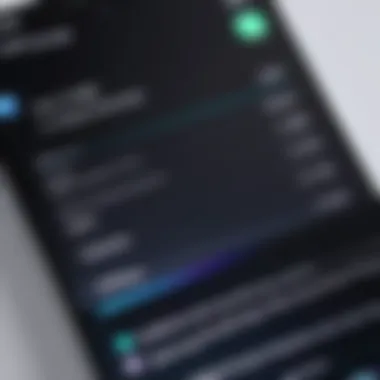

Button Layout Differences
The button layout on iPhones also provides vital clues for identification. Over the years, Apple has made adjustments to the number and positioning of buttons. For example, the addition of the Side button on the iPhone X and later models shifted functionality, influencing how users interact with the device.
Understanding the layout helps in operational tasks, such as taking screenshots or activating voice controls. Moreover, the physical state of buttons can indicate wear, which can affect performance and user experience. Being familiar with these button differences assists in proper identification and usage of the device.
Distinctive Design Elements
Color Variations
Color can significantly distinguish one iPhone model from another. Each year, Apple introduces new color options while also eliminating some older choices. For example, colors like Midnight Green and Pacific Blue in the iPhone 12 Pro line provide unique identifiers absent in previous models.
The distinctive colors can appeal to various user preferences, and knowing these options allows for easier identification. Furthermore, resellers and consumers should pay attention to color variations to ensure they receive the correct model, as colors can at times affect resale value.
Material Differences
The materials used in the construction of different iPhone models can denote significant differences in durability and weight. Models such as the iPhone 12 and later use a ceramic shield in the front, which is intended to enhance drop performance. On the other hand, older models frequently utilized aluminum or glass that presented different challenges regarding substance and maintenance.
These material differences impact not only aesthetics but also functionality. Knowing what material a particular model uses helps in understanding its resilience and care instructions. This understanding is essential for maintaining the device and ensuring longevity.
Using Your iPhone Settings for Identification
Understanding how to identify your iPhone using the settings is crucial for several reasons. First, it provides accurate data directly from the device. This method avoids confusion that may arise from physical models which can look similar. Additionally, confirming your iPhone model through settings can be faster and more reliable than visually examining the device. By using the information embedded in the software, users can confidently make decisions about compatibility with updates or accessories.
Accessing Device Information
Finding the Model Number
Finding the model number is a significant step in identifying your iPhone. The model number helps in determining the specific type of iPhone you have, which can be beneficial for numerous reasons. Knowing the correct model number can assist you in understanding the compatibility of apps, accessories, and even software updates.
The model number, usually found in the settings under "About", is listed as something like AXXXX. This unique identifier allows users to quickly lookup specifications on Apple's website or other tech resources. The ability to instantly access this information makes it a popular choice among users who need clarity.
However, one disadvantage of relying solely on the model number is that it can sometimes be mixed up with other identifiers. Therefore, verifying it against known resources is always a good practice.
Understanding Firmware Versions
Understanding firmware versions is also crucial when identifying your iPhone. The firmware indicates the operating system running on the device, which correlates to the different models available in the market today. Knowing the firmware version can help determine not just the identification of the device itself, but also the features and capabilities one can expect from it.
Typically, you can find firmware version information in the same settings area as the model number. This adds to the user’s awareness about performance and support for app compatibility. Faculty like these make it a beneficial choice for anyone looking to identify their iPhone,
Yet, the challenge lies in the fact that firmware is frequently updated, and variations might lead to confusion regarding the actual model. Keeping abreast of these changes is essential.
Utilizing iOS Features
Model Identifier


The model identifier is another powerful tool for understanding which iPhone you possess. This identifier, often labeled as a more technical reference like iPhone10,3, gives users a clear insight into the generation and specifications of their device. Using this identifier can facilitate more in-depth analysis when searching for specific features or comparing models.
A key characteristic of the model identifier is that it remains consistent across different settings updates. This reliability makes it a good choice for detailed tech enthusiasts who want precise information.
One disadvantage is that the alphanumeric format may not be as user-friendly for average consumers, which could lead them to rely on other identification methods.
Serial Number Insights
Serial number insights offer another layer for identifying an iPhone. The serial number is unique to each device and can provide extensive details about the device, including its warranty status and production details. By accessing the serial number, users can validate their device against Apple's databases to confirm authenticity.
The serial number is an excellent choice to ensure proper service or support, particularly if you need repair or replacement. However, like the model identifier, its technical nature may deter some users from fully understanding what benefits they can glean from it.
"Knowing your iPhone's model and firmware not only enhances your user experience but also ensures compatibility with various apps and accessories."
Leveraging Apple's Official Resources
When identifying your iPhone model, leveraging Apple's official resources is vital. These resources provide reliable and accurate information straight from the source. Understanding which model you own can impact your experience with updates, accessories, and overall functionality. Apple offers tools that are designed to assist users in differentiating between models experiencing similar traits.
The significance of using Apple’s resources rests on their credibility. You can trust that the information is up to date and relevant. Furthermore, Apple continuously updates these resources in line with new product releases. This ensures that users are equipped with the most pertinent details needed for identification.
Using Apple's 'Identify Your iPhone' Page
Apple's 'Identify Your iPhone' page is a dedicated tool that provides a structured approach to model identification. Here, users can input their iPhone's specifications and find their model directly. This page offers a straightforward interface designed for ease of use, even for individuals less familiar with technology.
Alternatively, the page displays a comprehensive list of iPhone models along with their distinct features. Users can match their device's specifications to those listed, allowing for precise identification. Additionally, this page provides information about the iPhone's release date and the features that came with it, such as camera capabilities and display size.
Comparison Charts for Models
Comparison charts serve as another essential component for identifying iPhone models. These charts visually outline similarities and differences across various models. By providing side-by-side comparisons of specifications, users can gain a clearer understanding of their device.
Apple often publishes these charts on their website, highlighting key specifications, such as:
- Dimensions
- Weight
- Colors available
- Camera configurations
- Processor information
Using these comparison charts, you can easily determine whether your model is an iPhone 11 or an iPhone 13, for instance. This visual aid can also help to highlight distinct design elements that differentiate one model from another.
Third-Party Apps and Tools
In today's digital landscape, identifying your iPhone model can be facilitated significantly through various third-party apps and tools. These resources are especially valuable for users who may find it simpler to rely on applications rather than manual inspection. Leveraging third-party software not only provides convenience but also enhances the accuracy of identification processes. Such applications often aggregate data about device specifications and settings, presenting this information in a user-friendly manner. However, it is essential to approach these tools with a balance of optimism and caution.
Recommended Apps for Device Identification
Several applications stand out when it comes to identifying iPhone models.
- Device Identifier: This app offers a clear overview of device specifications, including model information and release date. It is quite straightforward to use and provides detailed insights without excessive information.
- MacTracker: Known for its extensive database of Apple products, MacTracker can help you identify specific device models by browsing through an organized directory. It includes data on every Apple product’s release history.
- Lirum Device Info: This app goes beyond just identifying your device. It gives information about system performance, hardware statistics, and can identify the specific model alongside other essential features.


Using these apps allows users not just to identify their device but also to understand its capabilities and limitations.
While these applications can greatly enhance the device identification experience, users should be aware of their inherent characteristics and objectives.
Limitations of Third-Party Tools
Despite their many benefits, third-party apps have their limitations. The most significant concern is the reliance on the accuracy of the app itself. Not all apps are updated regularly, and some may not reflect the most current release of iPhones or their features. This inconsistency can lead to misidentifications.
Additionally, privacy concerns can arise when using third-party applications. While many have great reputations, there is always a risk associated with granting apps access to device data. Users should ensure they download applications from reputable sources, and they should read privacy policies to understand how their information will be utilized.
Consider the following facts when using third-party tools:
- Verification: Always cross-reference the app’s findings with official Apple resources.
- Updates: Regularly check for updates to ensure the accuracy of the information.
- User Reviews: Take the time to read user reviews and ratings before relying on any app for identification.
Consulting Retailers and Experts
Consulting retailers and experts offers unique advantages in accurately identifying your iPhone model, especially as device variations continue to evolve. Retailers provide access to knowledgeable staff who are trained in the latest device specifications and features. This can be particularly useful when you encounter ambiguities that self-identification methods may not resolve. The insights provided by skilled professionals can serve as a complementary strategy alongside personal checks.
When to Seek Professional Help
There are specific instances when seeking professional help is advisable. If your iPhone is malfunctioning or showing unexpected behavior, a retailer can quickly ascertain whether your device is outdated or if the issue stems from superficial factors like settings or hardware. Additionally, if you need essential repairs or upgrades, knowing the precise model is crucial. This ensures that you receive the correct parts or software fixes tailored to your device's specifications.
In scenarios where you've lost the original box or documentation and cannot access software settings, an expert's assistance might become necessary. They can assist in physically identifying your device through a hands-on evaluation. This practice can save time and eliminate guesswork when navigating through the available product details.
Retailer Resources for Consumers
Retailers often provide various resources designed to aid in the identification of iPhone models. Many well-established electronics retailers have dedicated sections on their websites outlining the differences between models, including images and specifications for easy comparison. This can be especially helpful for consumers who prefer checking information from trusted sources.
Moreover, in-person consultations can be advantageous. Many retail sites have sample devices on display. Examining these can offer a tangible perspective on size, design, and features. Experienced staff members can usually provide insights into the specific nuances of various models. They can also demonstrate specific features that might distinguish one model from another, such as camera technology or screen improvements.
It's worth noting that retailer consultations not only clarify your model but can also guide your purchase decisions. Knowing your iPhone's capabilities enhances your understanding of potential accessories, warranty options, and upgrade paths.
In summary, consulting retailers and experts plays a pivotal role in the process of identifying your iPhone model. Their insights can simplify identification and ensure that you benefit from your device to its full extent.
The End
Understanding how to identify your iPhone model is essential for maximizing the functionality and lifespan of your device. The importance of this knowledge extends beyond simple curiosity; it affects how users approach software updates, accessory compatibility, and even troubleshooting hardware issues. Being informed about one’s device can lead to more informed decisions regarding upgrades and maintenance.
Summary of Key Identification Methods
In this article, we explored several methods to identify your iPhone model:
- Physical Characteristics: This includes analyzing size, dimensions, and features like camera placement.
- Device Settings: Accessing information through the iPhone's settings can provide critical details like model number and firmware version.
- Apple's Official Resources: Utilizing Apple's provided tools enables a straightforward identification process.
- Third-Party Applications: Various apps exist to assist with model identification, though they may have limitations.
- Consulting Experts: In some cases, discussing your device with professionals can clear up any ambiguities.
These methods not only verify your model but also align your experience with the iPhone’s capabilities, fostering a deeper appreciation and functionality awareness.
Final Thoughts on Knowing Your Device
Ultimately, knowing your iPhone model empowers you as a user. It fosters heightened awareness regarding potential updates, security features, and overall device capabilities. Moreover, it ensures that you are purchasing the right accessories and software that suit your specific model. Keeping abreast of your device’s specifications can also assist in resolving issues when they arise.
In an era where technology rapidly evolves, being informed about your iPhone model serves as a critical foundation for both casual usage and advanced comprehension. An informed approach to your device can enhance user satisfaction and ensure the best possible performance and longevity.



