Exploring iCloud Access via Phone Number: A Deep Dive


Intro
Accessing your iCloud account via a phone number is a topic that raises many questions. As iCloud is integral to Apple’s ecosystem, understanding this access method is crucial for both casual users and tech enthusiasts. This guide delves into the steps required, technical implications, and security considerations when using a phone number to retrieve iCloud accounts. With the increasing dependence on cloud storage, knowing how to navigate these processes becomes essential in maintaining data integrity and privacy.
Key Features
Accessibility and User Experience
The ability to access an iCloud account using a phone number offers convenience for users. Instead of navigating complex usernames and passwords, users can utilize their phone as a gateway. This feature emphasizes the importance of accessibility without compromising the security protocols established by Apple.
Security Framework
Apple has constructed a robust security framework to protect user data. This includes two-factor authentication and encryption techniques. When accessing iCloud via phone number, users must be aware of these protocols. Understanding how these security measures function adds a layer of assurance regarding data safety. A careful examination of the balance between accessibility and security can mitigate potential risks.
"Security is not just a measure, it’s a vital consideration when accessing personal data in any digital space."
Technical Steps for Accessing iCloud via Phone Number
Accessing your iCloud account through your phone number can involve several steps:
- Initiate Recovery: Start the process through the Apple ID recovery page.
- Enter Phone Number: Provide the phone number associated with your iCloud account.
- Receive Verification Code: A code will be sent to your mobile device.
- Input Code: Enter the verification code to gain access to your account.
These steps ensure that only the authorized user can access their account. However, familiarity with this process does not replace the need for ongoing vigilance regarding security practices.
Implications of Accessing iCloud via Phone Number
The implications of utilizing a phone number for iCloud access extend beyond convenience. Users must consider how easily their phone number can be obtained by others. There is an inherent risk if your number is compromised. Understanding this risk should guide users' handling of their iCloud credentials. It calls for a balance; while the ease of access is appealing, it necessitates a conscious effort towards protecting personal information.
Ending
Navigating iCloud access through a phone number can seem straightforward, yet it contains layers that require careful consideration. As technology advances, maintaining awareness of the methods available—and their associated risks—remains essential. Users should secure their data proactively while appreciating the convenience that such access provides.
Understanding iCloud Services
In today's digital landscape, understanding iCloud services holds significant importance as it forms the backbone of data storage and accessibility for users of Apple devices. With the proliferation of smartphones and the necessity of cloud technology, iCloud provides a seamless way to store, sync, and manage data across various Apple hardware. Users can access documents, photos, and other critical information from any Apple device using their Apple ID, making iCloud a vital component for tech-savvy individuals and gadget lovers alike.
The functionality of iCloud is designed to simplify the user experience while maintaining a strong emphasis on data privacy and security. As more people engage with their devices for both personal and professional matters, the need for a comprehensive understanding of iCloud services becomes ever more pressing. By delving into how iCloud operates, users can better appreciate the tools at their disposal and the implications of using their phone number for account access and recovery.
Overview of iCloud
iCloud is Apple’s cloud storage and cloud computing service. Launched in 2011, it offers users a range of services, including storage for photos, documents, and backups. At its core, iCloud is intended to create a seamless experience, allowing users to store their files and access them from different devices without the need for manual syncing. With iCloud, you can easily keep your important data in one accessible place, thus reducing the chances of data loss due to device failures.
The extensive features of iCloud make it appealing to a wide variety of users, from casual users to professionals who rely on precise data management. The ability to back up your device automatically, sync contacts, and even share files with others enhances its overall utility.
Functions of iCloud
The functions of iCloud are diverse and cater to the needs of modern users. Here are some key functions:
- Data Backup: Automatically back up devices to iCloud, ensuring that important information is safe and retrievable.
- Synchronization: Sync contacts, calendars, and reminders across devices, making data management effortless.
- File Sharing: Share files and photos with others, simplifying collaboration.
- Find My Device: Locate lost or stolen devices, providing an added layer of security.
With these functionalities, it is clear that iCloud is much more than mere storage; it is a comprehensive tool for managing digital life effectively. For users who prefer efficiency and security, understanding these aspects is crucial for optimizing their iCloud experience.
The Rationale for Using Phone Numbers
In modern digital ecosystems, phone numbers have become a pivotal element for ensuring secure access to various online accounts, including iCloud. Their role extends beyond mere communication; they facilitate essential functions in account management, recovery, and security verification. As such, understanding the rationale behind utilizing phone numbers for iCloud access is critical for users looking to navigate these systems efficiently.
Benefits of Phone Number Lookup
The advantages of leveraging a phone number for iCloud account access can be significant:


- Ease of Recovery: Users who forget their passwords can quickly reset them using their phone number, making recovery a more straightforward process.
- Enhanced Security: Phone numbers can serve as an extra layer of security in two-factor authentication processes. This added step helps protect user accounts from unauthorized access.
- Real-Time Notifications: Linking a phone number allows users to receive essential updates about their account activity, such as login attempts or security breaches.
Using a phone number streamlines user experience while adding a layer of security that can greatly reduce the likelihood of hacking incidents. Users find it beneficial as they can reset their credentials with minimal hassle while ensuring their accounts remain protected.
User Experience Considerations
User experience is paramount when accessing iCloud accounts through phone numbers. Here are critical aspects:
- Accessibility: Phone number lookups can be performed from various devices. This versatility ensures that users can access their accounts anytime.
- Trust Factor: A familiar interface enhances user trust, as many individuals regularly use their phone numbers for other verifications. This familiarity can reduce anxiety regarding account security.
- Potential Frustrations: While phone number access can provide benefits, it also has potential challenges. For example, users may experience difficulties if they have changed their number but not updated their iCloud account settings. This can impede account recovery efforts, leading to frustration.
"The balance between convenience and security is crucial in user experience. Ensuring users can easily access their accounts while maintaining robust security protocols requires careful design."
By understanding both the benefits and challenges of using phone numbers for accessing and managing iCloud accounts, users can make informed choices about their account security strategies.
iCloud Account Recovery Options
In the realm of cloud services, the ability to recover an iCloud account is vital. Users rely on their iCloud for storing personal data, backups, and even photos. Losing access to this service can lead to significant inconveniences. Therefore, understanding the recovery options available is essential.
An important recovery tool is the password reset via phone number. Users of Apple devices benefit from this feature, as it provides a straightforward method for regaining access. A registered phone number allows for receiving verification codes that simplify the password reset process. This method enhances user experience while ensuring that access to one's account remains secure.
Another critical aspect is two-factor authentication. This feature adds an additional layer of protection. When enabled, any attempt to access the account will require not only the password but also a verification code sent to the user’s phone. This can significantly reduce the risk of unauthorized access, making it a key consideration for all iCloud users.
Password Reset via Phone Number
Resetting a password through a phone number is one of the most accessible methods for iCloud users. This option is particularly useful if you have forgotten your password or believe your account might have been compromised. To start this process:
- Go to the Apple ID account page.
- Select Forgot Apple ID or password?
- Enter your Apple ID email address.
- Choose the option to reset your password via your registered phone number.
Once you proceed, a verification code will be sent to your device. Entering this code on the website allows you to create a new password securely. This method is efficient and typically resolves the issue quickly.
Two-Factor Authentication Steps
To enhance iCloud security, it is advisable to enable two-factor authentication. Setting this up is straightforward. Here are the essential steps:
- Open Settings on your iOS device.
- Tap your name at the top.
- Select Password & Security.
- Tap Two-Factor Authentication and follow the on-screen instructions to enable it.
Once you enable it, you will be required to verify your identity during any login attempt. This step ensures that even if someone obtains your password, they cannot access your account without the second factor, usually your phone. Thus, this practice significantly enhances data privacy and security for your iCloud account.
It is always best to regularly review and update your account recovery options, ensuring maximum protection against unauthorized access.
How to Locate Your iCloud Account by Phone Number
Locating your iCloud account via phone number is crucial for many users facing account accessibility issues. Whether you forgot your Apple ID or are locked out due to security concerns, knowing how to utilize your phone number as a recovery method can simplify the process. This approach highlights the importance of keeping your contact details current within your account settings, ensuring that you can recover your account when necessary.
Users often overlook the ability to link their phone number to their iCloud account, which not only aids in recovery but also offers another layer of security. A phone number can serve as a method for confirming identity, making it an essential element in account management. Understanding the steps involved can save time and reduce frustration in potentially critical situations.
Accessing Apple Settings
To start the process of locating your iCloud account, the first step involves accessing Apple ID settings. This is often done through the Settings app on your iPhone or iPad. Here’s a structured approach to this:
- Open the Settings app on your device.
- Tap on your name at the top of the screen to access your Apple ID.
- Once in the Apple ID section, ensure that your phone number is linked under the Contact Info section.
This relates directly to your ability to reset your password or confirm your identity. If your phone number is outdated or incorrect, you won’t be able to receive verification codes necessary for recovery. Keeping this information accurate facilitates smoother access and increases your data security.
Additionally, if you are unable to access your device, you can visit the Apple ID website (appleid.apple.com) from a web browser. Enter the required details and follow prompts to verify using your linked phone number.
Using Apple Support Resources
If you encounter challenges during the recovery process, don’t hesitate to utilize Apple Support's resources. They offer comprehensive assistance for iCloud-related inquiries. Here are a few ways you can seek help:


- Visit the Support Page: The official Apple Support website (support.apple.com) provides a wealth of information about account recovery, including in-depth articles and guides.
- Contact Support Directly: If the written resources do not resolve your issue, use the Contact feature on the Apple Support site to request personalized assistance.
- Utilize the Support App: For Apple device users, the Apple Support app provides direct help options and can guide you through troubleshooting steps.
"Phone numbers linked to iCloud accounts are not just for recovery; they are vital for maintaining account security and integrity. Users must ensure their information is up to date to take full advantage of iCloud features."
In summary, effectively using the features available through Apple ID settings and Apple Support can drastically enhance your experience managing your iCloud account. If your phone number is adequately linked and verified, the recovery process becomes not only feasible but efficient.
Potential Security Risks
Understanding the potential security risks associated with accessing iCloud accounts via a phone number is paramount. While the convenience of account recovery using a phone number is undeniable, users should be aware of the vulnerabilities that can arise from this method. As cyber threats evolve, so does the necessity for diligence in protecting personal data.
Data Privacy Concerns
When using a phone number for accessing an iCloud account, data privacy emerges as a significant concern. Each time a phone number is linked to an account, it creates a digital footprint that can be exploited if not properly secured. Phone numbers can be intercepted, traced, or even used illicitly to gain unauthorized access to private information. As personal data continues to be a target for hackers, it is essential for users to take protective measures.
Some specific risks include:
- Unauthorized Access: Cybercriminals can deceive individuals or exploit flaws in systems to obtain phone numbers, allowing access to sensitive data.
- Data Harvesting: Phone numbers linked to accounts can be aggregated by unethical firms, leading to misuse of personal information.
Consequently, users must actively manage their privacy settings and be cautious about sharing personal contact information
Phishing and Scams
Phishing presents another considerable risk. Cybercriminals often use social engineering tactics to trick individuals into revealing personal details. Phone numbers provide a direct communication line, making them valuable for phishing schemes.
These scams can take various forms:
- SMS Phishing (Smishing): Requiring users to click on malicious links sent via text messages, which may lead to fraudulent websites designed to steal credentials.
- Voice Phishing (Vishing): Involves phone calls pretended to come from legitimate entities, asking for verification of personal information.
Users should remain vigilant and adopt proactive strategies to safeguard their information. Some effective actions include:
- Verify Sources: Always confirm the identity of the source before sharing information.
- Use Do Not Disturb Features: Prevent unwanted calls by utilizing phone features to filter calls from known numbers.
- Report Suspicious Activity: Notify authorities or your service provider about potential scams to help alert others.
Protecting personal data is not just a choice; it is a necessity in this digital age. By understanding and addressing these risks, users can maintain better control over their iCloud accounts and enhance their overall security.
Best Practices for iCloud Users
iCloud users should prioritize security and utility. As the reliance on cloud services increases, understanding best practices becomes essential. Users want to safeguard their data while also ensuring seamless access. In this section, we will look at some fundamental practices. These practices can enhance security and improve user experience when using iCloud accounts.
Creating Strong Passwords
A strong password acts as the first line of defense for any online account, including iCloud. Users often underestimate the importance of password strength. A complex password makes it harder for unauthorized users to gain access. Consider the following elements while creating passwords:
- Length: Aim for at least 12 characters.
- Complexity: Combine uppercase letters, lowercase letters, numbers, and symbols.
- Unique Passwords: Avoid reusing passwords across different accounts.
Using a password manager can help manage various passwords securely, reducing the burden on memory. Strong passwords reduce the risk of unauthorized access significantly. Therefore, taking this step is crucial for every iCloud user.
Enabling Two-Factor Authentication
Two-Factor Authentication (2FA) offers an extra layer of security. Even if a password is compromised, 2FA requires another verification step, making unauthorized access more difficult. This process involves receiving a verification code, which can be delivered via SMS or an authentication app. Steps to enable 2FA include:
- Go to Settings: Access your Apple ID settings on your device.
- Select Password & Security: Look for the section dedicated to security settings.
- Enable Two-Factor Authentication: Follow the prompts to set it up.
To protect sensitive data, it is advisable for users to enable 2FA. This additional step confirms identity and enhances security.
Regular Account Monitoring
Regular account monitoring is necessary for identifying unauthorized activities or potential breaches quickly. Users should be proactive about checking their account settings regularly. Here are recommended monitoring habits:
- Check Security Settings: Review your security settings at least once a month.
- Inspect Devices: Look for authorized devices linked to your account. Remove any that should not be there.
- Review Login History: Keep an eye on recent login activity if available.
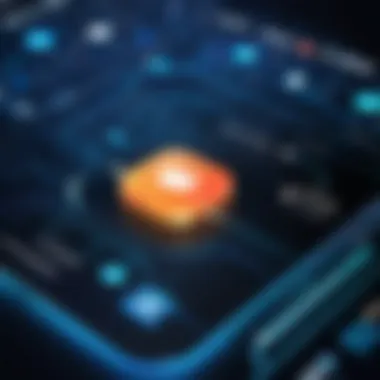

Regular monitoring helps detect suspicious behavior. Catching issues early can limit the extent of damage and improve overall account security.
“Security is not a product, but a process.”
By following these best practices, iCloud users can protect their accounts efficiently. Adopting strong passwords, enabling Two-Factor Authentication, and actively monitoring the account leads to enhanced security.
Exploring Alternatives to Phone Lookup
Exploring alternatives to phone lookup is crucial when dealing with iCloud access. While using a phone number may seem straightforward, it is not always the most reliable method. Users may find themselves locked out due to a lost or changed number. Furthermore, the reliance on phone numbers can expose users to security vulnerabilities. Hence, evaluating backup methods can ensure continuous access to iCloud accounts without dependability on a single point of failure.
Using Email for Recovery
Using email for recovery provides a robust alternative. Email accounts are often more stable than phone numbers. They do not change as frequently, and users tend to remember them better. To recover an iCloud account through email, users must first know the associated email address. Following this, a password reset link can be sent to that email. It is uncomplicated and ensures that the recovery process remains secure.
- Go to the iCloud login page.
- Click on 'Forgot Apple ID or password?'.
- Enter the email linked to iCloud.
- Follow the instructions received in the email to reset the password.
This method not only streamlines access but also enhances security. If users practice good email security, such as using strong passwords and two-factor authentication, they mitigate potential risks effectively.
Contacting Apple Support Directly
If all else fails, contacting Apple Support directly stands as a reliable option. Apple's customer service is reputed for its thoroughness and efficiency. Here, users can receive personalized assistance in recovering their accounts. Attempting to solve technical issues alone can lead to frustration. Speaking with a representative can streamline the process.
Steps to contact Apple Support include:
- Visit the official Apple Support website.
- Select the relevant topic regarding account access.
- Choose between chat, phone, or email support options.
Each communication method allows for tailored guidance to solve unique challenges users may face. This direct interaction can clarify doubts and enhance overall user experience.
"Utilizing alternative recovery methods can safeguard your iCloud account and provide the assurance that access is always within reach."
Future Developments in iCloud Security
The landscape of digital security is constantly evolving as new technologies emerge and cyber threats become more sophisticated. This section delves into the future advancements in iCloud security, focusing on the implications for user account safety and data privacy. Given the increasing reliance on cloud services, it is essential to understand these developments, ensuring that users stay informed and protected.
Potential Policy Changes
As privacy concerns grow, it is likely that Apple may introduce new policies regarding user data management. Users expect transparency about how their information is stored and utilized. Possible policy changes could include improved consent mechanisms, better data access rights, and more stringent protocols for third-party access.
Implementing stronger data protection policies reinforces user trust. The emphasis on privacy could impact how developers create apps that rely on iCloud services. Users could experience more control and visibility over their personal data.
- Enhanced consent forms
- Clearer guidelines on data usage
- Stricter rules for third-party applications
These policies may adjust the legal framework surrounding data privacy, aligning with worldwide regulations such as GDPR. The benefits could lead to minimal user risk and greater confidence in using iCloud services.
Advancements in Security Technologies
Technological advancements provide promising avenues for enhancing iCloud security. These innovations are vital in combating rising cyber threats. The integration of machine learning and artificial intelligence into security systems may help Apple predict and mitigate potential attacks in real-time.
Utilization of biometrics, such as fingerprint and facial recognition, provides an additional layer of security for account access. These technologies could become standard, reducing reliance on traditional passwords, which are often vulnerable to breaches.
Furthermore, continuous authentication measures that assess user behavior patterns can detect anomalies and recognize unauthorized access attempts. This not only enhances security but also provides a smoother user experience as it reduces the need for repetitive logins.
"Advanced security technologies are critical for maintaining the integrity and trust of cloud services, especially in a world increasingly focused on data protection and privacy."
In summary, future developments in iCloud security will likely revolve around policy changes and technology advancements. Such considerations are essential for safeguarding user data while ensuring an efficient and user-friendly experience.
The End
In summary, this article delves into the critical subject of accessing iCloud accounts through a phone number. Understanding this process is essential for individuals relying on Apple's ecosystem for their data storage and synchronization needs. Accessing iCloud via a phone number provides a convenient method for recovery and security verification.
Key Takeaways
- Convenience: Using a phone number simplifies the recovery process for iCloud accounts. Many users find it easier to manage their accounts using a number they are already familiar with.
- User Control: Phone number verification grants users greater control over their accounts. They can quickly manage their access and enhance security features across devices.
- Security Awareness: Recognizing the potential risks associated with phone-based account access is vital. Users should stay informed about phishing attacks and data privacy concerns.
Final Thoughts on iCloud Accessibility
Accessibility in technology is a double-edged sword. While the ability to access iCloud accounts through a phone number presents clear advantages in terms of convenience, it also raises concerns regarding data security. Users should adopt best practices, such as enabling two-factor authentication and creating strong passwords. Future developments in security policies and technologies may further enhance user experience and protection.In the realm of digital privacy, staying educated about your security options is paramount. Ultimately, an informed approach to iCloud accessibility will empower users to safeguard their information while enjoying the seamless integration Apple offers.

