HP Spectre 2-in-1 Review: Design, Performance, and Value


Intro
The world of technology is ever-changing, and within that realm, laptops are constantly evolving to meet the diverse needs of users. The HP Spectre 2-in-1 is a shining example of this evolution. Combining sleek design with powerful performance, this convertible laptop aims to cater to both casual users and professionals seeking efficiency. In this comprehensive review, we explore its noteworthy elements, from build quality to performance metrics, ensuring that potential buyers can make an informed decision.
Key Features
One of the first things to catch your eye about the HP Spectre 2-in-1 is its aesthetic appeal. It manages to merge elegance with functionality, making it a device that is not only a tool but also a statement piece.
Design and Build Quality
The HP Spectre 2-in-1 design stands out with its all-metal chassis, delivering a premium feel. Its sharp edges and polished surfaces add a touch of sophistication. When you hold it, you get a solid sense of quality—no flimsy parts here. The design is lightweight, which contributes to its portability. It's easy to slip into a bag without feeling overloaded.
Moreover, the 360-degree hinge allows for smooth transitioning between tent, tablet, and laptop modes, adding flexibility for users who want to switch things up based on their tasks. Not to mention, the color options provide a bit of individuality.
Display and Performance
Equipped with a vibrant OLED display, the HP Spectre shines in visual fidelity. The colors pop right off the screen, making it a pleasure for media consumption and gaming alike. The resolution is crisp, so you will notice all the intricate details, whether you’re working on a spreadsheet or binge-watching your favorite show. The touchscreen response is quick; it feels almost like using a smartphone.
Under the hood, the performance doesn’t disappoint either. It packs powerful internals that handle everything from basic tasks to resource-intensive applications like video editing or 3D modeling with relative ease. Coupled with adequate RAM, multitasking becomes seamless.
"A device that adapts to your needs—be it work or play, the HP Spectre 2-in-1 does it all beautifully."
Product Specifications
Understanding the specifications helps potential buyers gauge whether the HP Spectre fits their requirements.
Technical Specifications
- Processor: Intel Core i7 12700H
- RAM: 16GB LPDDR5
- Storage: 1TB PCIe NVMe SSD
- Graphics: Intel Iris Xe
- Display: 13.5-inch, 3000 x 2000 OLED
These specifications position the HP Spectre 2-in-1 as a formidable contender in the world of convertible laptops. With cutting-edge internals, it can easily compete with its peers, making it a viable choice for demanding applications.
Compatibility and Connectivity
In terms of connectivity, this 2-in-1 does not skimp on options. It comes with multiple USB-C ports, offering support for Thunderbolt 4, which opens the door to ultra-fast data transfer and connection to various peripherals. Includes a microSD card slot and a headphone jack, showing it bears practical everyday needs in mind.
Accessibility is also a consideration; it runs on Windows 11, ensuring broad compatibility with the vast library of software available. This makes it a smart choice for anyone already in the Microsoft ecosystem.
Design Aesthetics and Build Quality
In the realm of convertible laptops, design aesthetics and build quality play pivotal roles. They not only affect the visual appeal of the device but also its functionality and durability. With the HP Spectre 2-in-1, it's essential to explore how these attributes align with user expectations and real-world usability. A product that looks sleek and feels robust usually leaves a positive first impression, enticing potential buyers. It isn't just about looking good; it’s about owning something that signifies quality and innovation.
Material Choices and Durability
The materials used in the HP Spectre 2-in-1 are a telling sign of its quality. The laptop features a premium aluminum chassis, which provides a solid feel while maintaining a light profile. It's not just for show either; aluminum has excellent durability properties.
This device can take a reasonable amount of wear and tear, which is beneficial for anyone who carries their gadgets around. In various tests, users have reported that its sleek body resists scratches better than many plastic alternatives.
- Pros of Aluminum Construction:
- Enhanced durability
- Lightweight despite sturdiness
- Premium feel that adds to visual appeal
Nonetheless, users should be aware that while aluminum does provide robustness, it can be susceptible to dents if dropped from a height. So, while it’s built to last, a little care doesn’t hurt.
Compactness and Weight Considerations
When it comes to portability, the HP Spectre 2-in-1 stands out. Weighing around 3 pounds, it's light enough to carry in a backpack without adding substantial heft. Designers have succeeded in creating a device that strikes a balance between size and utility.
Many will find the compactness aspect appealing, particularly those who travel frequently. The thin form factor allows it to slide into bags or even larger purses with ease. However, there is always a trade-off – some users may be unaccustomed to a narrower keyboard layout, which can take some getting used to.
- Weight Features:
- Lightweight Design: Easier to transport.
- Thin Profile: Convenient for handling in tight spaces.
Color Variations and Finishes
The aesthetic choices of the HP Spectre 2-in-1 extend beyond mere dimensions and materials. The laptop is available in a few color options — a striking dark ash and a more traditional silver. Each brings its unique feel to the overall design. The dark ash variant, for example, conveys a modern and elegant vibe, while the silver option tends to appeal to a more classic taste.
Furthermore, the finish on these colors contributes to the overall user experience. The matte finish not only looks attractive but also plays a practical role by reducing fingerprints and smudges, keeping the device looking clean.
Ultimately, buyers aren’t just interested in how well a product performs; they also care about how it makes them feel. The combination of attractive design and quality materials creates an overall sense of satisfaction that can elevate the user experience significantly.
Display Quality
In today's tech landscape, display quality serves as a cornerstone for user experience. The HP Spectre 2-in-1, like a painter's canvas, allows users to engage with their content vividly and intuitively. A premium display can affect everything from productivity to entertainment. Users want clarity when juggling tasks, streaming their favorite shows, or creating documents. Delving into this section allows potential buyers to understand what to expect from the Spectre’s screen in terms of specifications, visual performance, and interactivity.
Screen Specifications
When it comes to the HP Spectre 2-in-1, the screen specifications reveal much about its capabilities. With a 13.3-inch display featuring a resolution of 1920 x 1080 pixels, it offers sharp visuals that catch the eye and don’t strain it over prolonged usage. The screen utilizes IPS (In-Plane Switching) technology, which provides wider viewing angles, ensuring colors remain consistent from different perspectives. High pixel density enhances the text clarity and graphic detail, making it suitable for both media consumption and professional tasks. Additionally, the OLED panel option, where available, takes this a step further with deeper blacks and more vibrant colors, accentuating the differences especially in darker scenes.
Viewing Angles and Color Accuracy
Viewing angles can make or break a device in a community where sharing screens is common, like meeting rooms or cafes. The HP Spectre 2-in-1 excels here, with minimal color distortion at wider angles. Users can rotate it into tent mode or lay it flat for presentations without losing clarity or vibrancy. The color accuracy is another triumph; factory calibration often aims for precision, focusing on sRGB and Adobe RGB standards. This makes it ideal for graphic designers and artists who rely on true-to-life color representation. Even casual users will appreciate the way vibrant hues pop on the screen, turning everyday tasks into enjoyable experiences.
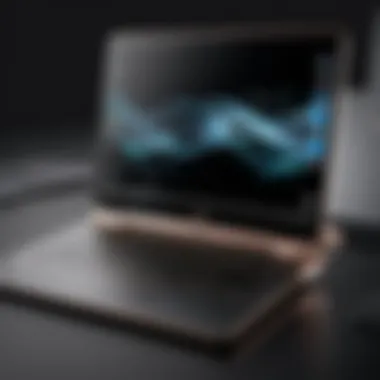

Touchscreen Functionality and Responsiveness
Today, a touchscreen is more than a luxury; it’s often a necessity for seamless interaction. The HP Spectre 2-in-1 includes a highly responsive touchscreen, offering smooth gestures and prompt reactions to input. Users can swipe and scroll effortlessly, whether browsing the web or zooming into detailed graphics. This adds an extra layer of versatility, allowing for a fluid mix of traditional computing and touchscreen navigation. Moreover, it supports multi-touch inputs, so pinch-to-zoom and other interactive gestures function without a hitch. This responsiveness transforms tasks that can often feel routine into engaging experiences, making the Spectre an excellent tool for both work and play.
"Visual quality is not a luxury; it is crucial to productivity and enjoyment in the digital age."
Performance Metrics
In the realm of technology, particularly when discussing laptops and 2-in-1 devices like the HP Spectre, performance metrics are a vital touchstone. They provide insight into how well a device handles everyday tasks, creative endeavors, or even intensive workloads. For tech enthusiasts, performance metrics reflect not just specifications on paper but the overall experience one can expect when using the device.
Performance that includes - but isn't limited to - processing power, memory capabilities, and storage responsiveness can spell the difference between a seamless user experience and a frustrating one. As we delve into the performance metrics of the HP Spectre 2-in-1, it's crucial to consider how these elements contribute to the device's overall capability and practicality for users ranging from students to professionals.
Processor Capabilities
The core of any computing device lies in its processor. The HP Spectre 2-in-1 features various Intel Core processors, including options from the i5 to i7 ranges. This variety allows users to choose a model that best fits their needs without overspending on unneeded power.
The CPU here supports hyper-threading and multiple cores, which means it can juggle multiple tasks efficiently. Whether you’re working on heavy applications like Adobe Photoshop or simply multitasking between a few productivity apps, the processor ensures smooth operation. The performance not only meets everyday expectations but often exceeds them, making it a reliable choice for prospective buyers.
In real user scenarios, the processor's performance can significantly affect perception. Instances such as launching demanding applications or even performing simple tasks can present a tangible difference in user experience, emphasizing the importance of selecting the right processor for your needs.
RAM and Storage Options
Memory and storage specifications go hand in hand to further enhance a device's performance. The HP Spectre 2-in-1 comes equipped with multiple RAM configurations ranging from 8GB to 16GB. The chosen configuration can dramatically influence how many applications can run simultaneously without hiccups.
Storage options are just as important. HP has included NVMe solid-state drives, allowing for fast data access and retrieval. This not only improves boot times but makes file transfers and heavy-duty operations much less painful. Users can opt for storage capacities of 256GB all the way up to 1TB, which caters to diverse user needs - whether someone just wants to store documents or those who need ample space for videos and games.
Real-World Performance Tests
Understanding the performance metrics through real-world tests presents a clearer picture of what to expect. So, how does the HP Spectre stack up on the ground?
In various benchmarks, including operations like video editing, running virtual machines, or playing high-end games, the Spectre's performance took a respectable stand. Here are some key takeaways from real users:
- Everyday Usage: Routine tasks like web browsing and document editing showcased smooth navigation, with zero lag.
- Graphic Intensive Tasks: When performing graphic-heavy tasks, like rendering videos, the cooling system worked well to maintain performance while keeping noise levels down.
- Battery Impact: Performance under load sometimes impacted battery life, but with efficiency modes in place, the Spectre managed to balance power and performance quite well.
In summation, the HP Spectre 2-in-1's performance metrics present a compelling case for professionals and creatives alike. Comprehensive tests show that the device can handle a significant range of workloads without any dramatic failures, streamlining everyday tasks into a seamless experience.
Battery Life and Charging
Battery life and charging efficiency are crucial to any laptop user, especially for those who need to be on the go. For the HP Spectre 2-in-1, the battery serves not only as a power source but as a key factor determining its usability in diverse settings—from bustling coffee shops to quiet libraries. A reliable battery not only enhances productivity but also influences the overall user experience. If a device runs out of juice at the worst possible moment, it's not just inconvenient; it can derail important tasks.
Capacity and Usage Statistics
When we talk about the capacity of the HP Spectre 2-in-1, we're looking at a solid baseline of around 60 Wh. This capacity allows for usage times that can stretch well into a full workday, depending on the tasks at hand. General usage like browsing the web, processing documents, or streaming shows may see anywhere between 8 to 12 hours of battery life under normal conditions.
However, if you're cranking up more demanding applications—like heavy video editing or gaming—users might find this drops significantly. Getting to know how regular tasks can impact battery drain is essential. That said, having a battery that holds its own, even under strain, is a significant advantage.
To put things into perspective:
- Web Browsing: Typically lasts around 10 hours.
- Video Playback: Can reach up to 12 hours if optimized.
- Intensive Tasks: Drops to about 5-6 hours during heavy usage sessions.
Charging Times and Efficiency
The charging capability is just as important as the battery life. The HP Spectre comes with a USB-C Fast Charge feature, meaning it can charge from 0 to 50% in about 45 minutes. This kind of efficiency is a breath of fresh air, especially for those who frequently find themselves in tight situations. How about a road trip where you might only have the time it takes to sip a coffee to get your laptop ready for work? That’s where this feature shines.
Overall, a full charge can take roughly 90 minutes to 2 hours, contingent on what charger is being used. Fast charging options can make it a better experience for users constantly on the move. The blend of reasonable battery life and swift charging times provides users with a level of flexibility quite rare in similar devices.
"Battery life isn't just about how long it lasts; it's about how quickly you can juice it back up when it runs low."
In summation, effective battery life coupled with efficient charging capabilities makes the HP Spectre 2-in-1 a worthy player in today’s competitive tech landscape. As tech-savvy individuals and early adopters of technology, the importance of these features can’t be overstated. They allow the device to cater to both casual users and professionals who often juggle multiple tasks requiring reliability and long-lasting power.
User Interface and Usability
A well-crafted user interface (UI) and user experience (UX) can make or break a tech device, especially in a convertible laptop such as the HP Spectre 2-in-1. User Interface is all about how users interact with the hardware and software, while usability goes deeper, assessing how effective and satisfying those interactions are. With tech-savvy individuals in mind, it is crucial for the HP Spectre to offer a seamless and enjoyable experience that encompasses operating systems, included software, and general usability.
Operating System Overview
The HP Spectre 2-in-1 runs on Windows 11, which brings a fresh perspective to usability with its enhanced UI elements. This version of Windows is designed for flexibility and devices like the Spectre, blending traditional desktop functionality with touch-friendly features. One aspect that stands out is the new Start menu, which is streamlined yet still houses everything a user might need. Touch gestures, such as swiping and pinching, feel responsive, making interactions fluid. Moreover, the snap layouts feature allows users to organize their workspace efficiently, which is a big plus for multitaskers.
This crossover nature meets the demands of both traditional keyboard use and modern touchscreen interaction. There’s a tinylearning curve for those who predominantly used earlier Windows versions, but this OS aims to bridge those gaps effectively. This operating system speaks to users wanting versatility without sacrificing too much on conventional computing aspects.
Included Software and Apps
The HP Spectre 2-in-1 comes loaded with a range of pre-installed applications; some of these are Microsoft office essentials like Word, Excel, and PowerPoint, which ensure that users can dive right into productivity. Additionally, HP includes software for media creation and management. It's also worth mentioning that the device has a robust suite of security applications, like HP Sure Click, which serve to protect your system while browsing.
Alongside standard offerings, users looking for creativity can benefit from programs like Clipchamp for video editing. Importantly, most bundled programs serve distinct purposes without cluttering the interface. It's a balancing act that ensures that the device appeals to casual users and professionals alike. For those who prefer to pick and choose, the Windows Store remains packed with options for any additional needs.
User Experience Insights
User experience is subjective, but several elements generally stand out among HP Spectre users. For instance, navigating through its sleek, touch-responsive interface is a breeze. Users frequently express appreciation for features like the backlit keyboard and large touchpad, which enhance overall usability. Performance is relatively smooth during everyday tasks, and there is little to no lag when switching between applications.
In terms of practical use, the detachable nature of this convertible adds a layer of functionality that regular laptops do not provide. Users can effortlessly transition between a traditional laptop setup and a tablet mode. This flexibility is particularly advantageous for those who may work in challenging environments, such as coffee shops or during travel.
"The HP Spectre allows me to work on my designs on-the-go without feeling restricted. It's like having a laptop that can be what I need it to be, whether it's tablet mode or laptop mode." - A satisfied user review reflecting on its flexibility.
The overall sentiment indicates that the HP Spectre 2-in-1 offers a harmonious balance between straightforward design and practical functionality. It embraces both recent technological advancements and the core principles of efficient computing. In this fast-paced, gadget-driven world, a device that prioritizes usability and user interface is more vital than ever.


Connectivity Options
Connectivity is key in today's world, especially when it comes to versatile devices like the HP Spectre 2-in-1. This section dives into how its connectivity features align with user needs, whether you're a tech enthusiast or simply someone looking for a reliable laptop. As we navigate through this digital landscape, understanding the variety of connectivity options available can significantly enhance your overall experience.
Ports and Slots
When we talk about ports and slots, we are essentially discussing the lifelines of connectivity. The HP Spectre 2-in-1 is thoughtfully equipped with a selection of ports that cater to both casual users and professionals. You’ll find two Thunderbolt 4 ports, which are a game changer. They offer lightning-fast data transfer rates, perfect for transferring large files or connecting to high-resolution displays.
Moreover, there's a headphone jack, which, although increasingly rare in slimmer devices, remains crucial for users who favor traditional audio devices over wireless options. The inclusion of a microSD card slot is another highlight; this feature provides an easy way to expand your storage and is especially beneficial for photographers or anyone who frequently needs extra space for files.
In summary, the thoughtful arrangement of ports not only enhances functionality but also ensures users aren't left high and dry in their pursuit of connectivity. It’s all about making the experience seamless.
Wireless Capabilities
In addition to physical ports, wireless capabilities hold their own weight in importance. The HP Spectre 2-in-1 comes with a robust selection of wireless features that are as vital today as oxygen.
With support for Wi-Fi 6, the device enables faster internet speeds and better performance in crowded areas like cafes or co-working spaces. This is particularly beneficial for users frequently depend on video conferencing or cloud services.
Bluetooth 5.0 support augments connectivity by allowing easy pairing with multiple devices—be it a headset, mouse, or portable speaker. This wireless freedom lets you enjoy your gadgets without being tethered to a desk.
Ultimately, the connectivity options in the HP Spectre 2-in-1 are designed to facilitate a smooth, efficient user experience. Having a mix of both wired and wireless options means you can connect with just about any device you encounter, making it ideal for those who live and breathe technology.
The HP Spectre 2-in-1 does an impressive job at balancing traditional ports with modern wireless capabilities, ensuring users have the best of both worlds.
Audio Performance
When it comes to a convertible laptop like the HP Spectre 2-in-1, audio performance is a pivotal aspect that often gets overshadowed by flashy displays or powerful processors. Yet, the sound capabilities of a device can heavily influence user experience, whether for general media consumption or professional presentations. Having crisp, clear audio elevates video calls, enhances streaming experiences, and enriches everyday tasks like listening to music or navigating through podcasts.
In this section, we will take a closer look at two fundamental elements that shape the audio experience: speaker quality and microphone performance. These components play crucial roles whether you are using the laptop for work or leisure.
Speaker Quality Assessment
The HP Spectre 2-in-1 boasts a set of Bang & Olufsen-tuned speakers. This collaboration is more than just a name drop; it promises an auditory experience that aims to please. The speakers deliver a sound that is clean and well-balanced, with a decent level of bass for a laptop. Users often remark on how the audio fills a room adequately, which is notably impressive for a device of this size.
Listening to music or watching videos becomes genuinely enjoyable as the speakers render vocals clearly without being washed out by midrange frequencies. There’s also a nice separation of sounds, enabling audio nuances to shine through. For instance, when watching a film with an intricate score, the subtleties are discernible rather than muddied, allowing for an immersive experience.
However, while these speakers are quite capable, they can’t compete with dedicated external audio equipment. In more crowded environments or with sound-heavy media, external speakers could elevate that experience even further.
"Sound quality is often the unsung hero of user experience—never underestimate its impact."
Foundationally, the audio output proves satisfactory across various media forms, whether it's listening to your favorite tracks at home or catching up on a webinar during a commute.
Microphone Clarity and Functionality
In a world where video calls and virtual meetings have become staples of daily communication, mic quality is equally crucial. The HP Spectre 2-in-1 integrates a dual-array microphone system that significantly enhances voice clarity. This setup effectively minimizes background noises, ensuring that your voice is picked up cleanly without distractions from whichever environment you're in.
Users have found that their voice comes across distinctly during calls, even in relatively noisy settings. The microphone can pick up a soft-spoken person and convey their message clearly to the other party, leaving little room for miscommunication.
Moreover, the software enhancements in noise reduction work wonders. They help isolate your voice and erase background chatter, which is particularly beneficial in work environments or shared living spaces. However, it’s best to keep the software up-to-date to benefit from improved features and fixes.
In summary, the HP Spectre 2-in-1 delivers a commendable audio performance that merges decent speakers with a reliable microphone system—an essential combination for both personal entertainment and professional tasks. For those who prioritize sound in their mobile computing experience, these features become cornerstones of the device's usability.
Security Features
In an age where digital privacy and security are paramount, the HP Spectre 2-in-1 puts a premium on safeguarding user data. The importance of these features can't be overstated, especially for individuals who depend on their devices for sensitive tasks such as online banking or navigating confidential work documents. Not only do these features enhance the overall user experience, but they also provide peace of mind in an increasingly connected world.
Biometric Options
The HP Spectre incorporates cutting-edge biometric options that stand out in comparison to many laptops on the market. At the forefront is its fingerprint reader, strategically placed on the side of the device. This feature allows for a swift and secure login, ensuring that unauthorized access is minimized effectively. Users simply press their registered finger on the reader, and the device unlocks instantaneously, eliminating the need for typing passwords manually.
Moreover, the HP Spectre 2-in-1 offers facial recognition capabilities via its integrated infrared camera, benefiting from Windows Hello technology. By utilizing advanced optical sensors, this biometric method can authenticate users with remarkable accuracy, even in low-light settings. This dual-layer security—fingerprint plus facial recognition—makes it particularly robust against potential threats. The ease of access combined with enhanced safety measures elevates the user experience, allowing individuals to focus more on their tasks without concerning themselves with constant security vigilance.
Software Security Measures
On the software side, the HP Spectre is equipped with a range of protective measures designed to keep data secure. It comes pre-installed with HP’s own security application, which provides several layers of threat detection. This software works tirelessly in the background to monitor and block any potential intrusion attempts, sweetening the deal for users who might not have the technical know-how to secure their devices manually.
Another remarkable feature is the presence of BIOS protection, which acts like a gatekeeper for the hardware. This means that even if someone tries to tamper with the firmware settings, they would need to bypass multiple security layers first—something not easily accomplished.
Lastly, the laptop has a built-in privacy screen option. This feature limits the viewing angles, allowing only front-facing users to see their content clearly, which can be especially useful in public spaces or crowded environments. Not only does this provide a shield for sensitive information, but it also exemplifies HP’s commitment to user privacy.
"With the growing concerns around cyber threats, HP has integrated security features that empower users, allowing them to work confidently in any environment."
In summary, the HP Spectre 2-in-1 stands as a paragon of security in the convertible laptop market. From biometric authentication methods to software safeguards, it delivers not just performance but also substantial protection against the myriad of threats faced by today’s tech-savvy users.
Comparison with Competitors
In today’s fiercely competitive laptop market, understanding how a device stacks up against its rivals is vital for informed decision-making. \nComparing the HP Spectre 2-in-1 with its competitors allows potential buyers to discern which features genuinely deliver value and which might be just fluff. It's not merely about specs; it's about how those specifications translate into the real world for users. \n This section highlights significant attributes such as performance, design, functionality, and price, which play a substantial role in guiding the choice for tech aficionados and casual users alike. \n
Leading Alternatives in the Market
When pondering over alternatives to the HP Spectre 2-in-1, a few formidable players undeniably come to mind. Here’s a closer look:
- Microsoft Surface Pro 9: Renowned for its sleek design and versatility, it features a detachable keyboard and supports the Surface Pen, making it a strong contender for creative professionals.
- Dell XPS 13 2-in-1: Praised for its outstanding display and build quality, this device strikes a balance between portability and power, appealing to both business users and students.
- Lenovo Yoga 7i: Favored for its value, it offers high-quality audio and a vibrant screen, positioning itself as a budget-friendly option with good performance.
- Apple iPad Pro with Magic Keyboard: While technically not a laptop, the iPad Pro offers impressive performance through iOS apps and excellent integration with Apple’s ecosystem, appealing to those already entrenched within it.
Each of these alternatives presents unique features, positioning themselves strategically based on user needs. Choosing the right one often depends on personal priorities such as operating system preference, design aesthetic, or particular features.


Specific Strengths and Weaknesses
In assessing the HP Spectre 2-in-1 against contenders, it becomes apparent that the device excels in specific areas while encountering limitations in others. Consider the following factors:
Strengths:
- Build Quality: The design speaks for itself, showcasing robust materials that offer both durability and aesthetic appeal.
- Battery Life: Compared to its rivals, the Spectre tends to offer superior battery life, ideal for users on the go.
- Performance: With a powerful processor and ample RAM, it performs well even under demanding conditions like heavy multitasking or graphics-heavy applications.
Weaknesses:
- Price Point: The HP Spectre often commands a premium, which may not be justified for budget-conscious consumers.
- Port Selection: While its compact design is appealing, the limited ports can be a hindrance for users needing multiple connections without cumbersome adapters.
- Software Bloat: Some users report that pre-installed software can occasionally detract from the overall experience, slowing down operation and complicating usability.
Navigating through the strengths and weaknesses of the HP Spectre 2-in-1 versus its competitors can greatly shift perception and help users make informed choices based on their specific needs and usage scenarios.
Price and Value Proposition
Understanding the price and value proposition is essential when considering any gadget, especially a convertible laptop like the HP Spectre 2-in-1. The cost not only reflects the features and quality of the device but also determines its overall worth compared to competing products. The Spectre 2-in-1 aims to strike a balance between affordability and advanced functionalities, making it a noteworthy contender in the market. For tech-savvy individuals and early adopters, determining whether the investment aligns with their needs is crucial. This section will delve deeper into pricing structures and the relationship between cost and the features offered by this laptop.
Pricing Structure Analysis
The pricing structure of the HP Spectre 2-in-1 can be looked at through various lenses. While some might perceive it as a premium device with a corresponding premium price tag, others might see the value it packs for that cost. When diving into the actual figures, different configurations might alter the price significantly. For instance, the variant with upgraded RAM and storage will naturally push the price higher, but is that expense justified?
A closer look shows the price points often fall into the following ranges:
- Base Model (Intel Core i5, 8GB RAM): A more budget-friendly option, targeting casual users who require basic functionalities.
- Mid-Range Model (Intel Core i7, 16GB RAM): This option appeals to professionals who need a bit more power for tasks like video editing or heavy multitasking.
- High-End Model (Core i7, 32GB RAM, 1TB SSD): Definitely on the steeper side, aimed at those who seek top performance and advanced features, willing to pay more.
These price brackets can help users make informed decisions based on their specific requirements and budgets; however, it’s essential to assess what you get for the price you pay.
Assessing Cost vs. Features
When dissecting the cost versus the features of the HP Spectre 2-in-1, it’s pertinent to consider how well these align with potential user expectations.
- Performance: The processors across different models offer a range from moderate everyday use to heavy-duty performance. Featuring Intel’s latest chips ensures that even basic models handle day-to-day tasks with relative ease.
- Design and Display: The sleek design and vibrant display heighten the user experience, arguably justifying a higher price for those who value aesthetics and visual fidelity. With options like 4K resolution, users who prioritize high-quality visuals can appreciate the additional costs here.
- Accessories and Extras: A detachable stylus or premium audio enhancements could entice buyers who intend to use the device for creative work or media consumption—traits that resonate with both casual users and professionals alike.
Ultimately, potential buyers must weigh whether the enhancements and additional features match their personal or professional needs, effectively assessing if the costs translate to real value. As the industry pivots towards more multifunctional devices, the HP Spectre 2-in-1 embodies this shift while holding its ground among peers.
"Investing in the right tech means aligning capabilities with personal or professional goals, ensuring satisfaction long after the purchase."
This thoughtful approach helps consumers not only navigate pricing but also unearth true value in their investment.
User Reviews and Feedback
User reviews and feedback represent an integral part of any tech product's evaluation, particularly for advanced devices like the HP Spectre 2-in-1. This section digs into why user sentiment matters, highlighting essential elements and benefits of understanding how actual owners experience the device. Feedback from users brings valuable insights that specifications and marketing materials often overlook. For potential buyers, reviews serve as a peek through the window into real-life performance and usability, thus forming a narrative based on lived experiences.
Collective User Sentiment
Across various tech forums, discussions on the HP Spectre 2-in-1 reveal common threads in what users appreciate or lament about their experience. The general feeling seems to be overwhelmingly positive, especially concerning its blend of style and functionality. Many users rave about its lightweight design, calling it "a game changer for on-the-go work".
However, it’s not all sunshine and rainbows. Some users have voiced their frustrations, particularly regarding occasionally sluggish performance during resource-heavy tasks. The collective sentiment forms a nuanced picture—while the device shines in creativity and casual productivity, its handling of more demanding workflows sometimes leaves users wanting.
- Strengths Highlighted by Users:
- Weaknesses Noted by Users:
- Elegant design that commands attention
- Impressive display quality and color accuracy
- Diverse usability for various applications
- Performance hiccups under heavy load
- Battery life concerns during extensive use
Highlighted Experiences
Individual stories about the HP Spectre 2-in-1 reveal specific usage scenarios that resonate with different audiences. For instance, a graphic designer reported that they found the laptop's stylus and touch features invaluable for sketching directly on the display, stating, "It feels like I'm drawing on paper, and the color representation is spot on!" This experience illustrates how the device meets the needs of creative professionals.
Conversely, a business professional shared an entirely different perspective. After relying on the HP Spectre for back-to-back presentations, they found the device's battery dwindled faster than expected. They commented, "I wish it could last longer on a single charge when I'm presenting non-stop." Such insights provide potential buyers with realistic expectations, aiding them in deciding whether the HP Spectre 2-in-1 aligns with their usage patterns.
- Notable User Experiences:
- A graphic designer enjoying the intuitive touch response
- An educator who benefits from its portability and ease of use
- A business traveler longing for better battery performance
Collectively, these sentiments create a robust context for evaluating the HP Spectre 2-in-1. Not just about specs on paper, the real-world feedback provides substance that tech enthusiasts should factor into their purchasing decisions.
The conversation around user reviews sets the stage for understanding the potential or pitfalls of the HP Spectre 2-in-1, making it a pivotal aspect of any thorough evaluation. By gleaning insights from everyday users, one can make a more informed choice—ensuring that investment matches one's lifestyle and needs.
End and Recommendations
To wrap up our extensive examination of the HP Spectre 2-in-1, it’s vital to distill key insights that shed light on this notable device. This section serves as a compass for prospective buyers and those pondering the viability of integrating this gadget into their lives.
Arguably, the most commendable traits of the Spectre revolve around its impressive build quality and stunning display. With the optimal balance between elegance and functionality, it stands as an attractive choice for professionals and casual users alike. The materials used are sleek but durable, making it not just a pretty face but also a robust contender in the convertible laptop arena.
Also, performance metrics are particularly noteworthy. With a capable processor and respectable RAM options, it excels in various use cases, making it suitable for multitaskers as well as those who dabble in heavier creative tasks. One must consider, however, potential weaknesses such as battery longevity and any performance lags under intense workloads, which might put a damper on the experience for power users.
Final Thoughts on the HP Spectre 2-in-1
In reflecting on the overall character of the Spectre, it emerges as an aesthetically pleasing device that does not shy away from showing off its performance chops. Users will appreciate how HP has managed to blend style and substance effectively. One key point worth noting is that its design isn’t just for looks; the convertible function adds tremendous value by providing flexibility that aligns well with modern, multi-faceted work habits.
Having said that, it's prudent to weigh the costs against personal needs. The market has a plethora of alternatives that may offer unique features or better pricing.
Ideal Use Cases and Target Audience
When contemplating the ideal use cases for the HP Spectre 2-in-1, it’s crucial to identify who will benefit the most. This device shines brightest among:
- Frequent Travelers: Given its lightweight design, it packs a punch without being cumbersome to carry around.
- Creative Professionals: With its high-resolution display and decent processing power, it's well-suited for graphic designers or anyone who works with heavy software.
- Students: Whether for taking notes during lectures or streaming media late at night, it serves well in both academic and leisure settings.
- Business Users: The various ports and connectivity options cater to individuals who require seamless interaction with other devices.
In summary, the HP Spectre 2-in-1 embodies a blend of functionality and style, making it an appealing candidate in its category. Prospective buyers should examine their specific needs and weigh them against this device's strengths. The journey of choosing the right tech is personal, and it serves one well to make an informed decision.



