Ultimate Guide to Setting Up a Valheim Dedicated Server


Intro
Setting up your own dedicated server in Valheim can seem like a daunting task, especially for those new to game hosting. However, with the right guidance and understanding of the requirements, it becomes a manageable endeavor. Valheim, a popular survival and exploration game, offers players the chance to immerse themselves in a Viking-inspired world, and a dedicated server enhances this experience, allowing for smoother gameplay and collaborative adventures with friends.
This guide aims to break down the steps needed to get your dedicated server up and running. From uncovering the necessary technical specifications to configuring the server settings, each aspect will be addressed in an orderly manner. Understanding the relevance of these steps ensures that players can create a stable and enjoyable environment for their gaming sessions.
A dedicated server provides multiple benefits, such as greater control over gameplay, faster load times, and the ability to accommodate more players without impacting performance.
By the end of this article, you will have a clear roadmap to follow, making the complex task of starting a dedicated server in Valheim straightforward and accessible.
Preamble to Valheim Dedicated Servers
When considering how to enhance your gameplay in Valheim, one of the most significant options available is setting up a dedicated server. This guide delves into the essentials of Valheim dedicated servers, an invaluable resource for gamers looking to improve their experience in the Viking-themed survival game. Dedicated servers facilitate a stable and persistent online environment, enabling players to explore, build, and survive even when not actively in-game. Understanding the dynamics of dedicated servers is crucial for both novices and seasoned players.
Understanding Dedicated Servers
Dedicated servers are machines that provide game-hosting services exclusively for a specific game, in this case, Valheim. Unlike peer-to-peer hosting, where one player's device manages the hosting duties, dedicated servers operate independently. This configuration ensures that gameplay is not affected by the performance of individual players’ systems. For players, this means increased reliability and enhanced performance. Furthermore, all players can log into the same server with the same progress, making it ideal for collaborative play.
Players should realize that setting up a dedicated server will involve technical considerations such as hardware specifications and network setups. With a dedicated server, players can configure settings tailored to their preferences. This point is essential as it allows for greater customization in gameplay experiences.
Benefits of Using a Dedicated Server
Utilizing a dedicated server for Valheim provides several advantages that cater specifically to game enthusiasts. Consider the following benefits:
- Increased Stability: Dedicated servers minimize lag and disconnections. Players experience smoother gameplay without interruptions.
- Customizability: Server owners have the ability to modify game settings, enabling personalized gameplay experiences for their friends and community.
- Persistent World: The game world remains active even when the owner is offline. This aspect appeals to players who want a continuous gaming environment.
- Enhanced Security: Dedicated servers offer more robust protection against attacks compared to smaller hosting options, ensuring the safety of player data.
- Community Engagement: A dedicated server can foster a strong community, making it easier for players to connect and coordinate their efforts in the game.
System Requirements for Hosting
Understanding the system requirements for hosting a dedicated server in Valheim is essential for achieving an optimal gaming experience. These requirements dictate the performance, stability, and overall player satisfaction. Failing to meet these specifications can result in lag, crashes, and a subpar experience for everyone involved. This section outlines the minimum and recommended hardware specifications, as well as important network considerations.
Minimum Hardware Specifications
To run a dedicated server for Valheim, certain minimum hardware specifications must be met. While these specifications allow for basic functionality, they do not guarantee a smooth or enjoyable experience.
- CPU: At least a dual-core processor, such as Intel Core i3 or AMD Ryzen 3.
- RAM: Minimum of 8 GB of RAM.
- Storage: 5 GB of free disk space, ideally on an SSD for faster load times.
- Operating System: Windows 10 or a compatible Linux distribution.
These configurations will enable you to set up a basic server, but do expect limitations with performance, especially with more than a handful of players connected.
Recommended Hardware Specifications
For those who seek a seamless gameplay experience, it is advisable to invest in hardware that exceeds the minimum specifications. Recommended specifications provide a cushion for performance, especially with increased player counts and activities.
- CPU: Quad-core processor, like an Intel Core i5 or AMD Ryzen 5, for better multitasking.
- RAM: At least 16 GB of RAM for improved server management.
- Storage: 10 GB or more of available SSD space.
- Operating System: Windows 10 or a stable Linux distribution with up-to-date packages.
With these specifications, users are likely to enjoy smoother gameplay and quicker response times, allowing for more immersive experiences.
Network Considerations
Network stability is crucial for a dedicated server. Hosting a Valheim server requires reliable internet bandwidth to accommodate player connections.
- Upload Speed: A consistent upload speed of at least 5 Mbps is recommended for a small player base. More players will require significantly higher upload rates.
- Download Speed: While lower than uploads, a download speed of around 10 Mbps is advisable to ensure smooth interactions between players.
- Ping: Minimizing latency is essential. Lower ping values enhance responsiveness, making the gaming experience more enjoyable.
- Port Forwarding: Ensure that ports 2456-2458 (UDP) are open on your router to allow player connections. This step may require consulting your router’s manual or technical support.
"Understanding your system and network requirements can lead to a more enjoyable and stable gaming experience for all players involved."
In summary, reasonable attention to the system requirements for hosting your Valheim dedicated server boosts the chances of a positive gaming environment. The balance between minimum and recommended specifications plays a critical role in ensuring that the server performs well under various conditions.


Setting Up Your Dedicated Server
Setting up a dedicated server for Valheim is a critical phase in enhancing your gaming experience. It goes beyond merely hosting a game; it creates a stable environment for players to explore, build, and survive together. A well-configured dedicated server ensures minimal downtime, consistent performance, and better control over the gameplay experience. You will find that dedicating time to set up your server can yield extensive benefits.
Downloading Valheim Dedicated Server Files
The first step in setting up your server involves downloading the Valheim dedicated server files. It can be accomplished through Steam. Here’s how:
- Open Steam client on your PC.
- Go to the Library section.
- Click on Tools.
- Locate Valheim Dedicated Server in the list.
- Right-click and select Install.
This process will download the necessary files to your machine, setting the groundwork for your server. Ensure you have sufficient disk space and a stable internet connection during the download.
Installation Process Overview
Once you have the files downloaded, the installation is relatively straightforward. Follow these steps:
- Locate the installation folder, usually found in .
- Run the executable file named start_server.bat. This batch file initiates the server.
- Follow the on-screen prompts to set up your server parameters, such as server name and password settings.
This installation phase is critical; if done incorrectly, it might cause connectivity issues later on. Ensure each step is completed before moving forward. Keeping an eye on any error messages during installation will help in troubleshooting.
Configuration File Setup
The next vital step involves configuring the server’s settings. This can enhance performance and tailor the experience. You will modify a file named server.cfg within your installation folder.
Key configurations to consider:
- Server Name: Use a unique name to distinguish your server.
- Server Port: Be sure to set a port that is not blocked by your firewall.
- Max Players: Determine the number of connected players suitable for your server’s capacity.
For detailed configuration, a sample of the server.cfg might look like this:
This configuration file serves as the backbone of your dedicated server, influencing both its functionality and accessibility.
Remember, a well-configured server not only improves gameplay but also provides a better overall gaming experience for everyone involved.
Launching the Dedicated Server
Launching the dedicated server for Valheim is a pivotal step in establishing your gaming environment. This part focuses on the execution of the server you’ve set up, ensuring it runs smoothly and can be accessed by players. Getting this right sets the foundation for an enjoyable multiplayer experience. Players can join seamlessly, giving them the freedom to explore the Norse mythology-inspired world of Valheim alongside you.
Starting the Server
To begin, you must execute the server application. This is generally a straightforward operation but can vary slightly depending on your setup. Open the command prompt or terminal where your Valheim server files are located. The command you need typically looks like:
This command initiates your server with specific parameters: the server name, port number, world name, and password are all set here. For instance, using a unique server name helps players easily identify it in the server list. It is also crucial that the port number matches what you have configured.
After running the command, watch for the confirmation messages in the terminal. If you see no errors, congratulations; your server is now running. However, if errors appear, make sure to double-check the command and configuration files. Resolving these issues early will save you from frustration later.
Connecting to Your Server
Once your server is live, players need to connect. This is a simple process, but it requires precise knowledge of both the server’s name and port number. In Valheim, players can join through the in-game interface. They will need to go to the "Join Game" section, select "Join IP" and then enter your server's public IP address along with the port number. For example, if your server is hosted at 192.168.1.1 with the port 2456, they would input:
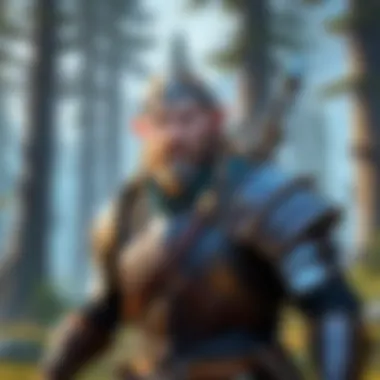

Players must enter the password if you set one during server launch. If everything is configured correctly, they will be connecting to your dedicated server in no time. It's essential to communicate these details clearly to all potential players, ensuring they have access without confusion.
Ensure that your firewall settings allow traffic on the specified port. If not, players may face challenges when trying to connect.
This section provides the groundwork for managing your Valheim server effectively, ensuring your multiplayer sessions are uninterrupted and enjoyable.
Server Administration Tools
Setting up a dedicated server for Valheim requires more than just initial configuration. Proper management of the server is essential to maintain an enjoyable gameplay experience for all participants. This is where server administration tools come into play. These tools assist server owners in monitoring the server performance, managing user permissions, and customizing game experiences. They provide a range of commands and capabilities that can significantly improve server functionality.
Using Admin Commands
Admin commands are vital for controlling many aspects of the Valheim server. They enable the administrator to execute specific actions without needing to go through the standard game interface. Here are some key benefits of using admin commands:
- Control over Game Environment: Admin commands allow for altering weather, spawning items, and modifying game rules in real-time. This flexibility helps create a customized experience for players.
- Smooth Gameplay: In situations where players encounter bugs or other issues, being able to use admin commands can resolve problems swiftly. For example, commands to restart the server or kick a problematic player can keep gameplay smooth.
- Enhanced User Experience: By using commands, server admins can tailor events and experiences to better suit their community. For instance, running timed events can encourage greater player interaction.
To use admin commands, the server owner must first register their character as an admin in the server settings. This typically involves adding their server ID to the configuration file. A common command syntax can look like:
Common commands include , , and more, list on Valheim communities and forums.
Managing Player Access
Managing player access is crucial for maintaining a healthy server environment. Not all players should have the same level of control, and the ability to adjust permissions is a fundamental aspect of server administration. Here are some considerations regarding player access management:
- Role Assignments: Server admins can assign different roles to players. This includes differentiating between regular members, moderators, and administrators. Clear role definitions help prevent abuse of power and keep the server enjoyable for everyone.
- Whitelist Features: Some servers implement a whitelist system where only approved players can join. This can enhance security and ensure that the community remains tightly-knit.
- Temporary Bans and Kicks: In cases where a player disrupts gameplay, having the ability to temporarily ban or kick them ensures that the server remains a welcoming place for other users. These actions should be documented in some way to prevent repeat offenders.
Incorporating these management tools allows server owners to create an environment that fosters enjoyment and community. Effective administration is an ongoing process that helps to address issues quickly and keep all members engaged.
Ultimately, using proper server administration tools can significantly enhance the Valheim gaming experience for everyone involved.
Optimizing Server Performance
Optimizing server performance is critical for enhancing the gameplay experience in Valheim. It ensures that the server runs smoothly, accommodates more players, reduces latency, and provides a better overall environment for gaming. Precise configuration and attentive monitoring can lead to significant improvements in performance.
Adjusting Server Settings
Server settings can greatly impact performance. Adjusting these involves modifying specific configurations to balance resource use and user experience. Here are some key settings to consider:
- Max Players: Set this based on your hardware capabilities. More players can strain resources, leading to lag.
- Tick Rate: The frequency at which the game updates. Lowering this can help reduce server load.
- World Size: A smaller world can be less resource-intensive. Adjust accordingly to your server's hardware performance.
You can edit these settings in the server's configuration file. This file is generally located in the server installation folder. Using simple text commands, you can modify values and enhance the responsiveness of gameplay.
Monitoring Resource Usage
Monitoring resource usage is essential. It allows server administrators to identify bottlenecks and troubleshoot issues before they escalate. Use tools like Task Manager on Windows or on Linux to track usage of:
- CPU: High usage can indicate the need for optimization or hardware upgrades.
- RAM: If memory usage is consistently high, consider limiting player count or increasing RAM.
- Network Bandwidth: Monitor to ensure players have a stable connection.
Regularly reviewing these metrics can help you take proactive measures. By maintaining a balance in resource allocation, you ensure that your server remains responsive and enjoyable for all players.
Backup and Maintenance Strategies
In the realm of dedicated servers, backup and maintenance strategies are critical for ensuring a stable gaming environment. Players may invest countless hours in their Valheim world; losing that hard-earned progress can be disheartening. Therefore, integrating effective backup practices and maintenance routines is essential. Not only do they protect player data, but they also contribute to optimal server performance, creating a more enjoyable experience for everyone involved.


Regular Data Backups
Regular data backups are the cornerstone of a robust server management strategy. Performing consistent backups mitigates the risk of data loss due to unforeseen issues, such as hardware failures or server crashes. For system administrators, a backup schedule should be created that fits the server's usage patterns.
Backing up your server data can typically be achieved through a few methods:
- Manual Backups: This involves regularly copying the server’s data directory to a separate location. It is simple but prone to human error.
- Automated Backups: Using third-party tools or scripts can ensure that backups occur regularly without manual intervention, providing more reliability.
- Cloud Backups: Storing backups in the cloud offers an extra layer of security. Services like Google Drive or Dropbox can be used here.
When executing these backups, it is crucial to validate them to avoid corrupted files during recovery. Setting reminders for backups based on server activity will help ensure that data stays current.
Software Updates and Patches
Keeping the server software up to date with software updates and patches is paramount for performance and security. Game developers regularly release updates to address bugs, introduce new features, and improve gameplay. Failure to install these updates can leave a server vulnerable to exploits or compatibility issues.
Here are key considerations for managing updates:
- Schedule Downtime: Updating server software may require reboots, so plan these updates during off-peak hours to minimize disruption.
- Review Release Notes: Before applying any updates, read the release notes. This will help to understand what changes are included and how they might affect gameplay.
- Test on Local Server: If possible, test updates on a local or secondary server before deploying them on the main server. This can prevent unwanted issues that may affect the entire player experience.
Regular maintenance checks should also include monitoring server logs for unusual activity. Addressing issues proactively prevents more significant problems down the line. As such, maintaining a dedicated server demands continuous attention, but the result is a more satisfying and stable environment for players.
"Regular backups and timely updates are not just practices; they are essential strategies for preserving the integrity and enjoyment of your server's ecosystem."
Troubleshooting Common Issues
Understanding how to troubleshoot common issues with your Valheim dedicated server is essential. As with any online gaming experience, you may encounter some obstacles along the way. Recognizing and addressing these problems can significantly enhance your gameplay. This section will cover two primary areas: connection problems and performance lag or server crashes. Each topic is vital for maintaining an enjoyable gaming experience in Valheim.
Connection Problems
Connection issues are often frustrating. Many factors can lead to trouble connecting, including network settings, firewalls, or server configuration. If players experience difficulties when trying to join your server, there are several steps you can take to troubleshoot.
- Check Server Status: Firstly, confirm that the server is running. If it's not active, players won't be able to connect.
- Firewall Settings: Adjust your firewall settings. Ensure that the necessary ports are open. Valheim typically uses port 2456. Ensure both inbound and outbound rules are set correctly.
- IP Address Verification: Verify the IP address that players are using. If your address changes, make sure everyone is aware of the new one.
- NAT Type: Consider the NAT type on your router. A strict NAT can impede connections. You might need to enable UPnP, or set port forwarding, depending on your network configuration.
By methodically following these steps, you can often resolve connection issues quickly and efficiently.
Performance Lag and Server Crashes
Performance lag and server crashes can ruin any gaming session. This problem can arise due to various reasons, from software bugs to hardware limitations. Identifying the root cause is critical to resolving these issues. Here are some common considerations:
- Check Resource Usage: Monitor your server's CPU and memory usage. High resource consumption can lead to lag. If necessary, consider upgrading your hardware or optimizing your server settings.
- Update Software: Ensure that your Valheim server is running the latest version, as updates often include performance improvements and bug fixes. Visit Valheim's official site for the latest updates.
- Adjust Game Settings: Sometimes, lowering the game graphics can help reduce lag during gameplay. Adjust the server settings in the configuration file, which can improve performance.
- Review Logs for Errors: Inspect server logs for error messages. Debugging logs help illuminate issues leading to performance downgrades.
By regularly troubleshooting and addressing these common issues, you enhance your Valheim dedicated server experience for yourself and your players.
Culmination
In the context of this article, the conclusion ties together the various facets of setting up a dedicated server for Valheim. It is essential to reflect on the steps covered, the requirements discussed, and the management practices essential for a successful hosting experience. Establishing a dedicated server allows players to fully control their gaming environment. This enhances not only the gameplay but also the community interactions.
Recap of Key Points
To summarize, the article explored several critical aspects:
- The definition and importance of dedicated servers
- Minimum and recommended hardware requirements
- Step-by-step setup instructions, including downloading server files and configuring settings
- Techniques for launching and managing the server, including admin commands
- Performance optimization tactics
- Regular maintenance and backups
- Common troubleshooting methods for connection and performance issues
By gaining insights on these points, one can appreciate the effort needed for optimal server facilitation. Each of these elements contributes to a stable and enjoyable gaming experience.
Next Steps for Server Owners
After setting up the dedicated server, server owners should focus on the following actions:
- Regular monitoring of server performance. Use tools to check resource usage and ensure the server runs smoothly.
- Engage with your community. Encourage players to provide feedback about their experiences.
- Stay informed about updates from Valheim and implement patches and new features as they become available.
- Explore additional configurations for enhancing gameplay. Tweak the server settings based on community preferences and gameplay trends.
Implementing these next steps will help maintain the functionality and enjoyment of the dedicated server. The path does not end at setup; it requires continual engagement and adaptation.



