Set Up Your Cross-Platform Minecraft Server Today
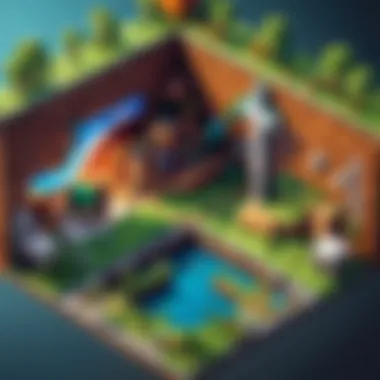

Intro
Setting up a cross-platform Minecraft server presents unique opportunities for gamers across various platforms, such as PC, Xbox, and PlayStation, to inhabit the same digital worlds. This guide aims to unravel the complexities behind creating and managing such servers, while emphasizing its significance in the gaming community.
With more players using differing devices, the need for cohesive gaming experiences is ever more important. This tutorial will cover essential aspects, including technical requirements, installation steps, configuration adjustments, and tips for troubleshooting. Mastering these elements can enhance gameplay and foster networking among players who share a common interest in Minecraft.
Key Features
To truly appreciate the intricacies of a cross-platform Minecraft server, one must first understand its key features. Here are some relevant elements:
- Seamless cross-platform compatibility: Enabling players from different platforms to connect and play together without significant disruptions.
- Customizable settings: Allowing server administrators to modify gameplay features, rules, and performance parameters to enhance player experience.
- Robust security measures: Ensuring a safe environment for players through various server protection tools and plugins.
These features create an environment where diverse gameplay thrives, and community interactions flourish.
Technical Specifications
A successful server deployment depends on understanding the underlying technical specifications, which include:
- Operating System: Windows, macOS, or Linux
- Java Version: Preferably Java 8 or above to ensure compatibility
- RAM: A minimum of 1 GB allocated for optimal performance, more depending on player count and plugins.
Compatibility and Connectivity
Understanding compatibility ensures that all players can join the server regardless of their machine or console platform. Here are notable points:
- Supported Platforms: The server must allow connections from devices like PC, Xbox, PS4, and mobile devices.
- Network Requirements: A stable internet connection with minimum latency to promote lag-free interaction.
Utilizing correct software and networking settings fosters a smooth, uninterrupted gaming experience.
End
Creating a cross-platform Minecraft server is not just about technical know-how; it is about bridging the gap between different gaming communities. By setting up a unified server, players can form connections and collaborate in the endless possibilities that Minecraft offers.
Understanding Cross-Platform Compatibility
Cross-platform compatibility in gaming has become increasingly important as players seek to connect and engage with friends across different devices. This section establishes the foundational understanding necessary for setting up a cross-platform Minecraft server. Recognizing how various platforms interact with Minecraft can significantly enhance the gameplay experience.
Defining Cross-Platform Play
Cross-platform play refers to the ability of players to interact and play together within a game environment, regardless of the device they are using. For example, in the context of Minecraft, individuals can connect from Windows, macOS, consoles like Xbox and PS4, as well as mobile devices running Android or iOS. This feature broadens the horizons for multiplayer experiences, allowing friends to play together without the constraints of hardware limitations.
The mechanics of cross-platform play involve several technology layers, including network protocols, game version synchronization, and user management systems. It is essential for server administrators to understand these elements to facilitate a smooth gaming experience. Not all versions of Minecraft support cross-platform functionality, so one must select the appropriate server type. Generally, the Bedrock Edition offers broader compatibility across devices compared to the Java Edition.
Benefits of Cross-Platform Servers
There are several notable benefits associated with establishing cross-platform servers.
- Increased Player Base: By allowing players from different platforms to participate, servers can attract a wider range of gamers, which leads to more vibrant communities and healthier gameplay dynamics.
- Flexible Gameplay Options: Players have the freedom to choose their preferred hardware without being limited to specific platforms. This versatility caters to the gaming habits and preferences of users.
- Strengthening Social Ties: Friends can team up regardless of their gaming setup. This strengthens social connections and can reduce feelings of isolation within the gaming community.
- Enhanced Server Longevity: A diverse player base can ensure a server remains active for longer periods, which is often critical for those running the server.
Establishing a cross-platform Minecraft server is a strategic move to harness these advantages. Ultimately, understanding the nuances of cross-platform compatibility will allow server administrators to create engaging and inclusive environments for their players.
Prerequisites for Setting Up a Minecraft Server
Setting up a cross-platform Minecraft server requires careful planning. Understanding the prerequisites ensures smooth operation and enhances gameplay experience. Without considering these requirements, problems can arise. Technical issues can frustrate players and diminish the joy of gaming. This section examines the essential prerequisites for setting up a Minecraft server.
Hardware Requirements
First, hardware plays a significant role. The performance of your server affects gameplay. Here are the key hardware requirements:
- CPU: Minecraft servers need a decent processor. A modern multi-core CPU is advisable, as it can handle simultaneous connections efficiently.
- RAM: Memory is crucial. At least 4GB is recommended for small servers. Larger servers may require 8GB or more, depending on the number of players.
- Storage: An SSD is preferred for quick loading times. The amount of space varies, but a minimum of 10GB is often adequate.
- Network: Good internet speed is necessary. Ideally, upload speed should be at least 1Mbps per player.
The combination of these factors ensures the server runs smoothly with reduced lag.
Software Requirements
Next, the right software is essential for a cross-platform server. It connects different platforms efficiently. Here are some main software considerations:


- Java Edition or Bedrock Edition: Depending on your target audience, you must choose the appropriate server software.
- Server Software: Options include Spigot or PaperMC for Java Edition, which offer plugins for added functionality. For Bedrock Edition, consider using GeyserMC for cross-play.
- Operating System: A compatible OS like Windows, Linux, or macOS is required. Linux is often preferred for its stability.
Ensuring compatibility between software versions is crucial for avoiding crashes.
Necessary Knowledge and Skills
Finally, understanding the basic technical knowledge and skills enhances your ability to manage the server. This knowledge includes:
- Networking Basics: Familiarity with IP addresses and port forwarding is important. Understanding how to configure router settings helps in establishing a smooth connection.
- Command Line Proficiency: Basic command line skills are useful for managing the server. Knowing how to navigate file directories aids in installation and configuration.
- Troubleshooting Skills: Technical issues may arise. Basic understanding of troubleshooting can save time and enhance user experience.
Having these skills will minimize downtime and frustration while allowing for a more enjoyable gaming experience.
By addressing these prerequisites, you will establish a strong foundation for your cross-platform Minecraft server. Being prepared ensures that players can connect smoothly and have a pleasant experience while exploring the creative possibilities of Minecraft together.
Setting Up Your Minecraft Server Environment
Establishing a reliable environment for your Minecraft server is a critical step in creating a cross-platform gaming experience. It involves selecting the appropriate software, ensuring compatibility across different platforms, and understanding the specific configurations needed to sustain gameplay. An optimal server setup enhances performance, enables easy management, and minimizes technical challenges for users on various devices. A correctly configured environment sets the stage for seamless interaction among players, regardless of the platform they are using.
Choosing the Right Version of Minecraft
Choosing the version of Minecraft to host can greatly influence the ability for cross-platform play. Minecraft Java Edition allows players on PC and Mac systems to connect, while Minecraft Bedrock Edition is compatible across consoles, mobile devices, and Windows 10. Understanding the differences in user base and feature sets is essential. Java Edition supports a wider range of mods and server customization, while Bedrock boasts cross-play capabilities that are essential for console and mobile gamers. The version you opt for will ultimately dictate the community you can build and the gameplay experience you can offer.
Download and Installation of Software
Getting the right software installed forms the backbone of your Minecraft server. This includes ensuring you're selecting the correct edition and any additional server software that may enhance functionality.
Java Edition
Java Edition is commonly preferred by players who desire flexibility and customization. The primary characteristic of this edition is its extensive support for mods and plugins, which can significantly enhance gameplay. Since Java Edition allows for a lot of modifications, you can tailor the server environment to suit specific player interests, which adds to its attractiveness. It does require Java Runtime Environment for installation, making it essential to have the right version of Java installed on your machine. The flexibility is a double-edged sword as setups may require more technical knowledge to manage.
Bedrock Edition
Bedrock Edition is known for its straightforwardness and accessibility. It is designed to reach a broader audience due to its compatibility with many platforms, boosting player interaction. The key characteristic here is its built-in marketplace which allows for easier access to content. However, the modding options are more limited compared to Java Edition, which could restrict customization. This edition is optimal for those prioritizing ease of setup and access for players on various devices, especially consoles and mobile.
Server Software Options
Selecting the right server software can dictate the experience players will have on your Minecraft server. Options like Spigot, Paper, and Bukkit offer unique features that enhance gameplay or improve performance. For example, Paper is known for its efficiency and performance improvements over the standard Spigot implementation, allowing for more players without lag. It also allows for easy plugin integration which extends the gameplay. Choosing the correct server software is crucial; it should align with your gameplay goals while also being easy to manage. Keep in mind that different options may require varied levels of technical skill to set up and maintain.
The right choice of version and software ultimately shapes the player experience on your cross-platform Minecraft server, impacting everything from gameplay dynamics to community engagement.
Configuring Your Minecraft Server
Configuring a Minecraft server is a crucial step in ensuring that players enjoy a seamless experience. The configuration process encompasses several setting adjustments that can influence gameplay, server stability, and overall enjoyment. By properly configuring the server, you can facilitate better control over game rules, enhance performance, and create a unique environment catering to various player preferences.
There are two main areas of configuration to consider: basic server settings and advanced options. Each has its own significance and contributes to the overall operation of the server. These configurations help set the tone for the gaming experience, whether you want a more challenging environment or an easy-going one.
Basic Server Configuration Settings
Server.properties Overview
Server.properties is a fundamental file that serves as the backbone of your server’s configuration. This text file includes important settings, such as the server's name, game mode, and maximum number of players. Each entry in this file is critical because it dictates how the server behaves during gameplay.
The key characteristic of the Server.properties file is its accessibility. Unlike more complicated server setups, modifying this file does not require extensive technical knowledge. Users can easily edit it using any text editor. This aspect makes it a popular choice for individuals looking to customize their gaming environment efficiently.
Additionally, the Server.properties file provides options to adjust unique features like spawn protection radius and view distance, which can enhance the gameplay experience. However, misconfiguration can lead to server instability or unintended gameplay issues, making careful attention essential during any alterations.
Adjusting Game Mode and Difficulty
Adjusting the game mode and difficulty directly affects how players interact with the game. Minecraft provides several game modes such as Survival, Creative, Adventure, and Spectator, each catering to different play styles and experiences.
The primary characteristic of this setting is its flexibility. Players can switch between modes to suit their preferences and skill levels. For example, a server focused on creativity might prefer the Creative mode, where players can build without limitations. This adaptability makes adjusting game modes a beneficial choice for server administrators who want to attract diverse player bases.
However, it's important to understand that changing the game mode could alter the game's challenge and excitement, either enhancing or diminishing the player experience. Therefore, it is advisable to consider the audience's expectations when making these changes.
Advanced Configuration Options
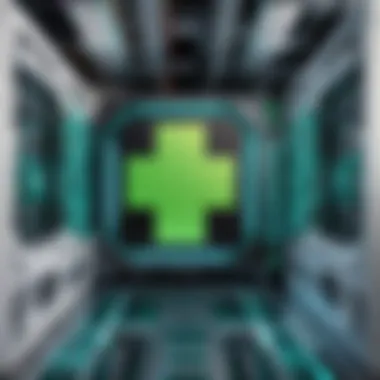

Plugins and Mods Installation
The installation of plugins and mods can significantly extend a server's capabilities and provide unique functionalities. These enhancements can range from simple quality-of-life improvements to extensive game-altering modifications.
A prominent characteristic of using plugins and mods is the richness they add to gameplay. Many are created to enhance user experience, adding features that may not be present in the base game. Players often seek out servers that offer these unique enhancements, making plugins a necessary consideration for server owners aiming to maintain player interest.
However, there is a caveat. Not all plugins are compatible with all versions of the game, and improper installation can lead to conflicts and server crashes. It is essential to research and test these installations carefully.
Performance Tweaks
Performance tweaks are vital for ensuring that the server runs smoothly, especially as the player count increases. These adjustments can involve optimizing memory usage, reducing lag, and enhancing overall performance.
One significant aspect of performance tweaks is that they often involve very technical configurations. Server admins must understand their hardware capabilities to make informed adjustments. Techniques can include adjusting Java parameters and fine-tuning server properties to work better under various load conditions.
While tweaking performance can provide substantial benefits, there can also be risks involved. Poorly executed changes could lead to increased latency or even server crashes. As such, any performance tweaking should be approached with care and ideally tested in a controlled environment before being applied to the live server.
"Proper configuration not only enhances the gaming experience but ensures stability and enjoyment across platforms."
In summary, configuring your Minecraft server involves thoughtful consideration of basic settings and advanced configurations. Each aspect plays a role in defining how players experience the game. By understanding these elements, you can effectively create and manage a cross-platform Minecraft server that satisfies a broad audience.
Connecting Players from Different Platforms
Connecting players from different platforms is crucial for enhancing the multiplayer experience in Minecraft. This functionality allows users from various devices, whether it be consoles, PCs, or mobile devices, to engage in cooperative play without restrictions. This aspect of cross-platform play not only increases the potential player base but also fosters a diverse environment where players can share experiences, strategies, and camaraderie, irrespective of their gaming hardware.
This section will delve into two essential elements for enabling cross-platform connectivity: linking accounts and ensuring compatibility through the proper server setup.
Linking Accounts and Cross-Play Support
Linking accounts is the first step towards seamless cross-platform gameplay. Players must ensure their accounts are connected, particularly if they play on different platforms. Platforms like Xbox Live, PlayStation Network, and Nintendo Switch Online all offer ways for users to link external accounts, streamlining login processes. This makes it easier for friends with different systems to connect.
In Minecraft, a Microsoft account is often required to take full advantage of cross-play features. By linking this account across various devices, players can retain their game progress and settings. Here are some benefits of linking accounts:
- Unified Gaming Experience: Access the same world and features across different devices.
- Shared Friend Lists: Easily see who is online and invite friends from different platforms.
- Enhanced Functionality: Access cross-platform features such as purchasing skins and texture packs that can be used across all linked accounts.
To link your account, follow these steps:
- Navigate to the Minecraft website or in-game settings.
- Select the option to link your account.
- Choose the platform you want to link.
- Follow the prompts to complete the linking process.
Server IP Address and Port Forwarding
With accounts linked, the next step involves connecting players to the server. The server IP address acts as the gateway for players trying to join, so sharing it accurately is critically important. Each server has a unique IP address, and this should be communicated clearly among players who wish to connect.
However, simply having the IP address is not sufficient. Port forwarding must also be configured so that the server can accept incoming connections. This involves directing traffic from the designated port (default is 25565 for most Minecraft servers) on your router to your local machine where the server is hosted.
To configure port forwarding, the following steps can be taken:
- Access your router’s settings, usually via a web browser using its IP address.
- Find the port forwarding section in the menu.
- Enter the relevant information:
- Save your changes and restart the router.
- Service Name: Name your service for identification.
- Port Start/End: Enter 25565 as the port start and end.
- Internal IP Address: Input the local IP address of your gaming machine.
- Protocol: Select TCP.
By ensuring that players can link their accounts and properly configuring server accessibility through port forwarding, you pave the way for a more connected and enjoyable Minecraft experience across platforms. Maintaining this connectivity is essential for fostering a thriving gaming community.
Troubleshooting Common Issues
Addressing troubleshooting issues is a fundamental aspect of managing a cross-platform Minecraft server. Problems can arise from various components—connections, performance, or compatibility. Recognizing and resolving these issues will not only enhance the gameplay experience but also extend the longevity of your server. By focusing on effective troubleshooting strategies, you can improve user satisfaction and ensure that all players, regardless of their platform, can connect and enjoy the game without significant disruptions.
Connection Problems
Connection issues often hinder players from joining the server or cause abrupt disconnections during gameplay. Such problems can stem from several factors, including network configurations or the server's settings. Here are some common causes:
- Firewall and Security Settings: Ensure your firewall settings allow Minecraft traffic for both inbound and outbound connections. You might have to add exceptions for Java or the server software you are using.
- Incorrect IP Address or Port: Verify that players are using the correct IP address and port number to connect. Any mistake here can lead to frustration and disconnection.
- Server Status: Check if your server is running. Sometimes, players may try connecting while the server is offline. A quick check on server status can save time and confusion.
- Network Issues: Poor internet connectivity can also disrupt connections. Test your network speed and stability and consider using wired connections for better performance.
Effective monitoring tools can help identify connection problems early on, allowing for timely interventions.
Latency and Performance Issues


Latency can severely affect gameplay experience, leading to lag or unresponsive controls. Identifying the source of latency is vital for maintaining smooth gameplay. Common causes include:
- High Ping: Compare the ping times of various players. A high ping can result from distance to the server or insufficient internet speed.
- Server Specs: Ensure the server hardware is capable of handling the number of players actively connected. Insufficient RAM or CPU power can lead to performance drops.
- Network Traffic: Heavy network traffic can overwhelm a server, particularly during peak usage times. Consider using Quality of Service (QoS) settings on your router to prioritize gaming traffic.
To improve latency, consider optimizing your server's settings and encourage players to connect to the server during off-peak hours for a better experience.
Compatibility Glitches
Compatibility issues are frequent in cross-platform environments, as different devices and software versions may not interact seamlessly. Some essential considerations include:
- Version Mismatches: Ensure all players are using the same version of Minecraft. Version disparities can lead to connectivity problems.
- Mod Conflicts: If you are using mods or plugins, confirm that they are supported across all platforms. An unsupported mod can disrupt gameplay and cause players to disconnect.
- Cross-Play Limitations: Understand the limitations of cross-play features. Some platforms may have restrictions that prevent seamless interaction with others.
By keeping these points in mind, you can tackle compatibility issues proactively. Regular updates and communication with your player base can help mitigate many of these problems, ensuring that all participants have a smooth gaming experience.
"A proactive approach to troubleshooting not only solves immediate problems but also enhances overall server performance."
Maintenance and Server Management
Maintaining a cross-platform Minecraft server is crucial for ensuring ongoing functionality and a positive experience for players. Regular maintenance helps to avoid issues that could disrupt gameplay, leading to frustration among users. In addition, a well-managed server can foster a dedicated community of players. Here, we will delve into two critical aspects of server management: regular backups and staying current with software updates and patches.
Regular Backups
Regular backups are essential for any server administrator. They serve as a safeguard against data loss due to server crashes, corruption, or unexpected issues. Without backups, the hard work put into building and configuring the server can easily be lost with no chance of recovery.
There are several approaches to implementing a backup strategy:
- Automatioc Backups: Setting up automated backups can save time and ensure regular intervals. Many server management tools provide this feature, enabling users to schedule backups based on their preferences.
- Manual Backups: Regular manual backups might be necessary, especially before significant changes to server configuration. It involves copying server files and data to a secure location to prevent loss.
- Cloud Storage: Utilizing cloud services such as Google Drive or Dropbox can provide an additional layer of security. It is easier to access and restore files if something goes wrong.
Establishing a routine will allow players to return to their world even after an unexpected issue arises. Consistency in this regard strengthens a community's engagement.
"Backups are not just a safety net; they are an essential foundation for a thriving Minecraft community."
Software Updates and Patches
Keeping server software up to date is another critical element. Updates typically resolve bugs, enhance stability, and introduce new features. Neglecting this aspect can lead to performance problems, security vulnerabilities, and compatibility issues with the latest versions of Minecraft.
Here are some considerations about managing software updates:
- Check Regularly: Make it a habit to check for updates monthly or bi-monthly. Release notes from the software provider will often detail fixes and enhancements.
- Test Updates First: It can be beneficial to set up a test environment. This allows for updates to be checked without affecting the live server. Issues can be resolved before they impact users.
- Communicate Changes: If an update is expected to modify gameplay or server features, informing players in advance is essential. Transparency builds trust within the community.
In summary, effective maintenance and server management require diligence and attention to detail. Regular backups and timely updates will not only preserve data integrity but also enhance player experience. Doing so establishes a vibrant and functional server capable of supporting players across multiple platforms.
Exploring Additional Resources
In the realm of setting up a cross-platform Minecraft server, understanding the available resources can enhance your experience significantly. These resources not only provide technical insights but also connect you to a community of players and developers who are facing similar challenges. Engaging with these resources can lead to better server performance and a more enjoyable gaming experience.
Online Communities and Forums
Online communities and forums serve as valuable hubs for sharing knowledge, troubleshooting issues and connecting with other Minecraft server administrators. Platforms like Reddit, specifically subreddits like /r/Minecraft and /r/admincraft, allow users to post questions and share experiences. You can gather practical advice and solutions that might not exist in official documentation.
Networking in these spaces can also facilitate deeper understanding of advanced server management techniques and introduce you to plugins that could improve your server's functionality. Many forums feature sections dedicated to cross-platform play, further enriching your knowledge base.
Benefits of Participating in Online Communities:
- Real-Time Help: Immediate feedback on issues you face.
- Experience Sharing: Learn from the successes and failures of others.
- Plugin Discovery: Community-recommended tools and modifications.
As you become a part of these communities, contributing your own findings helps foster a cycle of shared knowledge, which could be beneficial for all participants.
Learning through Documentation
Documentation is the backbone of understanding any technology, including Minecraft server management. Familiarizing yourself with the official Minecraft documentation and resources such as the Minecraft Wiki can clear many doubts you may have during setup. This resource offers manuals on commands, server hosting, and server management tasks.
Moreover, software-specific documentation related to server software options is crucial. For instance, if you are using Spigot or Paper, their respective documentations offer extensive guidelines on performance tuning and plugin configurations. Well-structured documentation ensures that you are implementing best practices while reducing the risk of mishaps.
Many users overlook the importance of documentation, thinking they can resolve issues intuitively. However, the complexity of server configurations and settings often requires detailed insights that only official documents can provide.
Key Points to Consider While Using Documentation:
- Reference If Stuck: Always go back to documentation when facing issues.
- Stay Updated: Having the latest version of documentation is crucial as software evolves.
- Sharing Success: Use information gleaned from documentation to help others in forums.
By exploring these additional resources, you will enhance your capacity to create and maintain a successful cross-platform Minecraft server. Engaging with both community forums and thorough documentation equips you with diverse tools that facilitate easier troubleshooting, better knowledge retention, and ultimately, a more cohesive gaming experience for all players.



