Enjoy Music Anywhere: Ultimate Guide to Offline Listening
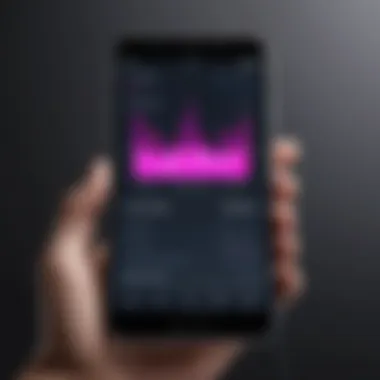

Intro
In an era marked by ubiquitous internet access, the ability to enjoy music offline may seem irrelevant to some. However, various circumstances often render Wi-Fi connectivity unavailable, such as traveling through areas with poor reception or when trying to save data on a mobile plan. The capacity to listen to music without being tethered to the internet can greatly enhance one’s experience and enjoyment. This guide explores methods for offline music listening, providing readers with practical advice and technical insights to maximize their enjoyment.
Key Features
Listening Options
The capability to enjoy music offline encompasses several factors including platforms for downloading music, file formats, and the devices used to play these tracks. Users can opt for streaming services that offer offline modes, enabling downloads for later playback. Notable platforms include Spotify, Apple Music, and Amazon Music. Each service has its unique approach to offline music, often requiring subscriptions yet providing various functionalities.
Storage Management
Effective storage management is critical for offline music listening. Users must strategically manage the space available on their devices. Understanding file sizes in relation to available storage helps prioritize which songs or albums to download. Additionally, using formats such as MP3 can save space compared to lossless formats like FLAC, making MP3 a convenient choice for everyday listening.
Device Compatibility
It is essential for users to recognize the importance of device compatibility. Laptops, smartphones, and portable music players all have different methods of downloading and playing music offline. Compatibility with certain file types may also affect playback on specific devices. Knowing which formats suit your devices aids in making smarter choices for downloading music.
Downloading Music for Offline Listening
Obtaining music for offline playback can be done through various methods. Users may utilize:
- Streaming Services: As mentioned, platforms like Spotify and Apple Music allow users to download songs. These downloads remain accessible as long as the subscription is active.
- Purchasing Music: Buying tracks from services like iTunes or Amazon provides full ownership of the tracks, allowing downloads directly onto a device.
- Free Music Sites: Websites that offer free music downloads can also be considered. However, checking licensing is essential to avoid copyright issues.
Ensuring Quality
When downloading songs, one must also pay attention to audio quality. Some services provide different quality settings when downloading. Higher quality files consume more space but yield better listening experiences. Balancing quality with storage availability is crucial.
Managing Your Music Collection
Once music is downloaded, the next step involves organizing it effectively. Consider developing a file structure on your device. By creating folders such as Artist, Album, or Genre, your collection becomes easier to navigate. Moreover, using playlist features within music players improves accessibility.
It is also wise to regularly audit downloaded music to keep the collection concise. Old or infrequently played tracks can be removed, freeing up space for new favorites.
Ending
The ability to listen to music without wifi is not just a luxury; it is a necessity for many tech-savvy individuals. Understanding the necessary tools to download and manage offline music enhances the overall listening experience. By familiarizing yourself with different platforms, utilizing efficient file management techniques, and being aware of device compatibility, you can cultivate an engaging offline music experience tailored precisely to your preferences.
Foreword to Offline Music Listening
In our digital age, music is more accessible than ever. Yet, there are significant advantages to having offline access to music. Listening to music without wifi is not just about convenience; it assures enjoyment during times when internet connections are unreliable or non-existent. This guide will explore the myriad of methods available to listen to music offline, discussing both practical applications and the fundamental benefits.
The Importance of Offline Access
Having music at your fingertips when there is no internet connection can be a game-changer. Many people travel frequently or live in areas where wifi access is sporadic. Downloaded music ensures that a journey or an idle moment can be enriched with sound, irrespective of connectivity hurdles.
Offline access hones into several critical considerations. Whether it's during a long subway ride, hiking in nature, or commuting where connections may drop intermittently, having a personalized soundtrack ready enhances these experiences. The control that offline access offers enables music lovers to curate their listening moments without interruptions. Moreover, it also saves mobile data, which can be crucial for those with limited plans.
Challenges of Streaming Services
While streaming services like Spotify, Apple Music, and YouTube Music have revolutionized how we consume music, they come with certain limitations that can hinder a seamless experience.
A primary challenge is reliance on a stable internet connection. This dependency means that users can face frustration when their connection is poor or absent. Interrupted streams can disrupt the flow of a playlist, detracting from the overall enjoyment. Additionally, certain platforms often limit the ability to download tracks for offline listening unless users commit to a subscription.
Another notable concern is the growing presence of ads even in paid frameworks. This can be especially irritating for listeners who seek uninterrupted music dives.


Furthermore, many users encounter storage management issues. Downloaded tracks require space, leading to potential dilemma for those with devices boasting limited storage capabilities. Managing storage effectively can become tiresome, compounding the issues already presented by streaming models.
Methods to Listen to Music Without Wifi
In today's world, the ability to access music without a stable internet connection is vital. Various methods exist to help music enthusiasts enjoy their favorite tracks while offline. Whether it’s for travel, commuting, or simply for experiencing music away from the constraints of connectivity, offline listening methods will ensure a seamless experience.
Downloading Music for Offline Use
Downloading music allows listeners to build a library they can access at any time. Many platforms and services enable users to download songs for offline listening. This not only enhances convenience but also allows for a much more enjoyable music experience without worrying about buffering or connection issues.
Platforms to Consider
When it comes to platforms for downloading music, services like Spotify, Apple Music, and Amazon Music stand out. These platforms offer a wide variety of songs, ranging from the latest hits to timeless classics. A key characteristic of these services is their user-friendly interfaces, which simplify the process of finding and downloading music. For example, Spotify allows users to create playlists that can be downloaded for offline access. However, it is important to note that some services require subscriptions for offline access, which could be a disadvantage for users who prefer free options.
File Formats
File formats play a significant role in the quality and compatibility of downloaded music. Typically, formats like MP3 and AAC are the most commonly used because they balance good sound quality with manageable file sizes. These formats are particularly beneficial as they are widely supported across various devices. However, options like FLAC provide better audio quality but come with larger file sizes. Therefore, a unique consideration here is the trade-off between sound quality and storage capacity, depending on the user’s specific needs.
Storage Management
Efficient storage management is key to maintaining a clean and accessible music library. Organizing files into appropriate folders based on genres or albums can enhance the listener's experience. Furthermore, keeping an eye on available storage on devices ensures that there is enough room for new downloads. An important factor in storage management is the user's personal organization system. It should strike a balance between simplicity and ease of access, preventing clutter and confusion.
Using Music Apps with Offline Features
Many music apps are designed to cater to offline experiences. This approach provides users a chance to listen to their favorite music without the interruptions that usually come with data usage. With several apps available, choosing the right one can greatly impact overall satisfaction.
Popular Apps Overview
Apps like SoundCloud, Deezer, and Tidal are tailored for offline music listening. A notable characteristic of these apps is their vast libraries and customizable playlists. For example, Tidal offers high-resolution audio, which could appeal to audiophiles. On the downside, some apps may have restricted libraries for free users, leading to limitations in song selection.
Subscription Models
Most music apps utilize subscription models to provide offline capabilities. Subscribing to these services often unlocks features like unlimited song downloads and ad-free listening. A potential drawback is that such subscriptions can add recurring costs, which may deter listeners who prefer free services. However, the investment may be worth it, especially for avid music fans.
Download Limits and Preferences
Many music apps impose download limits and preferences, which can affect how users experience their offline libraries. Users might find restrictions on the number of songs they can download at once. This feature exists to save storage space. Although this could be a limitation, it encourages users to manage their libraries more effectively.
Transferring Music from Computer to Device
Another effective method for offline music listening involves transferring music files from a computer to a device. This method allows users to customize their music collections offering full control over their library without relying solely on streaming platforms.
Supported Devices
When transferring music, it is essential to consider the supported devices. Most smartphones, tablets, and even some smart speakers allow for easy transfers from a computer. The advantage is that users can seamlessly integrate their favorite tracks onto their primary devices for easy access.
File Transfer Methods
There are various methods to transfer files, including USB connections, Bluetooth, and Cloud services. Each method has its pros and cons. USB transfers are often faster, while Bluetooth enables wireless management. However, cloud services may require a stable internet connection initially.
Device Compatibility Issues
Device compatibility poses potential challenges when transferring music. Not all devices support every file format. Users may encounter issues when trying to play certain files on different devices. Finding a compatible format before transferring music is essential to prevent frustration down the line.
Exploring Alternative Music Sources
Exploring alternative music sources is crucial. It opens up numerous avenues for music lovers to access their favorite tracks, transcending the limitations of streaming services. Many users encounter restrictions while offline, making it necessary to seek various options. The information below dives into purchasing music and utilizing free download websites, ensuring one can enjoy music anytime.


Purchasing Music from Online Stores
Purchasing music from online stores provides an avenue for genuine and often higher-quality files. This engagement supports artists directly. When one buys music, they have guaranteed access to the songs, enabling offline listening without interruptions.
Review of Music Stores
When considering the review of music stores, platforms such as iTunes, Amazon Music, and Bandcamp stand out. These stores offer a broad selection of music across genres and formats, making them a favored choice for serious music consumers. A key aspect of these platforms is the ease of use. Users can browse, purchase, and download songs quickly. Furthermore, many of these stores provide artists with a fair share of revenue which is a significant advantage. However, some may find that prices vary significantly, affecting affordability.
Pricing Structures
Pricing structures of online music stores can greatly affect buying behavior. Most of these platforms charge per song or album, providing flexibility and allowing users to pay only for what they want. This approach is beneficial for those who want to build their personal libraries carefully without purchasing whole albums. However, those who frequently listen to entire albums may find subscription services more economical in the long run.
Quality of Music Files
The quality of music files is a central concern for many audiophiles. Online music stores usually offer several quality options, ranging from MP3 to lossless formats such as FLAC. This is attractive for users who prioritize sound fidelity. Lossless formats retain more information, providing a richer listening experience. On the other hand, users must also consider their storage capabilities, as high-quality files take up more space.
Using Free Music Download Websites
Using free music download websites presents unique opportunities for music enthusiasts. However, this avenue comes with its own set of challenges and considerations, especially regarding legality and quality.
Legality and Copyright Issues
Legality and copyright issues pose serious concerns when using free music download websites. Many sites offer music without proper licensing, leading to violations of copyright laws. This can result in legal repercussions for users who download prohibited content. It is essential to ensure any music downloaded is legally available. Websites that provide public domain music or Creative Commons licensed tracks are safer. This greatly reduces the risk of legal trouble, providing peace of mind while enjoying music.
Quality Control
Quality control remains a critical factor. Files obtained from free download sites often vary in quality. Users might encounter low bitrate MP3s alongside higher quality options. Filtering and selecting quality downloads is necessary to avoid disappointment in audio fidelity. Relying on well-known and reputable websites often yield better results, leading to a more satisfying listening experience.
Diversity of Music Available
The diversity of music available through free download websites is noteworthy. These sites often host a range of genres and indie artists not commonly found in mainstream stores. Such diversity enriches one's music library, providing exposure to a multitude of sounds and styles. However, not all free sources ensure quality, so users must be discerning in their selections.
Exploring alternative music sources can greatly enhance your music enjoyment, bringing you closer to artists and styles you may not encounter otherwise.
Managing Your Music Library Effectively
Managing your music library effectively is crucial, especially when considering offline listening options. An organized library allows easy access to music, enhances the listening experience, and eliminates frustration. The right management system can save time and improve enjoyment when selecting tracks for different occasions.
Organizing Music Files
Folder Structures
Folder structures play a significant role in how music files are organized on a device. A good folder structure groups music by artist, album, or genre, making retrieval straightforward. This structured approach reduces search time, which is beneficial when offline and needing a quick selection. Additionally, a consistent folder structure promotes easier backups. However, overly complicated folders can become a disadvantage, leading to confusion instead of clarity.
File Naming Conventions
File naming conventions affect how music files are identified. Clear and consistent naming makes it easier to find specific tracks without extensive searching. For example, naming files with the artist's name followed by the track title simplifies organization. This is particularly helpful when transferring files between multiple devices. However, inconsistent or vague file names may hinder finding desired music quickly, impacting your listening experience.
Metadata Management
Metadata management involves editing and updating the information embedded in audio files. Well-managed metadata provides details such as song title, artist, album artwork, and genre. Accurate metadata allows users to sort and filter their music efficiently, especially when listening offline. On the downside, poor metadata can result in songs being misidentified, making it hard to locate tracks.
Creating Playlists for Offline Listening
Creating playlists enhances the offline listening experience by curating specific groups of songs for various moods or events. Playlists can be static or dynamic, providing flexibility in how music is enjoyed.
Playlist Management Tools


Various playlist management tools can facilitate effective offline listening. These tools allow the organization, editing, and sharing of playlists effortlessly. Many music applications support playlist creation, making it a popular choice among users. However, reliance on a single app can limit accessibility if the app does not support offline playback.
Genre or Mood-based Playlists
Genre or mood-based playlists provide a tailored listening experience. Grouping songs this way encourages exploration of music styles and can enhance emotional connection with music. This tailored approach gives a distinct advantage, as it aligns with listeners’ preferences on different occasions. However, some users may find it harder to create diverse playlists if they stick strictly to genres or moods.
Syncing Across Devices
Syncing across devices remains a key feature for many music lovers. It allows users to access their music playlists on various platforms seamlessly. This synchronization is essential for those who use multiple devices for listening. Cloud services often facilitate this process, providing consistent access to tracks. However, incompatible platforms can disrupt the syncing process, leading to potential loss of access to music when offline.
Future Trends in Offline Music Consumption
The landscape of offline music consumption is evolving rapidly. As listeners seek more flexibility and control over their music experience, understanding future trends becomes crucial. This section highlights advancements in music file formats and technological innovations in audio devices, offering insights into how these changes can enhance offline listening.
Advancements in Music File Formats
High-Resolution Audio
High-resolution audio presents a significant shift in how we perceive sound quality. Unlike standard audio formats, high-resolution files maintain greater detail and clarity, catering to audiophiles who prioritize fidelity. Listeners can appreciate nuances that are often lost in compressed formats.
This format's key characteristic is its superior bitrate, allowing for richer sound. It is advantageous for those who invest in high-end sound systems or headphones. However, high-resolution audio files occupy more storage space, necessitating careful management of device storage.
File Compression Techniques
File compression techniques are essential in addressing storage constraints. By reducing file sizes without appreciable loss in quality, these methods make vast music libraries accessible on various devices. A key feature of this approach is the trade-off between size reduction and audio fidelity.
Compression formats like MP3 or AAC are popular because they balance file size and quality effectively. While convenient, excessive compression can lead to noticeable sound degradation, which savvy listeners must consider.
Cross-Platform Compatibility
Cross-platform compatibility supports a seamless experience across devices. This characteristic is pivotal for users who switch between platforms, such as smartphones, tablets, or computers. Formats like FLAC or WAV ensure that high-quality audio can be played on multiple devices without conversion issues.
While compatibility enhances usability, not all audio players support every format. Users must ensure their devices can handle specific file types, which could limit accessibility.
Technological Innovations in Audio Devices
Portable Music Players
Portable music players are witnessing a revival in the age of smartphones. These dedicated devices often offer superior sound quality and extended battery life, making them popular among music enthusiasts. A significant feature is their ability to store large volumes of high-resolution audio tracks.
Compared to smartphones, these players provide a more focused listening experience. However, they require an additional investment of time and money to maintain.
Smartphone Integration
Smartphone integration complements offline music consumption. Many music apps now allow downloading tracks for offline play directly onto devices. An important aspect is the wide range of apps available, broadening choice for users.
However, this integration can lead to storage challenges. Users must periodically manage their music library to ensure their devices run efficiently.
Wireless Technology Advancements
Wireless technology advancements have revolutionized how people listen to music offline. Innovations like Bluetooth and Wi-Fi-enabled devices allow users to enjoy their music while on the go. The key advantage is the convenience of accessing an expansive music library without being tethered to cables.
Yet, users may experience connectivity issues or reduced audio quality with some wireless solutions, creating a potential trade-off.
Closure
Listening to music without wifi is increasingly relevant in a digital landscape that so often prioritizes streaming services. This article provides a roadmap for offline music consumption, underscoring several crucial elements.
Summarizing Key Points
- Importance of Offline Access: The capacity to access music without internet connectivity can enhance the user experience significantly. Many find offline music beneficial during travel, in areas with poor connectivity, or when data limits are a concern.
- Methods Available: Various methods are outlined, from downloading music files through specific platforms to using apps that provide offline features. Each method serves different needs and preferences, empowering users to tailor their music experiences.
- Alternative Music Sources: The article emphasizes the potential of purchasing music directly from online stores. This allows users to gain ownership and access to high-quality music files without relying on subscriptions.
- Managing your Music Library: Effective organization is paramount. Establishing file naming conventions and folder structures can streamline access to songs. Creating curated playlists also enhances the listening experience by organizing tracks based on personal taste.
- Future Considerations: As technology develops, so do music file formats and audio devices. Awareness of advancements like high-resolution audio and better portable devices can enhance viewer enjoyment.
In summary, having the ability to listen to music offline not only caters to individual preferences but also broadens the scope of enjoyment regardless of internet availability. Ultimately, the strategies discussed allow for a well-managed and enriching offline music experience.



