Discovering Emojis: Your Guide to Text Messaging


Intro
Emojis have become a vital part of modern communication, adding tone and context to text messages. In an era where people often communicate without spoken words, emojis serve as a bridge to convey emotions and enhance understanding. This article aims to provide a comprehensive guide on how to access and use emojis effectively across various platforms.
Key Features
The integration of emojis into text messaging showcases several key features. Understanding these features is essential for optimizing your emoji experience:
- Wide Variety: Emojis cover a vast array of expressions, objects, and symbols that cater to diverse scenarios, ensuring users can find suitable representations for their feelings and thoughts.
- Cross-Platform Compatibility: Emojis look different on various devices and applications. Therefore, knowing how to access them on both mobile and desktop platforms is crucial for effective communication.
- User Accessibility: Most operating systems have built-in emoji keyboards, making it easy to insert emojis into messages without needing extra steps.
Methods to Access Emojis
Here, we discuss various methods for accessing emojis in text messages:
Mobile Devices
On mobile devices, accessing emojis is straightforward:
- Keyboard Integration: Most smartphones, like the iPhone or Samsung Galaxy, come with an integrated emoji keyboard. To activate it, simply tap the smiley face icon on your keyboard.
- Emoji Apps: Some third-party apps provide additional emojis beyond the standard set. Examples include Bitmoji, Gboard, and Microsoft SwiftKey.
- Text Replacement: Users can create shortcuts for frequently used emojis, speeding up the typing process.
Desktop Applications
The experience on desktop devices varies:
- Operating Systems: Windows and Mac OS have built-in emoji pickers accessible via keyboard shortcuts. For Windows, press Win + ; (semicolon) to bring up the emoji panel. On Mac, press Control + Command + Space.
- Web-Based Applications: Applications like Slack and Facebook Messenger have emoji buttons within their interface, simplifying insertion while chatting.
Cultural Implications
Emojis also have cultural nuances. Their perception can differ significantly from one culture to another. For example:
- Emphasizing Tone: In some cultures, a simple smile can be seen as friendliness, while in others, it may come across as insincere.
- Evolution of Language: The rise of emojis has led to discussions about their role in language evolution. Some argue that emojis are reducing the need for words, while others consider them a valuable enhancement.
"Emojis are not just pictures; they represent emotional nuance in digital communication."
Closure
Understanding Emojis
Emojis have fundamentally transformed the way we communicate in the digital age. Their significance goes beyond mere decoration of text; they provide emotional context and nuance to our messages. The use of emojis enhances communication by bridging the gap between textual messaging and visual expression. With the widespread integration of emojis in messaging, understanding their nature and utility becomes essential for effective interaction.
Definition and History of Emojis
Emojis are more than just symbols; they are a language of their own. Originally developed in Japan in the late 1990s, the term "emoji" comes from the Japanese words "e" (絵, meaning picture) and "moji" (文字, meaning character). These small images convey emotions, objects, and activities, enabling users to express feelings and ideas succinctly.
The introduction of emojis in the late 90s marked the beginning of a new mode of communication. The first set of emojis comprised only a few characters, yet they laid the groundwork for the expansive collection we use today. The evolution continued as smartphones gained prominence. In 2010, the Unicode Consortium began standardizing emojis, enabling their usage across different platforms and devices. This standardization has led to an explosion of emojis, allowing for a richer and more varied expression in texts.
Categories of Emojis
Emojis are categorized to facilitate their usage and understanding. Some common categories include:
- Smileys & Emotion: This category covers a wide range of facial expressions, from happiness to sadness, and everything in between. They help convey emotional states effectively.
- People & Body: This category includes emojis representing diverse human figures and body parts. It allows for personalized communication regarding activities and interactions.
- Animals & Nature: Emojis representing animals and natural elements can enhance conversations about wildlife, environmental issues, or personal interests in nature.
- Food & Drink: Food emojis are useful for sharing culinary delights or personal preferences. They enrich conversations about meals or dining experiences.
- Activities & Sports: Emojis depicting various sports and leisure activities add a dynamic quality to conversations about hobbies, events, or interests.
- Objects & Symbols: This broad category encompasses items and symbols that can represent concepts, actions, or entities, providing additional context to messages.
Understanding these categories allows users to select the appropriate emoji that aligns with their intended message, making communication more effective. Given their significance, emojis are now an integral part of our digital communication landscape. Their role continues to expand, shaping the way we interact in both personal and professional environments.
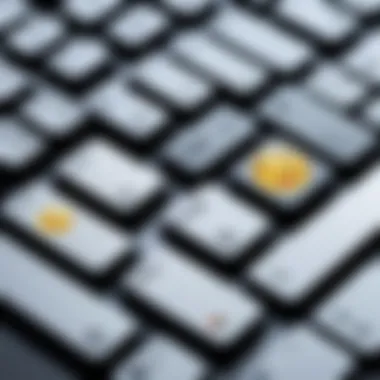

Accessing Emojis on Mobile Devices
Access to emojis on mobile devices has become essential for modern communication. They provide a quick and effective way to convey emotions, enhance the tone of messages, and add a personal touch to conversations. Understanding how to access emojis can significantly improve user experience and engagement while texting. In this section, we will explore two primary methods of accessing emojis: using built-in keyboards and installing third-party keyboard apps.
Using Built-in Keyboards
Most mobile devices come equipped with built-in keyboards that include a variety of emojis. This functionality is both convenient and user-friendly, designed for swift access to a wide range of icons. To use the built-in keyboard, you typically need to:
- Open a messaging app.
- Tap on the text input field.
- Locate the emoji key on your keyboard, usually represented by a smiley face or globe icon.
- Browse through different categories of emojis, such as smileys, animals, or food, by navigating through the keyboard interface.
These keyboards usually offer the most frequently used emojis at the start, allowing for even quicker access. Additionally, many built-in keyboards support predictive emoji suggestions. This can help users select the most appropriate emoji based on the text they are typing.
While convenient, these keyboards may have a limited selection compared to dedicated emoji apps. It's important to understand that while built-in options provide efficiency, they may not cater to all emoji preferences.
Installing Third-Party Keyboard Apps
For those looking for a broader selection of emojis, installing third-party keyboard apps is an excellent option. These apps often provide expanded emoji libraries, customization options, and additional features. Popular keyboard apps include Gboard, SwiftKey, and Bitmoji, among others. Here's how to install a third-party keyboard on your device:
- Visit your device's app store: Go to the Apple App Store or Google Play Store.
- Search for a keyboard app: Type in names like "Gboard" or "SwiftKey" and choose your preferred app.
- Download and install the app: Follow the prompts on your screen to install.
- Enable the keyboard: After installation, go into your device's settings, select "Languages & Input," and enable the new keyboard. You may need to grant the app necessary permissions.
Once set up, you can switch between keyboards whenever you are typing. Third-party keyboards enhance the emoji experience through features such as animated or custom emojis. They also allow for personalized settings, making communication more fun and tailored to individual preferences.
By understanding these methods, users can enhance their emoji usage, making their digital conversations richer and more expressive.
Accessing Emojis on Desktop Systems
Accessing emojis on desktop systems is increasingly relevant as many users communicate through text messages on computers or laptops. As more people integrate emojis into their digital conversations, understanding how to efficiently access these symbols on a desktop becomes essential. Emojis can add emotional nuance and clarity to written communication. Therefore, knowing the best methods for inserting emojis can enhance the overall messaging experience.
Utilizing Operating System Features
Most modern operating systems come equipped with native emoji keyboards that offer a straightforward way to access emojis. For Windows users, invoking the built-in emoji panel can be done by pressing the and (period) key together. This action opens a compact window displaying a variety of emojis organized by categories, making searching quicker. Each emoji can be selected simply by clicking it or by navigating using arrow keys.
On a Mac, accessing emojis is similarly easy. Users can press + + to bring up the emoji picker. This tool includes an extensive array of emojis, symbols, and even GIFs. Users can scroll through or type in the search box to find a specific emoji.
Notably, both systems support emoji integration in a multitude of applications, including word processors, email clients, and content management systems. This compatibility reduces the friction of using emojis in various contexts, enriching user interaction.
Incorporating Emoji Plug-ins
For users seeking more options beyond standard operating system features, third-party emoji plug-ins can be beneficial. Various applications and browser extensions allow for an enhanced emoji experience. For instance, extensions designed for Google Chrome can offer expanded emoji libraries. These often come with customizable features, such as frequently used emoji lists and category filters.
Furthermore, applications like Slack or Discord incorporate specialized emoji libraries enabling users to create custom emojis.
Incorporating these plug-ins can also boost productivity as they may offer shortcuts and faster access to emojis compared to default methods.
"Sharing emotions through emojis can bridge gaps in understanding, particularly in a diverse digital landscape."
Using desktop systems for emoji messaging provides users with both standard and advanced tools tailored for efficient communication. With the right approach, accessing emojis can become a seamless part of the digital experience.
Emojis in Popular Messaging Apps
Emojis have become a vital part of our digital communication, particularly in popular messaging applications. Their importance stems from their ability to convey emotions and nuances that are often lost in plain text. By integrating emojis into messaging, users can enhance clarity, facilitate connections, and express sentiments more effectively. Emojis help bridge the gap between written and spoken language, making conversations feel more personal and engaging. Their cultural significance also plays a role in shaping interactions across different backgrounds.
Emojis on WhatsApp
WhatsApp is one of the leading messaging platforms, with a user base in the billions. The app includes an extensive emoji library, allowing users to incorporate visual elements into their conversations easily. Accessing emojis on WhatsApp is straightforward; simply tap on the emoji icon in the text input field. Users can browse through categories or search for specific ones.
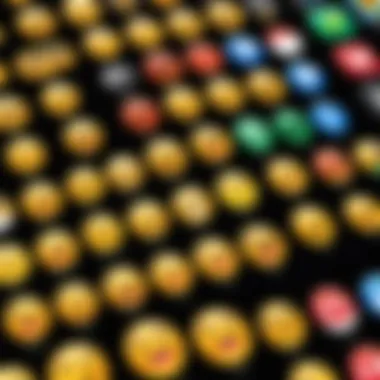

One significant advantage of WhatsApp's emoji integration is its ability to express emotions better than words alone. An emoji can convey a feeling without any accompanying text, making it easier to share sentiments succinctly. Furthermore, WhatsApp updates its emoji library regularly, providing users with fresh choices to enhance their chats.
Emojis on Facebook Messenger
Facebook Messenger is another prevalent platform that utilizes emojis to enrich communication. The emoji feature is embedded within the keyboard, facilitating quick access. Users can tap on the smiley face icon to bring up a range of emojis, ensuring conversations remain lively and colorful.
One noteworthy aspect of Facebook Messenger emojis is the option to react to messages using a selection of emoticons. This feature allows users to respond to messages without typing a word, thus streamlining communication. The platform has also introduced custom reaction options, enhancing personalization in interactions.
Emojis on iMessage
iMessage, Apple's messaging service, offers an intuitive emoji experience tailored for Apple users. Accessing emojis is as simple as tapping the globe icon on the keyboard. The emoji selection is comprehensive, covering a wide array of categories and themes. In addition to standard emojis, iMessage allows users to send stickers and GIFs, further enriching the conversation.
A unique feature of iMessage is its integration with Memojis, customizable 3D avatars that represent users’ likenesses. This capability adds a personal touch to messaging, allowing for expression that transcends typical emoji usage. As such, iMessage provides a robust platform where users can convey deeper emotions and characteristics through innovative visual options.
Custom Emojis and Stickers
Custom emojis and stickers are increasingly significant in the digital communication landscape. They allow individuals to express themselves beyond the constraints of standard icons. While traditional emojis might convey basic emotions or concepts, custom emojis add a layer of personalization. Users can create unique forms of expression that reflect their style, identity, or the nuances of a conversation.
The benefits of custom emojis are multifaceted. First, they enhance communication by allowing users to use images that resonate more closely with their intentions. Second, this customization supports brands and creators in fostering a distinctive identity in messaging. Emotional engagement can increase dramatically when users find visuals that speak to them on a deeper level.
However, there are considerations to keep in mind. Users should be cautious about the clarity of their custom designs. An unclear image may lead to misunderstandings. Also, compatibility issues can arise across different platforms. Therefore, users must ensure that their custom emojis are versatile enough to be recognized by various systems.
Creating Personalized Emojis
Creating personalized emojis can be approached through several methods. Many apps like Bitmoji or Emoji Maker allow users to design their own emojis easily. These tools often provide a user-friendly interface with numerous features.
To start, open the emoji creation app of your choice and select basic features like face shape or hairstyle. Continue adding details, such as accessories and expressions. This step offers an opportunity to consider your personality. Once the emoji is created, save it.
Next, ensure it is available on the keyboard for easy access. Here are the steps you might follow:
- Save your custom emoji in the gallery.
- Add it to your keyboard app if applicable. This might involve granting permission for access to media.
- Test it within a messaging app to confirm it displays properly.
Through this process, the user has successfully created an emoji that feels personal and reflects their identity.
Using Sticker Packs
Using sticker packs offers an alternative way to enhance digital conversations. These stickers may combine illustrations, text, and other graphics tailored for various themes or emotions. Several platforms, including WhatsApp, Telegram, and iMessage, feature sticker packs.
To access and utilize sticker packs, follow these steps:
- Open your messaging app and navigate to the emoji keyboard.
- Look for the sticker option; this may have a distinct icon.
- Browse the available sticker packs; some apps offer free packs, while others might require purchase.
- Select any desired stickers and add them to your existing library.
Once installed, insert stickers into your messages just like emojis. Stickers can convey emotions or add humor, making conversations feel more engaging.
Using custom emojis and sticker packs not only enhances the texting experience but also positively influences communication overall. It’s essential to choose the right kind of symbols while remaining aware of your audience. This way, users can avoid errors or misinterpretations.
The Cultural Impact of Emojis
Emojis play an essential role in today’s digital communication landscape. They are not merely decorative elements; they enhance the meaning of text messages. Their cultural significance cannot be understated. Emojis bridge the gap between different cultures, allowing for nuanced expression that might be lost in pure text. In this section, we will explore how emojis foster communication across cultural divides and how they are shaping modern language.
Emojis in Cross-Cultural Communication
Emojis serve as a universal language, transcending geographical and linguistic boundaries. Different cultures may interpret emojis differently, but the core sentiment often remains relatable. For example, a simple smiley face can convey happiness universally, while other symbols, like the thumbs-up gesture, might have various meanings depending on the cultural context.
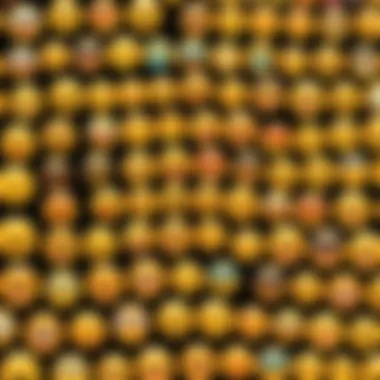

- Understanding cultural variations: It's important to grasp that not all emojis hold the same value in every culture. What is friendly in one culture may be rude in another. Thus, users should be wary when employing emojis, especially in cross-cultural conversations.
- Fostering connection: Emojis empower users to express feelings and thoughts that words alone may not adequately convey. They help in showing empathy or enthusiasm, which can be crucial in building relationships in a digital context.
"Emojis have the power to add emotional depth to our text messages, bridging cultural and linguistic divides."
- Examples of success: The use of emojis has been particularly effective in international organizations, where diverse languages coexist. They can make communication more fluid; an emoji may provide clarity that a complicated phrase may not achieve.
Thus, in cross-cultural communication, emojis not only enhance understanding but can also promote tolerance and gratitude towards different perspectives.
The Role of Emojis in Modern Language
Emerging digital communication forms are continually evolving, and emojis play a pivotal role in this transition. They are redefining the way we use language and express our ideas. Here are several key points regarding this evolution:
- Supplementing language: Emojis add emotional context to text, serving as visual cues that support the intended message. This is especially important in situations where tone can be difficult to gauge through text.
- Shaping vocabularies: New emojis are constantly being introduced, expanding the lexicon available to users. This illustrates a trend where visual elements are becoming integral parts of language.
- Informalization of communication: The rise of emojis suggests a move towards a more casual, accessible form of communication. They make conversations feel more personal and less intimidating.
Future Trends in Emoji Usage
As emojis continue to resonate within our digital communication, understanding the future trends in their usage becomes essential. This section delves into predicted developments in emoji design and the expanding emoji lexicon. Knowing these trends allows users to adapt and utilize emojis more effectively. Prioritizing this information will benefit tech-savvy individuals and gadget lovers, keeping them informed of where this ever-evolving language is headed.
Predicted Developments in Emoji Design
The design of emojis is likely to evolve significantly in response to user demand for inclusivity and representation. Increasingly, designers are creating emojis that accurately reflect diverse cultures, genders, and abilities. Recent updates have showcased more skin tone options and gender variations for existing emojis. One can expect this trend to grow stronger, providing even richer representation.
Moreover, augmented reality (AR) may play a key role in how emojis are developed and used. Imagine integrating emojis directly into your physical environment through AR apps, allowing for a more immersive experience. As the technology advances, users might expect to customize their emojis in real-time, creating a more personal touch in every message.
In addition, the integration of emojis into artificial intelligence will enhance their functionality. Features such as predictive text could use context to suggest emojis that align with the user's tone and sentiment. This level of personalization could redefine emoji usage, making communication more intuitive.
Expanding the Emoji Lexicon
The emoji lexicon is not just about adding new characters. It's about defining how these symbols fit into modern conversations. As societal norms evolve, so too does the need for new emojis that reflect contemporary issues and experiences. For instance, the increasing awareness of mental health has led to discussions about incorporating emojis that express mental health themes.
The Unicode Consortium, which is responsible for approving new emojis, actively seeks user feedback on which emojis to add next. This process ensures that the emoji lexicon continues to grow in ways that resonate with diverse audiences. We can expect symbols to emerge that represent evolving social movements, technological advancements, and even environmental concerns.
Additionally, the rise of specialized emojis—like those geared towards particular professions or hobbies—will continue.
"The goal is to ensure emojis are relatable and relevant to varied user experiences." This approach to expanding the emoji library allows for deeper emotional connections and enhances clarity in communication.
Practical Considerations for Users
Emojis have become an integral part of contemporary communication through text messaging. They serve not only to add emotional nuance to conversations but also to replace words occasionally. However, using emojis effectively means considering various practical elements that can enhance clarity, relevance, and overall communication quality. This section explores these elements, outlining key benefits and decisions that users should make to ensure their emoji usage is effective and relevant.
Choosing the Right Emojis for Context
Selecting the appropriate emoji for a given context is crucial. Emojis communicate emotions, sentiments, or ideas and must align with the message's tone. In professional or formal settings, for instance, it may be wise to use more restrained emojis like a simple smile or thumbs-up. Conversely, in casual chats, users might opt for more playful or expressive emojis.
Here are some tips for choosing the right emojis:
- Know your audience: Understanding the recipient's preferences is essential. Family members may appreciate playful emojis, while colleagues may prefer conservative choices.
- Consider the message's tone: The chosen emoji should support the emotion conveyed by words, not contradict it. For example, using a laughing emoji while delivering bad news might come off as insensitive.
- Be aware of cultural differences: Emojis can be interpreted differently across cultures. For example, the thumbs-up emoji is positive in many cultures but can be offensive in others. Understanding these nuances is key.
Utilizing emojis thoughtfully enhances the messaging experience, fostering a more engaging interaction. As such, users should prioritize contextual relevance when opting for emojis.
Avoiding Miscommunication with Emojis
While emojis can bridge communication gaps, they can also create misunderstandings if not used correctly. Misinterpretations can arise from ambiguous emoji meanings or mismatched emotional tones. Thus, it is vital to avoid potential pitfalls associated with emoji use.
To minimize miscommunication, consider these strategies:
- Clear message intent: Always aim for clarity in your text before enhancing it with emojis. The message should stand on its own, with emojis serving as support rather than the main component.
- Dispose of ambiguous emojis: Some emojis can have multiple meanings. For instance, the mushroom emoji can refer to the food but also imply drug connotations in some subcultures. If in doubt, select emojis with common and clear meanings.
- Request feedback when necessary: If unsure how your emoji will be received, ask for confirmation. This is particularly useful in professional contexts. A simple question like "Did my emoji convey the right sentiment?" can clarify misunderstandings.
"Emojis can enrich communication, but they require careful consideration to avoid confusion."



