Hiding Pictures on Your Phone: Methods and Tools


Intro
In an age where digital photography dominates personal image collection, privacy remains a crucial concern for many users. Pictures captured and stored on mobile devices often include sensitive or personal content that individuals may not want to share with others. For this reason, methods for securely hiding or managing these images are increasingly discussed among tech-savvy individuals. This comprehensive guide focuses on various strategies for protecting images on common platforms like iOS and Android.
Key Features
Built-in Features
Operating systems on mobile devices, including iOS and Android, offer native solutions to hide pictures. For instance, Apple provides a hidden album feature within its Photos app, allowing users to hide selected images. On Android devices, many manufacturers integrate similar options, enabling users to secure their private photos within a separate folder or vault application. The functionality of these features is straightforward, relying on user-friendly design to ensure ease of accessibility without sacrificing security.
- iOS: Access hidden images via the Photos app's Albums section after enabling the hidden option.
- Android: Various Android versions or manufacturer-specific interfaces include similar functions; check the gallery app for privacy options.
Third-party Applications
In addition to built-in functionalities, many third-party applications provide enhanced ways to hide pictures. Applications like Vaulty and Keepsafe offer robust solutions for users needing additional layers of protection. These apps typically include features like:
- Secure login methods (PIN, fingerprint)
- Automatic backup of hidden images
- Obfuscation of the app's icon for added concealment
However, while third-party tools can be effective, users should carefully consider their privacy policies and permissions before installation to protect their data further.
User Privacy Implications
Hiding pictures isn't merely about concealing images; it also raises vital privacy considerations. Users must understand the potential risks involved in utilizing both native and third-party solutions. For example, storing sensitive photos in the cloud can inadvertently expose them to breaches if proper precautions are not taken. Always evaluate the trustworthiness of the app developers and understand the terms of service before entrusting your images to any service.
"People often think hiding images is only about security. It's a blend of convenience, awareness, and understanding risks that truly safeguards our digital galleries."
Best practices for efficiently managing your digital gallery while ensuring privacy include:
- Regularly reviewing permissions for apps accessing your images.
- Making use of two-factor authentication when available.
- Keeping software and apps updated to the latest versions for security patches.
This article examines the various tools available and the methods for hiding pictures. Both casual users and enthusiasts will find insight into enhancing their privacy and control over their personal images.
Understanding the Importance of Privacy
Privacy in the digital age is a fundamental concern for many individuals. With smartphones acting as primary repositories for personal information and images, the significance of protecting this data cannot be overstated. When it comes to hiding pictures on mobile devices, understanding the importance of privacy goes beyond mere embarrassment over accidental exposure. It encompasses safeguarding intimate moments, sensitive content, and personal data from prying eyes.
Digital privacy refers to how personal information is collected, shared, and utilized in the online environment. Protecting this privacy allows individuals to maintain control over their own lives. Many people do not realize that their photos can reveal much more than just an image; they can disclose locations, relationships, and even financial statuses. Thus, managing the visibility of such content becomes key to one’s personal security.
Digital Privacy Overview
The landscape of digital privacy is constantly evolving. As technology advances, so do the risks associated with it. Smartphones come equipped with numerous features aimed at enhancing user privacy but are not foolproof. Basic security settings and awareness about who can access data are essential to maintaining privacy.
An effective understanding of digital privacy involves recognizing the interplay between convenience and security. On the one side, users want easy access to their photos and memories; on the other side, they must be aware of potential vulnerabilities. Encryption, secure passwords, and awareness of app permissions play pivotal roles in protecting sensitive data. According to studies, mishandling personal data can lead to identity theft, cyberbullying, and other crimes, reinforcing the need for privacy.
Why Hide Pictures
Hiding pictures serves various purposes, each highlighting different aspects of privacy and personal security. First, users may want to protect private images from casual observers—this restriction ensures that one’s personal life remains undisclosed to unintended viewers.
Second, sensitivity of the content is another consideration. Pictures that include private moments or confidential information should ideally have restricted access to prevent unauthorized misuse. For instance, sensitive images related to financial documents or personal health can be used against someone if they fall into the wrong hands.
Third, preventing social media backlash or exposure is often a reason to hide certain images. In an era where online reputation can make or break one’s life, it is prudent to manage one’s digital footprint carefully. This can include photos that may appear problematic or embarrassing later.
Phone Operating Systems and Picture Management


Managing photos on mobile devices is crucial in today's digital world. It directly impacts how we preserve memories, maintain privacy, and navigate technology. The two leading operating systems, iOS and Android, offer distinct functionalities for hiding pictures. Understanding these differences can empower users, helping them make informed decisions on how best to safeguard their images. Features vary widely, and knowing how to optimally use them can enhance one’s overall experience with their device.
Incorporating photo management into the daily use of smartphones allows individuals to better organize and secure personal content. For tech-savvy users, leveraging built-in capabilities takes little effort and offers immediate benefits. Meanwhile, casual users can find simplified methods catering to their needs. Combining these operating systems with an awareness of user behavior creates effective strategies for protecting private images.
Understanding iOS Capabilities
iOS, Apple's operating system, is known for its airtight security features and user-friendly design. Hiding pictures on an iPhone is straightforward, thanks to built-in options. Users can easily manage their photos by utilizing the "Hidden" album feature in the Photos app. This functionality allows individuals to select photos to be hidden from the main photo gallery. However, it's important to note that the pictures are not encrypted. If someone has access to the phone, they could still find these images if they know where to look.
To hide photos:
- Open the Photos app.
- Select the photo or photos you want to hide.
- Tap the share icon.
- Choose "Hide" from the options.
The privacy settings also play a critical role. iOS often nudges users to implement strong passcodes and biometric protections like Face ID or Touch ID. These settings bolster the overall security of the device. Users might also consider utilizing other features like Screen Time, which limits app access.
Exploring Android Options
Android systems present diverse options for picture management. With various manufacturers and customizations, the methods to hide pictures can differ significantly. A common feature many Android devices offer is the "Secure Folder." This feature provides a separate space that can be locked, where users can transfer private photos and other files.
To utilize the Secure Folder:
- Open settings on your device.
- Locate and tap on "Biometrics and Security."
- Select "Secure Folder" and follow the prompts to set it up.
- Move sensitive photos into this folder.
In addition, many Android devices allow users to hide albums directly in the gallery app. Just like iOS, standard security features such as PINs, patterns, or biometric locks can enhance protection further. Users should always keep their operating system updated, as patches often fix vulnerabilities that could threaten their privacy.
In summary, understanding the specific methodologies offered by iOS and Android enhances one's ability to effectively manage and secure personal photos. A greater appreciation of these functionalities allows users to create a safer digital environment.
Built-in Features for Hiding Pictures
Built-in features for hiding pictures on mobile devices represent a crucial aspect of managing personal privacy. This section delves into the inherent capabilities of popular phone operating systems, namely iOS and Android. These features not only provide an immediate solution for safeguarding images but also ensure ease of use. Users benefit from integrated solutions that do not require additional software, thus reducing both cost and complexity.
Using built-in features enhances user confidence as these solutions are typically more optimized for the specific operating systems. Moreover, they often offer smooth functionality with user interfaces that are familiar and accessible. Depending on the platform, users can find various methods to hide their photos within settings or designated applications. Ensuring the security of sensitive images can also minimize the fear of exposure, which is increasingly pertinent in today's digitally connected environment.
Additionally, understanding the limitations of these features can help users make informed decisions about their privacy. Factors such as ease of access and potential vulnerabilities should be considered. Built-in options provide a level of security that, while effective, may not always meet the advanced needs of users who seek enhanced privacy control.
iOS: Hiding Albums and Photos
On iOS devices, Apple has included specific functionalities to help users hide photos effectively. One way to hide images is through the Photos app, where the 'Hide' functionality allows users to remove photos from the main library without permanently deleting them. To do this, a user simply selects the desired photos, taps on the share icon, and selects the 'Hide' option. This moves the images into a specific 'Hidden' album, which is not visible in the main album view.
However, it is crucial to know that this Hidden album is still accessible through the Albums tab. Thus, those who have access to the device can easily view these hidden images if they know where to look. To add an extra layer of security, users can disable the visibility of this album. By going into the Settings, selecting Photos, and toggling off Hidden Album, users can make it harder for casual observers to stumble upon these hidden images.
"Utilizing the built-in features of iOS not only secures images but also keeps them readily accessible for the owner without the need for third-party apps."
The process is straightforward, promoting usability for tech-savvy individuals as well as more casual users. While it provides a basic level of security, individuals who require enhanced privacy may want to consider additional measures or use third-party apps.
Android: Secure Folder Functionality
Android devices, particularly those developed by Samsung, offer a feature known as Secure Folder. This functionality is specifically designed for enhancing privacy and security for files, including photos. When users set up Secure Folder, they need to create a separate space on their device, which is protected by a password, fingerprint, or PIN. This layer of security is critical for keeping sensitive images safe from unauthorized access.
Once Secure Folder is set up, users can easily move photos and albums into this protected space. The photos are then stored securely and do not appear in the standard gallery or file systems. Users can select photos from their gallery, tap on 'Move to Secure Folder,' and the images will be transferred after confirming their identity.
This solution is especially useful for individuals who often share devices or who might lose their phones, ensuring that critical content stays private. The compartmentalization of sensitive data, such as photos, makes it simpler to manage privacy without the hassle of searching through various applications.
In summation, Android’s Secure Folder stands out for users seeking a more fortified method to hide their pictures. These built-in functionalities offer a balance between convenience and security. Ultimately, understanding how to utilize these features can significantly impact one's digital privacy approach.
Third-Party Applications for Enhanced Privacy
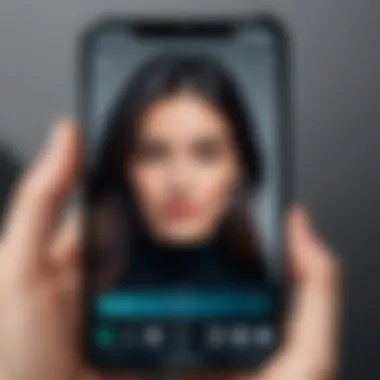

With the increasing concern over digital privacy, the role of third-party applications becomes crucial when hiding pictures on mobile devices. Built-in features on iOS and Android may suffice for casual users, yet dedicated applications offer a level of security that can meet the demands of more vigilant individuals. These apps often include additional features designed explicitly for managing sensitive media, thus providing an extra layer of protection.
The importance of these applications cannot be overstated. They allow users to keep their photos hidden from prying eyes while also giving options for better organizational tools. When considering a third-party app, users should look for specific characteristics such as ease of use, reliability, and robust security measures. While many options exist, understanding how these apps work is essential before trust is placed in them.
Moreover, third-party applications frequently incorporate password protection, biometric unlocking, and custom encryption methods. These are valuable features that help to mitigate risks associated with unauthorized access. Users gain more than just a hiding place for their photos; they gain control over who sees their private images.
Evaluating Popular Photo Vault Apps
When choosing a photo vault app, several popular options come to mind. Applications like Keepsafe, Vaulty, and Secure Gallery have become well-known for their effectiveness in protecting user images. Each of these apps has unique features that cater to varying user needs.
- Keepsafe: This app offers a user-friendly interface, allowing easy photo imports. It also includes features like cloud backup and photo sharing options, which can be helpful for users who want convenience alongside security.
- Vaulty: With its focus on stealth and security, Vaulty allows users to hide pictures and videos effectively. The app also provides a fake vault feature, which can be a clever addition for individuals who need to throw off potential intruders.
- Secure Gallery: This application emphasizes encryption and multi-layer security. Users can set up personalization features, adding even more protection to their files. Additionally, it supports various file types, making it versatile.
These applications not only protect private pictures but also offer a variety of functionalities that enhance user experience. However, it is vital to assess user reviews and expert recommendations before settling on a particular app.
Security Features to Look For
When considering third-party apps for hiding pictures, certain security features must be prioritized. Understanding these features can guide users in making informed decisions about their digital privacy.
- Strong Passwords: Ensure the application mandates strong passwords to deter unauthorized access. Some apps may show even a warning if users try to create a weak passcode.
- Biometric Authentication: Apps incorporating fingerprint or facial recognition provide an additional layer of security. This makes it much harder for someone other than the user to gain access.
- End-to-End Encryption: This feature is essential in protecting photos during storage and transfer. If an application emphasizes advanced encryption, it proves to be a worthy choice.
- Stealth Mode: This allows the application to appear like a different type of app or even hide its icon altogether. This can be beneficial for users who regularly fear unauthorized access.
The presence of these features often delineates a reliable third-party app from those that may compromise user data.
- Backup Options: Opt for applications that offer cloud backup or local storage options, ensuring that pictures are safe even if the device is lost.
- Reputation and Reviews: Check trusted sources for reviews and analyses of apps before downloading, as reputable applications are less likely to introduce vulnerabilities.
User Behavior and Safety Considerations
In the context of safeguarding digital images, user behavior and safety considerations are critical. It is not merely about employing tools or methods to hide photos; it involves understanding how these tools are used and the mindset behind user interactions with technology. Many people misunderstand privacy features, either neglecting their importance or becoming overly reliant on them. If one lacks a basic understanding of digital risks, even the most advanced security measures can become ineffective.
The importance of user behavior is further exemplified by the tendency of individuals to overlook settings or options that enhance privacy. For instance, merely hiding photos in an app does not eliminate risks related to device theft or unauthorized access. By recognizing potential vulnerabilities, users can take proactive steps to secure their images and digital identities more effectively.
Understanding the Risks of Hiding Photos
Hiding pictures on your phone can present various risks that must be considered. One of the most significant threats is unauthorized access. If someone gains possession of your device, hidden photos can still be exposed if they are not adequately secured. Even if you use a photo vault app, poor password practices can compromise your security. Weak passwords are easy to guess, and repeated usage across different platforms can leave you vulnerable.
Additionally, there is a risk of inadvertently sharing sensitive images. Sometimes, when one hides pictures, they might forget their location and inadvertently share a folder or an app that contains unhidden content. This can lead to unwanted exposure of personal or sensitive images, which can have severe implications on privacy.
Lastly, there is a risk associated with relying on a single storage or hide method. If the app or tool fails due to glitches or updates, users may lose access to their hidden images entirely without proper backups. Therefore, understanding these risks is paramount in making informed decisions about how to manage personal digital content.
Best Practices for Secure Usage
To ensure that your strategy for hiding photos is effective, adopting best practices is essential. Firstly, use strong, unique passwords for apps and devices. This reduces the likelihood of unauthorized access. Consider using password managers to help generate and store complex passwords securely. Furthermore, enabling two-factor authentication on accounts where it is available can provide an extra layer of security.
Secondly, regularly review hidden images and the methods used to conceal them. Technology evolves, and so do potential risks. Keeping abreast of updates in security protocols and applying them is vital to maintaining privacy. Ignoring system notifications, especially for updates related to security, can expose you to threats.
Another practical step is to create backups of important images in a secure location, such as a password-protected cloud service. This ensures you won't lose access to essential pictures in case the original files are compromised or lost.
In summary, employing safe user behavior coupled with strategic actions reflects the best approach to managing photo privacy. By being vigilant and proactive, users can protect their digital content effectively.
Legal and Ethical Implications
In the realm of digital privacy, it is essential to consider the legal and ethical implications of hiding pictures on mobile devices. This topic goes beyond personal convenience; it encompasses issues of copyright, ownership, and privacy rights. Understanding these facets is crucial for anyone looking to protect their images.
When using various methods to hide photos, users often overlook the potential consequences tied to unauthorized sharing or misuse of copyrighted material. The increasing use of smartphones has made it easier to capture and store images, but this accessibility also raises questions about who owns that content and what rights they possess. Thus, a clear understanding of these matters will ensure users navigate this landscape thoughtfully and responsibly.


Copyright and Ownership Concerns
Copyright laws play a significant role in the way we manage our digital images. In general, the creator of a photo holds the rights to that image, unless it is transferred or licensed to another party. When hiding pictures on your phone, it is important to remain aware of the copyright status of the images. For example, if a user captures a photo of an artwork or a copyrighted event, sharing or altering those images can potentially lead to legal consequences.
- Key considerations regarding copyright include:
- Creation: The person who takes the photo usually owns the copyright.
- License: Some images may be licensed for personal use only.
- Fair Use: Limited use without permission may be allowed in certain contexts, but this is narrow.
Understanding ownership can guide how and when users decide to hide or use these images. Using applications or features that violate copyright can lead to legal challenges. Respecting copyright is not just a legal practice; it's also a consideration of ethical responsibility in the digital age.
Privacy Laws and Your Rights
Privacy laws vary widely by region, but they fundamentally outline individuals’ rights regarding their personal data, including images. Awareness of these laws helps safeguard against potential violations when engaging with technologies that manage photo privacy. In general, these laws might cover aspects such as consent for capturing images, the ability to store and hide personal pictures, and the handling of data by third-party applications.
- Aspects of privacy laws to consider include:
- Data Protection: Users have rights regarding how their data is collected and used.
- Consent: Consent is often required when taking and sharing photos of others.
- Right to be Forgotten: Some jurisdictions allow users to ask for removal of their online data.
Being informed about these rights can empower users to make better choices regarding their images. Ignorance of privacy laws can lead to unintended consequences, both legally and ethically. Ultimately, keeping abreast of changes in privacy laws is pivotal for anyone who values their digital security and integrity.
The Future of Photo Privacy Technology
In an age where personal data is continuously at risk, understanding the future of photo privacy technology is vital. As digital images become prevalent in daily life, the need for effective privacy measures grows. This section unpacks the direction technology is heading regarding protecting our most private pictures. Emphasis is placed not only on security advancements but also on consumer trends that dictate how we manage, access, and secure photography on our mobile devices.
Advancements in Digital Security
The landscape of digital security is rapidly evolving. One notable advancement is the integration of artificial intelligence (AI) in privacy technology. AI algorithms now detect intrusions and unauthorized access patterns, improving the security system's response to breaches.
In addition, biometrics is becoming standard for protecting photos and sensitive files. Features like facial recognition, fingerprint scanning, and even retina scans offer a robust layer of security that is difficult to bypass.
Furthermore, end-to-end encryption is increasingly applied across platforms for photo storage. This means that only the user has the keys to unlock their images, making them secure from any third-party access. Some notable implementations include:
- Use of blockchain technology for a decentralized method of photo storage.
- Advanced password management tools that incorporate multi-factor authentication to enhance security.
As these innovations come to the forefront, users should pay attention and adapt. By employing these methods, they can secure their photos against unauthorized access.
Trends in Consumer Technology
Consumer trends are also shaping the future of photo privacy. As individuals become more aware of digital security's importance, there’s a preference for apps and devices that promote user privacy. Major brands like Apple and Samsung are responding by enhancing built-in privacy features in their operating systems.
Another critical trend is the rise of privacy-focused social platforms. Users are increasingly seeking alternatives to mainstream social media that prioritize data ethics. Platforms offering enhanced privacy controls cater to audiences wanting to share their moments without compromising their security.
Moreover, the trend toward minimalism in apps is gaining traction. Consumers prefer straightforward, easy-to-use interfaces that offer security features without complexity. This demand drives developers to refine functionalities that enable users to quickly hide and showcase their pictures securely.
"As technology progresses, privacy must keep pace to protect personal space in the digital realm."
Finale: Navigating Privacy in a Digital World
In an era where personal privacy is increasingly under threat, understanding how to protect one’s digital assets becomes essential. This article has explored various methods for hiding pictures on mobile devices, encompassing both built-in features provided by operating systems and third-party applications designed with user privacy in mind. The importance of these considerations cannot be overstated, as they serve to safeguard personal images from potential unauthorized access.
The significance of navigating privacy effectively lies in the ever-evolving technology landscape. With advancements in digital security, users must stay informed about methods to protect their data. Utilizing tools such as iOS’s hidden album or Android’s secure folder can significantly enhance privacy. Furthermore, third-party applications often provide additional layers of encryption and security features that reinforce personal privacy.
It is crucial for users to comprehend the risks associated with hiding photos. Merely hiding images does not guarantee their safety from advanced threats or unintended exposure. With this knowledge, individuals can develop best practices for secure usage to mitigate potential risks.
The Balance Between Accessibility and Privacy
Achieving the right balance between accessibility and privacy is at the heart of effective digital management. On one hand, quick access to personal images enhances convenience and user experience. On the other hand, compromising on privacy can lead to unwanted exposure of sensitive information. When implementing methods to hide pictures, users must evaluate their specific needs. For instance, social media platforms like Facebook and Instagram allow sharing memories but often at the cost of personal data exposure. Therefore, assessing the merits of installing a dedicated app versus utilizing a phone's built-in features should be considered carefully.
"A secure approach to digital photo management requires an awareness of both your immediate access needs and the long-term implications of data privacy against evolving threats."
To summarize, navigating privacy in today's digital world involves weighing the pros and cons of various methods to secure personal images. It is not enough merely to hide pictures; the broader implications for personal privacy and data security must guide users in their choices.



